AI workforce scheduling tools use artificial intelligence to automatically create optimized employee schedules based on factors like availability, skills, labor laws, and business needs. These tools offer key benefits:
- Save time and money by automating scheduling tasks
- Reduce overtime costs through efficient scheduling
- Improve employee satisfaction with fair scheduling
- Ensure compliance with labor regulations and policies
- Allow real-time updates and adjustments as needed
By leveraging AI for scheduling, businesses can boost productivity, enhance efficiency, and increase satisfaction levels for both employees and customers.
Related video from YouTube
Top AI Scheduling Tool Features
| Feature | Description |
|---|---|
| Automated Scheduling | Uses AI algorithms to create optimized schedules |
| Real-time Updates | Provides real-time schedule updates and adjustments |
| Forecasting & Analytics | Offers data insights for staffing and resource planning |
| Compliance Management | Ensures schedules follow labor laws and policies |
| Employee Self-Service | Allows staff to view schedules and manage availability |
| Mobile Access | Enables access to schedules via mobile devices |
Quick Comparison of Top 10 Tools
| Tool | Pricing | Integrations | Key Features |
|---|---|---|---|
| OPTAS | From $5/user/month | HR, payroll, time tracking | Automated scheduling, forecasting, self-service, mobile access |
| Zira | From $10/user/month | HR, payroll, time tracking | Automated scheduling, forecasting, self-service, mobile access |
| Celayix | From $8/user/month | HR, payroll, time tracking | Automated scheduling, forecasting, self-service, mobile access |
| Workforce Management AI | From $12/user/month | HR, payroll, time tracking | Automated scheduling, forecasting, self-service, mobile access |
| TCP Software | From $15/user/month | HR, payroll, time tracking | Automated scheduling, forecasting, self-service, mobile access |
| Deputy | From $10/user/month | HR, payroll, time tracking | Automated scheduling, forecasting, self-service, mobile access |
| Humanity | From $8/user/month | HR, payroll, time tracking | Automated scheduling, forecasting, self-service, mobile access |
| When I Work | From $12/user/month | HR, payroll, time tracking | Automated scheduling, forecasting, self-service, mobile access |
| Shiftboard | From $10/user/month | HR, payroll, time tracking | Automated scheduling, forecasting, self-service, mobile access |
| HotSchedules | From $12/user/month | HR, payroll, time tracking | Automated scheduling, forecasting, self-service, mobile access |
How we evaluated the tools
To create this roundup of the best AI workforce scheduling tools, we assessed various solutions based on their features, usability, integration capabilities, scalability, pricing, support, and industry recognition. We considered the following key factors:
Features and Functionality
We examined each tool's ability to automate scheduling tasks, provide real-time updates, and offer data-driven insights. We also looked at compliance management, employee self-service features, and mobile access.
User-Friendliness
We evaluated the user interface and experience, considering simplicity, intuitiveness, and customization options. We also looked at the availability of tutorials and guides.
Integration Capabilities
We examined each tool's ability to integrate with other business systems, such as HR software, payroll systems, and time tracking tools. We also considered their compatibility across devices and platforms.
Scalability
We assessed each tool's ability to adapt to the needs of businesses of different sizes and industries. We looked at their scalability, flexibility, and customization options.
Pricing and Value
We evaluated the pricing models, considering cost per user, subscription fees, and any additional costs. We also assessed the value each tool provides in terms of time savings, cost reductions, and productivity improvements.
Customer Support
We looked at the quality of customer support, including support channels, response times, and resource materials such as documentation and FAQs.
Industry Recognition
We considered each tool's reputation, including any awards, recognition, or certifications they have received. We also looked at customer reviews and ratings.
sbb-itb-d1a6c90
Top 10 AI Workforce Scheduling Tools
Here are the top 10 AI workforce scheduling tools, each with its key features, pricing, and integrations.
1. OPTAS
Overview: OPTAS uses AI to create optimized employee schedules based on demand, preferences, and labor laws.
Key Features:
- Automated scheduling
- Demand forecasting
- Employee self-service
- Mobile access
- Compliance management
Pricing: Free trial available. Starts at $5 per user per month.
Integrations: HR systems, payroll solutions, time tracking tools.
User Experience: User-friendly interface for creating and managing schedules.
Support: 24/7 customer support, online documentation, training resources.
2. Zira
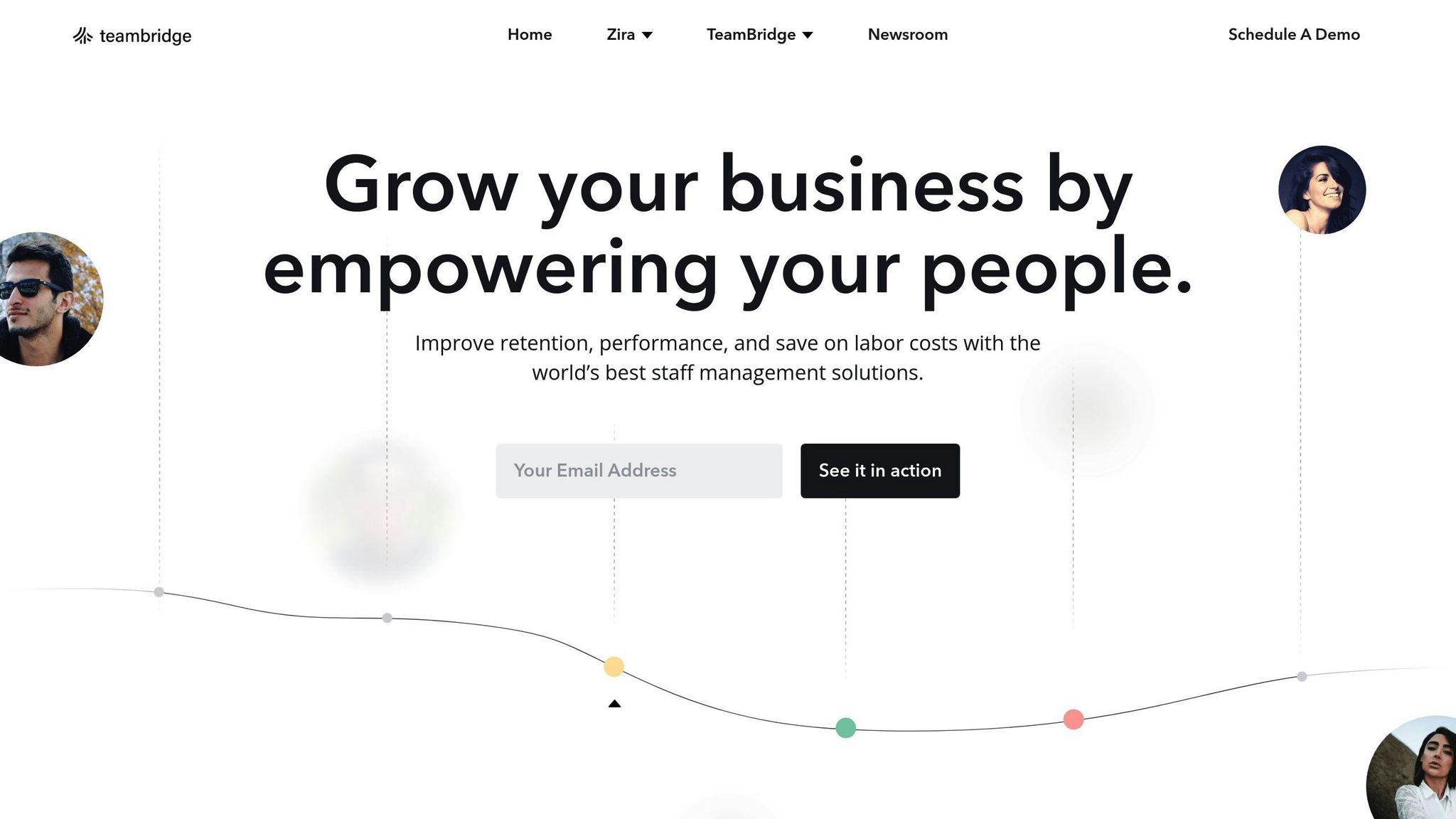
Overview: Zira uses machine learning to generate optimized employee schedules based on demand, preferences, and labor laws.
Key Features:
- Automated scheduling
- Demand forecasting
- Employee self-service
- Mobile access
- Compliance management
Pricing: Free trial available. Starts at $10 per user per month.
Integrations: HR systems, payroll solutions, time tracking tools.
User Experience: User-friendly interface for creating and managing schedules.
Support: 24/7 customer support, online documentation, training resources.
3. Celayix
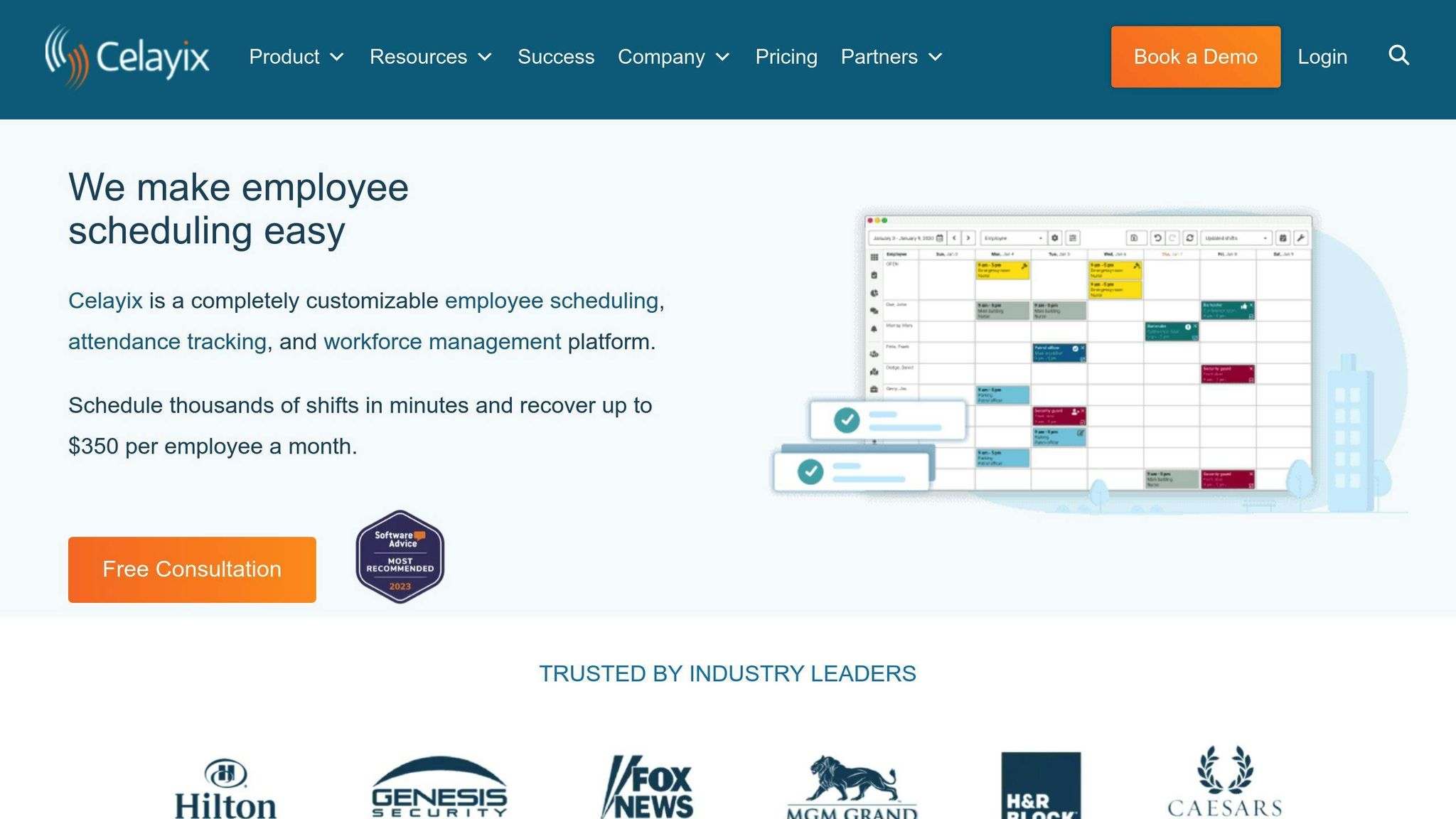
Overview: Celayix uses AI to create optimized employee schedules based on demand, preferences, and labor laws.
Key Features:
- Automated scheduling
- Demand forecasting
- Employee self-service
- Mobile access
- Compliance management
Pricing: Free trial available. Starts at $8 per user per month.
Integrations: HR systems, payroll solutions, time tracking tools.
User Experience: User-friendly interface for creating and managing schedules.
Support: 24/7 customer support, online documentation, training resources.
4. Workforce Management AI
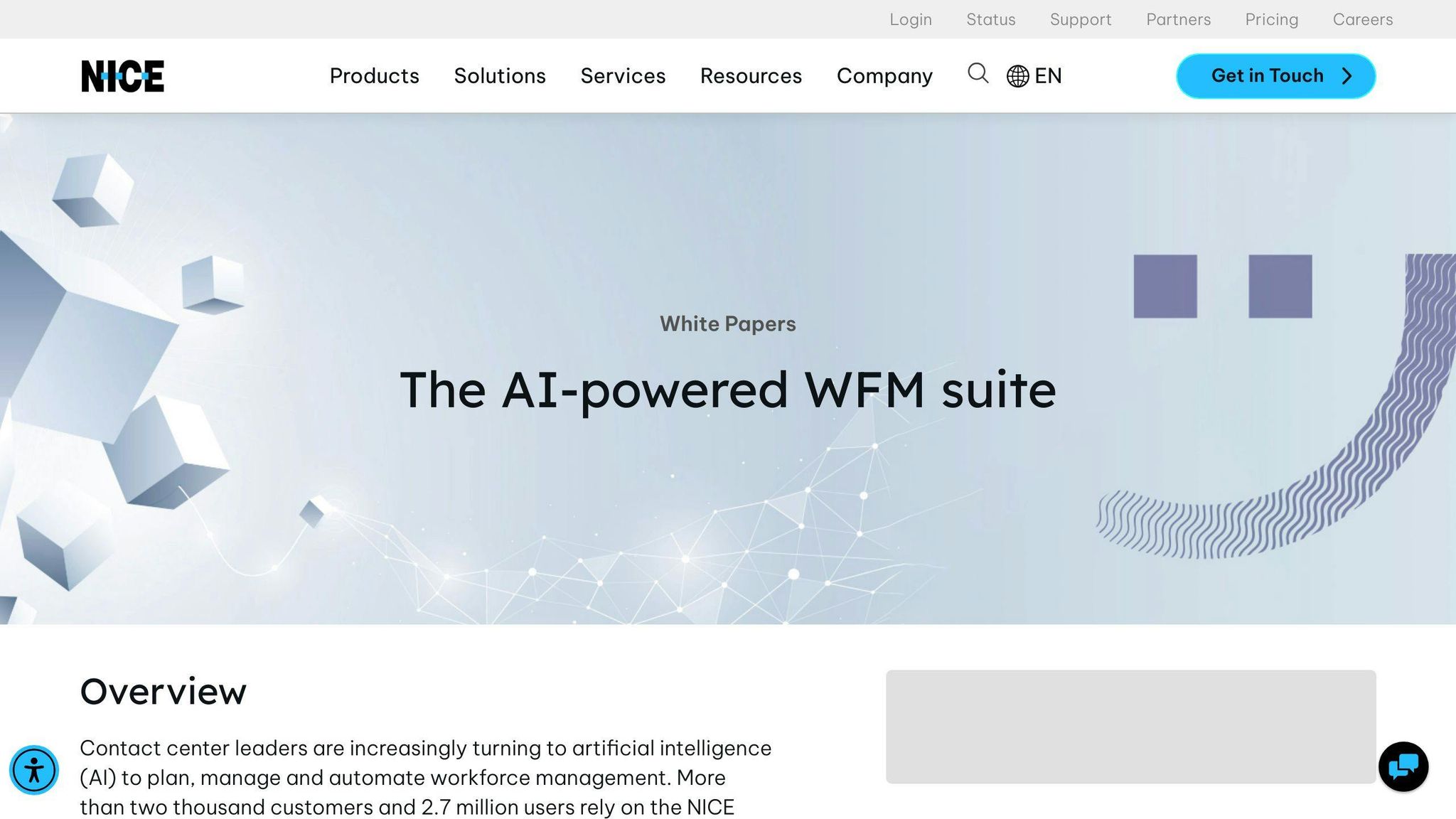
Overview: Workforce Management AI uses machine learning to generate optimized employee schedules based on demand, preferences, and labor laws.
Key Features:
- Automated scheduling
- Demand forecasting
- Employee self-service
- Mobile access
- Compliance management
Pricing: Free trial available. Starts at $12 per user per month.
Integrations: HR systems, payroll solutions, time tracking tools.
User Experience: User-friendly interface for creating and managing schedules.
Support: 24/7 customer support, online documentation, training resources.
5. TCP Software
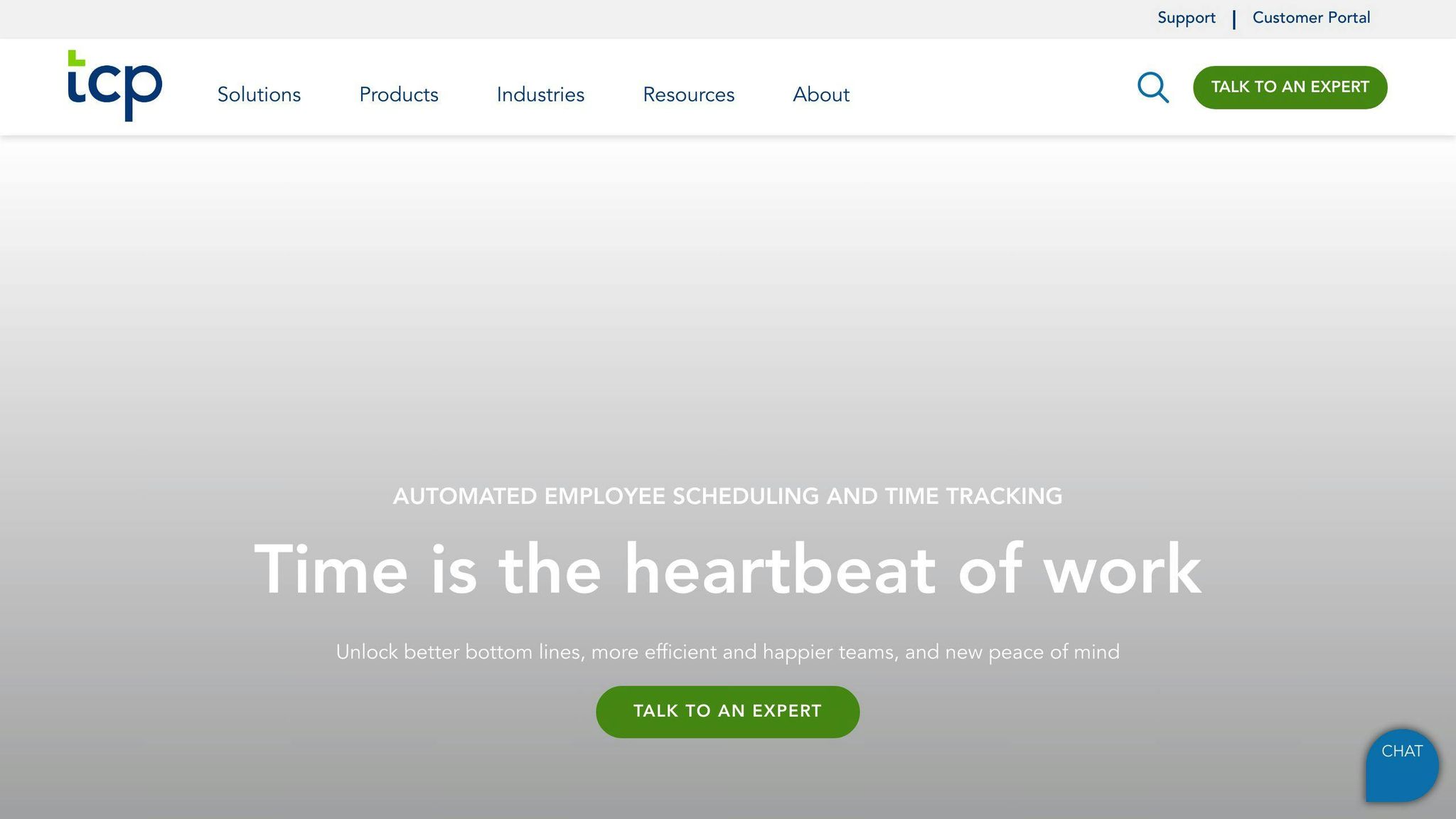
Overview: TCP Software uses AI to create optimized employee schedules based on demand, preferences, and labor laws.
Key Features:
- Automated scheduling
- Demand forecasting
- Employee self-service
- Mobile access
- Compliance management
Pricing: Free trial available. Starts at $15 per user per month.
Integrations: HR systems, payroll solutions, time tracking tools.
User Experience: User-friendly interface for creating and managing schedules.
Support: 24/7 customer support, online documentation, training resources.
6. Deputy
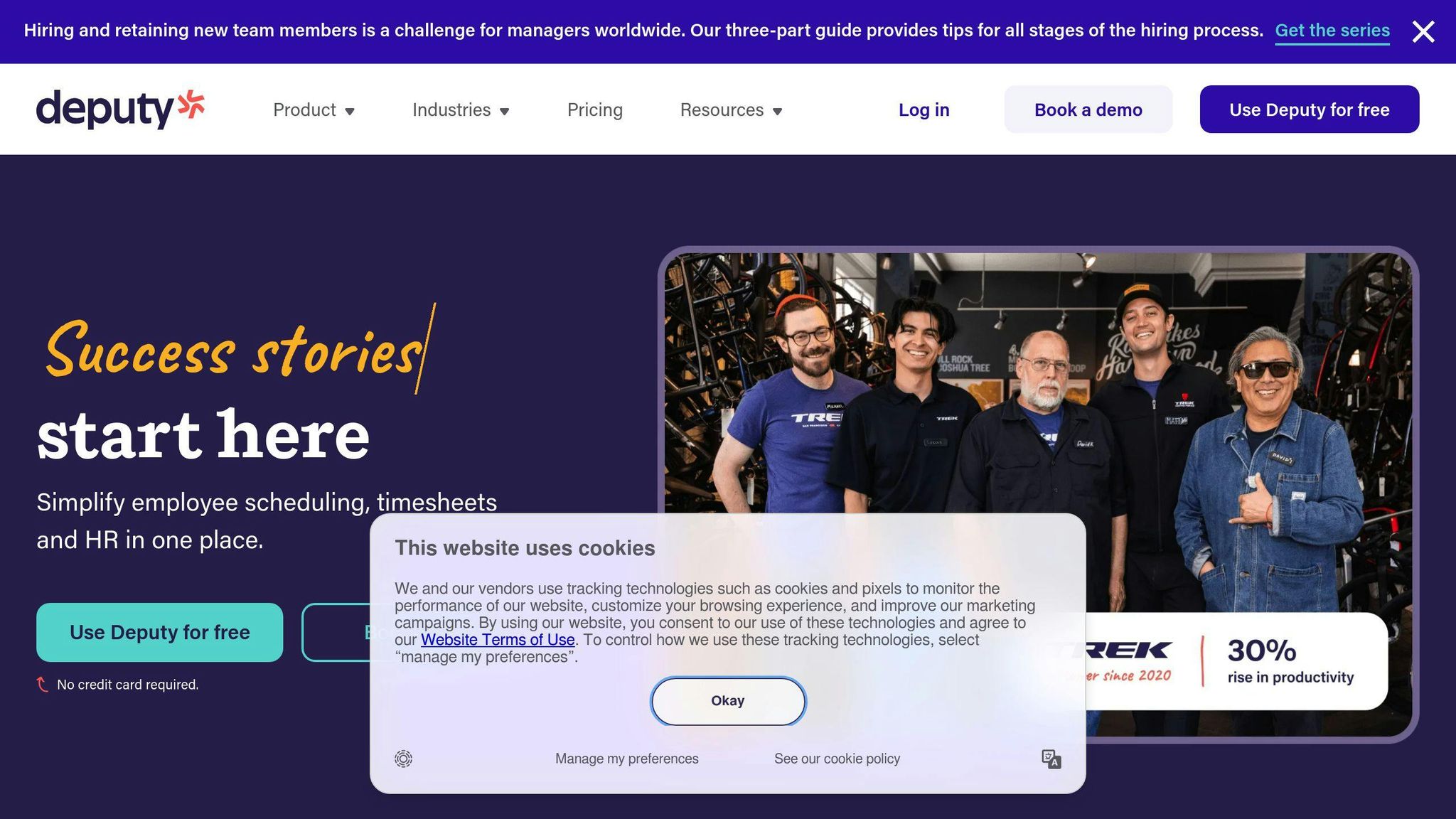
Overview: Deputy uses machine learning to generate optimized employee schedules based on demand, preferences, and labor laws.
Key Features:
- Automated scheduling
- Demand forecasting
- Employee self-service
- Mobile access
- Compliance management
Pricing: Free trial available. Starts at $10 per user per month.
Integrations: HR systems, payroll solutions, time tracking tools.
User Experience: User-friendly interface for creating and managing schedules.
Support: 24/7 customer support, online documentation, training resources.
7. Humanity
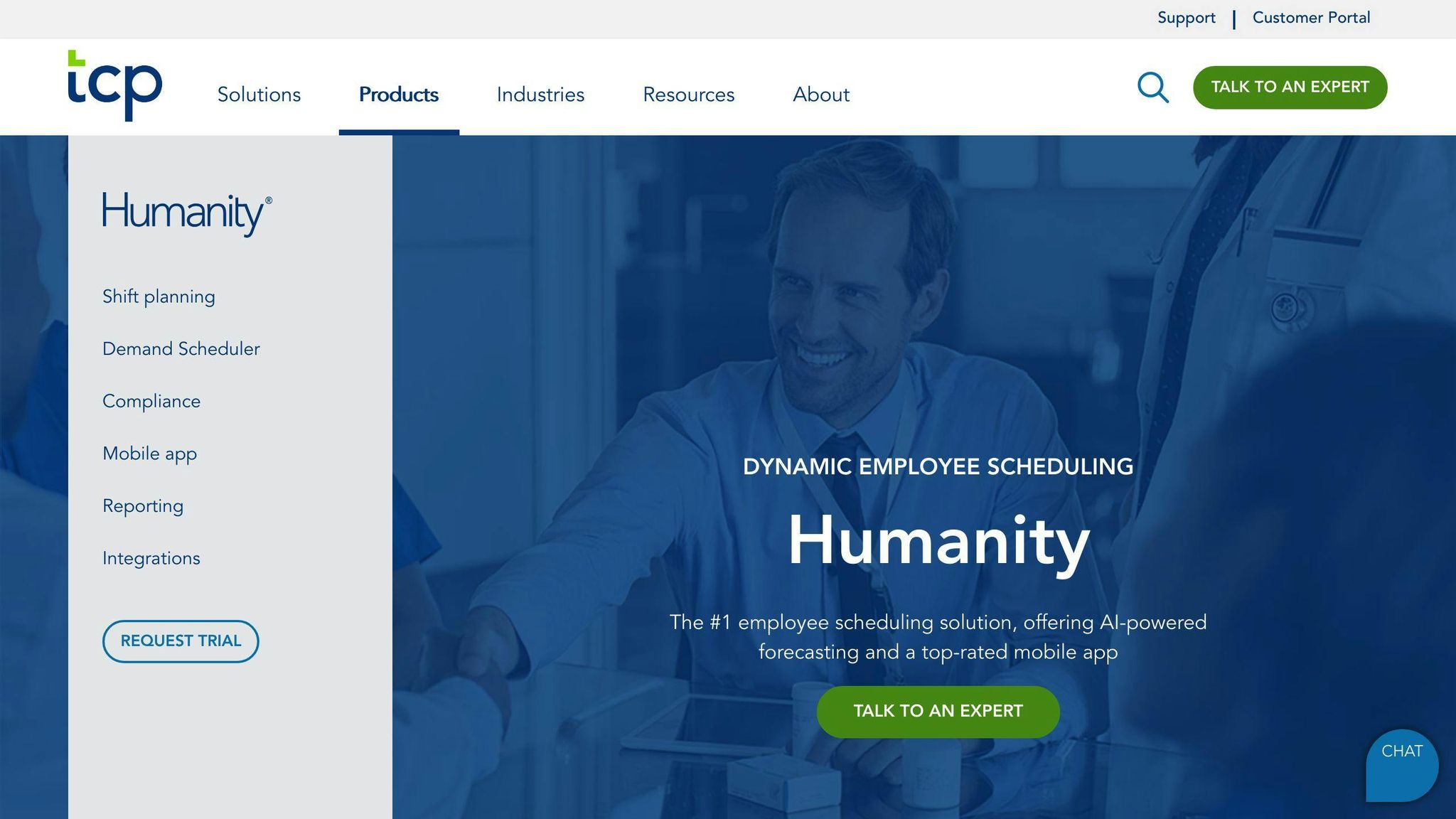
Overview: Humanity uses AI to create optimized employee schedules based on demand, preferences, and labor laws.
Key Features:
- Automated scheduling
- Demand forecasting
- Employee self-service
- Mobile access
- Compliance management
Pricing: Free trial available. Starts at $8 per user per month.
Integrations: HR systems, payroll solutions, time tracking tools.
User Experience: User-friendly interface for creating and managing schedules.
Support: 24/7 customer support, online documentation, training resources.
8. When I Work
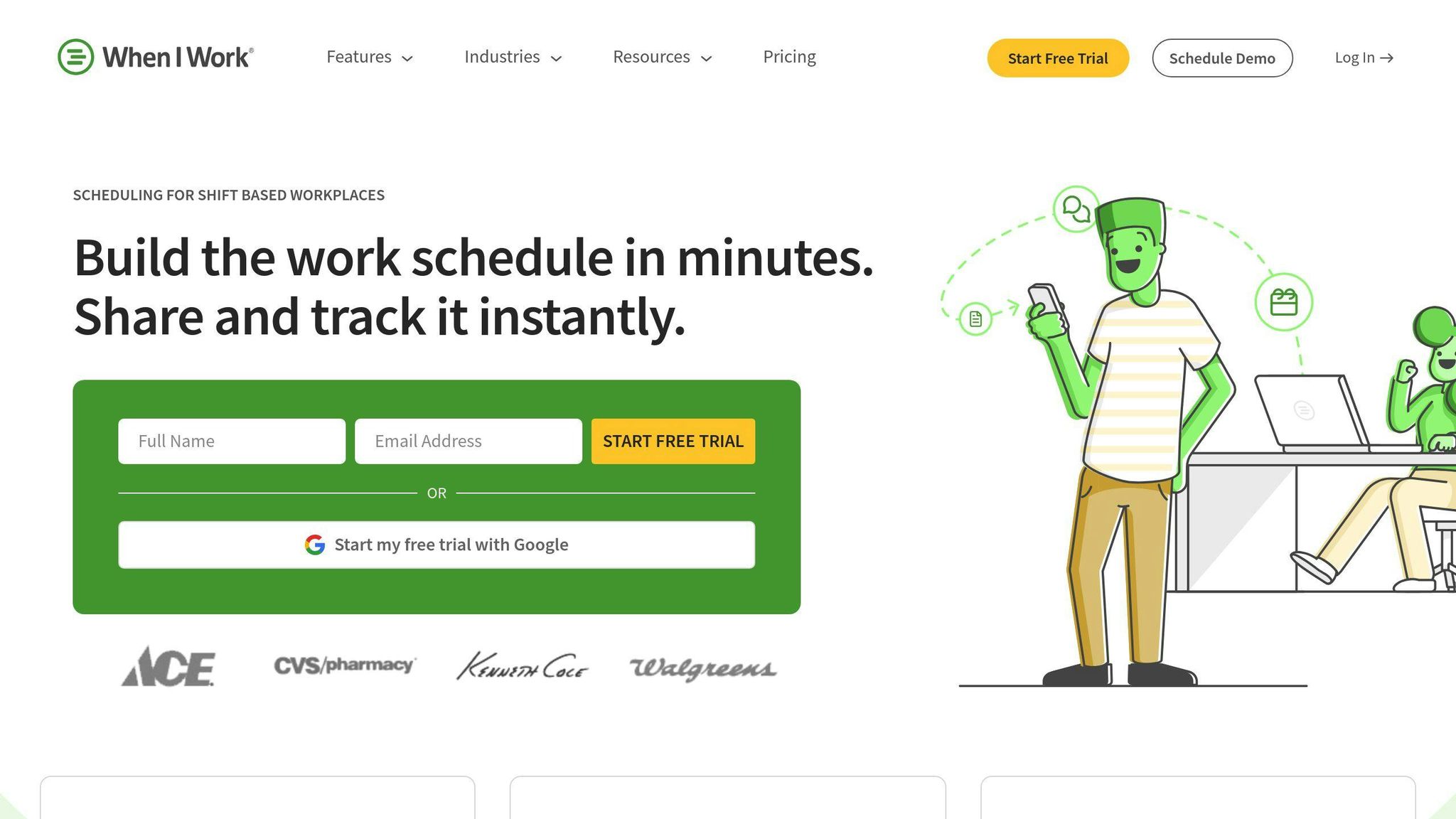
Overview: When I Work uses machine learning to generate optimized employee schedules based on demand, preferences, and labor laws.
Key Features:
- Automated scheduling
- Demand forecasting
- Employee self-service
- Mobile access
- Compliance management
Pricing: Free trial available. Starts at $12 per user per month.
Integrations: HR systems, payroll solutions, time tracking tools.
User Experience: User-friendly interface for creating and managing schedules.
Support: 24/7 customer support, online documentation, training resources.
9. Shiftboard
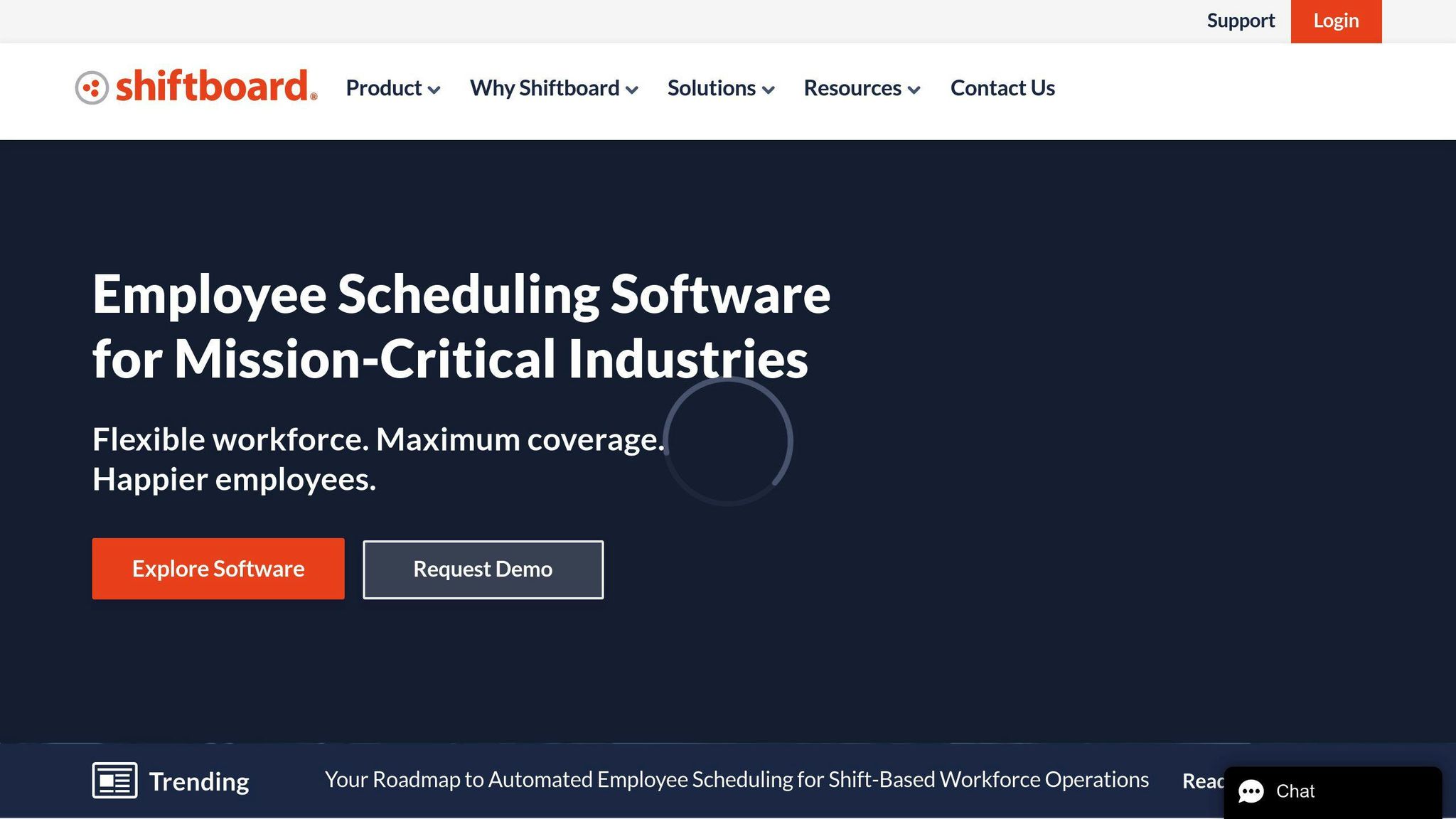
Overview: Shiftboard uses AI to create optimized employee schedules based on demand, preferences, and labor laws.
Key Features:
- Automated scheduling
- Demand forecasting
- Employee self-service
- Mobile access
- Compliance management
Pricing: Free trial available. Starts at $10 per user per month.
Integrations: HR systems, payroll solutions, time tracking tools.
User Experience: User-friendly interface for creating and managing schedules.
Support: 24/7 customer support, online documentation, training resources.
10. HotSchedules
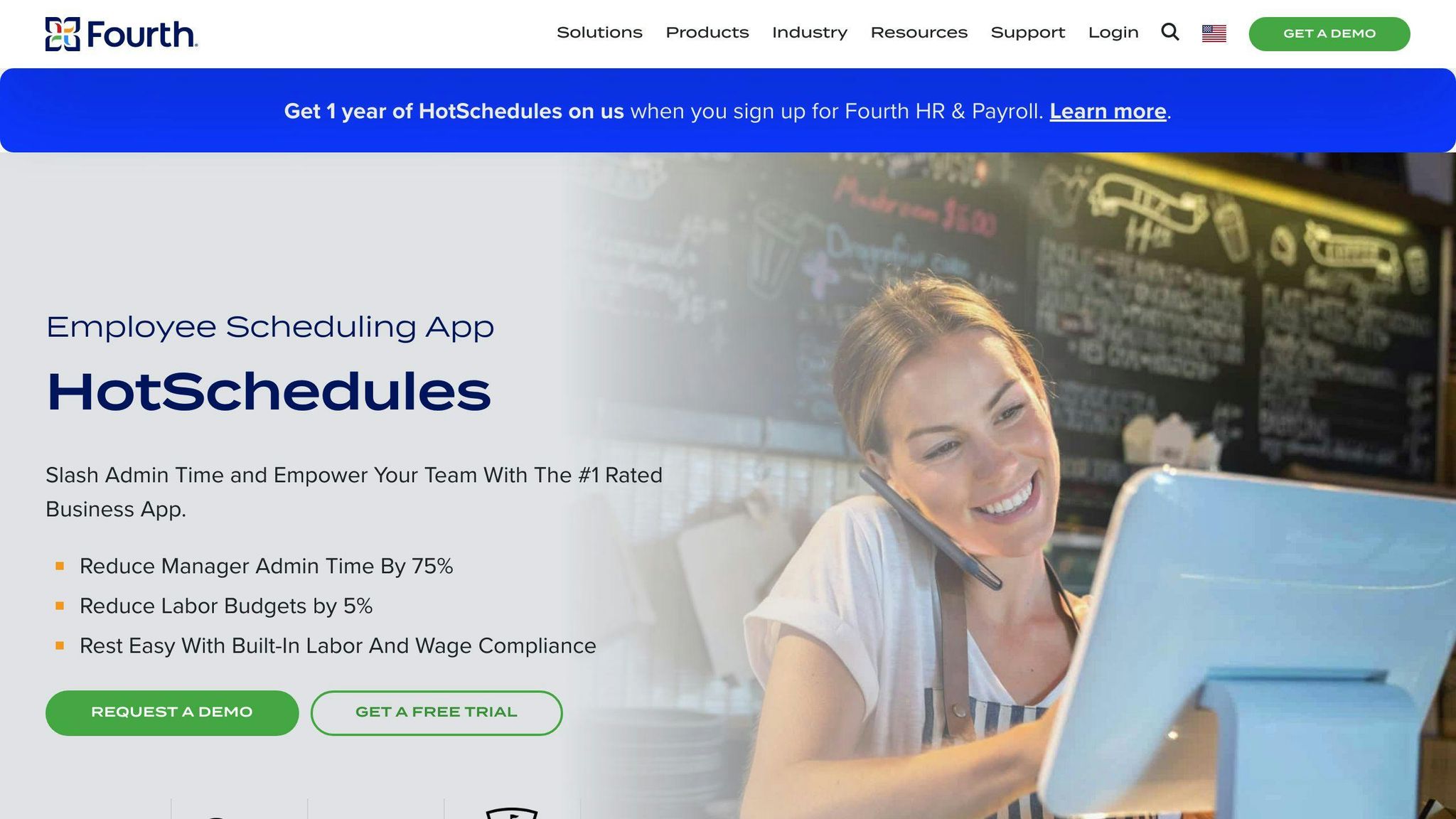
Overview: HotSchedules uses machine learning to generate optimized employee schedules based on demand, preferences, and labor laws.
Key Features:
- Automated scheduling
- Demand forecasting
- Employee self-service
- Mobile access
- Compliance management
Pricing: Free trial available. Starts at $12 per user per month.
Integrations: HR systems, payroll solutions, time tracking tools.
User Experience: User-friendly interface for creating and managing schedules.
Support: 24/7 customer support, online documentation, training resources.
These AI workforce scheduling tools can help businesses create optimized employee schedules, reduce labor costs, and improve productivity. By automating scheduling tasks, providing real-time updates, and offering data-driven insights, these tools can enhance employee satisfaction and customer service.
Tool Comparison Table
Here's a side-by-side comparison of the top AI workforce scheduling tools, highlighting their key features, pricing, integrations, user experience, and customer support:
| Tool | Key Features | Pricing | Integrations | User Experience | Customer Support |
|---|---|---|---|---|---|
| OPTAS | Automated scheduling, Demand forecasting, Employee self-service, Mobile access, Compliance management | Free trial. Starts at $5 per user per month. | HR systems, payroll, time tracking tools. | Easy-to-use interface for creating and managing schedules. | 24/7 support, online guides, training resources. |
| Zira | Automated scheduling, Demand forecasting, Employee self-service, Mobile access, Compliance management | Free trial. Starts at $10 per user per month. | HR systems, payroll, time tracking tools. | User-friendly interface for scheduling. | 24/7 support, documentation, training. |
| Celayix | Automated scheduling, Demand forecasting, Employee self-service, Mobile access, Compliance management | Free trial. Starts at $8 per user per month. | HR systems, payroll, time tracking tools. | Simple interface for scheduling tasks. | 24/7 support, online docs, training materials. |
| Workforce Management AI | Automated scheduling, Demand forecasting, Employee self-service, Mobile access, Compliance management | Free trial. Starts at $12 per user per month. | HR systems, payroll, time tracking tools. | Intuitive interface for schedule creation and management. | 24/7 support, documentation, training guides. |
| TCP Software | Automated scheduling, Demand forecasting, Employee self-service, Mobile access, Compliance management | Free trial. Starts at $15 per user per month. | HR systems, payroll, time tracking tools. | User-friendly scheduling interface. | 24/7 support, online resources, training. |
| Deputy | Automated scheduling, Demand forecasting, Employee self-service, Mobile access, Compliance management | Free trial. Starts at $10 per user per month. | HR systems, payroll, time tracking tools. | Easy-to-use interface for scheduling tasks. | 24/7 support, documentation, training materials. |
| Humanity | Automated scheduling, Demand forecasting, Employee self-service, Mobile access, Compliance management | Free trial. Starts at $8 per user per month. | HR systems, payroll, time tracking tools. | Simple interface for creating and managing schedules. | 24/7 support, online guides, training resources. |
| When I Work | Automated scheduling, Demand forecasting, Employee self-service, Mobile access, Compliance management | Free trial. Starts at $12 per user per month. | HR systems, payroll, time tracking tools. | User-friendly scheduling interface. | 24/7 support, documentation, training guides. |
| Shiftboard | Automated scheduling, Demand forecasting, Employee self-service, Mobile access, Compliance management | Free trial. Starts at $10 per user per month. | HR systems, payroll, time tracking tools. | Intuitive interface for schedule creation and management. | 24/7 support, online resources, training. |
| HotSchedules | Automated scheduling, Demand forecasting, Employee self-service, Mobile access, Compliance management | Free trial. Starts at $12 per user per month. | HR systems, payroll, time tracking tools. | Easy-to-use interface for scheduling tasks. | 24/7 support, documentation, training materials. |
This table provides a clear overview of the key features, pricing, integrations, user experience, and customer support for each AI workforce scheduling tool, making it easier to compare and choose the best solution for your business needs.
Final Thoughts
Choosing the right AI workforce scheduling tool is crucial for streamlining operations, boosting productivity, and cutting costs. This roundup of the top 10 AI workforce scheduling tools provides businesses with valuable insights to make informed decisions based on their specific needs.
When evaluating these tools, consider factors like:
- Scalability: Can the tool grow with your business?
- Integration capabilities: Does it integrate with your existing systems?
- Long-term support: Is ongoing support and training available?
Assess your current scheduling processes and identify areas for improvement. Determine how an AI-driven scheduling tool can address these challenges.
By leveraging AI, businesses can automate routine tasks, optimize schedules, and make data-driven decisions. The right tool can:
- Improve employee satisfaction
- Reduce turnover rates
- Increase customer satisfaction
Remember, every business is unique. What works for one may not work for another. Take the time to:
- Evaluate each tool thoroughly
- Read reviews and ratings
- Consult with experts
Find the perfect fit for your business needs.
Key Considerations
| Factor | Description |
|---|---|
| Scalability | Ensure the tool can accommodate your business growth. |
| Integrations | Check compatibility with existing systems like HR, payroll, and time tracking. |
| Support | Look for reliable customer support, training resources, and documentation. |
| Customization | Assess the tool's flexibility to meet your unique scheduling requirements. |
| User Experience | Prioritize user-friendly interfaces for easy adoption and use. |
| Compliance | Verify the tool's ability to adhere to labor laws and company policies. |
FAQs
How can artificial intelligence help with scheduling?
AI algorithms analyze data like employee availability, skills, and labor laws to automatically create optimized work schedules. This automation:
- Saves time by eliminating manual scheduling tasks
- Reduces overtime costs through efficient scheduling
- Ensures schedules comply with regulations and policies
- Allows quick adjustments for changes or emergencies
By leveraging AI for scheduling, businesses can:
| Benefit | Description |
|---|---|
| Improve Productivity | Managers can focus on strategic tasks instead of scheduling |
| Enhance Efficiency | Optimized schedules make better use of resources |
| Increase Satisfaction | Fair scheduling boosts employee and customer satisfaction |
Key Points on AI Scheduling
- AI analyzes data to create optimized schedules automatically
- Saves time and reduces costs compared to manual scheduling
- Ensures compliance with labor laws and company policies
- Allows real-time updates and adjustments as needed
- Improves productivity, efficiency, and satisfaction levels


