Segmenting a wireless network is crucial for improving security, performance, and manageability. Here are the key best practices:
- Identify and Group Assets - Analyze your network to determine sensitive data and devices. Group assets based on importance and access needs.
- Define Segmentation Policies - Outline rules for access control, encryption, and segmentation techniques for each asset group.
- Implement VLANs and Subnets - Create VLANs and subnets to logically separate assets into isolated groups. Configure access control for each segment.
- Use Access Control Lists (ACLs) - Set up ACL rules on network devices to control access to specific resources.
- Deploy Firewalls and Segmentation Gateways - Use firewalls to divide the network into secure zones with separate access rules. Gateways add an extra security layer between segments.
- Monitor and Audit Regularly - Continuously monitor network traffic and conduct regular audits to evaluate the effectiveness of your segmentation plan.
- Address BYOD Security Concerns - Develop policies for personal devices, implement secure workspaces, and use strong authentication to mitigate BYOD risks.
- Automate Segmentation Processes - Use automation tools to consistently enforce segmentation policies, reducing manual effort and human error.
By following these practices, organizations can significantly reduce cyber threats, improve network efficiency, and maintain a secure wireless infrastructure.
Related video from YouTube
1. Identify and Group Assets
The first step in wireless network segmentation is to identify and group your assets based on their importance and access needs. This process involves analyzing your network to determine which data and devices require the highest level of protection.
Identify Important Assets
Consider the following factors when identifying important assets:
- Sensitivity: How sensitive is the data or device? Would unauthorized access or a breach have serious consequences?
- Criticality: How critical is the asset to your organization's operations? Would its loss or compromise disrupt business?
- Access Needs: Who needs access to the asset, and how often?
Group Assets by Classification
Assign a classification label to each asset based on its sensitivity, criticality, and access needs. These labels will help define trust levels and protection within the network. Common classification labels include:
| Classification | Description |
|---|---|
| Public | Low-sensitivity data accessible to the general public. |
| Internal | Medium-sensitivity data accessible to employees or authorized personnel. |
| Confidential | High-sensitivity data accessible only to authorized personnel with a need-to-know. |
2. Define Network Segmentation Policies
Identify Important Assets
To create effective network segmentation policies, you need to identify the assets that require protection. Analyze your network to determine which data and devices are most sensitive or critical to your operations. Consider factors like:
- Sensitivity: How sensitive is the data or device? Would unauthorized access cause serious issues?
- Criticality: How important is the asset to your business? Would losing or compromising it disrupt operations?
- Access Needs: Who needs access to the asset, and how often?
Group Assets by Classification
Assign a classification label to each asset based on its sensitivity, criticality, and access needs. These labels will define trust levels and protection within the network. Common classifications include:
| Classification | Description |
|---|---|
| Public | Low-sensitivity data accessible to the general public. |
| Internal | Medium-sensitivity data accessible to employees or authorized personnel. |
| Confidential | High-sensitivity data accessible only to authorized personnel with a need-to-know. |
Define Policies
Once assets are identified and grouped, define policies that outline the rules and restrictions for each group. These policies should address:
- Access Control: Who can access the asset and under what conditions?
- Data Encryption: What encryption methods are required for the asset?
- Network Segmentation Techniques: How will the network be segmented to protect the asset?
For example, a policy for a confidential asset group might require multi-factor authentication, encryption, and restricted access to only authorized personnel.
Segmentation Techniques
Network segmentation policies should also define the techniques used to segment the network. This might include:
- VLANs: Virtual Local Area Networks logically separate network traffic.
- Subnets: Dividing a network into smaller subnetworks.
- Firewalls: Controlling traffic between network segments.
- Access Control Lists (ACLs): Specifying which devices or users can access specific resources.
Each technique should be tailored to the specific asset group and policy requirements.
3. Implement VLANs and Subnets
Identify Assets
In the previous section, we identified and classified assets based on their importance and access needs. Now, we need to implement VLANs (Virtual Local Area Networks) and subnets to separate these assets into logical groups. This will help restrict access to sensitive data and devices, and prevent unauthorized access in case of a security breach.
Segmentation Techniques
VLANs and subnets are techniques used to divide a network into smaller, isolated segments:
- VLANs logically separate network traffic.
- Subnets divide a network into smaller subnetworks.
By implementing VLANs and subnets, you can:
- Restrict access to sensitive assets
- Prevent unauthorized access and lateral movement
- Improve network performance and scalability
- Simplify network management
Implementation Steps
To implement VLANs and subnets, follow these steps:
- Create VLANs: Create VLANs based on asset classification and policy requirements. Assign a unique VLAN ID to each VLAN.
- Configure subnets: Divide the network into subnets based on the VLANs created. Assign a unique subnet mask and IP address range to each subnet. When subnets require different sizes, variable-length subnetting helps allocate IP ranges efficiently, which can be planned using a VLSM calculator. Calculating VLSM ensures each subnet receives only the IP addresses it needs, reducing waste and simplifying network segmentation.
- Assign VLANs to subnets: Assign each VLAN to a specific subnet.
- Configure access control: Configure access control lists (ACLs) to restrict access to each VLAN and subnet.
- Monitor and audit: Regularly monitor and audit the VLANs and subnets to ensure they are functioning as intended.
| Step | Description |
|---|---|
| 1. Create VLANs | Create VLANs based on asset classification and policy requirements. Assign a unique VLAN ID to each VLAN. |
| 2. Configure subnets | Divide the network into subnets based on the VLANs created. Assign a unique subnet mask and IP address range to each subnet. |
| 3. Assign VLANs to subnets | Assign each VLAN to a specific subnet. |
| 4. Configure access control | Configure access control lists (ACLs) to restrict access to each VLAN and subnet. |
| 5. Monitor and audit | Regularly monitor and audit the VLANs and subnets to ensure they are functioning as intended. |
4. Use Access Control Lists (ACLs)
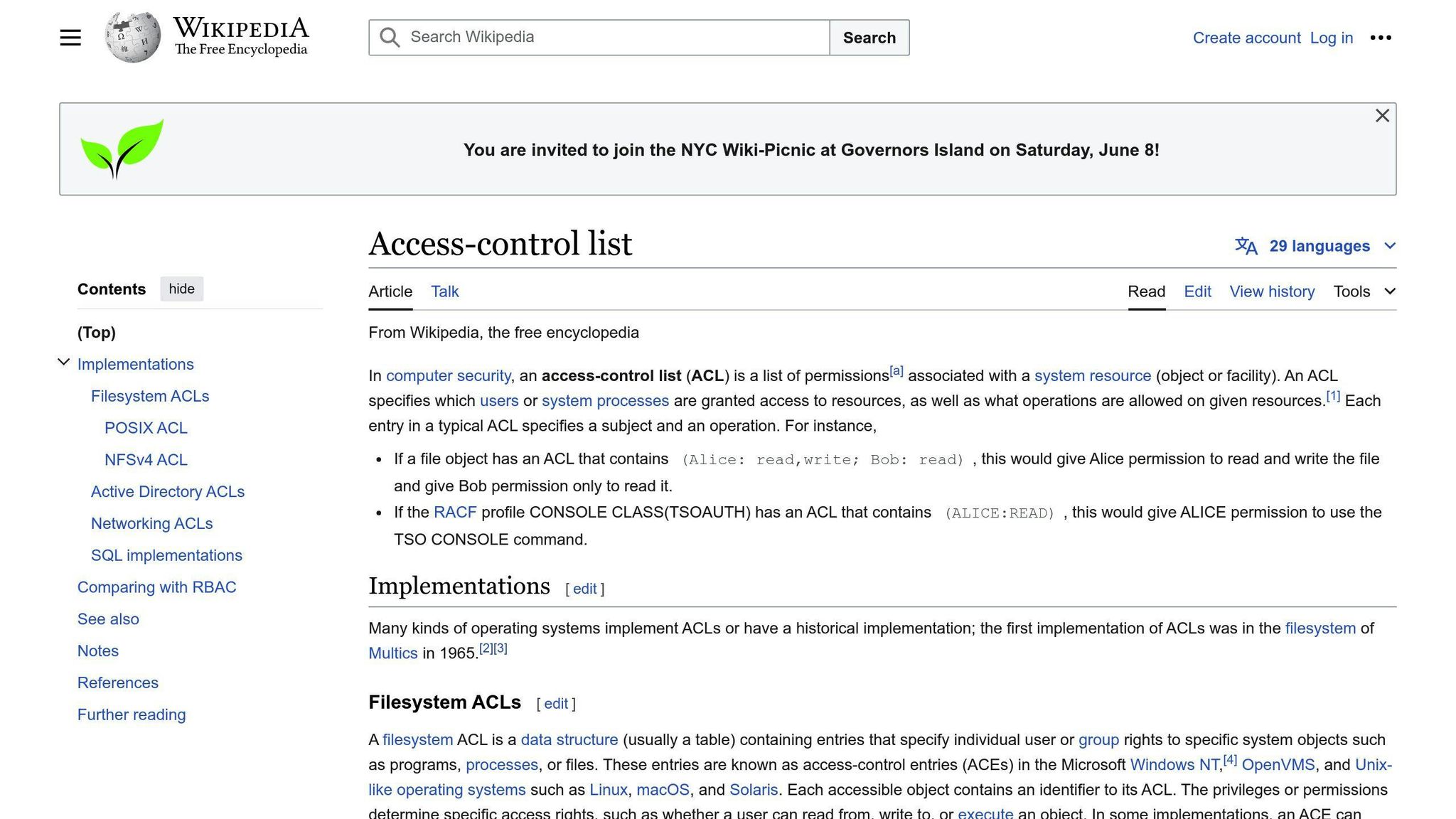
What are ACLs?
Access Control Lists (ACLs) are rules that control network traffic flow. They allow or block access to specific network resources based on criteria like IP addresses, protocols, and ports.
Why Use ACLs?
ACLs help:
- Improve security: Prevent unauthorized access to sensitive data and devices.
- Control access: Specify which users or devices can access certain network areas.
- Limit threats: Stop the spread of malware or cyber attacks between network segments.
How to Implement ACLs
Follow these steps to set up ACLs:
- Identify assets: Determine which data, devices, or systems need access control.
- Define policies: Decide who should access each asset and under what conditions.
- Configure ACLs: Set up ACL rules on network devices like routers and firewalls based on your policies.
- Monitor and review: Regularly check that ACLs are working correctly and make changes as needed.
| Step | Description |
|---|---|
| 1. Identify assets | Find data, devices, or systems that need access control. |
| 2. Define policies | Decide who can access each asset and under what conditions. |
| 3. Configure ACLs | Set up ACL rules on network devices based on your policies. |
| 4. Monitor and review | Regularly check that ACLs are working and make changes if needed. |
5. Deploy Firewalls and Segmentation Gateways
Firewalls and segmentation gateways are key tools for separating a wireless network into secure zones. They help control access and prevent threats from spreading across the network.
Firewalls for Network Segmentation
Firewalls can divide a network into different zones, each with its own access rules. This approach works well for internal segmentation, where firewalls create separate zones for different functional areas.
Benefits of Using Firewalls:
| Benefit | Description |
|---|---|
| Improved Security | Firewalls block unauthorized access to sensitive data and devices. |
| Limited Attack Surface | By segmenting the network, firewalls stop malware or cyber attacks from spreading between zones. |
| Simplified Management | Firewalls make it easier to manage access rules and monitor network traffic. |
Segmentation Gateways
Segmentation gateways are specialized devices that connect multiple network segments. They enforce access rules between these segments, adding an extra layer of security.
Advantages of Segmentation Gateways:
| Advantage | Description |
|---|---|
| Enhanced Security | Gateways provide an additional security layer for network segmentation. |
| Improved Control | Gateways simplify managing access rules and monitoring traffic between segments. |
| Easier Deployment | Gateways can simplify setting up network segmentation, especially in complex environments. |
sbb-itb-d1a6c90
6. Monitor and Audit Regularly
Ongoing monitoring and regular audits are crucial for maintaining an effective wireless network segmentation strategy. These practices help identify potential vulnerabilities, detect security breaches, and ensure that the segmentation plan is working as intended.
Monitoring Network Traffic
Continuous monitoring of network traffic is essential to detect suspicious activity and performance issues. This involves:
- Analyzing network logs
- Tracking traffic patterns
- Reviewing system events
By monitoring network traffic, you can identify anomalies and potential threats, allowing you to address them promptly.
Conducting Regular Audits
Annual network audits are necessary to evaluate the effectiveness of your security policies and segmentation strategy. During an audit, you should:
| Audit Task | Description |
|---|---|
| Assess Infrastructure | Review the network infrastructure for vulnerabilities. |
| Identify Weaknesses | Pinpoint areas where the segmentation plan needs improvement. |
| Update Segmentation Plan | Modify the plan to address new security concerns. |
Regular audits also help ensure compliance with regulatory requirements and industry standards.
7. Address BYOD Security Concerns
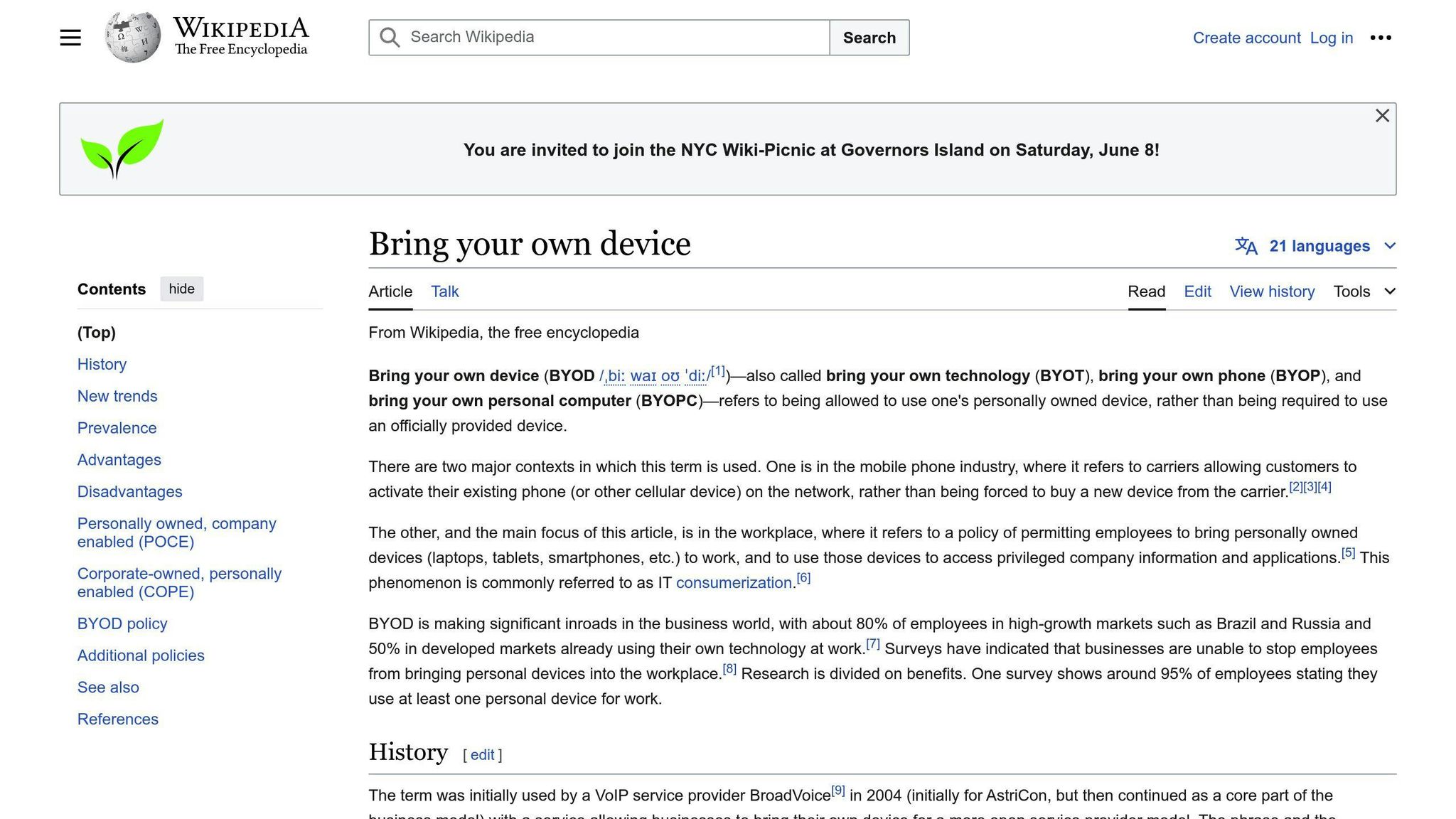
As companies adopt wireless network segmentation, they must address security risks from Bring Your Own Device (BYOD) policies. BYOD introduces risks like data breaches, malware attacks, mixing personal and work use, unclear policies, compliance issues, lost or stolen devices, unauthorized access, and device management problems.
BYOD Security Risks
| Risk | Description |
|---|---|
| Data Compromise | Sensitive corporate data could be exposed if personal devices are not properly secured. |
| Malware/Ransomware Attacks | Personal devices may be more vulnerable to malware and ransomware infections that could spread to the corporate network. |
| Personal and Work Use Mixing | Employees may inadvertently access or store corporate data on their personal devices, blurring the line between personal and work use. |
| Unclear Policies | Without clear BYOD policies, employees may not understand the proper use of personal devices for work purposes. |
| Compliance and Legal Issues | Organizations may face compliance violations or legal issues if personal devices are not properly managed and secured. |
| Lost or Stolen Devices | Lost or stolen personal devices could expose corporate data to unauthorized access. |
| Shadow IT | Employees may use unauthorized applications or services on their personal devices, introducing security risks. |
| Human Error | Employees may accidentally share sensitive data or fall victim to phishing attacks on their personal devices. |
| Device Management Issues | Managing and securing a diverse range of personal devices can be challenging for IT teams. |
Implementing BYOD Security Measures
To address these risks, organizations should:
1. Create BYOD Policies
Develop clear policies that outline how personal devices can be used for work, including:
- Acceptable use guidelines
- Data protection requirements
- Device security standards
2. Protect Corporate Networks
Segment corporate networks to separate corporate and guest users, limiting access to sensitive data and resources.
3. Secure Enterprise Workspaces
Implement secure enterprise workspaces that separate personal and corporate data on personal devices.
4. Manage Compliance and Risk
Develop an exit strategy for when an employee leaves or a device is lost or stolen, including remote data wipe capabilities.
5. Implement Strong Authentication
Use two-factor authentication or other secure authentication methods to ensure only authorized users can access corporate data and networks from personal devices.
8. Automate Segmentation Processes
Automating network segmentation processes helps reduce manual effort and ensures consistent enforcement of policies, lowering the risk of human error and improving overall security.
Benefits of Automation
Automating segmentation offers these advantages:
- Reduced Manual Work: Automation minimizes the need for manual tasks, freeing up IT resources.
- Consistent Policy Enforcement: Automated segmentation ensures policies are applied uniformly across the network.
- Improved Security: Automation limits communication between devices, reducing the attack surface.
- Increased Efficiency: Automated processes are faster and more accurate than manual ones.
Automation Tools
Several tools can automate segmentation processes:
- Ansible: An open-source tool for automating network tasks.
- Terraform: A cloud-agnostic tool for automating infrastructure provisioning and segmentation.
- Nornir: A Python-based tool for automating network tasks.
Best Practices
When automating segmentation, follow these best practices:
| Best Practice | Description |
|---|---|
| Define Clear Policies | Ensure segmentation policies are well-defined and consistently enforced. |
| Monitor and Audit | Regularly monitor and audit the network to verify policy enforcement. |
| Integrate with Existing Tools | Integrate automation tools with existing network management and security tools. |
Comparing Network Segmentation Methods
There are various ways to segment a network. Here's a simple overview of some common techniques:
| Method | How It Works | Advantages | Drawbacks |
|---|---|---|---|
| VLAN Segmentation | Divides the network into smaller broadcast zones | Easy setup, improves network speed | Limited scalability, can get complex |
| Subnet Segmentation | Separates the network into smaller subnets using IP addresses | Enhances security, easy setup | Can get complex, limited scalability |
| Firewall Segmentation | Uses firewalls to create separate network zones | High security, flexible | Can be tricky to configure, requires maintenance |
| SDN Segmentation | Uses software-defined networking to segment the network | High security, flexible, scalable | Requires new infrastructure and training |
| ACL Segmentation | Uses access control lists to segment the network | Easy setup, improves security | Limited scalability, can get complex |
When choosing a segmentation method, consider:
- The size and complexity of your network
- Your security and performance needs
It's best to weigh the pros and cons of each option to find the right fit.
Additionally, follow these best practices:
- Define clear policies and procedures for segmentation
- Use multiple layers of security
- Monitor and audit the network regularly
- Train employees on segmentation practices
- Continuously evaluate and improve your strategy
Conclusion
Dividing a wireless network into secure segments is crucial for boosting security and performance. By following these eight practices, organizations can significantly reduce cyber threats and improve network efficiency:
1. Identify and Group Assets
Analyze your network to determine which data and devices are most sensitive or critical. Group assets based on their importance and access needs.
2. Define Segmentation Policies
Outline rules and restrictions for each asset group, addressing access control, encryption, and segmentation techniques.
3. Implement VLANs and Subnets
Create VLANs (Virtual Local Area Networks) and subnets to logically separate assets into isolated groups. Configure access control for each VLAN and subnet.
4. Use Access Control Lists (ACLs)
Set up ACL rules on network devices to control which users or devices can access specific resources.
5. Deploy Firewalls and Segmentation Gateways
Use firewalls to divide the network into secure zones with separate access rules. Segmentation gateways add an extra security layer between network segments.
6. Monitor and Audit Regularly
Continuously monitor network traffic for suspicious activity and performance issues. Conduct regular audits to evaluate the effectiveness of your segmentation plan.
7. Address BYOD Security Concerns
Develop clear policies for using personal devices, implement secure workspaces, and use strong authentication to mitigate risks from Bring Your Own Device (BYOD) practices.
8. Automate Segmentation Processes
Use automation tools to consistently enforce segmentation policies, reducing manual effort and the risk of human error.
Network segmentation is an ongoing process that requires continuous evaluation and improvement. By prioritizing security and performance, organizations can build a strong foundation for their wireless networks and protect against potential threats.
FAQs
How do I properly segment a network?
To properly segment a network, follow these steps:
1. Identify Important Assets
Analyze your network to determine which data and devices are most sensitive or critical to your operations. Consider factors like data sensitivity, importance to business operations, and access needs.
2. Group Assets by Classification
Assign a classification label (e.g., public, internal, confidential) to each asset based on its sensitivity and access requirements.
3. Define Segmentation Policies
Outline rules and restrictions for each asset group, addressing access control, encryption, and segmentation techniques.
4. Implement Segmentation Techniques
Create separate network segments using methods like VLANs, subnets, firewalls, and access control lists (ACLs). Configure access control for each segment based on your policies.
5. Monitor and Audit
Continuously monitor network traffic for suspicious activity and performance issues. Conduct regular audits to evaluate the effectiveness of your segmentation plan and make necessary adjustments.
6. Address BYOD Risks
Develop clear policies for using personal devices, implement secure workspaces, and use strong authentication to mitigate risks from Bring Your Own Device (BYOD) practices.
7. Automate Processes
Use automation tools to consistently enforce segmentation policies, reducing manual effort and the risk of human error.
| Key Step | Description |
|---|---|
| Identify Assets | Determine which data and devices are most sensitive or critical. |
| Group Assets | Assign classification labels based on sensitivity and access needs. |
| Define Policies | Outline rules for access control, encryption, and segmentation techniques. |
| Implement Segmentation | Create separate network segments using VLANs, subnets, firewalls, and ACLs. |
| Monitor and Audit | Continuously monitor traffic and conduct regular audits. |
| Address BYOD Risks | Develop policies, secure workspaces, and use strong authentication for personal devices. |
| Automate Processes | Use automation tools to enforce policies and reduce manual effort. |
Avoid over- or under-segmenting your network, as this can lead to security gaps or unnecessary complexity. Continually monitor and adjust your segmentation plan to ensure it meets your organization's security and performance needs.


