Automated ticketing systems streamline customer support by efficiently managing inquiries and issues. They allow customers to submit requests through various channels, automatically creating trackable tickets and routing them to the appropriate agent. This guide covers:
Key Benefits
- Faster response times through automated routing
- Increased efficiency and cost savings
- Improved customer experience with self-service options
- Data-driven insights for continuous optimization
Essential Features
- Smart ticket routing based on agent expertise and workload
- Omnichannel support across multiple channels
- Self-service knowledge bases and AI chatbots
- Automated workflows and task assignment
- Detailed reporting and analytics tools
Choosing the Right System
- Evaluate business size, ticket volume, and scalability needs
- Prioritize integration with existing tools and systems
- Consider budget, user-friendliness, security, and vendor support
Implementation Best Practices
- Careful planning and data migration
- Comprehensive team training and change management
- Ensuring data security and regulatory compliance
- Continuous performance monitoring and optimization
Future Trends
- Conversational AI and natural language processing
- Internet of Things (IoT) integration for proactive support
- Augmented reality (AR) and virtual reality (VR) support experiences
- Increased system integration, intuitiveness, and cost reduction
By leveraging automated ticketing systems, businesses can provide faster, more efficient, and personalized customer support, driving growth and success in 2024 and beyond.
Related video from YouTube
What Are Automated Ticketing Systems?
Ticketing Systems Explained
Automated ticketing systems are software tools that help businesses manage customer support requests efficiently. When a customer has an issue or inquiry, they can submit it through channels like email, web forms, or chat. The system then:
- Creates a ticket with a unique ID
- Routes the ticket to the right support team or agent
This automated process streamlines support, reducing manual effort and enabling faster customer service.
Evolution of Ticketing
Traditional ticketing systems relied on manual processes like paper records or basic digital tools. As technology advanced, ticketing systems became more automated, with features like:
- Automated routing and assignment
- Ticket tracking
Automation allows businesses to handle more support requests, improve response times, and enhance the customer experience.
Manual vs. Automated Ticketing
Here's a comparison of traditional manual ticketing and automated ticketing systems:
| Manual Ticketing | Automated Ticketing |
|---|---|
| Manual data entry | Automated ticket creation and routing |
| Potential for misrouting tickets | Tickets assigned to the right team/agent |
| Lack of transparency | Customers can track ticket status |
| Inefficient processes | Reduced manual effort, increased efficiency |
| Limited collaboration | Multiple agents can work on a single ticket |
| Basic reporting | Detailed reporting on performance and satisfaction |
Automated ticketing systems offer faster response times, improved customer experience, increased efficiency, better collaboration, and valuable insights through detailed reporting.
Benefits of Automated Ticketing
Automated ticketing systems offer many advantages for businesses, improving customer service, agent productivity, and cost savings. By utilizing these benefits, organizations can streamline support operations, respond faster, and drive growth.
Faster and More Efficient
Automated ticketing systems reduce manual work, allowing agents to focus on resolving complex issues. By automating repetitive tasks like ticket creation, routing, and assignment, businesses can:
- Save time and resources
- Increase agent productivity
- Improve first-call resolution rates
Better Customer Experience
These systems provide customers with a smooth and personalized experience through:
- Self-service options
- Omnichannel support
- Automated responses to frequent queries
Customers can quickly find answers, reducing wait times and frustration.
Cost Savings and Scalability
Implementing automated ticketing systems can lead to significant cost savings by:
- Reducing manual labor
- Minimizing errors
- Increasing efficiency
Businesses can allocate resources more effectively, supporting growth and scalability.
Data-Driven Insights
These systems provide valuable data and analytics, enabling businesses to:
- Identify trends and patterns
- Optimize support processes
- Improve customer satisfaction
With data-driven insights, organizations can make informed decisions, driving continuous improvement.
Integration with Other Systems
Automated ticketing systems can integrate with other business tools and platforms, ensuring a cohesive workflow. By integrating with:
| System | Benefit |
|---|---|
| CRM systems | Unified customer data |
| Helpdesk software | Streamlined support processes |
| Knowledge bases | Easy access to information |
Businesses can create a unified support ecosystem, enhancing collaboration and efficiency.
Key Features to Look For
When choosing an automated ticketing system, consider these key features to meet your business needs:
Smart Ticket Routing
Smart ticket routing automatically assigns tickets to the most suitable agents based on predefined rules. This ensures faster response times and proper handling of requests. With smart routing, you can:
- Assign tickets based on agent expertise, workload, or availability
- Set up custom rules to match your specific needs
- Reduce manual effort and minimize errors
Omnichannel Support
Omnichannel support allows you to manage customer interactions from multiple channels (email, chat, phone, social media) in a single platform. This provides:
- A seamless customer experience across all channels
- Centralized tracking and recording of interactions
Self-Service Options
Self-service options empower customers to resolve issues independently through FAQs, knowledge bases, and other resources. This can:
- Reduce the volume of incoming tickets
- Provide instant solutions to common issues
- Improve customer satisfaction and reduce wait times
Automated Workflows
Automated workflows streamline repetitive tasks and processes through automation, boosting team productivity. With automated workflows, you can:
| Benefit | Description |
|---|---|
| Automate Tasks | Automate ticket assignment, escalation, and resolution |
| Custom Workflows | Set up workflows tailored to your specific needs |
| Reduce Manual Effort | Minimize errors and manual intervention |
AI-Powered Chatbots
AI-powered chatbots use artificial intelligence to provide immediate customer assistance and handle routine queries. This can:
- Provide instant responses to common questions
- Reduce the volume of incoming tickets
- Improve customer satisfaction and reduce wait times
Reporting and Analytics
Reporting and analytics tools help monitor performance metrics and generate reports to optimize support operations. With these tools, you can:
1. Track Key Metrics
Monitor response times, resolution rates, and customer satisfaction.
2. Generate Reports
Identify areas for improvement through detailed reports.
3. Optimize Operations
Enhance support operations and team productivity based on data-driven insights.
Choosing the Right System
Key Factors to Consider
When selecting an automated ticketing system, keep these key factors in mind:
-
Business Size and Ticket Volume
- Evaluate the number of support requests you currently receive and expect in the future.
- Ensure the system can handle your ticket volume and grow with your business.
-
Integration Needs
- Identify the tools and systems you currently use (e.g., CRM, communication platforms).
- Choose a ticketing system that seamlessly integrates with your existing tech stack.
-
Scalability and Flexibility
- Opt for a system that can adapt to your evolving business needs.
- Look for customizable workflows, rules, and automation capabilities.
-
Budget and Pricing
- Consider the upfront and recurring costs of the ticketing system.
- Evaluate the features and value against your budget.
-
User-Friendliness
- Prioritize systems with intuitive interfaces for both agents and customers.
- Assess the ease of setup, configuration, and ongoing maintenance.
-
Reporting and Analytics
- Ensure the system offers robust reporting and analytics capabilities.
- Use data-driven insights to optimize operations and improve customer experience.
-
Security and Compliance
- Verify that the system adheres to relevant data protection regulations and industry standards.
- Evaluate the security measures in place to protect sensitive customer information.
-
Customer Support and Training
- Consider the vendor's reputation, customer support, and available training resources.
- Ensure you can access the support you need during implementation and ongoing use.
Popular Systems Compared
| System | Key Features | Pricing | Customer Ratings |
|---|---|---|---|
| Zendesk | Multi-channel support, AI chatbots | $$ | 4.5/5 |
| Freshdesk | Workflow automation, self-service | $$ | 4.2/5 |
| Zoho Desk | AI assistance, detailed analytics | $ | 4.3/5 |
| Jira Service Desk | Customizable workflows, integrations | $$ | 4.4/5 |
| LiveAgent | Real-time chat, multi-channel support | $ | 4.1/5 |
sbb-itb-d1a6c90
Implementation Guide
Planning and Getting Ready
Before putting in a new automated ticketing system, it's important to plan carefully. Start by looking at how you handle support requests now and what problems you're having. Decide what goals you want the new system to help you achieve. Think about how many support requests you get now and expect in the future to make sure the system can handle the volume as your business grows.
Look at the tools and systems you already use, like CRM software or communication platforms. You'll want the new ticketing system to work well with these other tools. Make a list of features you need the system to have. Set a timeline for getting the new system up and running, and assign someone to manage the project.
Moving Data and Connecting Systems
You'll need to move any existing customer information, ticket history, and other important data from your old system to the new one. Plan this data migration carefully to avoid any issues.
Make a list of all the tools and systems the new ticketing system needs to connect with, like your CRM, chat tools, project management software, etc. Integrating the ticketing system with your other business tools will help everything work together smoothly.
Setting Up the System
Customize the new system's settings to match how your support team works. Set up automated routing to send tickets to the right agents. Define clear rules for escalating complex issues. Decide what permissions different users should have to manage tickets properly.
Training Your Team
Get your support staff ready to use the new system by providing training. Cover all the system's features and best practices for using it. Offer hands-on training sessions, online resources, and ongoing support so everyone feels comfortable with the new tool.
Testing and Launch
Before rolling out the new system to everyone, test it thoroughly. Make sure it meets all your requirements and doesn't have any bugs or issues. Get your team to try it out and provide feedback during user testing. Fix any problems that come up before launching the system company-wide.
Keeping an Eye on Performance
Once the new ticketing system is up and running, keep monitoring how it's performing. Track important metrics like response times and customer satisfaction. Get feedback from your support agents on what's working well and what could be improved. Use this information to fine-tune the system settings and processes for the best results.
Best Practices for Implementation
Managing Change
Introducing a new ticketing system is a big change. To make it go smoothly:
- Communicate clearly with your team about the benefits and what to expect.
- Provide training and support to help everyone adapt.
- Address concerns your team may have about the new system.
Assign a project manager to oversee the process. They should:
- Keep all stakeholders informed
- Set a clear timeline with milestones
- Identify and resolve any roadblocks
User Adoption
To get your team using the new system:
- Offer comprehensive training
- Include theory and hands-on practice
- Provide ongoing support
- Use incentives and recognition
- Reward completing training modules
- Recognize milestones achieved
- Gather feedback from users
- Incorporate suggestions to improve usability
Data Security and Compliance
Data security is crucial. Ensure the system:
| Security Measure | Description |
|---|---|
| Regular Audits | Identify vulnerabilities |
| Penetration Testing | Test system defenses |
| Incident Response Plan | Handle security breaches or data loss |
Continuous Improvement
To keep the system meeting your needs:
- Monitor performance regularly
- Track key metrics like response times and resolution rates
- Gather feedback
- From users and customers
- Use data analytics
- Identify areas for improvement
- Prioritize continuous improvement
- Refine the system over time using an agile approach
Advanced Optimization
Using Advanced Features
Utilize AI and machine learning capabilities to streamline support operations. These tools can help classify tickets, suggest responses, and provide other advanced functions. Predictive analytics tools offer valuable insights into customer behavior and patterns, allowing you to make informed decisions and allocate resources effectively.
Predictive Analytics
Predictive analytics helps anticipate future trends and optimize support. By analyzing historical data and patterns, you can forecast ticket volume, identify potential issues, and allocate resources accordingly. This proactive approach enables you to address customer needs promptly, reduce response times, and improve overall satisfaction.
Automation Rules and Workflows
Create and optimize automation rules and workflows to streamline processes and minimize manual effort. Automating repetitive tasks and assigning tickets to the right agents can reduce resolution times, increase efficiency, and enhance the customer experience.
System Integrations
| Integration | Benefit |
|---|---|
| CRM Systems | Access customer information in a single platform |
| Project Management Tools | Track issues and collaborate with teams |
| Other Business Software | Create a seamless and efficient support process |
Connecting your ticketing system with other business tools enables a unified workflow, allowing you to access customer data, track issues, and collaborate effectively.
Continuous Optimization
Regularly analyze performance metrics and customer feedback. Continuously monitor and refine your automated ticketing system to meet evolving customer needs and business requirements. This approach helps you stay ahead of the competition, improve customer satisfaction, and drive business growth.
Future Trends and Innovations
Conversational AI and Natural Language Processing (NLP)
AI-powered chatbots and virtual assistants can now understand and respond to customer inquiries in a more natural way. They use natural language processing (NLP) to analyze customer sentiment, intent, and context. This allows for more accurate ticket routing and resolution.
Internet of Things (IoT)
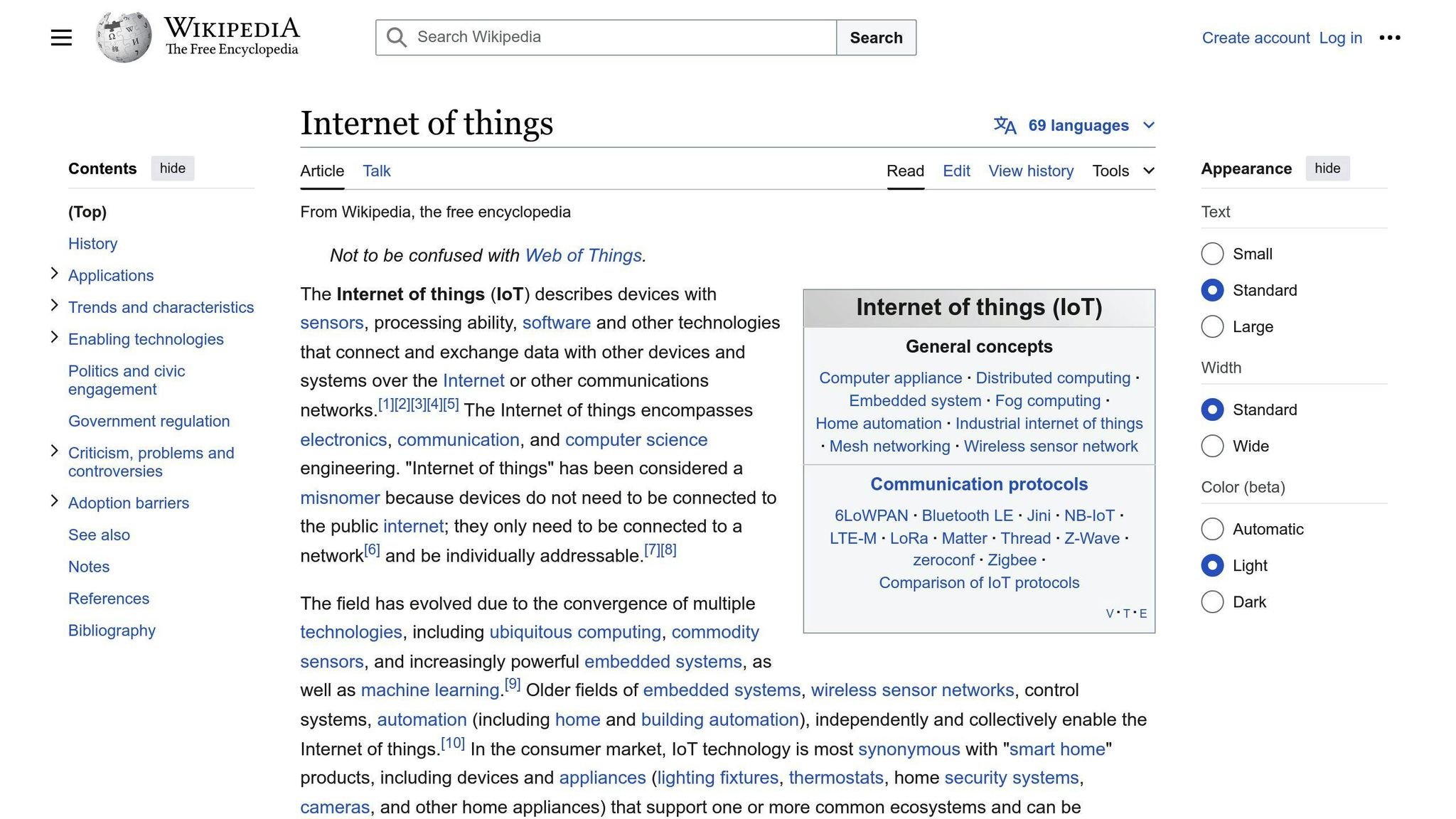
IoT devices generate a lot of data that can improve customer support. IoT-enabled ticketing systems can detect and respond to issues in real-time, enabling proactive support and reducing downtime. For example, a smart home device can automatically create a support ticket when it detects a problem, allowing for a quick fix.
Augmented Reality (AR) and Virtual Reality (VR) for Support
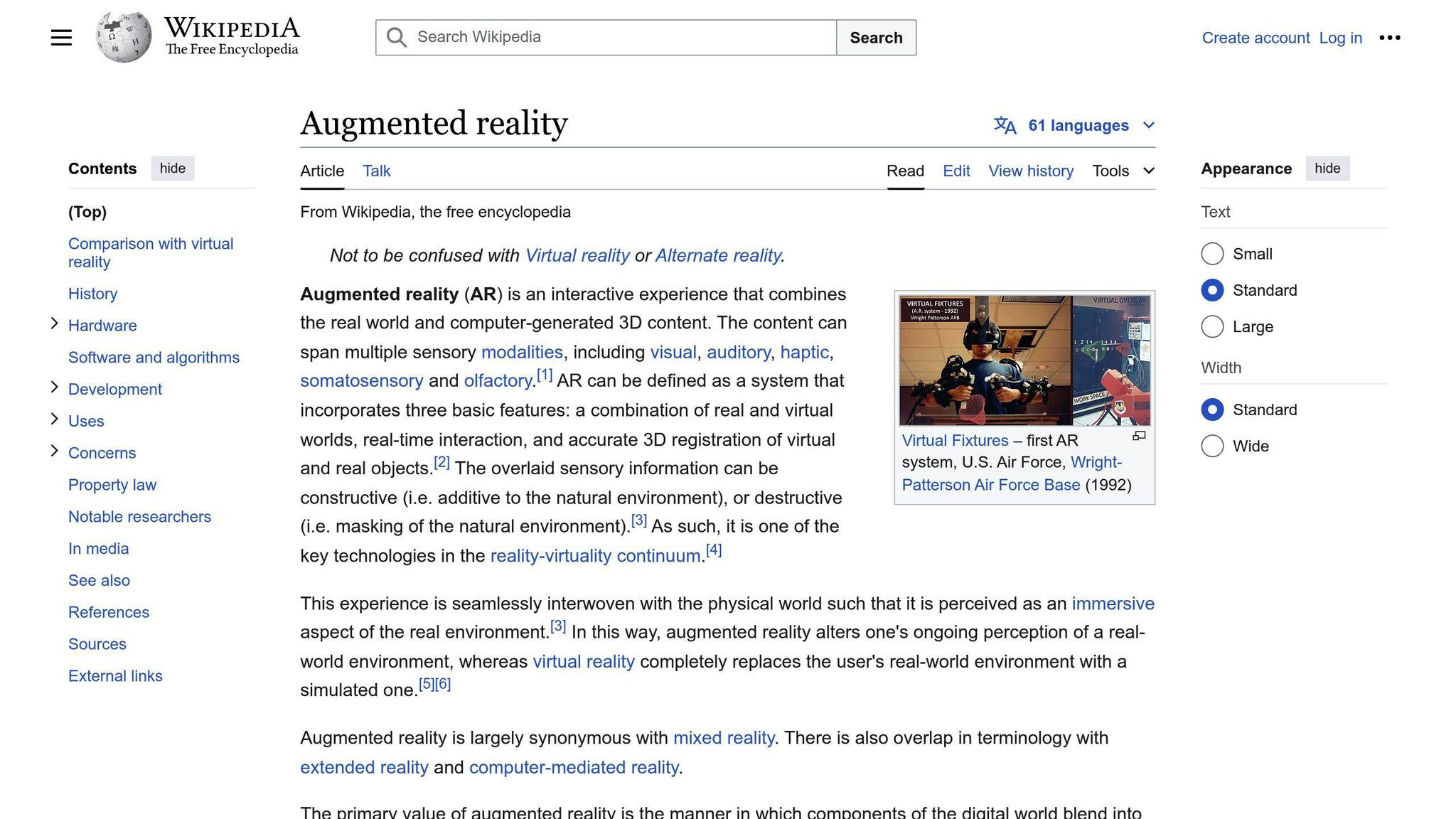
AR and VR technologies are being explored for customer support. AR can provide customers with interactive, step-by-step guides for resolving issues. VR can enable immersive, personalized support experiences. These technologies have the potential to reduce support requests and improve customer satisfaction.
Future Predictions
| Prediction | Description |
|---|---|
| More Integration | Future ticketing systems will be more integrated with other business tools. |
| Increased Intuitiveness | Systems will become more intuitive and user-friendly. |
| Proactive Support | Systems will enable proactive support, addressing issues before they escalate. |
| Cost Reduction | Automated ticketing will help reduce support costs for businesses. |
Industry experts predict that automated ticketing systems will continue to evolve, driven by advancements in AI, machine learning, and IoT. Future systems will be more integrated, intuitive, and proactive, enabling businesses to provide better customer experiences while reducing support costs.
Conclusion
Automated ticketing systems have transformed customer support, enabling businesses to provide faster, more efficient, and personalized service. By utilizing AI, machine learning, and IoT technologies, these systems streamline ticket management, reduce costs, and enhance customer satisfaction. As technology advances, adopting automated ticketing systems is crucial for businesses to stay competitive and meet growing customer demands.
In 2024, investing in an automated ticketing system is no longer optional but a necessity. With the benefits of increased efficiency, cost savings, and improved customer experiences, businesses cannot afford to ignore the advantages of automation. By following the guidelines and best practices outlined in this guide, businesses can successfully implement and optimize their automated ticketing systems, leading to increased customer loyalty and, ultimately, business growth.
Key Benefits of Automated Ticketing Systems
| Benefit | Description |
|---|---|
| Faster Response Times | Automated routing and assignment ensure tickets reach the right agents quickly. |
| Increased Efficiency | Automation reduces manual effort, allowing agents to focus on resolving issues. |
| Cost Savings | Streamlined processes and reduced manual labor lead to cost reductions. |
| Improved Customer Experience | Customers receive prompt responses and can track ticket status. |
| Data-Driven Insights | Detailed reporting and analytics help optimize support operations. |
Future Trends and Innovations
As technology evolves, automated ticketing systems will become more:
- Integrated: Seamless connections with other business tools and platforms.
- Intuitive: User-friendly interfaces for both agents and customers.
- Proactive: Addressing issues before they escalate, enabled by IoT and predictive analytics.
These advancements will further enhance the customer experience and reduce support costs for businesses.
FAQs
Why is automation important in a ticketing system?
Automation is key in ticketing systems as it helps businesses do more with less effort. It boosts efficiency and cuts costs. AI also improves customer satisfaction through:
- Fast response times
- Quick ticket resolution
- Personalized support
How does the automated ticketing process work?
Automated ticketing systems can distribute tickets based on:
- Agent availability
- Agent expertise
- Agent workload
Features like round-robin assignment and rule-based routing help balance the workload evenly across the team. This ensures each ticket is handled by the most suitable agent.
What is an automated ticketing system?
An automated ticketing system is a helpdesk tool that manages customer service inquiries. It:
- Encourages self-service
- Creates "tickets" for complex issues
- Escalates incidents to the right person, if needed
| Benefit | Description |
|---|---|
| Self-Service | Customers can resolve simple issues independently |
| Ticket Creation | Complex inquiries are turned into trackable tickets |
| Proper Routing | Tickets are assigned to the best-suited agent |


