Choosing the best SME CRM is crucial for integrating seamlessly with your existing workflows. Here’s a quick guide to help you make an informed decision:
- Vtiger offers extensive customization and integrates with over 50 tools via Zapier.
- Flowlu is great for project and financial management, with direct integration options.
- Zoho CRM features AI-powered insights and connects with over 500 apps.
- HubSpot provides a user-friendly platform with a strong focus on content management.
- Monday.com excels in customization and ease of use, supporting over 100 integrations.
Quick Comparison
| CRM | Integration | Features & Functionality | Customization | User Experience | Pricing |
|---|---|---|---|---|---|
| Vtiger | Zapier, 50+ tools | Comprehensive | High | Easy | $12/month |
| Flowlu | Zapier, 50+ tools | Projects & Financials | High | Simple | $39/month for 8 users |
| Zoho CRM | Zapier, 500+ apps | AI Insights | High | Moderate | $14/user/month |
| HubSpot | Native & API | Content Management | Moderate | Very Easy | $50/month |
| Monday.com | Zapier, 100+ tools | High Customizability | High | Very Easy | $25/month |
Choosing the right CRM involves considering ease of integration, features, customization, user experience, and pricing. Each of these CRMs offers unique advantages depending on your SME's specific needs.
Comparative Analysis Methodology
When we look at different CRM systems for small and medium-sized businesses, we focus on five main things:
Ease of Integration
The CRM should easily work with the tools you already use, like:
- Calendar
- Online shops
- Accounting tools
- Other business software
This means your information can move smoothly between these without you having to move it yourself.
Features and Functionality
The CRM needs to have important features such as:
- Keeping track of contacts
- Managing leads
- Seeing your sales process
- Automating marketing tasks
- Helping with customer support
- Making reports and analyzing data
It should also let you access it from your phone and set up different access levels for different team members.
Customization and Scalability
The CRM should:
- Let you change it to fit how you work
- Allow you to add new things as needed
- Grow with you as you get more data and users
This means it can change as your business changes.
User Experience and Support
Things we look for include:
- A system that's easy to use
- Good customer support through phone, email, or chat
- Help with getting started, like training and guides
This helps everyone use the system well and be happy with it.
Pricing and Value for Money
When it comes to cost, we consider:
- Clear pricing
- Plans that can change as your business grows
- A free trial to test it out
- Good value for the features you get
This makes sure the CRM fits your budget and is worth it in the long run.
By looking at these key areas, small and medium-sized businesses can pick a CRM that fits just right with what they need and how they work.
Top CRM Solutions for SMEs: A Comparative Analysis
1. Vtiger
Ease of Integration
Vtiger works well with more than 50 common business tools through a service called Zapier. This means you can link it with things you use every day like Gmail, QuickBooks, Slack, and others without much trouble. It also directly connects with Office 365 and Google Workspace, making it easy to keep your calendar and contacts in sync. If you need to, you can use its open API to make it work with your own systems.
Features and Functionality
Vtiger is like a Swiss Army knife for small businesses, offering tools for sales, marketing, customer service, keeping track of stock, and managing money. Here's what it can do:
- Keep track of people you're in contact with
- Help you know which sales leads to focus on
- Manage emails for marketing
- Sort out customer service issues
- Handle quotes, invoices, and keeping tabs on money
- Plan projects and manage tasks
It's designed to let you do everything related to your customers in one spot.
Customization and Scalability
You can change Vtiger to fit how you work, whether that's tweaking the layout or adding new fields. It can grow with your business, handling more data and users without slowing down. Plus, you can adjust your cloud hosting plan if you need more power.
User Experience and Support
Vtiger is easy to get the hang of, so you and your team can start using it quickly without needing a lot of training. They offer help through email, phone, and chat, plus there's an online guide and a forum where you can talk to other users.
Pricing and Value for Money
You can start with a free version or choose a paid plan starting at $12 a month. Considering the features you get and how easy it is to use and change as needed, it offers good value for the money. There's also a free trial so you can try everything out first.
2. Flowlu

Ease of Integration
Flowlu works with over 50 common tools like Slack, Dropbox, and GitHub through a service called Zapier. This means it can easily connect with apps you use every day. It also works directly with Office 365 and G Suite for things like your calendar and contacts. While it may not connect with as many apps as some other CRMs, it still does a good job with the basics.
You can use Flowlu's open API for any special connections you need. This means if you have a unique system you use, you can link it up yourself or get help from their team.
Features and Functionality
Flowlu combines tools for projects, sales, and money management all in one place:
- Keeping track of contacts
- Figuring out which leads are most likely to buy
- Creating quotes and sending invoices
- Tracking time and planning projects
- Making spaces for clients to see info and help themselves
It supports different ways to manage projects, whether you like to plan every step or adjust as you go. Its money tools also link together invoices, spending, and reports.
This system is made for teams that handle client projects and look for sales at the same time. It aims to keep all info in one spot so everyone can stay coordinated.
Customization and Scalability
You can change how Flowlu looks and works to suit your needs. This includes changing the layout, rearranging fields, and adding new ones.
It's made to grow with you, from small teams to big companies. Flowlu lets you keep as many contacts and deals as you need, with more expensive plans offering more customization and faster support.
User Experience and Support
Flowlu is designed to be easy to use. It offers help through email and chat during work hours. While it might not have as many ways to get help as some pricier options, its straightforward design helps make things easier.
There are also forums where you can talk to other users, and Flowlu makes videos and guides to help you learn how to use it.
Pricing and Value for Money
Flowlu has a free option for very small teams, and then paid plans starting at $39 a month for up to 8 users. Considering what you get and how you can make it your own, it's a pretty good deal. However, the support and ability to connect with other apps might not be as strong as what you'd get with more expensive options.
You can try Flowlu for free for 14 days to see if it's right for you before you decide.
3. Zoho CRM
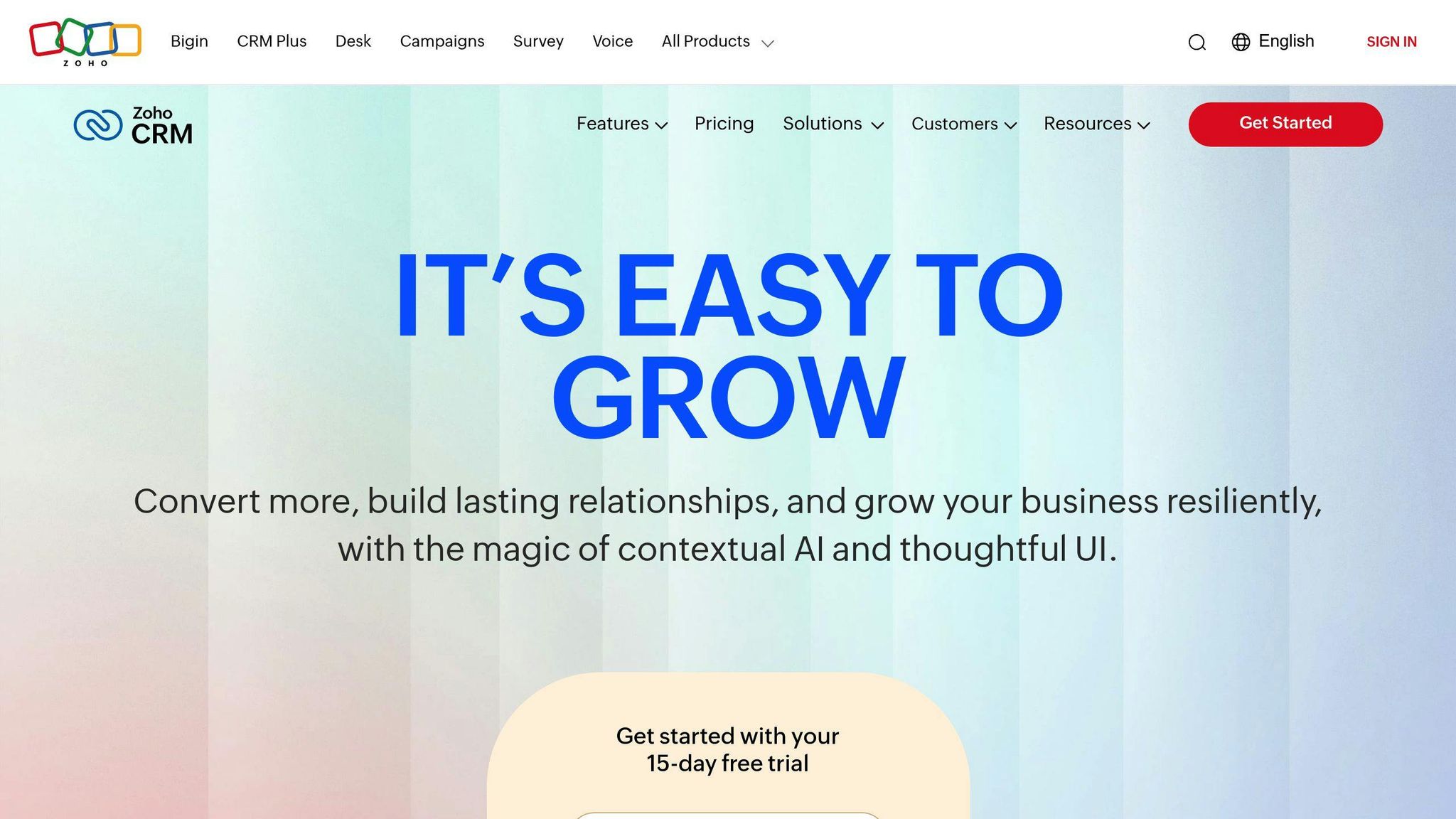
Ease of Integration
Zoho CRM can work with over 500 common business tools through a service called Zapier. This means you can link it to stuff you use every day like Gmail, QuickBooks, Slack, and others easily. Plus, it fits well with Zoho's own products, Google Workspace, and Microsoft Office. If you need something special, you can use its open API to make it happen.
Features and Functionality
Zoho CRM comes with a lot of handy tools, including:
- Keeping track of contacts, leads, deals, and accounts
- Managing your sales pipeline and making sales forecasts
- Automating marketing tasks
- Handling customer support
- Making reports and analyzing data
- Accessing it from your phone
- Getting AI-powered tips and insights
It covers everything from sales and marketing to customer service and operations.
Customization and Scalability
You can make Zoho CRM fit your business by changing fields, layouts, views, dashboards, and workflows with the Canvas builder. It works for both small teams and big companies. Pricier plans let you do even more customizing.
User Experience and Support
The interface is user-friendly but might get a bit complex with bigger setups. Zoho offers support through email, phone, and chat during business hours. They also have an online knowledge base, forums, training resources, and live webinars.
Pricing and Value for Money
Prices start at $14 per user each month. Given all the features and its ability to grow with your business, Zoho CRM is a good deal. There's also a free version for up to 3 users.
4. HubSpot
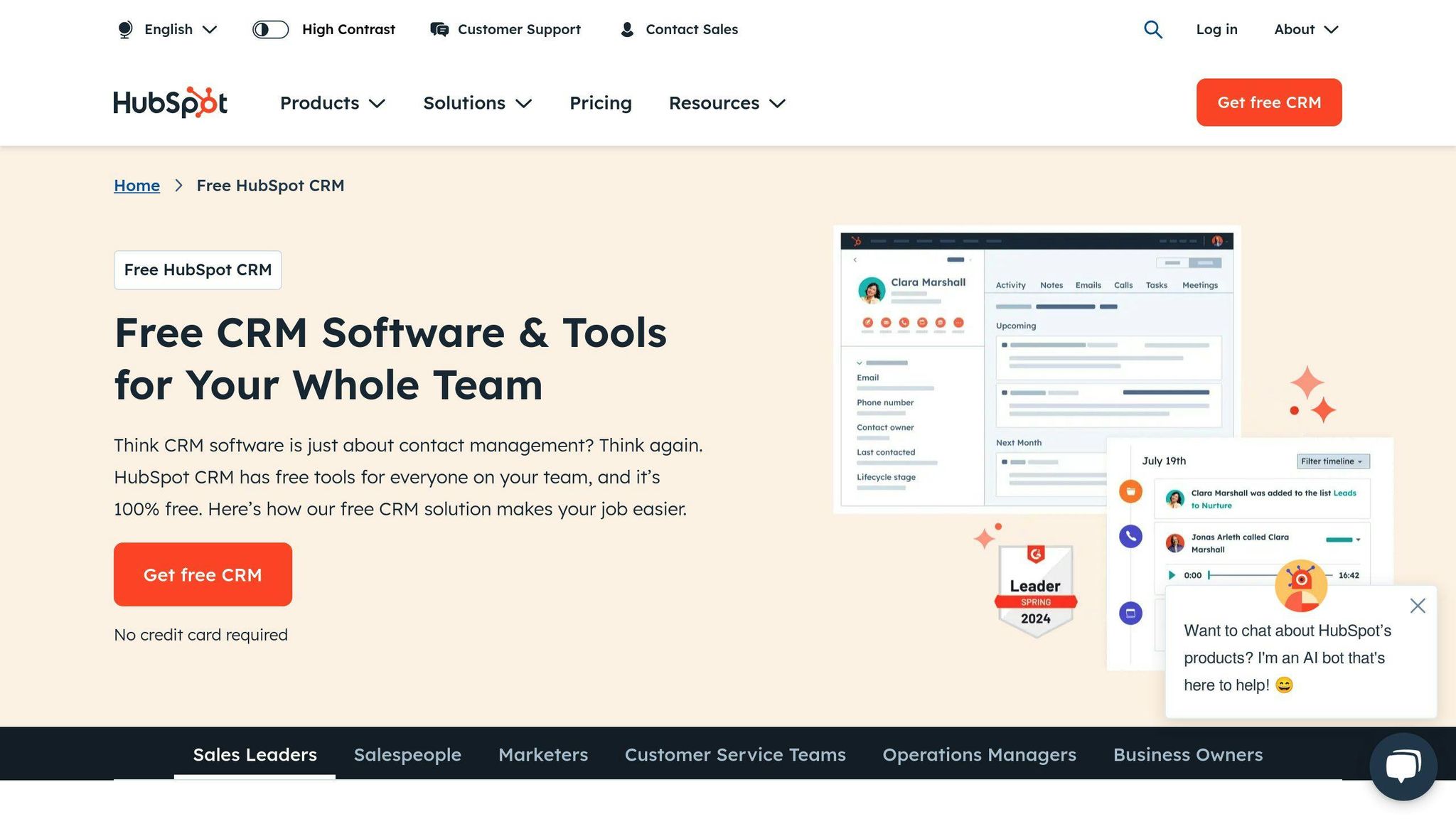
Ease of Integration
HubSpot CRM fits right in with its own marketing, sales, and service tools. It also works with popular apps like Slack, Zapier, Quickbooks, and others. Plus, you can make your own connections thanks to its open API.
Features and Functionality
Here’s what it offers:
- Keeping track of people and companies
- Following deals
- Linking up with your email and calendar
- Sorting leads
- A clear view of your sales steps
- Keeping tabs on activities
- Making your own categories and details
- Reports and number crunching
It handles the basics of CRM like sales, marketing, and helping customers.
Customization and Scalability
With HubSpot, you can:
- Make your own categories, details, and views
- Set up workflows for sales, marketing, and service
- Use the Canvas app builder to tweak how things look
- Grow from a small team to a big company
User Experience and Support
It’s straightforward and easy to use. Support includes:
- Help anytime via chat, email, phone
- An online guide
- Forums
- Help getting started
Pricing and Value for Money
The basic CRM is free. Paid plans start at $50/month, with cheaper rates if you pay for a year upfront. Given all the features and options for making it your own, HubSpot is a good deal.
5. Monday.com
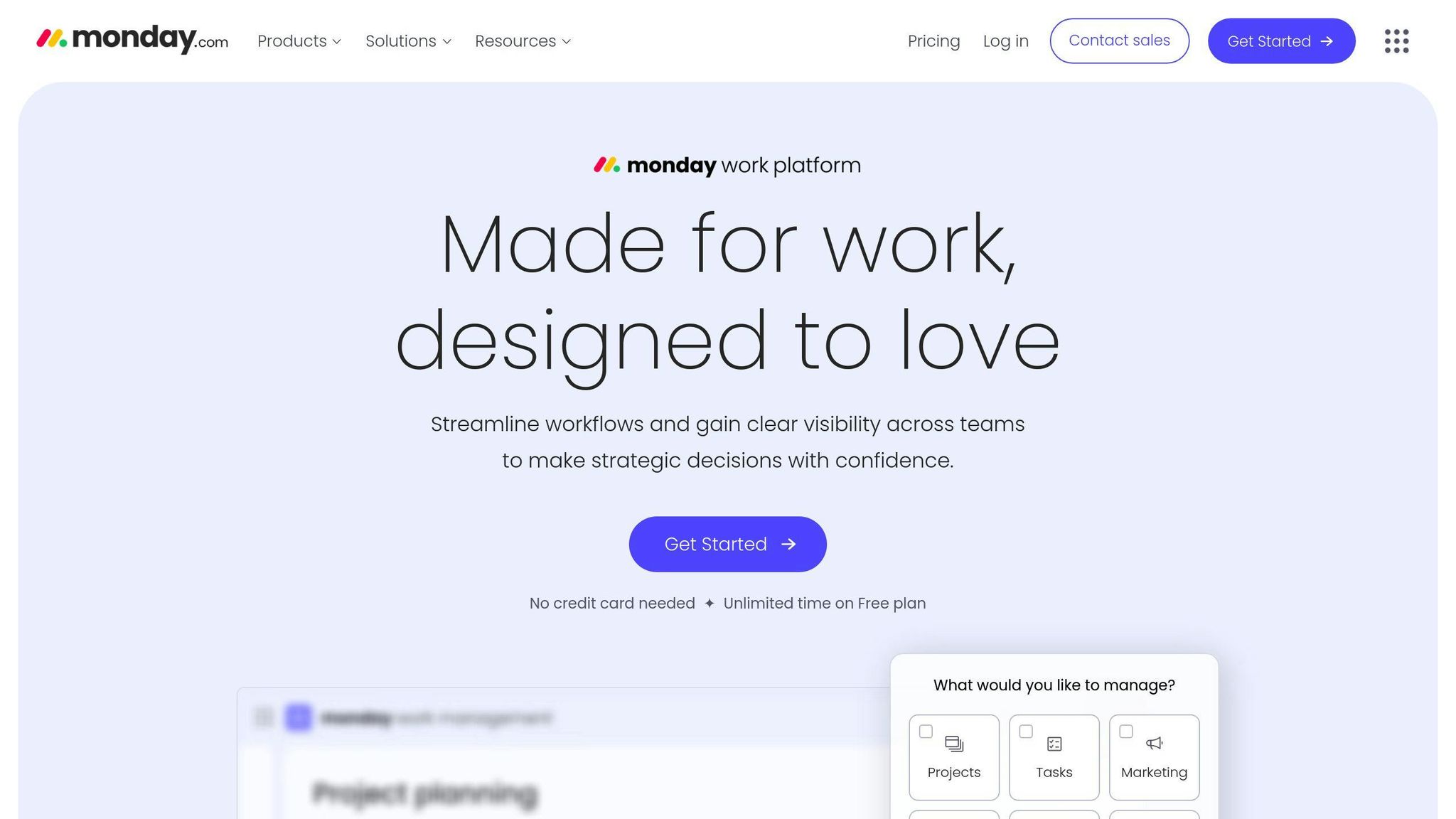
Ease of Integration
Monday.com can work with more than 100 tools you might already use, like Gmail, Slack, and QuickBooks, thanks to a helper called Zapier. It can also directly link with Google and Microsoft tools for things like your calendar and contacts. Plus, there's a way to make your own special connections if you need to.
Features and Functionality
Here's what it offers:
- Keeping track of people and companies
- Managing leads and deals
- Setting up automatic tasks
- Sharing files and talking with your team
- Viewing everything on dashboards
- Using it on your phone
- Making your own boards and fields to organize work
It's designed to bring together everything about sales, marketing, running your business, and managing projects in one place that's easy to see and use.
Customization and Scalability
You can change it to fit what you need by adding different parts, like fields, views, or automatic tasks. It's good for any size team, growing with you by offering more storage and better support if you choose a bigger plan.
User Experience and Support
The layout is easy to understand and use. If you need help, they offer support through email, phone, chat, and also have a bunch of guides and videos online. There's a community forum, too.
Pricing and Value for Money
The starting price is $25 a month if you pay for the whole year at once. Considering how much you can customize it and that it can grow with your team, Monday.com is a pretty good deal. They also let you try it out for free for 14 days.
sbb-itb-d1a6c90
Best Practices for Integrating CRM into SME Workflows
When you're putting a new CRM system into place within a small business's daily routine, there are some key steps to make sure it goes smoothly. Here's what to keep in mind:
Get Employee Buy-in
It's important that everyone on your team sees the value of the CRM and is on board with using it.
- Share how it will simplify their work in a way that makes sense to them
- Let them have a say in how it's set up so they feel it's partly their project
- Always be open to their questions and suggestions as you go along
Leverage Vendor Support Resources
CRM companies usually have lots of guides and help available. Don't miss out on these.
- Look at the training guides, videos, and webinars they offer
- If they help you get started, go for it
- Join forums to see how others tackled similar challenges
Take a Phased Approach
It's easier to bring in the CRM bit by bit rather than all at once.
- Start with the parts of your business, like sales or customer support, where it'll make the biggest difference
- Gradually connect it to other systems in order of importance
- Tweak the workflow with one team before moving on to the next
Appoint CRM Champions
Have some tech-savvy team members help others.
- Pick people who are good with new tech
- Give them the tools they need to help their teammates
- Let them share tips based on what they've learned
Continuously Optimize
Your business will change, and so will your needs from the CRM.
- Ask for feedback on what's working and what's not
- Adjust parts that aren't fitting well
- Add new features as you need them
If you plan your CRM setup with your team's involvement and keep adjusting as you go, you'll get the most out of your CRM, making everyone's job easier and more efficient.
Pros and Cons
Here's a quick look at the good and not-so-good points of the top 5 CRM solutions for small and medium-sized businesses:
| CRM | Pros | Cons |
|---|---|---|
| Vtiger | - Can be tailored a lot - Not too expensive - Works with over 50 other tools through Zapier |
- Might take a while to learn how to use it |
| Flowlu | - Good for keeping track of money and projects - You can make it work with your unique tools - Has a free version |
- Help and adding other tools might not be as good as with more expensive options |
| Zoho CRM | - Smart features that learn and help you - Can connect with over 500 other apps - Grows with your business |
- Might feel too busy for smaller teams |
| HubSpot | - Great for managing content and emails - Has a free version - You can add what you need to it |
|
| Monday.com | - Works with over 100 other apps - You can change it to fit your needs - Easy to use |
Vtiger
Vtiger is great because it gives you a lot of tools for the price. It helps with everything from keeping track of customers to managing projects and money.
Connecting it with other apps you use is easy. Although it might be a bit hard to figure out at first, once you do, it can really help you get more done.
Flowlu
Flowlu is perfect for teams that do projects and also need to keep an eye on sales. It brings everything together nicely.
It's good at tracking what needs to be done and how much time it takes. Plus, it lets you handle money stuff right where you're planning projects. You can also make it work with other tools you need.
Zoho CRM
Zoho CRM is known for its smart features that offer helpful tips and insights. It can connect with a lot of other apps, making it easy to keep everything in one place.
It has a ton of features, which is great for bigger teams but might be too much for smaller ones. However, you can adjust it to make it easier to handle.
HubSpot
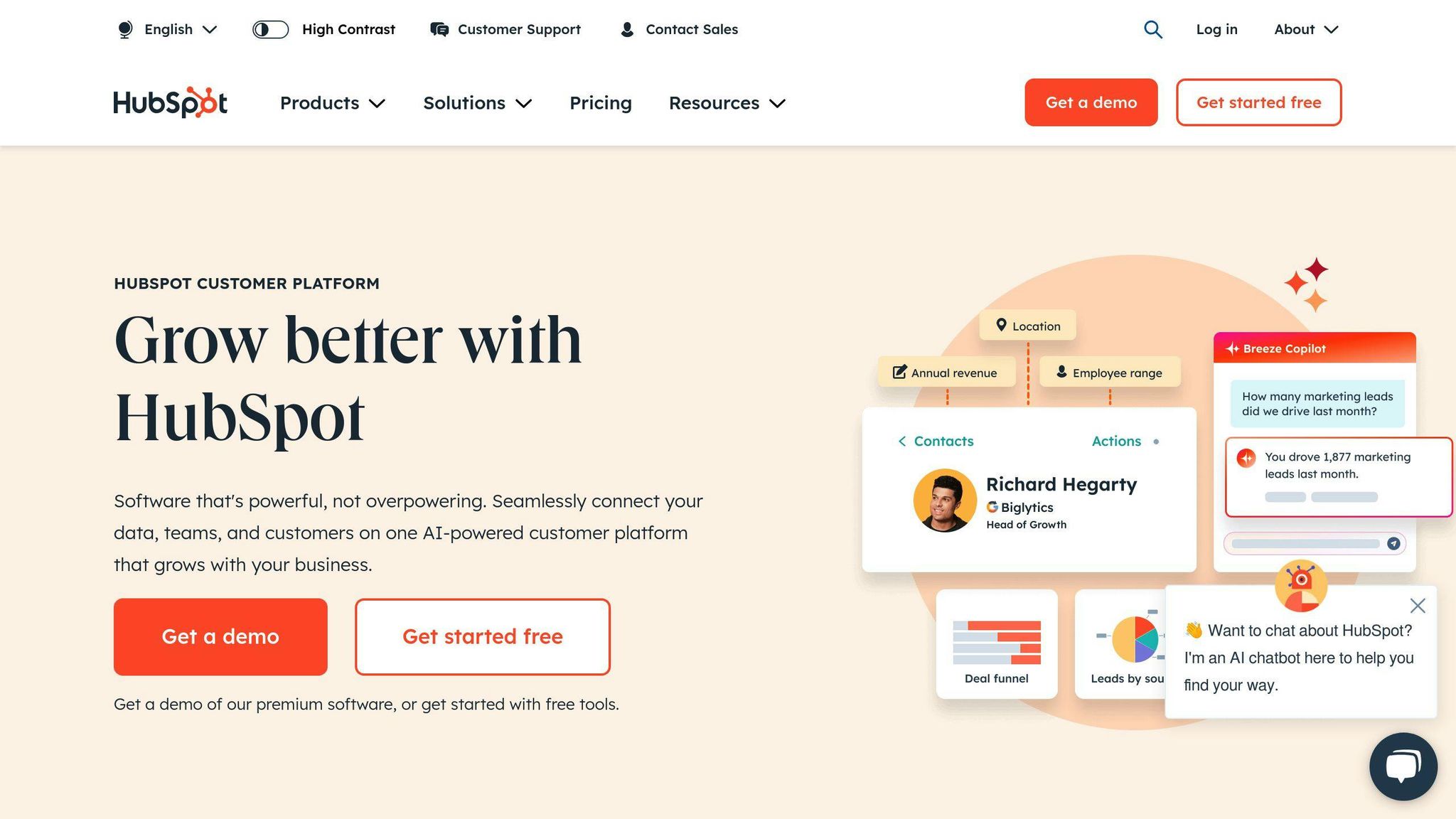
HubSpot is super friendly for small businesses just starting with CRM. It has a free plan and integrates well with tools you're likely already using, like email.
It's not as feature-rich as some others, but it's very user-friendly. Plus, you can add more functions with its open API.
Monday.com
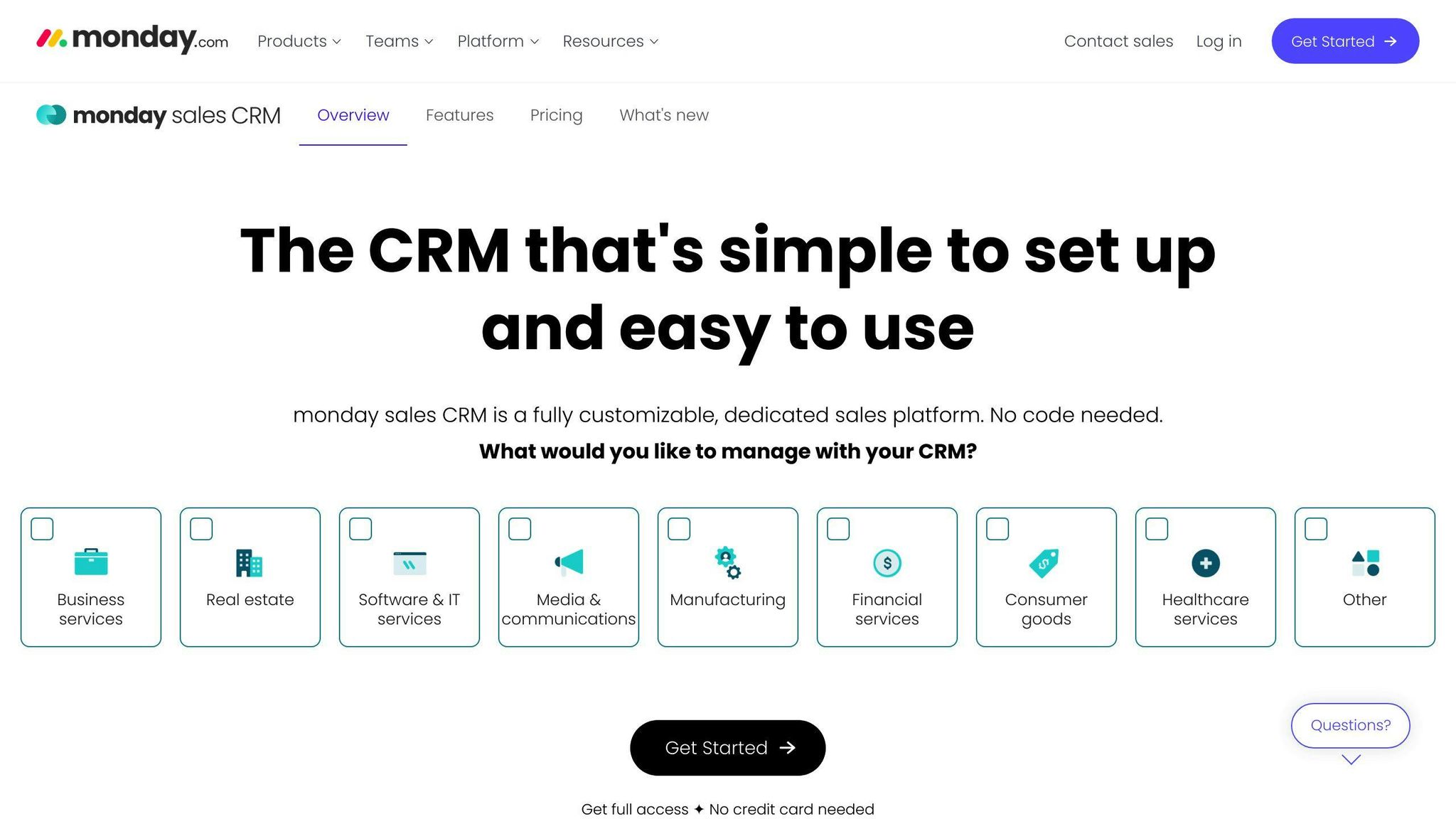
Monday.com makes organizing customer and deal info a breeze with its customizable boards. It's very straightforward to use for many different tasks, not just CRM.
It connects well with other apps, making it a good fit for any tech setup. You can easily adjust it to fit your way of working, and it can grow with you as your team gets bigger.
Conclusion
After looking at some of the best CRM systems for small and medium businesses, here's what we found important:
Making your systems work together is key. When your CRM talks to your other tools, like email or sales software, you don't have to enter the same info more than once. This keeps everything up-to-date across your team.
Know how your team works. Before choosing a CRM, see how your team gets things done. Find out what's working well and what's not. This way, you pick a CRM that really fits your needs.
Easy connections are a must. Look for a CRM that easily links with the tools you use every day. This could be your email, calendar, online store, or accounting software.
Being able to customize is great. Choose a CRM that lets you change things to match how you work. It's also good if the CRM can grow with your business.
It should be simple to use. If a tool is too hard to figure out, people won't use it. Go for something that makes your life easier, not harder.
Start slow with the new CRM. Don't switch everything at once. Begin with one team, and once they're good, move to the next.
Use the help offered. Most CRM companies have guides, videos, and forums to help you. Don't be shy to use these resources.
Have some CRM experts on your team. Pick a few people who are good with tech to help others get used to the new system.
Keep making it better. Your needs will change, so keep tweaking the CRM. Listen to your team's feedback and add new features as you grow.
Following these tips should help make sure your CRM fits well with how you work, making everything more efficient for your business. If you have any questions, just ask!
Related Questions
What can CRM be integrated with?
CRMs can connect with lots of different tools that small businesses often use. This includes:
- Email services like Gmail or Outlook
- Calendar apps such as Google Calendar or Office 365
- Online stores like Shopify or WooCommerce
- Accounting programs like QuickBooks or Xero
- Project management apps like Asana or Trello
- Customer help desks like Zendesk or Freshdesk
- Tools for sending out marketing emails like Mailchimp or Constant Contact
- Payment services like Stripe or PayPal
By linking these tools with your CRM, you can avoid entering the same information more than once and make sure everyone's on the same page.
What CRM software is best for a small startup?
For startups and small businesses, these CRMs are worth looking at:
- Vtiger: Offers a lot of features without costing too much
- Zoho CRM: Good for both small and big businesses
- HubSpot: Excellent for attracting customers with content
- Capsule: Great for keeping projects organized
- Freshsales: Easy to use and focuses on making sales
Startups should think about how easy the CRM is to use, what it can do, if it can grow with them, and how much it costs. Being able to connect the CRM with other tools you use is also important.
Which software helps companies to manage interactions with the existing and potential customers?
CRM software is what companies use to keep track of and manage their dealings with current and future customers. CRMs help with things like:
- Keeping a list of contacts
- Tracking potential sales and deals
- Seeing where sales are at
- Automating marketing efforts
- Keeping an eye on customer service issues
- Reporting and figuring out what the data means
Good CRM tools put all information about customer interactions in one place, making it easier for sales and marketing teams to work together and improve relationships with customers.
What is SMB CRM?
SMB CRM is a type of CRM system designed for smaller businesses. These systems help small businesses by:
- Organizing information about customers and potential customers
- Making sales processes consistent
- Tracking deals in the sales pipeline
- Automating marketing tasks
- Showing all interactions with customers
- Reporting on how things are going
SMB CRMs are made to be easy to use and affordable, helping small teams manage their customer relationships better across sales, marketing, and customer service.


