In today's fast-paced business world, leveraging digital tools is key to enhancing efficiency and driving growth. Whether you're a small startup or a growing enterprise, the challenges of manual workflows, poor communication, and scaling issues can significantly hinder progress. This article delves into how digital tools can transform your business by automating tasks, centralizing data, optimizing workflows, and generating actionable insights. We'll explore real-life case studies, recommend top digital tools for different business needs, and provide strategies for successful implementation and overcoming common challenges. Here's a quick overview:
- Automate repetitive tasks with tools like accounting software, CRM platforms, and HRIS systems.
- Centralize your data for improved decision-making and efficiency.
- Optimize workflows to ensure tasks are completed more efficiently.
- Generate actionable insights with data visualization tools and predictive analytics.
- Case Studies: Real businesses achieving significant efficiency improvements using digital tools.
- Key Digital Tools: A look at top tools such as Monday.com for project management, Salesforce for CRM, Zapier for workflow automation, and Mailchimp for email marketing.
- Developing an Integration Strategy: Steps to smoothly integrate new digital tools into your business.
- Overcoming Implementation Challenges: Tips for managing costs, encouraging adoption, and avoiding technical difficulties.
- Measuring Productivity Improvements: How to track the impact of digital tools on your business's efficiency.
By focusing on these key areas, businesses can significantly enhance their operational efficiency, ultimately leading to faster growth and improved profitability.
Communication Breakdowns
Just using email can lead to trouble:
- Important emails can get lost or ignored
- People end up talking in separate groups
- Decisions are made without knowing everything
- Important details can be missed
This makes it hard for teams to work together, causes confusion about what's most important, and makes it tough for bosses to know what's going on.
Data Disconnectivity
When business information is stuck in different systems or spreadsheets, you run into problems like:
- Different teams have different numbers
- There's no one place to find all the important info
- It's hard to make reports or understand what's happening
- You can't get a complete view to make good decisions
Keeping data scattered stops you from seeing trends, spotting issues early, and making smart choices.
Manual Processes
Doing things by hand, especially repetitive tasks, leads to:
- Wasting time on simple work
- More chances for mistakes
- Slower work and decision-making
- Trouble growing bigger
This really gets in the way of getting more done as the business tries to expand.
Limited Visibility
Not being able to see into how work flows through the business makes it hard to:
- Find out where things are getting stuck
- Make sure teams and tasks are lined up right
- Catch problems early enough to fix them
Not seeing where things are going wrong stops you from fixing what's not working.
The Efficiency Impact of Digital Tools
Digital tools can really help make your business run smoother by doing some of the boring stuff for you, putting all your important info in one place, making your work flow better, and helping you see what's working and what's not. When you use the right tech, you end up getting more done, saving money, and being able to handle more business.
Automating Tasks
Think of digital tools as your behind-the-scenes team that takes care of the repetitive stuff:
- Accounting software deals with bills, tracking expenses, balancing the books, and more, all on its own.
- CRM platforms help manage customers by keeping all their info in one spot and automatically sending them messages.
- HRIS systems make hiring, tracking work hours, paying employees, and managing benefits a whole lot easier.
By letting these tools handle the routine tasks, your team can focus on the bigger picture stuff that really needs human thinking. This means less time wasted and fewer mistakes.
Centralizing Data
When all your business info is in one digital spot, it's a game changer:
- Everyone uses the same current info, so there's no mix-up with outdated numbers.
- Teams work better together because they're all looking at the same info.
- Making reports or figuring out what's going on in your business is simpler when you're not digging through piles of spreadsheets.
Having all your data together helps the people in charge make smart choices based on what's actually happening.
Optimizing Workflows
Digital tools can look at how work gets done and find ways to make it faster and smoother. They can also make sure the right people are doing the right tasks at the right time. This means:
- Work gets done quicker because there are no roadblocks.
- Tasks are given to the people best suited for them.
- Everything is done the same way every time, which means fewer mistakes.
When your workflow is running like a well-oiled machine, your business can do more with less hassle.
Generating Actionable Insights
Tools that analyze your business data can show you trends, how well you're doing, and where there might be opportunities or problems.
- Data visualization tools turn numbers into easy-to-understand pictures and charts.
- Predictive analytics use fancy math to guess what might happen in the future based on your current data.
- Benchmarking metrics help you see if you're doing better, the same, or worse compared to before or to other businesses like yours.
These insights help the big decision-makers in your business choose the right path forward to stay ahead of the competition.
Case Studies
: Real Businesses Finding Efficiency with Digital Tools
Many companies, both big and small, have made their work easier by using digital tools. Here are some stories of businesses that made smart changes and saw big improvements.
Local Construction Company Streamlines Operations
A construction company with 50 workers was having trouble keeping track of everything. They decided to use new tech to solve their problems.
The Problems
- Information about projects was stuck in different spreadsheets, making it hard to put reports together
- Important emails were missed, causing mix-ups with schedules and tasks
- The bosses couldn't see what was happening on the job sites every day
The Solutions
- Started using project management software to keep all project info in one place
- Began using chat apps for better team communication
- Introduced a way for teams on sites to check in every day and share updates
The Results
- It took ~60% less time to make reports
- Projects were finished 8% faster on average
- They managed to take on 20% more projects each year without hiring more people
"We got a lot more done with our processes. Our team is happier and our customers are more satisfied with our work." - Founder
By using digital tools to organize their work, this construction company became much more efficient.
Digital Marketing Agency Boosts Productivity
A marketing agency that was growing quickly needed a better way to handle their data and work. They brought in several systems to help.
The Problems
- Client info was all over the place, on different computers
- Employees spent too much time trying to find the latest documents
- As more people joined the team, the leaders couldn't keep track of everyone's tasks
The Solutions
- Got a cloud-based CRM to put all client info in one spot
- Set up a system to keep all files up to date and easy to find
- Used data analytics to see how each person was doing with their work
The Results
- Finding client info became 70% faster
- Getting documents took 65% less time
- Each employee could handle 35% more clients
"Even though we got a lot more clients, we managed to do more work with less pressure on our team." - Agency President
With everything organized from start to finish, this agency managed to work much more efficiently.
Local Restaurant Boosts Profits with Inventory Management
A small restaurant was losing money because of wasted food and problems with suppliers. They started using a modern system to keep track of their inventory and it helped a lot.
The Problems
- They didn't have a good way to track how much of each ingredient they had, leading to a lot of waste
- It was hard to work well with suppliers because they couldn't easily share order info
The Solutions
- Brought in software to keep an eye on ingredient levels in real-time
- Made it easier to share ordering info with suppliers
The Results
- They spent 30% less on wasted food
- Orders from suppliers were right 95% of the time, up from 73%
- Profit margins went up by 4% in the first year
"Being able to see exactly what we have and what we're using has made a huge difference, especially for our profits." - Owner/Chef
With a clear view of their stock and orders, this restaurant managed to cut down on waste and save money.
Key Digital Tools to Consider
Let's look at some top digital tools businesses use to get more done in areas like running the company, marketing, handling money, and managing people.
1. Monday.com - Project Management
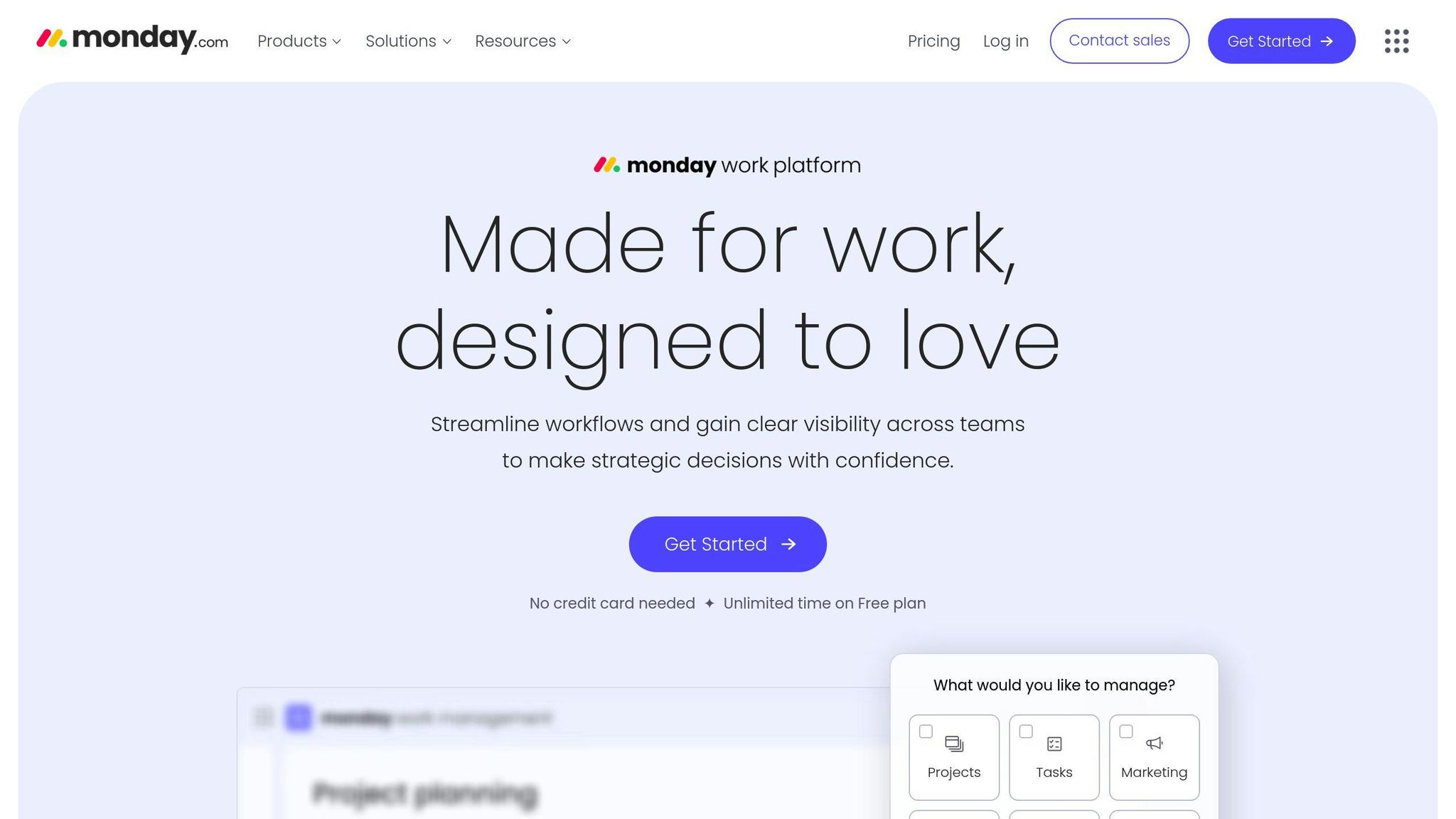
Monday.com is a tool that helps teams organize projects, assign jobs, and keep an eye on how things are going, all in one spot.
Key features include:
- Customizable boards to fit your team's way of working
- Automatic handling of repeat tasks
- Works with other tools like Slack, Google Drive, Trello, and more
- Instant updates on how projects are doing
- Charts and reports to find and fix slow spots
With monday.com, teams can see everything that's happening to keep projects moving smoothly.
2. Salesforce - CRM
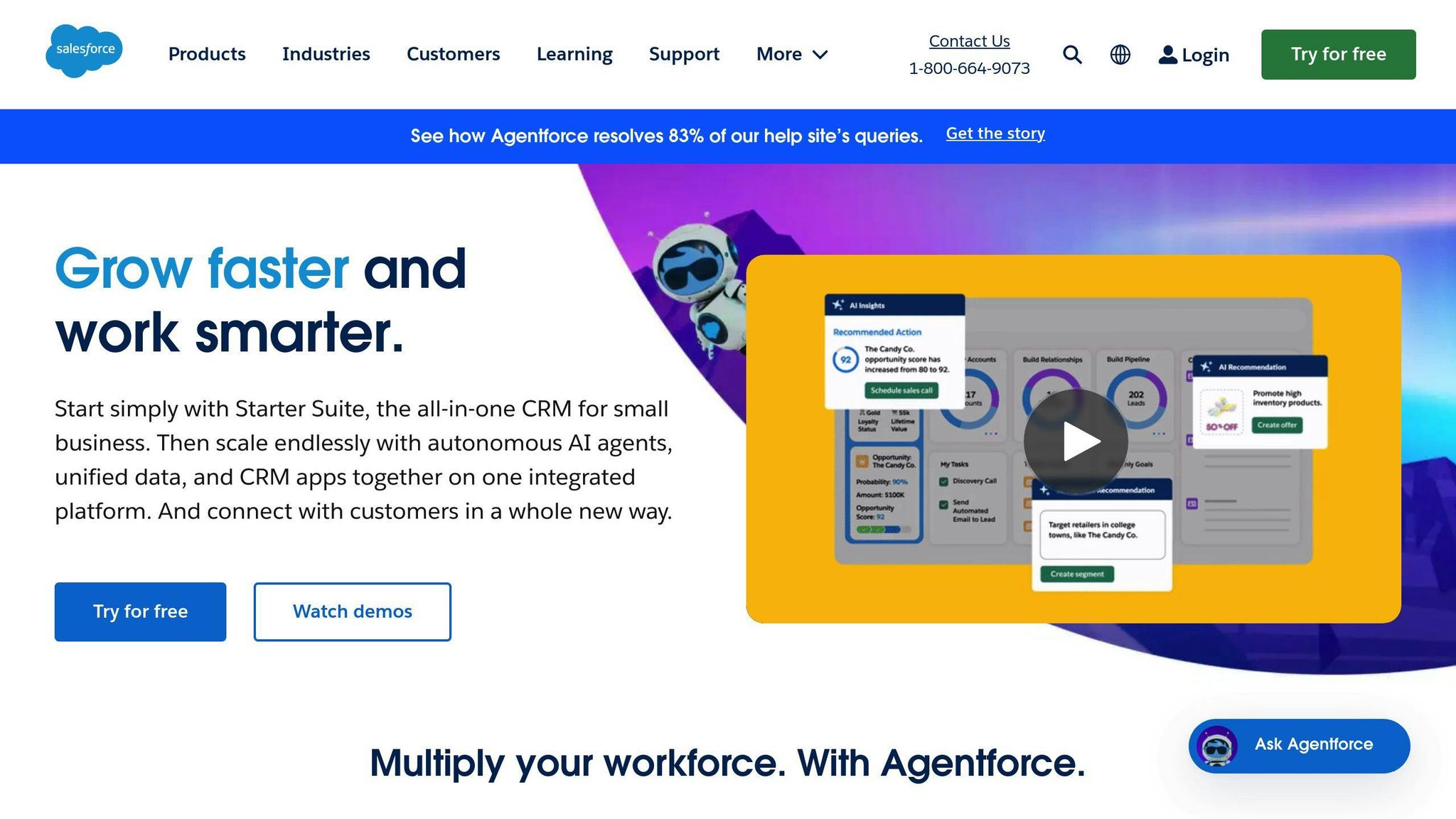
Salesforce is a leading tool for keeping all customer information and chats in one place to make relationships stronger.
Key capabilities include:
- Keeping track of conversations
- Watching deals as they happen
- Automated marketing to keep leads interested
- Fast customer service tools
- Insights from data
With Salesforce, teams can see everything about a customer in one place to make their experiences better.
3. Zapier - Workflow Automation
Zapier lets the apps teams use talk to each other to automate the boring stuff.
Key features:
- Works with over 400 apps
- Connects actions across tools
- Starts actions based on certain events
- Schedules actions for specific times
- Keeps an eye out for errors
Zapier makes it easy to move data between apps without needing to know how to code.
4. Mailchimp - Email Marketing
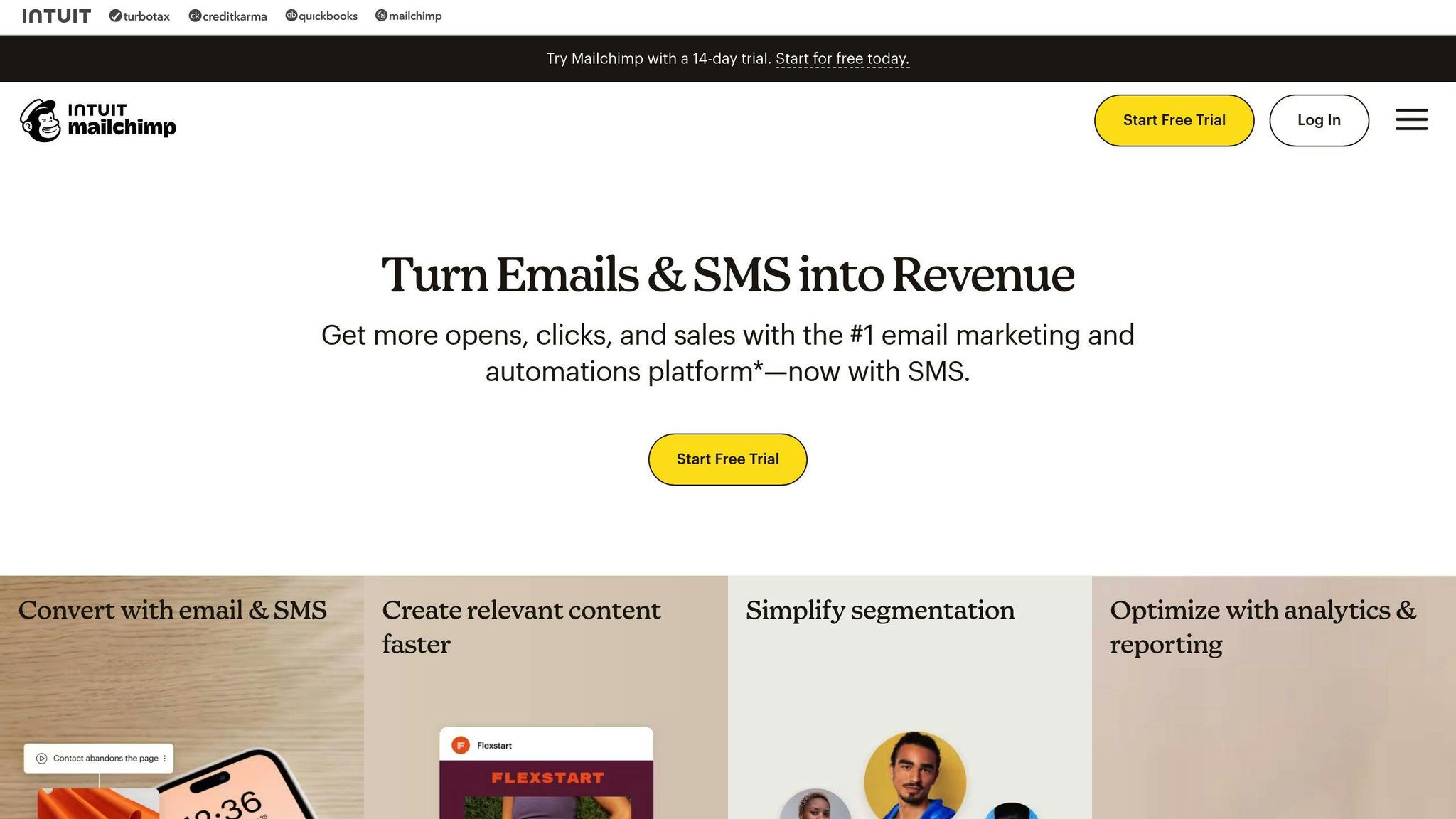
Mailchimp is a simple way for small businesses to send emails, reach customers, and see how well they're doing.
Top capabilities:
- Easy-to-use email maker
- Grouping customers to target messages
- Automatic emails based on what customers do
- Detailed reports on emails
- Tools for creating web pages and pop-ups
Mailchimp helps businesses connect with more customers, encourage more sales, and track success.
[Comparison Table]
| Tool | Key Benefit | Pricing |
|---|---|---|
| Monday.com | Easy project organization for teams | $8 - $16 per user/month |
| Salesforce | Better customer relationships | $25 - $300 per user/month |
| Zapier | Automate tasks without coding | Free - $599 per month |
| Mailchimp | Straightforward email marketing | Free - $299/month |
This table shows the main benefits and costs of these tools, helping you compare them easily.
Developing an Integration Strategy
When you're thinking about adding new digital tools to your business, it might seem best to just pick them up as you go. But, doing it this way can end up causing more headaches. It's smarter to have a plan for which tools you want to add and how they'll work together. This step-by-step plan is called an integration strategy, and it helps make sure your tech updates help your business in the long run.
Take Stock of Current Tools
First up, list out all the digital tools your team uses right now. Note who's using them, what information they hold, and how they fit into daily tasks. Watch out for issues like:
- Having to enter the same info more than once
- Switching between lots of apps to get something done
- Important info stuck in spreadsheets and emails
- Confusion over which tool to use for what
Seeing where you're at now helps you spot where things are falling apart and what needs fixing.
Set Your Target Systems Environment
Now, imagine the best setup for your digital tools that would fix these problems. Think about how information and tasks would move around to avoid duplication and keep everything connected. Consider:
- Main systems for different kinds of information
- Ways to cut down on manual work
- Easy-to-read dashboards for a quick look at how things are going
- Connections between systems to share information
Having a clear picture of what you want makes it easier to start making changes.
Make a Phased Migration Plan
Decide which tools to update first based on which ones are causing the most trouble and could make the biggest difference if improved. Plan out how long it will take to put each new tool in place and get everyone used to it.
Pick out some quick wins, like simple task automation, and bigger goals, like a full system for managing resources. Include time for testing and learning how to use the new tools.
Taking it step by step makes the change easier for everyone.
Develop Adoption Strategies
A new tool won't help if no one uses it. For each new tool you add, plan out how to get everyone on board:
Get Buy-In: Explain how the new tool will make things better to get people excited about using it.
Offer Support: Have someone ready to help with questions and make guides on how to use the new tool.
Motivate Usage: Set goals and show how the new tool will save time to encourage everyone to use it.
Helping your team through these changes makes adding new tools smoother.
With a careful plan, your business can update its digital tools without getting overwhelmed. Adding tools one at a time and making sure everyone is on board means your updates will really make a difference. In the end, you'll have a business that runs more smoothly with a team that feels confident and supported.
sbb-itb-d1a6c90
Overcoming Implementation Challenges
When you try to bring new digital tools into your business to work better, you might run into some problems. Being ready for issues with costs, getting your team on board, and dealing with tech troubles can help smooth out the process.
Managing Costs
Introducing new software or systems means you'll have to spend money, which can be tough for small teams and budgets. Here are some ways to handle the costs:
- Look at the costs versus the benefits to see how the new tools will pay off over time. Clear numbers can help make the case for spending.
- Try before you buy by using free trial periods. This way, you won't waste money on tools that don't fit your needs.
- Shop around to ensure you're getting a good deal. Prices can vary a lot for tools that do similar things.
- Ask about special pricing for nonprofits or educational institutions, as some tools offer discounts.
- Introduce tools one at a time to spread out the costs.
With careful planning, you can upgrade without overspending!
Encouraging Adoption
Getting everyone to use a new system can be challenging. Here's how to encourage your team:
- Involve your team early on by asking for their input on improvements and tool preferences. They'll be more willing to use something they helped choose.
- Explain the benefits so everyone understands how the new tools will improve their work and the business. Use real numbers if possible.
- Provide training and support to make learning the new tools easier. Have experts ready to help.
- Start with a small group to test the tools before rolling them out to everyone. Success stories can encourage wider use.
- Set an example by having managers use the new tools. This can motivate the rest of the team to follow suit.
With the right approach, your team will be keen to try out new technology.
Avoiding Technical Difficulties
Technical problems with new tools can be frustrating. Here's how to avoid them:
- Check everything carefully first - Read reviews and test the tools yourself before buying.
- Use small test groups to find and fix any tech issues before everyone starts using the tools. This way, you won't disrupt your business if something goes wrong.
- Plan how new tools will fit with your current systems. Make sure you know how data will move between apps to avoid losing or duplicating information.
- Have a backup plan like running old and new systems at the same time or backing up data until you're sure the new tools work well.
- Stay in touch with customer support from the tool companies. They can help solve problems quickly if they know about them.
Being cautious and prepared for tech issues can make upgrading to new tools a smoother experience. With smart planning for costs, getting your team on board, and handling tech issues, your business can confidently upgrade.
Measuring Productivity Improvements
After adding new digital tools to your business, it's smart to check if they're actually making things better. By keeping an eye on certain key numbers, you can:
- Figure out if the money spent on new tech was worth it
- Find areas where you can make work even smoother
- Argue for more tech upgrades in the future
- Decide what to focus on to make things better
Here are some key numbers to watch that tell you how the new tech is helping your business.
Task and Project Management
With tools like monday.com, Asana, or Trello that help organize work, look at:
- Time to complete tasks: If tasks are done faster, it means automation is working. You want this time to get shorter.
- Project duration: How quickly you can finish a whole project. Faster completion means things are running more smoothly.
- Number of steps: Fewer steps or hand-offs in a process show that work is simpler now.
Watching these numbers helps you see if new tools are speeding up work.
Customer Relationship Management
For CRM tools like Salesforce and HubSpot, important numbers are:
- Sales cycle length: How quickly a sale is made from the first contact. Faster sales mean you're doing things right.
- Customer retention/churn rate: The number of customers staying vs. leaving. Good CRM tools help keep customers.
- Sales per customer: More money made from each customer means you're building better relationships.
These numbers show if CRMs are making customer relationships stronger.
Business Intelligence and Analytics
For data tools like Tableau, Domo, and Sisense, check:
- Number of decisions influenced: How often leaders use these tools to make decisions.
- Adoption rate: The percentage of your team using these tools shows if they're helpful.
- Timeframe of data: Quick access to fresh data means the tools are working well with your other systems.
Tracking these tells you how well your data tools are being used to make smarter choices.
Overall Productivity
Broader numbers to watch in your business include:
- Revenue per employee: More money made with the same number of people means you're more efficient.
- Profit margins: Higher profits show that operations are smoother and costs are lower.
- Output per hour: Doing more work in less time is a clear sign of getting better.
Seeing these numbers go up means that all your digital tools are working well together.
Keeping track of these key numbers after you start using new tech gives you solid proof of how they're helping. Set goals based on these numbers to keep making your business better. With these facts, you can confidently plan for more tech upgrades.
Conclusion: Prioritizing Efficiency Wins
Digital tools can really help small businesses and startups work better. They can take care of boring tasks, keep all your important info in one place, make work go smoother, and help you understand your business better. But with so many choices out there, it might be hard to know where to start. The best approach is to look at what slows you down the most and costs you money.
Start with Your Biggest Pain Points
Take a good look at where you're losing time and money. Common issues include:
- Communication breakdowns that lead to mix-ups and waiting around
- Manual processes that are boring and easy to mess up
- Data scattered all over the place in different files and systems
- Limited visibility into how work is getting done and how well things are going
Choosing tools that tackle these big problems first can quickly make things better.
Choose Solutions that Scale
Your business is going to grow, so you need tools that can grow with you. Look for tools that:
- Can handle more work and more users easily
- Have different plans for bigger teams
- Work well with other tools you use
Tools that can grow with your business will keep making things easier as you get bigger.
Develop Long-Term Alignment
Don't just pick tools without thinking about how they fit together. Plan how each new tool:
- Fills a real need in your work
- Fits nicely with the tools you already use
- Helps you get closer to how you want things to work
Thinking about how everything works together means your tools will help each other out instead of causing problems.
Track Performance Gains
When you start using new tools, keep an eye on how much they're helping. Watching things like how much work gets done, sales, how much you're spending, and how much money you're making can show if the new tools are worth it.
By focusing on your biggest problems, picking tools that can grow with you, planning for the future, and watching how well things are going, you can build a set of tools that makes your business run smoother and grow faster. Small steps can lead to big savings and more growth over time.
Related Questions
How businesses use technology to increase efficiency?
Businesses use tech in lots of ways to work better and save time, such as:
- Making computers do repeat jobs like typing in data, sending bills, and making reports. This cuts down on mistakes and lets people focus on more important stuff.
- Using special software to figure out where things are slowing down and how to make them faster. This helps make smart choices based on facts.
- Choosing cloud services that let everyone work together easily and access information from anywhere. This saves money and makes sharing easier.
- Getting systems like CRM (customer relationship management) and ERP (enterprise resource planning) that connect different parts of the business. This helps different departments work together smoothly.
- Using digital tools and mobile tech to communicate quicker and serve customers better. This leads to faster teamwork and happier customers.
How to use technology to boost your operational efficiency?
To make your work more efficient with tech, you can:
- Let computers handle repeat jobs like typing in data and sending bills to avoid mistakes and save time.
- Use software that helps plan projects, give tasks to people, and keep track of progress. This makes it easier for teams to work together.
- Choose an ERP system to connect all your business data in one place. This lets you see everything that's happening in real-time.
- Get a CRM system to manage all customer interactions in one spot for quicker and more personal service.
- Use tools that help you understand your data better to find ways to improve.
How does digital technology help businesses?
Digital tech helps businesses in many ways:
- It makes manual jobs automatic, saving time and money.
- It gives insights through data to help make smarter decisions.
- It makes talking to each other and to customers faster with online tools.
- It allows for better customer service by understanding what customers want.
- It makes working from anywhere possible and connects people around the world.
- It helps keep everything running smoothly with systems that manage different business areas.
- It leads to new ideas and ways of doing business based on new tech.
Overall, digital tech helps businesses do more with less, spend less money, make better choices, improve customer service, and stay up-to-date.
How are digital tools used in business?
Businesses use digital tools for lots of things:
- Understanding what customers like by looking at their data.
- Making repeat jobs like making reports and typing in data automatic to save time.
- Helping teams work together better with online platforms.
- Keeping track of customer relationships with CRM software.
- Managing stock, orders, and money with ERP systems.
- Making websites and apps for shopping online.
- Creating online ads that target specific customers.
- Using AI chatbots for quick customer help.
- Training employees with virtual reality.
Digital tools are important for all parts of a business, like making things run smoothly, marketing, managing people, and helping customers. They help businesses grow and come up with new ideas.

