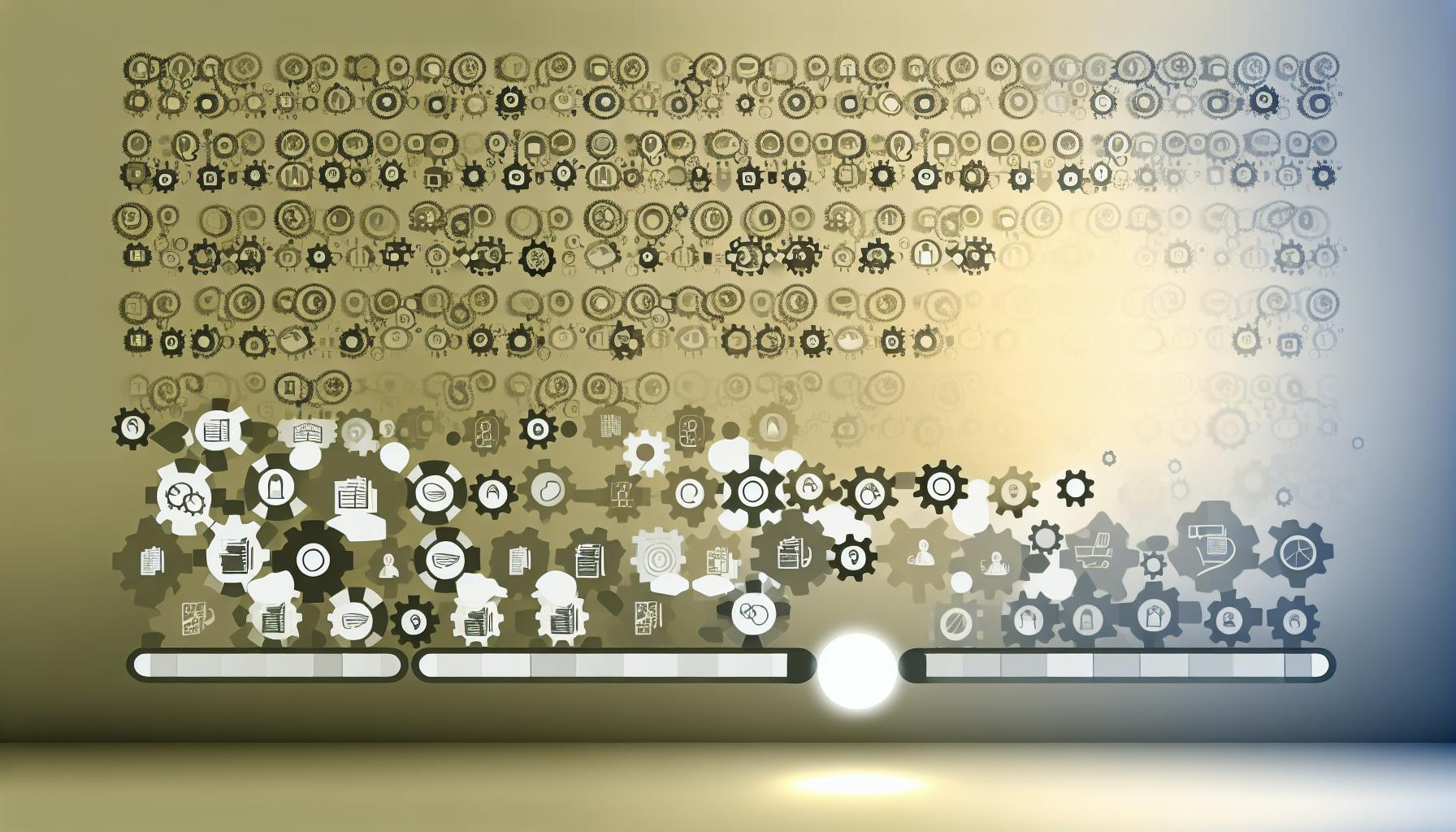If you're diving into the world of business contact managers, you're seeking a streamlined way to keep track of your professional relationships. Here's a quick guide to understanding the basics:
- A business contact manager organizes contact info, conversations, and follow-ups in one place.
- It benefits you by centralizing data, enhancing organization, and integrating with other software.
- Look for features like detailed contact profiles, activity tracking, and integration support.
- Comparing tools? HubSpot CRM excels in seamless integration, while Insightly offers customizable features.
- Implementing a new system involves assessing your needs, migrating data, and ensuring your team adopts it effectively.
This introduction encapsulates the essentials of choosing and using a business contact manager, aiming to make your decision-making process and transition as smooth as possible.
Centralized Contact Data
Imagine having all the info about the people you work with (like their emails, phone numbers, and job titles) in one place online. This means everyone on your team can find and use this info anytime, without searching through different files or asking around. It's like having a master list that's always up to date.
Enhanced Organization and Tracking
With a business contact manager, you can do more than just list names and numbers. You can:
- Add extra details about each person, like how important they are to your business or what they like.
- Keep track of all your chats and meetings with them, so you know what you talked about last time.
- Set reminders for when to reach out to someone again.
- Group contacts in ways that make sense for your business, making it easier to send out updates or promotions.
This setup lets you understand your contacts better and keep your conversations going smoothly.
Integrations with Other Software
A lot of contact managers can work together with other tools you use, like email or accounting software. This means when you update something in one place, it updates everywhere. For example, if you use Pipedrive and connect it to your email, it can automatically keep track of your emails with customers right in Pipedrive. Or if you link it to QuickBooks, you can see how much a customer has bought right in their contact info.
Connecting your contact manager with other tools helps keep everything about your business in sync, making your work easier and more efficient.
Key Features to Look For
Contact Profiles
When picking a business contact manager, one must-have is the ability to make detailed profiles for each person or business you deal with. In these profiles, you should be able to keep:
- Basic info like their name, job, the company they work for, their email, and phone numbers.
- A record of all your interactions, such as emails, calls, meetings, and any notes or tasks you've made.
- Custom fields for any special info you need to track about your contacts, like where they are in your sales process, their interests, or key people to remember.
Having all this info in one spot makes it super easy to see everything about a contact and quickly look up past conversations.
Activity Tracking
It's also important that your contact manager can keep track of every interaction with a contact. This includes:
- Emails you've sent or received
- Calls you've made or received
- Meetings and events you've attended
Keeping a log of these activities helps you see how your relationship with someone has grown over time and gives you context for future chats. Features that remind you of upcoming tasks or summarize your recent activities can also help make sure you don't forget to follow up.
Integration Support
Most small businesses use a bunch of different tools, so being able to connect your contact manager with other software is a big plus. Look for the ability to link up with:
- Email services like Gmail to automatically save messages
- Calendar apps for scheduling and keeping track of meetings
- Customer relationship management (CRM) software to share contact info and sales updates
- Accounting tools like QuickBooks so you can see a customer's buying history
Linking your contact manager with other software helps you get a fuller picture of your customer relationships and makes it easier to find important info. This can make your team more efficient and streamline how you work.
Comparing Business Contact Managers
| Feature | HubSpot CRM | Insightly |
|---|---|---|
| Contact Management | Robust contact profiles, groups, and rules | Detailed contact records with custom fields |
| Email Integration | Seamless integration with Gmail and Outlook | Email tracking and logging |
| Mobile Access | iOS and Android apps | Mobile optimized web access |
| Lead Tracking | Sales pipeline view by deal stage | Pipeline management with Kanban boards |
HubSpot CRM and Insightly are two tools that help you keep track of your business contacts and how you interact with them.
Contact Management
- HubSpot lets you keep detailed info on each contact. You can organize contacts into groups and sort them in different ways. It's great for keeping everything tidy and finding contacts quickly.
- Insightly also lets you store lots of details about your contacts. You can add special info that's important for your business.
Both tools are good at keeping all your contact info in one place. HubSpot is a bit better at automatically sorting contacts.
Email Integration
- HubSpot works really well with Gmail and Outlook. It keeps track of your emails with contacts without extra effort.
- Insightly also keeps track of emails, making sure you don't miss important messages.
Both tools help you manage emails, but HubSpot makes it feel like everything's connected in one place.
Mobile Access
- HubSpot has apps for phones and tablets, so you can use it anywhere.
- Insightly can be used on any device through a web browser, but doesn't have its own app.
HubSpot makes it easier to work on the go with its mobile apps. Insightly is more about flexibility, letting you access it from anywhere with internet.
Lead Tracking
- HubSpot has a visual tool that shows you where each potential sale stands. It helps you keep track of your sales process.
- Insightly uses a flexible board to manage sales, giving you a clear picture of your deals.
Both tools help you see how your sales are doing. HubSpot has a more structured view, while Insightly gives you more freedom to organize it your way.
In short, HubSpot focuses on making everything work together smoothly. Insightly is more about giving you control over how you organize and view your information. Think about what's more important for your business when choosing.
sbb-itb-d1a6c90
Implementing a Business Contact Manager
Assess Your Needs
When you're looking to get a new system for managing your business contacts, start by figuring out what you really need:
- Who do you need to keep track of (like customers or suppliers)?
- What details about these people are crucial for your work?
- How many people are you keeping info on now, and how many do you think you'll add later?
- Who in your company needs to see or change this info?
- Are you looking for extra features, like tracking sales?
- How much can you spend on setting this up and the monthly cost?
Think about what's not working with how you manage contacts right now:
- Is your contact info all over the place, like in emails and spreadsheets?
- Is it tough to see all the info about a customer in one spot?
- Do you have trouble keeping everyone's details up-to-date?
Knowing what you need and what problems you're facing can help you pick the system that fits you best.
Data Migration
Moving to a new contact management system means you'll need to move your existing contacts over:
- Export contact data from everywhere like spreadsheets and email. Make sure the info matches up.
- Clean up data issues - fill in missing info, get rid of duplicates, and make sure everything's in the same format.
- Upload contacts bit by bit, starting with the most important. Check for mistakes after each upload.
- Confirm contacts uploaded successfully and that everything looks right. Double-check important contacts.
- Redirect links - Make sure any links to your old contact system point to the new one.
Doing this step by step helps make sure you don't lose any important info and everything moves over smoothly. Keep the old system running alongside the new one at first.
User Adoption
Getting your team to use the new system means:
- Get leadership buy-in - have the bosses talk about why the switch is good.
- Provide training resources - like guides, videos, and demos. Maybe do some live walkthroughs.
- Incentivize usage - set goals and reward people who use the system well.
- Address concerns head on - listen to what your team says and help them with any issues.
- Phase rollout if needed - start with one team and add more over time.
Talking about how the new system makes things like keeping track of contacts and saving time easier can help get everyone on board. Offer plenty of help and fix problems quickly to keep things moving smoothly.
Conclusion
Business contact managers are really handy for small businesses or anyone needing to keep their contacts in order. They put all your contact info in one spot, making it super easy to see everything you've talked about with someone, no matter where you are.
Here's why they're great:
- Better tracking and reminders so you remember to check in at the perfect time
- Connecting with other tools gives you a full picture of what's going on
- Easy sharing of info with your team
When picking one, make sure it lets you keep detailed info on people, tracks all your chats and meetings, and works well with other software you use. HubSpot CRM is awesome for connecting everything together, and Insightly gives you lots of ways to make it your own.
To get started with a new system:
- Figure out what you really need it to do
- Move your old contact info over carefully
- Encourage your team to use it by showing them how and why it's useful
- Sort out any problems fast
Choosing the right system and getting everyone on board can change the game for managing your contacts. It helps you build better relationships, work smarter, and get more done.
Related Questions
What is the function of contact manager?
A contact manager helps you:
- Keep all the important info like names, jobs, and how to contact people in one spot
- Sort contacts into groups so you can find them easier
- Record what you talked about in calls or meetings
- Remind you when it's time to talk to someone again
- Let your team see and use the same contact info
This makes it easier to keep track of everyone and build stronger relationships.
What is the principle of contact management?
The main idea of contact management is to make customers happy by keeping things organized. When you know a lot about your customers, like what they've bought or like, you can:
- Quickly help them without wasting time looking for their info
- Make your chats with them more personal
- Remember to check in at the right times
Customers feel special when you remember them and what they like. Contact management helps turn one-time buyers into loyal fans.
What is a contact management strategy?
A contact management strategy is how you plan to keep and use info about your customers and potential customers. This includes:
- Picking a system to keep all your contact info in one place
- Deciding what details you need to keep track of
- Figuring out how to collect and share new contact details
- Making sure your contact info stays current
- Planning when to reach out to people again
The aim is to have all the info you need right at your fingertips for better, more personal talks with customers.
How do I organize my business contacts?
Here's how to keep your business contacts in order:
- Bring together all your contacts from different places into one system. Get rid of any doubles.
- Sort your contacts into categories (like customer or partner) and use labels for things like what industry they're in.
- Write down what you talk about in meetings or calls, and set reminders for the next time you need to reach out.
- Connect your system with your email and calendar to keep track of messages automatically.
- Keep your contacts up to date. Regularly check to add new info or remove people you don't talk to anymore.
- Manage who can see what with rules about who on your team can look at or change contact info.
Using a system to organize your contacts makes it easy for your team to find the info they need, while also keeping it safe and correct.