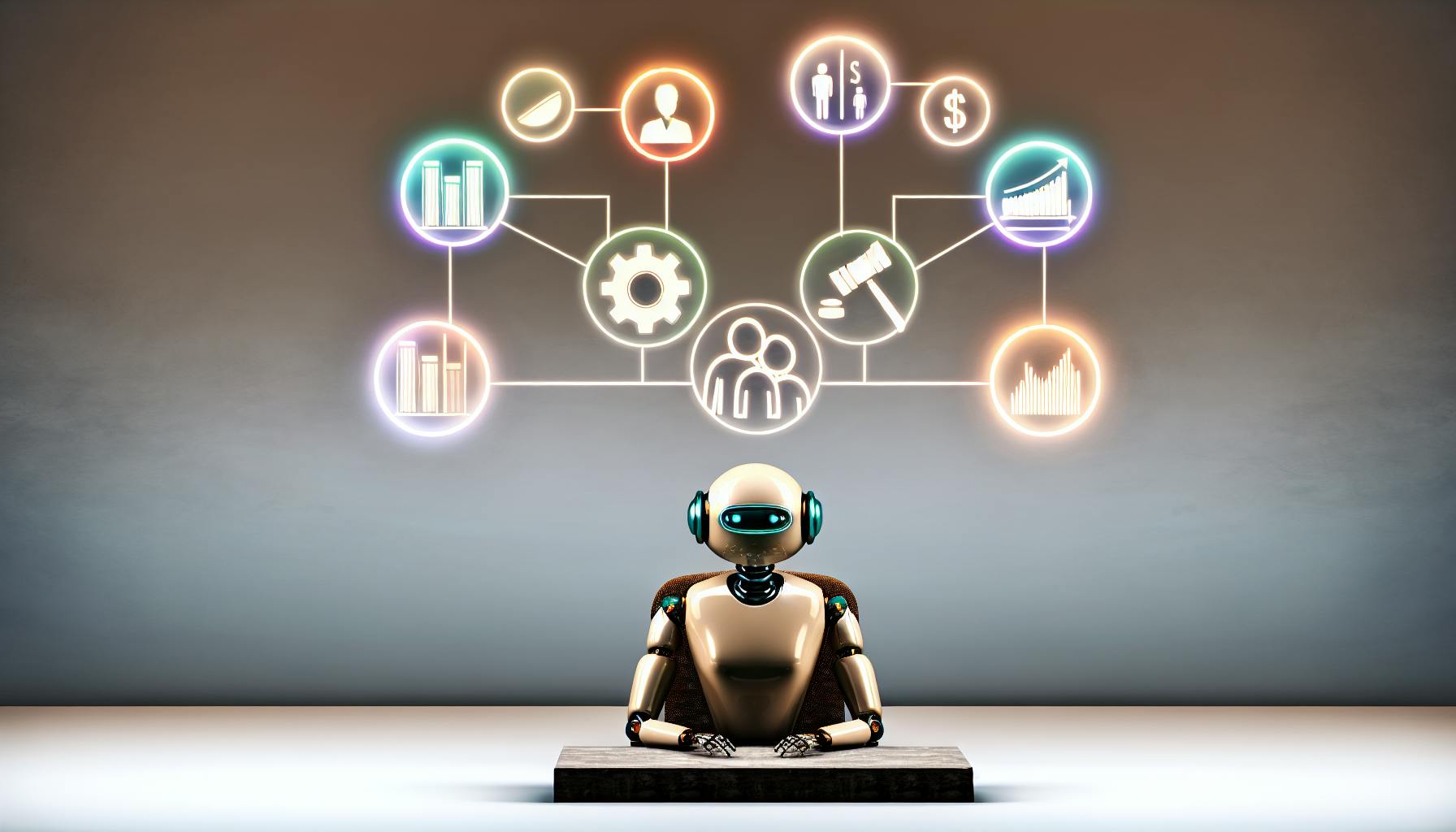BYOD (Bring Your Own Device) is booming in 2024, with 82% of companies now using it. Why? It's cheap and flexible. But it's not without risks.
Here's what you need to know:
- BYOD can save companies $341 per employee
- 61% of firms expect remote availability
- 30% worry most about data security
Key best practices:
- Use strong encryption and 2-factor authentication
- Implement Mobile Device Management (MDM)
- Keep work and personal data separate
- Train employees on security risks
- Have a clear policy for lost devices
- Regularly audit and update your BYOD policy
Remember: Balance flexibility with security. As one expert says, "Trust, but verify."
Want to make BYOD work? Focus on clear rules, regular training, and staying flexible as tech changes.
Related video from YouTube
Security Basics
BYOD security is a big deal in 2024. Why? Because 95% of companies let employees use personal devices for work. Let's look at how to keep your company's data safe.
Device Encryption
Think of encryption as a secret code for your data. It's your first line of defense:
- It protects data stored on devices
- It secures data moving across networks
Here's a real example: Horizon Blue Cross Blue Shield had two laptops stolen. They weren't encrypted. Result? 840,000 people's data at risk. Ouch.
2-Factor Authentication
2FA is like having two locks on your door. It uses two or more ways to check if you're really you. Why bother?
- 30% of internet users have had data breaches because of weak passwords
- 71% of employees keep work stuff on personal devices
2FA makes it way harder for the bad guys to break in. Many systems, like Office 365, have 2FA built-in. Use it!
Network Security
Imagine your network as a big house. Network segmentation is like dividing that house into separate rooms. It's safer and works better.
Pro tip: Use a VPN when working remotely. It's like a secret tunnel for your data, keeping it safe even on public Wi-Fi.
If Things Go Wrong
Even with great security, stuff can happen. Be ready:
1. Remote wipe: Be able to erase data from a device from anywhere. Crucial if a device is lost or stolen.
2. Quick action: Make sure employees know how to report lost or compromised devices fast.
3. Regular checks: Keep an eye on devices to make sure they follow your security rules.
Ken Hess from ZDNet says:
"Encryption provides one of the most robust defenses against security breach incidents between different networks."
Privacy Rules
Balancing employee privacy with company data protection is tricky in the BYOD world. Here's how to do it right in 2024:
Keeping Data Separate
Mixing work and personal data on one device is a bad idea. Here's how to keep them apart:
- Use Containerization: Create a separate, secure space for work stuff on personal devices. Think of it like a digital safe for your work files.
- Set Up Work Profiles: On Android, Work Profile creates a clear line between work and personal apps. IT can manage the work side without touching personal stuff.
- Use Cloud Storage: Store work data in specific, encrypted cloud folders. It keeps it off personal devices and makes it easier to wipe if needed.
- Organize Apps: Keep work apps on one screen, personal apps on another. Simple, but effective.
Following Privacy Laws
Privacy laws keep everyone in check. Here's how to play by the rules:
- GDPR Compliance: This EU law matters, even outside Europe. Breaking it can cost you big time - up to 4% of your global turnover.
- Get Employee Consent: Be clear about what data you're collecting and why. Get written consent for any monitoring or data access on personal devices.
- Limit Access: Your IT team shouldn't have free rein over employees' personal data. Use MDM solutions that respect personal privacy while securing work data.
- Keep Training: Privacy laws change fast. Keep your team up to date with regular training sessions.
- Regular Audits: Schedule checks to ensure you're following your own rules. It's like a health check-up for your BYOD policy.
A good BYOD policy protects company data AND respects employee privacy. Get it right, and you'll have a happier, more productive team.
"One of the most important aspects of strong BYOD policies is understanding the sensitive nature of personal devices and designing BYOD rules with respect for personal privacy." - Daniel Haurey Jr., President and Founder of Exigent Technologies
Setting Up BYOD
Let's break down how to create a solid BYOD system for your business in 2024.
Adding New Devices
Getting personal devices onto company systems should be a breeze, but secure. Here's the game plan:
1. Keep sign-up simple
Don't make employees jump through hoops. A complicated process? That's a surefire way to kill participation.
2. Mobile Device Management (MDM) is your friend
Use MDM to check if devices play by the rules before they get network access.
3. Set device standards
Be clear about what's allowed. For example: "No jailbroken or rooted devices, period."
4. Automate where you can
Use tools to make enrollment quick and painless. Your IT team (and employees) will thank you.
Device Use Rules
You need ground rules for personal devices at work. Here's what to cover:
- What's okay and what's not when using personal devices for work
- Who owns what data (this saves headaches down the road)
- When and how devices can hop on company networks
- Apps that are good to go, and ones that are no-gos for work stuff
Staff Training
Your team needs to know the BYOD ropes. Here's how to get them up to speed:
- Run regular training sessions to keep everyone in the loop
- Hammer home cybersecurity basics (phishing, malware, the works)
- Show real examples of security fails and how to dodge them
- Make sure everyone actually gets it (quizzes can help here)
Cost Management
BYOD costs need a game plan. Try this:
- Spell out what the company will cover (data plans? repairs?)
- Put a cap on reimbursements (your budget will thank you)
- Know the law - some states say you HAVE to cover certain costs
- Use software to keep tabs on BYOD expenses (Excel sheets just won't cut it)
sbb-itb-d1a6c90
Reducing Risks
BYOD policies are everywhere in 2024. But they're not without their dangers. Here's how to keep your company data safe while embracing BYOD.
Lost Device Steps
When a BYOD device goes missing, time is of the essence. Here's the game plan:
1. Report ASAP
Tell your boss or IT team immediately if your device is lost or stolen. Every second counts in preventing a data breach.
2. Wipe It Clean
IT needs to be ready to erase the device remotely. This is where Mobile Device Management (MDM) software comes in handy. It lets IT zap sensitive data from anywhere, keeping your company info safe even if the wrong person finds the device.
3. Lock It Down
After wiping, IT should lock the device and change passwords for any accounts that were on it. This extra step helps keep company systems secure.
Verizon's 2024 Data Breach Investigations Report shows a big jump in lost and stolen laptops lately. It's a wake-up call for having a solid plan in place.
Data Breach Plan
Even with precautions, breaches can happen. Be ready with this plan:
1. Build Your A-Team
Put together a group of IT, legal, and communications experts who can jump into action if a breach occurs.
2. Map It Out
Create a step-by-step plan that covers:
- Finding the breach
- Stopping the damage
- Telling affected parties
- Finding out what happened
- Fixing the problem
3. Practice Makes Perfect
Run through your response plan regularly. It helps find weak spots and makes sure everyone knows what to do in a crisis.
4. Stay Up-to-Date
Threats change, so should your plan. Look it over and update it at least every three months to stay ahead of new risks.
Policy Checks
Regular check-ups keep your BYOD environment healthy. Here's how to stay on track:
1. Regular Check-Ups
Do device audits often to make sure everyone's following the BYOD rules. Look for things like:
- Updated security software
- Proper encryption
- Only approved apps
2. Keep Learning
Ongoing cybersecurity training is key. As SentinelOne, a cybersecurity company, puts it:
"Regular policy checks are essential to ensure compliance with BYOD rules and to maintain security standards."
Make training fun and relevant. Use real-life examples to show why following BYOD rules matters.
3. Set Clear Rules
Spell out what happens if people don't follow the rules. It might include:
- Losing BYOD privileges for a while
- Extra training
- Disciplinary action for serious cases
4. Listen and Learn
Set up a way for employees to report issues or suggest ways to improve the BYOD policy. It can help you catch problems before they get big.
Following Rules
Setting up a BYOD policy is just the start. The real challenge? Making sure everyone sticks to it. Here's how to keep your BYOD program running smoothly in 2024.
Checking Compliance
Ensuring your team follows BYOD rules is key. Here's the game plan:
1. Regular Device Audits
Set up a schedule to check devices. Look for up-to-date security software and proper encryption. Verizon's 2024 Data Breach Investigations Report shows a jump in lost and stolen laptops, so these checks are crucial.
2. Use MDM Tools
Mobile Device Management software is your secret weapon. It lets you monitor devices without invading privacy. Microsoft Intune, for example, can check if devices meet your security standards before they access company data.
3. App Control
Be clear about which apps are work-approved and which aren't. If you spot blacklisted apps, don't hesitate to cut off network access. Harsh? Maybe. But it beats a data breach.
4. Clear Consequences
Spell out what happens if someone breaks the rules. It could be extra training or, in serious cases, losing BYOD privileges. The key? Be fair and consistent.
5. Surprise Checks
Throw in some random compliance checks. It keeps everyone alert and shows you mean business when it comes to security.
Regular Reviews
Your BYOD policy needs to evolve. Here's how to keep it fresh:
1. Quarterly Policy Check-ups
Every three months, take a hard look at your policy. Does it still make sense with new tech or threats?
2. Get Feedback
Ask your team how the policy works for them. You might be surprised at what you learn. Want really honest feedback? Set up an anonymous suggestion box.
3. Stay Updated on Laws
BYOD policies need to play nice with data protection laws like GDPR. In 2023, GDPR fines hit a record €2.92 billion. That's not a club you want to join.
4. Track Incidents
Keep a log of any BYOD-related security issues. Look for patterns. Seeing the same problem pop up? Time to tweak your policy.
5. Benchmark Against Others
See what other companies in your industry are doing. You don't need to copy them, but it's good to know where you stand.
A good BYOD policy is like a living document. It needs to grow and change to keep your data safe and your team happy.
"Trust, but verify." - Ronald Reagan
This old saying fits BYOD perfectly. Trust your team to use their devices responsibly, but always verify they're following the rules. It's not about being Big Brother; it's about keeping everyone safe.
How BizBot Helps with BYOD
BYOD policies are tricky. Companies need solid tools to keep things secure. That's where BizBot comes in. It's got a bunch of solutions that fit perfectly with BYOD in 2024.
Making Work Easier
BizBot's toolbox has some cool stuff to make BYOD management a breeze:
Mobile Device Management (MDM)
BizBot's MDM keeps personal devices used for work in check. IT folks can:
- Set up devices from afar
- Make sure passwords are strong
- Wipe data if a device goes missing
Imagine an employee loses their work phone. No sweat. IT can zap that sensitive info right away.
App Management
BizBot's Mobile Application Management (MAM) lets IT:
- Handle work apps separately from personal ones
- Delete work stuff without touching personal data
- Set up app-specific security rules
This keeps employee privacy intact while protecting company assets. As David Willis from Gartner puts it:
"BYOD opens up new mobile opportunities, makes employees happier, and can save money."
Unified Endpoint Management (UEM)
BizBot's UEM tools make it easy to secure all kinds of devices. Whether it's an Android, iPad, or Windows laptop, the same tough security measures apply.
Subscription Management
This is where BizBot really shines. It helps with BYOD by:
- Keeping tabs on work app expenses on personal devices
- Making sure you're following the rules with licenses
- Spotting unused services to save some cash
Using these tools, companies can create a BYOD setup that's secure, efficient, and doesn't break the bank. The trick is finding the sweet spot between security and employee privacy. BizBot's hand-picked tools help hit that balance.
Conclusion
BYOD is here to stay. With 82% of organizations now using BYOD programs, the benefits are clear. Companies save up to $341 per employee and see better productivity and happier workers.
But it's not all smooth sailing. Security is still the big worry. 63% of businesses say data loss is their main concern. Makes sense, since personal devices often have more weak spots than company-owned ones.
So how do you make BYOD work? Focus on these key areas:
1. Beef up security
Use strong authentication methods and keep security software up-to-date on all devices.
2. Set clear rules
Create a solid BYOD policy. Spell out what's okay, how to register devices, and security must-dos.
3. Train your people
Regular training is a must. As one expert puts it:
"Without proper knowledge and training of end users, your business will eventually be the victim of a phishing attack."
4. Use Mobile Device Management (MDM)
MDM tools let you manage and secure devices from afar. You can even wipe data if a device gets lost or stolen.
5. Keep work and personal stuff separate
Use containerization to split work and personal data. It protects company info and employee privacy.
6. Check-in regularly
Do periodic audits to make sure everyone's following the rules and to spot any security gaps.
7. Stay flexible
Keep your BYOD policy fresh. Update it as tech and threats change.
John Martinez from StrongDM sums it up nicely:
"With the right policies and security actions, you can let your employees take advantage of the convenience of their own devices while ensuring strong BYOD security."
Looking ahead, BYOD will keep shaping how we work. The trick is to balance the perks of flexibility and cost-savings with tight security. Stay alert, be ready to adapt, and keep teaching your team. That's how you'll make BYOD work for you.
FAQs
What should organizations do to mitigate the risk of BYOD?
BYOD policies can be a blessing and a curse. They offer flexibility, but they also come with security risks. Here's how to keep your organization safe:
Implement Mobile Device Management (MDM)
MDM is your best friend when it comes to BYOD. It lets you keep an eye on personal devices used for work. In 2023, VMware's Workspace ONE UEM saw a 35% jump in adoption among Fortune 500 companies. That's a big deal.
Use Strong Authentication
Don't skimp on security. Multi-factor authentication (MFA) is a must-have. Google made 2FA mandatory for all users and saw account takeovers drop by 50%. Apply this to your BYOD policy and watch your security improve.
Educate Your Team
Knowledge is power, especially when it comes to security. Proofpoint's 2023 State of the Phish report found that 83% of organizations fell victim to phishing attacks. Yikes. Combat this with regular security training.
Create a Solid BYOD Policy
Think of your BYOD policy as your playbook. Spell out the rules for device usage, security requirements, and what happens if someone doesn't play by the rules. And don't let it gather dust - update it regularly to tackle new threats.
Conduct Regular Audits
Keep your eyes peeled with regular security checks. Gartner says that by 2025, 60% of organizations will use cybersecurity risk as a key factor in business dealings. Apply this same scrutiny to your BYOD program.
John Martinez from StrongDM sums it up nicely:
"With the right policies and security actions, you can let your employees take advantage of the convenience of their own devices while ensuring strong BYOD security."
In other words: BYOD can work, but you've got to stay on your toes.