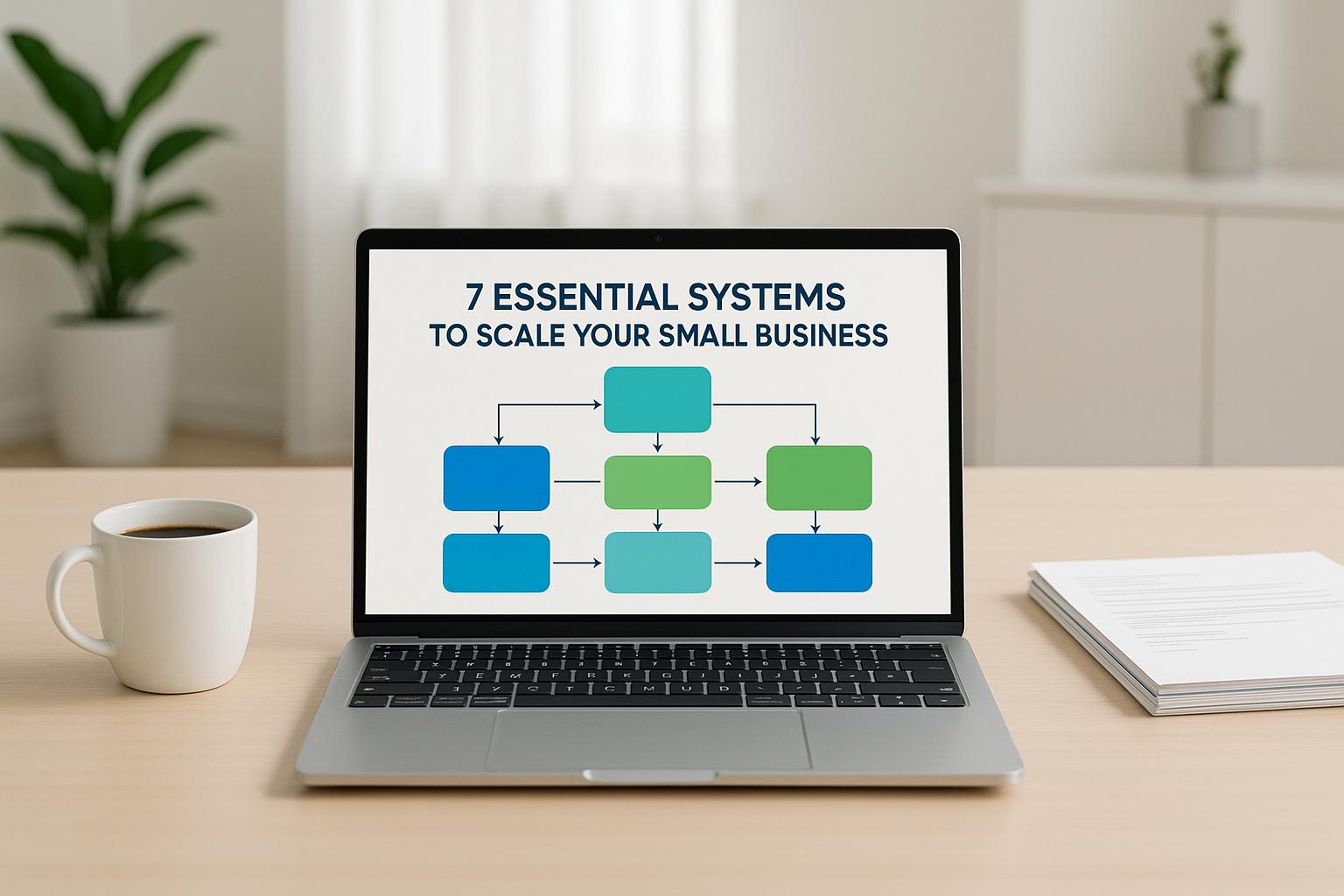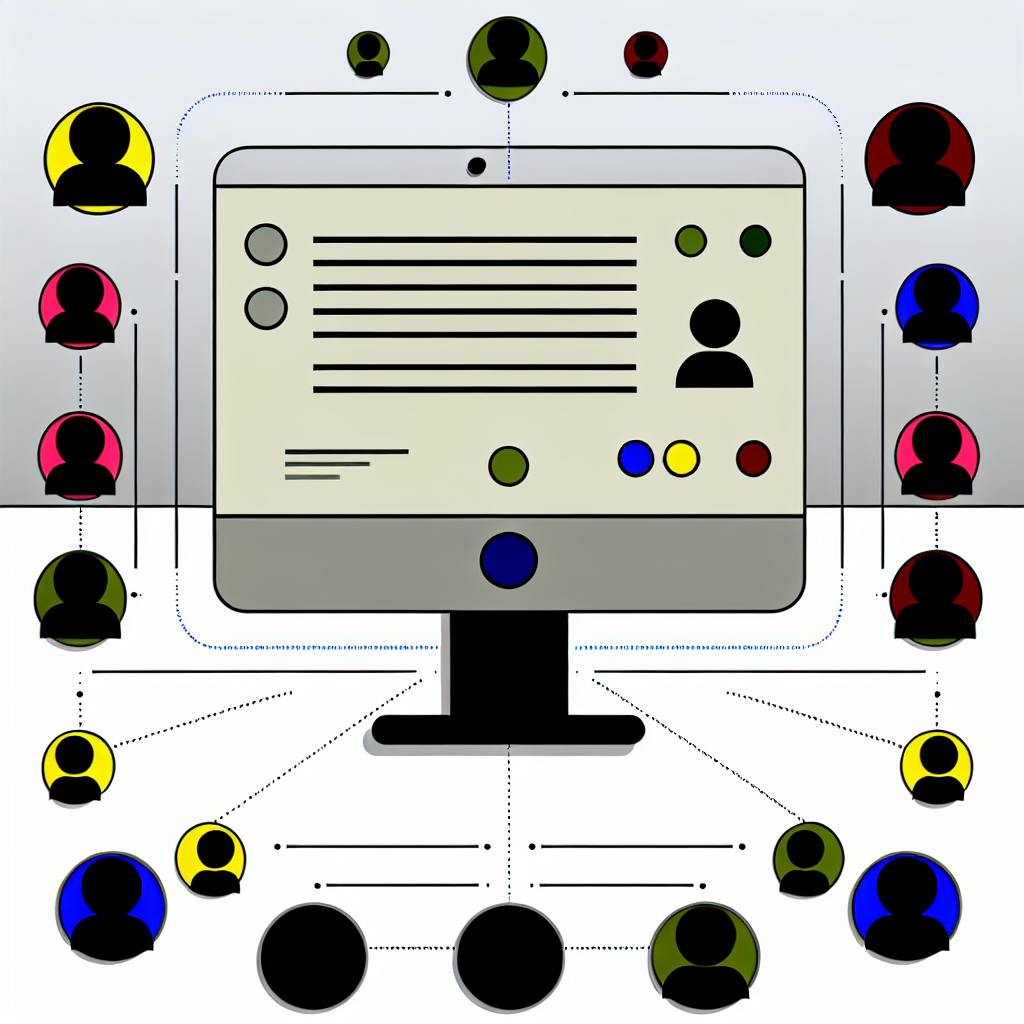If you're diving into the world of HR administration software, you're looking for tools that streamline and simplify the complex tasks of managing a workforce. This guide covers everything you need to know about HR software, from its definition and evolution to the benefits and types available, plus tips on selecting and implementing the right system for your business. Here's a quick overview:
- HR Administration Software helps with keeping employee records, hiring, pay and benefits, tracking time, and more.
- Evolution: From paper-based records to AI and analytics.
- Key Features: Payroll management, benefits administration, compliance tracking, employee self-service, and analytics.
- Benefits: Improved efficiency, enhanced compliance, cost savings, data accuracy, and a better employee experience.
- Types: HRIS, HCM, HRMS, and Payroll Software.
- Choosing the Right Software: Assess your needs, compare options, and consider vendor offerings.
- Implementation Strategies: Plan carefully, involve your team, and ensure ongoing training and support.
- Future Trends: AI integration, wellness platforms, and support for contingent workforces.
Selecting and implementing HR administration software can significantly impact your HR operations, making them more efficient and aligned with your business goals.
What is HR Administration Software?
HR administration software is a type of tech that helps manage and make human resources tasks easier within a company. This software is all about:
- Keeping employee records
- Hiring and welcoming new team members
- Managing pay and benefits
- Tracking time and attendance
- Overseeing performance
- Handling learning and training
By putting all these HR tasks in one place, this software cuts down on manual work, lowers the chance of mistakes, keeps things legal, and helps make smart decisions about the workforce. It lets HR folks spend less time on paperwork and more on big ideas that help the company grow.
There are many different HR administration software options out there, from simple tools for one task to big systems that do everything HR related. It's key to think about what your company needs now and in the future to pick the right software.
Evolution of HR Software
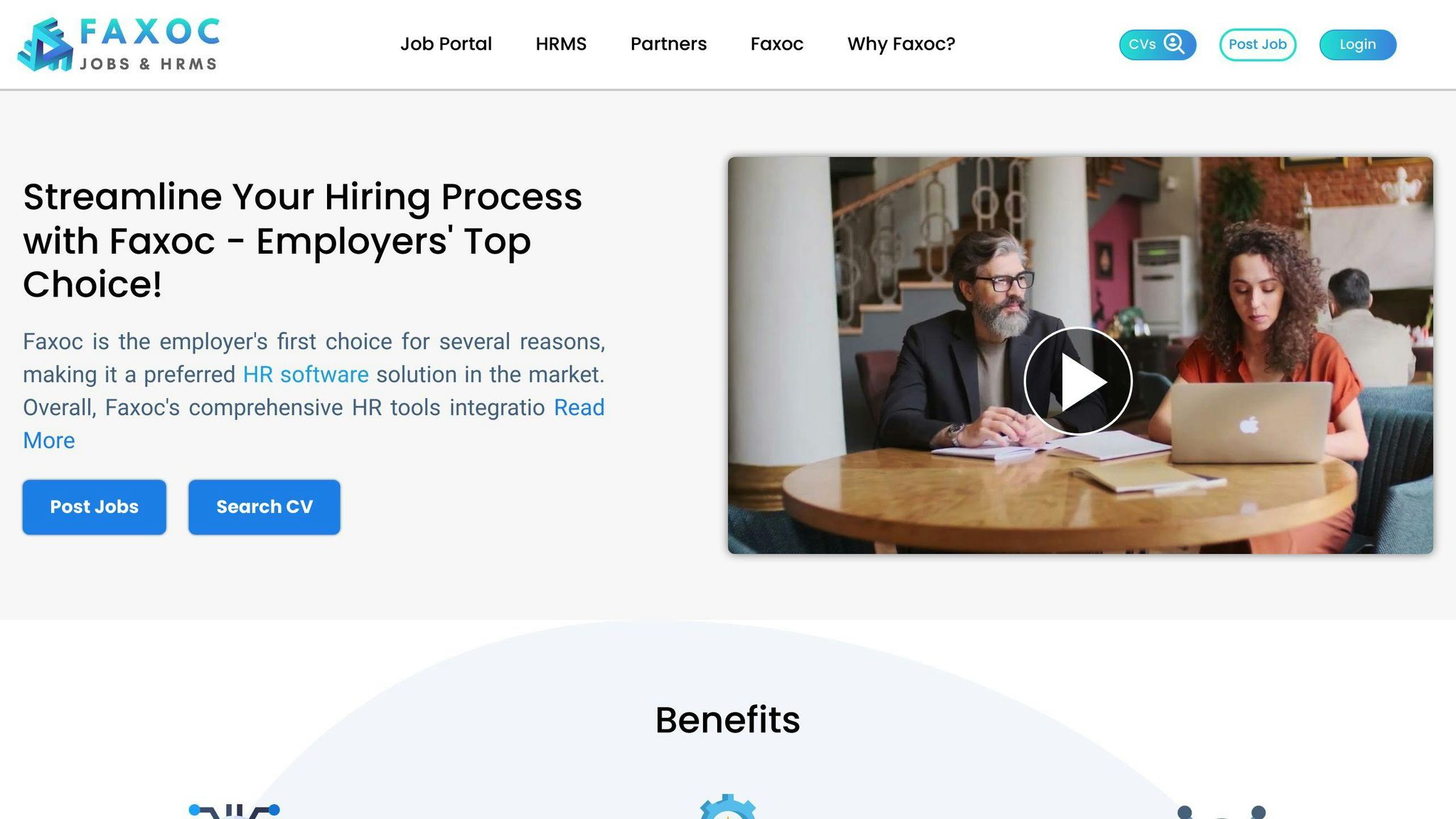
HR software has changed a lot as technology has gotten better. Here's a quick look at how it's evolved:
Paper-based records (1950s - 1980s)
Back in the day, HR kept all employee info in folders and filing cabinets. Finding and managing this info was a big headache.
On-premise HRIS platforms (1980s - 2000s)
Then came computer systems that companies set up in their own offices. These made things a bit easier but needed a lot of tech support and couldn't grow easily with the company.
Cloud-based SaaS solutions (2000s - Present)
Now, HR software is often online, which means you can use it from anywhere and don't need fancy computers or servers. This has made HR software easier to get and use for businesses of all sizes.
AI and People Analytics (2010s - Present)
The latest thing is using AI and analytics to make HR tasks even smarter and more automated, from hiring to keeping employees happy.
As tech keeps getting better, HR software is doing more to help HR teams and make things nicer for employees. The future of managing people at work is looking pretty exciting.
Key Features of HR Administration Software
Payroll Management
HR software makes paying employees easier by doing things like figuring out how much everyone gets paid, taking out taxes, and putting money directly into bank accounts. Here’s what it does:
- Works out pay automatically, considering how much people earn, how long they work, and taxes.
- Handles different kinds of pay, like hourly wages, salaries, and bonuses.
- Can put money in bank accounts or print checks.
- Takes care of tax payments and paperwork for you.
- Lets you set up different pay schedules.
- Gives you reports on payroll details.
This software cuts down on manual work, keeps pay accurate, and makes sure you follow tax laws.
Benefits Administration
HR software also helps manage benefits like health insurance and vacation time without needing piles of paperwork. It lets businesses:
- Set up and manage benefit plans.
- Automatically handle sign-ups, changes, and updates.
- Keep track of who’s eligible for what.
- Watch how much is being spent on benefits.
- Create forms and send reminders easily.
- Make sure you’re following health and benefits laws.
This way, everything about benefits is in one place, making life easier for both the HR team and employees.
Compliance Tracking
To keep out of trouble with the law, HR software offers tools to help track all the rules you need to follow, including:
- A place to keep important employee documents.
- Reminders for when documents need to be updated.
- Checks to make sure everything is complete.
- A way to see all your compliance tasks and deadlines.
- Tools for tracking training and certifications.
- Reports to show you’re following the rules.
With these tools, you can make sure you’re not missing anything important and save a lot of time.
Employee Self-Service
HR software lets employees and managers do things on their own, like:
- Look at pay details and personal info.
- Ask for time off or pick work shifts.
- Take training and review their work performance.
- Update their contact or tax info.
- Get IT help.
This feature takes some work off the HR team’s plate and lets employees handle their own information.
Analytics and Reporting
Good reporting tools in HR software help make smart decisions about your team by:
- Providing personalized data views.
- Letting you make reports on important things like how many people work for you, pay, and how long employees stay.
- Making it easy to work with data in other tools for deeper analysis.
- Keeping data safe by controlling who can see what.
- Giving you real-time updates and alerts.
With these tools, the people running HR can quickly understand what’s going on with their team and plan better.
Benefits of HR Administration Software
HR administration software offers a bunch of perks that make work life smoother for businesses. It helps save money, makes data more reliable, keeps things legal, and makes employees happier.
Improved Efficiency
HR software takes care of the boring stuff like keeping records and filling out forms, making everything run faster. This means HR folks can spend more time on big projects. Here’s how it helps:
- Fills in data and forms by itself
- Keeps all records in one spot
- Makes sure everyone follows the same steps
- Answers employee questions quickly
Enhanced Compliance
Good software keeps track of all the legal stuff, so you don’t get into trouble. Here’s what it does:
- Keeps all important papers in one place
- Reminds you of deadlines
- Lets you customize views to keep an eye on legal stuff
- Fills out and sends reports automatically
Staying on top of these things means fewer legal headaches.
Cost Savings
Using HR software saves money by:
- Cutting down on paperwork and storage costs
- Avoiding legal problems
- Making everyone more productive
Some folks say this can save up to $5,000 for each employee every year.
Data Accuracy
HR software makes fewer mistakes because it:
- Stops you from entering the same info more than once
- Connects smoothly with other systems
- Checks for errors
- Keeps a detailed record of all actions
With better data, companies can make smarter decisions.
Better Employee Experience
Easy-to-use self-service lets employees and managers handle their HR needs, which makes everyone happier. This leads to:
- More engagement and comfort with technology
- Quick answers to common questions
- Clear info about rules and paperwork
- Less time spent waiting on HR for help
In the end, HR software makes for a better work environment, keeping employees content and sticking around longer.
Types of HR Administration Software
There are different kinds of software out there to help with HR tasks. Let's look at the main types:
HRIS (Human Resource Information System)
An HRIS is like a big digital filing cabinet for all your employee info. It keeps track of things like:
- How to contact employees
- How much they get paid and their tax details
- Their work performance
- Any training they've done
It's good at:
- Making sense of data and creating reports
- Letting employees look at and update their own info
- Sending out reminders automatically
To find out more about HRIS, you can check this guide.
HCM (Human Capital Management)
HCM software helps with everything from hiring someone to when they leave. It covers:
- Recruitment: Putting up job ads, tracking applicants, interviews, job offers
- Onboarding: Filling out forms, training, setting up their workspace, meeting the team
- Administration: Handling pay, keeping track of time, organizing teams, making sure you're following the law
- Development: Training courses, mentoring, career development, planning for the future
So, HCM gives you the tools to hire, train, and take care of your team.
HRMS (Human Resource Management System)
An HRMS brings together all the main HR tasks in one place. This includes:
- Keeping records of employees
- Managing pay and benefits
- Tracking time and attendance
- Looking after performance
- Organizing training
It aims to make data easy to handle and cut down on doing things by hand.
Payroll Software
This software is all about making sure everyone gets paid right and on time. It helps you:
- Work out how much to pay everyone
- Print out payslips
- Pay employees
- Handle taxes
- Make reports
This is for when you just need help with payroll.
Choosing the right software depends on what your business needs. Whether it's an HRIS or HCM for a wide range of tasks, or something specific like payroll software.
Choosing the Right HR Administration Software
Figuring out what your business needs in terms of HR help is super important when you're looking for HR administration software. This part will help you think about what to look for and how to pick the right software.
Assessing Your Business Needs
Before you start looking at different software options, take a close look at how your HR stuff is done right now. What needs to be better?
- Write down all the manual tasks and any problems your HR team and other employees run into with things like hiring new people, handling paychecks, keeping up with rules, etc.
- Think about what you need to make things smoother, more accurate, follow the rules better, and give better reports and user experience.
- Ask people from different parts of your company what they find hard about the current HR process.
- Consider how your business might grow and how that could change what you need from HR software.
Getting all this info will help you know exactly what you need from new HR software.
Comparison and Evaluation Criteria
Once you know what you need, use a table that lets you weigh different things to compare software options.
| Evaluation Criteria | Weight |
|---|---|
| Core HR Capabilities | 30% |
| Configurability | 20% |
| Ease of Use | 15% |
| Implementation Approach | 10% |
| Security | 10% |
| Customer Support | 5% |
| Pricing | 5% |
| API and Integration | 5% |
Change the weights to match what's most important to you. Then, give each software option a score for each thing you're looking at before adding up the scores to see which one fits best.
Vendor Selection
Picking the right software company is key. Look at what they offer in terms of:
Features
- What the software can do and how you can change it to fit your needs
- Help with setting things up, training, and ongoing support
- How much they're investing in making the product better
Reliability
- How financially stable they are
- Their history with other customers
- How quickly they respond to support requests
Fit
- If they specialize in your kind of business or region
- If they work in a way that fits with your company culture
Choosing a company that really matches what you need can make setting up and using the software a lot smoother.
Implementation Strategies
When you're putting a new HR software system in place, it's important to do it right to avoid problems. Here's a step-by-step guide:
Planning and Preparation
- Figure out what you need - Decide what you want the software to do for you. Think about the most important features.
- Put together a team - Choose people from HR, IT, and other departments who will use the system. Explain what each person will do.
- Plan everything out - Make a schedule for each step, like picking the software, moving your data over, testing, training, and starting to use it. Assign tasks to people.
- Convince your bosses - Show them how the new system will save money and make things better. Explain the good things that will come from using it.
Software Implementation
- Clean your current data - Make sure the information you have now is correct and ready to move to the new system.
- Move your data - Work with the software company to shift your data to the new system. Check to make sure everything moved correctly.
- Test it - Make sure everything works with your other systems and that there are no problems.
- Teach everyone how to use it - Before you start using the system, make sure everyone knows how. Give them guides to help.
Post Implementation
- Ask what people think - After you start using the system, find out if everyone likes it and if it's doing what it's supposed to do.
- Make it better - Change things based on what people say to make it easier to use.
- Check if it's working - Look at if you're getting what you wanted from the new system, like saving time or money, or following rules better.
By planning carefully, involving the right people, and making adjustments after starting, putting in new HR software can really help your business.
sbb-itb-d1a6c90
Overcoming Common Challenges
When you bring in a new HR system, not everyone might be on board right away, and you could run into some bumps. Here are common problems you might face and how to deal with them:
Resistance to Change
People might be unsure about using a new system. To help them get on board:
- Explain why you're making the change and how it will help
- Let key users try it out early and listen to their thoughts
- Give lots of help and training
Data Inaccuracy
Bad data can mess things up. To avoid this:
- Check your current data for mistakes and fix them before moving it over
- Set up rules for who can do what with the data
- Keep an eye on the data quality even after everything's set up
Customization vs Standardization
Too many custom changes can make updates tricky, but not enough might not meet your needs. Strike a balance by:
- Figuring out which custom features you really need
- Try to adjust settings instead of making new code when you can
- Keep special requests in certain areas of the system
Ongoing Training and Support
Getting everyone to use the system means making sure they know how. Do this by:
- Having experts around to help when you first start
- Keep teaching people how to use it in different ways
- Set up a help desk and FAQs for quick questions
By thinking ahead about these issues and having plans to handle them, you can make sure the new system works well. Keep talking to everyone, get their feedback, and be ready to make changes to solve any problems.
Case Studies
HR software can make a big difference for companies, helping them save money and keep their employees happy. It's useful to look at real stories of how businesses have used this technology to their advantage.
Here are two stories about companies that used HR software to solve problems and what they gained from it:
Case Study 1: Growing Tech Company Implements Cloud-Based HCM
Company Profile
- Medium-sized tech services firm
- Rapid growth in the number of employees over the last three years
- Over 500 employees across North America
The Challenge
This company was growing fast and its old paper-based HR methods couldn't keep up, causing:
- Slow and messy manual work
- Risk of breaking employment laws
- Difficulty in understanding employee data
They needed a system that could handle more work as they grew.
The Approach
The company chose a cloud-based HCM system that included:
- Basic HR info
- Hiring
- Welcoming new employees
- Pay and bonuses
- Employee reviews
- Training
The Outcomes
- 45% less time spent on basic HR tasks
- Better at following laws with all data in one place and helpful reminders
- Better planning with improved data analysis
- More work done with easier processes
Switching to modern HCM software helped this growing company manage HR tasks more easily.
Case Study 2: Established Manufacturer Adopts Standalone Payroll Software
Company Profile
- Medium-sized manufacturing company
- 150 employees
- A well-known firm looking to update its systems
The Challenge
The company's old paper-based payroll system caused:
- Mistakes in pay
- Missed tax deadlines
- Slow and manual work
- Hard to access payroll info
They wanted to make paying employees easier and more accurate.
The Approach
The company started using cloud-based payroll software to:
- Automatically calculate pay
- Make digital pay slips
- Manage taxes better
- Let employees access their pay info
- Allow access from mobile devices
The Outcomes
- No mistakes in pay since starting
- 60% less time spent on payroll tasks
- Employees can work better with mobile access
- Better pay data for planning
Focusing on automating payroll helped the company make this important HR task modern and efficient.
These stories show that HR software can solve big problems in managing a workforce, leading to cost savings, better law compliance, and improved data. The main thing is to pick the right software that fits what the company needs and how it works.
Future Trends
As HR technology gets better and smarter, we're seeing new trends that are changing how HR software works and what it can do.
AI and Machine Learning Integration
AI and machine learning are starting to show up in HR software, making it smarter and able to do more things on its own. Here's how they're being used:
- Recruiting: AI helps sort through resumes, set up interviews without a person having to do it, and even figure out if a candidate is a good match.
- Onboarding: Chatbots can answer questions from new employees, and virtual helpers can guide them through filling out forms.
- Performance Management: Software can look at employee data to spot who might leave the company, suggest training, and offer advice.
- HR Analytics: With better analytics, companies can understand their workforce better and make smarter decisions.
Adding AI and ML to HR software makes it more able to predict needs, offer personalized help, and work on its own.
Wellness and Wellbeing Platforms
Taking care of employees' health and happiness is becoming more important. HR software now often includes wellness features like:
- Health check-ups and screenings
- Programs for managing diseases and healthy living
- Mental health support
- Tools for reporting safety issues
- Advice on ergonomic equipment
- Plans for returning to work safely
These features aim to look after employees' overall wellbeing as part of HR's job.
Contingent Workforce Support
With more people working as freelancers or contractors, HR software is adapting to handle this different kind of workforce. New tools help businesses:
- Get contingent workers started
- Keep track of their hours
- Pay them
- Give them access to learning resources
- Understand how they're using these workers
As the gig economy grows, HR software is changing to manage both regular employees and contingent workers better.
By staying up-to-date with tech changes, HR software is becoming more capable, smart, and suited to new ways of working.
Conclusion
HR administration software is a big help for making HR work easier and more efficient. Let's look at what we've learned and why it matters.
Key Takeaways
- HR administration software puts all employee info in one place, makes hiring and starting jobs easier, handles pay and benefits automatically, makes sure everything is done by the book, and gives employees more control.
- It saves HR teams a lot of time, cuts down costs, makes fewer mistakes, grows with your business, and opens up time for bigger projects.
- When picking software, it's important to know what your organization needs, look into good vendors, choose the must-have features, think about costs, and make sure it works well with other systems.
- To put the software in place the right way, you need to get everyone on board, make sure your data is ready, teach users how to use it, test everything, and check how it's doing after you start.
- AI and machine learning are making HR software smarter, and new health features are looking after the whole well-being of employees.
As HR administration software gets better, it's changing how we handle HR tasks for the better. Companies that use these tools are better at managing their people. Choosing the right software and putting it in place properly can really help HR do more important work, keeping employees happy and helping the business succeed.
Related Questions
What is comprehensive HRIS?
A comprehensive HRIS is a software system that handles all the important HR tasks in one place. This includes keeping track of employee information, hiring, managing pay and benefits, keeping an eye on work hours, looking after employee performance, organizing training, and more.
The goal is to have one system that stores all the information and tools needed to make HR tasks easier and more efficient, from the basic day-to-day work to planning for the future.
What is the best software for HR department?
Here are some great HR software choices for different needs:
- Rippling - Great for medium-sized companies with features for payroll, benefits, and following rules.
- BambooHR - A top pick for small businesses, known for being easy to use.
- Gusto - Ideal for startups and growing companies because it's easy to start using and can grow with you.
- Workday - Packed with features for big companies.
- Paycor - A good mix of HR, payroll, and timekeeping features for mid-sized companies.
The best choice depends on how big your company is, your budget, the features you need, and how fast you want to get started.
What are the three main types of HR software solutions?
The three main types of HR software are:
- HRIS (Human Resource Information System): Keeps and manages employee info
- HRMS (Human Resource Management System): Covers more HR tasks
- HCM (Human Capital Management): A complete solution for all things related to managing people
Each type focuses on different aspects but all aim to make HR work digital and more integrated.
How do I choose an HR software system?
Here's how to pick HR software:
- Figure out what you need and what's most important
- Look for software that has the features you can't do without
- Think about cost and how easy it will be to start using it
- Narrow it down to 2-3 options that seem like a good fit
- Try them out to see how they work
- Pick the one you like best and plan how to start using it
Make sure to ask for opinions from people who will use it, check how well it works with what you already have, and ask about help and support after you buy it. Taking these steps will help you find the right HR software.