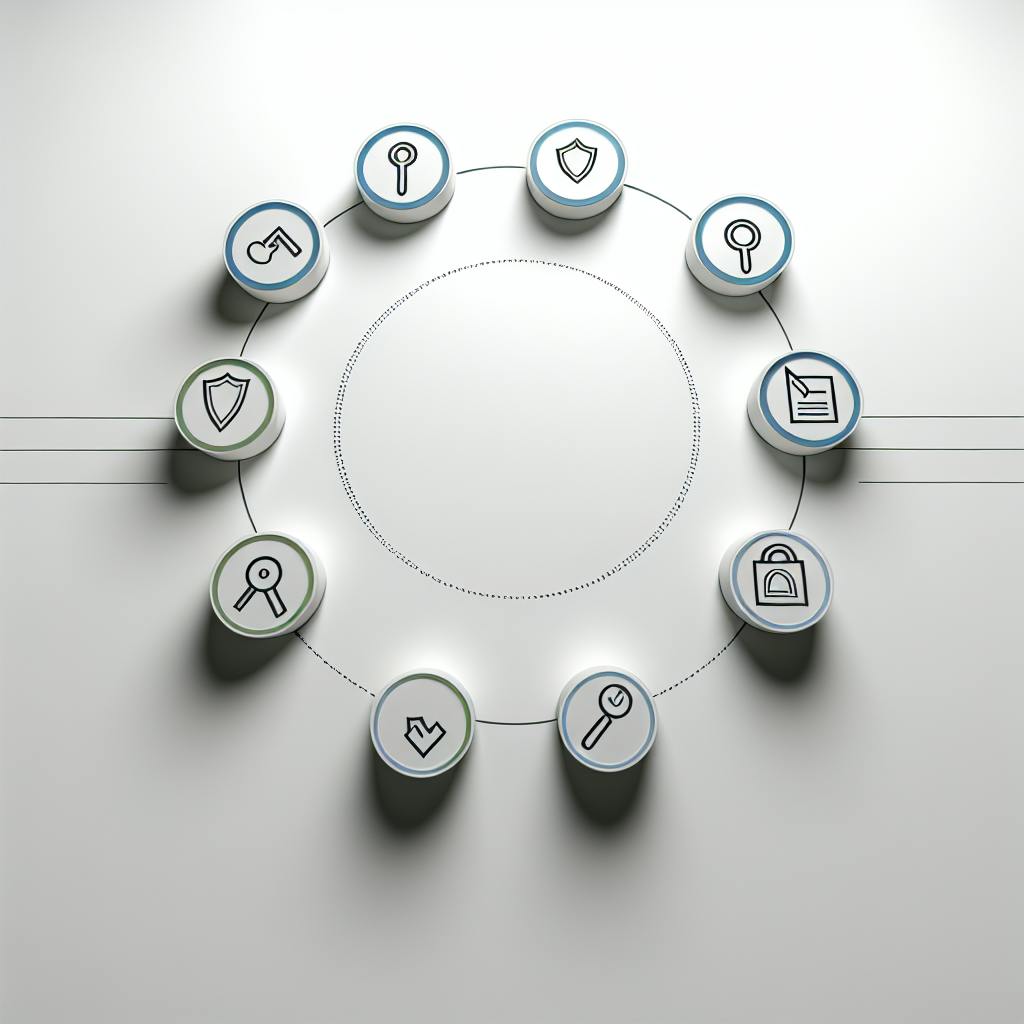Human Resources CRM systems are transforming how companies manage their employees by centralizing all employee information, automating hiring and payroll tasks, and providing valuable insights into workforce dynamics. Here's a quick overview:
- Centralized Employee Information: Keep track of skills, pay, performance, and more in one place.
- Automated Hiring and Payroll: Streamline the hiring process and manage pay and benefits efficiently.
- Insightful Reports: Gain insights on hiring effectiveness, employee retention, and performance.
- Self-Service Portals for Employees: Allow employees to access their information and manage tasks online.
- Customizable and Mobile Friendly: Tailor features to your needs and access information on the go.
This guide covers everything from the basics of HR CRM, its evolution, key functions it supports, to choosing the right system for your business and future trends. Whether you're looking to streamline HR processes, enhance employee management, or gain strategic insights, understanding HR CRM is crucial for modern businesses.
What is Human Resources CRM?
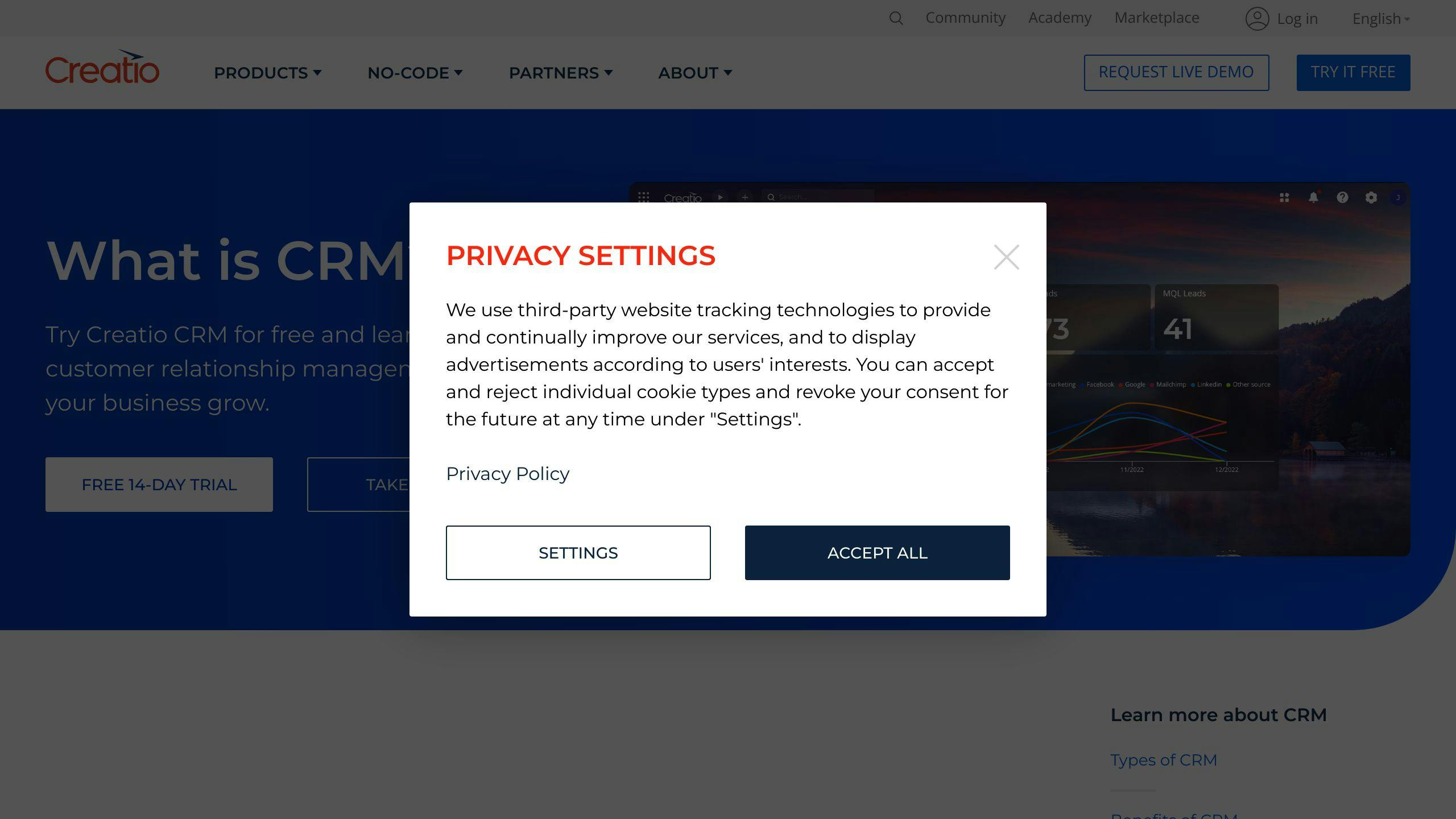
Human Resources CRM is a system that combines the best parts of CRM (customer relationship management) and HRIS (human resource information systems) to keep all employee info in one spot. It's like a one-stop-shop for everything about your team.
Here's what it can do:
- Keep a big list of all employees, with details like what they're good at, how much they get paid, and how they're doing at work
- Help make hiring and welcoming new employees easier by automating steps
- Work together with other systems for things like pay and benefits
- Use data to see how well the hiring process is working and how long people stay
- Let employees look up their info and ask for time off by themselves
- Make it easy to get to this info from a phone
By using CRM ideas for HR tasks, the goal is to make managing people smoother and smarter.
Evolution of HR CRM Systems
HR CRM systems have grown from simple HRIS into powerful tools that use CRM tricks:
Workflow Automation
- Makes routine tasks like hiring and leaving the company run by themselves
- Moves things along automatically based on what employees do
- Cuts down on filling out forms and manual work
Analytics
- Keeps track of how hiring is going and how quickly new hires get up to speed
- Helps find out who's doing great and who's not, to make hiring better
- Works out important numbers like how often people leave and the cost of hiring
Mobile Access
- Lets employees check their pay, ask for time off
- Allows managers to say yes to requests and look at records from anywhere
- Keeps everyone in the loop, no matter where they are
Customization
- Can be changed to fit what your company needs, with special fields and steps
- Fits right in with other HR tools you're already using
- Has a flexible setup for adding HR info into other business systems
By using these features, HR CRM aims to make managing talent easier, give useful insights through data, and make the work experience better for everyone.
Why HR CRM Matters in Today's HR Work
HR CRM systems are super important for HR teams today because they help make everything smoother, give smart insights, and make sure employees are happy. Let's break it down into three main points:
Makes HR Jobs Easier
- Takes over boring tasks like posting job ads, checking applications, welcoming new hires, and handling pay stuff.
- Lets HR folks spend more time on big-picture things like training and keeping employees happy.
- Cuts down the time spent on paperwork by a lot, making the team more productive.
Gives Smart Insights
- Offers clear reports on how well hiring is going, how employees are doing, and who sticks around.
- Helps make decisions based on actual data, shaping better HR plans and actions.
- Spots trends to figure out what the team might need in the future, saving money on hiring.
Makes Employees Happier
- Easy-to-use spots for employees to check their pay, ask for time off, and find training stuff.
- Keeps everyone in the loop with updates and info they can get right on their phones.
- Smooth processes mean employees are more likely to be happy and stay with the company.
By putting all employee info in one place and making routine tasks automatic, HR CRM systems let HR teams focus on the people part of their job.
Key HR Functions Supported by CRM
Human Resources CRM platforms make a lot of HR tasks easier by automating them, giving insights through data, and making things better for employees. Let's look at some of the main things they help with.
Recruitment and Selection
- Easily post job ads to many places with just one click
- Automatically sort through resumes to find the ones that match what you're looking for
- Set up interviews and tests without a hassle, thanks to calendar links
- Keep an eye on where each candidate is in the hiring process
- Understand which places give you the best candidates
By taking care of the repetitive stuff and showing what's effective, HR CRM systems let recruiters spend more time getting to know the best candidates.
Compensation and Rewards Management
- Keep all the details about employee pay, taxes, and expense claims in one place
- Set up reward systems based on how well individuals, teams, and the whole company are doing
- Watch for trends in how much people are paid in different parts of the company
- Handle bonuses, sales commissions, and signing up for benefits automatically
With everything about pay and rewards in one system, HR teams can make sure everything is fair, clear, and right.
Training and Development
- Create custom learning plans based on what skills people need and what they're interested in
- Offer short lessons, online courses, and mentorship programs
- Keep track of who's taking part, finishing courses, and how well the training is working
- Suggest areas for employees to improve and grow
HR CRM helps leaders focus on giving employees the training they need to meet the company's goals.
Performance Management
- Set clear goals for everyone that align with what the company wants to achieve
- Keep track of how everyone is doing more often than just once a year
- Make decisions about promotions and rewards based on data
- Spot who's doing really well and who might be thinking of leaving
Using HR CRM for ongoing performance checks means goals can be updated quickly, feedback is given in real time, and steps can be taken early to keep good employees.
Employee Relationship Management
- A self-help area where employees can see their pay info, request time off, and find coworkers
- Programs to recognize each other's work and quick surveys to check how people are feeling
- Chatbots and HR help available on both computers and phones
- Data on how engaged employees are throughout their time at the company
By giving people control and keeping things open, HR CRM systems lead to happier, more productive employees who are more likely to stay.
Benefits of Implementing a Human Resources CRM
Implementing a Human Resources CRM can make a big difference for companies wanting to make their HR tasks easier and better. Let's look at the main perks.
Streamlines Recruitment Processes
A HR CRM makes hiring a lot simpler by taking care of the boring tasks:
- Post Jobs: Easily send out job openings to several places with just one click.
- Applicant Tracking: Automatically sort through resumes to find the best matches based on skills and experience.
- Interview Scheduling: Arrange interviews easily by letting candidates pick their own times.
- Analytics: Get a clear picture of your hiring process with reports on where applicants come from, how long hiring takes, and more.
This way, HR teams can hire faster and find better candidates without getting bogged down in details.
Boosts Employee Performance Management
An HR CRM puts all employee info in one place, helping managers support and grow their teams:
- Goal Setting: Make sure everyone's goals match up with what the company wants to achieve.
- Performance Analytics: Keep an eye on how everyone is doing with feedback and other measures.
- Pulse Surveys: Regularly ask employees how they're feeling to spot and solve problems fast.
- Productivity Tracking: Understand how much work employees can handle to better assign tasks.
With all this info, managers can help their teams do their best.
Simplifies Payroll Management
Putting employee details in a HR CRM makes managing pay and benefits easier:
- Payroll Processing: Use employee data to automatically handle paychecks.
- Benefits Management: Keep track of benefits and make changes when needed.
- Reimbursements: Handle expense claims smoothly.
- Compliance: Keep accurate records for pay to follow labor laws.
Having all the HR info in one spot cuts down on manual work and keeps things accurate.
Enables Sentiment and Engagement Analysis
Looking at employee feedback in an HR CRM helps make work better for everyone:
- Internal Communications: Watch what's being said in messages and forums to understand how employees feel.
- Lifecycle Tracking: Look at feedback from the whole time an employee is with the company.
- Surveys: Regularly ask employees about their work experience.
- Analytics: Use data to see trends in how happy and engaged employees are.
With these insights, HR can work on making the employee experience great.
Choosing the Right HR CRM for Your Business
Picking the best HR CRM for your company comes down to a few important points:
Company Size and Needs
- Think about how many employees you have, where they're located, and how your HR tasks are currently done to figure out what you need help with.
- Decide if features for hiring, welcoming new team members, training, or keeping track of how everyone is doing are important for you.
- Consider if your company works across different countries.
Budget
- Look into different prices - some charge per user each month, others have a single fee, or you might get a special price based on what you need.
- Remember to include any extra costs for setting things up, making changes, or adding hardware on top of the basic software price.
- Pick a system that fits your budget but still does what you need.
Scalability
- Make sure the system can handle more users, storage, and tasks as your company grows.
- Check if it's easy to add new fields, departments, or locations.
- Make sure the company that makes the software has helped other businesses grow bigger successfully.
Ease of Use
- Try out the software to see if it's easy for you and your team to use.
- Look at how you can change the dashboard and if it's simple to set up new tasks.
- The system should be straightforward with not much training needed.
Integration Capability
- Check how well it works with other HR tools you might use, like systems for tracking applicants, managing pay, or communication tools.
- Look into how you can connect it with your unique business systems.
- Make sure it's safe and secure to share information between the systems you connect.
Choosing an HR CRM that fits with your budget, the size of your company, what you need it for, and can grow with you is crucial to getting the most out of it.
sbb-itb-d1a6c90
Implementation Strategies
Implementing an HR CRM system needs a good plan and the right steps to make sure it works well. Here are some key steps to follow:
Secure Leadership Buy-in
- Show the bosses how the HR CRM can help and what the benefits are.
- Let them see a demo to understand how it works.
- Talk about how it can make managing people and making decisions based on data easier.
- Make sure you have the money and resources you need to get started.
Phased Rollout Approach
- Begin with just one team to see how it goes.
- Listen to what they say to fix any problems.
- Make things better before letting more teams use it.
- Bring it in step by step to help everyone get used to it.
Conduct User Training
- Set up training sessions for different kinds of users.
- Offer online courses so people can learn when it suits them.
- Teach everyone how to use the main parts of the system.
- Pick some users to be go-to experts for help.
Appoint Dedicated Support Team
- Have a special team ready to help with the new system.
- Set up a helpdesk for any questions or issues.
- Keep an eye on how well it's being used and how people feel about it.
- Always look for ways to make the system and support better based on what people say.
By carefully managing change and training, more people will use the HR CRM successfully. Always talk openly and solve problems quickly when they come up.
Future Trends Shaping HR CRM
Personalized Employee Experience
HR CRM systems are getting better at understanding each employee's unique skills, interests, and career goals. This means they can offer specific suggestions for training, mentors, or job openings that fit what someone is looking for. It's like having a service that knows what you need to grow in your career and gives you options tailored just for you. This approach can make employees more engaged and happy at work.
Virtual Reality-based Learning
Virtual reality (VR) is changing how training is done by creating realistic simulations. This lets employees practice important job skills in a safe, controlled environment. Imagine practicing a big presentation or learning how to handle tough conversations without real-life pressure. VR training is more engaging and can help people learn faster and remember more.
People Analytics Using AI/ML
HR CRM systems are using artificial intelligence (AI) and machine learning (ML) to better understand and manage the workforce. This means they can predict things like which candidates will be great hires, who might leave the company, and what skills the team needs to develop. It's all about using data to make smarter decisions about managing people.
HR Digital Assistants
Chatbots and digital assistants are becoming more common in HR CRM systems. They can quickly answer questions about company policies, help with tasks like requesting time off, and even schedule meetings. As these tools get smarter, they can handle more tasks, freeing up HR staff to focus on more important work.
FAQs
What are the main challenges with implementing an HR CRM system?
When you start using an HR CRM system, you might run into a few bumps:
- User adoption issues: Sometimes people don't want to use the new system or don't use it right. This means you need to help them understand how to use it and show them it's worth it.
- Integration difficulties: It can be tricky to make the HR CRM work smoothly with the tools and systems you already have.
- Data migration: Moving all your employee info into the new system can take a lot of effort.
- Stakeholder resistance: Sometimes bosses or team members aren't on board with the new system. It's important to get them to see the benefits.
What is the typical cost of an HR CRM solution?
The price depends on what you need:
- Entry-level: Around $2 for each employee every month
- Mid-range: Between $5 and $10 for each employee every month
- Enterprise solutions: The price changes based on what your company needs
You might also need to pay extra for setting things up, moving your data, or adding special features.
How can we ensure data security with cloud-based HR CRM?
- Choose a provider that uses good security measures like keeping data safe and controlling who can see it.
- Make sure they follow important privacy rules and have the right security checks.
- Regularly check that the security measures are working.
- Have strong rules for how your team handles data in the cloud.
What KPIs determine HR CRM success?
To see if your HR CRM is doing its job, look at:
- How long it takes to hire someone
- How much you spend on hiring
- How effective your training is
- How often people leave or stay
- How many people are using the system
- How happy your employees are
Keeping an eye on these points will help you understand if the HR CRM is helping your business.
Conclusion
Key Takeaways
- HR CRM puts all the info about employees in one place to make things less complicated and cut down on paperwork. It helps manage everything about employees from start to finish in a more efficient way.
- It automates a lot of tasks like keeping track of job applicants, helping new employees get started, planning how much to pay people, and checking how employees are doing. This means HR teams have less routine work to do.
- The system gives detailed reports and insights on important numbers like how long it takes to hire someone, why employees leave, which ways of finding new employees work best, and how much training costs.
- Features that let employees handle their own tasks like asking for time off and accessing their info, especially on mobile, make them more involved and happier at work.
HR CRM is about using technology to make managing employees easier and smarter. It uses ideas from CRM, like organizing tasks and keeping detailed records, to help companies look after their teams better. With technology getting better, it's important for companies to pick systems that are secure, can grow with them, and match what they need. Getting everyone on board and trained is key to making sure the new system works well. With the right approach, HR CRM can help create a more connected and effective workplace.
Related Questions
What is CRM in human resources?
CRM in human resources is all about managing and improving the way companies interact with people applying for jobs. It helps keep track of applicants, send automated messages, schedule interviews, and gather feedback to make the hiring process better.
What is a CRM complete guide?
A complete guide to CRM explains everything about CRM systems, including how they help manage customer information, track sales, analyze data, and can be customized. It discusses the best CRM providers, how to start using a CRM, and how to measure if it's working well.
What is comprehensive CRM?
Comprehensive CRM software is an all-in-one tool that helps businesses handle all their customer interactions. It includes managing contacts, keeping an eye on sales opportunities, predicting sales trends, automating tasks, analyzing performance, and linking with other business systems.
What are the 3 C's of CRM?
The 3 C's for keeping CRM data useful are:
- Crucial - Only gather important customer information that you'll actually use.
- Correct - Make sure the information is accurate by checking and cleaning it.
- Consistent - Use the same format for all your data to keep things orderly.
These steps help make sure you're targeting customers effectively and not wasting time fixing data problems.