If you're a small business looking to grow and streamline your operations, leveraging the right business applications can be a game-changer. From managing customer relationships to keeping your finances in check, there's an app out there to help. Here's a quick rundown of some of the top applications across various essential business functions:
- Customer Relationship Management: Salesforce Sales Cloud, Zoho CRM Plus
- Accounting & Finance: QuickBooks Online, Xero, FreshBooks, Wave Accounting
- Project Management: Asana, Trello
- Marketing Automation: Salesforce Sales Cloud, HubSpot CRM
- Essential Financial Planning Tools: QuickBooks Online, Float, PlanGuru
- Project Management and Team Collaboration: Asana, Basecamp, Trello, Wrike, Teamwork
- Effective Marketing and Analytics Applications: CRM systems like Salesforce, Email Marketing Platforms like Mailchimp, Marketing Analytics tools like Google Analytics
These tools not only help in optimizing your day-to-day operations but also play a crucial role in customer acquisition, sales tracking, financial planning, project management, and marketing analytics. Choosing the right mix based on scalability, integration capabilities, user-friendliness, cost-effectiveness, customization, and security can significantly contribute to your small business's growth and efficiency.
Best Business Applications for Customer Acquisition
1. Salesforce Sales Cloud
Integration capabilities
Salesforce Sales Cloud works well with a bunch of other apps and tools because it has special connectors and APIs. This means it can easily share information with marketing tools like HubSpot and Marketo, and also work with apps that help you stay organized, like Slack, Office 365, and G Suite. With these connections, your team can see customer info and work together without having to jump between different apps.
Scalability
As your business gets bigger, Salesforce Sales Cloud can grow with you. It lets you control who can see what by setting different access levels. No matter how much your customer data or team expands, Salesforce can handle it smoothly. They also have different pricing plans, so you can choose what works best as your needs change.
User-friendly interface
Using Salesforce Sales Cloud is pretty straightforward. It has a clean design that makes it easy to find your way around with just a little bit of learning. There are menus and search bars to help you find what you need quickly, and it even has features that do some tasks automatically to save you time. Plus, you can change the layout to suit your style, making things even easier to manage.
Cost-effectiveness
Starting at $25 per user each month for the simplest plan, Salesforce Sales Cloud is a good deal. It comes with a lot of features for managing customer relationships, analyzing data, and automating tasks. The price changes based on how much you use it, which means even small businesses can afford it. Many people find that it's worth the cost because it helps them work more efficiently.
2. Zoho CRM Plus
Integration capabilities
Zoho CRM Plus works well with lots of other apps because it can connect to over 1000 different ones using Zoho Flow. This means you can easily share information between Zoho and apps like QuickBooks, Gmail, Slack, and more. By doing this, all your customer info is in one place, making it easier to manage.
Scalability
Zoho CRM Plus is great for both small teams and bigger companies. It has different plans you can choose from, so you can pick what fits your business best. As your business grows, you can add more users or features. Plus, since it's cloud-based, you can access your CRM data from anywhere.
User-friendly interface
The dashboard is easy to customize with a simple drag-and-drop system. Zoho also uses AI and automation to help with tasks like scoring leads, sending out emails, and handling customer service chats. This saves your team time on routine tasks so they can focus on more important stuff.
Cost-effectiveness
Zoho CRM Plus is free for up to 3 users, with paid plans costing between $12-$35 per user each month. Given all the features it offers, like help with sales, marketing tools, and customer support, it's a good deal. The pricing changes based on what you need, so small businesses don't have to pay for extras they don't use.
In short, Zoho CRM Plus makes managing customer relationships easier with its ability to connect with other apps, automate tasks, and adjust pricing based on your needs. It puts all your customer info and communications in one spot, helping you build stronger relationships over time.
3. QuickBooks Online
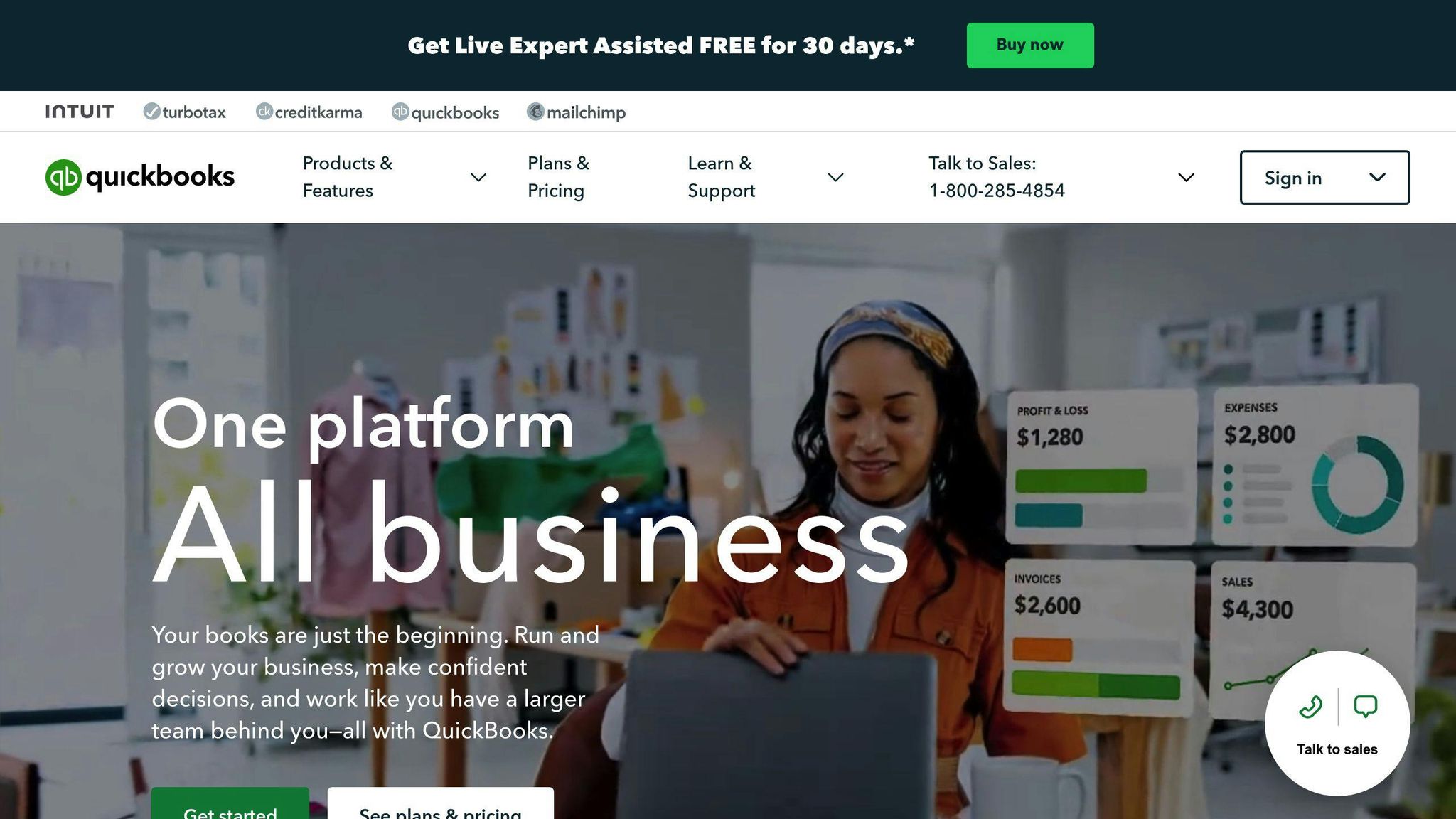
Integration capabilities
QuickBooks Online can work with over 750 other apps like Square, Expensify, and PayPal, thanks to its open API. This means you can easily move your money data from QuickBooks to other programs you use.
Scalability
QuickBooks Online has 3 different plans, so it can grow with your business. The Simple Start plan is for 1 user and covers the basics. The Essentials plan lets up to 3 users do more, like keep track of inventory. The Plus plan has even more features for up to 5 users. You can add more users if you need to.
User-friendly interface
The design of QuickBooks Online is simple and clean, making it easy to use. It shows your important money info on dashboards that are easy to get around. It also has helpful tips and tutorials. You can tweak how it looks and works to fit your style, making it even easier to use.
Cost-effectiveness
The cost starts at $25 a month for the Simple Start plan. The Essentials plan is $40 a month, and the Plus plan is $80 a month. Given all the things it can do, like handle your accounting, payroll, and payments, QuickBooks Online gives you a lot for your money. The pricing changes depending on what your business needs, which helps you keep costs in line with how your business grows.
In short, QuickBooks Online is a good choice for small businesses because it's flexible, easy to use, and doesn't cost too much. It lets you connect with other apps, customize its look and feel, and pick a pricing plan that matches your business size. This makes managing your business's money a lot simpler.
4. Xero
Integration capabilities
Xero connects easily with more than 800 other apps like Hubdoc, Receipt Bank, and WorkflowMax. This means you can link Xero with different tools you already use for things like tracking sales, handling payroll, and managing projects.
Scalability
Xero is good for any size business, from 1 person up to 100+ employees. It has various features that you can turn on or off depending on what your business needs, like keeping an eye on stock levels at different places.
User-friendly interface
Xero's design is simple to use, with clear dashboards and menus that look a lot like email, so it feels familiar. This makes it easier to find and understand your business's financial information.
Cost-effectiveness
Xero has four price plans that range from $9 to $60 a month. The cheapest plan is great for very small businesses just starting out, covering the basics of accounting and reports. The more expensive plans include extra services like payroll, all at prices that won't break the bank.
In short, Xero is great because it works well with other apps, fits businesses of all sizes, is easy to use, and doesn't cost too much. As your business changes and grows, Xero can change with you, making it a smart choice for keeping track of your money.
5. FreshBooks

Integration capabilities
FreshBooks works well with more than 100 other business tools. This means you can connect FreshBooks with other software you use, like Stripe, PayPal, and Square for payments, Asana and Trello for project management, Gmail for emails, and QuickBooks Online and Xero for accounting. This makes your work smoother because everything talks to each other.
Scalability
FreshBooks grows with your business. It can handle as many customers and invoices as you need, lets more people use it as your team gets bigger, and works with all the other tools you might start using. This means you won't have to switch to another system as you get more customers or hire more people.
User-friendly interface
Using FreshBooks is easy. It has a clear layout, so you can find what you need fast. It helps you do important things like make invoices, keep track of what you spend, and look at your business's money all in one place. It's made so anyone can use it, even if you're not good with numbers.
Cost-effectiveness
FreshBooks has different plans that cost from $0 to $50 a month, depending on what you need. It offers all the main things a small business needs to handle its money, whether you're just starting or have a bigger team. This means FreshBooks can fit your budget as your business grows.
6. Wave Accounting
Integration capabilities
Wave works well with a bunch of apps you might already use, like Stripe, PayPal, Square, and QuickBooks Online. This means you can easily move your money info from Wave to these other apps.
Scalability
Wave is good for both small one-person businesses and larger ones with many employees. It has plans that start for free and go up to $20 a month as your business grows. You can also pay for extra services if you need them.
User-friendly interface
Wave's design is simple, with big buttons and easy-to-find menus. It keeps track of money coming in, money going out, your bank info, and bills all in one place. It also offers help over the phone or by email if you get stuck.
Cost-effectiveness
The free plan lets you track money, send bills, do your accounting, and make reports. If you pay, you can also handle payments, do payroll, and deal with money in different currencies. Wave is a budget-friendly choice for new businesses because it gives you a lot without charging a lot.
In short, Wave is great because it connects with other apps, grows with your business, is easy to use, and offers a lot for free or at a low cost. It's a smart pick for businesses that are just starting out.
7. Asana
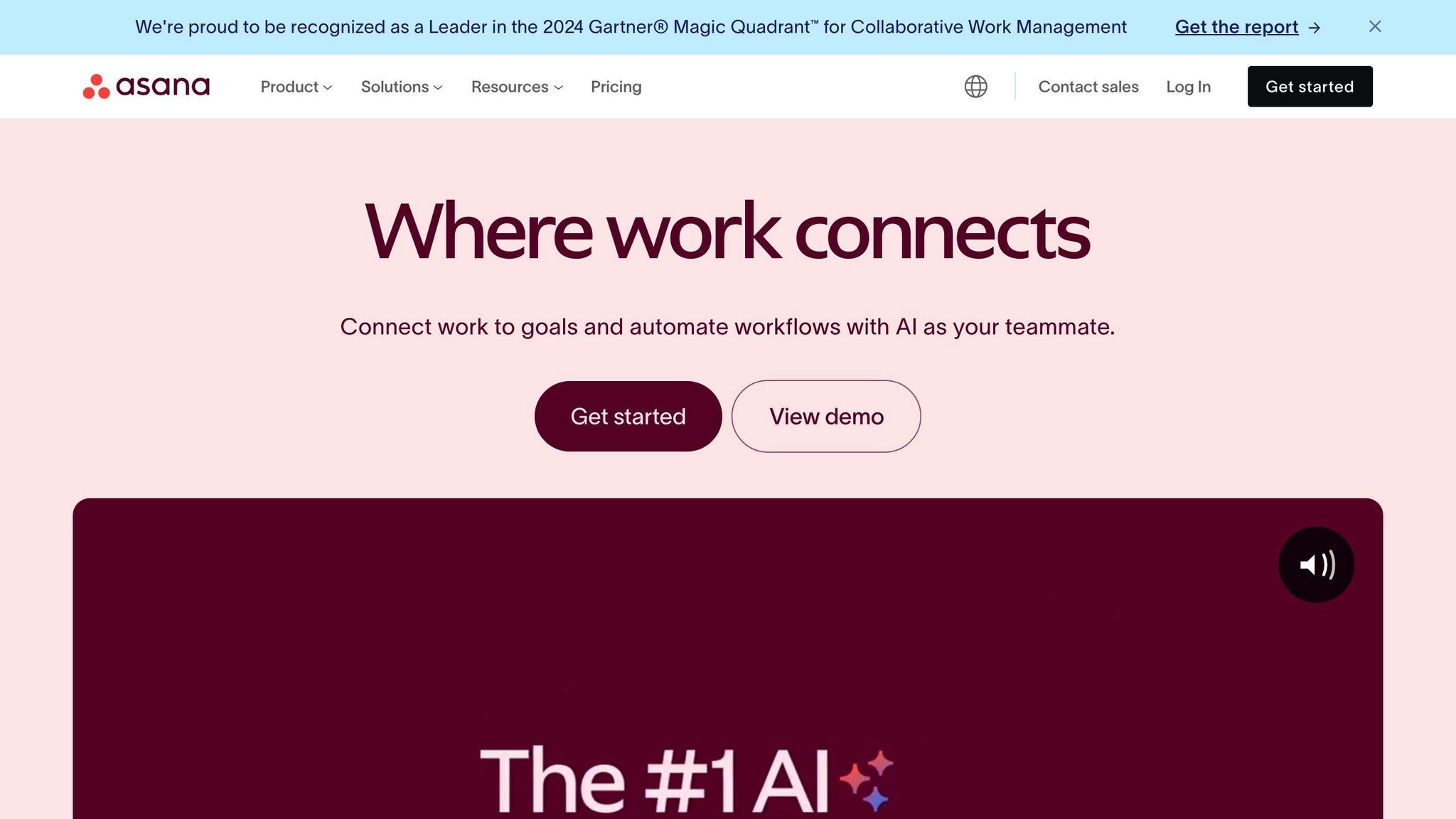
Integration capabilities
Asana works with more than 100 other apps through a tool called Zapier. This means you can link Asana with stuff like Slack, Google Suite, and Dropbox. It's great because you can share project info easily across different apps your team uses.
Scalability
Asana is good for any size team, from just a few people to thousands. It starts at $10.99 per person each month, and they offer discounts if your team gets bigger. It has features that let you change how you view and manage work, so it can grow with you.
User-friendly interface
Using Asana is straightforward. It has easy navigation, shortcuts, and you can move tasks around just by dragging them. You can set up the dashboard and reports the way you like, making it easier to keep track of everything.
Cost-effectiveness
Asana has a free version for up to 15 people, which is perfect for getting started. If you pay, you get more features like custom fields and better reports. Asana offers good value no matter the size of your team, with plans that fit different needs.
In short, Asana is great because it connects with lots of apps, can grow with your team, is easy to use, and has a free option for small teams. It's made to change as your needs do, with lots of ways to customize it.
8. Trello
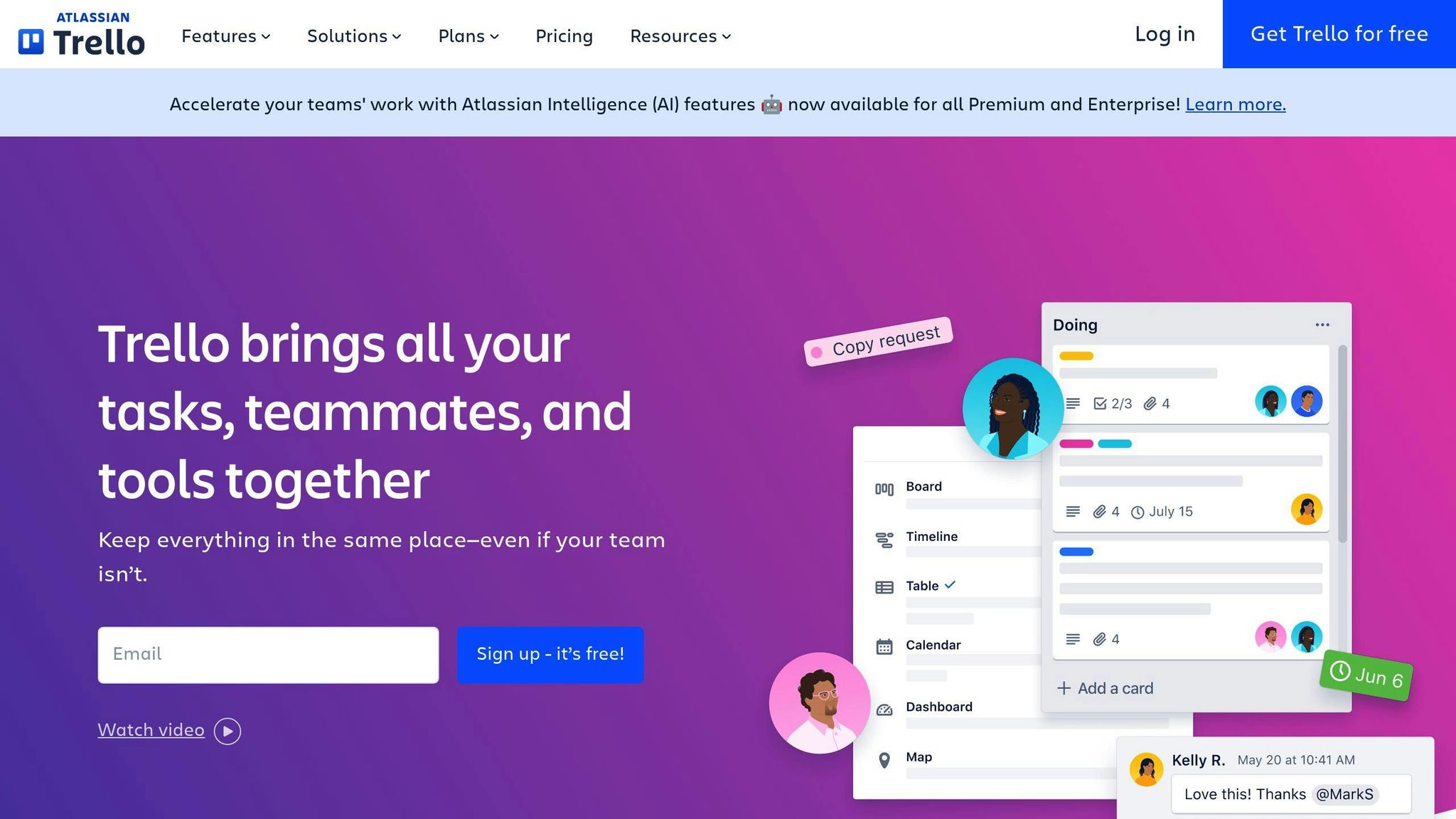
Integration capabilities
Trello can work with over 750 different apps through a tool called Zapier. This lets you link Trello with other software your team might use, like Slack, Google Drive, and Dropbox. It's handy because it lets you share info about your projects across different apps easily.
Scalability
Trello is free for anyone to use, and this free plan works well for teams up to 10 people. If you need more features, paid plans start at $9.99 for each person every month. Trello also offers special plans for big companies that need extra tools for managing their teams.
User-friendly interface
Trello is designed to be easy to use. You can look at your projects in different ways, like boards or lists, and move things around just by dragging them. It also has helpful features like templates and automation that make your work easier.
Cost-effectiveness
Trello's free version lets you have as many boards, lists, cards, and team members as you want, along with attachments. If you go for a paid plan, you get extra stuff like better checklists and calendars, plus tools for managing your team. With a free option and paid plans starting at $9.99 per person each month, Trello is a good deal for most small businesses.
Top Apps for Sales Tracking and Management
1. Salesforce Sales Cloud
Salesforce Sales Cloud is great for keeping an eye on your sales. Here's what it does:
- Shows you live updates on sales, how well your sales team is doing, and the deals they're working on
- Helps you keep track of customer and prospect details
- Lets you predict future sales and see how your sales pipeline is doing
- Connects with your email and calendar to keep track of messages with prospects
- Can be used on your phone so you can update and check info anywhere
With Salesforce Sales Cloud, sales teams get a clear picture of how to manage deals better and make their processes smoother. Being able to use it on the go is a big plus, too.
2. HubSpot CRM
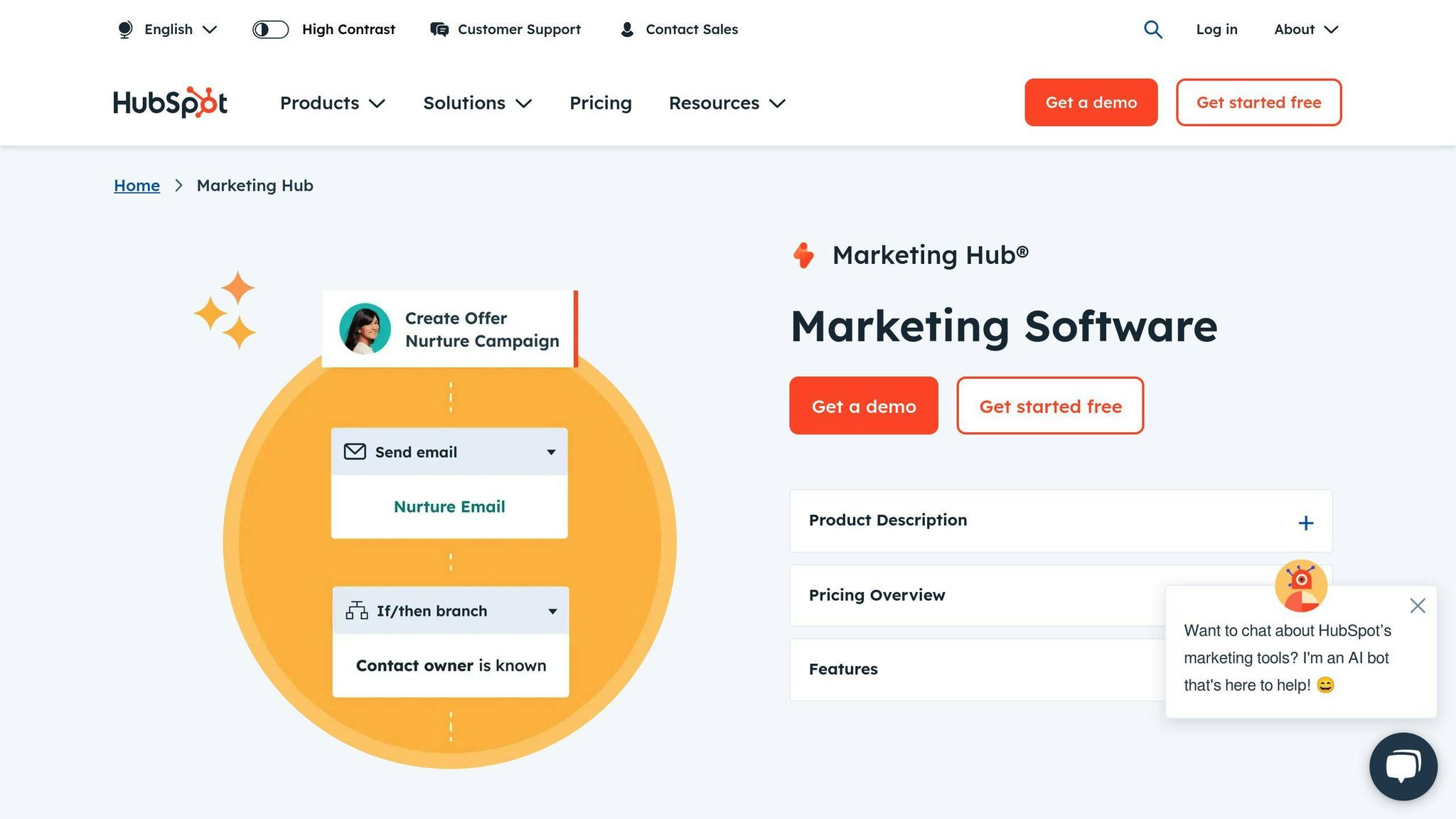
HubSpot CRM is perfect for tracking deals from the first contact to the final sale. It includes:
- Custom sales stages so you can see how deals move through your process
- A timeline that shows all interactions with a prospect
- Automatic updates based on actions like when an email is opened
- Alerts for when deals aren't moving, to help keep things flowing
- Easy links with email and calendar apps like Gmail and Office 365
HubSpot CRM puts all deal info in one spot and cuts down on repetitive tasks, helping sales move along without hitches.
3. Pipedrive
Pipedrive is all about visually managing your sales pipeline. Its features include:
- A visual board that shows where deals are at a glance
- A system for scoring leads based on their actions
- Reminders to keep deals moving
- You can customize it to fit your sales steps
- Reports on how fast deals move and how often they close
Pipedrive's easy-to-use visual setup helps sales teams quickly spot and fix slow spots in their sales process. Scoring leads helps focus on the most promising prospects.
4. Insightly
Insightly focuses on managing sales by looking at whole accounts. Its features are:
- Detailed account profiles showing how contacts are connected
- Custom fields for tracking specific account info
- Task and event tracking for accounts
- Linking emails directly to accounts
- Managing opportunities and projects linked to accounts
- Reports on how well you're interacting with accounts and sales trends
Insightly gives teams a deeper understanding of how to sell to whole companies by connecting all the dots between contacts and accounts. This helps in planning smarter sales strategies.
5. Zoho CRM
Zoho CRM is great for detailed sales tracking and can be tailored to fit your needs. Its highlights are:
- You can change almost everything to suit your sales process
- A visual board shows deals by color according to their stage
- Automatic alerts for important customer actions
- Tracks all interactions with customers
- Helps manage different sales territories and shows how well they're doing
- Uses AI to predict sales and suggest actions
Zoho CRM gives sales teams a flexible tool that can adapt to their specific ways of working, using automation and AI to improve sales results. Its detailed tracking and visual pipeline help keep sales on track.
Essential Financial Planning Tools
Managing your business's money wisely is key to success. You need to keep an eye on what you're spending and making, plan ahead for your business's growth, and be ready for any bumps in the road. Luckily, there are some helpful apps out there designed just for this purpose.
Here are 5 key tools you should know about:
1. QuickBooks Online
QuickBooks Online does more than just keep track of your money. It helps you with planning too. You can:
- See a simple view of your cash flow
- Make budgets and predictions
- Get reports to help you understand how your business is doing
- Manage bills, expenses, and payments
It brings all your important money info together in one spot. The cost starts at $25 a month.
2. Float
Float is all about planning and keeping track of your money. It lets you:
- Customize your view of the numbers
- Try out different "what-if" scenarios
- Keep an eye on how your business is doing
- Make presentations to show your plans
- Pull in data from other apps you use
It's great for sharing your plans with others. Prices begin at $199 a month.
3. PlanGuru
PlanGuru gives you a hand in making detailed financial plans with tools for:
- Creating forecasts
- Flexible budgeting
- Planning your cash flow
- Keeping track of important numbers
- Reporting on your finances
- Working together with your team
It makes it easy to set up budgets, see their effects, tweak them, and share. The cost starts at $15 per user a month.
4. Sage Intacct
Sage Intacct provides advanced tools for planning your finances, including:
- Dashboards you can change to fit your needs
- Reports you can interact with
- Up-to-the-minute numbers
- Forecasting and modeling
- Planning how to allocate resources
- Figuring out project costs
It's especially good for bigger businesses that want to get better at planning their finances. Pricing starts at $250 a month.
5. ProfitWell Metrics
ProfitWell Metrics uses data to help you plan better financially. It offers:
- Comparing your numbers to benchmarks
- Analyzing your revenue
- Segmenting customers
- Keeping an eye on subscription health
- Reporting for executives
It's perfect for making plans based on data and spotting where you can improve. Prices start at $99 a month per data source.
Choosing the right software can help you understand trends, make plans, keep track of important numbers, and work together for stronger financial planning. Picking tools that match your needs sets the stage for making smarter decisions.
sbb-itb-d1a6c90
Best Tools for Project Management and Team Collaboration
Keeping your team working well together and managing projects effectively is super important for a growing business. The right software can help a lot by making sure everyone knows what they need to do.
Here are 5 top tools you might want to check out:
1. Asana
Asana is a favorite for many because it's great for planning and tracking projects. It lets you:
- Set up different ways to view your work
- Talk about tasks right where they are
- Set deadlines and plan schedules
- Attach files and links
- Use ready-made project setups
- Work with other apps like Slack and Dropbox
It costs about $10.99 a month for each person using it. Asana makes it easy to organize projects, give out tasks, and see how everything's going.
2. Basecamp
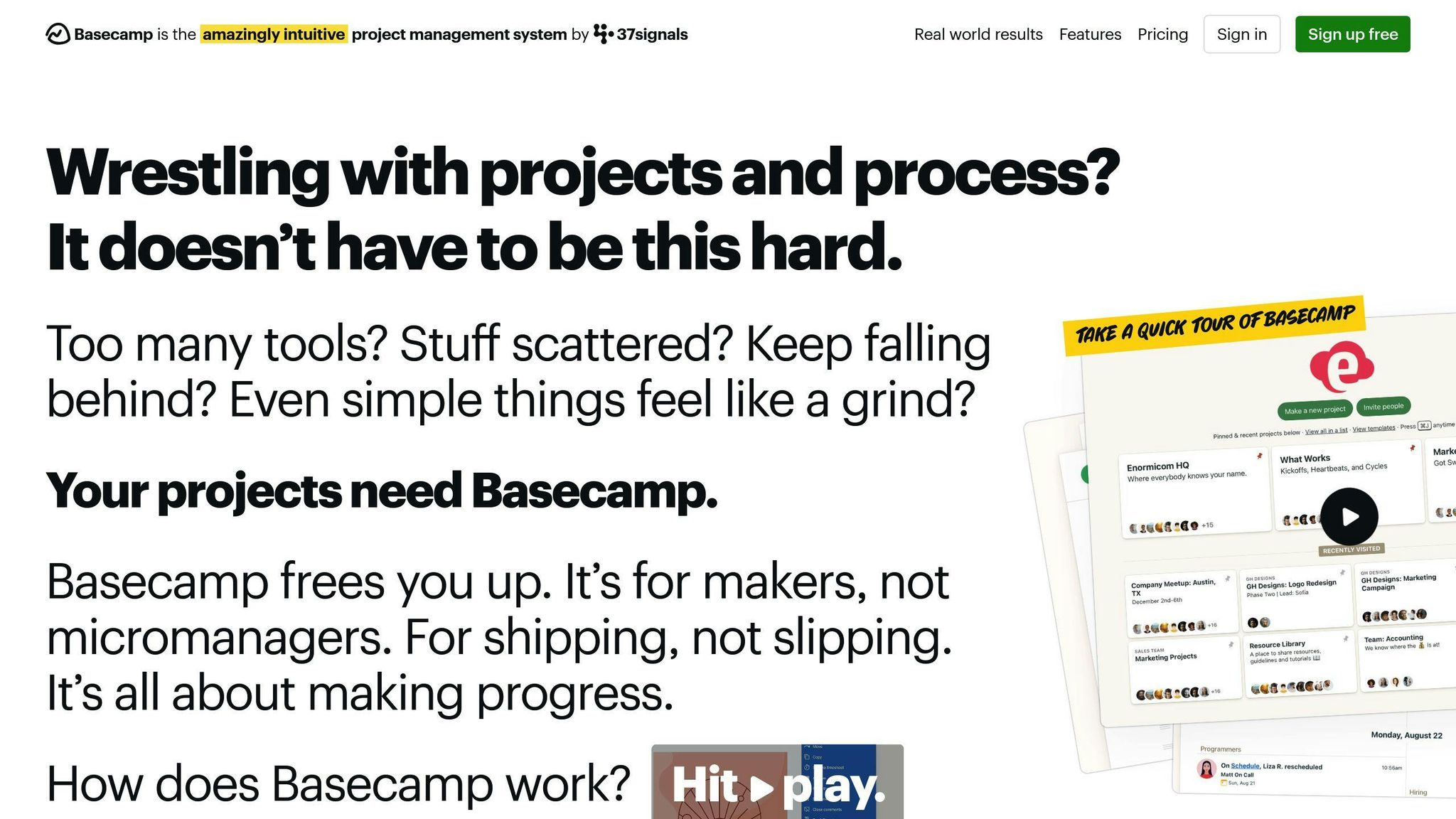
Basecamp is all about making sure your team communicates well. With it, you can:
- Send messages and share files
- Make lists of tasks with deadlines
- Use a shared calendar for planning
- Get updates when things change
- See who's doing what
You can try it for free for up to 3 projects. After that, it's $99 a month. Basecamp helps cut down on confusion so everyone stays in the loop.
3. Trello
Trello uses a visual approach with boards and cards to manage tasks. You can:
- Create boards for each project
- Organize tasks into lists and cards
- Talk about tasks and add files
- Set deadlines
- Move tasks along as work gets done
Trello is free to start, with more features available starting at $9.99 a month per user. Its flexible setup lets you manage projects in a way that works best for your team.
4. Wrike
Wrike offers advanced tools for taking a project from beginning to end. It includes:
- Detailed planning charts
- Custom progress tracking
- Assigning tasks to team members
- Sharing files and keeping track of changes
- Recording time spent on tasks
- Creating reports and overviews
Wrike is free for up to 5 users, then it costs $9.80 a month for each person. Wrike gives you powerful project management tools in a user-friendly package.
5. Teamwork
Teamwork is designed to handle all aspects of project management. It offers:
- Task lists
- Sharing files
- Recording time
- Sending invoices
- Chatting and video calls
- Mobile apps for working on the go
- Working with other apps
Teamwork has both free and paid plans, with paid plans starting at $9 per user a month. With Teamwork, you have a bunch of features to help with every part of working together.
Choosing the right project management software can make a big difference. It helps keep everyone organized, makes sure communication is clear, and ensures tasks are completed on time. Whether you're looking for something simple or with lots of features, there's likely a good option out there for your team's way of working.
Effective Marketing and Analytics Applications
When you're trying to grow your small business, understanding your customers and making smart choices based on data is key. Here are some tools that can help:
Customer Relationship Management (CRM) Systems
CRM systems like Salesforce and Zoho CRM help you keep all your customer info in one place. They let you:
- Keep track of who your customers are and what they need
- Follow up on potential sales
- Combine emails
- See reports on how your business is doing with customers
This means you can get to know your customers better, tailor your messages to them, and find more chances to sell.
Email Marketing Platforms
Tools like Mailchimp, Constant Contact, and Sendinblue make it easier to talk to lots of customers at once. They help you:
- Organize your contacts
- Create and send out emails
- Set up emails to go out on their own at the right time
- Look at how many people are opening and clicking on your emails
These platforms are great for staying in touch with customers and letting them know what's new.
Marketing Analytics
Tools like Google Analytics and Mixpanel give you the scoop on who's visiting your website and how your online ads are doing. They offer:
- Info on your website visitors and customers
- A way to see if your ads are working
- Tools to test different website versions
- Ways to group your customers to understand them better
With these tools, you can make decisions based on real data to help your business do better online.
Social Media Management
Managing social media can be a lot, but platforms like Hootsuite, Sprout Social, and Buffer can make it simpler. They let you:
- Schedule posts ahead of time
- Handle all your social media accounts in one place
- See how your posts are doing
- Connect with your CRM to keep everything in sync
These tools are super helpful for spreading the word about your business across social media sites.
Choosing the right mix of marketing and analytics tools can really help your small business understand customers better, reach out to them more effectively, and grow.
Conclusion
Choosing the right apps is really important for small businesses to grow and work better. It's all about finding tools that help with getting customers, keeping track of sales, planning your money, managing projects, and understanding your marketing.
Here's what to remember when picking the best apps for your small business:
- Know what you need and where you want to go. Think about what your business must have to do well and how you want it to grow. This helps you figure out which apps will be most helpful. Look for apps that can grow with you.
- Make sure the apps fit into your daily work. The apps you choose should work smoothly with the tools you already use. This makes everything run better. Check if they can connect easily with other apps.
- Think about cost versus what you get. Look for a good balance between what the app offers and how much it costs. Try out free versions and compare prices to see what's worth it.
- Keep things simple. Apps that are hard to use can slow you down. Choose ones with easy-to-understand designs that make your job easier.
- Keep your data safe. Make sure the apps you use protect your information well. This is really important to avoid problems.
- Use smart tech to your advantage. Modern apps can do repetitive tasks for you and give you useful info from your data. This frees up time for more important work.
With the right approach, good business apps can help small teams do more with less time, letting you focus more on growing your business. The key is to find apps that are both useful and affordable. Start by fixing the biggest problems first, then gradually add more apps to improve different parts of your business. The effort can really pay off with better work and savings.
Related Questions
Which app is mostly used for business?
When it comes to apps for business, the most popular ones are:
- LinkedIn: Jobs & Business News
- Zoom
- Microsoft Teams
- Naukri.com Job Search App
LinkedIn tops the list because it's great for making professional connections, finding jobs, and keeping up with business news. Zoom and Microsoft Teams are big hits for video meetings, especially when working from home. Naukri.com is a go-to for job hunting.
What is a business application example?
Examples of apps that businesses often use include:
- Salesforce and Zoho for keeping track of customer info (CRM software)
- SAP and Oracle for managing a company's operations (ERP systems)
- QuickBooks and Xero for keeping an eye on money (accounting software)
- BambooHR for all things employee-related (HRIS platforms)
- Asana and Trello for planning and tracking projects
These apps help with important parts of running a business.
What do business applications include?
Business apps can be all sorts of things, like:
- Systems for managing job applicants
- Tools for customer support questions
- Software for keeping an eye on inventory
- Point-of-sale systems for sales transactions
- Email marketing tools for reaching out to customers
Business applications are different from tools just for employees because they can also be used by people outside the company.
What's the best app to start a business?
If you're starting a business, some really useful apps are:
- Trello for organizing projects
- LinkedIn for making business connections
- Square for taking payments
- QuickBooks for keeping track of finances
- Canva for creating designs
- Mailchimp for sending out emails
- Google Analytics for understanding who visits your website
Trello, LinkedIn, and Square are especially good for getting your business off the ground, working with others, and handling money.


