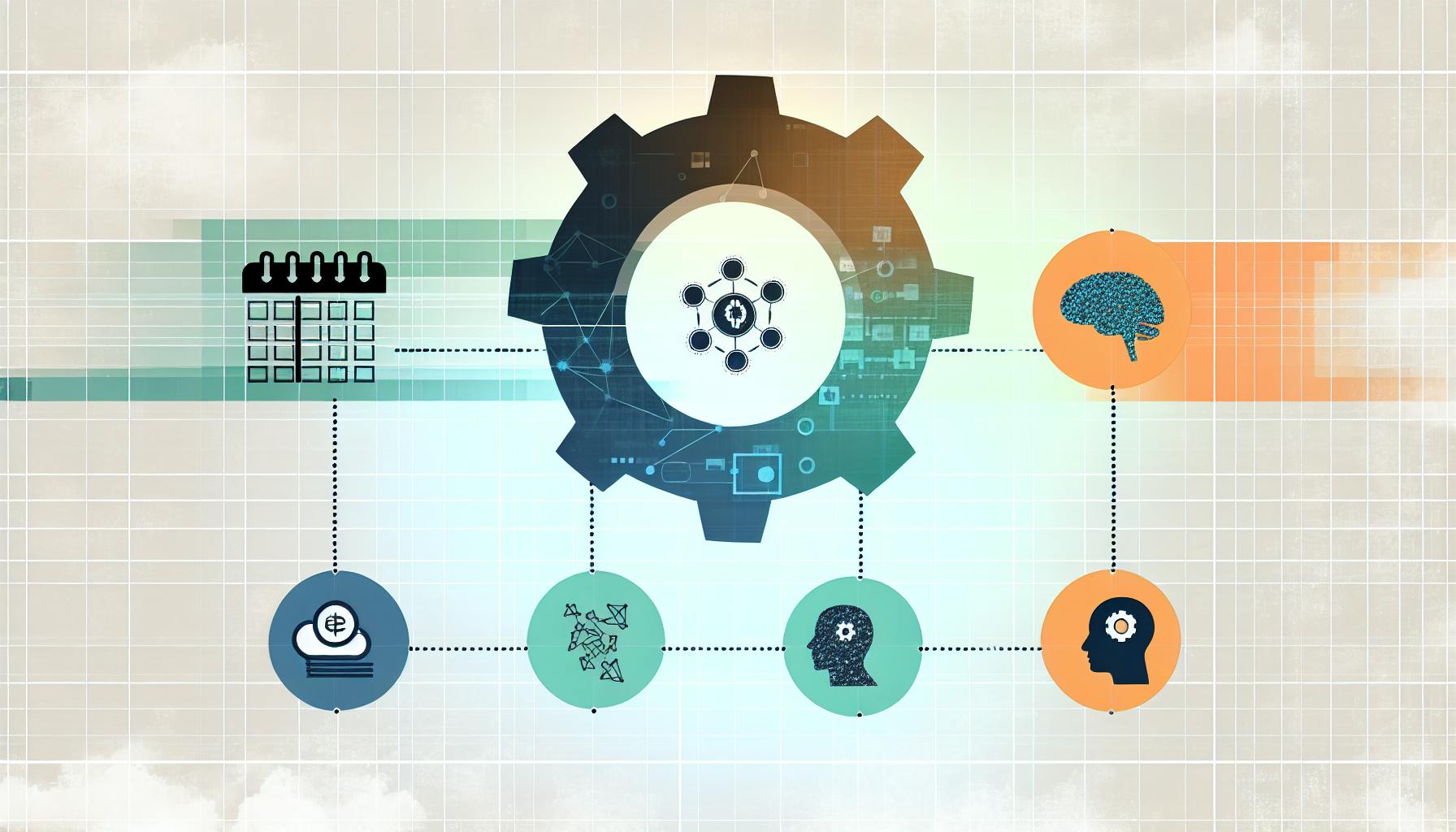Integrating your Warehouse Management System (WMS) and Enterprise Resource Planning (ERP) systems streamlines operations, boosts efficiency, and enhances data visibility across your supply chain. This guide covers:
Key Benefits of Integration
- Unified view of product journey from order to delivery
- Optimized inventory levels to reduce costs and meet demand
- Informed decision-making with accurate, real-time data
- Reduced errors by eliminating manual data entry
Integration Preparation
- Evaluate current WMS and ERP systems
- Define clear integration goals and requirements
- Choose the right integration method: direct, third-party, API, or cloud-based
- Plan for data migration and potential downtime
Integration Process
- Planning and assessment
- System preparation
- Implementation and deployment
- User training and change management
Best Practices
- Align business processes across departments
- Establish clear communication channels
- Review and update integration regularly
- Provide ongoing user training and support
Overcoming Challenges
| Challenge | Solution |
|---|---|
| Data compatibility issues | Map data, develop rules, enable real-time exchange |
| System downtime | Detailed planning, testing, rollback strategies |
| User adoption | Training, communication, user involvement |
| Maintenance | Assign roles, monitor performance, address issues |
Future Trends
- Cloud solutions and Software as a Service (SaaS)
- Integrating new technologies like IoT and AI
- Prioritizing data security and regulatory compliance
By following this guide, businesses can successfully integrate WMS and ERP systems, streamline operations, and stay competitive in today's fast-paced market.
Related video from YouTube
Understanding WMS and ERP Systems
WMS Overview
A Warehouse Management System (WMS) is software that manages daily warehouse operations. Its main job is to track inventory, fulfill orders, and handle shipping. A WMS ensures accurate inventory levels and efficient order fulfillment, reducing errors and improving customer satisfaction. Key features include:
- Inventory tracking and management
- Order processing and fulfillment
- Shipping and logistics management
- Reporting and analytics
ERP Overview
An Enterprise Resource Planning (ERP) system is software that integrates all business aspects, including finance, human resources, procurement, and supply chain management. An ERP provides a unified platform for managing business processes, data, and resources. Its primary purpose is to streamline operations, boost efficiency, and cut costs. Key features include:
- Financial management and accounting
- Human resource management and payroll
- Procurement and supply chain management
- Customer relationship management and sales
- Reporting and analytics
Both WMS and ERP systems play crucial roles in managing business operations and data. Understanding their purposes and key features is essential for effective integration and seamless data flow.
Benefits of Integrating WMS and ERP
Combining a Warehouse Management System (WMS) and Enterprise Resource Planning (ERP) system offers several advantages for businesses:
Streamlined Operations
- Eliminates redundant data entry across systems
- Automates information exchange, reducing manual errors
- Enables tracking inventory, managing orders, and optimizing shipping processes
- Improves customer satisfaction through efficient operations
Accurate, Real-Time Data
- Ensures data synchronization between WMS and ERP systems
- Provides up-to-date visibility into operations
- Allows optimizing inventory levels and reducing stockouts
- Enhances order fulfillment rates
Data-Driven Decision Making
| Benefit | Description |
|---|---|
| Unified Platform | Access to consolidated data for analysis |
| Identify Improvements | Pinpoint areas for optimization and change |
| Resource Optimization | Make informed decisions to maximize resources |
| Drive Growth | Implement changes based on data insights |
Increased Efficiency
- Automates tasks and streamlines workflows
- Reduces manual errors and redundancies
- Enables focusing on strategic initiatives
- Drives productivity and customer satisfaction
Getting Ready for Integration
Before combining your Warehouse Management System (WMS) and Enterprise Resource Planning (ERP) systems, it's crucial to prepare properly. Here are the key steps:
Evaluate Current Systems
Take a close look at your existing IT setup and identify what you need for integration. This involves:
- Assessing your current WMS and ERP systems
- Finding any gaps or issues
- Defining your integration requirements
This step helps you understand the project scope and potential challenges, so you can plan accordingly.
Set Clear Goals
Establish specific, measurable goals for what you want to achieve through integration. These goals should align with your business objectives, such as:
- Improving efficiency
- Increasing accuracy
- Enhancing customer satisfaction
Having clear goals will help you stay focused on the desired benefits.
Choose an Integration Method
Compare different integration approaches to find the best fit for your business needs. Options include:
- Point-to-point integration
- Middleware integration
- API integration
- Cloud-based integration
Each method has pros and cons, so select the one that matches your requirements, system compatibility, and technical expertise.
Plan for Data Migration and Downtime
Prepare a strategy to migrate data and handle potential system downtime during integration. This involves:
- Creating data backups
- Scheduling downtime
- Communicating with stakeholders
A solid plan will help minimize disruptions and ensure a smooth transition.
Integration Methods
Explore different ways to connect your Warehouse Management System (WMS) and Enterprise Resource Planning (ERP) systems.
Direct Integration
Data flows directly between the WMS and ERP systems.
| Pros | Cons |
|---|---|
| Easy to set up | Limited flexibility |
| Low initial costs | Hard to maintain |
| Fast data transfer | Prone to errors |
Third-Party Solution
Use a separate software to link the WMS and ERP systems.
| Pros | Cons |
|---|---|
| Flexible and scalable | Higher upfront costs |
| Easy maintenance | Complex setup |
| Supports multiple systems | Reliance on vendor |
API Integration
Connect systems using Application Programming Interfaces (APIs).
| Pros | Cons |
|---|---|
| Real-time data sync | Requires technical know-how |
| Flexible and scalable | Security risks |
| Cost-effective | Integration challenges |
Cloud Integration
Connect systems through cloud-based platforms.
| Pros | Cons |
|---|---|
| Flexible and scalable | Needs internet connection |
| Cost-effective | Security risks |
| Easy setup | Limited customization |
Each method has its own strengths and weaknesses. Choose the one that best fits your business needs and technical capabilities.
sbb-itb-d1a6c90
Integration Process
Connecting your Warehouse Management System (WMS) and Enterprise Resource Planning (ERP) systems involves several key steps. This section will guide you through the process.
Planning and Assessment
Before starting, identify key people involved, analyze your current systems, and define what you need from the integration. This step helps:
- Understand your business needs and goals
- Assess what your systems can and cannot do
- Determine the scope of the integration project
- Set a timeline and budget
System Preparation
Prepare your systems for integration by:
- Cleaning and moving data to ensure accuracy
- Configuring system settings to match integration needs
- Testing system functions to ensure smooth data exchange
Implementation and Deployment
Develop and execute a plan to integrate your WMS and ERP systems:
- Configure middleware or APIs for integration
- Test data exchange and system functions
- Monitor and optimize the integrated system's performance
Training and Change Management
To ensure a successful integration, train users and stakeholders on the new system:
- Communicate changes to users and stakeholders
- Provide ongoing support and resources
- Ensure users adopt and become proficient with the integrated system
Best Practices for Integration
To ensure a smooth and effective integration process, follow these best practices:
Align Business Processes
Before integration, standardize processes across departments to ensure smooth data flow and minimize errors. Define clear roles, responsibilities, communication channels, and workflows that facilitate efficient data exchange.
Establish Clear Communication
Foster open communication between WMS and ERP teams to address issues promptly and collaborate on problem-solving. Hold regular meetings, provide progress updates, and document integration requirements and expectations clearly.
Review and Update Integration Regularly
Monitor integration performance and review the effectiveness of processes. Update the integration as needed to align with changing business needs, system updates, or new technologies.
Provide Ongoing Training and Support
Offer continuous training and support to employees using the integrated system. Ensure they have the knowledge and skills to utilize the integration effectively, troubleshoot issues, and optimize system performance.
Align Processes
| Before Integration | During Integration |
|---|---|
| Define clear roles and responsibilities | Establish communication channels |
| Set up efficient workflows | Document requirements and expectations |
| Standardize processes across departments | Foster collaboration between teams |
Maintain Integration
| Monitoring | Updating |
|---|---|
| Review integration performance | Align with changing business needs |
| Assess process effectiveness | Incorporate system updates |
| Identify areas for improvement | Adopt new technologies |
Support Users
- Provide continuous training
- Offer ongoing support resources
- Ensure proficiency in using the integrated system
- Enable effective troubleshooting
- Optimize system performance
Integration Challenges and Solutions
Connecting your Warehouse Management System (WMS) and Enterprise Resource Planning (ERP) systems can be complex. Here are some common challenges and ways to overcome them:
Data Compatibility Issues
When the WMS and ERP systems have different data structures, formats, or protocols, it can lead to errors, data loss, or inconsistencies. To address this:
- Map and profile data to identify potential compatibility issues
- Develop rules to ensure data integrity and consistency
- Implement mechanisms for real-time data exchange between systems
System Downtime and Disruptions
Integration can cause system downtime and disruptions, leading to operational inefficiencies and revenue losses. To minimize this:
- Develop a detailed integration plan with clear timelines
- Conduct thorough system testing and quality assurance
- Implement rollback and backup strategies for business continuity
User Adoption and Change Resistance
End-users may resist adopting the integrated system or struggle with the change. To encourage adoption:
- Provide comprehensive training and support
- Develop clear communication and change management strategies
- Involve end-users in the integration process to address their needs
Ongoing Maintenance and Support
Continuous maintenance and support are crucial to ensure the integrated system meets business needs. To achieve this:
| Maintenance | Support |
|---|---|
| Develop a maintenance plan | Provide ongoing training |
| Assign roles and responsibilities | Offer support to end-users and IT staff |
| Conduct regular system monitoring | Address issues and performance concerns |
| Tune system performance | Ensure system meets evolving business needs |
Future Trends and Considerations
Cloud Solutions and Software as a Service (SaaS)
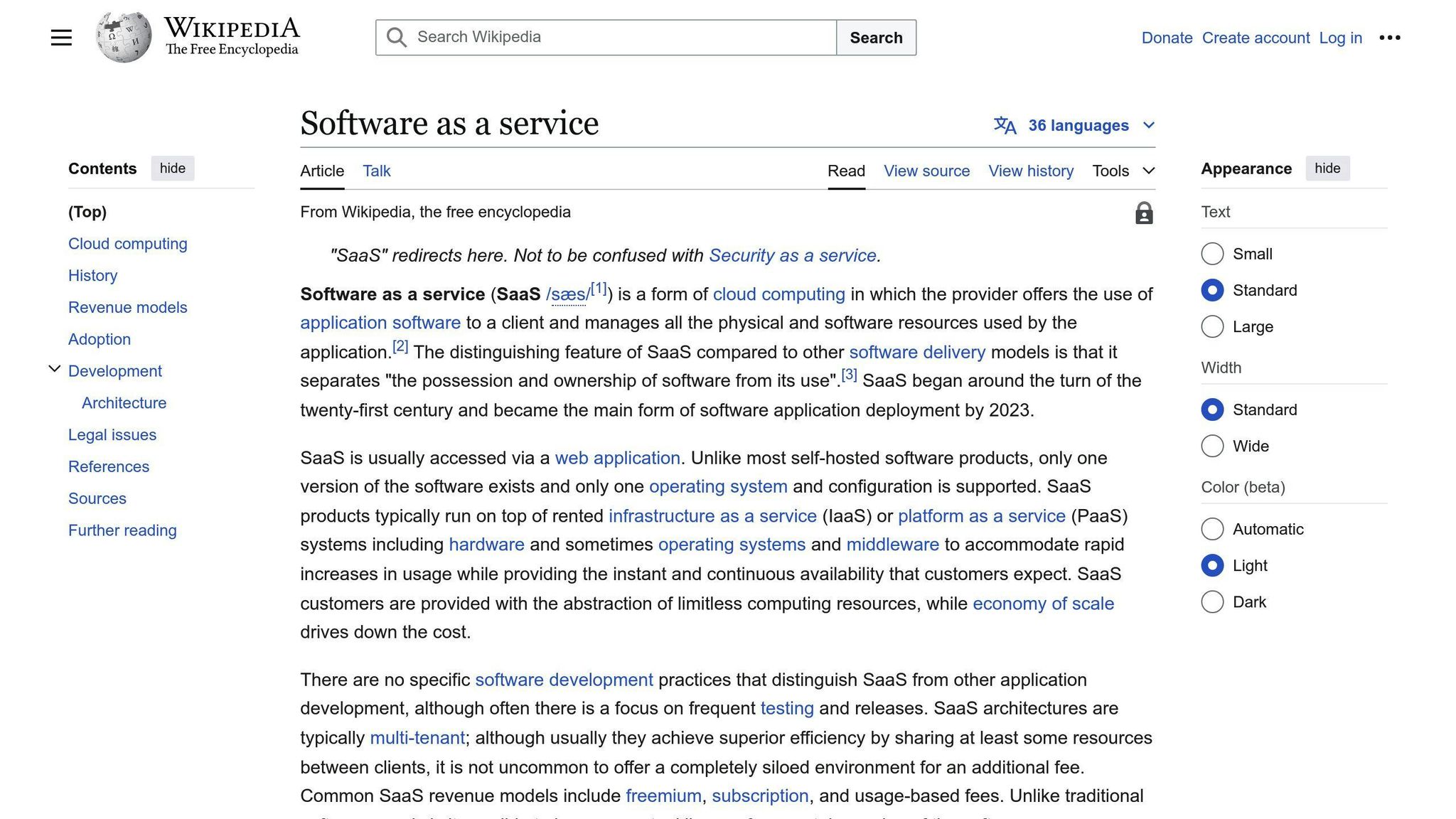
The rise of cloud-based solutions and Software as a Service (SaaS) models is transforming how businesses approach WMS ERP integration. Companies can now access scalable, flexible, and cost-effective integration solutions that are easy to deploy and manage. This shift towards cloud-based options is expected to continue, providing greater agility and responsiveness to changing business needs.
Integrating New Technologies
The integration of new technologies like the Internet of Things (IoT), Artificial Intelligence (AI), and machine learning will play a key role in enhancing WMS ERP integration. These technologies will enable businesses to:
- Analyze large amounts of data
- Optimize processes
- Make informed decisions
For example, IoT devices can provide real-time visibility into inventory levels, equipment conditions, and environmental factors. AI-powered algorithms can predict demand and optimize inventory replenishment.
Data Security and Compliance
As WMS ERP integration becomes more widespread, maintaining data security and adhering to regulatory requirements will become increasingly important. Businesses must prioritize:
| Data Security | Compliance |
|---|---|
| Data encryption | Stay up-to-date with regulations |
| Access controls | Comply with GDPR, HIPAA, etc. |
| Auditing | Avoid penalties and reputational damage |
This ensures the integrity and confidentiality of data.
Conclusion
Connecting your Warehouse Management System (WMS) and Enterprise Resource Planning (ERP) systems is crucial for streamlining operations, boosting efficiency, and improving decision-making. By following the steps and methods outlined in this guide, businesses can overcome integration challenges and reap the benefits of a unified system.
Careful planning and execution are key to a successful integration. It's vital to:
- Assess current systems and needs
- Define integration goals
- Evaluate integration methods
- Plan for data migration and downtime
By doing so, businesses can minimize disruptions, ensure data accuracy, and optimize operations.
| Integration Preparation | Integration Execution |
|---|---|
| Assess current systems | Configure middleware or APIs |
| Define integration goals | Test data exchange |
| Evaluate integration methods | Monitor system performance |
| Plan for data migration | Optimize integrated system |
As we move forward, the importance of WMS ERP integration will only grow. With the rise of cloud-based solutions, emerging technologies like IoT and AI, and an increasing focus on data security and compliance, businesses must prioritize integration to stay competitive.
| Future Trends | Considerations |
|---|---|
| Cloud solutions and SaaS | Data security |
| Integrating new technologies | Regulatory compliance |
| IoT and AI integration | Avoiding penalties |
We encourage readers to explore integration options for their business and take the first step towards a more efficient, productive, and profitable operation. By integrating WMS and ERP systems, businesses can unlock new levels of success and stay ahead in today's fast-paced market.