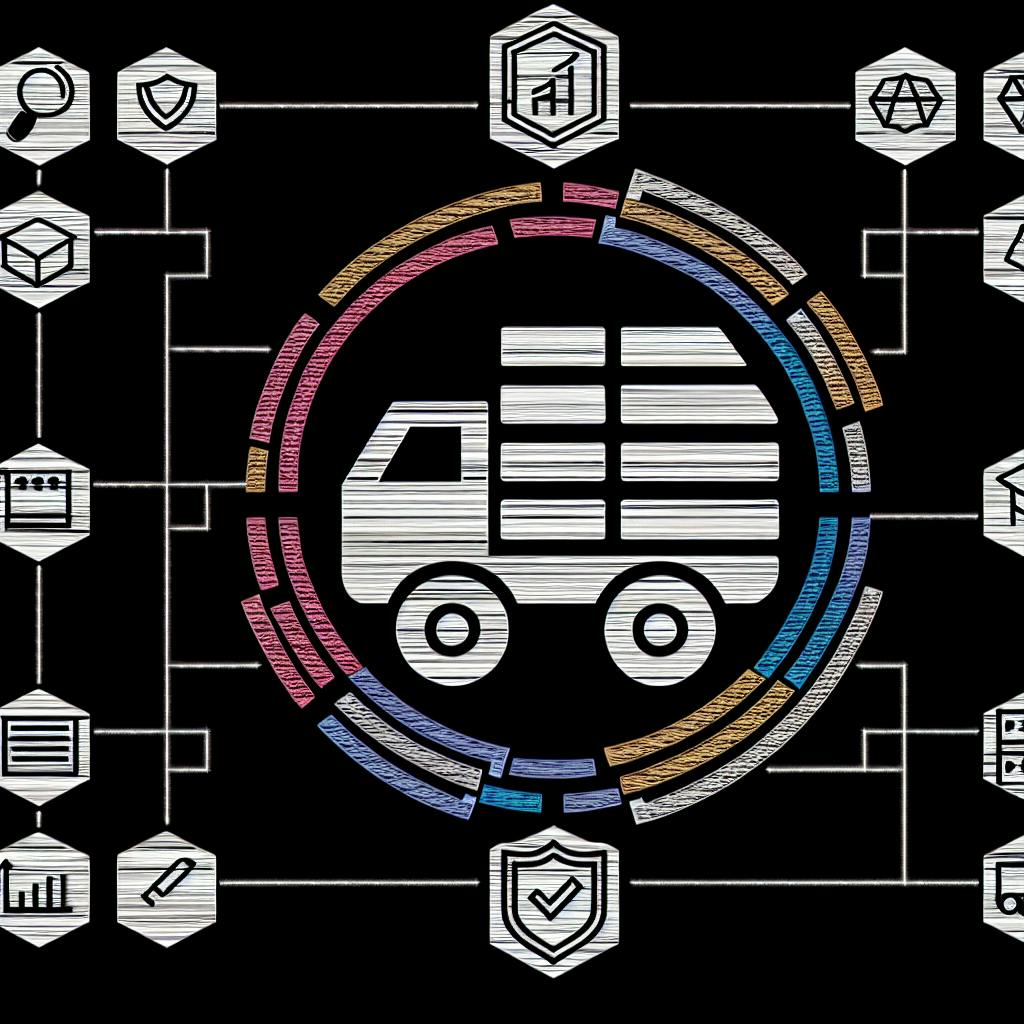Gantt chart software is a visual tool that helps plan and manage projects by showing tasks, timelines, and dependencies. In 2024, Gantt chart software remains a crucial component of project management strategies, allowing teams to:
- Create, assign, and track tasks
- Set deadlines and allocate resources effectively
- Visualize project activities, timelines, and dependencies
- Identify potential bottlenecks
- Optimize resource allocation
- Make data-driven decisions
Here are the top 10 Gantt chart software options for 2024:
| Software | Pricing | Key Features |
|---|---|---|
| Instagantt | Free, $7/user/month | Gantt charts, dependencies, milestones, task management, collaboration |
| Smartsheet | Free, $14/user/month | Gantt charts, project management, automation, integrations |
| Microsoft Project | $10/user/month | Gantt charts, task dependencies, critical path analysis, resource allocation |
| TeamGantt | Free, $12.50/user/month | Gantt charts, task management, collaboration, integrations |
| ProofHub | $45/month | Gantt charts, task dependencies, critical path, real-time updates |
| Monday Projects | $19.99/user/month | Gantt charts, task dependencies, drag-and-drop, progress tracking |
| GanttPRO | $7/user/month | Gantt charts, resource management, cost management, team collaboration |
| Zoho Projects | Free, $4/user/month | Gantt charts, task automation, time tracking, collaboration |
| Wrike | $9.80/user/month | Gantt charts, dependencies, milestones, task rescheduling, progress tracking |
| ClickUp | Free, $5/user/month | Gantt charts, task management, collaboration, integrations |
Quick Comparison
| Software | Pricing | Features | Integrations | User Friendliness | Trend Alignment |
|---|---|---|---|---|---|
| Instagantt | Free, $7/user/month | Gantt charts, task management, collaboration | Google Drive, Trello, Asana | 4.5/5 | Agile, Hybrid |
| Smartsheet | Free, $14/user/month | Gantt charts, project management, automation | Google Drive, Microsoft Excel, Trello | 4.5/5 | Agile, Waterfall |
| Microsoft Project | $10/user/month | Gantt charts, project management, resource allocation | Microsoft Office, Azure DevOps | 4.2/5 | Waterfall, Hybrid |
| TeamGantt | Free, $12.50/user/month | Gantt charts, task management, collaboration | Google Drive, Trello, Asana | 4.7/5 | Agile, Hybrid |
| ProofHub | $45/month (billed annually) | Gantt charts, project management, team collaboration | Google Drive, Dropbox, Trello | 4.4/5 | Agile, Hybrid |
| Monday Projects | $19.99/user/month | Gantt charts, project management, automation | Google Drive, Trello, Asana | 4.6/5 | Agile, Hybrid |
| GanttPRO | $7/user/month | Gantt charts, task management, collaboration | Google Drive, Trello, Asana | 4.5/5 | Agile, Hybrid |
| Zoho Projects | Free, $25/project/month | Gantt charts, project management, team collaboration | Google Drive, Microsoft Office, Trello | 4.4/5 | Agile, Hybrid |
| Wrike | $9.80/user/month | Gantt charts, project management, resource allocation | Google Drive, Microsoft Office, Trello | 4.5/5 | Agile, Hybrid |
| ClickUp | Free, $5/user/month | Gantt charts, task management, collaboration | Google Drive, Trello, Asana | 4.7/5 | Agile, Hybrid |
When choosing the right Gantt chart software, consider factors like project requirements, team collaboration, integration, budget, and scalability. Evaluate the pros and cons of each software to find the best fit for your project management needs.
New Trends in Project Management Tools
As we move into 2024, project management tools are evolving to meet the changing needs of teams and organizations. Two significant trends are emerging:
Shift towards Collaborative and User-Friendly Interfaces
Project management software is becoming simpler to use and more seamlessly integrated with other tools, such as personal time management apps. This shift is driven by the need for a better user experience.
Importance of Seamless Workflow Management
Software integration is becoming easier, enabling teams to collaborate more effectively and in real-time. This trend is revolutionizing the way we approach project management, making it more efficient, effective, and accessible to teams of all sizes.
Expert Insights
- "All software applications, including project management software, are putting a major emphasis on user experience, leading to simplification in the user interface." - Ray Sheen, Project Management Expert
- "When everything happens in real-time and speaks the same language, you have a game changer in terms of how teams collaborate." - Michelle Symonds, Parallel Project Training
These trends are transforming the project management landscape, making it more efficient, effective, and accessible to teams of all sizes. In the following sections, we'll explore the top 10 Gantt chart software options that are leading the way in this evolution.
1. Instagantt

Instagantt is a powerful online Gantt chart software that offers a simple drag-and-drop interface, making it easy to create and manage projects. With Instagantt, users can split tasks into subtasks, assign dependencies, and track progress in real-time.
Feature Set
Instagantt's features include:
| Feature | Description |
|---|---|
| Timelines | Visualize project timelines |
| Dependencies and milestones | Identify task dependencies and milestones |
| Tasks and subtasks | Break down tasks into smaller subtasks |
| Drag and drop functionality | Easily create and manage tasks |
| Critical path | Identify critical tasks that impact project timelines |
| Baselines | Track project progress against baselines |
| Multiple projects and workspaces | Manage multiple projects and workspaces |
| Export options | Export data to Excel, PDF, or image |
| Public snapshot sharing | Share project snapshots with stakeholders |
| Team collaboration | Collaborate with team members through notifications and task assignment |
| Custom views and custom fields | Customize views and fields to suit project needs |
| Custom color options | Customize progress bar colors |
| Risk and priority features | Identify and prioritize project risks |
| Estimated and actual cost tracking | Track project costs |
| Gantt and workload view | Visualize project workload and timelines |
| Ready-to-use templates | Use pre-built templates to get started quickly |
Pricing Structure
Instagantt offers a free trial, and its pricing plans are competitive with other Gantt chart software. Users can contact the sales team for a custom quote.
Integration Capabilities
Instagantt integrates with Asana, a popular project management tool, and offers seamless integration with other tools and apps.
User Accessibility
Instagantt is designed to be user-friendly, with an intuitive interface that makes it easy to create and manage projects. The software is accessible from any browser and multiple devices, making it a great option for remote teams.
Overall, Instagantt is a powerful and flexible Gantt chart software that offers a range of features and integrations to help teams manage projects effectively.
2. Smartsheet
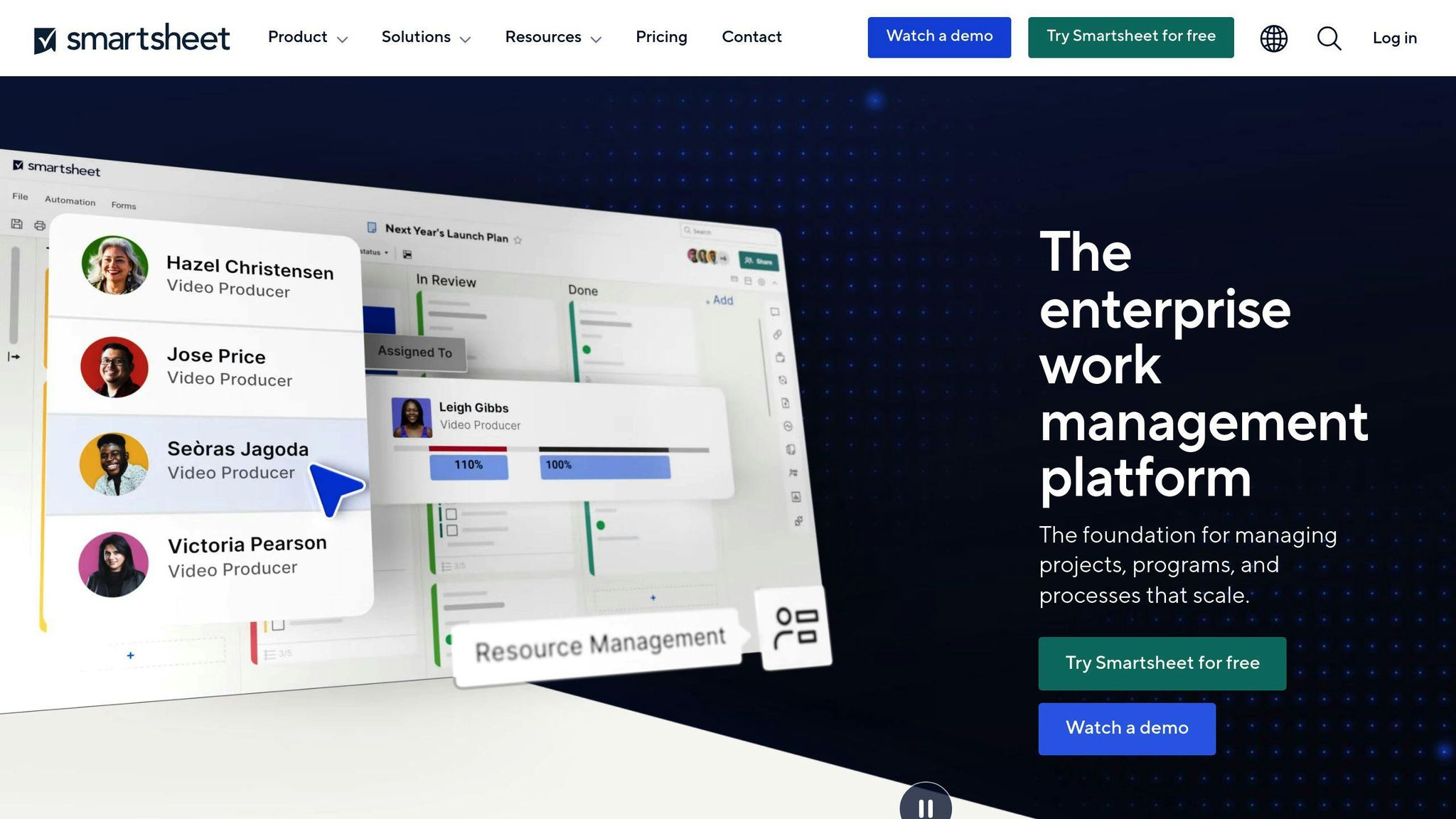
Smartsheet is a powerful project management software that offers a spreadsheet-like interface, making it easy to create and manage projects. With Smartsheet, users can plan projects, assign tasks, create and share calendars, track budget and perform cost analysis, visualize data, and monitor progress and team performance.
Feature Set
| Feature | Description |
|---|---|
| Projects and Tasks | Plan projects and tasks for team members through customized spreadsheets |
| Gantt Chart View | Visualize tasks in a Gantt chart view |
| Kanban Board View | View tasks in a Kanban board view |
| Grid View | View tasks in a grid view |
| Calendar View | View tasks in a calendar view |
| Time Tracking | Track time spent on tasks (available as an add-on) |
| Resource Management | Manage resources and allocate tasks (available as an add-on) |
| Automation | Automate tasks and workflows using a drag-and-drop automation builder |
| Integrations | Integrate with other tools and apps, such as Google Apps, Dropbox, and Microsoft Teams |
Pricing Structure
Smartsheet offers a free trial, and its pricing plans are as follows:
| Plan | Price |
|---|---|
| Pro | $7/user/month |
| Business | $25/user/month |
| Enterprise | Custom pricing for large organizations |
Integration Capabilities
Smartsheet integrates with a range of tools and apps, including:
- Google Apps
- Dropbox
- Microsoft Teams
- Thousands of other apps via Zapier
User Accessibility
Smartsheet is designed to be user-friendly, with an intuitive interface that makes it easy to create and manage projects. The software is accessible from any browser and multiple devices, making it a great option for remote teams.
3. Microsoft Project
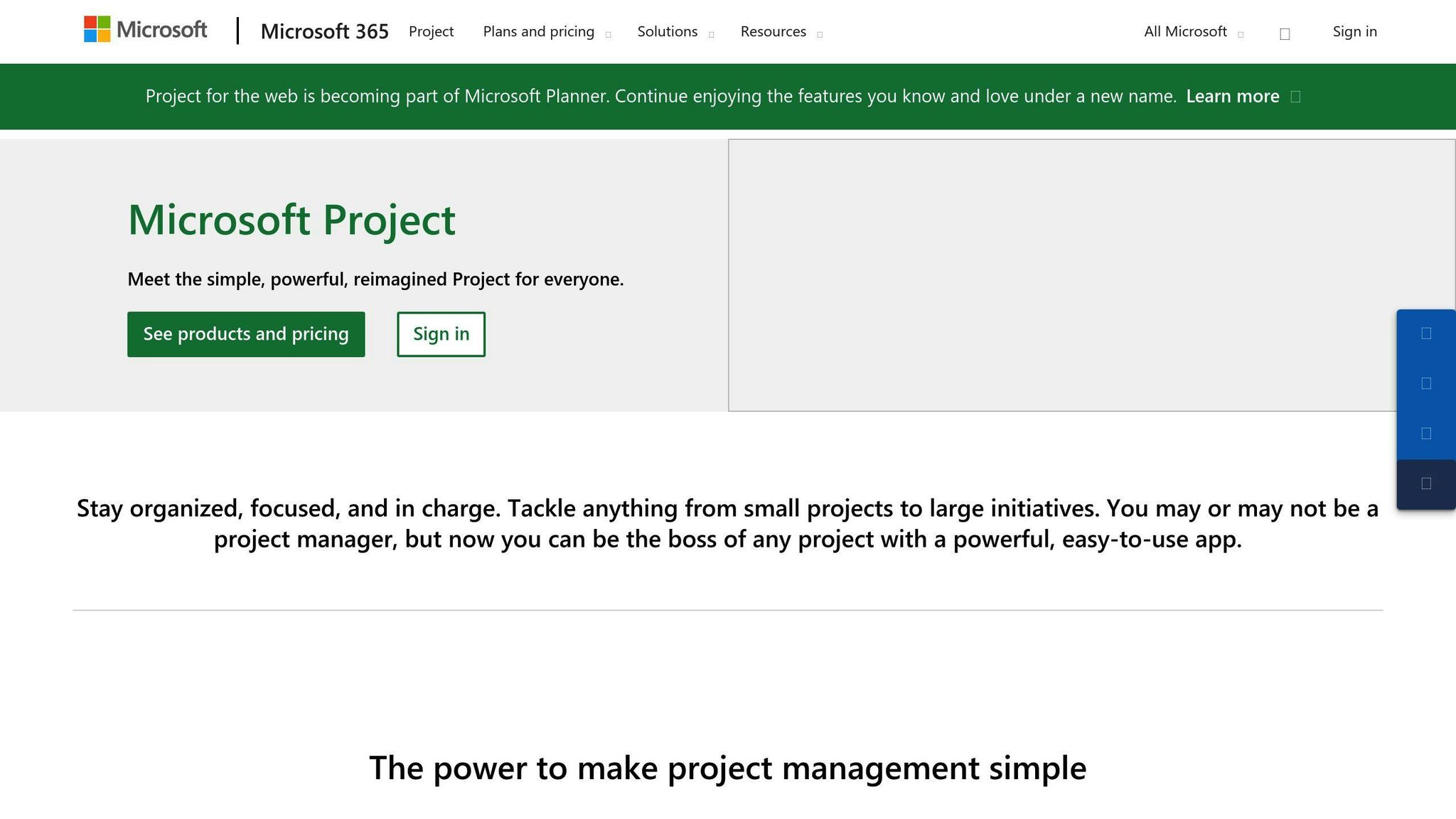
Microsoft Project is a powerful project management tool that helps users plan, track, and deliver projects successfully. Here are some of its key features:
Feature Set
| Feature | Description |
|---|---|
| Task Dependency Mapping | Links tasks that depend on each other |
| Critical Path Analysis | Identifies tasks that impact project timelines |
| Project Milestone Tracking | Tracks key steps and achievements in a project schedule |
| Track Task Percentage of Completion | Tracks team progress in executing tasks |
Pricing Structure
Microsoft Project offers different pricing plans to suit various needs and budgets. Here are its pricing plans:
| Plan | Price |
|---|---|
| Project Plan 1 | $10/user/month |
| Project Plan 3 | $30/user/month |
| Project Plan 5 | $55/user/month |
Integration Capabilities
Microsoft Project integrates seamlessly with other Microsoft tools, including Office 365, SharePoint, and Skype. This makes it easy to collaborate with team members and stakeholders, and to access project information from anywhere.
User Accessibility
Microsoft Project is designed to be user-friendly, with an intuitive interface that makes it easy to create and manage projects. The software is accessible from any browser and multiple devices, making it a great option for remote teams. However, it may require additional training or support for those without prior experience with project management software.
4. TeamGantt
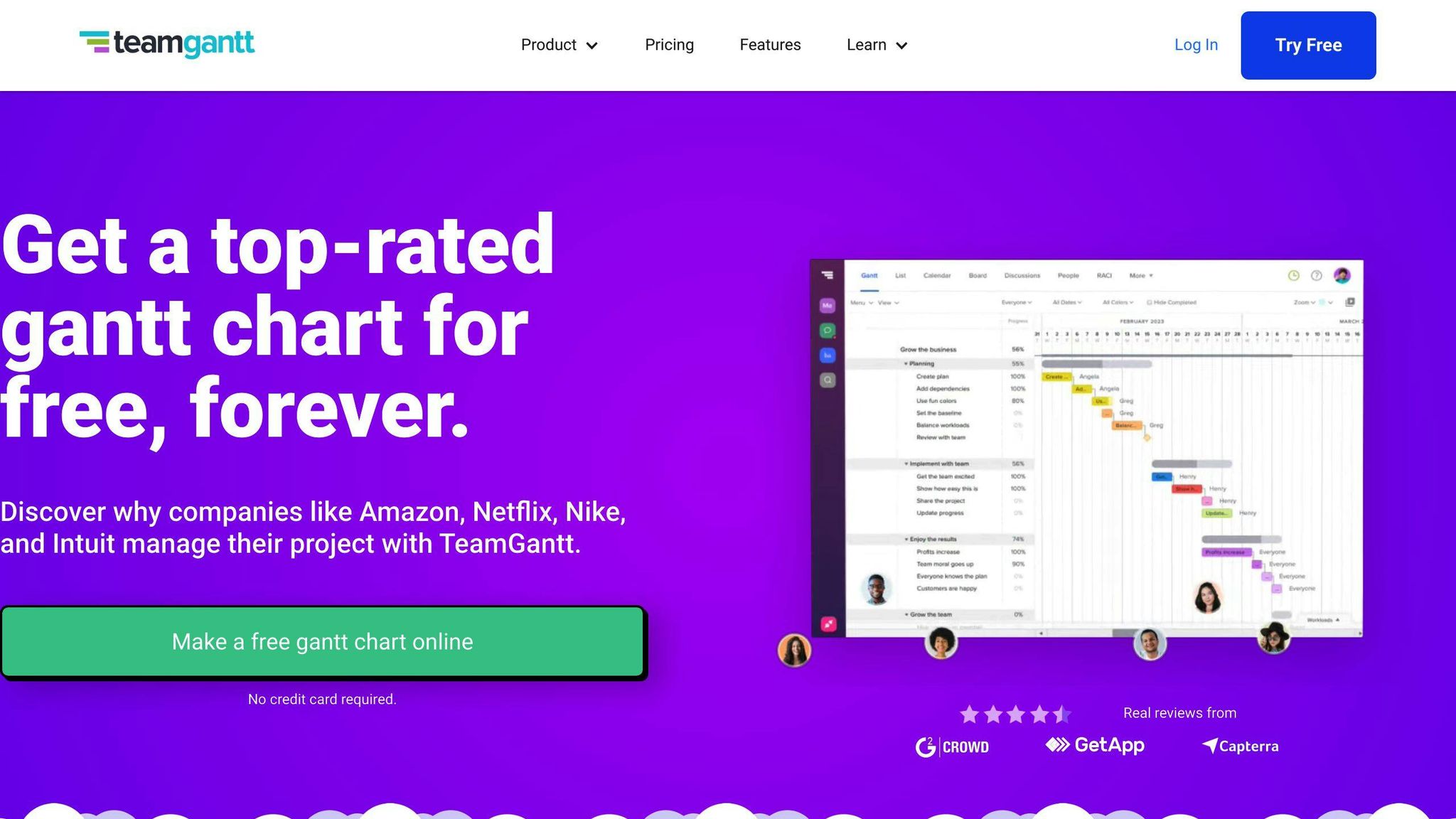
TeamGantt is a powerful Gantt chart software that helps teams plan and execute projects successfully. Here are its key features:
Feature Set
| Feature | Description |
|---|---|
| User-friendly interface | Easy to use and navigate |
| Streamlined use | Simplified project management |
| Free plan available | Try before you buy |
| Native chat feature | Collaborate with team members |
| Team collaboration | Work together on projects |
| Sharing and export options | Share project data with stakeholders |
| Customizable views | View projects in list, calendar, or task-by-day formats |
| Resource workload | Track team workload and availability |
| Baseline report | Compare project progress to baselines |
| Mobile apps | Access TeamGantt on-the-go |
| Time tracking | Track time spent on tasks |
| Sticky notes | Add notes to tasks and projects |
| Custom templates | Create custom project templates |
Pricing Structure
TeamGantt offers a 30-day free trial. Its pricing plans are as follows:
| Plan | Price |
|---|---|
| Standard | $24.95/user/month |
| Advanced | Custom pricing for large teams and enterprises |
Integration Capabilities
TeamGantt integrates with popular tools like Slack, Trello, and Google Calendar, making it easy to incorporate into existing workflows.
User Accessibility
TeamGantt is designed to be user-friendly, with an intuitive interface that makes it easy to create and manage projects. The software is accessible from any browser and multiple devices, making it a great option for remote teams.
5. ProofHub

ProofHub is a project management platform that allows users to create projects and collaborate with teams and clients, all while keeping track of overall progress with Gantt charts.
Feature Set
Here are some of ProofHub's key features:
| Feature | Description |
|---|---|
| Gantt Chart View | View project progress in a timeline format |
| Real-time Updates | Collaborate with teams and clients in real-time |
| Task Dependencies | Set task dependencies to mark one task as contingent on another's completion |
| Critical Path | Identify the most important tasks that impact project timelines |
| Drag-and-Drop | Easily drag-and-drop tasks and automatically update dependencies in real-time |
| Constraints | Set constraints to prevent a task from being rescheduled before a specific date |
| Progress Tracking | Monitor task progress to see whether they are staying on track or not |
| Task Scheduling | See at a glance which tasks can be moved to another date without affecting the overall schedule |
Pricing Structure
ProofHub offers two simple and fixed pricing plans with no per-user fee. You need to contact their sales team to get a quote.
Integration Capabilities
ProofHub integrates with popular tools and services, making it easy to incorporate into existing workflows.
User Accessibility
ProofHub is designed to be user-friendly, with an intuitive interface that makes it easy to create and manage projects. The software is accessible from any browser and multiple devices, making it a great option for remote teams.
6. Monday Projects
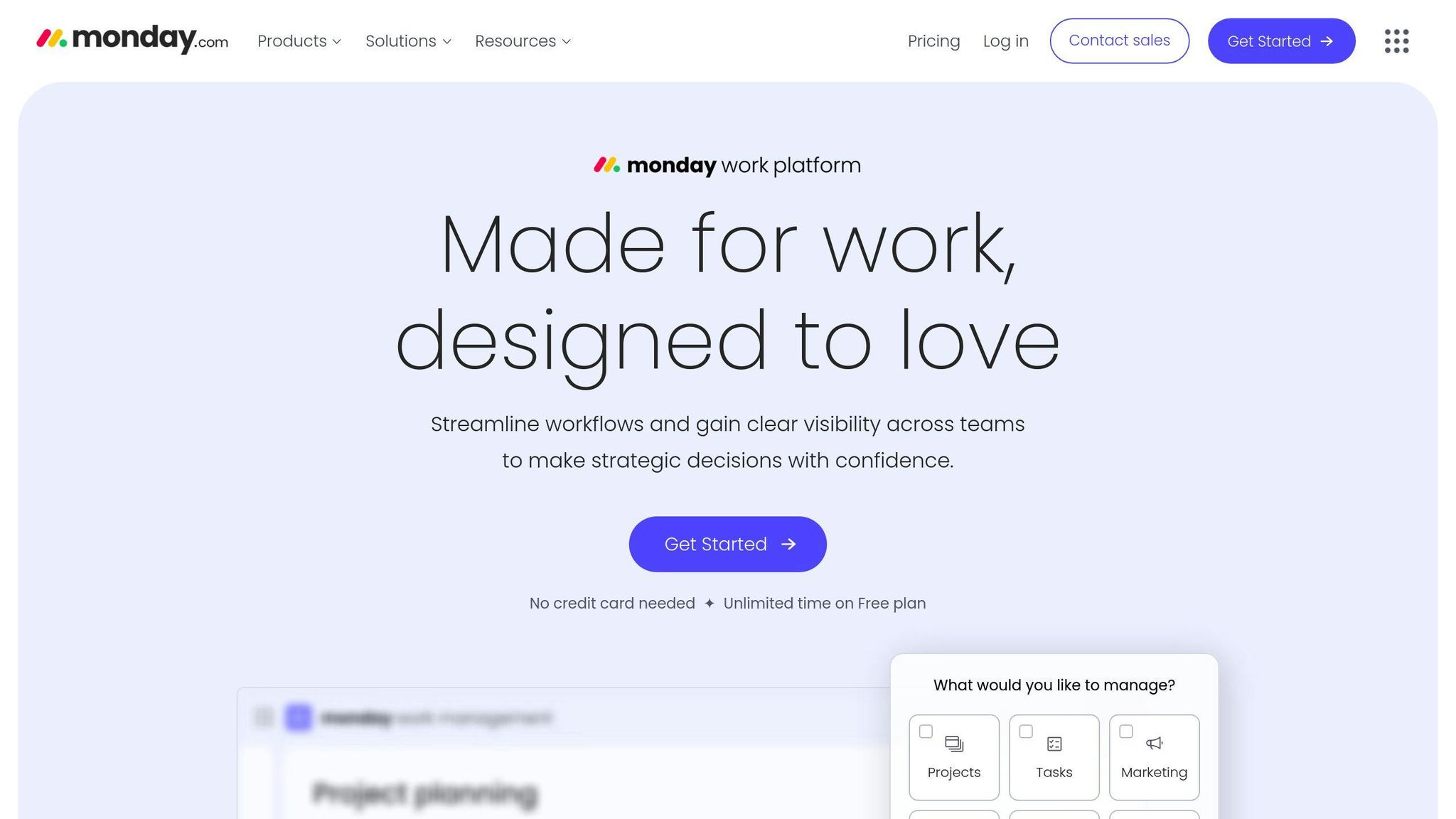
Monday Projects is a project management platform that helps teams collaborate and manage projects effectively. Here are its key features:
Feature Set
| Feature | Description |
|---|---|
| Gantt Chart View | View project progress in a timeline format |
| Task Dependencies | Set task dependencies to mark one task as contingent on another's completion |
| Drag-and-Drop | Easily drag-and-drop tasks and automatically update dependencies in real-time |
| Progress Tracking | Monitor task progress to see whether they are staying on track or not |
| Task Scheduling | See at a glance which tasks can be moved to another date without affecting the overall schedule |
Pricing Structure
Monday Projects offers a flexible pricing plan based on the number of users. There is a free trial available for new customers.
Integration Capabilities
Monday Projects integrates with popular tools and services, including Google Drive, Trello, and Slack, making it easy to incorporate into existing workflows.
User Accessibility
Monday Projects is designed to be user-friendly, with an intuitive interface that makes it easy to create and manage projects. The software is accessible from any browser and multiple devices, making it a great option for remote teams.
sbb-itb-d1a6c90
7. GanttPRO
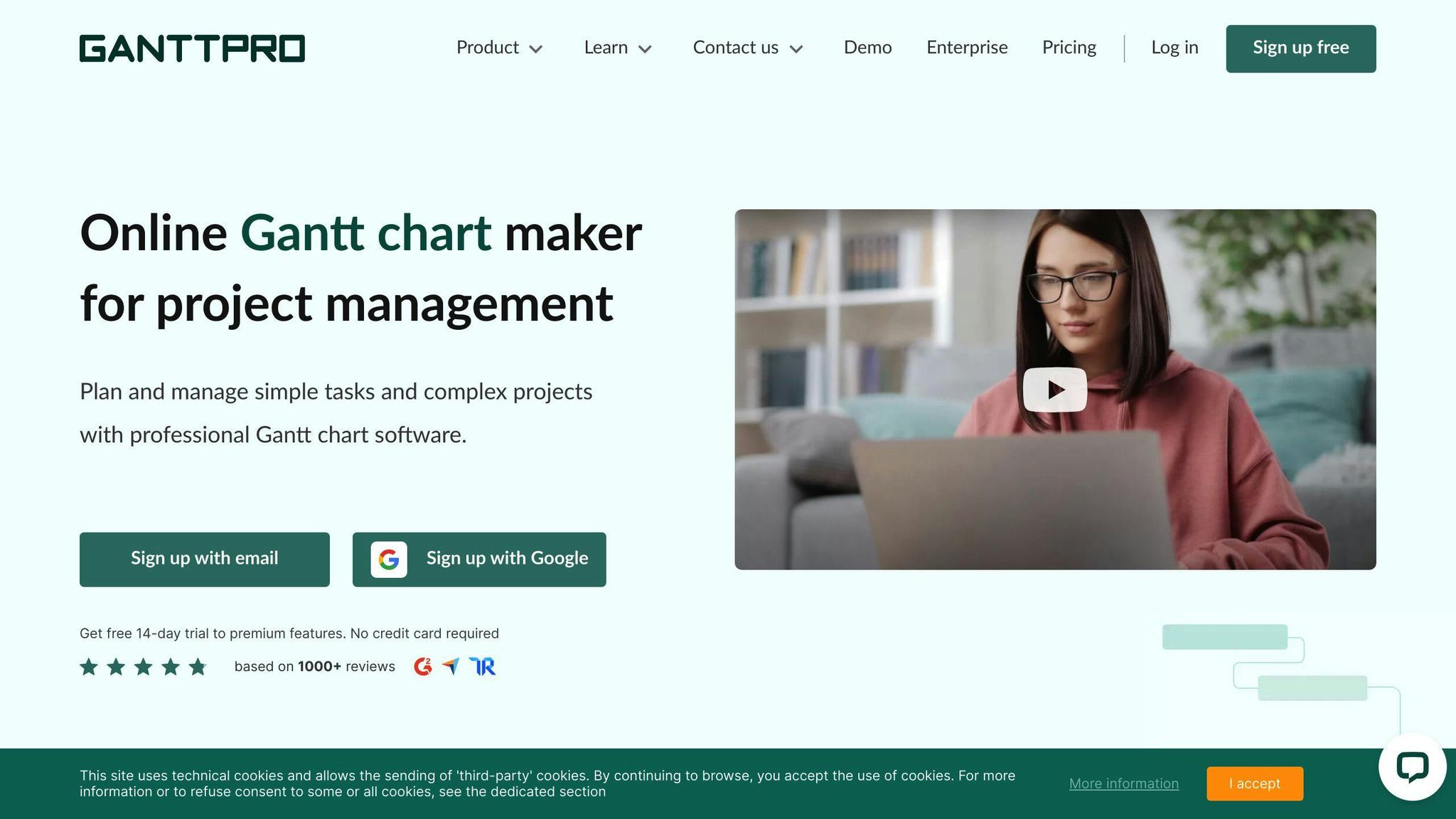
GanttPRO is a popular Gantt chart app that helps individuals and teams create visualized plans along a Gantt chart timeline. With a short learning curve and attractive design, even new users can create their first charts in a few minutes after registration.
Feature Set
Here are some of GanttPRO's key features:
| Feature | Description |
|---|---|
| Resource Management | Manage team resources effectively |
| Resource Workload | Track team workload and availability |
| Cost Management | Manage project costs and expenses |
| Custom Columns | Create custom columns to fit your needs |
| Personal Calendars | View personal calendars and schedules |
| History of Changes | Track changes and undo if needed |
| Baselines | Compare project progress to baselines |
| Advanced Export | Export data in various formats |
| Time Tracking | Track time spent on tasks |
| Team Collaboration | Collaborate with team members in real-time |
| Ready-made Templates | Use pre-built templates for various projects |
| Kanban Board | View tasks in a Kanban board format |
Pricing Structure
GanttPRO offers a flexible pricing plan:
| Plan | Price |
|---|---|
| Basic | $7.99/user/month (billed annually) |
| Pro | $12.99/user/month (billed annually) |
| Business | $19.99/user/month (billed annually) |
A 14-day free trial is available with all features.
Integration Capabilities
GanttPRO integrates with popular tools and services, including JIRA Cloud Software, Google Drive, and Slack, making it easy to incorporate into existing workflows.
User Accessibility
GanttPRO is designed to be user-friendly, with an intuitive interface that makes it easy to create and manage projects. The software is accessible from any browser and multiple devices, making it a great option for remote teams. With over 500,000 registered users, including well-known companies like NASA, Salesforce, Sony, HubSpot, DHL, and Vodafone, GanttPRO has proven to be a reliable and effective project management tool.
8. Zoho Projects
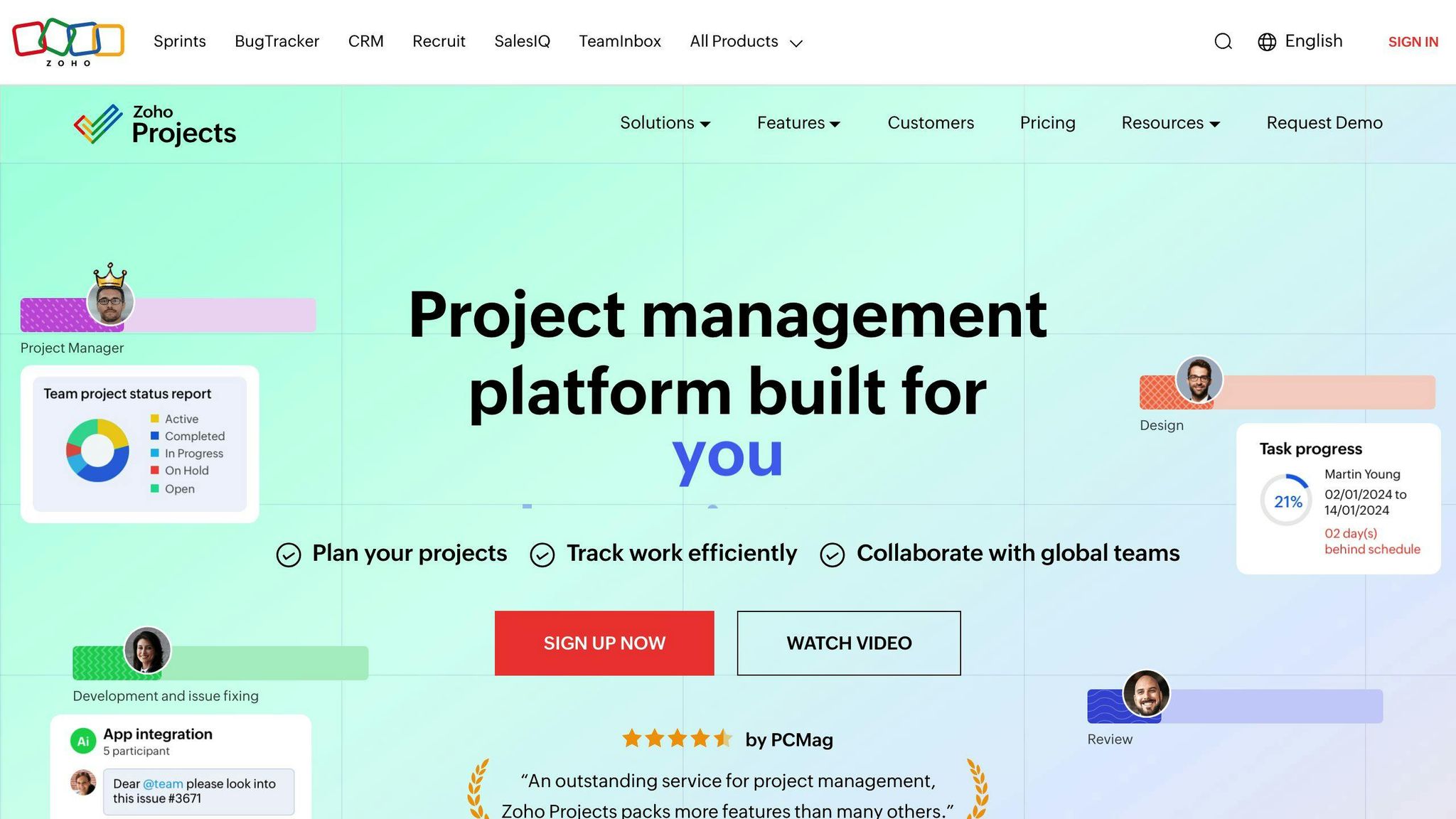
Zoho Projects is a comprehensive project management tool that helps teams collaborate and stay organized. Here are its key features:
Feature Set
| Feature | Description |
|---|---|
| Gantt Charts | Visualize project timelines and dependencies |
| Task Automation | Automate repetitive tasks and workflows |
| Time Tracking | Track time spent on tasks and projects |
| Team Collaboration | Collaborate with team members in real-time |
| Customization | Customize workflows, layouts, fields, and statuses |
Pricing Structure
| Plan | Price |
|---|---|
| Free | Free (up to 3 users) |
| Premium | $4/user/month (billed annually) |
| Enterprise | Custom pricing for large teams and enterprises |
A 15-day free trial is available with all features.
Integration Capabilities
Zoho Projects integrates with popular tools and services, including Google Drive, Microsoft Office, and Slack, making it easy to incorporate into existing workflows.
User Accessibility
Zoho Projects is designed to be user-friendly, with an intuitive interface that makes it easy to create and manage projects. The software is accessible from any browser and multiple devices, making it a great option for remote teams. With over 50,000 businesses using Zoho Projects, it has proven to be a reliable and effective project management tool.
9. Wrike

Wrike is a powerful project management software that offers Gantt charts as a built-in feature. With Wrike, you can create dependencies, milestones, and reschedule tasks in bulk, making it an ideal choice for complex projects.
Feature Set
Here are some of Wrike's key features:
| Feature | Description |
|---|---|
| Dependencies and milestones | Create dependencies and milestones to visualize project timelines |
| Task rescheduling | Reschedule tasks in bulk to save time |
| Progress tracking | Track progress and workload to stay on top of projects |
| Task assignment | Assign tasks and set deadlines to team members |
| Gantt chart view | Visualize project timelines and dependencies in a Gantt chart view |
Pricing Structure
Wrike offers a free trial, and its pricing plans are as follows:
| Plan | Price |
|---|---|
| Professional | $9.80/user/month (billed annually) |
| Business | $24.80/user/month (billed annually) |
| Enterprise | Custom pricing for large teams and enterprises |
Integration Capabilities
Wrike integrates with popular tools and services, including Google Drive, Microsoft Office, and Slack, making it easy to incorporate into existing workflows.
User Accessibility
Wrike is designed to be user-friendly, with an intuitive interface that makes it easy to create and manage projects. The software is accessible from any browser and multiple devices, making it a great option for remote teams.
Overall, Wrike is a robust project management tool that offers advanced Gantt chart features, making it an excellent choice for teams and organizations of all sizes.
10. ClickUp
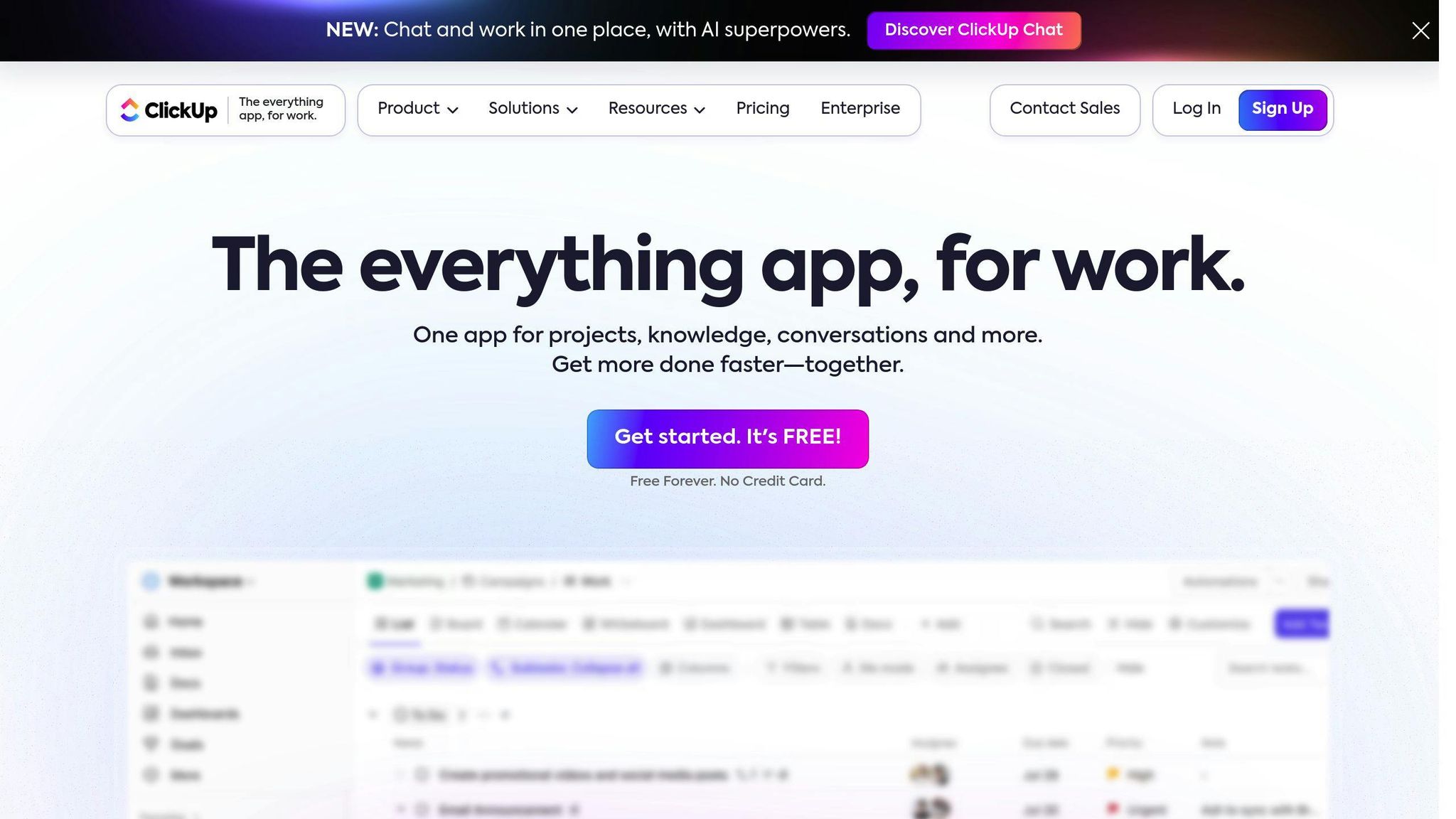
ClickUp is a popular project management tool that offers a range of features to help teams collaborate and manage projects efficiently.
Feature Set
Here are some of ClickUp's key features:
| Feature | Description |
|---|---|
| Gantt charts | Visualize project timelines and dependencies |
| Task management | Create, assign, and track tasks |
| Collaboration | Real-time commenting, @mentions, and notifications |
| Customization | Create custom fields, views, and workflows |
| Integration | Integrate with popular tools and services |
Pricing Structure
ClickUp offers a free plan, as well as several paid plans:
| Plan | Price |
|---|---|
| Free | Free forever |
| Unlimited | $5/user/month (billed annually) |
| Business | $9/user/month (billed annually) |
| Enterprise | Custom pricing for large teams and enterprises |
User Accessibility
ClickUp is designed to be user-friendly, with an intuitive interface that makes it easy to create and manage projects. The software is accessible from any browser and multiple devices, making it a great option for remote teams.
Overall, ClickUp is a powerful project management tool that offers advanced Gantt chart features, making it an excellent choice for teams and organizations of all sizes.
Software Comparison Table
Here is a summary of the top 10 Gantt chart software for project management in 2024:
| Software | Pricing | Features | Integrations | User Friendliness | Trend Alignment |
|---|---|---|---|---|---|
| Instagantt | Free, $7/user/month | Gantt charts, task management, collaboration | Google Drive, Trello, Asana | 4.5/5 | Agile, Hybrid |
| Smartsheet | Free, $14/user/month | Gantt charts, project management, automation | Google Drive, Microsoft Excel, Trello | 4.5/5 | Agile, Waterfall |
| Microsoft Project | $10/user/month | Gantt charts, project management, resource allocation | Microsoft Office, Azure DevOps | 4.2/5 | Waterfall, Hybrid |
| TeamGantt | Free, $12.50/user/month | Gantt charts, task management, collaboration | Google Drive, Trello, Asana | 4.7/5 | Agile, Hybrid |
| ProofHub | $45/month (billed annually) | Gantt charts, project management, team collaboration | Google Drive, Dropbox, Trello | 4.4/5 | Agile, Hybrid |
| Monday Projects | $19.99/user/month | Gantt charts, project management, automation | Google Drive, Trello, Asana | 4.6/5 | Agile, Hybrid |
| GanttPRO | $7/user/month | Gantt charts, task management, collaboration | Google Drive, Trello, Asana | 4.5/5 | Agile, Hybrid |
| Zoho Projects | Free, $25/project/month | Gantt charts, project management, team collaboration | Google Drive, Microsoft Office, Trello | 4.4/5 | Agile, Hybrid |
| Wrike | $9.80/user/month | Gantt charts, project management, resource allocation | Google Drive, Microsoft Office, Trello | 4.5/5 | Agile, Hybrid |
| ClickUp | Free, $5/user/month | Gantt charts, task management, collaboration | Google Drive, Trello, Asana | 4.7/5 | Agile, Hybrid |
This comparison table provides a concise overview of each software's pricing, features, integrations, user friendliness, and alignment with current project management trends. By evaluating these factors, you can make an informed decision about which Gantt chart software best suits your project management needs.
Pros and Cons of Each Software
When choosing the best Gantt chart software for your project management needs, it's essential to consider the pros and cons of each platform. Here's a concise summary of the advantages and disadvantages of each software:
Instagantt
| Pros | Cons |
|---|---|
| Easy to use and intuitive interface | Limited customization options for Gantt charts |
| Robust collaboration features for team management | No free version for teams, only a 7-day free trial |
| Supports multiple project views, including Gantt charts, Kanban boards, and calendar views | |
| Integrates with popular project management tools like Asana, Trello, and Google Drive |
Smartsheet
| Pros | Cons |
|---|---|
| Highly customizable Gantt charts and project templates | Steeper learning curve due to advanced features |
| Robust automation features for workflow optimization | Limited collaboration features compared to other platforms |
| Integrates with a wide range of tools, including Google Drive, Microsoft Excel, and Trello | |
| Offers a free version for individuals |
Microsoft Project
| Pros | Cons |
|---|---|
| Industry-standard project management software with advanced features | Complex and difficult to learn for beginners |
| Robust resource allocation and scheduling capabilities | Limited collaboration features compared to other platforms |
| Integrates with Microsoft Office and Azure DevOps | No free version available |
| Offers a free trial period |
TeamGantt
| Pros | Cons |
|---|---|
| Easy to use and intuitive interface | Limited customization options for Gantt charts |
| Robust collaboration features for team management | No free version for teams, only a 30-day free trial |
| Supports multiple project views, including Gantt charts, Kanban boards, and calendar views | |
| Integrates with popular project management tools like Asana, Trello, and Google Drive |
ProofHub
| Pros | Cons |
|---|---|
| All-in-one project management platform with Gantt charts, Kanban boards, and calendar views | Limited customization options for Gantt charts |
| Robust collaboration features for team management | No free version available |
| Integrates with popular project management tools like Google Drive, Dropbox, and Trello | |
| Offers a free trial period |
Monday Projects
| Pros | Cons |
|---|---|
| Highly customizable Gantt charts and project templates | Steeper learning curve due to advanced features |
| Robust automation features for workflow optimization | Limited collaboration features compared to other platforms |
| Integrates with a wide range of tools, including Google Drive, Microsoft Office, and Trello | |
| Offers a free trial period |
GanttPRO
| Pros | Cons |
|---|---|
| Easy to use and intuitive interface | Limited customization options for Gantt charts |
| Robust collaboration features for team management | No free version for teams, only a 14-day free trial |
| Supports multiple project views, including Gantt charts, Kanban boards, and calendar views | |
| Integrates with popular project management tools like Asana, Trello, and Google Drive |
Zoho Projects
| Pros | Cons |
|---|---|
| All-in-one project management platform with Gantt charts, Kanban boards, and calendar views | Limited customization options for Gantt charts |
| Robust collaboration features for team management | Steeper learning curve due to advanced features |
| Integrates with popular project management tools like Google Drive, Microsoft Office, and Trello | |
| Offers a free version for up to 3 users |
Wrike
| Pros | Cons |
|---|---|
| Highly customizable Gantt charts and project templates | Steeper learning curve due to advanced features |
| Robust automation features for workflow optimization | Limited collaboration features compared to other platforms |
| Integrates with a wide range of tools, including Google Drive, Microsoft Office, and Trello | |
| Offers a free trial period |
ClickUp
| Pros | Cons |
|---|---|
| Easy to use and intuitive interface | Limited customization options for Gantt charts |
| Robust collaboration features for team management | No free version for teams, only a 30-day free trial |
| Supports multiple project views, including Gantt charts, Kanban boards, and calendar views | |
| Integrates with popular project management tools like Asana, Trello, and Google Drive |
By considering the pros and cons of each software, you can make an informed decision about which Gantt chart software best suits your project management needs.
Choosing the Right Gantt Chart Software
When selecting a Gantt chart software, consider the following factors to ensure you find the best fit for your project management needs:
Project Requirements
- Assess the complexity of your projects: Are they simple or complex, with multiple phases and dependencies?
- Determine the level of features and customization you need from your Gantt chart software.
Team Collaboration
- Do you need a tool that facilitates team communication and collaboration?
- Look for software that offers features like comments, file sharing, and task assignments.
Integration
- Consider the other tools and software your team uses.
- Ensure the Gantt chart software integrates with existing systems like task management, CRM, or file-sharing tools.
Budget
- What is your budget for project management software?
- Evaluate the cost-benefit analysis of each software to make an informed decision.
Scalability
- Think about the scalability of the software.
- Will it be able to grow with your organization and accommodate larger or more complex projects in the future?
By considering these factors, you can make an informed decision about which Gantt chart software best suits your project management needs.
Evaluation Checklist
| Factor | Considerations |
|---|---|
| Project Requirements | Complexity, features, customization |
| Team Collaboration | Communication, file sharing, task assignments |
| Integration | Existing systems, compatibility |
| Budget | Cost-benefit analysis, affordability |
| Scalability | Growth potential, adaptability |
Remember to evaluate the pros and cons of each software, and don't hesitate to try out free trials or demos to get a feel for the tool before committing to a purchase.
FAQs
What is the best Gantt software?
The best Gantt chart software depends on your specific project management needs. Here are some popular options:
| Software | Ideal For |
|---|---|
| Instagantt | Sharing projects with clients |
| Zoho Projects | Existing Zoho suite users |
| Jira | Complex project management |
| TeamGantt | Teams with multiple projects |
| monday.com | Customization |
| Asana | Large teams |
Which software is used to make a Gantt chart?
Zoho Projects is a comprehensive project management software that offers robust Gantt chart functionality. With Zoho Projects, you can easily create and edit Gantt charts to track the progress of your project.
Which tool is best for a Gantt chart?
The best tool for a Gantt chart depends on your specific project management needs. Here are some popular options:
| Tool | Features |
|---|---|
| Instagantt | Easy to use, great for client sharing |
| Zoho Projects | Robust Gantt chart functionality, ideal for existing Zoho users |
| Jira | Suitable for complex project management |
| TeamGantt | Ideal for teams with multiple projects |
| monday.com | Offers excellent customization options |
| Asana | Perfect for large teams |
Remember to evaluate the pros and cons of each software to find the best fit for your project management needs.