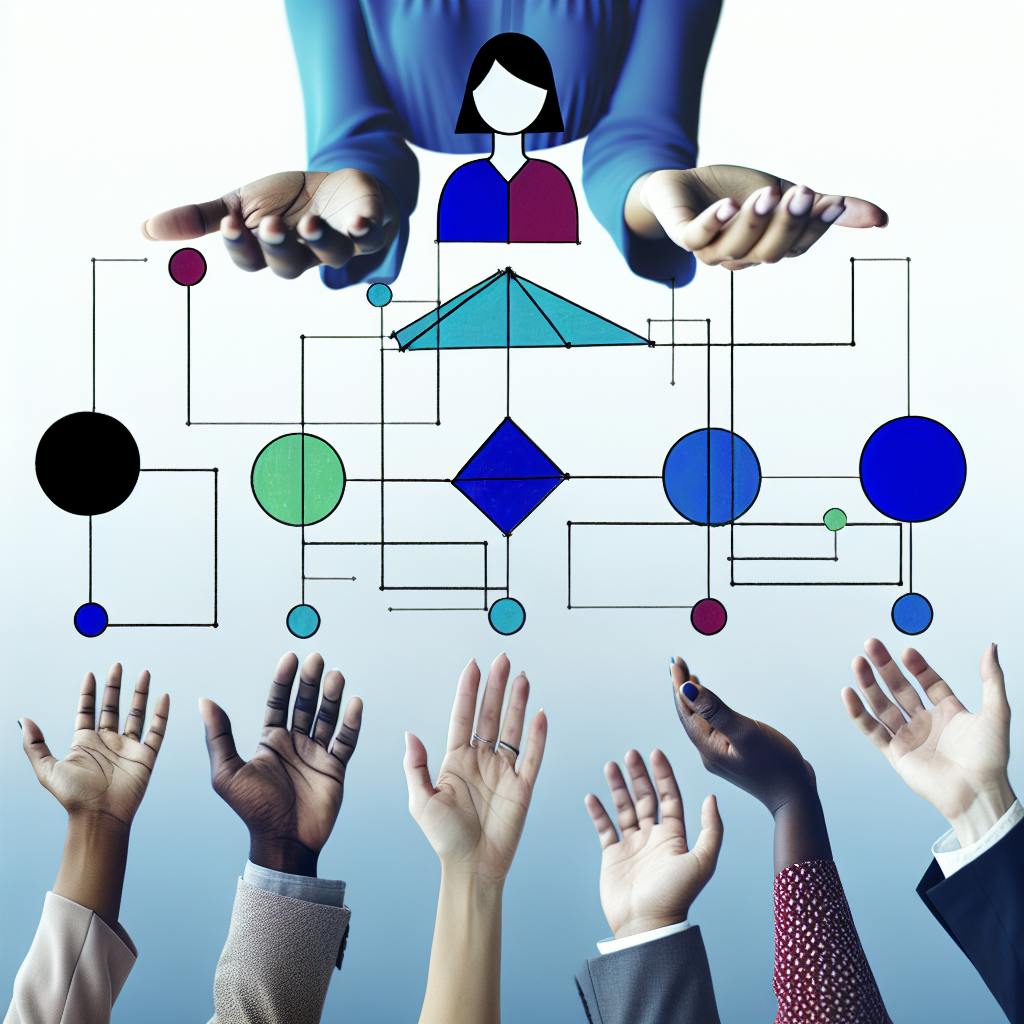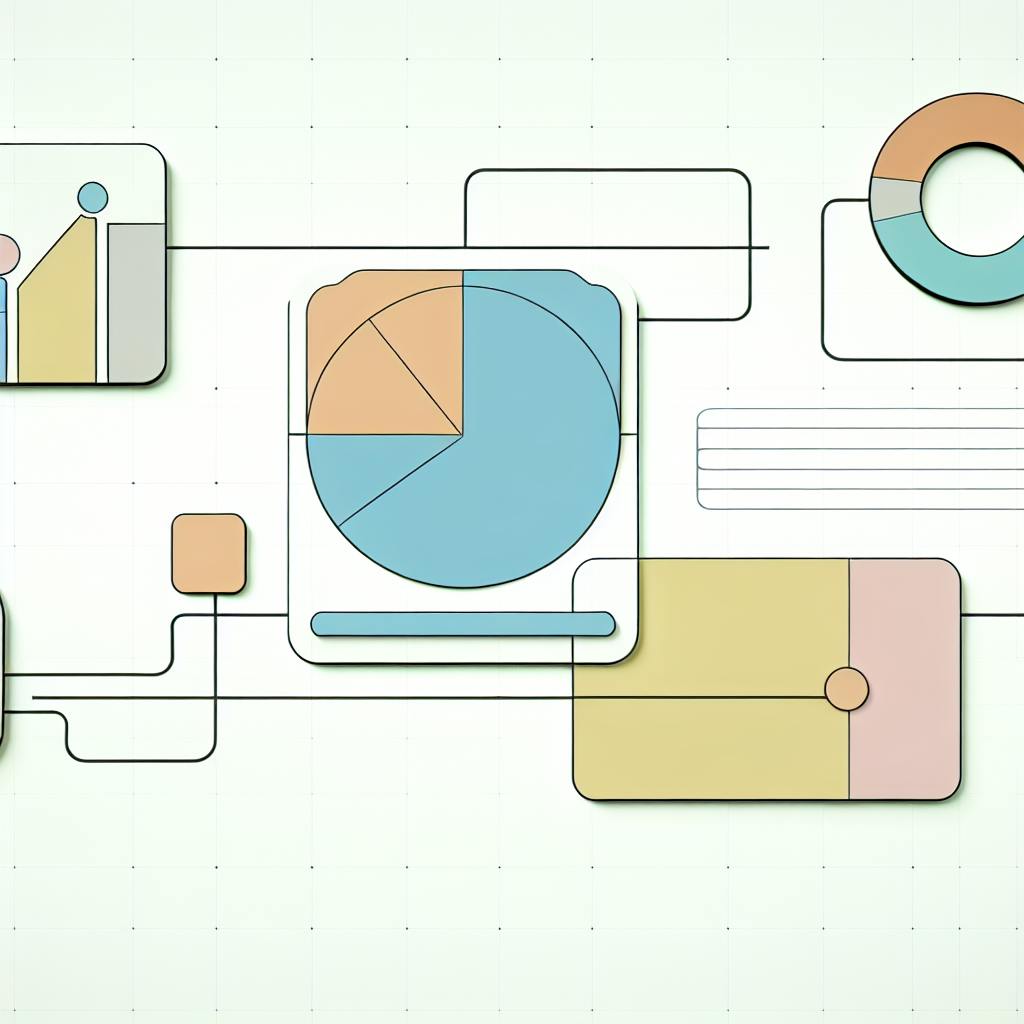Protecting your mobile devices from cyber threats is crucial in 2024. Here are the top 10 mobile device security best practices to safeguard your data:
-
Use Strong Passwords and Two-Factor Authentication (2FA)
- Create passwords with at least 8 characters, including uppercase, lowercase, numbers, and special characters.
- Enable 2FA for an extra layer of security, requiring a second verification method like fingerprint, facial recognition, or code.
-
Keep Devices and Apps Updated
- Install regular software updates to patch vulnerabilities and enhance security.
- Outdated software exposes devices to cyber threats and data breaches.
-
Use a Reliable Virtual Private Network (VPN)
- A VPN encrypts your internet connection, protecting your data on public Wi-Fi.
- Choose a VPN with strong encryption, fast speeds, and a no-logging policy.
-
Activate Data Encryption
- Encrypt your mobile device to protect data even if the device is lost or stolen.
- Use full-disk encryption for maximum protection.
-
Deploy a Mobile Device Management (MDM) Solution
- MDM solutions provide centralized control over devices, apps, and security settings.
- Benefits include remote management, deep insights, and enhanced productivity.
-
Develop and Enforce a BYOD Policy
- Establish rules for employees using personal devices for work.
- Define acceptable use, device security requirements, and IT control measures.
-
Use a Robust Password Manager
- Password managers generate and securely store unique passwords for each account.
- Look for end-to-end encryption, cross-platform compatibility, and useful features.
-
Avoid Public Wi-Fi Without Protection
- Public Wi-Fi networks are often unsecured, exposing your data to hackers.
- Use a VPN, disable file sharing, and verify network legitimacy.
-
Perform Regular Data Backups
- Backup your data to protect against device loss, system errors, and cyberattacks.
- Choose a secure, reliable, and easy-to-use backup solution.
- Conduct Employee Security Awareness Training
- Train employees regularly on the latest security threats and best practices.
- Use various formats like online modules, workshops, and interactive simulations.
By following these best practices, you can significantly reduce the risk of mobile device security breaches and protect your sensitive data in 2024.
Related video from YouTube
1. Use Strong Passwords and Enable Two-Factor Authentication
Protect your mobile device and data with strong passwords and two-factor authentication (2FA). A strong password should be at least 8 characters long, including uppercase and lowercase letters, numbers, and special characters. Avoid using easily guessable information like your name, birthdate, or common words.
Two-Factor Authentication (2FA)
2FA adds an extra layer of security to your device and accounts. It requires both a password and a second form of verification, such as:
- Fingerprint
- Face recognition
- Code sent to your phone
Enabling 2FA on iPhone or iPad
Follow these steps to enable 2FA on your iPhone or iPad:
| Step | Action |
|---|---|
| 1 | Go to Settings > [your name] > Password & Security. |
| 2 | Tap Turn On Two-Factor Authentication, then press Continue. |
| 3 | Enter your primary phone number for receiving verification texts. |
| 4 | Tap Next. |
| 5 | Enter the verification code sent to your phone to verify your number and enable 2FA. |
By using strong passwords and enabling 2FA, you significantly reduce the risk of your device and data being compromised.
2. Ensure Regular Updates for Devices and Applications
Regular updates are vital for maintaining the security and stability of your mobile devices and applications. Failing to update can leave your devices vulnerable to cyber threats, as outdated software often contains known vulnerabilities that hackers can exploit.
Risks of Outdated Software
| Risks | Description |
|---|---|
| Exploitation of known vulnerabilities | Hackers can exploit weaknesses in outdated software |
| Data breaches and theft | Sensitive data can be stolen or compromised |
| System takeover and malware infections | Outdated software can lead to system takeover and malware infections |
| Identity theft and fraud | Identity theft and fraud can occur due to outdated software |
| Damage to reputation | Outdated software can damage your organization's reputation |
Benefits of Regular Updates
| Benefits | Description |
|---|---|
| Fix security holes and patch vulnerabilities | Updates fix security holes and patch vulnerabilities |
| Improve system stability and performance | Updates improve system stability and performance |
| Enhance user experience and add new features | Updates enhance user experience and add new features |
| Protect device and data from cyber threats | Updates protect device and data from cyber threats |
| Keep reputation intact | Updates keep your organization's reputation intact |
Best Practices for Updates
To ensure you're always up to date, follow these best practices:
1. Enable automatic updates for your operating system and apps 2. Regularly check for updates and install them promptly 3. Prioritize updates for critical security patches and vulnerabilities 4. Use a reliable mobile device management solution to manage updates for your organization's devices
By prioritizing regular updates, you can significantly reduce the risk of cyber threats and ensure the security and stability of your mobile devices and applications.
3. Implement a Reliable Virtual Private Network (VPN)
Using a reliable Virtual Private Network (VPN) is crucial for mobile device security. A VPN creates a secure, encrypted connection between your mobile device and the internet, protecting your data from interception and eavesdropping.
Why You Need a VPN on Your Mobile Device
| Reason | Description |
|---|---|
| Public Wi-Fi security risks | Public Wi-Fi networks are often insecure, making your data vulnerable to hacking. |
| Data encryption | A VPN encrypts your data, making it unreadable to unauthorized parties. |
| Privacy protection | A VPN protects your online privacy by hiding your IP address and location. |
| Access to blocked content | A VPN can help you access content blocked by your ISP or government. |
How to Choose a Reliable VPN
When selecting a VPN, consider the following factors:
- Security: Look for a VPN that uses strong encryption protocols.
- Speed: Choose a VPN that offers fast speeds.
- Server locations: Select a VPN with a wide range of server locations.
- User interface: Opt for a VPN with a user-friendly interface.
Best Practices for Using a VPN
To get the most out of your VPN, follow these best practices:
1. Use a VPN whenever you're online: Enable your VPN whenever you're connected to the internet, especially on public Wi-Fi networks. 2. Choose a VPN with a no-logging policy: Ensure your VPN provider doesn't log your online activity or share your data with third parties. 3. Regularly update your VPN app: Keep your VPN app up to date to ensure you have the latest security patches and features.
By implementing a reliable VPN and following best practices, you can significantly reduce the risk of data breaches and protect your online privacy.
4. Activate Data Encryption on Mobile Devices
Data encryption is a crucial security measure that protects sensitive information on mobile devices from unauthorized access. Encryption converts plaintext data into unreadable ciphertext, making it impossible for hackers to intercept and exploit your data.
Why Encrypt Mobile Devices?
Mobile devices contain a vast amount of sensitive data, including personal contacts, emails, photos, and videos. If a device is lost, stolen, or compromised, this data can be easily accessed by unauthorized parties. Encrypting mobile devices ensures that even if a device falls into the wrong hands, the data remains protected.
Types of Mobile Device Encryption
There are two primary types of mobile device encryption:
| Type | Description |
|---|---|
| File-based encryption | Encrypts individual files and folders. |
| Full-disk encryption | Encrypts the entire device, including the operating system and all user data. |
How to Encrypt Mobile Devices
The process of encrypting mobile devices varies depending on the operating system and device type. Here are the general steps:
Android Devices
- Go to Settings > Security > Encryption & Credentials > Encrypt Phone.
iOS Devices
- Go to Settings > Face ID/Touch ID & Passcode > Turn Passcode On > Encrypt Data.
Remember to set a strong password or PIN to decrypt your device.
By activating data encryption on mobile devices, you can significantly reduce the risk of data breaches and protect your sensitive information from unauthorized access.
sbb-itb-d1a6c90
5. Deploy a Mobile Device Management (MDM) Solution
Mobile Device Management (MDM) solutions are essential for managing and securing mobile devices. An MDM solution provides a centralized way to monitor and manage devices, ensuring access to devices, integrations, reports, apps, and secure documents easily.
Benefits of MDM Solutions
MDM solutions offer several benefits, including:
| Benefit | Description |
|---|---|
| Remote management | Control security remotely, disable users, or wipe devices if lost or forgotten. |
| Deep insights | Gain visibility into user actions, including accessed resources and cloud usage. |
| Improved productivity | Enhance productivity and efficiency by managing devices and applications centrally. |
| Enhanced security | Ensure the security and integrity of mobile devices by applying updates and configuring settings. |
Steps to Deploy an MDM Solution
To deploy an MDM solution, follow these steps:
1. Install the MDM software and create an account. 2. Enroll devices in the MDM software, either manually or through automated deployment. 3. Configure device settings, such as password policies and network connectivity. 4. Deploy applications to devices, either through the MDM software or a separate app management service. 5. Assign permissions to users, allowing them to access certain features and functions.
By deploying an MDM solution, you can ensure the security and integrity of your mobile devices, while also improving productivity and efficiency.
6. Develop and Enforce a BYOD Policy
Developing and enforcing a Bring Your Own Device (BYOD) policy is crucial for maintaining mobile device security. A BYOD policy outlines the rules and guidelines for employees to use their personal devices for work purposes, ensuring that company data and assets remain secure.
Why You Need a BYOD Policy
A BYOD policy is essential for several reasons:
- Cost savings: By allowing employees to use their personal devices, companies can reduce the cost of purchasing and maintaining devices.
- Increased productivity: Employees are more familiar with their personal devices, leading to increased productivity and efficiency.
- Flexibility: A BYOD policy enables employees to work remotely, improving work-life balance and job satisfaction.
Key Elements of a BYOD Policy
When developing a BYOD policy, consider the following key elements:
| Element | Description |
|---|---|
| Acceptable use | Clearly define acceptable use and restrictions for personal devices. |
| Device security | Establish device security requirements, such as encryption and password policies. |
| IT control | Determine the level of IT control and monitoring for personal devices. |
| Communication | Communicate the BYOD policy to employees and ensure they understand the expectations and consequences of non-adherence. |
By developing and enforcing a comprehensive BYOD policy, companies can ensure the security and integrity of their mobile devices, while also promoting employee productivity and flexibility.
7. Integrate a Robust Password Manager
Integrating a robust password manager is crucial for maintaining mobile device security. A password manager helps generate and store unique, complex passwords for each account, reducing the risk of password-related breaches.
Why You Need a Password Manager
Password managers offer several benefits, including:
- Secure password storage: Password managers store passwords in encrypted databases, protecting them from unauthorized access.
- Convenient password generation: Password managers can generate strong, unique passwords for each account, eliminating the need to remember multiple passwords.
- Cross-platform compatibility: Password managers allow you to access your passwords across multiple devices and platforms.
Choosing a Password Manager
When selecting a password manager, consider the following factors:
| Factor | Description |
|---|---|
| Security | Look for end-to-end encryption and secure password storage. |
| Features | Consider password sharing, travel mode, and two-factor authentication. |
| Compatibility | Ensure the password manager is compatible with your devices and platforms. |
By integrating a robust password manager, you can ensure the security and integrity of your mobile devices, while also promoting employee productivity and flexibility.
8. Refrain from Using Public Wi-Fi Without Protection
When using public Wi-Fi, it's crucial to take extra precautions to protect your mobile device and data. Public Wi-Fi networks are often unsecured, making them vulnerable to cyberattacks. Hackers can easily intercept your data, including sensitive information like passwords, credit card numbers, and personal identifiable information.
Risks of Public Wi-Fi
| Risk | Description |
|---|---|
| Data Interception | Hackers can intercept your data, including sensitive information. |
| Malware Infection | Public Wi-Fi networks can spread malware to your device. |
| Identity Theft | Hackers can steal your personal identifiable information. |
Tips to Stay Safe
To minimize the risks associated with public Wi-Fi, follow these tips:
1. Use a Virtual Private Network (VPN): A VPN creates a secure, encrypted connection between your device and the internet, even on public Wi-Fi networks.
2. Disable File Sharing and Auto-Connect: Disable file sharing and auto-connect on your device to prevent unauthorized access to your files and data.
3. Verify the Network's Legitimacy: Before connecting to a public Wi-Fi network, verify its legitimacy. Check for signs of a rogue network, such as a generic name or a network that doesn't match the location's name.
By following these tips, you can significantly reduce the risks associated with using public Wi-Fi and protect your mobile device and data from cyber threats.
9. Perform Regular Data Backups
Regular data backups are crucial for mobile device security. With the increasing reliance on mobile devices, the risk of data loss due to device theft, system errors, or cyberattacks is higher than ever. Performing regular data backups ensures that your data is safe and can be restored in case of an emergency.
Why Backups are Important
Data backups protect against various risks, including:
- Device theft or loss
- System errors
- Cyberattacks from viruses, malware, or ransomware
Best Practices for Data Backups
When choosing a mobile device backup solution, consider the following factors:
| Factor | Description |
|---|---|
| Security | Look for encryption to protect your data. |
| Reliability | Choose a solution that offers automatic backups. |
| Ease of use | Select a solution that allows easy data restoration. |
| Cost | Consider the cost of the backup solution. |
Testing Your Backups
Regularly test your backups to ensure they are working correctly. This will give you peace of mind knowing that your data is safe and can be restored in case of an emergency.
By performing regular data backups, you can ensure that your data is safe and secure, even in the event of a disaster. Don't wait until it's too late – make data backups a regular part of your mobile device security routine.
10. Conduct Ongoing Employee Security Awareness Training
Regular employee security awareness training is crucial for mobile device security. As mobile devices become an integral part of daily life, employees may unintentionally compromise security due to lack of awareness or understanding of security best practices. Regular training helps employees stay informed about the latest security threats and how to mitigate them.
Why Training is Important
Regular training is necessary because:
- Cyber threats are constantly evolving, and employees need to stay updated on the latest risks and countermeasures.
- New employees may not be familiar with the organization's security policies and procedures.
- Employees may forget security best practices over time, and regular training helps reinforce good habits.
Best Practices for Training
When developing a training program, consider the following:
| Factor | Description |
|---|---|
| Frequency | Schedule regular training sessions, ideally quarterly or bi-annually. |
| Content | Cover topics such as password management, phishing, malware, and data encryption. |
| Delivery | Use a variety of formats, including online modules, workshops, and interactive simulations. |
| Engagement | Encourage employee participation and feedback to ensure the training is effective and engaging. |
Measuring Training Effectiveness
To ensure the training program is effective, consider the following metrics:
| Metric | Description |
|---|---|
| Employee Participation | Track employee attendance and engagement rates. |
| Knowledge Retention | Monitor employee understanding of security best practices through quizzes or assessments. |
| Incident Response | Track the number of security incidents reported and responded to effectively. |
| Employee Feedback | Collect feedback from employees to improve the training program. |
By conducting ongoing employee security awareness training, organizations can reduce the risk of mobile device security breaches and ensure employees are equipped to handle security threats effectively.
Conclusion
Mobile device security is crucial for businesses in today's digital landscape. With the increasing reliance on mobile devices, the risk of cyber-attacks and data breaches has also increased. Implementing robust mobile device security best practices is essential to safeguard business data and operations.
Key Takeaways
By following the 10 mobile device security best practices outlined in this article, businesses can:
- Reduce the risk of security breaches
- Protect sensitive information
- Ensure business continuity
- Maintain customer trust
- Protect their reputation
Prioritizing Mobile Device Security
Mobile device security is an ongoing process that requires regular updates, monitoring, and employee training. Businesses must prioritize mobile device security to ensure the confidentiality, integrity, and availability of their data.
By doing so, they can protect their reputation, maintain customer trust, and ensure business continuity. Remember, mobile device security is no longer a luxury, but a necessity for businesses in today's digital landscape.