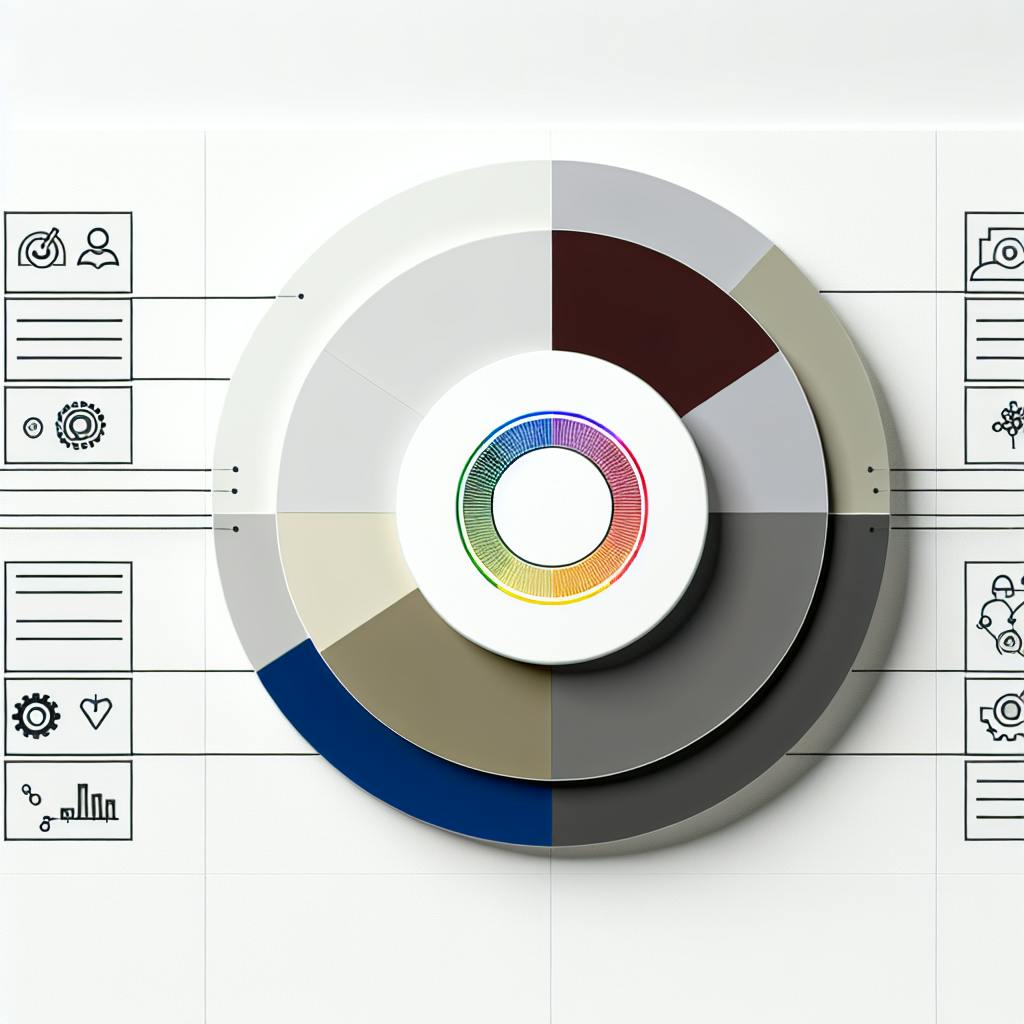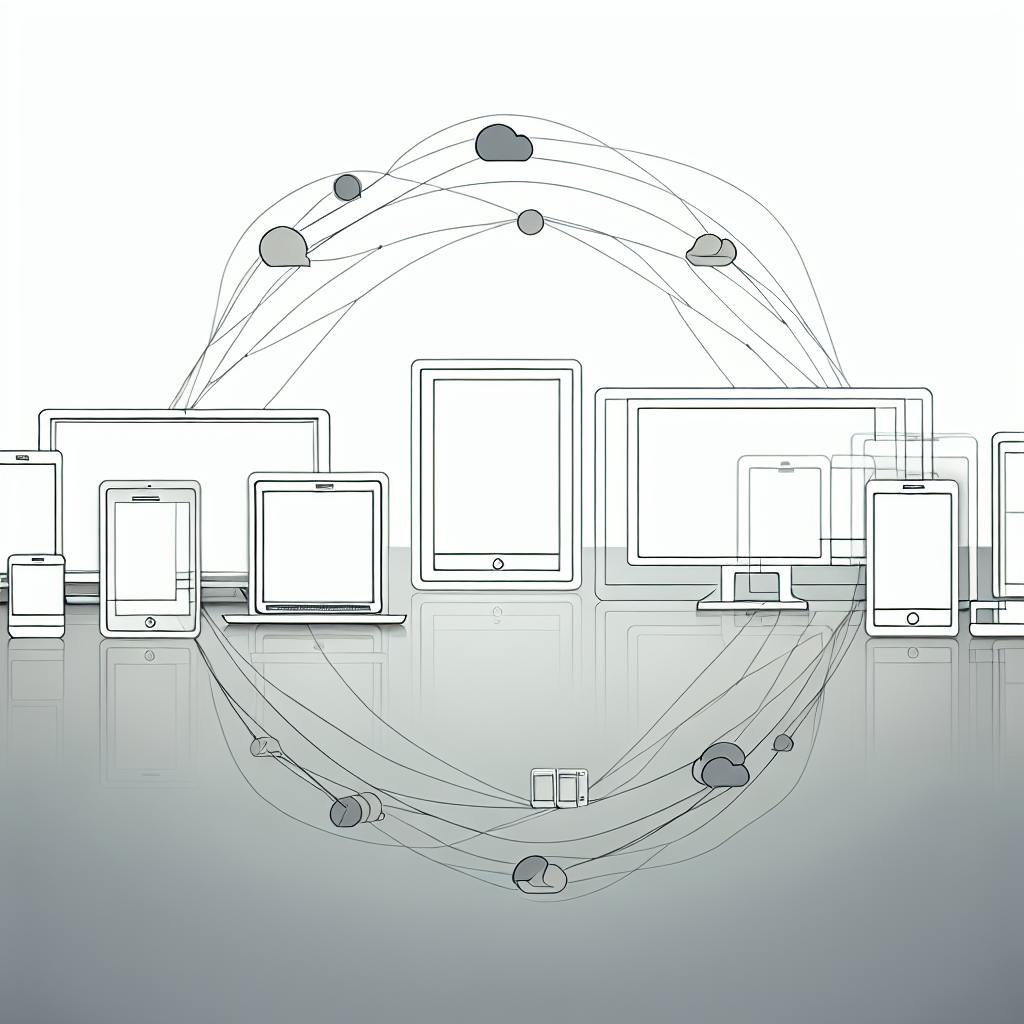Disruptions to supply chains and operations are increasingly common, leading to financial losses, customer dissatisfaction, inventory issues, legal problems, and employee morale concerns. Having an effective disruption response plan supported by the right software is crucial. This 10-point checklist will guide you in selecting the best disruption response software for your business:
- Evaluate Current Capabilities: Assess existing tools, identify weaknesses, and define areas for improvement like supply chain visibility, data integration, risk assessment, collaboration, decision-making, automation, and scalability.
- Identify Potential Disruptions: List possible scenarios (natural disasters, supplier issues, demand volatility, etc.), assess their potential impact, and prioritize based on likelihood and severity.
- Determine Required Features: Essential features include real-time monitoring and alerts, scenario planning and simulation, collaboration tools, supply chain visibility, and analytics and reporting.
- Evaluate System Integration: Ensure compatibility with existing systems, assess API availability, and identify potential implementation challenges.
- Consider Scalability Needs: Evaluate growth capacity for data, users, and workloads, assess flexibility for process changes and future integrations, and ensure compatibility with emerging technologies and cloud platforms.
- Assess Data Security and Privacy: Follow relevant regulations (GDPR, HIPAA, PCI DSS), implement data encryption, and control access with role-based permissions and multi-factor authentication.
- Evaluate User Experience: Assess the user interface design and navigation, review training programs and support resources, and address potential barriers to user adoption.
- Review Vendor Reputation: Investigate the vendor's track record and customer base, evaluate support services and response times, and consider the vendor's financial stability and product roadmap.
- Analyze Total Costs: Account for initial costs (licensing, implementation, training) and ongoing costs (subscriptions, support, data storage), and conduct a cost-benefit analysis to justify the investment.
- Plan Implementation and Adoption: Define an implementation timeline with phases and milestones, develop a user training schedule and materials, and establish post-implementation support and continuous improvement processes.
By following this checklist, you can select a disruption response software solution that meets your specific needs, integrates with your existing systems, and provides the necessary scalability and security features, enabling your organization to mitigate risks and seize growth opportunities in the face of disruption.
Related video from YouTube
1. Evaluate Your Current Response Capabilities
Review Existing Tools
Start by listing all the systems, applications, and processes you currently use for:
- Monitoring supply chain operations
- Detecting potential disruptions or risks
- Analyzing the impact of disruptions
- Creating contingency plans
- Executing response strategies
- Communicating with stakeholders
Assess the effectiveness of each tool or process. Identify any limitations, inefficiencies, or gaps that slow down your ability to respond quickly to disruptions.
Pinpoint Weaknesses
Analyze your current disruption response capabilities and find areas that need improvement. Common vulnerabilities may include:
- Lack of real-time supply chain visibility
- Siloed data across departments or systems
- Inability to model disruption scenarios
- Poor collaboration and communication
- Slow decision-making processes
- Manual processes and lack of automation
- Limited capacity to scale response efforts
Prioritize these weaknesses based on their potential impact on your operations and customer satisfaction.
Identify Areas for Improvement
Based on your assessment, determine the specific areas that need improvement. These may include:
| Area | Description |
|---|---|
| Supply Chain Visibility | Enhancing monitoring and tracking capabilities |
| Data Integration | Streamlining data sharing and analysis across systems |
| Risk Assessment | Automating risk identification and scenario modeling |
| Collaboration | Improving communication and coordination across teams |
| Decision-Making | Accelerating decision-making processes |
| Automation | Increasing automation and reducing manual tasks |
| Scalability | Strengthening ability to scale response efforts |
| Supplier Relationships | Enhancing partnerships with suppliers and partners |
Clearly define the requirements and desired outcomes for each area. This will guide your evaluation of disruption response software solutions and ensure you select a platform that meets your unique needs.
2. Identify Potential Disruptions
List Possible Scenarios
To prepare for and reduce the impact of supply chain disruptions, start by listing all potential scenarios relevant to your business and industry. Common disruption scenarios include:
1. Natural Disasters - Hurricanes, earthquakes, floods, wildfires, severe weather events - Can damage infrastructure, disrupt transportation, and impact resource availability
2. Man-Made Disasters - Industrial accidents, acts of terrorism, labor strikes, political instability - Can cause disruptions in production, transportation, or distribution
3. Supplier Issues - Quality problems, production delays, financial troubles, bankruptcy - Can lead to shortages of essential materials or components
4. Transportation Disruptions - Port congestion, shipping route obstructions, fuel shortages - Can delay the movement of goods and impact delivery timelines
5. Demand Volatility - Rapid shifts in consumer demand, market trends, unexpected order spikes - Can strain supply chains and lead to shortages or excess inventory
6. Regulatory Changes - Changes in trade policies, customs procedures, safety standards - Can impact supply chain operations and require compliance adjustments
7. Cyberattacks - Ransomware, data breaches, system outages - Can disrupt operations, compromise data, and impact business continuity
Identify scenarios specific to your industry, geographic locations, and supply chain network to create a comprehensive list.
Assess Impact
For each identified scenario, evaluate the potential impact it could have on your business operations. Consider factors such as:
| Impact Factor | Description |
|---|---|
| Disruption Duration and Severity | How long the disruption may last and its intensity |
| Financial Implications | Revenue loss, increased costs |
| Operational Impact | Production delays, delivery disruptions |
| Customer Satisfaction and Brand Reputation | Customer dissatisfaction, damage to brand image |
| Employee Safety and Well-being | Risks to employee health and safety |
Quantify the potential impact where possible, using metrics such as estimated revenue loss, production downtime, or customer churn rates. This will help prioritize the most critical scenarios.
Prioritize Scenarios
Once you have assessed the potential impact of each scenario, prioritize them based on their likelihood of occurrence and the severity of their impact. This will help you focus your disruption response planning efforts on the most critical areas.
1. High Likelihood, High Impact: These scenarios should be your top priority, as they pose the greatest risk to your business continuity. Develop robust contingency plans and allocate appropriate resources.
2. High Likelihood, Low Impact: While less severe, these scenarios still warrant attention and preparation. Implement cost-effective mitigation strategies and response plans.
3. Low Likelihood, High Impact: Although less likely to occur, these scenarios can be catastrophic if they do happen. Consider risk mitigation strategies and have basic response plans in place.
4. Low Likelihood, Low Impact: These scenarios may not require extensive planning, but basic awareness and monitoring are still recommended.
3. Determine Required Features
Essential Features
When choosing disruption response software, prioritize these crucial features:
- Real-Time Monitoring and Alerts: The ability to monitor key supply chain metrics and receive real-time alerts for potential disruptions. Look for software that can track events, analyze data from multiple sources, and trigger notifications when predefined thresholds are breached.
- Scenario Planning and Simulation: Capabilities to model various scenarios, assess their impact, and develop effective response strategies. The software should allow you to evaluate the impact of potential disruptions and test contingency plans.
- Collaboration and Communication Tools: Features that facilitate seamless communication among stakeholders, enable real-time information sharing, and support decision-making processes during disruptions.
- Supply Chain Visibility: End-to-end visibility of your entire supply chain, from suppliers to customers. The software should provide a comprehensive view, allowing you to identify bottlenecks, monitor inventory levels, and track shipments.
- Analytics and Reporting: Advanced analytics and reporting capabilities for gaining insights into supply chain performance, identifying trends, and making data-driven decisions. Look for customizable dashboards, predictive analytics, and comprehensive reporting features.
Additional Useful Features
While not essential, the following features can enhance the effectiveness of your disruption response software:
| Feature | Description |
|---|---|
| AI and Machine Learning | Identify patterns, predict disruptions, and recommend response strategies based on data |
| IoT Integration | Provide real-time data from connected devices, sensors, and equipment for proactive monitoring |
| Mobile Accessibility | Access critical information and make decisions on-the-go during disruptions |
| Supplier Risk Management | Assess and mitigate supplier risks, identify vulnerabilities, and develop contingency plans |
| Workflow Automation | Streamline processes, reduce manual efforts, and ensure consistent execution of response plans |
Feature Comparison
Use the following table to compare the features offered by different disruption response software options:
| Feature | Software A | Software B | Software C |
|---|---|---|---|
| Real-Time Monitoring and Alerts | |||
| Scenario Planning and Simulation | |||
| Collaboration and Communication Tools | |||
| Supply Chain Visibility | |||
| Analytics and Reporting | |||
| AI and Machine Learning | |||
| IoT Integration | |||
| Mobile Accessibility | |||
| Supplier Risk Management | |||
| Workflow Automation |
Fill in the table with the appropriate information for each software option you are considering, marking the presence or absence of the listed features. This will help you make an informed decision based on your specific requirements.
4. Evaluate System Integration
System Compatibility
Ensuring the new software works well with your current systems is crucial. Evaluate if the software can connect with your existing tools like ERP, CRM, and SCM solutions. Incompatibility can lead to issues like data silos and inefficiencies.
Test compatibility thoroughly to identify potential problems early on. Work with the vendor and your IT team to understand the software's integration capabilities and any required configurations or customizations. Consider how future changes to your IT systems may impact the integration.
APIs and Interoperability
Look for software with robust APIs that allow seamless data exchange and compatibility with other tools. Assess the availability and quality of the APIs, as well as their documentation and support.
APIs enable different systems to share data in real-time, automate processes, and streamline workflows. Ensure the APIs align with your organization's standards and can be easily integrated into your existing technology.
Implementation Challenges
Integrating new software into your IT environment can present various challenges. Identify potential obstacles early and develop a comprehensive implementation plan to mitigate risks.
Common challenges may include:
| Challenge | Description |
|---|---|
| Data Migration | Transferring historical data from old systems to the new software can be time-consuming and error-prone. Develop a data migration strategy and validate data integrity. |
| User Adoption | Resistance to change and lack of user buy-in can hinder success. Involve stakeholders early, provide training, and communicate the benefits of the new system. |
| Customization and Configuration | Tailoring the software to align with your processes may require customization or configuration efforts. Assess the vendor's support and resources required. |
| Legacy System Retirement | Phasing out old systems can be complex, especially if they are deeply embedded in your operations. Plan for a gradual transition and ensure data continuity. |
5. Consider Scalability Needs
Growth Capacity
As your business expands, the software must handle increased data volumes and user numbers without compromising performance or functionality. Evaluate the software's ability to grow with your business:
- Data Storage: Assess the capacity to store and process large data amounts efficiently, especially if you anticipate significant data growth.
- Concurrent Users: Determine the maximum concurrent users supported without performance issues, ensuring it aligns with projected user growth.
- Load Balancing: Investigate load balancing capabilities to distribute workloads across multiple servers or instances, preventing bottlenecks during peak usage.
- Scaling Options: Understand the ability to scale horizontally (adding more servers) and vertically (upgrading existing server resources) to meet increasing demands.
Flexibility for Change
Business processes and requirements evolve, and your software should adapt. Evaluate its flexibility:
| Aspect | Description |
|---|---|
| Customization | Assess the level of customization available to tailor the software to your specific processes and workflows, without relying heavily on vendor support or custom development. |
| Configuration | Determine the ability to configure the software to accommodate changes in business rules, workflows, or data structures, without extensive coding or development efforts. |
| Integration | Ensure the software can integrate with other systems and applications you may adopt in the future, such as new ERP, CRM, or analytics tools. |
| Extensibility | Investigate the ability to enhance functionality or integrate with third-party solutions through APIs, plugins, or add-ons. |
Future Readiness
Technology evolves rapidly, and your software should incorporate future advancements:
- Vendor Roadmap: Review the vendor's product roadmap to understand their vision for future development and alignment with emerging technologies or industry trends.
- Upgrade Path: Evaluate the software's upgrade path and the vendor's commitment to providing regular updates, ensuring compatibility with new operating systems, databases, and technologies.
- Open Standards: Prioritize software that adheres to open standards and promotes interoperability, reducing the risk of vendor lock-in and enabling seamless integration with future technologies.
- Cloud Compatibility: Assess the software's compatibility with cloud platforms and its ability to leverage cloud services for scalability, flexibility, and cost-effectiveness as your needs evolve.
sbb-itb-d1a6c90
6. Assess Data Security and Privacy
Follow Regulations
Make sure the software meets all relevant data security and privacy rules. Check if it follows regulations like:
- GDPR: For businesses in the EU or handling EU citizen data, the software must protect data and privacy as per the General Data Protection Regulation (GDPR).
- HIPAA: If your organization deals with protected health information (PHI), the software should meet the Health Insurance Portability and Accountability Act (HIPAA) security and privacy standards.
- PCI DSS: For businesses processing, storing, or transmitting payment card data, the software must comply with the Payment Card Industry Data Security Standard (PCI DSS) to ensure secure handling of cardholder data.
Ask the vendor for documents, certifications, or third-party audits proving the software's compliance with relevant regulations.
Encrypt Data
Evaluate the software's data encryption capabilities to protect sensitive information, both stored and in transit. Look for features like:
| Encryption Type | Description |
|---|---|
| Data at Rest Encryption | Encrypts data stored on servers, databases, or backups, safeguarding it from unauthorized access. |
| Data in Transit Encryption | Encrypts data moving between systems, networks, or locations, preventing interception and data breaches during transmission. |
| Encryption Key Management | Secure key generation, storage, rotation, and revocation practices to maintain data confidentiality. |
| Encryption Algorithms | Support for strong encryption algorithms like AES-256 to ensure adequate protection against brute-force attacks. |
Inquire about the software's encryption methods, key management processes, and adherence to industry best practices for data encryption.
Control Access
Implement robust access controls to ensure only authorized personnel can access sensitive data and systems. Evaluate the software's access control features, including:
- Role-Based Access Control (RBAC): Assign user permissions and access levels based on job roles and responsibilities, limiting access to only necessary data and functions.
- Multi-Factor Authentication (MFA): Require additional authentication factors like biometrics or one-time passwords for added security beyond traditional username and password.
- Audit Logging and Monitoring: Monitor user activities, track access attempts, and maintain comprehensive audit logs for security incident investigations and compliance reporting.
- Secure Remote Access: If remote access is required, ensure the software supports secure remote access protocols like Virtual Private Networks (VPNs) or secure gateways to protect against unauthorized access.
Thoroughly review the software's access control capabilities and ensure they align with your organization's security policies and data protection requirements.
7. Evaluate User Experience
User Interface
A simple and easy-to-use interface is key for smooth adoption and efficient use of the disruption response software. Assess the software's interface design, layout, and navigation to ensure it meets industry standards and your team's preferences. Look for features like:
- Clear Navigation: The interface should be logically structured, with clear menus, icons, and labels that make it easy to find and access different functions.
- Customizable Dashboards: Users should be able to tailor the interface to their needs, displaying the most relevant information and tools for their roles.
- Responsive Design: The software should adapt seamlessly to different screen sizes and devices, ensuring a consistent experience across desktops, laptops, tablets, and smartphones.
- Accessibility: Consider features like screen reader support, high-contrast modes, and keyboard navigation to ensure usability for individuals with disabilities.
Training and Support
Effective training and reliable support are essential for ensuring your team can fully utilize the disruption response software. Evaluate the vendor's training offerings and support resources:
| Training | Description |
|---|---|
| Programs | Inquire about instructor-led sessions, self-paced online courses, and documentation. Assess the quality and depth of the training materials. |
| Knowledge Base | Check for a comprehensive knowledge base, FAQs, tutorials, and other self-help resources for troubleshooting and issue resolution. |
| Support Channels | Evaluate the vendor's support channels, such as email, phone, and live chat, and their responsiveness and availability during critical situations. |
| Community Forums | Determine if the vendor offers community forums or user groups where users can share best practices, ask questions, and collaborate. |
Adoption Rate
Anticipating and addressing potential barriers to user adoption is crucial for successful implementation and utilization of the disruption response software. Consider the following factors that may impact the adoption rate:
1. User Familiarity: Assess your team's familiarity with similar software and their willingness to adopt new technologies. If the software represents a significant change, plan for additional training and change management efforts.
2. Perceived Value: Clearly communicate the value and benefits of the new software to users, highlighting how it will improve their workflows and increase efficiency.
3. User Involvement: Involve end-users throughout the evaluation and implementation process to gather their feedback, address their concerns, and foster a sense of ownership.
4. Change Management Strategy: Develop a comprehensive strategy that includes communication plans, training schedules, and ongoing support to facilitate a smooth transition and encourage user adoption.
8. Review Vendor Reputation
When choosing disruption response software, it's wise to research the vendor's reputation and track record in the industry. A reputable vendor can provide reliable support and ensure the software's long-term viability.
Vendor Track Record
Investigate the vendor's history and customer reviews to gauge their performance and reliability:
1. Industry Experience: How long has the vendor been operating in the disruption response software market? Established vendors with a proven track record are often more reliable and better equipped to handle evolving customer needs.
2. Customer Base: Research the vendor's customer base, focusing on companies similar to yours in size, industry, and complexity. A diverse customer base can indicate the software's versatility and the vendor's ability to cater to various requirements.
3. Customer Testimonials and Reviews: Read customer reviews, case studies, and testimonials to gain insights into the vendor's strengths, weaknesses, and overall customer satisfaction levels. Pay attention to feedback on software performance, support quality, and the vendor's responsiveness to issues or feature requests.
4. Industry Recognition: Check if the vendor has received any awards, certifications, or industry recognition for their disruption response software or overall business practices. These accolades can indicate the vendor's expertise and commitment to excellence.
Support Services
Evaluate the vendor's support services, as reliable and timely support can be crucial during critical disruptions:
| Support Aspect | Description |
|---|---|
| Support Channels | Determine the available support channels, such as phone, email, live chat, or dedicated support portals. Ensure these channels align with your organization's preferences and availability requirements. |
| Response Times | Inquire about the vendor's guaranteed response times for different support channels and issue severities. Prompt response times can be essential during disruptive events. |
| Support Resources | Assess the vendor's self-help resources, such as knowledge bases, documentation, and online communities. Well-maintained resources can help you resolve issues quickly without relying solely on direct support. |
| Support Availability | Verify the vendor's support availability, including hours of operation and any provisions for 24/7 support during critical incidents. This can be particularly important for organizations operating across multiple time zones or with global operations. |
Vendor Reliability
Consider the vendor's overall reliability and stability in the market to ensure the long-term viability of their disruption response software solution:
1. Financial Stability: Research the vendor's financial health and stability. A financially sound vendor is more likely to continue investing in product development, support, and long-term sustainability.
2. Market Presence and Growth: Evaluate the vendor's market presence and growth trajectory. A vendor with a strong market position and a growing customer base is more likely to remain committed to their product roadmap and continue providing updates and enhancements.
3. Product Roadmap: Review the vendor's product roadmap to understand their vision and plans for future development. A well-defined roadmap can indicate the vendor's commitment to continuous improvement and addressing evolving customer needs.
4. Acquisition or Merger History: Research if the vendor has been involved in any recent acquisitions or mergers. While these events can sometimes be positive, they may also introduce uncertainties or changes in product direction, support, or pricing.
9. Analyze Total Costs
When choosing disruption response software, it's wise to carefully examine the total costs involved. This ensures you make a smart investment and properly budget for it. The costs can be split into initial and ongoing expenses, and you should conduct a thorough cost-benefit analysis to justify the investment.
Initial Costs
The initial costs of implementing disruption response software can include:
- Software Licensing or Purchase: Determine the upfront cost of acquiring the software, whether through a one-time purchase or an initial licensing fee. Some vendors may offer different pricing models based on the number of users, features, or deployment options.
- Implementation and Setup: Factor in the costs related to the initial setup and implementation of the software. This may include professional services, data migration, integration with existing systems, and any necessary hardware or infrastructure upgrades.
- Training and Onboarding: Consider the costs associated with training your staff on the new software. This can include instructor-led training sessions, online courses, or the development of custom training materials. Proper training is crucial for ensuring effective adoption and maximizing the software's potential.
Ongoing Costs
In addition to the initial expenses, be prepared for ongoing costs to maintain and support the disruption response software:
- Subscription or Maintenance Fees: If the software is offered as a subscription service or requires an annual maintenance fee, factor in these recurring costs. Understand any potential price increases or additional fees for adding more users or features.
- Support and Updates: Evaluate the costs of ongoing support and software updates. Some vendors may charge additional fees for premium support services or major version upgrades.
- Data Storage and Hosting: If the software is cloud-based or requires additional data storage, account for the associated costs based on your organization's data volume and growth projections.
- Integration and Customization: As your business evolves, you may need to integrate the disruption response software with new systems or customize it to accommodate changing requirements. Budget for potential integration or customization costs.
Cost-Benefit Analysis
To justify the investment in disruption response software, conduct a thorough cost-benefit analysis:
- Quantify Potential Benefits: Estimate the potential benefits of the software, such as increased operational efficiency, reduced downtime, improved customer satisfaction, and enhanced risk mitigation. Assign monetary values to these benefits where possible.
- Compare Costs and Benefits: Compare the total costs (initial and ongoing) against the projected benefits over a specific time frame, such as three or five years. This will help you determine the potential return on investment (ROI) and the payback period.
- Consider Intangible Benefits: In addition to quantifiable benefits, consider intangible benefits like improved reputation, better compliance, and increased employee productivity. While harder to measure, these factors can significantly impact your organization's overall success.
- Evaluate Alternative Solutions: Compare the costs and benefits of the disruption response software against alternative solutions, such as manual processes or other software options. This will help you make an informed decision based on the best value proposition.
10. Plan Implementation and Adoption
Choosing the right disruption response software is just the start. Proper implementation and user adoption are key for maximizing its effectiveness and ensuring a smooth transition. Here's what you need to consider:
Implementation Timeline
- Define Phases: Break down the implementation into distinct phases, such as data migration, system integration, user training, and go-live. Set realistic timelines for each phase, considering potential challenges and dependencies.
- Assign Responsibilities: Identify key people and assign specific responsibilities for each phase. This could include project managers, IT personnel, department heads, and end-users.
- Set Milestones: Establish clear milestones and checkpoints throughout the implementation process. This will help you track progress, identify potential roadblocks, and make necessary adjustments.
User Training Schedule
| Step | Description |
|---|---|
| 1. Assess Training Needs | Evaluate the training requirements for different user groups based on their roles, responsibilities, and technical proficiency. Tailor the training content and delivery methods accordingly. |
| 2. Develop Training Materials | Create comprehensive training materials, including user guides, video tutorials, and hands-on exercises. Ensure these materials are easy to understand and accessible to all users. |
| 3. Schedule Training Sessions | Plan multiple training sessions to accommodate different schedules and learning styles. Consider a mix of instructor-led sessions, online courses, and on-demand resources. |
| 4. Continuous Learning | Implement a system for ongoing training and support, as new features or updates are introduced. Encourage users to share their knowledge and best practices. |
Post-Implementation Support
- Establish a Support Team: Designate a dedicated support team or point of contact to address user queries, troubleshoot issues, and provide ongoing assistance.
- Develop Support Documentation: Create comprehensive support documentation, including frequently asked questions (FAQs), troubleshooting guides, and contact information for escalating issues.
- Monitor and Improve: Continuously monitor user feedback and system performance to identify areas for improvement. Implement a process for addressing and resolving issues promptly.
- Conduct Regular Reviews: Schedule regular reviews with stakeholders to evaluate the software's effectiveness, identify areas for optimization, and plan for future enhancements or upgrades.
Conclusion
Choosing the right disruption response software is crucial for your organization's ability to handle disruptions effectively. By following this 10-point checklist, you can select a solution that meets your specific needs, integrates with your existing systems, and provides the necessary scalability and security features.
The selection process is just the beginning. Proper implementation, user training, and ongoing support are essential for maximizing the software's potential and ensuring a smooth transition. Regularly review and optimize your disruption response strategy to stay ahead of evolving challenges and opportunities.
Ultimately, a well-executed disruption response plan can empower your organization to mitigate risks and seize growth opportunities in the face of disruption.
Key Considerations
1. Evaluate Current Capabilities
- Review existing tools and processes
- Identify weaknesses and areas for improvement
- Define requirements and desired outcomes
2. Identify Potential Disruptions
- List possible scenarios relevant to your business
- Assess the potential impact of each scenario
- Prioritize scenarios based on likelihood and severity
3. Determine Required Features
| Essential Features | Description |
|---|---|
| Real-Time Monitoring and Alerts | Track key metrics and receive alerts for potential disruptions |
| Scenario Planning and Simulation | Model scenarios, assess impact, and develop response strategies |
| Collaboration and Communication Tools | Facilitate information sharing and decision-making during disruptions |
| Supply Chain Visibility | End-to-end visibility of your entire supply chain |
| Analytics and Reporting | Gain insights, identify trends, and make data-driven decisions |
4. Evaluate System Integration
- Ensure compatibility with existing systems
- Assess API availability and interoperability
- Identify potential implementation challenges
5. Consider Scalability Needs
- Evaluate growth capacity for data, users, and workloads
- Assess flexibility for process changes and future integrations
- Ensure compatibility with emerging technologies and cloud platforms
6. Assess Data Security and Privacy
- Follow relevant regulations (GDPR, HIPAA, PCI DSS)
- Implement data encryption for data at rest and in transit
- Control access with role-based permissions and multi-factor authentication
7. Evaluate User Experience
- Assess the user interface design and navigation
- Review training programs and support resources
- Address potential barriers to user adoption
8. Review Vendor Reputation
- Investigate the vendor's track record and customer base
- Evaluate support services and response times
- Consider the vendor's financial stability and product roadmap
9. Analyze Total Costs
- Account for initial costs (licensing, implementation, training)
- Factor in ongoing costs (subscriptions, support, data storage)
- Conduct a cost-benefit analysis to justify the investment
10. Plan Implementation and Adoption
- Define an implementation timeline with phases and milestones
- Develop a user training schedule and materials
- Establish post-implementation support and continuous improvement processes