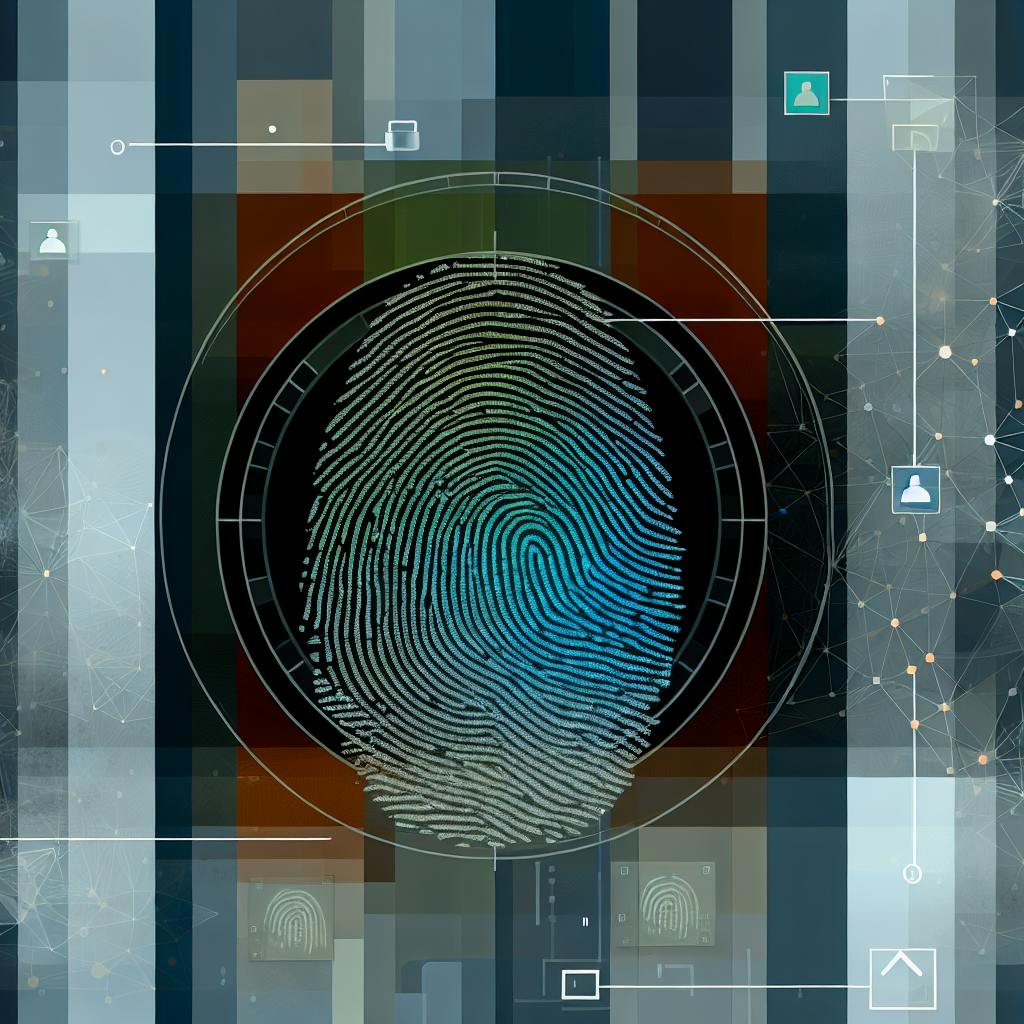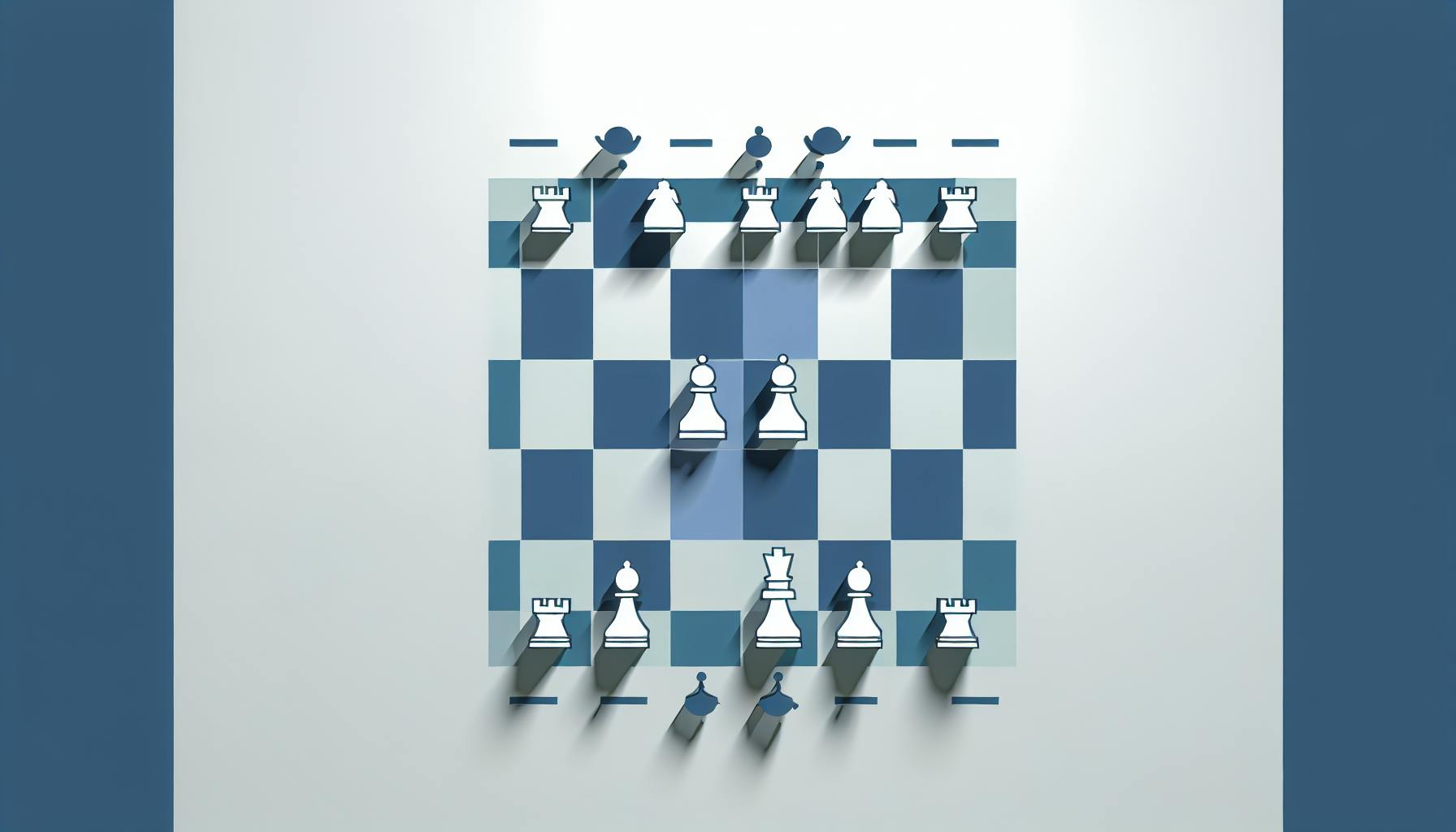To drive business growth and make informed decisions, it's crucial to select the right Key Performance Indicators (KPIs) for your dashboard. Here are the key tips:
-
Align with Business Goals: Ensure your KPIs directly measure progress towards your company's objectives, such as increasing revenue, improving customer satisfaction, or reducing costs.
-
Focus on Relevant and Actionable Metrics: Choose metrics that provide valuable insights and enable you to take meaningful actions to improve performance.
-
Avoid Vanity and Misleading Metrics: Steer clear of metrics that look impressive but don't offer actionable insights or meaningful results.
-
Balance Leading and Lagging Indicators: Use a mix of forward-looking metrics that predict future performance and metrics that measure past performance.
-
Keep it Simple and Clear: Limit the number of KPIs on your dashboard and use clear labels to ensure everyone can understand the metrics.
-
Review and Update KPIs Over Time: Regularly assess if your KPIs are still aligned with your goals and objectives, and update them as needed.
-
Use Ratios and Ranges: Incorporate ratios and ranges to provide context and better understand your business performance.
-
Employ Both Quantitative and Qualitative Data: Combine numerical data with descriptive information, such as customer feedback, to gain a more comprehensive understanding.
-
Consider Multiple Stakeholders: Tailor your KPIs to meet the needs and expectations of different stakeholders, including employees, customers, and investors.
-
Start from the Top: Align your KPIs with your overall business goals and objectives, and prioritize the most critical metrics.
By following these tips, you can create a dashboard that provides valuable insights, drives business decisions, and ultimately contributes to your company's success.
| Tip | Description |
|---|---|
| Align with Goals | Ensure KPIs measure progress towards business objectives |
| Relevant and Actionable | Choose metrics that provide valuable insights and enable action |
| Avoid Misleading Metrics | Steer clear of metrics that don't offer meaningful results |
| Balance Indicators | Use a mix of forward-looking and past performance metrics |
| Keep it Simple | Limit the number of KPIs and use clear labels |
| Review and Update | Regularly assess and update KPIs as needed |
| Use Ratios and Ranges | Incorporate ratios and ranges for better context |
| Quantitative and Qualitative | Combine numerical data with descriptive information |
| Consider Stakeholders | Tailor KPIs to meet the needs of different stakeholders |
| Start from the Top | Align KPIs with overall business goals and priorities |
Related video from YouTube
1. Align with Business Goals
When choosing KPI metrics for your dashboard, it's crucial to align them with your business goals. This ensures that the metrics you track are relevant, meaningful, and help you achieve your objectives.
Why Align KPIs with Business Goals?
| Reason | Description |
|---|---|
| Focus on what matters | Track metrics that drive business growth |
| Measure progress | Monitor progress towards specific targets |
| Identify areas for improvement | Pinpoint areas that need attention |
| Make informed decisions | Base decisions on accurate data |
To align KPIs with business goals, follow these steps:
1. Define your business objectives: Clearly state your business goals, such as increasing revenue, improving customer satisfaction, or reducing costs.
2. Identify relevant metrics: Determine which metrics are most closely tied to achieving your business objectives.
3. Prioritize metrics: Focus on the most critical metrics that have the greatest impact on your business goals.
Example:
If your business goal is to increase revenue, relevant KPIs might include:
| KPI | Description |
|---|---|
| Revenue Growth | Measures the percentage change in revenue over a specific period |
| Customer Acquisition Cost | Tracks the cost of acquiring new customers |
| Average Order Value | Calculates the average value of each customer order |
By aligning your KPI metrics with your business goals, you'll create a dashboard that provides actionable insights and helps drive business growth.
2. Focus on Relevant and Actionable Metrics
When selecting KPI metrics for your dashboard, focus on metrics that provide valuable insights and drive business growth. Relevant and actionable metrics help you understand your business's performance and identify areas for improvement.
What Makes a Metric Relevant?
A relevant metric is closely tied to your business goals and objectives. It provides a clear understanding of how your business is performing and helps identify areas for improvement.
What Makes a Metric Actionable?
An actionable metric provides concrete insights and recommendations for action. It helps you understand the impact of your marketing efforts and enables you to make targeted changes to achieve better results.
Examples of Relevant and Actionable Metrics
| Metric | Description |
|---|---|
| Conversion Rate | Measures the percentage of website visitors who complete a desired action |
| Customer Acquisition Cost | Tracks the cost of acquiring new customers |
| Average Order Value | Calculates the average value of each customer order |
By focusing on relevant and actionable metrics, you'll create a dashboard that provides valuable insights and drives business growth.
3. Avoid Vanity and Misleading Metrics
When choosing KPI metrics for your dashboard, it's crucial to avoid metrics that may look impressive but don't provide actionable insights or meaningful results. These metrics can be misleading, making it difficult to make informed decisions about your business.
What are Vanity Metrics?
Vanity metrics lack substance and are often simplistic to measure. They may also be easily manipulated, making them unreliable for decision-making.
Examples of Vanity Metrics
Here are some common examples of vanity metrics:
| Metric | Why it's a Vanity Metric |
|---|---|
| Social media followers | Doesn't necessarily translate to engagement or conversions |
| Page views | Doesn't account for bounce rate, time spent on page, or user behavior |
| App downloads | Doesn't consider user retention or in-app engagement |
Why Vanity Metrics are Harmful
Relying on vanity metrics can lead to poor decision-making, wasted resources, and a lack of focus on meaningful business outcomes. By avoiding vanity metrics and focusing on actionable and relevant metrics, you can create a dashboard that drives business growth and informed decision-making.
Remember, the goal of your dashboard is to provide valuable insights that drive business growth, not to impress with superficial numbers. By avoiding vanity metrics, you can create a dashboard that truly adds value to your business.
4. Balance Leading and Lagging Indicators
When choosing KPI metrics for your dashboard, it's essential to balance leading and lagging indicators. Both types of metrics serve distinct purposes and offer valuable insights into your business performance.
Leading Indicators: Predicting Future Performance
Leading indicators are forward-looking metrics that predict future performance. They help you identify areas that require improvement or opportunities that can drive growth.
| Leading Indicator | Description |
|---|---|
| New Customer Acquisition Rate | Measures the rate of new customer acquisition |
| Product Launch Metrics | Tracks the success of new product launches |
| Employee Satisfaction Scores | Measures employee satisfaction and engagement |
Lagging Indicators: Measuring Past Performance
Lagging indicators, on the other hand, measure past performance. They provide insights into what has already happened and help you evaluate the effectiveness of your strategies.
| Lagging Indicator | Description |
|---|---|
| Revenue Growth | Measures the growth of revenue over time |
| Customer Retention Rates | Tracks the percentage of customers retained over time |
| Production Efficiency Metrics | Measures the efficiency of production processes |
Why Balance is Key
Balancing leading and lagging indicators is crucial because it provides a comprehensive view of your business performance. Relying solely on leading indicators might lead to overemphasis on future predictions, while ignoring the importance of measuring past performance. Conversely, focusing only on lagging indicators might cause you to miss opportunities to drive growth and improvement.
By balancing both types of metrics, you can create a dashboard that provides actionable insights and drives informed decision-making. Remember, the key to effective KPI selection is to strike a balance between leading and lagging indicators.
5. Keep it Simple and Clear
When choosing KPI metrics for your dashboard, simplicity and clarity are essential. A cluttered dashboard can be overwhelming, making it difficult to identify key insights. On the other hand, a simple and clear dashboard helps you focus on the most important metrics and make data-driven decisions.
Avoid Information Overload
Too much data can be overwhelming. To avoid this, limit the number of metrics on your dashboard to the most critical ones. This will help you stay focused on the key performance indicators that drive your business forward.
Use Clear Labels
Clear labels are essential for a simple and clear dashboard. Avoid using technical terms that might confuse your stakeholders. Instead, use simple language that everyone can understand.
Group Related Metrics
Grouping related metrics together can help simplify your dashboard. For example, you can group metrics related to customer acquisition, retention, and revenue together. This will help you identify patterns and trends in your customer behavior and make data-driven decisions.
Benefits of a Simple Dashboard
| Benefit | Description |
|---|---|
| Easy to understand | Simple language and clear labels make it easy for everyone to understand |
| Focus on key metrics | Limiting the number of metrics helps you focus on the most important ones |
| Better decision-making | A simple dashboard enables you to make data-driven decisions |
By keeping your dashboard simple and clear, you can ensure that you're focusing on the most important metrics and making data-driven decisions. Remember, the goal of a dashboard is to provide insights, not to overwhelm you with data.
6. Review and Update KPIs Over Time
Regularly reviewing and updating your KPIs is crucial to ensure they remain relevant and effective in driving business growth. As your business evolves, your goals and objectives may change, and your KPIs should adapt to these changes.
Why Review KPIs?
Failing to review and update your KPIs can lead to measuring the wrong metrics, which can result in poor decision-making and stagnated growth.
How to Review KPIs
Set a regular schedule to review your KPIs, whether it's monthly, quarterly, or annually, depending on your business cycle and objectives. This review process should involve:
| Step | Description |
|---|---|
| Assess KPI Alignment | Check if each KPI is still aligned with your business goals and objectives |
| Gather Feedback | Collect feedback and insights from various stakeholders, including employees, customers, and partners |
| Update KPIs | Remove or update KPIs that are no longer relevant or are not providing actionable insights, and introduce new KPIs that better reflect your current business goals and objectives |
By regularly reviewing and updating your KPIs, you can ensure they remain a valuable tool in driving business growth and achieving your goals.
sbb-itb-d1a6c90
7. Use Ratios and Ranges
When creating KPI metrics for your dashboard, it's essential to use ratios and ranges to provide a more comprehensive understanding of your business performance. Ratios and ranges help to contextualize your metrics, making it easier to identify trends, patterns, and areas for improvement.
Defining KPI Ranges
To define KPI ranges, specify values for low and high thresholds, normal scores, and descriptions. This will enable you to categorize your metrics into distinct ranges, such as "good," "fair," or "poor." For example, if you're tracking production output, you might set a low threshold of 80 units per hour and a high threshold of 120 units per hour.
Benefits of Ratios and Ranges
Using ratios and ranges offers several benefits:
| Benefit | Description |
|---|---|
| Improved Context | Ratios and ranges provide a clearer understanding of your metrics |
| Enhanced Visualization | Categorizing metrics into ranges enables effective visualizations |
| Better Goal-Setting | Ratios and ranges help set realistic and achievable goals |
By incorporating ratios and ranges into your KPI metrics, you'll gain a deeper understanding of your business performance and make data-driven decisions to drive growth and improvement.
8. Use Both Quantitative and Qualitative Data
When choosing KPI metrics for your dashboard, it's essential to balance quantitative and qualitative data. This combination provides a more comprehensive understanding of your business performance.
Quantitative Data
Quantitative data is based on numbers, such as sales revenue, website traffic, or customer satisfaction ratings. These metrics are objective and easy to analyze.
Qualitative Data
Qualitative data is based on descriptive characteristics, such as customer feedback, employee satisfaction, or product quality. These metrics offer valuable insights into opinions and attitudes.
Benefits of Combining Both
By using both quantitative and qualitative data, you'll gain a more nuanced understanding of your business performance. This combination helps you:
| Benefit | Description |
|---|---|
| Identify Trends | Quantitative data shows trends, while qualitative data provides context |
| Make Informed Decisions | Combining both types of data leads to better decision-making |
| Gain Customer Insights | Qualitative data provides valuable insights into customer opinions and experiences |
By balancing quantitative and qualitative data, you'll create a more comprehensive dashboard that provides a complete picture of your business performance.
9. Consider Multiple Stakeholders
When choosing KPI metrics for your dashboard, it's essential to consider the needs and expectations of multiple stakeholders. This includes employees, customers, investors, and partners who may have different priorities and goals.
Identify Stakeholders
Identify the various stakeholders who will be using your dashboard. Ask yourself:
-
Who will be viewing the dashboard?
-
What are their goals and objectives?
-
What metrics are most important to them?
Tailor Metrics to Stakeholders
Once you've identified your stakeholders, tailor your KPI metrics to meet their needs. For example:
| Stakeholder | Metrics |
|---|---|
| Employees | Productivity, efficiency |
| Customers | Customer satisfaction, support |
| Investors | Revenue growth, profitability |
Effective Communication
Effective communication is key when working with multiple stakeholders. Ensure that your dashboard is easy to understand and that the metrics are clearly defined. Avoid using technical jargon or complex terminology that may confuse stakeholders.
By considering multiple stakeholders and tailoring your metrics to meet their needs, you can create a dashboard that is informative, useful, and effective in driving business decisions.
10. Start from the Top
When selecting KPI metrics for your dashboard, it's crucial to start from the top. This means aligning your metrics with the overall business goals and objectives. By doing so, you'll ensure that your dashboard is focused on the most critical aspects of your business, providing insights that drive meaningful decisions.
Identify Business Objectives
Begin by identifying your business objectives. What are your company's key goals and priorities? What metrics are most important to your CEO or executive team?
Align Metrics with Objectives
Once you've identified your business objectives, align your KPI metrics accordingly. For example, if your objective is to increase revenue growth, your metrics might include:
| Metric | Description |
|---|---|
| Revenue | Measures the total revenue generated |
| Customer Acquisition Cost | Tracks the cost of acquiring new customers |
| Sales Conversion Rates | Calculates the percentage of leads converted to sales |
Prioritize Key Metrics
Finally, prioritize your key metrics. Not all metrics are created equal, and some may be more important than others. By prioritizing your metrics, you'll ensure that your dashboard is focused on the most critical insights, providing actionable information that drives business decisions.
By starting from the top and aligning your KPI metrics with your business objectives, you'll create a dashboard that is informative, useful, and effective in driving business decisions.
Key Takeaways
When selecting KPI metrics for your dashboard, it's crucial to choose the right ones to drive business decisions and growth. Here are the key takeaways:
Align with Business Goals
- Ensure your KPI metrics are tied to your company's overall objectives.
Focus on Relevant Metrics
-
Choose metrics that are relevant to your business and can be acted upon.
-
Avoid metrics that are misleading or don't provide actionable insights.
Balance Leading and Lagging Indicators
- Use a mix of leading indicators that predict future performance and lagging indicators that measure past performance.
Keep it Simple and Clear
- Limit the number of KPIs and ensure they are easily understood by all stakeholders.
Review and Update KPIs
- Regularly review and update your KPIs to ensure they remain relevant and effective.
By following these guidelines, you can create a dashboard that provides valuable insights, drives business decisions, and ultimately contributes to your company's success.
FAQs
How to Choose Metrics for Your Dashboard
To create a useful dashboard, you need to choose the right metrics. Here are some tips to help you:
| Tip | Description |
|---|---|
| Align with goals | Choose metrics that align with your business goals |
| Focus on relevance | Select metrics that are relevant to your business |
| Avoid misleading metrics | Don't choose metrics that are misleading or don't provide actionable insights |
| Balance indicators | Use a mix of leading and lagging indicators |
| Keep it simple | Limit the number of metrics and make them easy to understand |
By following these tips, you can create a dashboard that provides valuable insights and helps you make informed decisions.
How to Determine Which KPIs to Use
To select the right KPIs, follow these steps:
1. Define your goals: Clearly describe what you want to achieve with your product or service.
2. Identify outcomes: Determine the specific outcomes you want to achieve.
3. Choose KPIs: Select KPIs that align with your goals and outcomes.
By following these steps, you can choose KPIs that provide valuable insights and help you achieve your goals.