Audit management software streamlines the audit process, ensuring compliance and mitigating risks. Here are the essential features to look for:
User-Friendly Interface
- Easy to navigate and use across devices
- Minimal training required
- Step-by-step guidance for audits
- Quick report generation and data retrieval
Audit Trail and Controls
- Chronological record of all activities
- Restricted data access and encryption
- Continuous activity monitoring
- Ensures transparency, accountability, and compliance
Real-Time Data and Analytics
- Immediate access to data as it enters the system
- Identify anomalies and make data-driven decisions
- Streamline workflows and reduce manual processes
- Enhance risk management with timely insights
Automated Workflow Management
- Assign tasks and track progress
- Configure workflows, approvals, and notifications
- Eliminate manual tasks and reduce errors
- Increase transparency into the audit process
Secure Cloud Access
- Remote access to audit data
- Real-time collaboration and flexibility
- Scalability and accessibility
- Data encryption, access controls, and backup/recovery
Integration with Other Systems
- Connect with ERP, CRM, risk management, and compliance systems
- Access relevant data from various sources
- Streamline processes and reduce manual errors
- API connectivity and pre-built connectors
When choosing audit management software, consider purpose-built features, customization, scalability, integration, compliance, implementation support, and vendor reputation.
Related video from YouTube
User-Friendly Interface
A user-friendly interface is crucial in audit management software. It helps auditors quickly get started with the system, reducing the time and effort required to complete audits. A well-designed interface should be easy to use, navigate, and provide a smooth user experience.
When choosing audit management software, look for the following qualities:
| Quality | Description |
|---|---|
| Compatibility | Accessible on different devices, including tablets and mobile phones |
| Learning Curve | Easy to understand, with minimal training required |
| Format | Guides users through the audit process step-by-step |
| Report Preparation | Allows auditors to generate professional reports quickly and efficiently |
| Data Retrieval | Enables auditors to retrieve required data quickly and easily |
By prioritizing a user-friendly interface, audit management software can increase auditor satisfaction, reduce errors, and improve overall efficiency.
Audit Trail and Controls
Audit trails and controls are essential features in audit management software, ensuring transparency, accountability, and compliance in the audit process. An audit trail is a detailed, chronological record of all activities, transactions, and events within the system.
Benefits of Audit Trails
Audit trails offer several benefits, including:
- Transparency: A clear understanding of all actions and events
- Accountability: Holding individuals accountable for their actions
- Compliance: Meeting regulatory requirements and industry standards
Effective Controls
Effective controls are also crucial in audit management software. These controls ensure that:
| Control | Description |
|---|---|
| Access Controls | Restricting access to sensitive data and systems |
| Data Encryption | Protecting data in transit and at rest |
| Activity Monitoring | Continuously monitoring all activities within the system |
By incorporating audit trails and controls into audit management software, organizations can ensure the integrity and security of their data, reduce the risk of fraud and non-compliance, and improve overall audit efficiency.
Real-Time Data and Analytics
Real-time data and analytics are essential features in audit management software, enabling organizations to make informed decisions and proactively manage risks. This feature allows for the immediate examination of data as it enters the system, providing a thorough overview of audit evaluations across various locations, teams, or subjects.
Benefits of Real-Time Data and Analytics
With real-time data and analytics, organizations can:
- Identify anomalies and deviations in real-time, enabling prompt corrective actions
- Make data-driven decisions with accurate and up-to-date information
- Streamline workflows and reduce manual processes, increasing efficiency and productivity
- Enhance risk management by detecting potential issues before they become major problems
Key Considerations
When choosing audit management software, look for a solution that provides:
| Feature | Description |
|---|---|
| Real-time Visibility | Stay updated on the latest information and make timely decisions |
| Bulk Scheduling | Effortlessly schedule and assign inspections based on individuals or locations |
| Streamlined Workflows | Reduce manual processes and increase efficiency and productivity |
By incorporating real-time data and analytics into audit management software, organizations can improve audit efficiency, reduce the risk of non-compliance, and make informed decisions to drive business growth.
sbb-itb-d1a6c90
Automated Workflow Management
Automation of workflows is a crucial feature in audit management software. It helps organizations streamline audit processes, reduce manual effort, and increase efficiency. With automated workflow management, auditors can focus on high-value tasks while the software handles routine and administrative tasks.
Benefits of Automated Workflow Management
| Benefit | Description |
|---|---|
| Task Assignment | Assign tasks to specific team members and track their progress |
| Workflow Configuration | Set up workflows and rules for report distribution, approvals, tasks, and reminders |
| Automatic Notifications | Configure automatic notifications to ensure timely email notifications to approvers and task owners |
| Error Reduction | Eliminate manual tasks and reduce the risk of errors |
| Increased Transparency | Increase transparency and visibility into the audit process |
By automating workflows, organizations can reduce the time and effort required to complete audits, freeing up resources to focus on more strategic activities. Additionally, automated workflows can help organizations ensure compliance with regulatory requirements and industry standards.
When choosing audit management software, look for a solution that provides robust automated workflow management capabilities, including customizable workflows, automated notifications, and real-time tracking and reporting.
Secure Cloud Access
In today's digital age, cloud-based solutions have become a crucial part of audit management software. Secure cloud access offers several advantages, including improved collaboration, flexibility, and scalability. With cloud-based audit management software, auditors can access audit data remotely, ensuring they can work efficiently and effectively, regardless of their location.
Collaboration and Flexibility
Secure cloud access enables real-time collaboration among team members. Auditors can share files, track progress, and communicate with each other seamlessly, ensuring audits are completed efficiently and effectively. Moreover, cloud-based solutions provide automatic updates, eliminating the need for manual updates and reducing the risk of errors.
Scalability and Accessibility
Secure cloud access also enhances flexibility, allowing auditors to work from anywhere, at any time. This is particularly useful for organizations with global teams or those that require auditors to work on-site. With cloud-based audit management software, auditors can access audit data and collaborate with team members, regardless of their location.
Key Considerations
When choosing audit management software, it is essential to ensure the solution provides secure cloud access. Look for software that offers:
| Feature | Description |
|---|---|
| Encryption | Protects data in transit and at rest |
| Access Controls | Restricts access to sensitive data and systems |
| Backup and Recovery | Ensures data is backed up and can be recovered in case of an issue |
By leveraging secure cloud access, organizations can streamline their audit processes, reduce costs, and improve collaboration and flexibility. With the right audit management software, auditors can focus on high-value tasks, while the software handles routine and administrative tasks, ensuring audits are completed efficiently and effectively.
Integration with Other Systems
Audit management software should integrate seamlessly with other business systems to provide a unified approach to audit management. This integration enables auditors to access relevant data from various sources, streamline audit processes, and reduce manual errors.
Key Systems for Integration
Audit management software should integrate with the following systems:
| System | Description |
|---|---|
| ERP Systems | Access financial data and automate audit trails |
| CRM Systems | Obtain customer data and insights for risk assessment |
| Risk Management Systems | Identify and mitigate risks |
| Compliance Systems | Ensure regulatory compliance and automate reporting |
Integration Capabilities
When evaluating audit management software, consider the following integration capabilities:
- API connectivity for seamless integration with other systems
- Pre-built connectors for popular business systems
- Custom integration options for unique system requirements
- Real-time data exchange and synchronization
By integrating audit management software with other business systems, organizations can reduce costs, improve efficiency, and create a unified approach to audit management.
Choosing the Right Audit Management Software
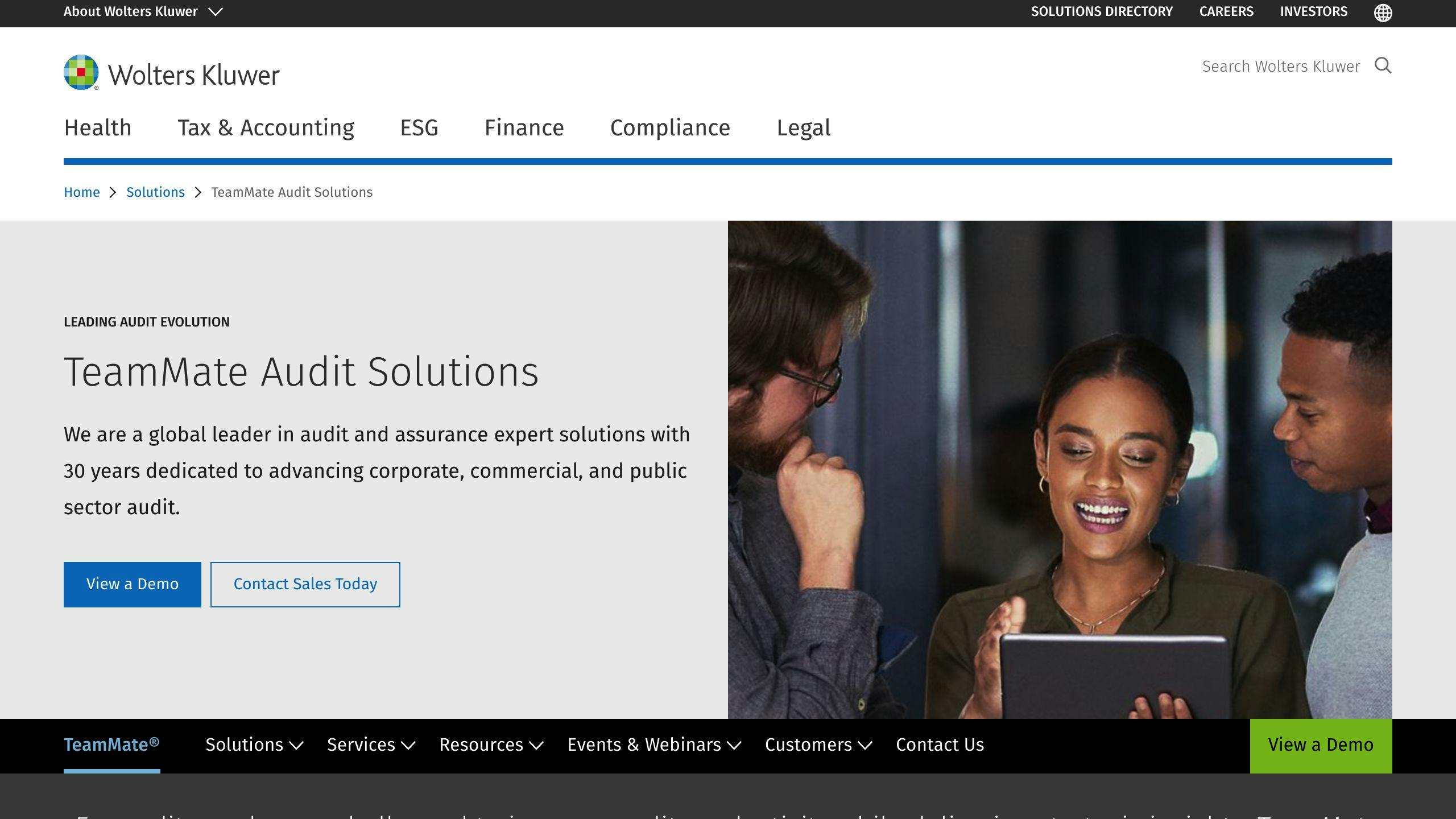
When selecting an audit management software, it's crucial to consider several key factors to ensure you choose the right tool for your organization's needs. Here are some critical aspects to evaluate:
Purpose-Built Features
Look for software that offers features specifically designed for audit tasks, such as framework analysis, data analytics, and tracking remediation work. Ensure the software can accommodate your organization's size and complexity.
Customization and Scalability
Assess whether the software can be customized to meet your organization's unique requirements. Consider whether the software can grow with your business.
Integration and Compliance
Evaluate whether the software can integrate seamlessly with other systems used within your organization, such as ERP systems, document management systems, or risk management software. Ensure the software complies with relevant regulations and standards applicable to your industry.
Implementation and Support
Choose a vendor that provides comprehensive implementation services, training, and support to ensure a smooth transition and ongoing usability of the software. Evaluate the level of customer support offered, including training sessions, documentation, and ongoing technical support.
Here's a summary of the key factors to consider:
| Factor | Description |
|---|---|
| Purpose-Built Features | Features designed for audit tasks |
| Customization and Scalability | Customization and growth with your business |
| Integration and Compliance | Integration with other systems and compliance with regulations |
| Implementation and Support | Comprehensive implementation services and support |
By carefully evaluating these factors, you can select an audit management software that meets your organization's needs, enhances audit efficiency, and ensures compliance with relevant regulations and standards.
FAQs
What features should a good audit management software have?
A good audit management software should have features that enhance collaboration, automate repetitive tasks, and provide real-time data analytics. It should also have a user-friendly interface, secure cloud access, and integration with other systems.
What features make a software an effective audit tool?
To be an effective audit tool, software should have features such as:
| Feature | Description |
|---|---|
| Framework Analysis | Analyze audit frameworks and standards |
| Data Analytics | Provide real-time data analytics and insights |
| Remediation Tracking | Track and manage remediation work |
| Automated Workflow | Automate audit workflows and tasks |
| Secure Cloud Infrastructure | Have a secure cloud-based infrastructure |
| Integration | Integrate with other systems and tools |
| Customization | Be customizable to meet specific needs |
| Scalability | Be scalable to grow with the organization |
| User-Friendly Interface | Have a user-friendly interface for easy use |
These features help auditors to efficiently manage audits, reduce manual errors, and ensure compliance with regulations and standards.


