Website speed is crucial for user experience, search rankings, and conversions. A fast website:
- Provides a better user experience
- Improves search engine rankings
- Increases conversion rates
- Enhances business reputation
Here are the top 12 website speed optimization tools for 2024:
- Google PageSpeed Insights - Analyzes Core Web Vitals and provides optimization tips
- GTmetrix - Detailed performance reports with recommendations
- Pingdom - User-friendly speed testing with optimization advice
- WebPageTest - Simulates website loading across devices and locations
- Uptrends - Performance monitoring with waterfall analysis
- Yellow Lab Tools - Grades website quality and identifies issues
- CountVisits - Lighthouse reports and custom dashboards
- NitroPack - Core Web Vitals checks and user interaction insights
- Ahrefs - Identifies performance bottlenecks and optimizes content
- Hotjar - User behavior analytics with heatmaps and recordings
- Chrome DevTools - Built-in performance analysis and optimization
- VWO - Minimizes A/B testing impact on page load times
| Factor to Consider | Description |
|---|---|
| Website Size & Traffic | Evaluate the size, complexity, and traffic volume |
| Budget | How much you can afford to spend on a tool |
| Technical Knowledge | Your level of technical expertise |
| Tool Integration | How well the tool integrates with existing tools |
| Support & Scalability | Customer support and ability to scale as your website grows |
Choosing the right tool depends on your specific needs and goals. Regularly monitoring and optimizing website speed is essential for providing an optimal user experience.
Related video from YouTube
What is a Listicle?
A listicle is an article that presents information in a list format. It's a simple way to share tips, ideas, or facts in an easy-to-read style.
Listicles are popular because:
- They are easy to scan and understand quickly
- They cover a wide range of topics in a straightforward way
- They break down complex subjects into bite-sized points
For website speed optimization, a listicle is useful for sharing clear, actionable tips. By listing tools and techniques in a numbered format, readers can easily find and implement strategies to improve their site's performance.
This article will provide a listicle of the top 12 website speed optimization tools for 2024. Each tool will be described briefly, highlighting its key features and benefits for optimizing website load times and enhancing the user experience.
1. Google PageSpeed Insights
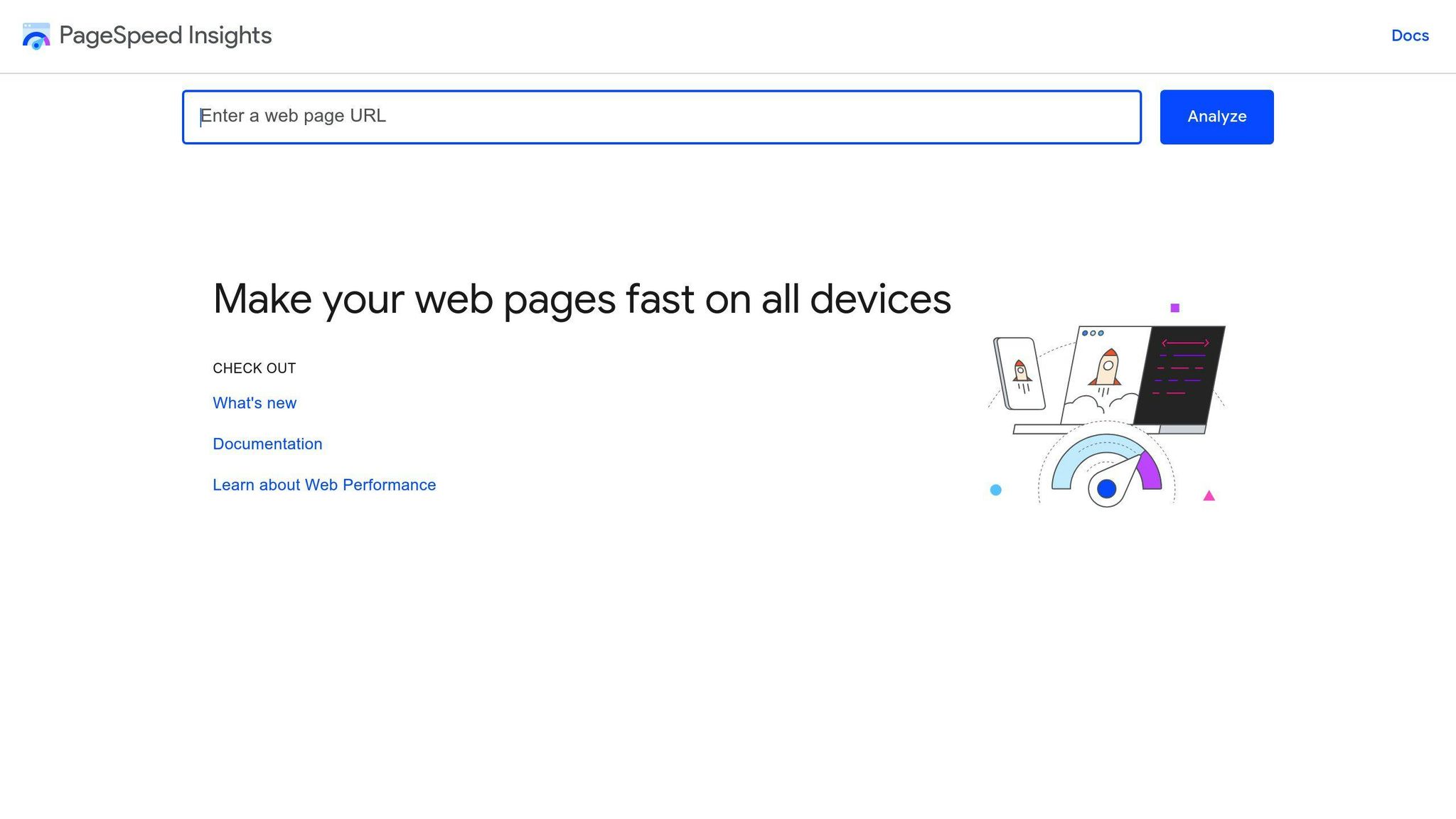
Core Web Vitals Check
Google PageSpeed Insights (PSI) is a free tool that measures page speed on desktop and mobile devices. It provides a report on your website's performance, including a Core Web Vitals check. This check looks at how users experience your site, focusing on metrics like:
- Largest Contentful Paint: How quickly the main content loads
- Cumulative Layout Shift: How stable the page layout is
- Interaction to Next Paint: How quickly the page responds to user input
Performance Reports
PSI generates a report with lab data (calculated using the Lighthouse API) and field data (from real user experiences). The report gives you a Performance Score, which is an average of each speed metric score. This score helps you identify areas to improve.
Optimization Tips
PSI offers tips on how to optimize your website's performance, such as:
- Compressing images
- Reducing unused JavaScript and CSS
- Enabling text compression
These tips are tailored to your website's needs, helping you improve page speed and user experience.
User Interaction Insights
PSI provides insights into how users interact with your website, including metrics like:
| Metric | Description |
|---|---|
| Time to Interactive | How long it takes for the page to become interactive |
| Total Blocking Time | How long the page is blocked from responding to user input |
These metrics help you understand the user experience and make data-driven decisions to improve performance and satisfaction.
2. GTmetrix
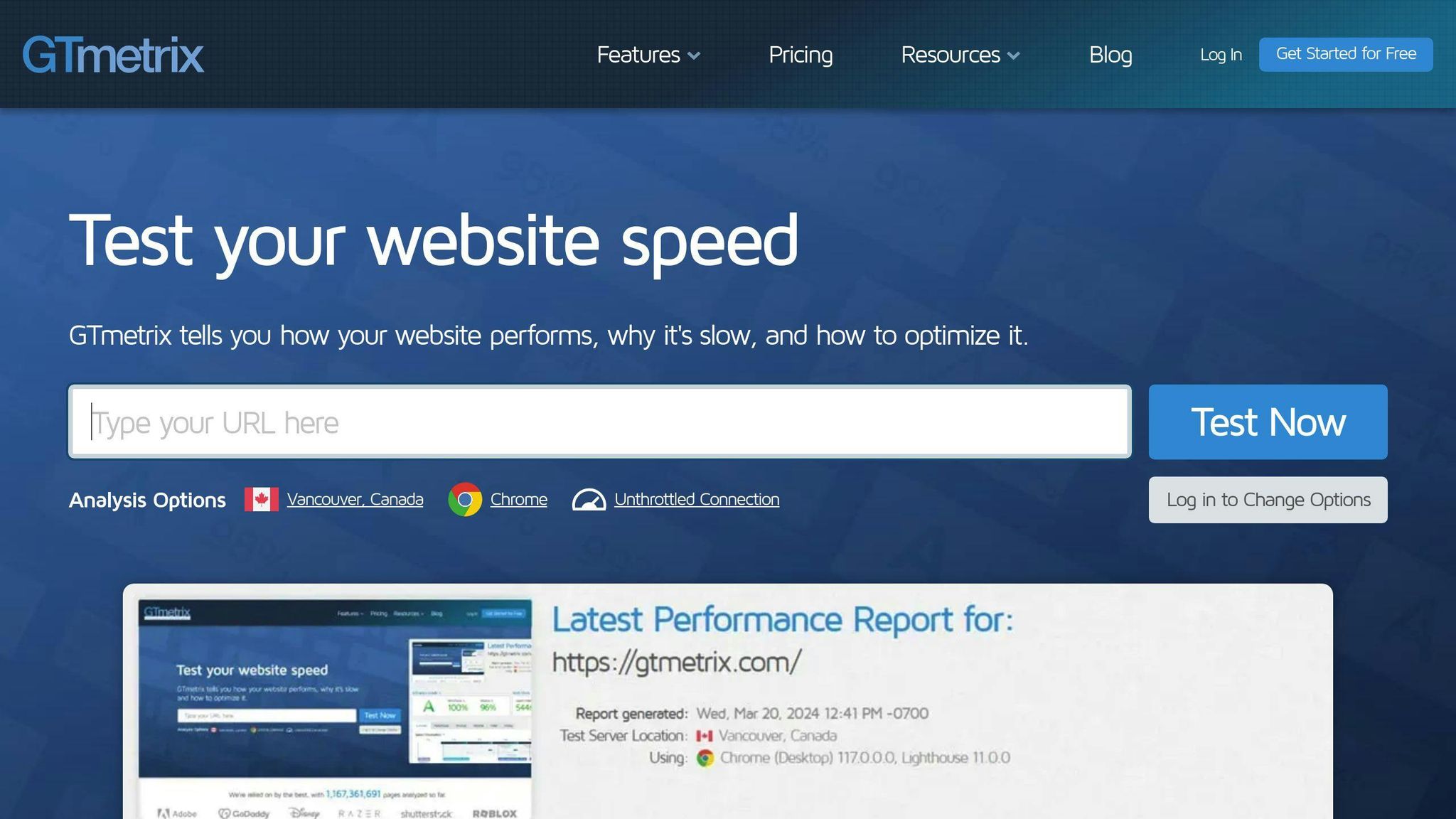
GTmetrix is a popular website speed test tool that provides detailed reports and recommendations to improve your site's performance.
Performance Reports
GTmetrix generates a report with a Performance Score, which is an average of various speed metrics. The report includes:
- Page load time
- Total page size
- Number of requests
- Page speed metrics like Largest Contentful Paint, Cumulative Layout Shift, and Interaction to Next Paint
Optimization Recommendations
GTmetrix offers tailored recommendations based on your site's performance report, such as:
- Compressing images
- Reducing unused JavaScript and CSS
- Enabling text compression
- Leveraging browser caching
- Optimizing server and browser resources
Variability Analysis
GTmetrix analyzes how different factors affect your site's performance, including:
| Factor | Examples |
|---|---|
| Connection speeds | Dial-up, broadband, 3G, 4G |
| Browser types | Chrome, Firefox, Safari |
| Device types | Desktop, mobile, tablet |
This analysis helps identify areas for improvement across different scenarios.
Authentication and Security
GTmetrix allows you to input cookie session data to analyze pages that require authentication. It also provides a blacklist and whitelist feature to block or allow specific resources from loading on your website.
3. Pingdom
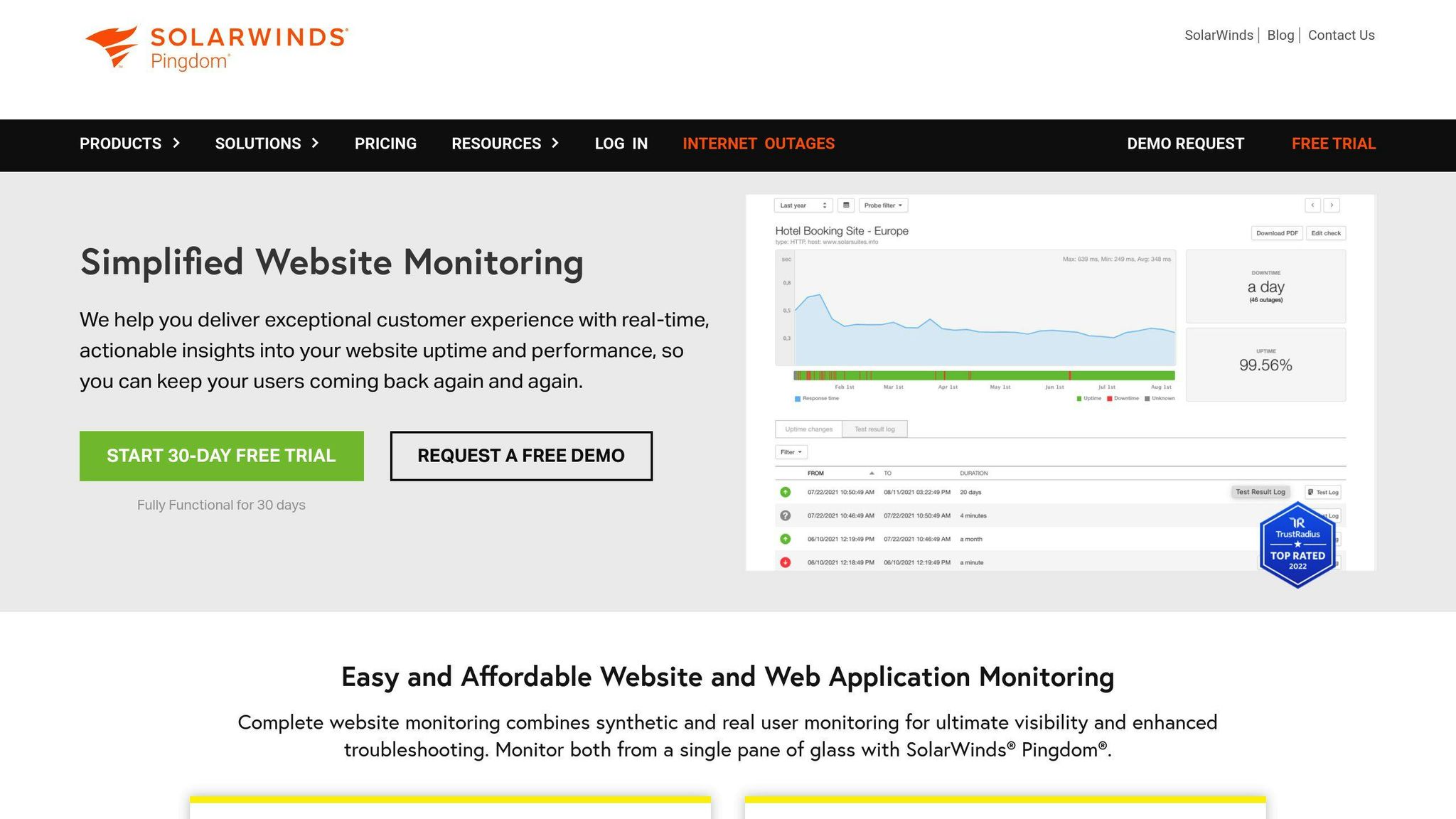
Pingdom is a user-friendly website speed testing tool that provides detailed reports and clear recommendations to improve your site's performance.
Performance Reports
Pingdom generates a report with a Performance Grade, which is an average of various speed metrics. The report includes:
- Page load time
- Total page size
- Number of requests
- Page speed metrics like First Contentful Paint, First Input Delay, and Cumulative Layout Shift
Optimization Recommendations
Pingdom offers tailored recommendations based on your site's performance report, such as:
| Recommendation | Description |
|---|---|
| Compress images | Reduce image file sizes for faster loading |
| Minimize unused code | Remove unnecessary JavaScript and CSS |
| Enable text compression | Compress text files for quicker transfer |
| Use browser caching | Cache resources to reduce server requests |
| Optimize server and browser | Improve server and browser resource handling |
User Interaction Insights
Pingdom provides insights into user interaction, including:
- User experience metrics like Time to Interactive and Total Blocking Time
- Waterfall analysis to identify bottlenecks in the page load process
- Real User Monitoring (RUM) to analyze user behavior and identify areas for improvement
Pingdom's features make it a valuable tool for website owners and developers looking to optimize their site's performance and enhance the user experience.
4. WebPageTest
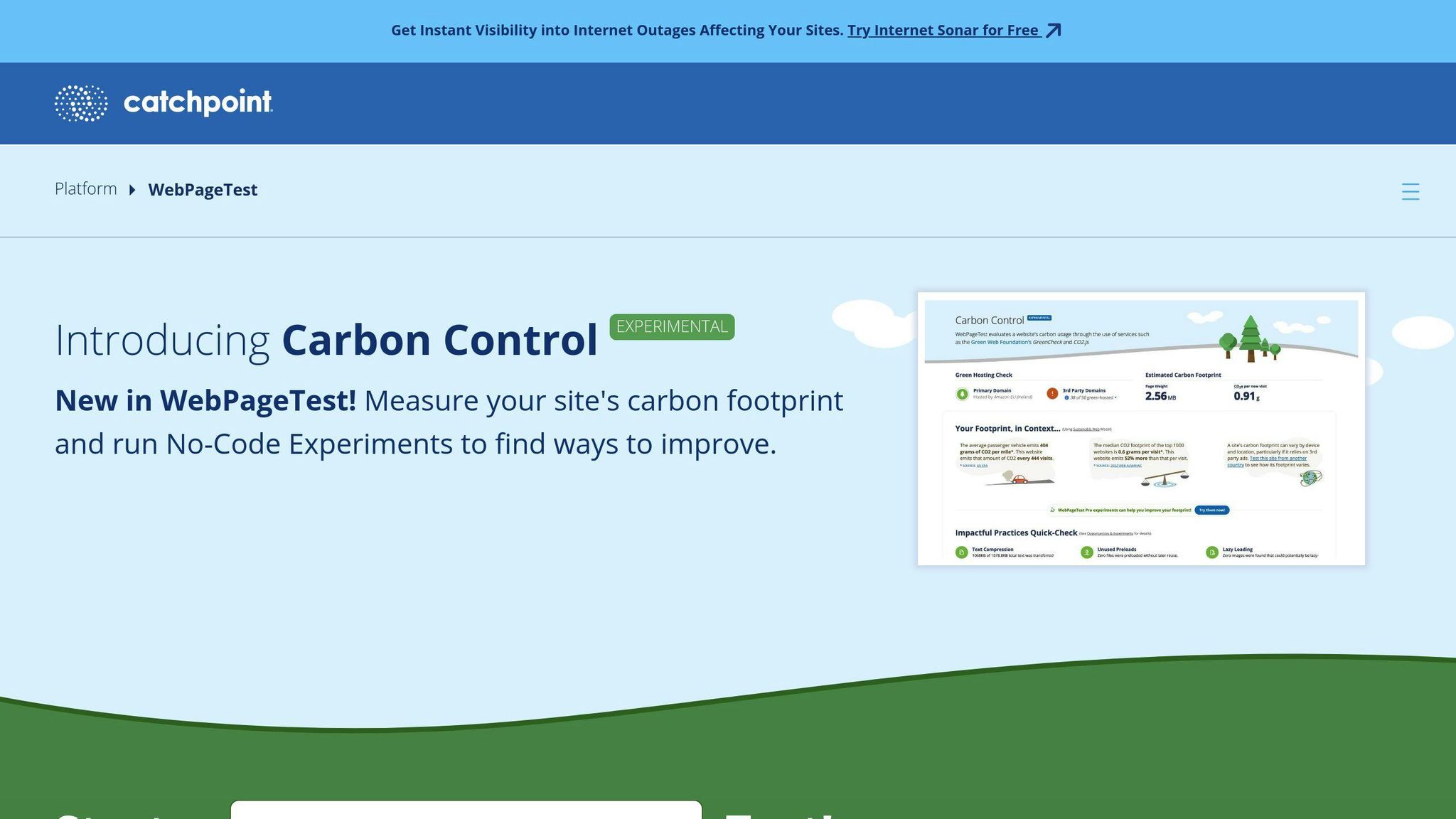
WebPageTest is a handy online tool that lets you test how fast web pages load. It provides detailed data on various aspects of a webpage's loading speed and performance, like load time, time to first byte (TTFB), render time, and more.
Performance Reports
WebPageTest allows you to simulate how your website loads on different devices, connection speeds, and locations. This gives you insights into how your site performs under various conditions. The tool provides a wealth of data and metrics to help developers and website owners optimize their sites for speed and user experience.
Optimization Recommendations
By using WebPageTest, you can identify areas for improvement and make changes to enhance your website's performance. The tool offers several features, including:
| Feature | Description |
|---|---|
| Waterfall charts | Visualize the page load process |
| Filmstrip views | See how pages load and identify layout shifts |
| Opportunities & Experiments | Dive into specific areas for improvement |
| Browser and device support | Test on multiple browsers and devices |
WebPageTest is widely regarded as a reliable and powerful tool for analyzing website performance, making it essential for anyone looking to optimize their site's speed and user experience.
5. Uptrends
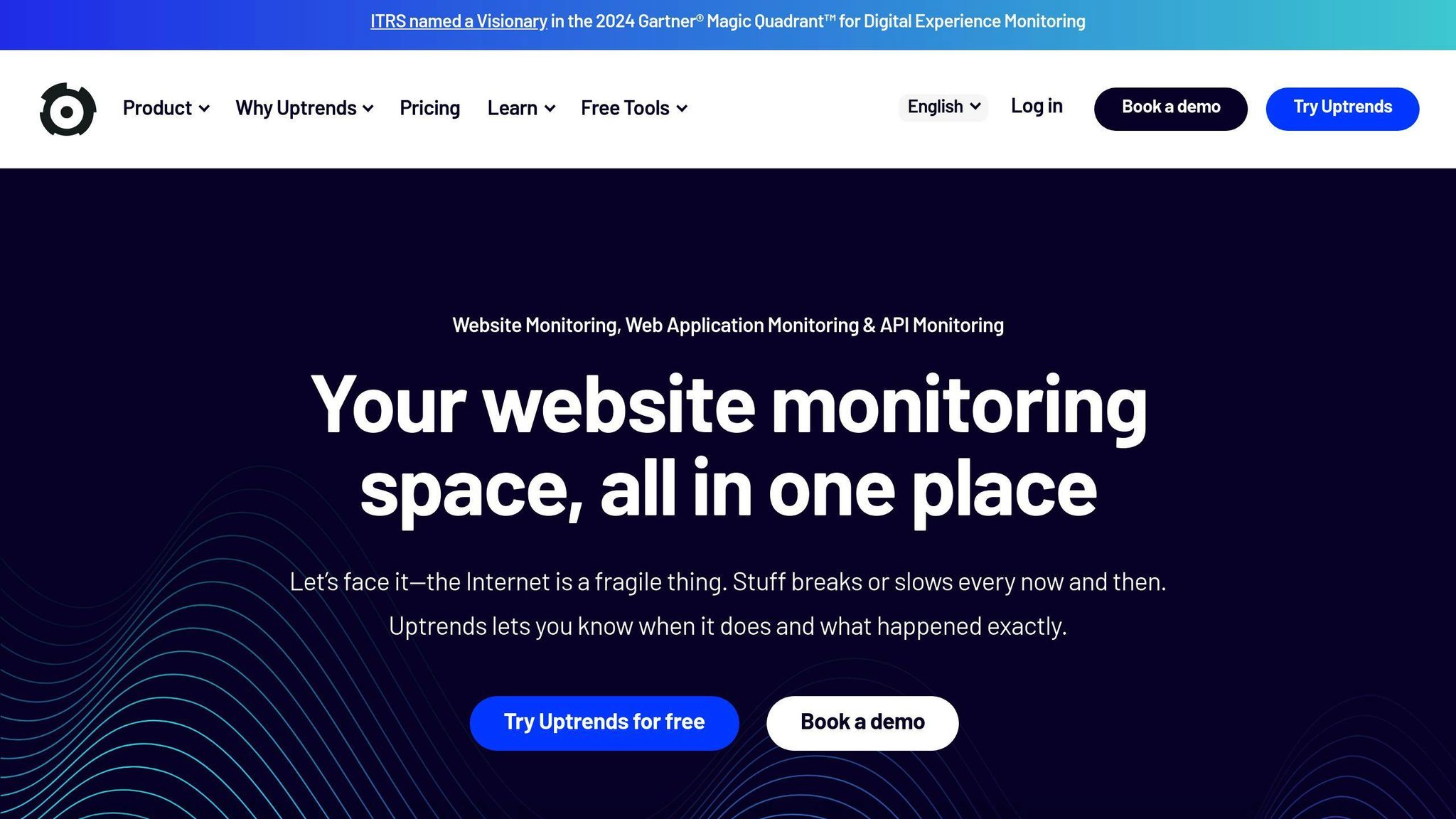
Uptrends is a website performance testing tool that helps you optimize your site's speed and user experience.
Performance Reports
Uptrends provides detailed reports on your website's:
- Loading speed
- Time to first byte (TTFB)
- Render time
You can test your site from different locations, devices, and browsers to understand its performance comprehensively.
Optimization Recommendations
Uptrends offers recommendations to improve your website's performance, such as:
| Feature | Description |
|---|---|
| Request waterfall analysis | Identify bottlenecks in the loading process |
| Uptime monitoring | Receive alerts when your site goes down |
User Interaction Insights
Uptrends provides insights into how users interact with your website. Use this information to optimize the user experience and improve conversion rates.
Uptrends is a powerful tool with detailed performance reports, optimization recommendations, and user interaction insights. These features help you improve your website's speed and user experience.
6. Yellow Lab Tools
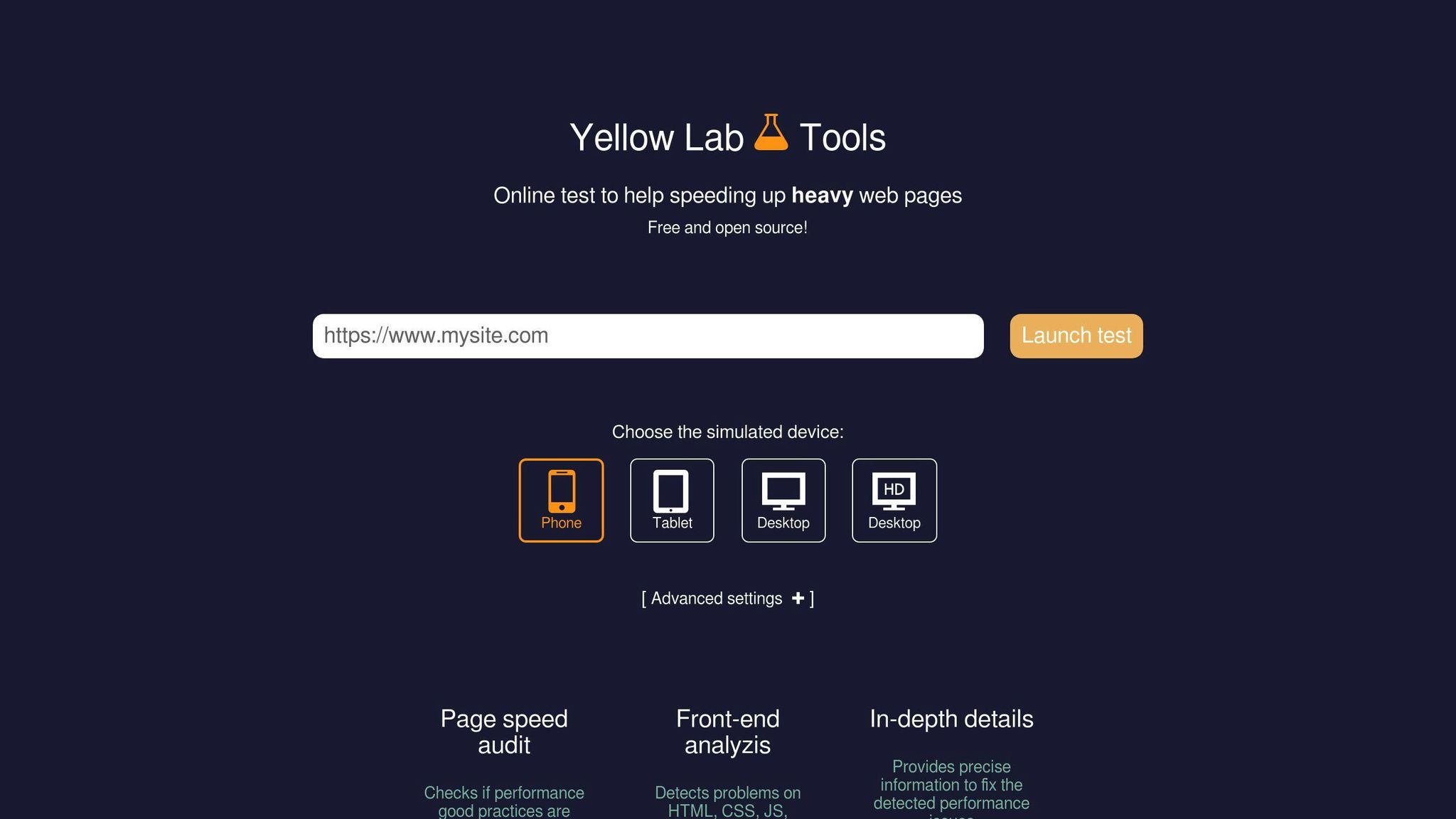
Yellow Lab Tools is a website speed testing tool that provides detailed insights into your site's performance. It helps detect performance and website quality issues.
Performance Reports
Yellow Lab Tools gives your website a general grade using the standard 'A-F' grading system and a '1/100' rating. This overall grade is calculated by breaking down several aspects of your site and grading each one individually. These aspects include:
- Page weight
- Number of requests
- DOM complexity
- JS complexity
- Bad JS
- jQuery usage
- CSS complexity
- Bad CSS
- Web fonts
- Server configuration
Optimization Recommendations
Yellow Lab Tools offers detailed information on file optimization, including how to optimize CSS delivery. It provides breakdowns and tips to improve your website's performance. However, it's important to note that Yellow Lab Tools may not always provide accurate scores, which could lead to missing some performance issues.
Overall, Yellow Lab Tools is a valuable tool for website owners and developers looking to improve their site's speed and performance. Its detailed reports and optimization recommendations make it a useful choice for enhancing website performance.
sbb-itb-d1a6c90
7. CountVisits

CountVisits is a web analytics tool designed for busy website owners. It offers a one-time payment for lifetime use, eliminating monthly subscription fees.
Performance Reports
CountVisits provides Lighthouse reports, which identify areas for improving website performance. It also sends daily reports and alerts, keeping you informed about your site's performance.
Optimization Recommendations
Key features of CountVisits include:
| Feature | Description |
|---|---|
| Customizable Dashboards | Tailor the dashboard to your needs |
| Data Visualizations | View data from various sources in visual formats |
| Custom Event Tracking | Track specific events and external link clicks |
These features help you understand your website's performance and make data-driven optimization decisions.
CountVisits is a user-friendly tool for enhancing website speed and performance. Its simple interface and valuable insights make it a practical choice for website owners and developers.
8. NitroPack
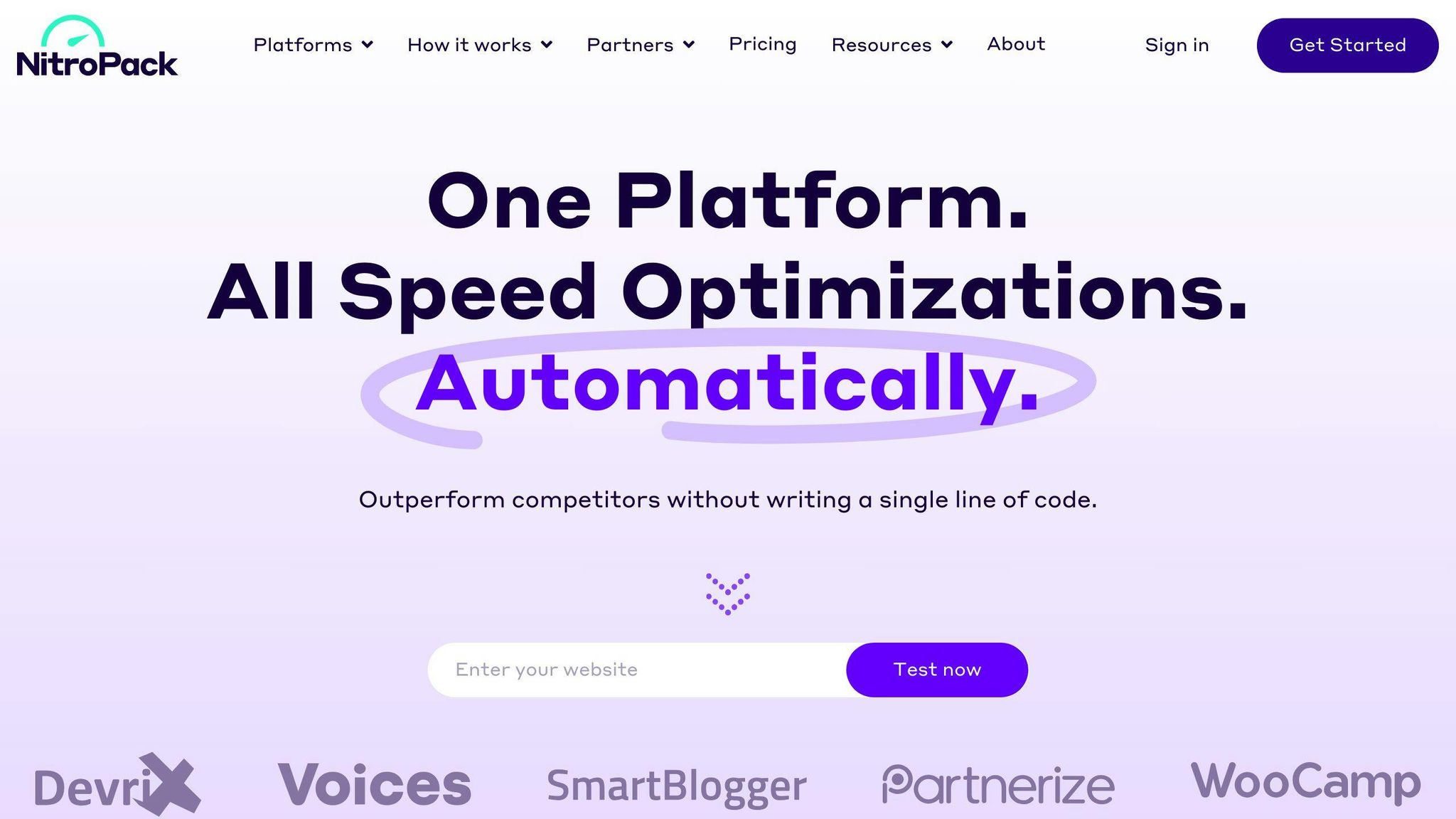
Core Web Vitals Check
NitroPack performs a Core Web Vitals check, analyzing key metrics like:
- Largest Contentful Paint (LCP): How quickly the main content loads
- First Input Delay (FID): How quickly the page responds to user input
- Cumulative Layout Shift (CLS): How stable the page layout is
This check helps identify potential issues impacting user experience and conversions.
Performance Reports
NitroPack provides detailed performance reports, including:
- Daily reports on website speed and optimization opportunities
- Alerts for areas needing improvement
- Visual data representations for easy understanding
These reports offer insights into your site's performance across devices and locations, enabling data-driven optimization.
Optimization Recommendations
Based on its Core Web Vitals check and performance reports, NitroPack offers actionable optimization recommendations. Key features include:
| Feature | Description |
|---|---|
| Customizable Dashboards | Monitor critical metrics |
| Data Visualizations | View performance data visually |
| Custom Event Tracking | Track specific events and external links |
NitroPack's recommendations and performance monitoring help ensure a fast and smooth user experience.
User Interaction Insights
NitroPack provides user interaction insights through features like:
- Hotjar Integration: Understand user behavior with heatmaps, session recordings, and feedback tools.
- Ahrefs Integration: Gain insights into organic search, backlinks, and keyword rankings.
- Google Analytics Integration: Analyze user engagement, traffic sources, and conversions.
These insights enable data-driven optimization decisions to identify areas for improvement and maximize conversions.
9. Ahrefs
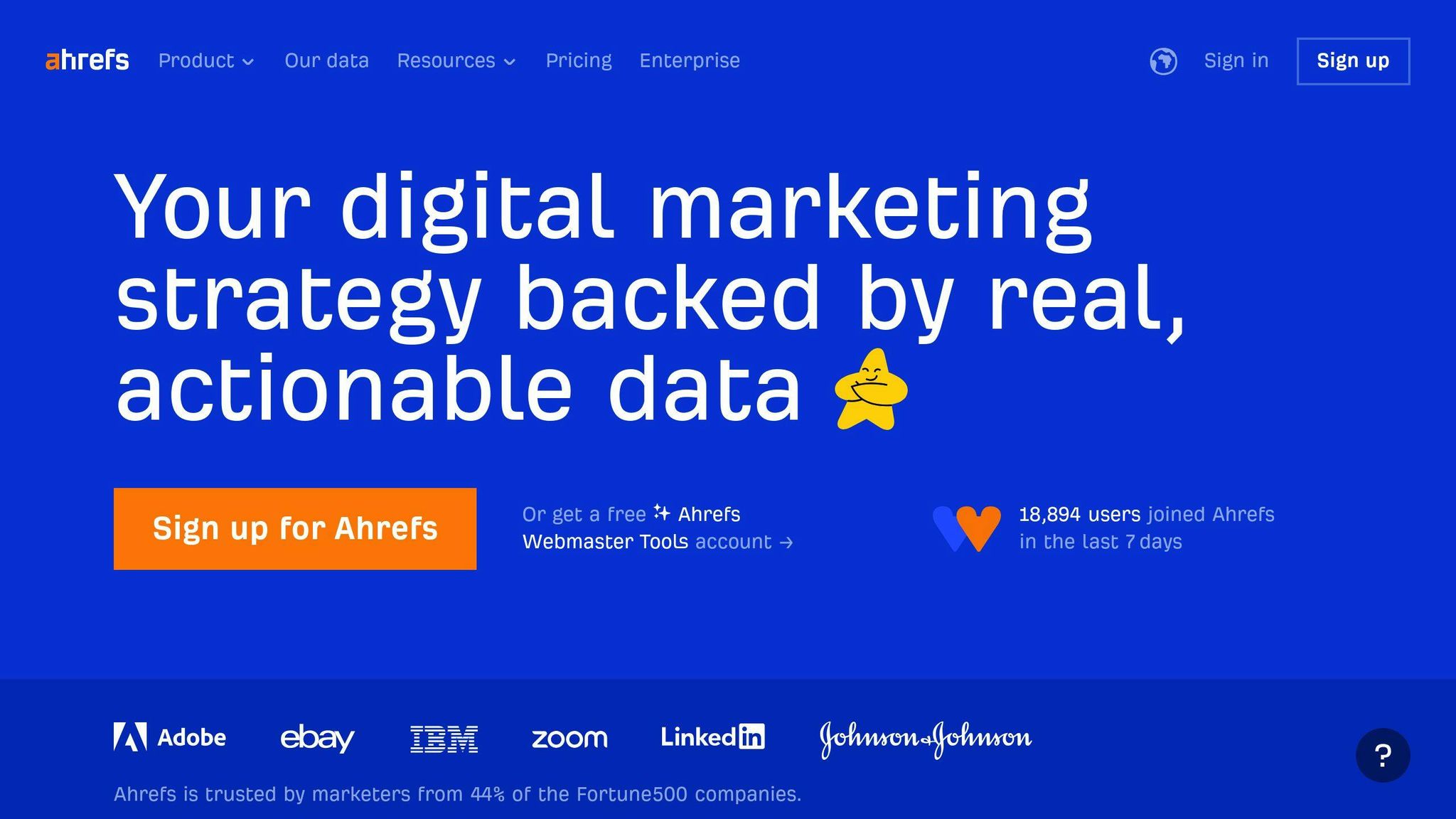
Ahrefs is a suite of tools that helps website owners improve their site's performance. It provides valuable data and insights to enhance a website's health and visibility.
Identifying Performance Issues
Ahrefs Webmaster Tools tracks key metrics like page load time, server response time, and time to first byte. By analyzing this data, you can identify patterns and pinpoint specific areas that need improvement. For example, if certain pages consistently have high load times, you may need to optimize their images or reduce the number of HTTP requests.
Optimizing Page Content
Ahrefs Webmaster Tools helps optimize page titles and meta descriptions to improve search engine visibility. Craft unique and descriptive page titles that accurately reflect the content, and include relevant keywords to improve search rankings. Write clear meta descriptions that summarize the page's content and encourage users to click.
Monitoring Performance
Ahrefs Webmaster Tools provides data to track website performance metrics, such as page load speed and server response time. Regularly monitoring these metrics is crucial for ensuring a good user experience and search engine visibility. By analyzing your website's loading speed, mobile compatibility, and server response time, you can identify potential bottlenecks that could hinder performance.
| Metric | Description |
|---|---|
| Page Load Time | How quickly a page loads for users |
| Server Response Time | How quickly the server responds to requests |
| Time to First Byte | How long it takes for the first byte of data to be received |
10. Hotjar
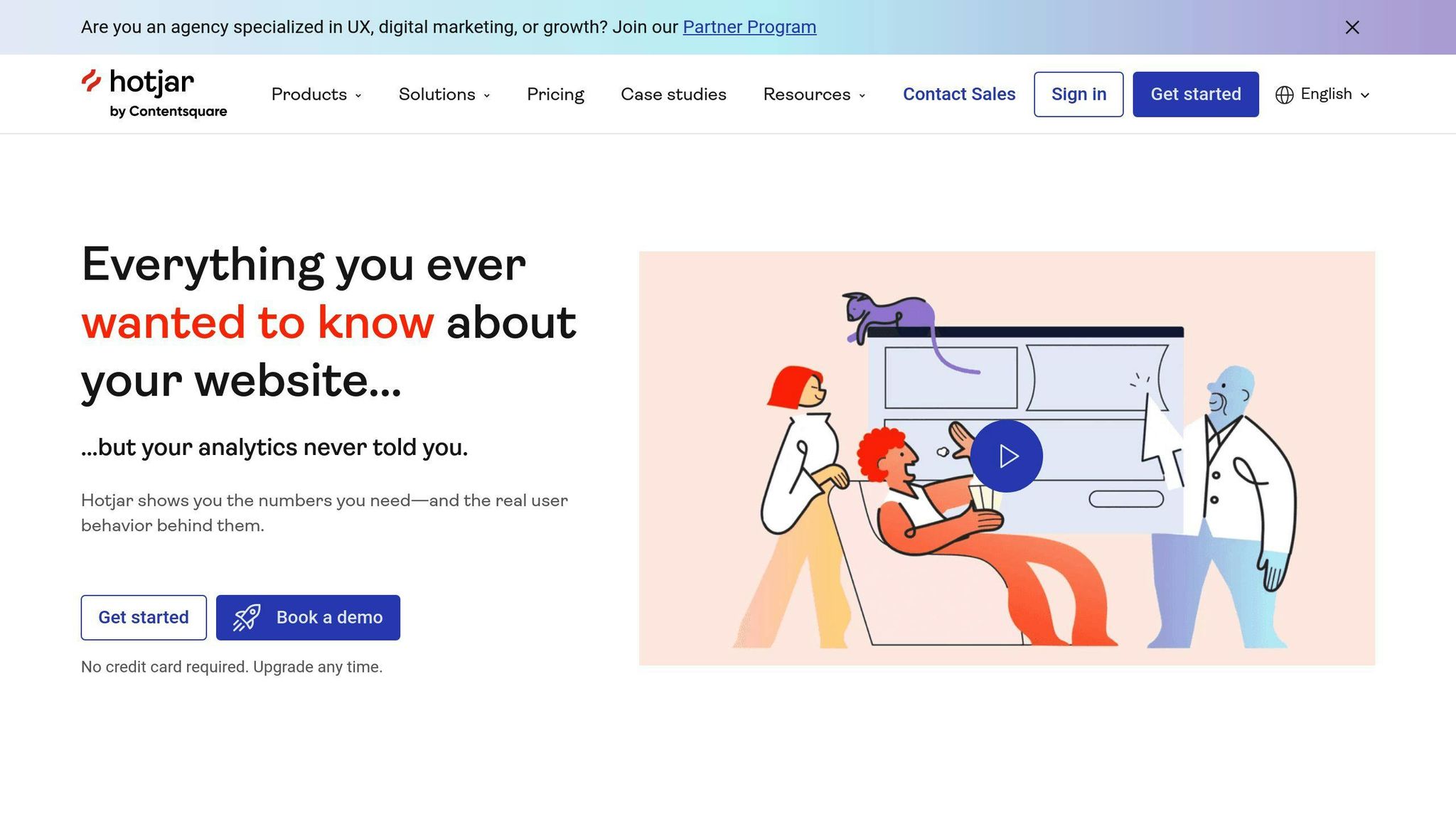
Hotjar is a tool for website analytics and user feedback. It includes features like heatmaps, session recordings, and surveys. While Hotjar can impact website performance, the extent depends on how it's implemented and set up.
Performance Impact
Hotjar requires adding a JavaScript snippet to your website code, which can slow down page loading times. However, Hotjar has optimized their scripts for performance. Hotjar's servers also need to process data collected from your website, which can introduce latency. The impact on server response time may be more noticeable if your website has high traffic.
User Interaction Insights
Hotjar provides insights into how users interact with your website. Features like heatmaps and session recordings can help you:
- Identify areas for improvement
- Optimize page layout
- Reduce bounce rates
- Enhance user experience
Minimizing Performance Impact
To minimize any negative impact on website performance, consider these best practices:
| Best Practice | Description |
|---|---|
| Optimize script placement | Place the Hotjar script at the end of the <head> tag to ensure it doesn't block critical content from loading. |
| Use asynchronous loading | Hotjar provides an asynchronous loading option for its script, which can prevent it from blocking the loading of other elements on your page. |
| Monitor performance | Regularly monitor your website's performance using tools like Google PageSpeed Insights or GTmetrix to identify any performance issues related to Hotjar. |
11. Google Chrome DevTools
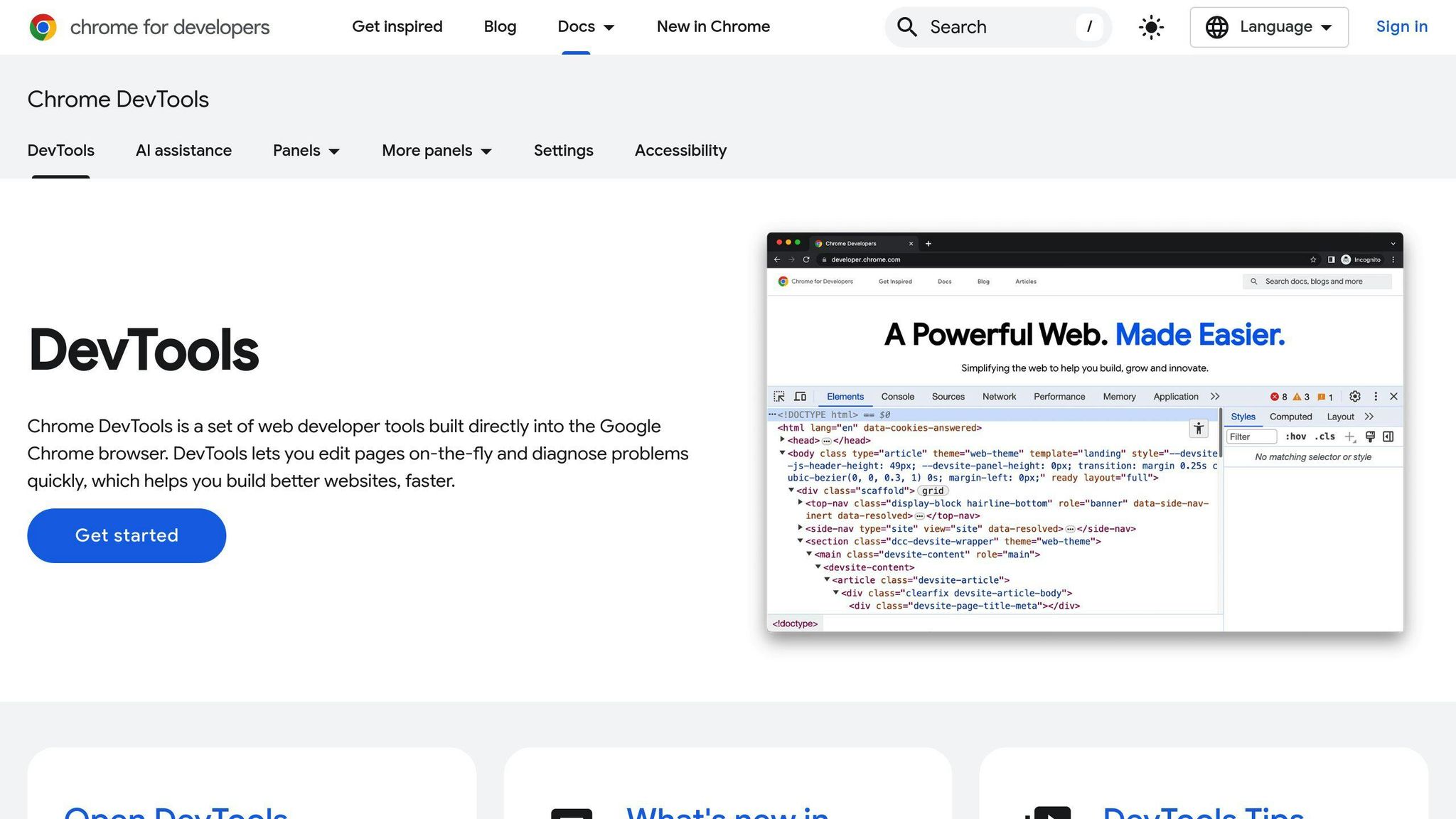
Google Chrome DevTools is a built-in tool that helps you analyze and improve your website's performance. It's free and powerful, allowing you to identify issues and enhance the user experience.
Core Web Vitals Assessment
Chrome DevTools includes a Lighthouse test that evaluates your website's Core Web Vitals, such as loading speed, interactivity, and visual stability. This test provides a detailed report highlighting areas for improvement.
Performance Reports
The Performance tab in Chrome DevTools shows a report on your website's performance, including loading times, CPU usage, and memory consumption. This report helps you pinpoint performance bottlenecks.
Optimization Recommendations
Based on your website's performance report, Chrome DevTools offers recommendations for improving loading times, reducing CPU usage, and optimizing images.
| Recommendation | Description |
|---|---|
| Optimize Images | Reduce image file sizes for faster loading |
| Minimize Requests | Reduce the number of HTTP requests |
| Enable Caching | Cache resources to reduce server requests |
| Compress Files | Compress text files for quicker transfer |
12. VWO
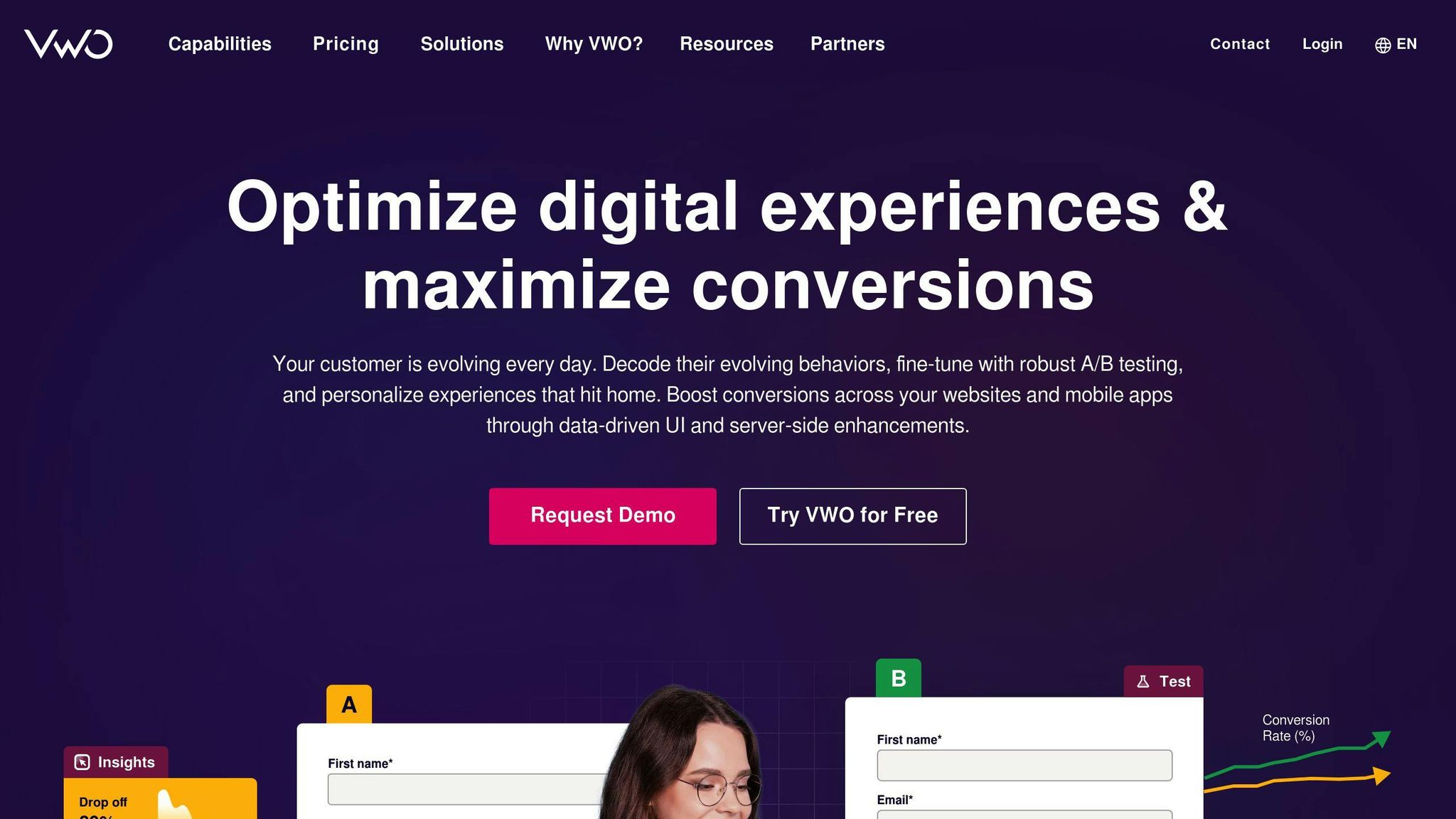
Website Performance Optimization
VWO is a tool that helps improve website speed by reducing the impact of A/B testing on page load times. Its Asynchronous SmartCode loads in parallel with your website, preventing any lag in loading. VWO's geo-distributed servers and Global Load Balancer work together to minimize the load on your end, ensuring optimal performance.
User Interaction Insights
VWO provides insights into how users interact with your website, allowing you to identify areas for improvement. It prioritizes A/B testing changes on your web pages, reducing the impact on PageSpeed Score by delaying non-critical content until the website is fully loaded. This results in a better user experience and higher conversions.
Optimization Recommendations
VWO's solution offers recommendations to further enhance website performance:
| Recommendation | Description |
|---|---|
| Delay Non-Critical Content | Delay loading non-critical libraries and files to reduce blocking time and improve PageSpeed Insights Score. |
| Minimize Impact on SEO | By reducing the impact on page load times, VWO helps minimize the effect of using its tool on your website's search engine optimization (SEO). |
Choosing the Right Tool
Selecting the right website speed optimization tool is crucial. With many options available, it can be confusing to decide which one suits your needs. Here are some key factors to consider:
Website Size and Traffic
The size of your website and the amount of traffic it receives play a big role in determining the right tool. If you have a small website with limited pages and traffic, a free or basic tool might work. However, if your website is large and complex with high traffic, you may need a more advanced tool with features like caching, compression, and content delivery networks (CDNs).
Budget
Your budget is another important factor. Some tools are free or offer trials, while others require a subscription or one-time payment. Decide how much you're willing to spend and look for tools within your budget.
Technical Knowledge
Consider your level of technical expertise. If you're not familiar with coding or website development, you may want a tool with a user-friendly interface and minimal technical requirements.
Integration with Existing Tools
If you're already using tools like content management systems (CMS), e-commerce platforms, or analytics software, look for a website speed optimization tool that integrates well with these tools.
Support and Scalability
Look for a tool with reliable customer support and the ability to scale as your website grows. You'll want a tool that can adapt to your changing needs and provide timely support when needed.
By considering these factors, you can choose a website speed optimization tool that meets your specific needs and helps improve your website's performance.
| Factor | Description |
|---|---|
| Website Size and Traffic | Consider the size and complexity of your website, as well as the amount of traffic it receives. |
| Budget | Determine how much you're willing to spend on a tool, and look for options within your budget. |
| Technical Knowledge | Evaluate your level of technical expertise and choose a tool that aligns with your skills. |
| Integration with Existing Tools | Ensure the tool integrates well with any other tools you're currently using. |
| Support and Scalability | Look for a tool with reliable customer support and the ability to scale as your website grows. |
Summary
Optimizing website speed is crucial for providing a smooth user experience, improving search rankings, and boosting conversions. With numerous tools available, choosing the right one can be daunting. This article discussed the top 12 website speed optimization tools for 2024, each with its unique features.
From Google PageSpeed Insights to VWO, these tools help identify performance issues, improve page load times, and enhance overall website performance. When selecting a tool, consider factors like:
| Factor | Description |
|---|---|
| Website Size & Traffic | The size, complexity, and traffic volume of your website. |
| Budget | How much you can afford to spend on a tool. |
| Technical Knowledge | Your level of technical expertise. |
| Tool Integration | How well the tool integrates with your existing tools. |
| Support & Scalability | The tool's customer support and ability to scale as your website grows. |
FAQs
What is the best tool to check website speed?
Google PageSpeed Insights provides an accurate assessment of your site's Core Web Vitals. Other tools like GTMetrix, Pingdom Test, and WebPageTest.org can also accurately evaluate your site's loading speed.
What is the best tool for optimization?
The best optimization tool depends on your specific needs and goals. Popular options include:
| Tool | Purpose |
|---|---|
| Google Optimize | A/B testing and conversion rate optimization |
| VWO | A/B testing and conversion rate optimization |
| Crazy Egg | A/B testing and conversion rate optimization |
| Google Analytics | Website performance and user behavior insights |
| Google Search Console | Website performance and user behavior insights |
What is the best tool to measure website performance?
Google PageSpeed Insights provides an accurate assessment of your site's Core Web Vitals. Tools like GTMetrix, Pingdom Test, and WebPageTest.org can also accurately evaluate your site's loading speed. These tools help identify areas for improvement and optimize your website's performance.


![Thumbnail for: Gig Worker Rights: Comprehensive Guide [2024]](https://mars-images.imgix.net/seobot/bizbot.com/664bf4a4f6ecb93f8e8525b2-87da0d3dee2f5fab388c83b825ed8243.png?auto=compress)