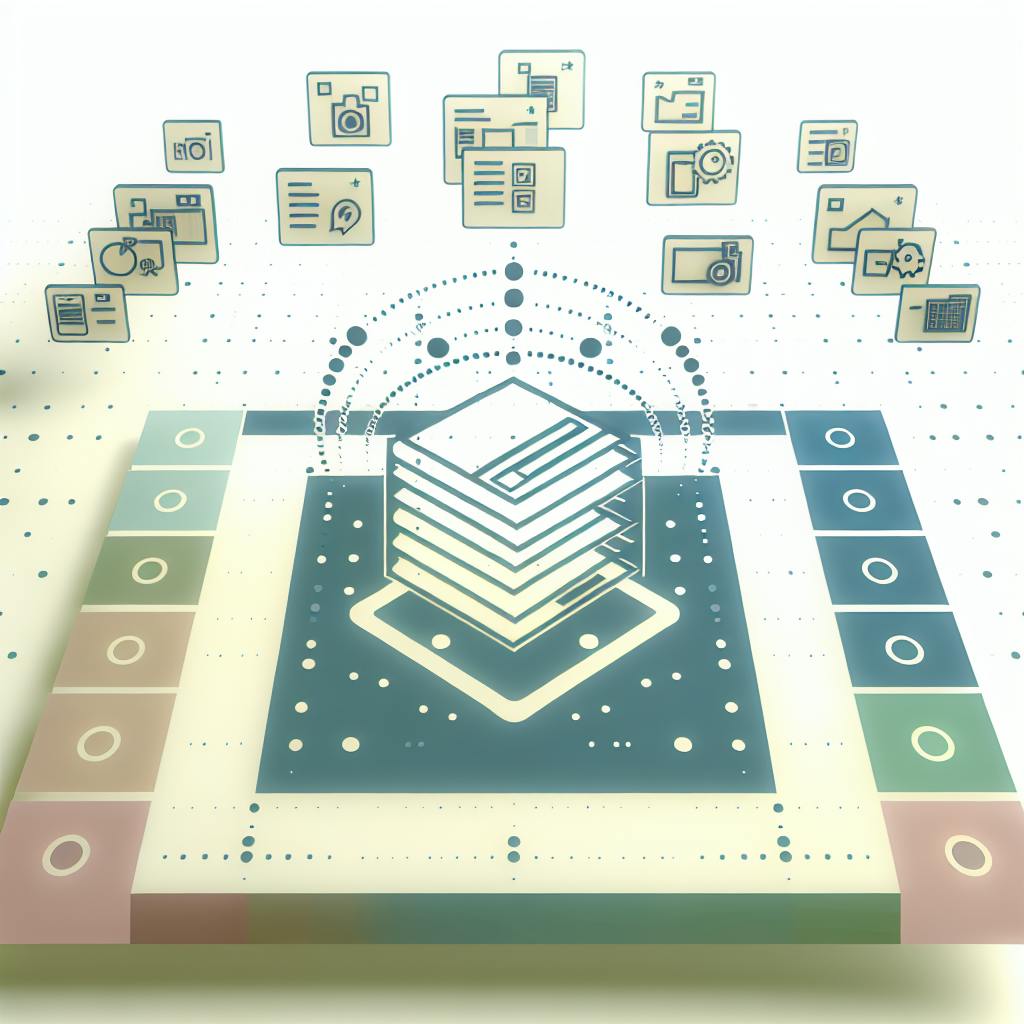Looking for the best business applications to streamline your operations? Whether it's managing finances, tracking projects, handling customer relationships, or keeping an eye on inventory, finding the right tools is crucial for success. Here's a quick overview of top software in various categories to help your business run smoother:
- Accounting Software: QuickBooks, Xero, FreshBooks
- Project Management Tools: Asana, Trello, Basecamp
- CRM Software: Salesforce, HubSpot, Zoho CRM
- Time Tracking Tools: Toggl, Harvest, Timely
- Inventory Management Software: TradeGecko, Zoho Inventory, Orderhive
Each category includes options that cater to different needs, ensuring you can find something that fits your business perfectly. From simplifying financial management to enhancing team collaboration, these tools can significantly boost your productivity and efficiency.
Accounting Software
This type of software helps you keep track of money coming in and going out, make financial reports, handle bills, and manage your budget. Some well-known ones are:
- QuickBooks - Great for small businesses to do things like billing and reports. You can use it online or on your computer.
- Xero - This is all online and makes it easy to handle your finances and work with your team.
- FreshBooks - Super easy to use, especially if you're freelancing or running a small business.
Project Management Tools
These tools help you plan projects, give tasks to team members, check on progress, and work together better. Some top picks are:
- Asana - Lets you customize how you track projects and work together.
- Trello - Uses cards and boards to show what's happening in a project, making things clear for everyone.
- Basecamp - Puts everything you need for a project in one spot, like tasks, files, and chats.
CRM Software
CRM systems keep track of all your customer info and interactions in one place. Some favorites are:
- Salesforce - A big-name CRM that helps you understand your customers better across sales, service, and marketing.
- HubSpot - Offers tools for things like social media and email, all while helping you keep an eye on sales.
- Zoho CRM - Good for budget-conscious businesses, offering a mix of sales, marketing, and customer service tools.
Time Tracking Tools
These apps let you see how much time you're spending on different projects and tasks. Leading ones include:
- Toggl - Easy to use and great for teams that work from different places.
- Harvest - Lets you track time and connects with project management and billing.
- Timely - Uses AI to automatically track what you're working on and fill in timesheets.
Inventory Management Software
These tools help you keep an eye on your stock and manage your inventory better. Top solutions are:
- TradeGecko - An online platform that suggests when to reorder items.
- Zoho Inventory - Easy to customize and keeps track of your stock across different sales channels.
- Orderhive - Works for all kinds of businesses, helping manage inventory and warehouses.
Choosing the right business applications depends on what your business needs and how it operates. Picking the right tools can really help your business do better and grow.
Accounting Software
Accounting software is a must-have for small and medium businesses to keep their money matters in check. Here's a simple rundown of some top accounting software that might fit your needs:
QuickBooks
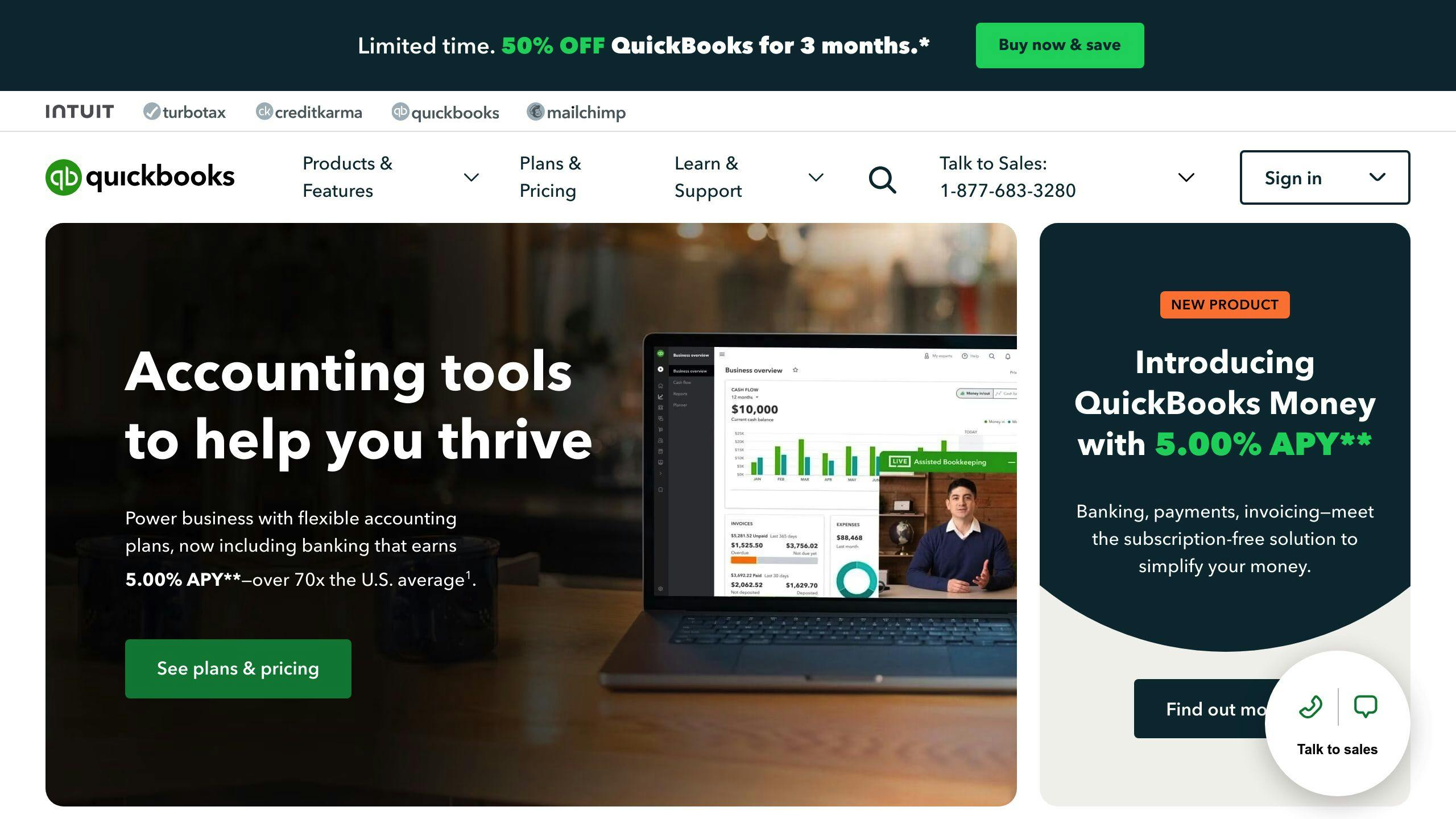
- Popular with over 5 million small businesses
- Helps with bills, tracking expenses, making reports, and more
- Can work with lots of other apps you might use
- Has different plans for various types of businesses, including those who work for themselves
- You can use its mobile app to manage things from anywhere
Xero
- This is online software that makes daily tasks easier, like matching your bank activity with your records
- It's good at showing you how your business is doing through reports and numbers
- You can connect it with over 700 other apps
- It has special features for keeping track of items you sell, handling payroll, and sending out bills
Zoho Books
- It's cheaper, starting at $9 a month
- Lets you send invoices and track expenses from your phone
- Automatically updates your bank activity and matches it
- You can customize your bills and price quotes
- Helps with keeping an eye on your stock and fulfilling orders
FreshBooks
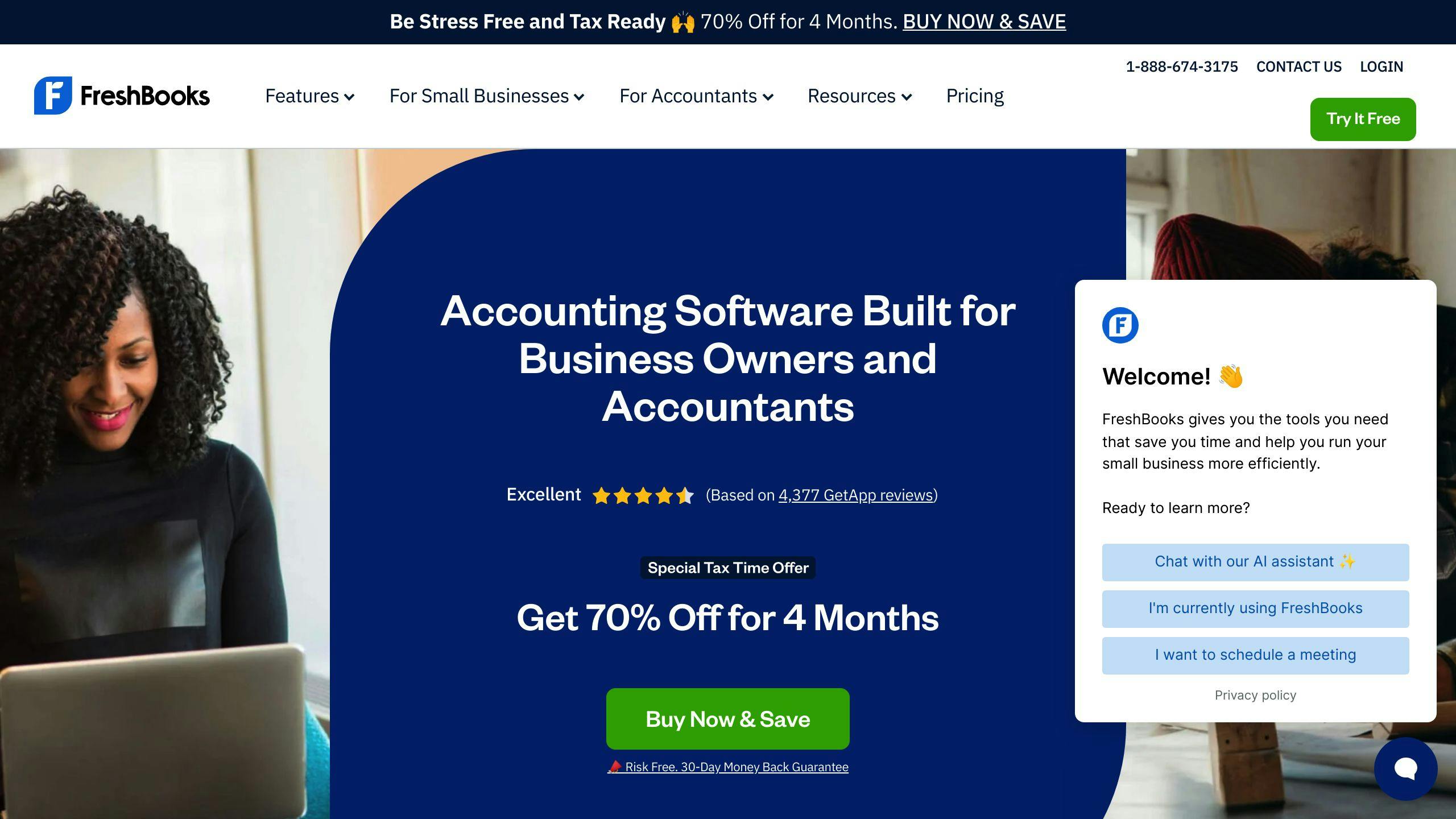
- Really easy to use, even if you're not a finance expert
- Great for sending out bills and keeping track of payments
- You can track how much time you spend on tasks
- Sorts your expenses automatically
- Has a mobile app for managing things when you're not at your desk
These accounting software options are great for small and medium businesses looking to keep their finances neat and tidy. When picking one, think about what you need it for, like sending bills, making reports, or keeping track of your bank activity. Using the right tool can save you a lot of time and give you a clear picture of how your business is doing financially.
Project Management Tools
Project management tools are like digital to-do lists for teams working on projects. They help everyone know who's doing what, by when, and how the project is coming along. Here's a look at some good tools out there for managing projects:
Asana

- Works on the web and mobile, and has a free version for up to 15 people
- Lets you organize work in different ways like boards, lists, and calendars
- Can work together with other apps like Slack and Google Drive
- Main features include keeping track of tasks, seeing all activities, and overview charts
Trello

- Has a free basic version; paid versions start at $12.50 per person each month
- Uses cards to make project boards that show what's being worked on
- It's a visually simple way to manage tasks and what needs to be done
- Can also work with apps like Slack and Google Drive
Basecamp
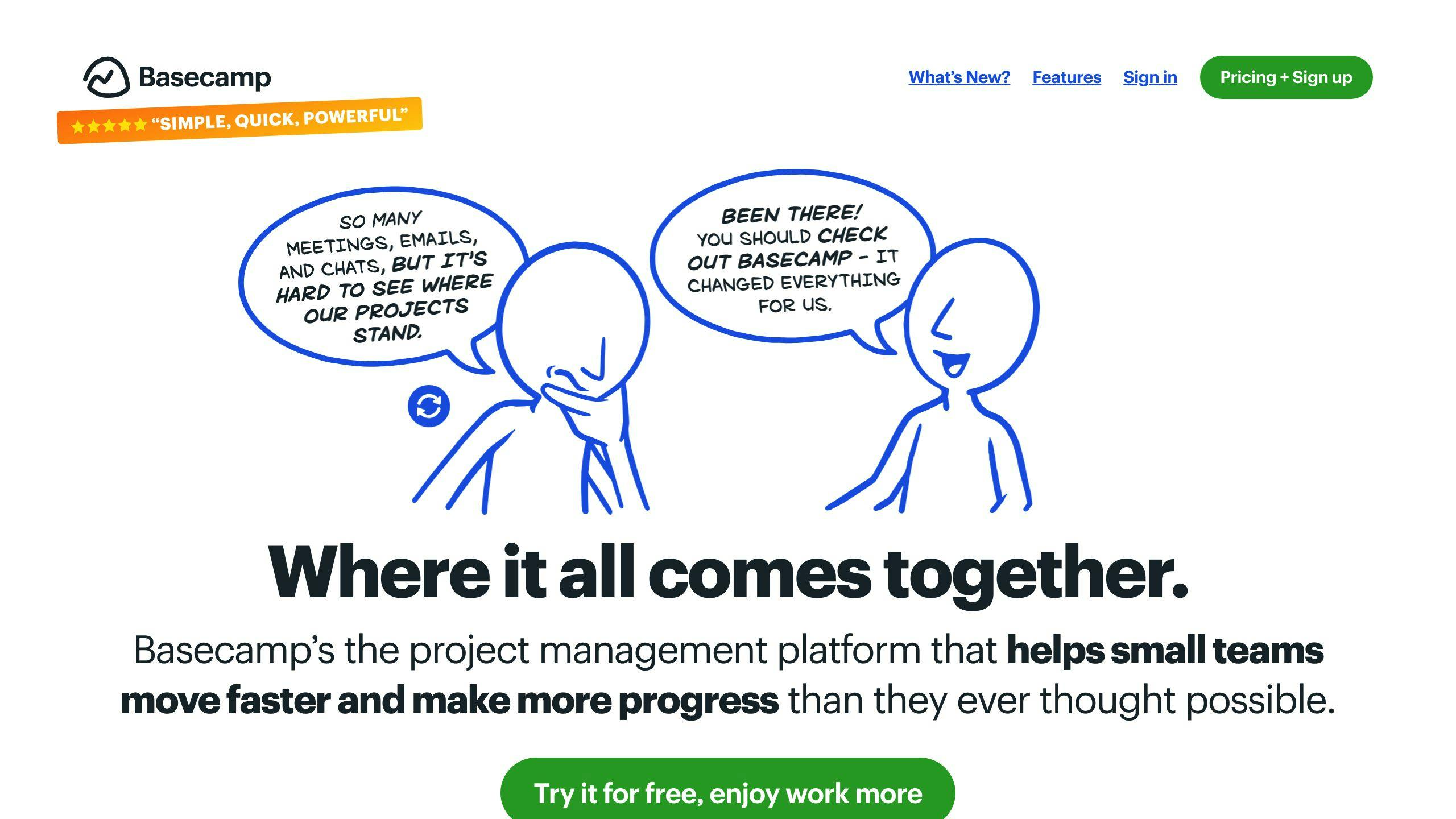
- Pricing for Basecamp 3 starts at $99 a month
- It's an all-in-one spot for talking, sharing files, and managing tasks
- Key parts include to-do lists, tracking important steps, and messaging within teams
- Works with other tools like Zapier and Slack
Jira
- Made for software teams that use agile methods
- Has lots of options to customize, control who can see what, and track progress
- Plans start at $10 a month for up to 10 users
- Can connect with over 1,400 other apps through Zapier
Wrike
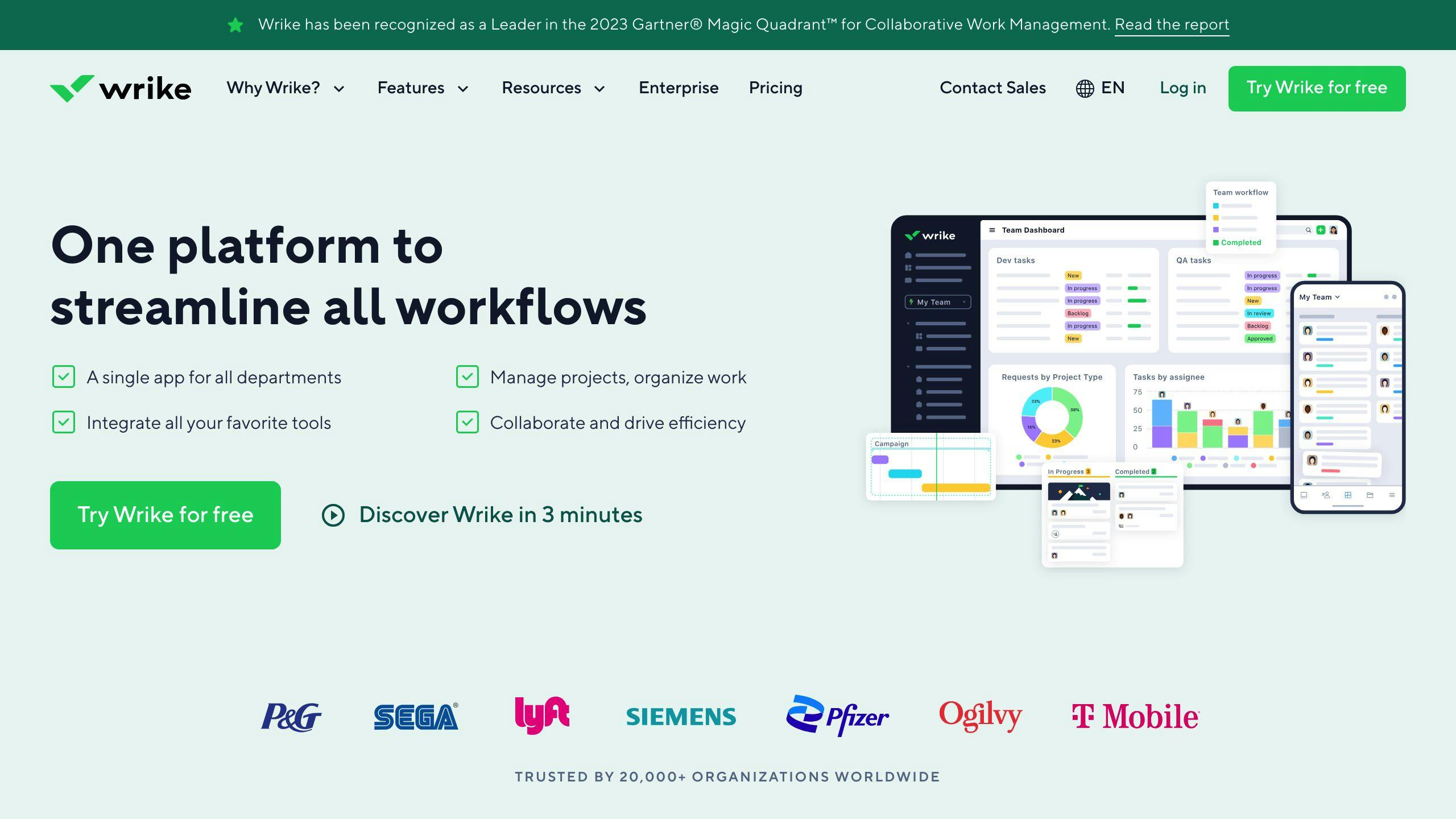
- Helps plan projects with visual timelines called Gantt charts
- Lets you set who can do what, track key steps, link tasks, and report on progress
- Pricing starts at $9.80 per person each month
- Works with tools like Office 365 and Slack
Choosing the right tool for managing projects can really help teams get things done, keep track of what everyone is working on, and make working together easier. Think about what your team needs to do and pick a tool that fits those needs.
Customer Relationship Management (CRM) Applications
Customer relationship management (CRM) software is all about helping you keep up with and look after your customers, both the ones you already have and the ones you hope to gain. It's super important because it lets you make the most out of your relationships with customers over time.
For smaller businesses, here are some CRM tools that could really help out:
Capsule CRM
Capsule CRM is made to be simple for smaller teams to use.
Key features:
- Keeps track of contacts with extra details you can add
- Has a system to manage sales and figure out which leads might buy
- Lets you send emails directly and use ready-made templates
- You can use it on your phone and even without the internet
- Connects with other apps through Zapier
- Starts at $12 a month
Best for: Small businesses wanting a CRM that's easy and flexible. It's great for those not too tech-savvy.
HubSpot CRM
HubSpot gives you CRM software for free, but it's also part of a bigger package for marketing and sales.
Why choose HubSpot:
- It's free for as many users as you want
- Helps keep track of contacts and what you've done with them
- Integrates with emails and schedules meetings
- Lets you group contacts and sort them easily
- Works with lots of other apps
Best for: Businesses that want to attract customers online and manage them without spending money. The free version has lots of useful features.
Zoho CRM
Zoho CRM is great for its price and all the things it can do.
What you get:
- Manages contacts with the ability to add custom details
- Helps sales teams with managing deals and predictions
- Can automate marketing tasks like emails and web forms
- Accessible from any mobile device
- Connects with over 150 apps via Zapier
- Free for up to 2 users
Best for: Growing businesses that need a CRM with lots of features but don't want to spend a lot. Zoho CRM can grow with your business.
In short, CRM tools like Capsule CRM, HubSpot, and Zoho are key for managing your customers well, which can help you sell more and keep your customers happy. The best choice depends on how big your business is, how much you want to spend, and what you need the CRM to do. Looking at these points will help you pick the best CRM for your business.
Time Tracking Applications
Time tracking applications help you see how much work is getting done and find ways to do things better. Here's a look at some easy-to-use time tracking tools:
Clockify
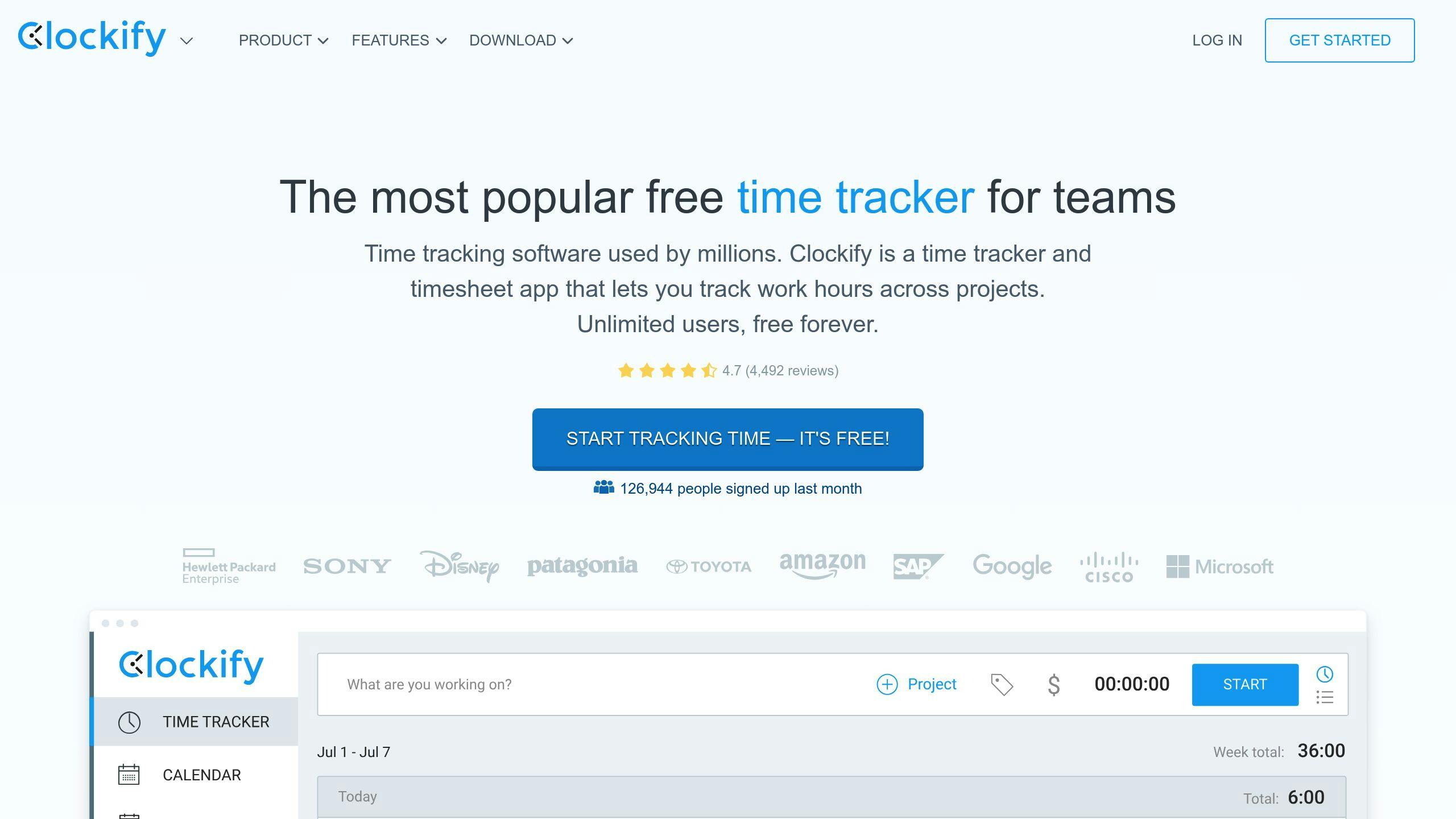
Clockify is a no-cost tool that lets you:
- Easily start and stop tracking work time
- Choose between typing in your hours or letting the app track for you
- See reports on how you or your team are doing
- Work with other tools you might already use for projects
- Use it on your phone when you're not at your computer
It's great if you're working alone, have a small team, or don't want to spend money. It lets as many people as you want use it, without charging you.
Toggl
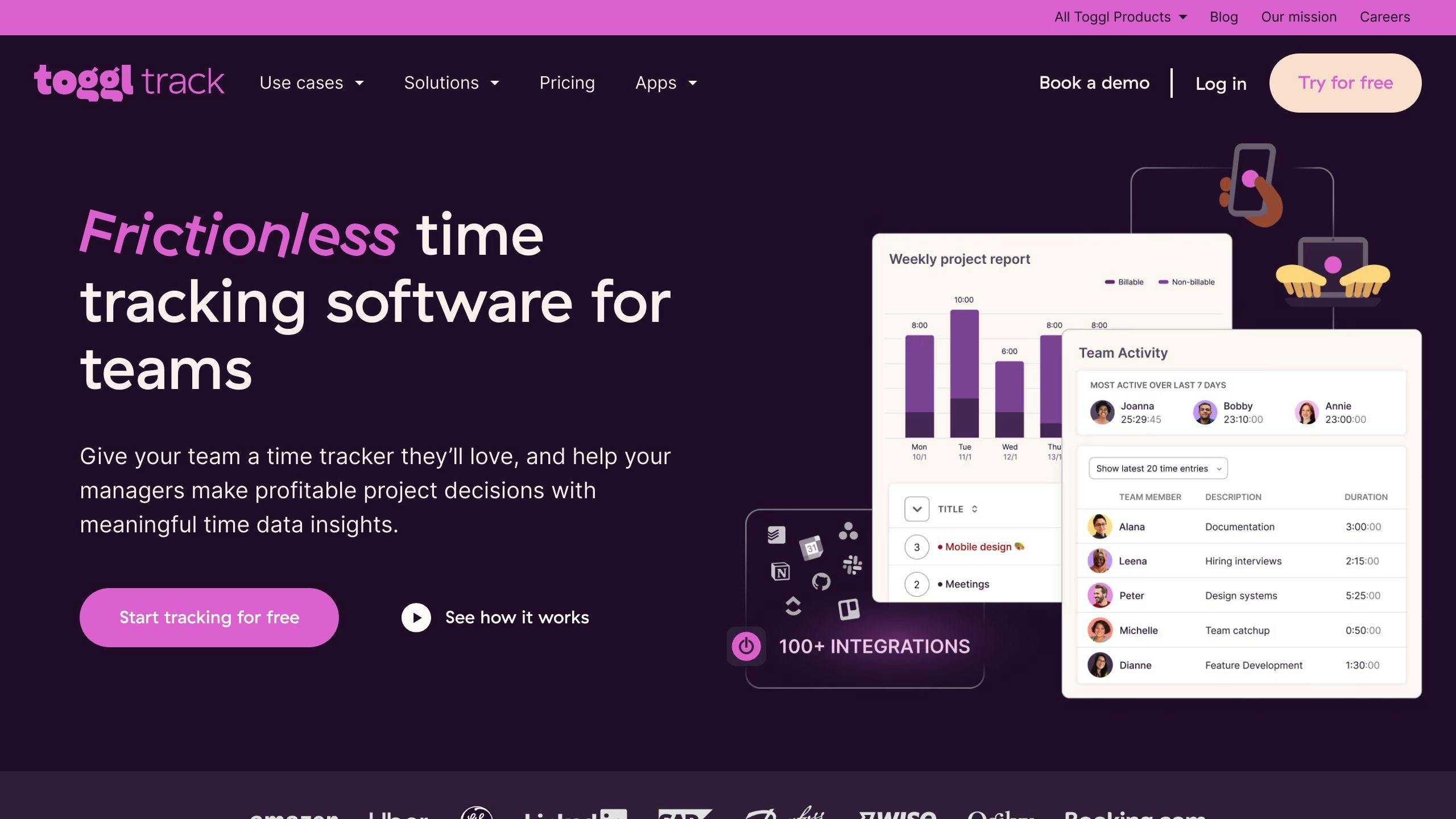
Toggl is good for bigger teams or businesses:
- Simple to use on the web or your phone
- Helps you see where your time goes
- You can set up budgets for projects
- Lets you decide who can see or do what
- Works with other popular tools for managing projects
It starts at $10 for each person every month, but one person can use it for free.
Harvest
Harvest is all about tracking time and costs:
- Keeps track of work hours and money spent
- Gives detailed looks into how efficient your work is
- Sets prices for work and can send bills for you
- Connects easily with QuickBooks
- Has apps for when you or your team are away from the desk
It's a good fit for businesses that give professional advice or services. You pay starting from $12 for each person every month.
Timely
Timely uses smart tech to automatically keep track of what you're working on:
- Does the time tracking for you with AI
- Makes accurate records for work hours and billing
- Helps plan how much work you can do and when
- Shows you how you work and where you can improve
- Fits in with tools for project management and keeping books
You start paying at $8 for every person each month. It's for when you want tracking to be automatic and insightful.
By picking the right tool for tracking time, businesses can figure out better ways to work, plan for the future, charge clients the right way, and understand how everyone's doing - which helps save time and money.
Inventory Management Systems
Inventory management systems are tools that help businesses keep track of their products, how much they're selling, and what they need to order. They make it easier to handle everything related to stock. Here are some straightforward options for managing your inventory:
TradeGecko
- An online system for keeping an eye on inventory and orders
- Shows you what you have in stock across different places where you sell
- Helps you automatically reorder items and keep up with suppliers
- Alerts you when you're running low on something
- Works with money management, online sales, and in-store sales tools
- Costs start at $29 a month
Zoho Inventory
- Keeps track of products in different spots like warehouses
- Uses barcodes to help manage warehouse tasks
- Gives you info on how much your stock is worth and how fast it sells
- Makes ordering new stock easier and keeps track of those orders
- Can be linked with customer management, accounting, and other business apps
- Has a free option for using it in one warehouse
Orderhive
- Good for businesses selling in many places at once
- Lets you see and manage your stock in real-time
- Makes sending out orders and getting products to customers easier
- Connects with online selling platforms like Shopify and Amazon
- Keeps your stock count accurate all the time
- Offers a 14-day free trial, with paid plans starting at $99 a month
Fishbowl
- Best for making things and wholesale selling
- Helps you manage stock, making products, and shipping in one place
- Tracks products by batches or individual items
- Works with QuickBooks, Xero, and Salesforce for a smoother workflow
- You buy it once and install it on your computer
- The starting price is a one-time fee of $2,400
Picking the right tool for managing your inventory can really help your business keep up with what products you have, reduce costs, and make sure customers get their orders on time. The best choice depends on how big your business is, how many places you sell your products, and what other systems you already use.
sbb-itb-d1a6c90
Collaboration and Communication Tools
Working well together and talking effectively is super important for businesses that want to get things done smoothly. Here are some good tools that help teams work and talk together better:
Asana
- Easy-to-use setup for managing projects and tasks
- You can change how you see your work with different views
- Share files and talk about them right in the app
- Good for teams that change plans often
- Works with other apps you might use like Slack and Dropbox
Trello
- Uses boards to show what needs to be done in a clear way
- Simple to work together using cards for tasks
- Fits well with teams that like to stay lean and move fast
- Can connect with other tools like Google Drive and Slack
Microsoft Teams
- A place where your team can chat, have video calls, and share files all in one
- You can organize conversations by project or topic
- Works really well with other Microsoft 365 apps
Slack
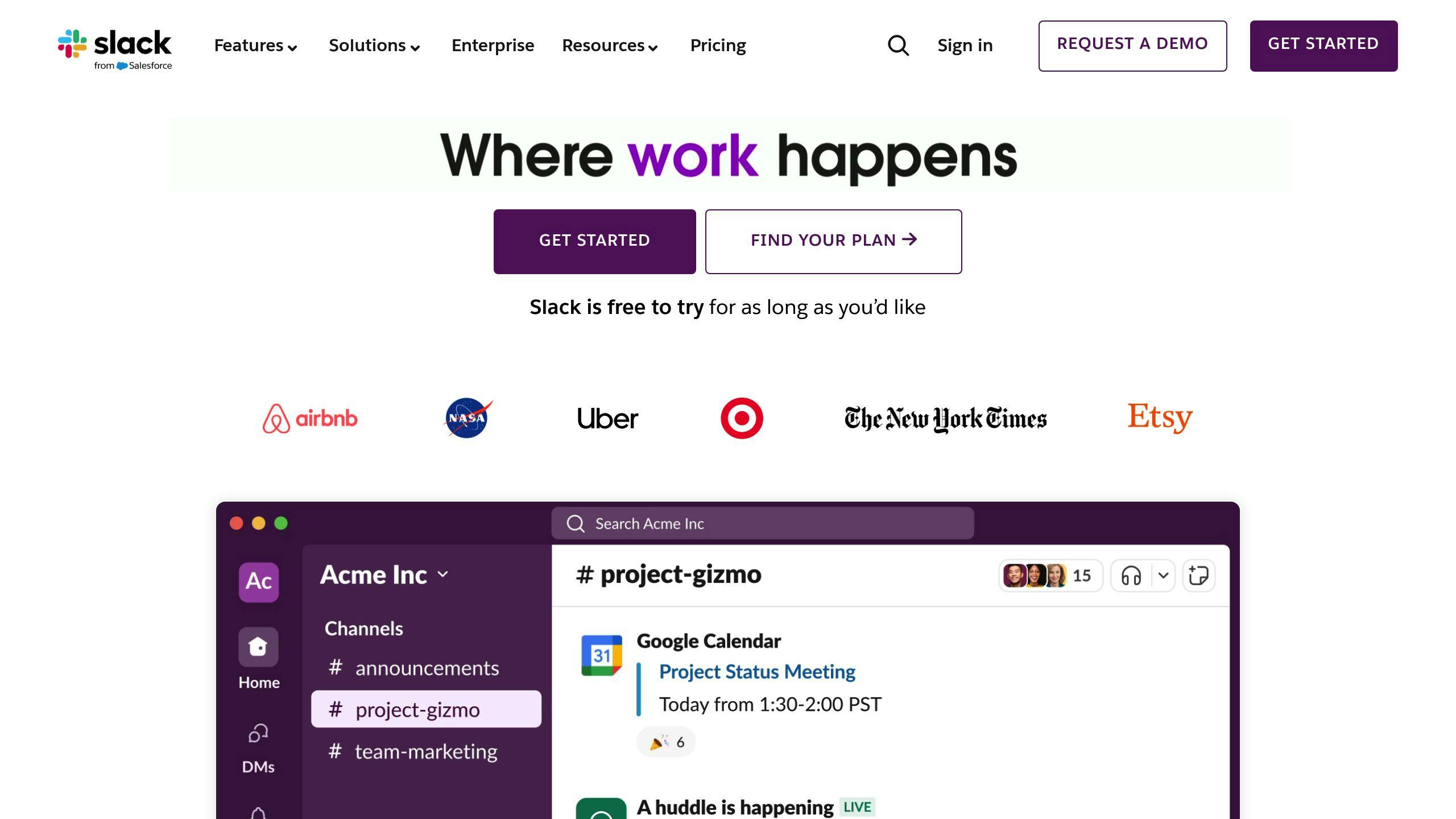
- A chat app for businesses, available for free or paid
- Lets you talk in real-time, make calls, and have video chats
- You can add lots of other business apps to it
- Lets you control who gets what notifications
Zoom
- Top choice for video meetings
- Easy to set up meetings, share your screen, record talks, and save them online
- You can decide who gets to do what in meetings
- Works with other apps like Google Calendar and Slack
Picking the right tools depends on what your team needs to do and how they like to work. These apps help bring everything into one place, make sharing files easy, support working from anywhere, and make working as a team better. Connecting these tools can also help you do more without switching between apps.
Essential Features for Business Applications
When you're picking out software to help run your business, there are some key features to keep an eye out for. These features make sure the software can really help you out both now and in the future. Here's what to look for:
Automation
It's super helpful if the software can do some tasks on its own, like:
- Sending out bills
- Keeping track of what you have in stock
- Putting data into the system
- Planning your social media posts
This kind of automation helps you save time and cuts down on mistakes by taking care of regular tasks based on set rules.
Ease of Use
You want software that's easy to get the hang of. If it's too complicated, it can make things harder instead of easier. Look for software that has:
- A clear main page
- Easy-to-follow steps
- Help when you need it
- Different views for different users
How easy it is to use the software really affects how quickly you can get things done.
Scalability
Your business isn't going to stay the same size forever. You need software that can grow with you. This means you can:
- Add or remove users
- Connect new tools
- Handle more data
- Get new features
without having to spend a lot or make big changes.
Integration
The software should work well with other tools you use, like for keeping customer info, managing money, keeping track of stock, or handling HR stuff. Look for software that can:
- Connect to other systems
- Use connectors or built-in links
- Work with Zapier or IFTTT
This lets your different tools share information, which can make everything run smoother.
Choosing the right software with these features in mind can really help your business in the long run. Focusing on automation, ease of use, scalability, and integration helps set you up for success as your business grows.
Choosing the Right Application for Your Business
Picking the best business application is key to making your work easier, helping your team do more, and growing your business. When looking around for the right apps, think about things like how big your business is, what kind of work you do, what you really need help with, and how much money you can spend.
Assess Your Business Size and Industry
- How many people work for you now, and how many might in the future? This affects how much you'll pay for the app.
- Does the app work well for businesses like yours? Features made for your type of work can be really helpful.
Define Your Operational Needs
- List out what's not working well and what you want to improve. This helps you know what features you need.
- Think about if you need the app to work with software you already use.
- Are automatic tasks important for you?
- Do you need to use the app on the go?
Compare Application Features and Pricing
- Try apps for free first to see if you like how they work.
- Think about all costs for the next 3-5 years, including setting up, learning how to use it, and any ongoing fees.
- Make sure the features you need aren't just in the more expensive plans.
Check Reviews and Assess Future Viability
- Look up honest reviews on trusted sites.
- See if the company making the app is doing well and if they keep making the app better.
Make Security and Compliance Key Factors
- Check if the app meets legal rules that apply to your work.
- Look into how the app keeps data safe, like through encryption and controlling who can see what.
By thinking about these points and how they match with what you need, you can find the best app for your business now and for the future. Make sure to really test the apps and read the details to pick the best one.
Conclusion
Making your business run smoother is key, especially for smaller companies wanting to get more done and grow. The right software can really help in making things flow better.
When picking software for your business, think about a few important things:
- Compatibility with what you already use and how well they can work together
- Ease of use so everyone can get on board quickly
- Security and following the rules so your data stays safe
- Cost now and down the road
- Scalability or how it can grow with you
Also, look closely at what your business struggles with and what you need help with to pick tools that are just right for you. Aim to make repetitive tasks automatic, bring your team's communication into one place, make important info easy to see, and help everyone work together better.
By choosing software that's easy to use, safe, and can grow with you, and that fits what you're trying to do, small businesses can work smarter, find new ways to grow, and be ready for the future. Keep an eye on new tech, listen to what users say, and tweak your approach to get the most out of your software. With the right tools and approach, making your business processes smoother is totally doable.
Related Questions
How do you streamline business operations?
Here are 9 simple steps to make your business run smoother:
- Use technology to do routine jobs automatically
- Make standard ways to do common tasks
- Use software to do manual jobs without human help
- Be ready to change processes when needed
- Time how long tasks take to find quicker ways to do them
- Set deadlines for tasks
- Ask your team how to make things better
- Check if the new ways are working as expected
- Cut out steps that aren’t needed by looking at everything closely
What does streamline business processes mean?
To streamline business processes means making them simpler by removing steps that aren’t needed. This makes work faster, better, and cheaper by focusing only on what’s important.
How do I streamline my business admin?
Here are some tips to make managing your business easier:
- Automate routine jobs like scheduling and making payments
- Integrate systems to make work flow better
- Standardize tasks with checklists
- Focus on the most important tasks, get help for others
- Keep track of how things are going to improve
- Make sure everyone knows their jobs and how things work
- Regularly check how things are and find ways to do better
- Use digital tools to save time
What is a streamlined system?
A streamlined system is when you make a process better by getting rid of waste and steps you don’t need. This makes everything work more smoothly, focusing on the essential tasks to save time and money.