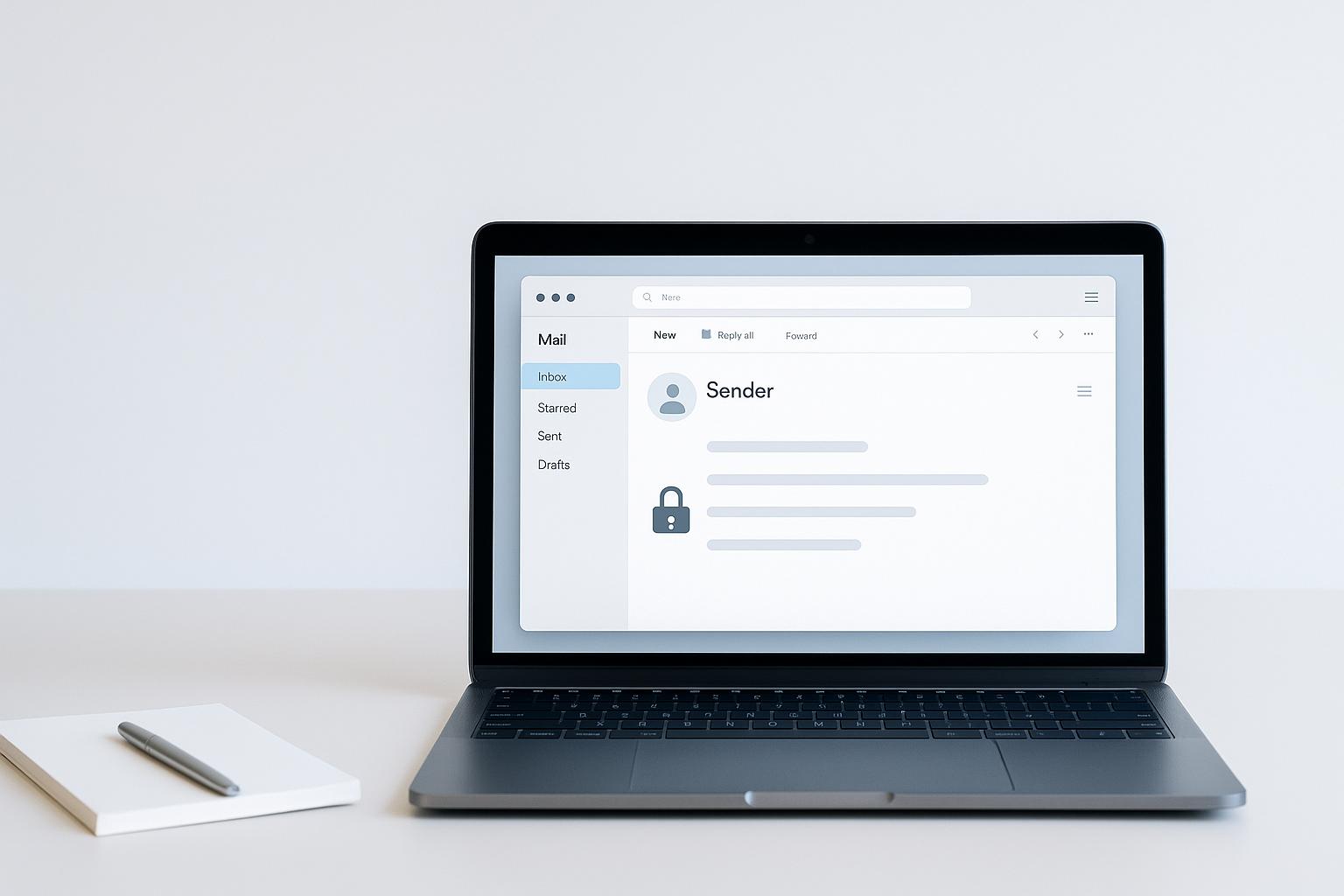Resource scheduling software helps organizations efficiently manage and allocate resources like people, equipment, and spaces. It streamlines project management by automating resource allocation, tracking availability, and providing real-time updates. Here are the 7 essential features to look for:
-
Drag-and-Drop Scheduling
- Quickly adjust schedules with an intuitive interface
- Identify conflicts or underutilization at a glance
- Real-time updates for all team members
- Centralized Resource Management
| Feature | Benefit |
|---|---|
| Single Resource Directory | Find the right resource for each project |
| Leave Tracking | Plan around employee availability |
| Equipment Scheduling | Optimize equipment usage and prevent conflicts |
- Time Tracking and Timesheets
| Feature | Benefit |
|---|---|
| Pre-Filled Timesheets | Simplify logging and reduce errors |
| Budget Monitoring | Track expenses and financial performance |
| Billable Hours Tracking | Ensure accurate invoicing and cash flow |
-
Tool Integration
- Calendar sync prevents double-booking
- Project management tool integration for unified workflows
- Communication app integration improves collaboration
-
Reporting and Analytics
- Customizable dashboards for key metrics
- Real-time data for informed decision-making
- Forecasting for effective resource planning
-
Customization Options
- Add custom fields for better organization
- Multiple views (daily, weekly, monthly) for flexibility
- User access levels for data security
-
Conflict Avoidance
- Conflict alerts for prompt resolution
- Overbooking warnings and alternative suggestions
- Underutilization notifications for reassigning resources
By offering these features, top resource scheduling software helps organizations optimize resource utilization, prevent conflicts, reduce costs, and improve project quality.
Related video from YouTube
1. Easy Drag-and-Drop Scheduling
Top resource scheduling software offers an intuitive drag-and-drop interface for scheduling and reallocating resources. This user-friendly feature simplifies the process, allowing you to manage and assign resources efficiently.
Quick Schedule Changes
With drag-and-drop scheduling, you can quickly adjust your schedule to accommodate changes in project requirements or resource availability. This feature saves time on administrative tasks, enabling you to focus on more critical project management aspects.
Clear Visual Layout
The software provides a clear visual representation of resource allocation, making it easy to identify conflicts or underutilization. This visual layout helps you make informed decisions about resource allocation.
Real-Time Updates
Changes made using the drag-and-drop interface are reflected in real-time, ensuring all team members have up-to-date information. This feature reduces the risk of miscommunication and errors.
Here's a table summarizing the key benefits of easy drag-and-drop scheduling:
| Benefit | Description |
|---|---|
| Quick Schedule Changes | Easily adjust schedules to accommodate changes |
| Clear Visual Layout | Identify conflicts or underutilization at a glance |
| Real-Time Updates | Changes are immediately reflected for all team members |
2. Centralized Resource Management
Top resource scheduling software provides a centralized system for managing all resources, including personnel, equipment, and room bookings. This feature gives project managers a clear overview of the entire resource pool, making it easier to identify underutilized or overloaded resources.
Single Resource Directory
The software offers a single directory with details on skills, qualifications, and availability of all resources. This directory helps project managers find the right resource for a particular project or task, ensuring efficient and effective project completion.
Leave Tracking
The leave tracking feature ensures accurate tracking and management of employee leave. This helps project managers plan resource allocation accordingly, avoiding last-minute changes and ensuring timely project completion.
Equipment Scheduling
Equipment scheduling allows for allocating and tracking the usage of company equipment, preventing conflicts and optimizing usage. This feature ensures that the right equipment is allocated to the right resource, at the right time, and for the right project.
By centralizing resource management, project managers can make informed decisions about resource allocation, reduce resource conflicts, and improve project outcomes.
| Feature | Benefit |
|---|---|
| Single Resource Directory | Find the right resource for each project or task |
| Leave Tracking | Accurately plan resource allocation around employee leave |
| Equipment Scheduling | Optimize equipment usage and prevent conflicts |
3. Time Tracking and Timesheets
Accurately track time spent on tasks and compare it with estimated durations.
Pre-Filled Timesheets
Timesheets are automatically populated based on scheduled tasks, streamlining the logging process. This saves time and reduces errors, allowing team members to focus on their work rather than administrative tasks.
Budget Monitoring
Monitor project budgets and gain insights into financial performance. Project managers can track expenses, identify overspending areas, and make informed decisions to stay within budget.
Billable Hours Tracking
Distinguish between billable and non-billable hours for better financial oversight. This feature enables accurate tracking of billable hours, ensuring clients are invoiced correctly and maintaining a healthy cash flow for the organization.
| Feature | Benefit |
|---|---|
| Pre-Filled Timesheets | Simplifies logging, saves time, and reduces errors |
| Budget Monitoring | Provides financial performance insights for informed decision-making |
| Billable Hours Tracking | Ensures accurate invoicing and cash flow management |
sbb-itb-d1a6c90
4. Tool Integration
The software connects with other business tools, making work easier.
Calendar Sync
It links with calendar apps to keep schedules in sync. This ensures resource availability is up-to-date, preventing double-booking and scheduling conflicts.
Project Management Integration
It connects with project management tools like Trello, Asana, and Jira. This allows tasks, resource allocation, and timelines to sync automatically, providing a unified project management experience.
Communication Tool Integration
It integrates with communication apps like Slack and Microsoft Teams for better teamwork. Team members receive notifications, updates, and alerts directly in their preferred communication channels, improving collaboration and reducing misunderstandings.
By connecting with various tools, the software automates workflows, reduces manual errors, and boosts productivity, leading to more efficient resource allocation and project management.
| Integration | Benefit |
|---|---|
| Calendar Sync | Prevents double-booking and scheduling conflicts |
| Project Management Integration | Unified project management experience |
| Communication Tool Integration | Improved collaboration and reduced misunderstandings |
5. Reporting and Analytics
Customizable Dashboards
The software offers customizable dashboards, allowing you to display key metrics that matter most to you. This feature lets you track project progress, resource usage, and other crucial data in a single, easy-to-understand view.
Real-Time Data
With real-time data, you get an up-to-the-minute view of resource allocation and project timelines. This helps you make informed decisions quickly, ensuring projects stay on track and resources are used efficiently.
Forecasting
The forecasting feature helps you anticipate future resource needs and project timelines based on historical data. This enables you to plan ahead, allocate resources effectively, and make data-driven decisions to drive project success.
| Feature | Benefit |
|---|---|
| Customizable Dashboards | Track key metrics in a single view |
| Real-Time Data | Make informed decisions quickly |
| Forecasting | Plan ahead and allocate resources effectively |
6. Customization Options
Resource scheduling software offers customization options to tailor the tool to your team's specific needs and workflows. This allows you to adapt the software to suit your unique requirements, ensuring a seamless fit with your existing processes.
Custom Fields
You can add custom attributes, tags, and descriptions to resources and projects for better organization. This lets you capture data points relevant to your operations, such as skill levels, certifications, or equipment requirements. With custom fields, you can filter and sort resources based on these details, making it easier to find the right resource for a project or task.
Multiple Views
The software provides different view options, such as daily, weekly, and monthly views, allowing you to visualize resource allocation in a flexible way. You can switch between views to suit your needs, ensuring effective resource planning and management.
User Access Levels
User access levels control who can view, edit, or delete resource allocation data, ensuring data security and confidentiality. You can assign different access levels to users, restricting sensitive information to authorized personnel only. This reduces the risk of data breaches or unauthorized changes.
| Feature | Description |
|---|---|
| Custom Fields | Add custom attributes, tags, and descriptions for better organization |
| Multiple Views | Switch between daily, weekly, and monthly views for flexible visualization |
| User Access Levels | Control who can view, edit, or delete data for enhanced security |
7. Avoiding Scheduling Conflicts
The software helps prevent and resolve scheduling issues to ensure efficient resource usage.
Conflict Alerts
It automatically detects and notifies you about potential scheduling conflicts. This allows you to take prompt action and resolve conflicts before they impact your project timeline or resource allocation.
Overbooking Warnings
The software warns you about potential overbooking situations and suggests alternative resources. This feature helps you make informed decisions to prevent overallocation, reducing the risk of burnout and ensuring resources are utilized efficiently.
Underutilization Notifications
It identifies underutilized resources, enabling you to reassign them to more critical tasks or projects. This maximizes productivity by ensuring your team's skills and expertise are utilized effectively.
| Feature | Description |
|---|---|
| Conflict Alerts | Automatically detects and notifies about scheduling conflicts |
| Overbooking Warnings | Warns about potential overbooking and suggests alternatives |
| Underutilization Notifications | Identifies underutilized resources for reassignment |
Choosing the Right Resource Scheduling Software
When selecting resource scheduling software, it's crucial to prioritize the key features that will boost your team's productivity and efficiency. The following seven features are essential for ensuring the software meets your organization's needs:
1. Easy Drag-and-Drop Scheduling
A user-friendly drag-and-drop interface simplifies scheduling and reallocating resources. This feature allows you to:
- Quickly adjust schedules to accommodate changes
- Identify conflicts or underutilization at a glance
- Ensure real-time updates for all team members
2. Centralized Resource Management
A centralized system for managing all resources, including personnel, equipment, and room bookings, provides:
| Feature | Benefit |
|---|---|
| Single Resource Directory | Find the right resource for each project or task |
| Leave Tracking | Accurately plan resource allocation around employee leave |
| Equipment Scheduling | Optimize equipment usage and prevent conflicts |
3. Time Tracking and Timesheets
Accurately track time spent on tasks and compare it with estimated durations:
| Feature | Benefit |
|---|---|
| Pre-Filled Timesheets | Simplifies logging, saves time, and reduces errors |
| Budget Monitoring | Provides financial performance insights for informed decision-making |
| Billable Hours Tracking | Ensures accurate invoicing and cash flow management |
4. Tool Integration
Connecting with other business tools streamlines workflows:
| Integration | Benefit |
|---|---|
| Calendar Sync | Prevents double-booking and scheduling conflicts |
| Project Management Integration | Unified project management experience |
| Communication Tool Integration | Improved collaboration and reduced misunderstandings |
5. Reporting and Analytics
- Customizable dashboards to track key metrics in a single view
- Real-time data for quick, informed decisions
- Forecasting to plan ahead and allocate resources effectively
6. Customization Options
- Add custom fields for better organization
- Switch between daily, weekly, and monthly views for flexible visualization
- Control user access levels for enhanced security
7. Avoiding Scheduling Conflicts
- Conflict alerts for prompt action
- Overbooking warnings and alternative resource suggestions
- Underutilization notifications for reassigning resources