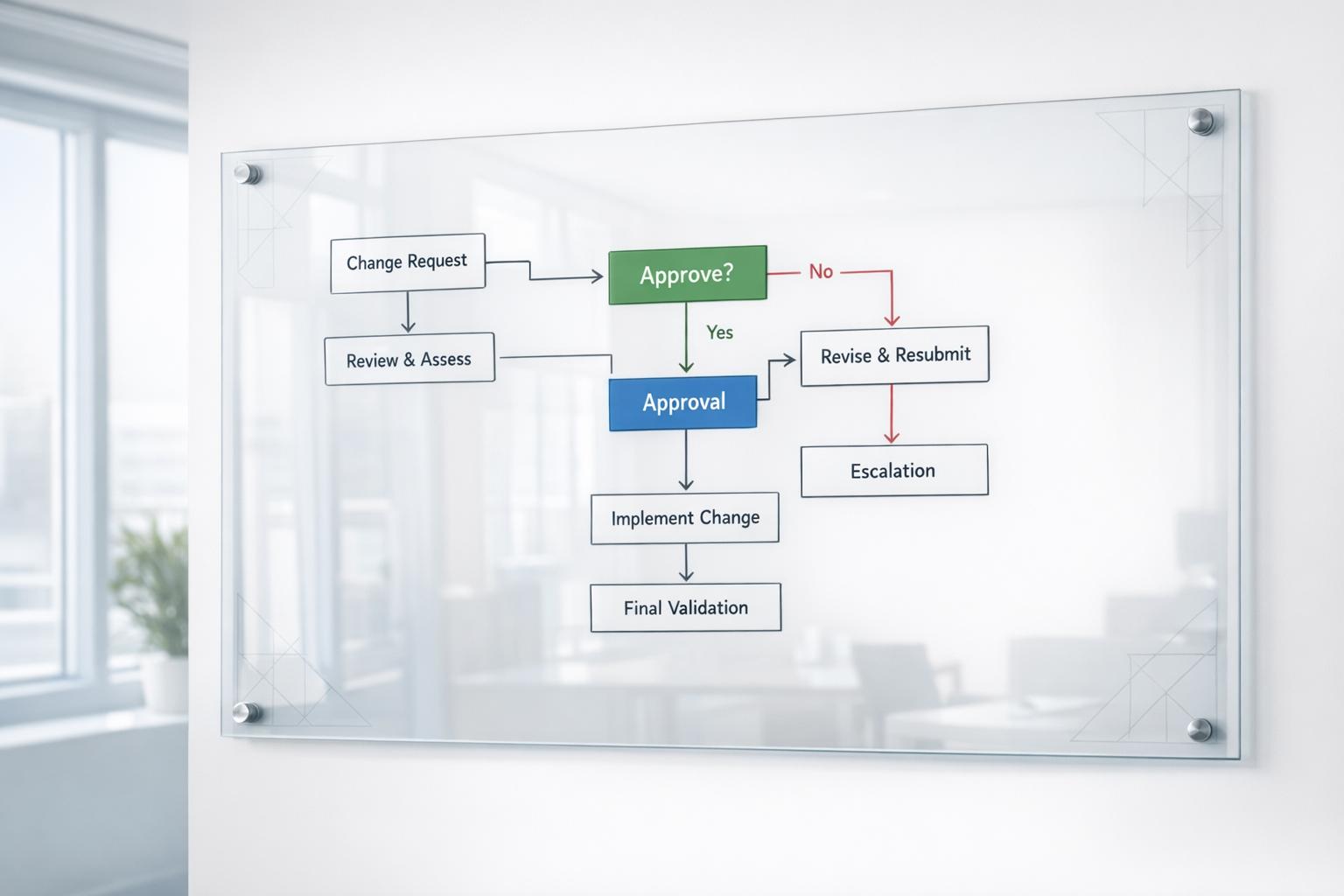If you're exploring how to make your board's work more efficient, secure, and collaborative, a board management platform is your go-to solution. Here's what you need to know in simple terms:
- Safe storage and sharing of important documents like financial reports and meeting minutes.
- Collaboration tools for real-time document editing, comments, and discussions.
- Meeting management made easy with scheduling tools, automatic agenda creation, and minute-taking templates.
- Task tracking to assign responsibilities and monitor progress.
- Secure voting and polls for swift decision-making.
- Insightful analytics to assess engagement and improve processes.
Selecting the right platform involves considering user-friendliness, responsive support, data security, cost, integration with other tools, and scalability to grow with your organization. Implementation requires gaining buy-in, providing effective training, ensuring smooth data migration, and maintaining ongoing support for users. Looking ahead, advancements in AI, virtual meeting technologies, blockchain, and proactive risk assessments promise to further enhance board management efficiency and security. This guide will walk you through the essentials, helping you make an informed choice and successfully implement a board management platform.
Centralized Document Repository
Board management platforms give you a single, secure spot to keep and find all your board stuff like reports and meeting notes. You won't have to worry about having the wrong version of a document because everything is in one place, and you can get to it from anywhere, even on your phone.
Benefits include:
- No more confusion over document versions
- Easy to search and find what you need
- Access stuff on the go from your phone
Collaboration Tools
These platforms have built-in ways for board members to talk and work together right on the documents. Instead of sending emails with attachments, members can:
- Leave comments on documents
- Have live chats to clear up questions
- See who has looked at or changed files
- Work together on writing proposals and meeting minutes
This makes everything more open, responsible, and efficient.
Task Management
There are tools to help you list tasks, give them to people, and check on how they're doing. This makes it easier to keep track of what everyone should be doing. Members can:
- List tasks with deadlines
- Give tasks to specific people
- Get reminders about due tasks
- Quickly see what tasks are done
This helps everyone stay on top of their responsibilities.
Meeting Automation
Using templates and tools to plan meetings, set agendas, take minutes, and keep track of tasks means less manual work. Board management platforms offer:
- Ready-to-use templates for various documents
- Easy meeting scheduling and invites
- Automatic reminders about meetings
- Simple way to manage tasks
Meetings become quicker, better organized, and more useful.
Voting and Polls
With secure online voting and instant polls, you can quickly find out what the board thinks and make decisions. This way, you don't have to wait for the next meeting to handle urgent stuff. You get:
- Private voting
- Quick poll results
- Clear view of how everyone voted
This avoids rushed or delayed decisions.
Analytics and Reporting
With dashboards and reports, you can see how active members are, which documents need more attention, and how tasks are going. This helps you understand how the board is doing and where you can improve. You can:
- Check member activity
- Spot documents that need more work
- Get notified about missed deadlines
- Watch how people vote
With this info, you can make your processes better over time.
User-friendly Interface
It's important that everyone can easily use the board management platform. Look for a simple, clean design that makes it easy to find what you need, like documents or meeting info. Important features include:
- Easy-to-understand menus
- Quick search for files or topics
- Helpful tips when you're stuck
- The ability to change what you see on your home screen
- Works well on phones and tablets
Responsiveness and Support
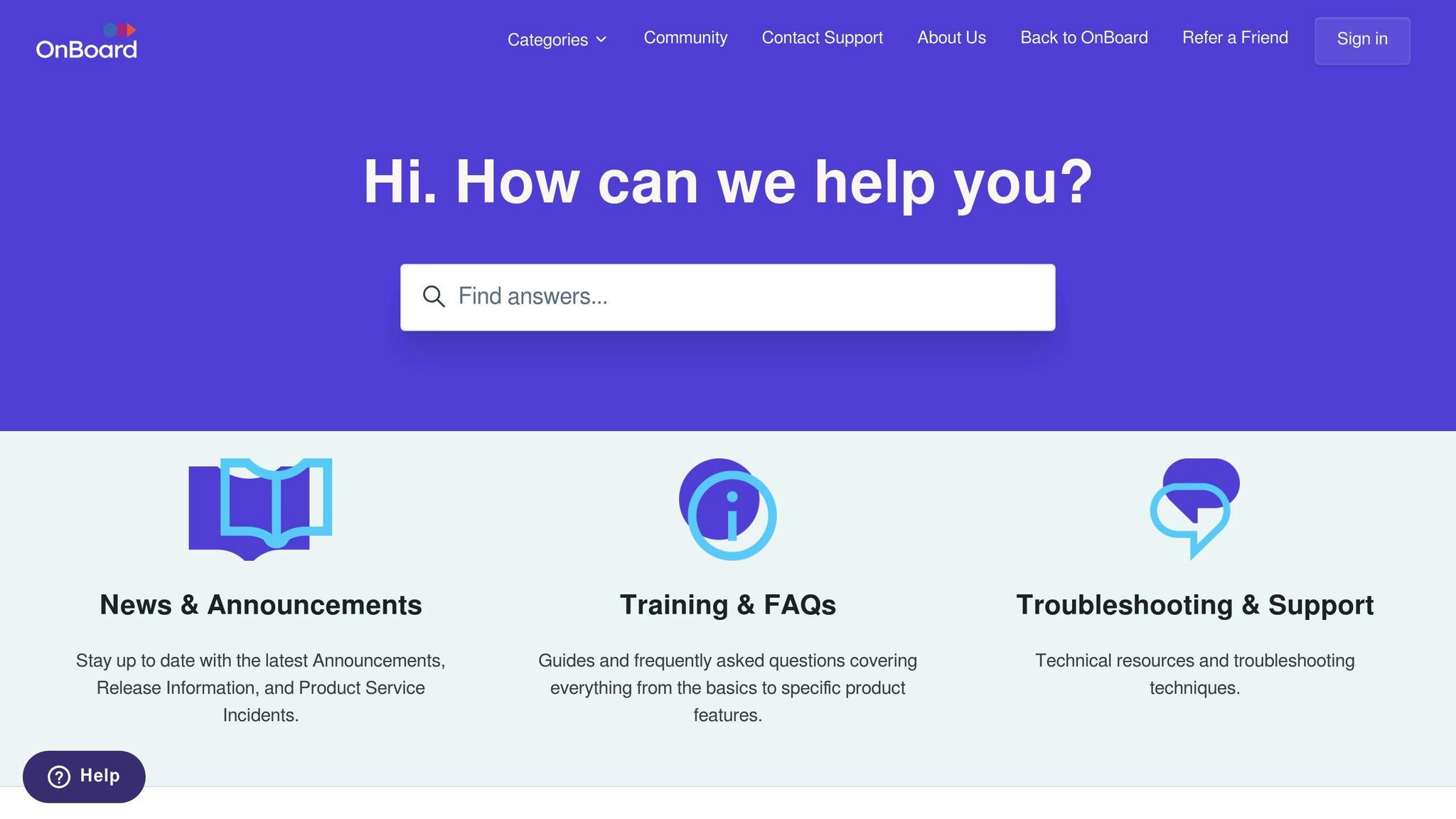
Good help and support are key. When picking a platform, make sure the company offers:
- Fast help when you have questions
- Experts to help you get started
- Online classes and guides
- Support anytime, through phone or chat
Great support helps everyone feel comfortable using the software.
Data Security
Keeping board info safe is super important. The platform should protect your data with:
- Encryption (a way to scramble data so only authorized people can read it)
- Control over who can see or do things
- Ability to erase data from lost devices
- Protection against too many login tries
- Detailed records of who did what
Features like using more than one way to prove who you are, and easy backup and recovery, also help keep things secure.
sbb-itb-d1a6c90
Affordable Pricing
Find a good balance between what you need and what you can spend. Look at:
- Pricing per person or how much data you can store
- Free trial to test before you buy
- Discounts for buying more
- Any extra costs for setting up, more features, or help
Choose a platform that's clear about costs and offers flexible payment options.
Integration Capabilities
The best platforms work well with other tools you use, like:
- Web conferencing software
- Office programs
- Accounting software
- CRM (customer relationship management) tools
Choose a platform that lets you connect easily with these tools for a smoother workflow.
Scalability
Your needs might change as your company grows. Make sure the platform can handle:
- More users
- Extra storage
- New features
- More connections with other software
without a big jump in price. It's a good idea to talk about your future plans with the provider to make sure their platform can grow with you.
Implementing Board Management Software
Gaining Buy-In
Getting everyone on board with using a new board management platform is key. Here's how to do it:
- Talk about the perks. Make it clear how this software can make things easier, safer, and better for teamwork. Use real examples to show its value.
- Ask for opinions early. Include people from different parts of your organization, like board members and IT staff, in the conversation from the start. They'll feel more invested.
- Try it out. Let the main users test the platform with actual board stuff. Seeing it in action can really help them see its benefits.
- Be honest about concerns. If people are worried about something, talk about it openly. Explain what the platform can and can't do.
- Show how others are doing it. Sharing stories of similar organizations that have successfully used these platforms can be very convincing.
Onboarding and Training
Good training helps everyone get comfortable with the new software. Here are some strategies:
- Make guides that fit your needs. Create training materials that match how your team works.
- Use online help centers. A website where users can find answers on their own is very handy.
- Live online classes. Sessions with experts over the web can be interactive and informative.
- Quick tips. Short guides or videos on common tasks can get people up to speed fast.
- Learn from each other. Some users will get the hang of it quickly. They can help teach others.
Migration Support
Moving your old data to the new platform needs careful planning:
- List everything you have. Know what types of documents and data you need to move.
- Tidy up. Get rid of duplicates and split up big files if necessary.
- Check the move. After moving, look at some documents to make sure everything's right.
- Update links. Make sure any links to documents point to the new location.
Ongoing Support
Keep improving how you use the platform:
- Have go-to people. Choose some users and admins to be the main contacts for help.
- Warn about tricky spots. Let users know about any common issues and how to avoid them.
- Ask how it's going. Regularly check in with users to fix problems and hear their suggestions.
- Use the provider's help. Your platform's support team can offer advice on best practices.
The Future of Board Management Software
Board management platforms have really changed lately. They've gone from simple places to keep documents to advanced tools that help boards run smoothly with smart features and data analysis. As technology keeps getting better, let's look at what might be coming next for these platforms:
Integration with AI and Advanced Analytics
- These platforms are starting to use AI to get more insights from board data, like meeting notes and tasks.
- AI can automatically sort and study text to find patterns or things that need attention.
- It can also predict and suggest ways to make the board work better.
- Boards will get easy-to-use tools that show important information to help make decisions.
Immersive Virtual/Augmented Meeting Capabilities
- Future updates might include tools that let board members work together in virtual spaces as if they were in the same room.
- Directors could use virtual reality to look at documents and data in 3D.
- Augmented reality could let them see extra information on top of actual documents.
- The goal is to make online meetings feel more like meeting in person.
Blockchain Integration
- Using blockchain could make everything more secure and transparent because it's a way to keep records that can't be changed easily.
- It could help keep track of who looks at documents and what changes are made.
- Blockchain could also make some processes automatic, making things simpler and more trustworthy.
Proactive Risk Assessments
- By looking at all the board's data, these platforms could help spot problems or areas where the board needs to be careful.
- They could look at meeting minutes and other documents to find early signs of issues.
- This means boards could start fixing problems before they get big.
As these technologies become part of board management platforms, boards will be able to do their jobs better, with more information, security, and ways to work together. The future looks like it will bring more smart features to help boards make good decisions.