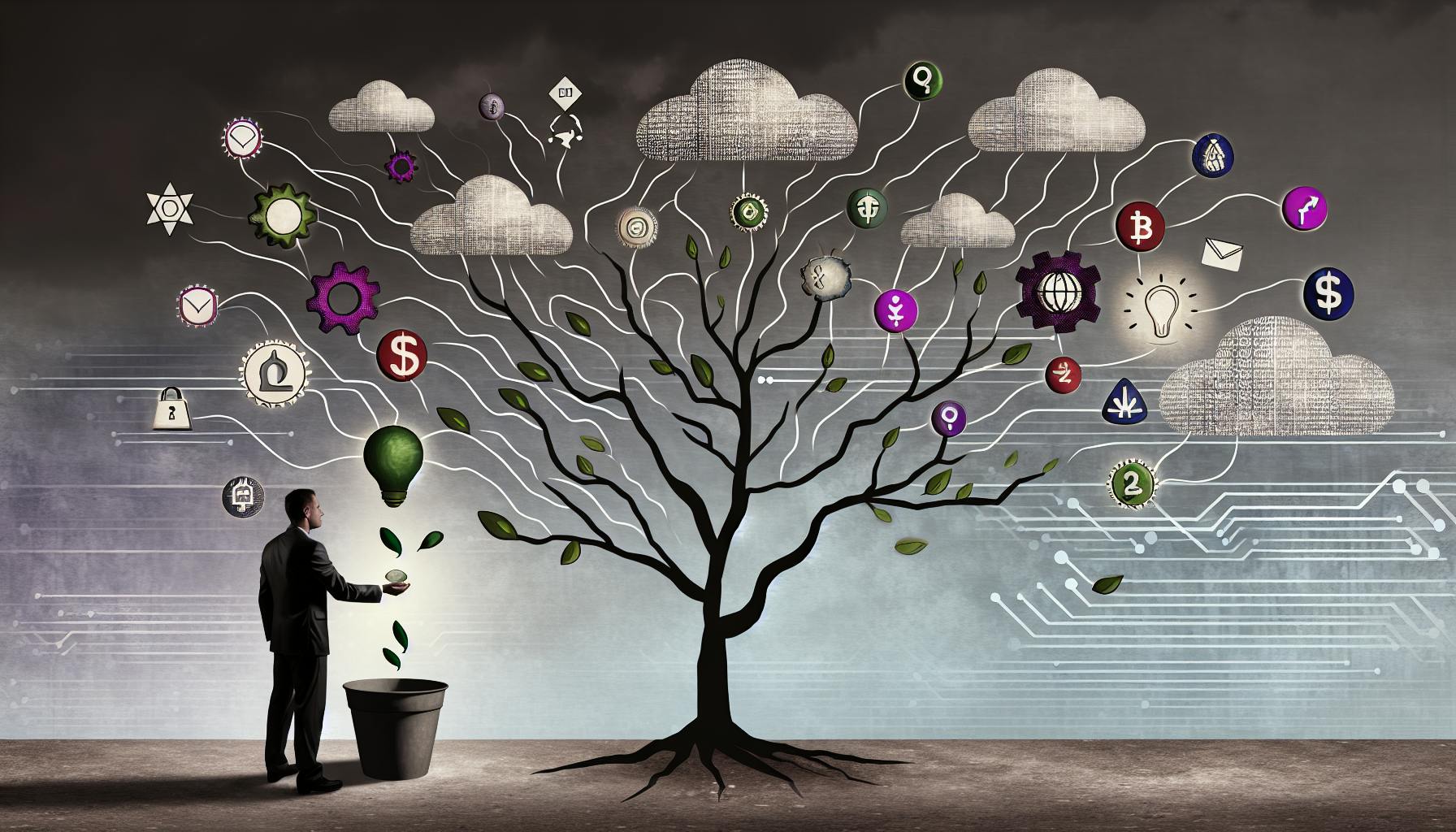Most organizations would agree that effectively managing a board can be challenging.
Luckily, board management tools provide a solution, streamlining governance and facilitating collaboration.
In this post, we'll explore the key features of board management platforms, their benefits, pricing considerations, and how to select the right solution for your organization.
Introduction to Board Management Tools
Board management tools provide a central digital hub to streamline corporate governance processes. This overview explores key features and benefits of top board portals.
Exploring the Best Board Management Tools
Board management software centralizes key information, documents, schedules, and communication channels to facilitate efficient corporate governance. Top board management tools offer features like:
- Document management with version control and annotations
- Calendar integrations and meeting scheduling
- Board reporting and analytics dashboards
- Secure board portal access and permissions
- Collaborative discussion threads
By consolidating these functions into an intuitive platform, board portals streamline meeting preparation, decision-making, and overall board processes. Leading options recognized as the best board management tools include Boardable, Diligent Boards, Passageways OnBoard, and Nasdaq Boardvantage.
Understanding Board Portal Software
Board portal software refers to web-based platforms that enable boards of directors to securely access materials, collaborate, and conduct virtual or hybrid meetings. Also known as board management software, these centralized hubs eliminate the need for paper board packs and provide tools to facilitate productive board communication.
Key elements of board portal platforms include:
- Cloud-based access from any device
- Customizable permission levels
- Annotation and version control capabilities
- Integrations with board calendars and email
- Options for eSignatures and secure online voting
By transitioning from manual to digital systems, boards leverage portal software to achieve higher efficiency, insight, and governance oversight.
The Role of Collaboration Tools in Board Management
Equipping boards with collaboration tools is essential for productive communication, transparency, and informed decisions. Built-in features like discussion threads, document co-editing, and annotations encourage constructive dialogue within board management software.
Additional web conferencing and virtual meeting capabilities further bridge communication gaps between in-person meetings. With ongoing access and input through these collaborative features, boards can make timely, aligned choices on key matters.
Board Management Software Pricing Considerations
Board management tools are available in tiered pricing models based on features, users, and integration needs. Factors impacting board management software pricing include:
- Number of users
- Data storage amounts
- Support and training options
- Custom branding and configurations
- Level of security and permissions
- Integrations with calendars, email, eSignatures etc.
Pricing structures balance flat monthly fees and incremental usage charges. Nonprofits may receive discounted rates around 10-20% lower than corporate pricing. Comparing options by total cost of ownership helps determine the best board management tools choice based on budget parameters.
Selecting the Right Board Management Solution
Choosing optimized board management software aligns with governance goals around efficiency, collaboration, insights, and risk mitigation. Consider key elements like:
- Intuitive interface and ease of use
- Mobile responsiveness
- Permission controls
- Storage capacity
- Integration with existing systems
- Reporting and analytics
- Data security protocols
Evaluating strengths in these areas identifies the ideal blend of features to meet an organization's specific board portal needs.
What is a board management tool?
Board management tools are software solutions designed to streamline and automate corporate governance processes. They provide a centralized platform for board directors and executives to collaborate, communicate, manage documents and meetings, track tasks and decisions, and generate reports.
Key features of board management tools include:
- Document management - Store board papers, minutes, agendas, and other files in a secure central repository with version control and permissions.
- Calendar and scheduling - Schedule board meetings, track event details, manage invitees and RSVPs.
- Task management - Create, assign, and track action items and decisions from meetings.
- Messaging and notifications - Facilitate communication between board members with messaging and email alerts.
- Voting and polls - Conduct board resolutions and votes digitally.
- Analytics and reporting - Gain insights into board activity and track progress on governance initiatives.
Board management platforms aim to improve board effectiveness and decision-making by streamlining cumbersome manual processes. They enhance collaboration capabilities for remote teams and support good governance through transparency features. Many tools also ensure compliance with regulations around document retention, access controls, and audit trails.
By transitioning from paper-based methods to specialized board software, organizations can boost productivity, reduce administrative workload, and focus more strategic oversight of the business.
How do you effectively manage a board?
Effective board management is critical for organizations to operate smoothly and achieve their goals. Here are some best practices:
Establish a clear board structure
Define the roles and responsibilities of board members, officers, committees, etc. Outline term lengths, election processes, and leadership succession planning.
Align the board and the CEO
Build a collaborative relationship between the board and CEO focused on shared priorities. Define their respective duties while facilitating open communication.
Foster diversity and inclusion
Seek board members with diverse backgrounds and perspectives. Make room for new voices and ideas to drive informed decisions.
Open the lines of communication
Schedule regular board meetings and provide timely information to keep all members engaged. Encourage questions and input from everyone.
Streamline meetings
Utilize board management tools like agendas, pre-reads, and presentation templates to keep meetings focused and productive.
Sharpen directors' skills
Offer governance training and resources to help the board improve over time. Assess skills gaps and provide development opportunities.
Encourage active engagement
Give board members meaningful roles that align with their strengths and the organization's needs. Recognize their contributions.
Maintain accountability
Conduct self-assessments of the board's performance. Be transparent about progress and challenges in order to improve.
Following these best practices with the help of board management software can lead to more effective oversight and governance. The right tools help boards communicate, collaborate, and oversee the organization strategically.
How do you control a board of directors?
A board of directors provides oversight and strategic guidance for a company. As such, it's important to have proper controls in place to ensure the board acts in the best interests of shareholders. Here are some key ways to control a board of directors:
Shareholder Voting Rights
Shareholders have the ultimate power to appoint and remove board members through director elections and votes. This gives shareholders direct control over board composition.
Board Committee Oversight
Key board committees like audit, compensation, and nominating provide more specialized oversight on issues like financial reporting, executive pay, and director nominations. Independent directors chair these committees.
Board Evaluations
Annual board evaluations measuring director performance provide feedback to improve board effectiveness. Evaluations identify gaps in skills, oversight issues, and highlight areas for improvement.
Board Rules and Guidelines
Companies outline expectations through corporate governance guidelines, committee charters, and codes of conduct. These help control board processes, responsibilities, and ethical behavior standards.
Regulatory Compliance
Being a public company involves meeting listing and regulatory compliance. This necessitates having certain board committees, a majority independent board, along with other measures.
In summary, shareholders and rigorous board processes promote accountability. But ultimately directors must fulfill their fiduciary duties to act in a company's best interests. A balance of controls and trust in directors' judgment is needed.
sbb-itb-d1a6c90
How do you facilitate a board meeting?
Effective board meeting facilitation is key to ensuring productive discussions, informed decision-making, and good corporate governance. Here are some tips for facilitating effective board meetings using board management tools:
Set the agenda strategically
- Create a clear, focused agenda highlighting key topics for discussion and decision.
- Prioritize more complex or pressing issues early when energy is highest.
- Allow sufficient time for productive debate and resolution.
- Use board management software scheduling tools to allot discussion times.
Enable access to meeting materials
- Upload relevant documents, presentations, financials etc. to the portal for easy access.
- Set automated email reminders for users to review materials in advance.
- Leverage annotation tools allow members to leave comments or questions on documents pre-meeting.
Keep discussions on track
- Use timer widgets to keep discussions moving forward constructively.
- If talks go off topic, steer focus back to agenda points politely but firmly.
- Identify when discussions should be tabled for future meetings to maintain momentum.
Guide decision-making
- Summarize key discussion points and remind members of corporate governance standards and protocols before votes.
- Allow time for questions and debate before calling for a vote.
- Record vote outcomes and action items clearly using built-in tools.
The interactive features of board management platforms like scheduling, document sharing, annotations, timers, and voting can help meeting leaders optimize facilitation and governance.
Comprehensive Board Management Tools List
Board management tools provide a centralized platform to streamline corporate governance activities. Here is an overview of key capabilities:
Document Management Systems for Boards
Document management enables version control, access permissions, searching, and organizing board materials like:
- Meeting minutes
- Briefing documents
- Presentations
- Board member profiles
Benefits include increased security, collaboration, and productivity.
Scheduling Software for Effective Meeting Planning
Built-in schedulers allow administrators to:
- Set up board meeting calendars
- Send calendar invites
- Manage RSVPs
- Schedule meetings, calls, and events
This simplifies logistics so directors can focus on content.
Enhancing Meetings with Web Conferencing Software
Integrations with web conferencing platforms like Zoom, Microsoft Teams, and Google Meet enable:
- Virtual meetings
- Screen sharing
- Video conferencing
- Cross-platform accessibility
Remote meetings facilitate participation.
Reporting Software for Board Insight and Analytics
Dashboards and reports provide visibility into:
- Member participation
- Document access
- Meeting frequency
- Attendance trends
This data drives informed decisions.
File Sharing Software for Secure Board Communication
Secure file sharing ensures board materials are distributed to approved members through:
- Access permissions
- Encryption
- Watermarking
- Remote wipe of files
This maintains confidentiality of sensitive information.
Best Board Management Tools for Specific Sectors
Best Nonprofit Board Management Software
Nonprofit organizations have unique governance needs, like managing volunteers and tracking program impact. Some top nonprofit board management software options include:
- Boardable - Offers tools for volunteer management, grant tracking, and custom reporting. Integrates with common nonprofit platforms.
- BoardEffect - Tailored for nonprofits with meeting management, document storage, and secure voting tools. Offers onboarding checklists.
- BoardPaq - Budget-friendly option with strong meeting prep tools. Offers nonprofit pricing and integration support.
Key features to look for include volunteer tracking, grant management modules, and custom reports to showcase impact.
School Board Management Software Solutions
Managing school boards introduces specialized requirements like policy management, community engagement, and student data insights. Leading K-12 board management software includes:
- BoardDocs - Popular education board portal with strong policy management. Offers community engagement tools.
- Diligent Boardbooks - Robust, configurable platform tailored for K-12 boards. Offers student insights integration.
- OnBoard - Affordable option designed for smaller school boards. Includes policy library.
Core capabilities like policy/procedure tracking, meeting management, and community engagement integration are essentials for education boards.
Corporate Governance Enhancement with Board Software
Board management systems offer many features that directly improve governance for corporations and public companies:
- Secure document sharing - Virtual data rooms enable confidential sharing of sensitive materials.
- Structured workflows - Board portals centralize processes like meeting prep and voting.
- Compliance tracking - Software logs document access and changes supporting audits.
- Automated reporting - Dashboards offer real-time visibility into board operations.
By centralizing processes, enabling transparency, and standardizing workflows, board software enhances accountability, efficiency and overall governance.
Virtual Data Room Software for Secure Board Operations
Virtual data rooms integrate directly into board portals to power secure collaboration:
- Due diligence - Manage due diligence for M&A, IPOs, and other transactions.
- Board communications - Confidentially distribute board documents with access control tools.
- Investor relations - Securely share information with investors and shareholders.
Integrated virtual data room software enables boards to securely manage sensitive processes in a centralized portal.
Investor Relations Software Integration in Board Tools
Many board management systems offer built-in investor relations software or integrations:
- Shareholder tracking - Maintain registers and communication preferences.
- Ownership analytics - Charts show top shareholders, trades, and more.
- Disclosures compliance - Tools to streamline regulatory filings.
- Shareholder meetings - Send meeting notices, proxies, and ballots.
By centralizing shareholder communications alongside board management, governance teams can work more efficiently across stakeholder groups.
Evaluating Board Management Software Pricing
Understanding Pricing Models
Board management software is typically priced using either a subscription model or a per-user model.
With a subscription model, organizations pay a flat monthly or annual fee to access the software. Subscription fees are usually tiered based on the number of users, features, or level of support. Common tiers include basic, professional, and enterprise.
In a per-user pricing model, organizations are charged based on the number of users who need access to the board portal. Per-user fees can range anywhere from $10 - $100+ per user per month. Volume discounts may apply at higher user counts.
Some board management tools offer custom enterprise pricing for large organizations with extensive usage and integration needs. This involves negotiating a custom contract with defined fees for expected usage levels.
Comparing Costs and Features
When evaluating board software costs, be sure to compare the features and capabilities included in each pricing tier. Entry-level plans often have limited functionality, while premium plans offer broader administrative controls, more security, and greater integration capabilities.
Consider which specific features are essential - such as meeting scheduling, document management, voting, tasks and workflows, contact management, and analytics reporting. Then determine which solution offers those must-have capabilities at the most affordable rate for your organization.
It's also helpful to calculate the total cost of ownership (TCO) when factoring in any implementation, training, migration, and support fees. This provides a complete picture of the overall investment.
Budgeting for Board Management Solutions
When budgeting for board portal software:
- Gather input from key stakeholders on must-have features
- Estimate expected usage volumes and growth
- Evaluate options matching essential needs at the best value
- Account for any upfront setup costs in addition to ongoing fees
- Plan for user training and change management activities
- Build in a buffer for greater usage or any custom integrations
- Compare TCO against current manual meeting processes
Aim to secure budget approval for a 12-month period upfront. This enables effectively piloting the software and measuring ROI before extending contracts.
Negotiating with Vendors for Better Pricing
When negotiating pricing with vendors:
- Leverage competition - compare multiple solutions and highlight superior offerings from competitors
- Ask about nonprofit or volume discounts - nonprofit and multi-year discounts can reduce costs
- Bundle products and services for better rates on combined solutions
- Prefund accounts with expected annual spending to lock in lower prepaid rates
- Offer case studies and testimonials in exchange for lower fees
- Start small then expand - insert contract clauses now to lock in lower pricing for future growth
Maintaining an open and collaborative dialogue with account managers can often yield more favorable concessions than hardline aggressive negotiations.
Free vs Paid Board Management Software
Free board software offers basic features but limited security, controls, integrations, and support. This can suffice for very small teams but often lacks capabilities to scale.
Paid solutions provide robust functionality, customization, security protections, integrations, analytics, and responsive support. The monthly investment pays dividends through far greater productivity and efficiency gains.
Consider starting with a free or discounted pilot deployment of paid software. This enables accurately measuring the ROI and efficiency gains before committing to longer term contracts. Free trials of paid tools also provide far greater visibility into the relative benefits compared to free counterparts.
Conclusion and Next Steps
Recap of Board Management Tools and Their Impact
Board management tools offer a centralized platform to streamline corporate governance and meeting management. Key benefits include:
- Secure document storage and collaboration
- Automated meeting scheduling, agendas, and minutes
- Streamlined voting, approvals, and decision tracking
- Customizable workflows and permissions
- Real-time activity monitoring and updates
By centralizing governance oversight, board management software drives efficiency, accountability, and transparency across organizations. Meetings become more productive and boards gain greater visibility into operations.
Final Checklist for Selecting Board Management Software
When evaluating board management solutions, key criteria include:
- Intuitive interface: Ensure the platform is easy for all users and technology skill levels to navigate.
- Configurable workflows: Customizable settings to match unique approval chains, voting policies, and document requirements.
- Collaboration tools: Features like annotations, discussions threads, and version control streamline collaborating on files.
- Security: Choose solutions with robust encryption, access controls, and audit trails.
- Mobile access: Access relevant files, discussions, meetings, and tasks from any device.
- Customer support: Look for responsive customer service and ongoing training/support.
Planning for Implementation and User Adoption
To drive adoption across the board:
- Set clear objectives and timelines for rollout
- Train administrators first then conduct user training
- Start with a pilot group before organization-wide rollout
- Gather user feedback to refine policies and settings
- Offer ongoing training and support resources
Future Trends in Board Management Technology
Emerging innovations in board management tools include:
- Integration with calendars, emails, and productivity software
- Advanced data analytics, insights, and benchmarking
- Artificial intelligence to automate meeting prep and post-meeting actions
- Blockchain technology for immutable records and approvals
- Natural language processing to instantly generate minutes and action items
As technology progresses, expect board management systems to become increasingly automated, insightful, and deeply integrated into daily workflows.
Additional Resources for Board Management Excellence
To learn more best practices around board management software:
- Board Management Tools: An Overview
- 10 Tips for Rolling Out Board Management Tools
- Maximizing the ROI of Board Management Systems