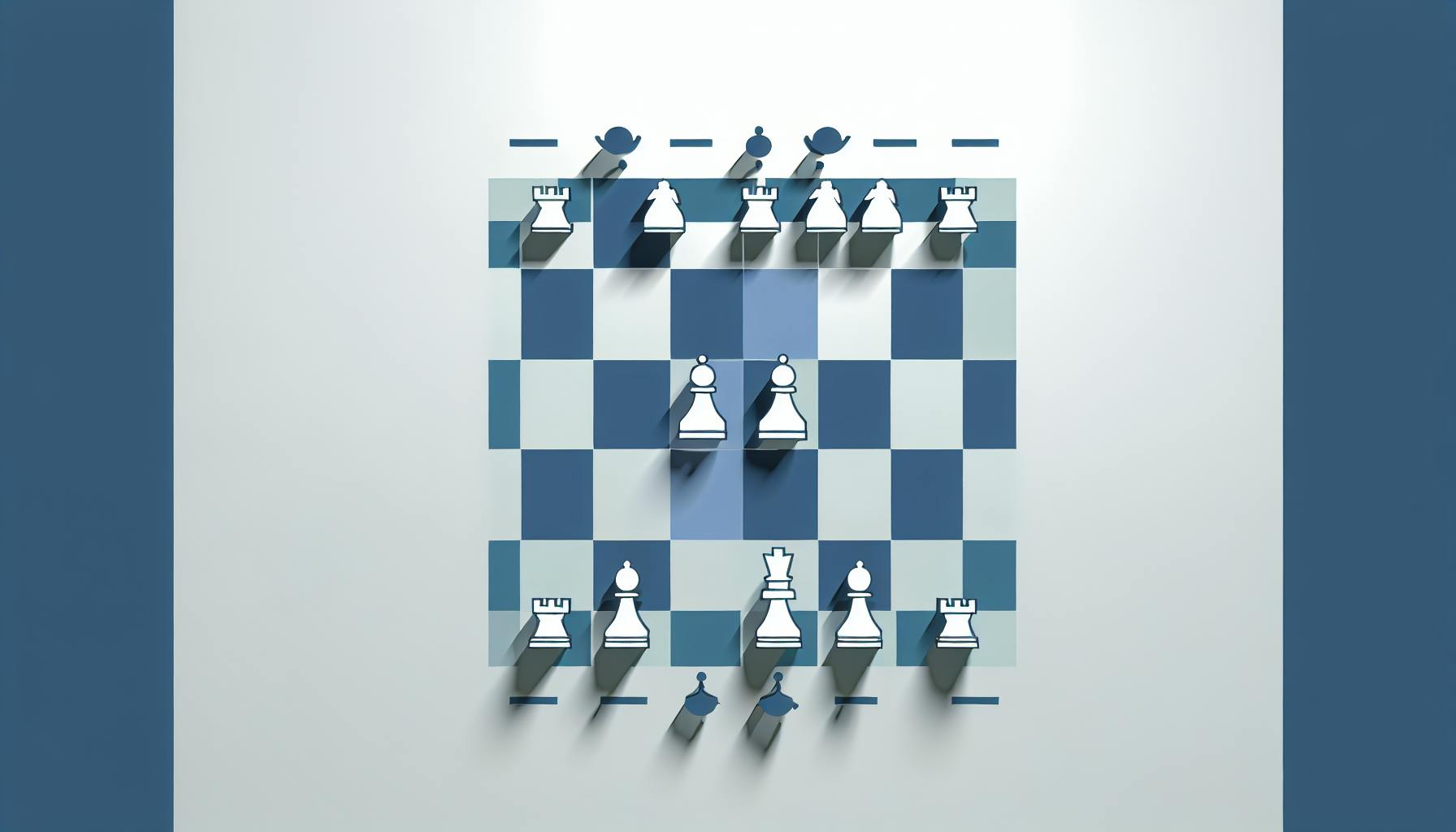Choosing the right board management software can be complex, with pricing varying widely based on features, the number of users, and data storage needs. Here's a quick guide to help you navigate through:
- User-Based Pricing: Pay per person using the software. Ideal for small to large organizations based on user count.
- Feature-Based Pricing: Costs depend on the functionalities you opt for. Basic packages usually include document management and meeting scheduling, while more advanced features like analytics and enhanced security come at a higher price.
- Other Cost Factors: Consider additional costs for cloud vs. on-premise deployment, support and maintenance, custom features, and training.
- Total Cost of Ownership: Look beyond initial costs to consider long-term expenses including add-ons, upgrades, and hidden fees.
Whether it's user-based or feature-based pricing, the right board management software should align with your organization's specific needs and budget. Try out demos and request customized quotes to find the best fit. Remember, investing in board management software is not just about the cost but also the value it brings in terms of security, efficiency, and governance.
Key Features and Capabilities
Board portals bring together important features like:
- Storing and sharing documents
- Calendars and tools for planning meetings
- Tools for working together on notes and meeting minutes
- Ways to vote and make decisions
- Surveys and questionnaires
- Integrations with video calling
- Managing tasks and sending out reminders
Some of the more advanced tools also offer:
- Analyzing risks
- Software for mapping out decisions
- Analytics for board intelligence
- Tracking compliance automatically
By putting all these features in one place, board management software aims to be the go-to spot for all things related to governance, removing the need for scattered, manual methods and making coordination smoother.
Benefits of Board Software
Moving to board management systems from manual processes has several advantages:
Improved Security
- Encryption, access controls, and permissions keep sensitive information safe
- Audit trails show who accessed or changed documents
Increased Efficiency
- It's quicker to find documents than digging through emails or file servers
- Automated reminders and scheduling save time
- Being able to access things on mobile helps directors stay productive
More Effective Meetings & Decisions
- Being better prepared with pre-reads, notes, and discussions
- Surveys, voting, and analytics help with making structured decisions
- A searchable history gives better background information
Simplified Compliance
- Automatic tracking for attendance and disclosures
- Dashboards quickly show what needs attention
Reduced Costs
- Saves money on sending documents, printing, and traveling
- Less need for IT stuff compared to having servers of your own
Enhanced Accessibility
- Being able to get to everything from anywhere at any time
- Apps for iOS and Android keep directors in the loop even when they're not around
It's important to look at board software and figure out which one fits your organization's needs and priorities the best.
Factors Influencing Board Portal Pricing
When picking out board software, there are a few key things that decide how much you'll end up paying. It's important to weigh these factors based on what your organization needs so you can find a good deal.
Features Sets and Capabilities
What the software can do plays a big role in its price. Basic features like storing files and planning tasks are usually cheaper. But if you want more advanced stuff, like tools to help make decisions or check on rules, you'll have to pay extra.
Here's a quick breakdown:
- Basic features:
- Keeping files organized
- Planning meetings
- Managing tasks
- Intermediate features:
- Better security options
- Making it look like your own brand
- Working with other apps
- Advanced features:
- Handling risks
- Evaluating board performance
- Detailed reports
Companies usually offer different plans with more features costing more. It's smart to think about what you really need to avoid paying for extras you won't use.
Number of Users
How many people can use the software also affects the price. You pay more for each person who needs access, like board members, staff, and guests.
Consider:
- How many people are on your board
- Outside experts you work with
- Your team members
- Any guests you invite
Look at how many users you'll need now and in the future. Some options offer plans with unlimited users or flat rates for big groups, which can save money if you have a lot of people.
Data Storage Allowances
How much online storage you get is another thing to think about. If you go over the limit, you might have to pay extra. So, it's good to figure out how much space you'll need for all your files over time.
To keep costs in check:
- Know how much storage you're using now
- Guess how much you'll need later
- Compare limits from different companies
- Look for plans with lots of space or no limits
Picking a plan with more storage might cost more at first but can avoid extra fees later as you store more documents.
Boardable Pricing Plans Compared
| Plan | Base Users | Base Storage | Price Per Month |
|---|---|---|---|
| Solo | 5 | 5 GB | $30 |
| Team | 10 | 10 GB | $65 |
| Business | 15 | 50 GB | $149 |
| Enterprise | Customized Quotes | Customized Quotes | Customized Quotes |
Pricing Models and Structures
When it comes to how much board management software costs, there are a few different ways companies figure this out. It's important to match what you need with the right kind of plan to get the best deal.
Payment Frequency
How often you pay can change the price:
- Monthly plans are flexible but end up costing more over time.
- Annual contracts are cheaper per month but mean you're committed for a year.
Think about:
- How long you'll need the software
- If your budget or needs might change
- Comparing monthly costs for different payment plans
Cost-Formation Basis
The way companies set prices can vary:
- Per user: You pay for each person who uses the software.
- Per feature: More features mean a higher price.
- Storage-based: You pay for how much space your documents take up.
- Fixed price: One price for everything.
Choose the model that fits how you'll use and grow with the software. Fixed prices are straightforward, but you might pay for things you don't use. Paying per user or for storage can save money if you don't need much.
Add-Ons and Upgrades
You can often add more features or users, but it'll cost extra. To keep costs down:
- Pick a plan that already has most of what you need.
- Try to get a deal on the extras you need.
- Think about what you'll need later and choose a plan that will grow with you.
Planning ahead helps avoid extra costs later.
Unlimited Plans
Some software offers everything for one price, no matter how many users or how much storage you use. To see if this is a good deal:
- Figure out how much you'd use with a regular plan.
- Compare that cost to the unlimited plan.
- Unlimited plans are easy but might not be worth it if you don't use the software a lot.
Unlimited plans are great for growing without worrying about costs, but sometimes paying only for what you use can save money.
Comparing Board Software Pricing
When you're looking at different board management tools, it's smart to look at all the costs you might have over 3 to 5 years, not just the price you see at first. Here's how to make sure you're getting a good deal:
Define Must-Have vs. Nice-to-Have Features
Start by making a list of what your organization really needs from the software, and what would just be nice to have. This way, you can focus on plans that offer what's essential for you.
Calculate Total Number of Users
Count up everyone who will use the software, like board members and staff. This helps you figure out how many licenses you'll need and compare prices better.
Consider Data Migration and Setup
Think about costs for moving your data to the new system, making any custom changes, and training people. While basic setup is usually free, more complex needs might cost extra.
Request Custom Quotes
Since prices can vary a lot, ask for quotes that fit your specific situation. Tell them how many people will use it, what features you need, and any special setup requests.
Compare Ongoing Costs
Look at how much you'll spend over a few years, not just the first year. Remember to include costs for extra support, more data storage, and any new features you might add.
Identify Hidden Costs
Keep an eye out for extra fees like setup charges, support plans, costs for going over your data limit, and fees for canceling. Different companies handle these in various ways, so it's good to know upfront.
Prioritize Security, Reliability and Support
The cheapest option might not be the best if it doesn't offer strong security, reliable access, and quick help when you need it.
Taking the time to really look into these things means you can pick the software that gives you the most for your money, not just the one with the lowest starting price. Don't hesitate to ask for detailed pricing to compare.
Selecting the Right Board Portal Pricing Approach
When you're picking a pricing plan for your board portal software, it's all about what your organization needs, what you can afford, and where you see yourself in the future. Here's how to figure out which pricing setup will give you the most bang for your buck.
Evaluating Feature Requirements
- List out what features you absolutely need, what would be nice to have, and what you can do without based on how your board works.
- Spend your budget on essential features like document management, scheduling, and messaging that really address your main issues.
- Think about extra features like voting, tasks, surveys as optional add-ons.
Estimating Number of Users
- Count up all the people who will use the software now and who might join in the future.
- Decide if paying per user or going for an unlimited plan will save you money.
- If different users will use the software in different ways, consider if paying by how much storage you use makes more sense.
Projecting Storage Needs
- Start by knowing how much digital space you're using right now.
- Guess how much more you'll need as you move more stuff online.
- Pick a plan that gives you enough room for all your files to avoid extra charges.
Evaluating Customization Requirements
- Think about if you need special branding, connections with other software, or moving old files over.
- Ask for detailed pricing that includes any custom work you need done.
Confirming Security & Compliance Capabilities
- Make sure the software has strong security like encryption and lets you control who sees what.
- Check that it meets any legal rules you have to follow.
Comparing Total Cost of Ownership
- Work out how much you'll spend over 3 to 5 years, including for more users or storage.
- Check if the price might go up each year and by how much.
- It's better to go for overall value rather than just the cheapest option.
Picking the right pricing for your software really depends on how your board operates, how many people will use it, how much digital storage you need, and your legal requirements. Looking for solutions that give you a good mix of what you need at a fair price is the way to go.
sbb-itb-d1a6c90
Hidden Fees to Account For
When you're looking at the cost of board management software, it's important to remember there might be extra charges on top of the basic price. Here's what to watch out for:
Excess Storage Charges
- Plans usually come with a certain amount of space for your files. If you need more, you'll have to pay extra, often based on how much over the limit you go.
- Think about how much space you're using now and how much you might need later to avoid surprises.
Support and Maintenance Fees
- Sometimes, you have to pay more if you want faster or more in-depth help from the company. Also, keeping the software up-to-date might cost extra.
- Basic plans might only offer help through email or only fix big problems. It's a good idea to see what kind of help different plans offer.
Mandatory Training Costs
- Basic training is usually free, but if you want more detailed or custom training, it could cost more.
- Remember to include these potential costs when planning your budget.
Integration and Migration Services
- If you need to connect the software to other systems you use or move old data into it, this special work can be expensive.
- Make sure to get an estimate for any extra services like this that you'll need.
Version Upgrades and Platform Migration Fees
- Moving to newer versions of the software or changing platforms in the future can have fees.
- It's important to know how often upgrades happen, what they might cost, and when the software you're buying will no longer be supported.
Looking closely at the details of what you're being charged for can help you avoid unexpected costs. It's important that the company is clear about all the possible charges so you can budget accurately and keep costs under control.
Free and Freemium Board Software
Some basic tools like Google Drive or Dropbox let you share documents for free, but they don't have the special features, strong security, or support that board management software does. However, many board software options do offer free trials, letting you try them out without paying first.
Key Limitations of Freemium Board Tools
Using free tools like Trello, Slack, and Microsoft Teams for board work has big downsides:
- Lack of specific tools for boards: Missing features for organizing meetings, voting, surveys, or keeping track of decisions.
- Weak security: Not strong enough for protecting sensitive information or meeting strict rules.
- Risk of losing data: If you stop paying, you might not be able to get to your old data.
- Limited help: You mostly have to figure things out on your own or ask other users.
These tools might be okay for simple tasks, but they're not great for important board work.
Legitimate Freemium Board Software Options
Some board software providers have free versions for very small groups to try some features:
- Boardable: Free for up to 5 users and 5GB of storage.
- OnBoard: Free for 2 users and 2GB of storage.
- Diligent Boards: Free for personal use only.
But, these free versions don't have everything you might need, like tools for voting or risk checks. They also limit how many people can use them and how much stuff you can store.
The Value of Free Trials
Most board software offers free trials that let you use all their features for a short time, usually 14 to 30 days. This is a good way to see if the software fits your needs before you buy it.
What to look for in free trials:
- Full-access: Try everything the software offers.
- Realistic testing: Use real information to see how well it works for you.
- Help getting started: Make sure you know how to use the important features.
- No credit card needed: So you don't get charged by surprise.
Free trials are a smart way to check out software before committing to buy, while free versions might end up costing you more later when you need to upgrade for more features.
Implementing Board Management Software
Board Portal Selection Process
Choosing the right board portal software is important for making the switch from old-school board methods easier. Here's how to pick the best one:
- Ask everyone involved, like board members, bosses, assistants, and tech folks, what they need and what problems they have.
- Look into different vendors carefully and pick 3-5 that fit your budget and needs. Things to check include:
- How they price it and the total cost
- What features they offer and if you can change things to fit your needs
- How they keep data safe and follow rules
- If they're reliable and always up
- How good their customer help is
- Try out the top choices with demos, use free trials, and see how they handle real meeting situations.
- Make test cases for important stuff like setting up meetings, sharing documents, voting, tasks, and working together.
- Use a scorecard to compare features, security, support, and more.
- Show what you found to everyone involved and pick the software everyone agrees on.
Organization Adoption
How you introduce the software is key to getting everyone to use it:
- Start with a small group to try it out and make sure everything works right.
- Hold training sessions so both the people setting it up and the users know how to use it.
- Update your rules and how you do things to include the new system.
- Move old files and information to the new system.
- Keep asking for feedback while you're switching and make any needed adjustments.
- Slowly bring in more users until everyone's using it.
- Make sure using the new system is a must for important tasks.
Taking care with how you make the change will help everyone get on board with the new software smoothly and quickly.
Conclusion and Key Recommendations
When it comes to picking board management software, it's all about understanding the different ways they charge you and making sure it fits what your organization needs and can afford.
Here are some straightforward tips for choosing the right board software:
- Take a close look at different offers and think about the total cost over 3 to 5 years. This helps you see the real cost over time.
- Try a free demo from the companies you're interested in. This is the best way to check if the software does what you need.
- Make a clear list of what you really need versus what would be nice to have. This way, you don't end up paying for extra stuff you won't use.
- Pay attention to how secure the software is, if it meets legal standards, how reliable and easy to use it is, and what kind of help you can get. Don't just pick based on price.
- Ask for quotes that are made just for you, considering how many people will use it, how much data you need to store, and if you need it to work with other systems. Avoid plans that treat everyone the same.
- Remember to think about all the possible extra costs, like setting it up, learning how to use it, updates, going over your data limit, and help over time.
Taking your time to really look into these things means you can choose software that fits what you need now and what you'll be able to afford in the future. Try Boardable for free to see how it works for yourself.