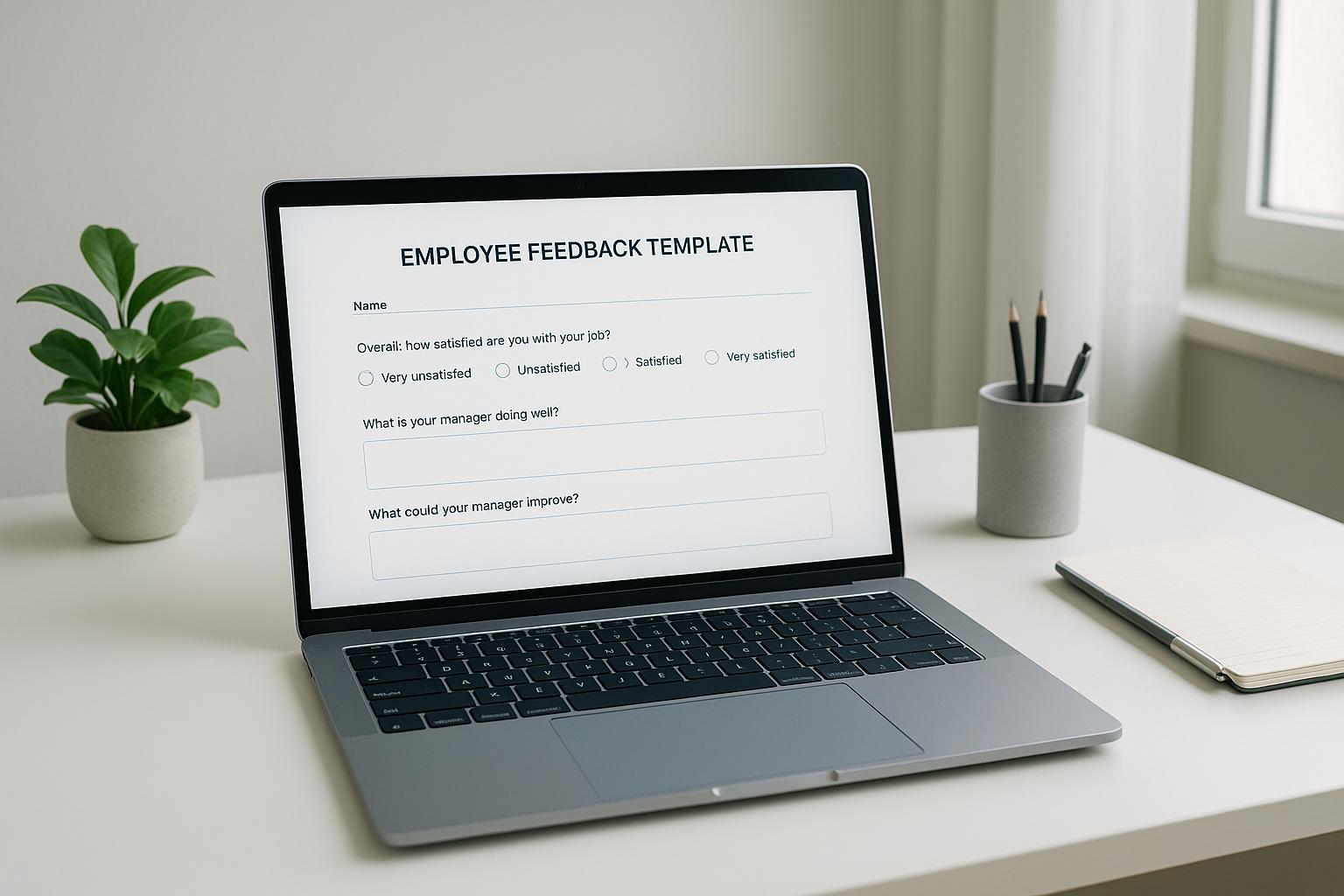Looking to simplify your business operations and boost efficiency? A Business Process Automation (BPA) platform might be your solution. Here's a quick overview to get you started:
- What it is: A BPA platform automates manual tasks, connects systems and apps, provides insights through data analysis, and ensures compliance with rules.
- Why it matters: For small businesses, it means more efficiency, better decision-making, cost savings, and keeping up with digital trends.
- Key Benefits: Streamlined operations, cost savings, data-driven insights, and improved productivity.
- What to look for: Workflow automation, integration capabilities, analytics and reporting, security features, and scalability.
- Top Platforms: Including Pipefy, Bizagi, Appian, and Blue Prism, each with unique strengths.
Choosing the right BPA platform involves understanding your needs, evaluating ease of use, and considering scalability and total cost. Implementing BPA in a structured way ensures your business not only runs smoother but is also poised for growth.
The Evolution of Business Process Automation
BPA platforms have changed a lot over time, using new tech to get better:
- Early tools just moved tasks and documents around
- Connecting to main business systems made processes better
- Data analysis helped see how processes were doing
- Robotic process automation (RPA) added robots to do human tasks
- AI and machine learning (ML) made it possible to predict outcomes and automate decisions
As technology gets better, BPA platforms keep using new stuff like AI, RPA, and data analysis to offer more automation and insights.
Why BPA Platforms Matter for Small Businesses
For small businesses and startups, BPA platforms are a great way to make complicated tasks simple and fast. They help by:
- Making things more efficient with automated workflows and connections
- Freeing up time for the team by automating manual tasks
- Helping make better decisions with data and reports
- Saving money and needing fewer resources for tasks
- Staying ahead with faster digital operations
With BPA platforms that are easy to use, small businesses can operate like the big players.
Key Benefits of Business Process Automation for Your Company
Using a business process automation (BPA) platform can really help small businesses do things better, save money, understand their operations through data, and let their employees focus on more important work.
Streamlined Business Operations
When you automate the boring, repeatable tasks with a BPA platform, things get done faster and more accurately:
- Automated steps make sure everyone does things the same way
- Connecting systems and sharing data helps information flow smoothly
- Having rules in place means fewer mistakes
- Digital ways of working are quicker and more reliable than doing things by hand
Getting rid of paper and manual typing, BPA makes your business run smoother and faster.
Cost Savings
Using less manual labor and making processes better with BPA helps save a lot of money over time:
- Automation means your staff spend less time on simple admin work
- Making fewer mistakes cuts down on fixing errors and waste
- Getting things done quicker means you can do more with what you have
By making the most of your systems and people, your business can save a big chunk of money with BPA.
Data-Driven Insights
BPA platforms give you up-to-the-minute reports on how your processes are doing, helping you make smart decisions:
- Dashboards and reports make it clear what's happening
- Looking at the numbers shows where things can get better
- Using this data helps plan how to make your operations even smoother
The useful info you get from BPA encourages always finding ways to improve.
Improved Productivity
Letting a BPA platform handle the repetitive tasks means your team can do more interesting work:
- Your people can use their skills on tougher problems instead of just typing in data
- They have more time for projects that help the business grow
- Doing more meaningful work makes everyone happier and more likely to stick around
With the routine stuff taken care of by BPA, your employees can really shine.
Key Capabilities of a Robust Business Process Automation Platform
Outlining key capabilities and features small businesses should evaluate when selecting a business process automation (BPA) platform.
Workflow Automation
Tools to visually map business processes, configure rules and logic, and automatically trigger actions across systems and applications. Key features include:
- Intuitive drag-and-drop interface to model workflows
- Ability to set conditions, decision points, and process branching
- Connectors to integrate with essential apps like CRM, ERP etc.
- Triggers to launch workflows based on events or schedules
- Templates and process libraries to accelerate automation
Integration Capabilities
Seamlessly connect BPA software with other business applications through pre-built connectors and APIs:
- CRM platforms like Salesforce, Zoho
- ERP tools such as NetSuite, SAP
- Email clients including Gmail, Outlook
- eSignature tools like DocuSign, Adobe Sign
- On-premise systems and custom applications
Reduces need for complex coding and speeds up automation across tech stack.
Analytics and Reporting
In-depth visibility into process performance through interactive dashboards and reports:
- Real-time tracking of process KPIs
- Data visualization for bottlenecks
- Trend analysis with process mining
- Custom reports builder for bespoke analysis
- Scheduled report distribution to stakeholders
Informs data-driven decisions to refine workflows.
Security and User Access Controls
Safeguard business data and enable change control through robust access policies:
- Role-based access control for users
- Audit trail capturing process changes
- Data encryption for information security
- Digital signatures and user verification
- Compliance with regulations like HIPAA, GDPR
Upholds privacy standards and governance best practices.
Scalability and Reliability
Cloud infrastructure to support business growth and resilience:
- Pay-as-you-go pricing to manage costs
- Auto-scaling to manage workflow loads
- High availability across global datacenters
- Disaster recovery and data backups
- Support for business continuity needs
Handles fluctuating process volumes cost-effectively.
Top-Rated Business Process Automation Platforms
Let's look at some of the best tools for automating business tasks. We'll focus on what users like about these tools, based on their ratings and feedback.
| Platform | Rating | Key Strengths |
|---|---|---|
| Pipefy | 4.5/5 | Easy to use, great for planning and reports |
| Bizagi | 4.7/5 | Quick to set up and easy to change |
| Appian | 4.3/5 | Good for making apps without much coding |
| Blue Prism | 4.6/5 | Good for big companies, very secure and can handle a lot of work |
Pipefy is known for being easy to use. You can draw out your work process with simple tools, and it connects with many other apps like Salesforce and Slack. It gives you updates on how things are going and lets you manage your work with tools like checklists and calendars. It's also very reliable.
Good for basic task automation, organizing projects, and making smart decisions with data.
Bizagi helps you digitize your work quickly and manage changes easily. It lets you design your work process visually and make forms and rules without needing to code. Plus, you can see the differences between versions of your process. It works both on the internet and on your own servers.
Many companies around the world use it, including big names like Adidas and Cisco.
Appian is all about automating complex tasks and managing cases with minimal coding. It combines workflows, data, and AI in one place. It's very secure and offers different ways to use it, including on the internet, on your own servers, or a mix of both.
It's especially useful for industries that have strict rules, like banks, government, and healthcare.
Blue Prism is for big automation projects. It lets you oversee all your automated tasks from one spot and includes AI to make automations smarter. It can handle a lot of work at once, keeps your data safe, and connects well with other business tools.
Big companies trust it for their automation needs.
sbb-itb-d1a6c90
Choosing the Right Business Process Automation Platform
When picking a business process automation (BPA) platform, it's crucial to find one that fits what your company needs. Here's what small businesses should think about:
Identify Key Processes to Automate
Start by figuring out which tasks need automation the most. This could be jobs that take a lot of manual effort and are important for your business. Doing this helps you see benefits faster.
- Look for tasks where mistakes happen often, impacting quality or rules you need to follow
- Think about daily tasks that take up too much time
- Spot workflows that need a lot of back-and-forth between different systems and teams
Choosing the right tasks to automate is key to doing well.
Understand Your Infrastructure
You need to know what systems your platform needs to work with. This helps you pick a platform that fits in smoothly.
- Check the main systems you use like ERP, CRM, HRIS, etc.
- Think about old tools and unique apps you want to connect
- Look into how easy it is to link everything together
This step helps you figure out if the platform will work with your current setup.
Evaluate Ease of Use
It's important that the platform is easy for everyone to use, even if they're not tech experts.
- See how simple it is to design workflows visually
- Try out making processes without needing to know how to code
- Look at how different people in your company would use it
If the platform is easy to use, more people will want to use it.
Determine Scalability Needs
Make sure the platform can grow with your business and handle more work over time.
- Test how well it can handle lots of tasks
- Check if you can adjust how much you use and pay as you grow
- Make sure it works well in different places if you need it to
Being able to scale up is important for keeping up with your business's growth.
Compare Total Cost of Ownership
Think about all the costs, not just buying the platform but also keeping it running.
- Figure out how much it will cost to set up and what you'll get back
- Look at the costs for each user or each process
- Remember to include the effort of setting things up and making changes
Understanding the full cost helps you plan your budget better.
Implementing Business Process Automation: A 4-Step Approach
Discover and Select Processes
Start by getting together with people from different parts of your company to figure out which tasks could be done by computers instead of humans. This step helps you:
- Find out which manual tasks could be automated
- Spot problems and areas that need improvement
- Decide which tasks to automate first based on how much difference they'll make
Using simple diagrams and lists, show how these tasks are done now and decide if a computer could do them. Picking 3-5 tasks to start with shows how automation can help your business.
Design Automated Workflows
Once you've picked some tasks, it's time to use your automation platform to set them up:
- Set up the steps, rules, and logic for each task
- Create forms and lists for data entry
- Connect the tasks to your other business software
- Add ways to check how well the tasks are doing
Start simple, get feedback from users, and adjust as needed.
Test and Refine
Try out the automated tasks with a few people to:
- Find and fix any issues
- Make changes based on what users say
- Adjust the tasks to fit real-life use
- Solve any technical problems
Testing and making quick changes helps make sure everything works well when more people start using it.
Monitor Performance and Results
Keep an eye on how well the automated tasks are doing by looking at:
- How long tasks take and how many get done
- How quickly work gets done
- How much time and money are saved
By regularly checking these things, you can keep improving and find new tasks to automate. Showing real benefits is key to getting support for more automation.
Conclusion
Choosing the right business process automation (BPA) platform is super important for small businesses. It makes everything simpler, gives you smart insights, and lets your team do more meaningful work. The best platform can help you:
- Make things run smoothly by setting up easy-to-follow steps, starting tasks automatically, and connecting different parts of your business.
- Get more done by cutting out boring, repetitive tasks so your team can focus on the big picture.
- See what's going on with easy-to-understand charts and reports that show how you're doing.
- Keep getting better by spotting where things are slowing down and figuring out how to fix them.
- Grow your business with a system that can handle more work as you get bigger, and connects well with other tools you use.
By making your business run better, understanding your performance, and freeing up time to think big, small businesses can really stand out. When picking a platform, it's smart to think about how easy it is to use, how much it costs in the long run, and if it can grow with you. Using the right BPA technology, even small businesses can operate like the big names in the industry.