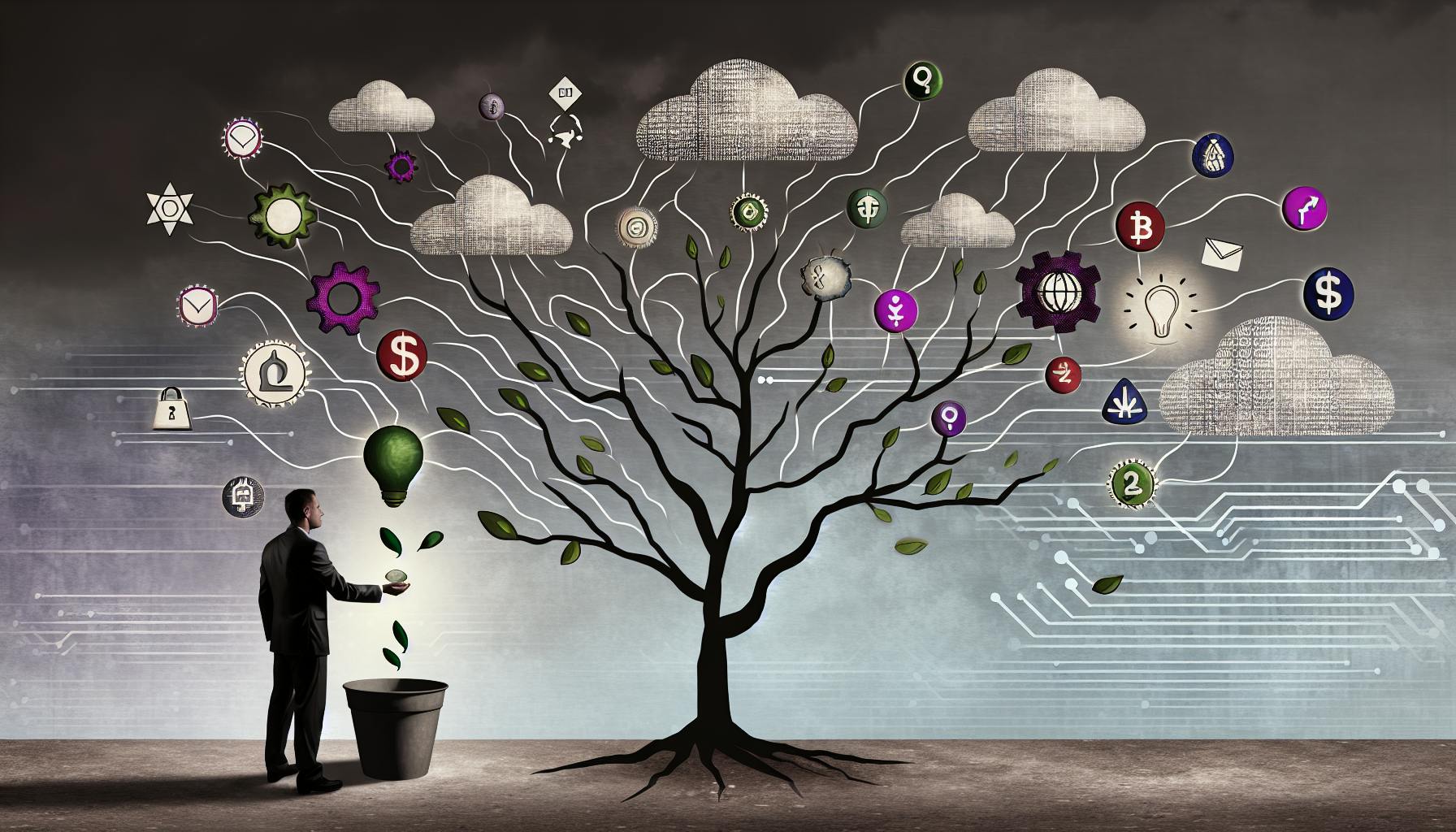Choosing the right HR management solution for your small business is crucial for managing growth effectively. It's all about finding a system that is scalable, cost-effective, easy to use, and secure. This guide compares top HR software options like BambooHR, TriNet, Rippling, Paycor, and UKG Ready, focusing on their ease of use, scalability, cost-effectiveness, key features, customer support, and integration capabilities. Whether you're concerned about budget, growth, or simplifying HR tasks, this overview will help you make an informed decision tailored to your business needs.
Quick Comparison
| Solution | Ease of Use | Scalability | Cost-Effectiveness | Key Features | Customer Support | Integration Capabilities |
|---|---|---|---|---|---|---|
| BambooHR | Simple and straightforward | Grows with your company | Starts at about $6/employee/month | Applicant tracking, onboarding, payroll | Great support through multiple channels | Works with over 100 other software programs |
| TriNet | Clear dashboard, slightly harder to use | Handles any size business | $8-12/employee/month for small businesses | Core HR, payroll, benefits, compliance | Excellent, with dedicated reps for large companies | Integrates with major HR systems and tools |
| Rippling | User-friendly, clean design | Good for any number of employees | Starts at $8/employee/month | Comprehensive HR, payroll, benefits, IT | 24/7 support through chat, phone, email | Wide range of integrations with popular tools |
| Paycor | Straightforward, with easy menus | Suitable for any business size | Starts at $2/employee/month | Hiring, payroll, benefits management | Phone and email support during business hours | Over 350 business app integrations |
| UKG Ready | Simple and intuitive | Scales well with your business | Starts at $5/employee/month | Basic HR tasks, payroll, benefits | Weekday support by phone or email | Integrates with over 200 programs |
When choosing an HR management solution, consider what's most important for your business and any deal-breakers to find the best fit.
Comparative Analysis of Top HR Management Solutions
1. BambooHR
Ease of Use
BambooHR is made to be simple and straightforward. It looks clean and is easy to move around in, so both the people managing it and the employees using it won't have a hard time. Users say it's easier to work with than many other HR systems, and you don't need a lot of training to get started.
Scalability
BambooHR grows with your company. It can handle as many employees as you have, and you can add more features when you need them. Even when you have a lot of information in the system, it works fast and doesn't slow down. BambooHR also works well with other services you might need as your company gets bigger.
Cost-Effectiveness
The cost starts at about $6 for each employee every month for the basic plan. It's not the cheapest, but you get a lot of useful tools and help for your money. It can also save you money compared to doing things by hand or using spreadsheets. Plus, there's no need to sign a long contract, so you pay month by month for what you use.
Key Features
- Tools for tracking job applicants and hiring
- Custom ways to welcome new employees
- Keeping track of time off
- Working with payroll services
- Managing benefits
- Tools for reports and understanding data
Customer Support
BambooHR is known for great help and support through chat, phone, email, and guides. A lot of customers say the support team is a big reason they chose BambooHR.
Integration Capabilities
BambooHR works with over 100 other software programs like Gusto, Zenefits, and Slack. It also has open ways to connect with other systems if needed. This makes it easy to bring all your HR tools together in one place.
2. TriNet HR Platform
Ease of Use
TriNet is designed to be easy to use, even if you're not an HR expert. It has a clear dashboard that shows you important HR info and tasks you need to do. The menus make it simple to find different parts of the system, and filling out forms is straightforward. Employees can also do some HR tasks themselves through a portal. But, some people might find it a bit harder to use compared to other HR systems.
Scalability
TriNet can handle businesses of any size. It doesn't have a limit on how many employees you can have, so it can grow with your business. It offers different services depending on how big your company is, with more options for larger companies. They can also make a custom plan for your specific needs.
Cost-Effectiveness
TriNet's prices change based on how big your company is and what services you use. For small businesses, it's about $8-12 per employee each month. For bigger companies, it's $5-8. If you're a very large company, they'll work out a special price for you. The price is good for all the services it includes, like HR, benefits, payroll, and making sure you follow the rules.
Key Features
- Core HR: tracking job applicants, getting new employees started, org charts, keeping track of employees
- Payroll: handling payroll, taxes, direct deposit, dealing with garnishments
- Benefits: health insurance, retirement plans, spending accounts
- Time & attendance: keeping track of schedules, time off, overtime
- Performance management: setting goals, reviews, getting feedback, planning pay
Customer Support
TriNet offers help through phone, email, and chat from Monday to Friday, 7am-7pm PT. Big companies get their own person to talk to for help. People say their customer service is better than many others.
Integration Capabilities
TriNet has simple ways to connect with other HR systems like Workday, SuccessFactors, ADP, and Paylocity. It also works with tools like Office 365, G Suite, and Slack to help you get things done.
3. Rippling
Ease of Use
Rippling is made to be straightforward and easy to get around. It uses a simple, clean look to make sure you don't get lost. Both employees and managers can find what they need and do their tasks without hassle. Here are some things that make it user-friendly:
- A clear dashboard to see important HR stuff
- Forms that are easy to fill out and send in
- A no-fuss way for employees to handle their details and time off
- Simple steps for managers to follow for things like checking how employees are doing
It might take a little time to get used to, but it's not too hard.
Scalability
Rippling can grow with your business. It can handle any number of employees and deals well with lots of information. It offers different packages depending on how big your company is, adding more features as you need them. People say Rippling stays fast and reliable, even when you add more employees or features.
Cost-Effectiveness
Rippling's prices start at $8 per employee each month for their basic plan. It tries to cover everything - HR, payroll, benefits, and IT stuff - all in one. This can save you money because you won't need different systems for each task. They also offer lower prices if you have a lot of employees.
Key Features
- Basic HR tools: keeping track of job applications, helping new employees start, showing who works where, and a list of all employees
- Managing pay: doing payroll, setting up direct deposit, handling taxes
- Handling benefits: things like health insurance, retirement plans, and spending accounts
- Keeping track of time: schedules, asking for time off, paying for overtime
- Checking on employees: setting goals, getting feedback, planning pay raises
Customer Support
Rippling helps customers all the time, any day, through chat, phone, or email. They also have a place online where you can find answers and learn how to do things. People say the Rippling team is quick to help and gives good advice.
Integration Capabilities
Rippling lets you connect it with other programs you use, like systems for payroll, planning resources, or other HR tools. It also works right away with popular tools like Greenhouse, Office 365, and G Suite. This means you can easily fit Rippling into the systems you already have.
4. Paycor
Ease of Use
Paycor makes things simple for managers and employees. It has easy menus and forms, so finding what you need is straightforward. Employees can easily ask for time off, fill in their work hours, and update their personal info. For managers, there's a clear dashboard for handling approvals and other tasks. However, some people find it a bit harder to use compared to other HR systems.
Scalability
Paycor is good for any size business. It can handle lots of employees and different locations without problems. As your business gets bigger, you can add more HR tools and choose from various service options. Users say Paycor can manage a lot of data smoothly. There's also custom pricing for really big companies.
Cost-Effectiveness
The cost starts at about $2 for each employee each month. If you want extra services like hiring help or talent management, it costs more. Paycor is a good deal because it includes payroll, HR, and other services all together. However, some other options might be cheaper for the basics. Paycor lets you adjust your plan as your business changes, without locking you into a long contract.
Key Features
- Tools for finding and hiring people
- Getting new employees started
- Handling payroll and taxes
- Managing health and other benefits
- Tracking work hours and time off
- Reviewing employee performance and setting goals
Customer Support
You can get help by phone or email during business hours. Customers say the support team is quick to respond and knows their stuff. Paycor also has online training and help articles available anytime.
Integration Capabilities
Paycor works with over 350 business apps like Office 365, G Suite, QuickBooks, and other HR software. It has an open API for connecting other tools easily. You can also move data in and out without trouble, making it easy to fit Paycor into the systems you already use.
5. UKG Ready
Ease of Use
UKG Ready is made to be straightforward and user-friendly. It has simple menus and forms, making it easy for both employees and managers to find what they need. Here are a few things that make it user-friendly:
- A dashboard that shows you important HR tasks and info
- Employees can easily update their info and ask for time off
- Managers get clear steps to follow for reviews and other tasks
It might take a little bit to get used to it, but most people find UKG Ready easy to use once they get the hang of it.
Scalability
UKG Ready can grow with your business. It can handle any number of employees and locations and stays quick and reliable. If you need more features, you can add them. There are also special plans for very large businesses.
Cost-Effectiveness
The price begins at $5 for each employee every month. If you need extra features like hiring help or learning tools, it costs a bit more. The base price includes the main HR stuff, payroll, managing benefits, and making sure you're following the rules. UKG Ready offers a good deal for what it includes.
Key Features
- Tracking job applicants
- Helping new employees start
- Basic HR tasks
- Payroll
- Managing benefits
- Keeping track of time and attendance
- Reviewing how employees are doing
- Reports
Customer Support
You can get help by phone or email during the week. People say the support team is quick and knows their stuff. UKG Ready also has guides, FAQs, videos, and forums where you can learn more on your own.
Integration Capabilities
UKG Ready works with over 200 other programs like Office 365, G Suite, and Slack. It has an open API for connecting other apps you might need. You can also easily move data in and out, making it fit well with the other tech tools you use.
Pros and Cons
Choosing the right HR software for your small business means looking at the good and bad points of each option. Here's a simple breakdown of what's good and what's not so good about some popular choices:
| Solution | Pros | Cons |
|---|---|---|
| BambooHR | <ul><li>Easy to use</li><li>Grows with your business</li><li>Great help and support</li></ul> | <li>Costs can add up with more features</li> |
| TriNet | <ul><li>Works for any size business</li><li>Excellent customer service</li><li>Includes HR, payroll, and other must-haves</li></ul> | <li>Setting it up can be tricky</li><li>Not as easy to use as others</li> |
| Rippling | <ul><li>Simple and clear to use</li><li>Handles growth well</li><li>All-in-one for HR, payroll, and tech needs</li></ul> | <li>Not many ways to customize it</li><li>Relatively new, so less proven</li> |
| Paycor | <ul><li>Starts cheap at $2 per person</li><li>No long-term contracts</li><li>Lots of ways to connect with other apps</li></ul> | <li>Could be easier to find your way around</li><li>Support isn't as good as some others</li> |
| UKG Ready | <ul><li>Really easy to use</li><li>Good for any business size</li><li>Connects with over 200 other apps</li></ul> | <li>Adding extras costs more</li><li>Only available to call in the day</li> |
To pick the best one, think about what matters most for your business and any deal-breakers. Here are some questions to help you decide:
- How much will setting it up disturb my daily work?
- Can it keep up if we quickly get a lot more employees?
- Can I call for help at night or on weekends if something urgent comes up?
- Will it still be easy to use as we get bigger?
- How important is it to be able to change things to fit our needs?
- Can I connect it easily with other systems we use, like for payroll or accounting?
The best choice is different for every business. It depends on what you need right now and where you see your business in the future.
sbb-itb-d1a6c90
Key Considerations When Choosing HR Management Solutions
When picking an HR management solution for your small business, think about these important points:
Integration Capabilities
It's key that the HR software can work well with the systems you already have. Look for software that can connect with:
- Payroll services
- Your accounting system
- Systems for keeping track of job applicants
- Other HR tools you're using
When everything works together smoothly, you save time by not having to enter the same info over and over.
Quality of Customer Support
Good customer support is super important, especially for small businesses. Make sure the HR software offers:
- Help through phone, email, and chat
- Support available all the time if possible
- Fast answers
- Experts who know their stuff
With great support, any issues or questions can be sorted out quickly, keeping things running smoothly.
Scalability
Choose an HR system that can grow with your business. Look for software that:
- Can handle more employees as your business grows
- Has different price options depending on your business size
- Lets you add more features when you need them
This way, you won't have to switch systems later, saving you hassle and money.
Ease of Use
The HR software should be easy for everyone to use, from your team to the managers. Check if:
- It's easy to find your way around the software
- The steps to do things make sense
- There are special areas for employees and managers, making things easier
- There's help and guides available if you get stuck
When the system is simple to use, everyone is more likely to use it properly.
Conclusion and Recommendations
Picking the right HR software is really important for small businesses that want to make HR work easier and help the company grow. When you're choosing, look for a system that fits your budget, works well with the tools you already have, can grow with your team, gives good support, and is easy for everyone to use every day.
Here are some good options to think about and why they might be right for you:
Rippling
Rippling is a good choice if you're looking for:
- A simple way to handle HR tasks
- The ability to work with other software you're using
- One place for payroll, benefits, and HR
- A price that doesn't go up too much as you get bigger
It's not super customizable, but for most small businesses, Rippling is easy to use and has what you need.
BambooHR
BambooHR is great if you like:
- An easy-to-understand interface
- Growing from a small team to a big one without trouble
- Quick, helpful support
- Connecting with other tools easily
Costs can go up if you add more features, but BambooHR is really focused on making things easy and enjoyable.
UKG Ready
UKG Ready is a solid pick for:
- Basic HR stuff at a low cost
- Support for as many employees as you have
- Easy data moving
- Working with over 200 business apps
You might get less customization and fewer extra features, but UKG Ready handles HR, payroll, and benefits simply and well.
Key Takeaways
Look for HR software that is:
- Simple - Easy for everyone to understand and use
- Affordable - Doesn't break the bank but still does what you need
- Scalable - Can handle more people as your business grows
- Supported - Gives you help when you need it
- Integrated - Fits with the systems you already use like payroll and accounting
Choosing software can be tough. Figure out what you really need, try out different options, read what other people say, and pick what makes the most sense for the long run. Good HR software should make your life easier, not harder.
Related Questions
How do I choose the right HR system?
When you're picking an HR system, think about these 7 things:
-
Features - List out what you really need like tracking job applications, handling paychecks, keeping an eye on work hours, etc. Focus on the must-haves.
-
Budget - Look at the cost per employee and any extra charges for additional features. Get some price quotes.
-
Integrations - Check if it can work with other software you use, such as for payroll or keeping the books.
-
Scalability - Make sure it can handle more team members as your business grows.
-
Customer service - Find out when and how you can get help if you need it.
-
Business buy-in - Talk with other team leaders to see what they think and to make sure everyone agrees.
-
Cloud benefits - Check for secure access from anywhere and updates that happen on their own.
What are the important HR requirements for small business?
For small businesses, the 6 key HR needs are:
- Compliance - Making sure you follow rules, keep things safe, and protect private info.
- Recruiting - Finding people for jobs and checking them out.
- Onboarding - Doing paperwork, showing new hires the ropes, and training.
- Scheduling - Organizing who works when and keeping track of hours.
- Payroll - Making sure everyone gets paid right.
- Performance - Setting goals, giving reviews, and feedback.
How is HR in small businesses different than that in large firms explain why HRM is important to small businesses?
In small businesses, the focus is more on following rules and paying people, while big companies might work more on finding and keeping the best people. But HR is super important for small businesses because it takes care of really important jobs like hiring, paying, and making sure everything is done the right way, even with fewer resources. Doing HR well helps keep things running smoothly and sets you up for success.
What are the HR solutions?
HR solutions are tools and software that help businesses handle important staff stuff more easily, like:
- Tracking job applications
- Handling paychecks
- Keeping track of work hours and breaks
- Managing benefits
- Reviewing how people are doing
- Making it easy for employees to handle their own info
- Making sure you're following rules
These tools are all about saving money and making things more efficient.