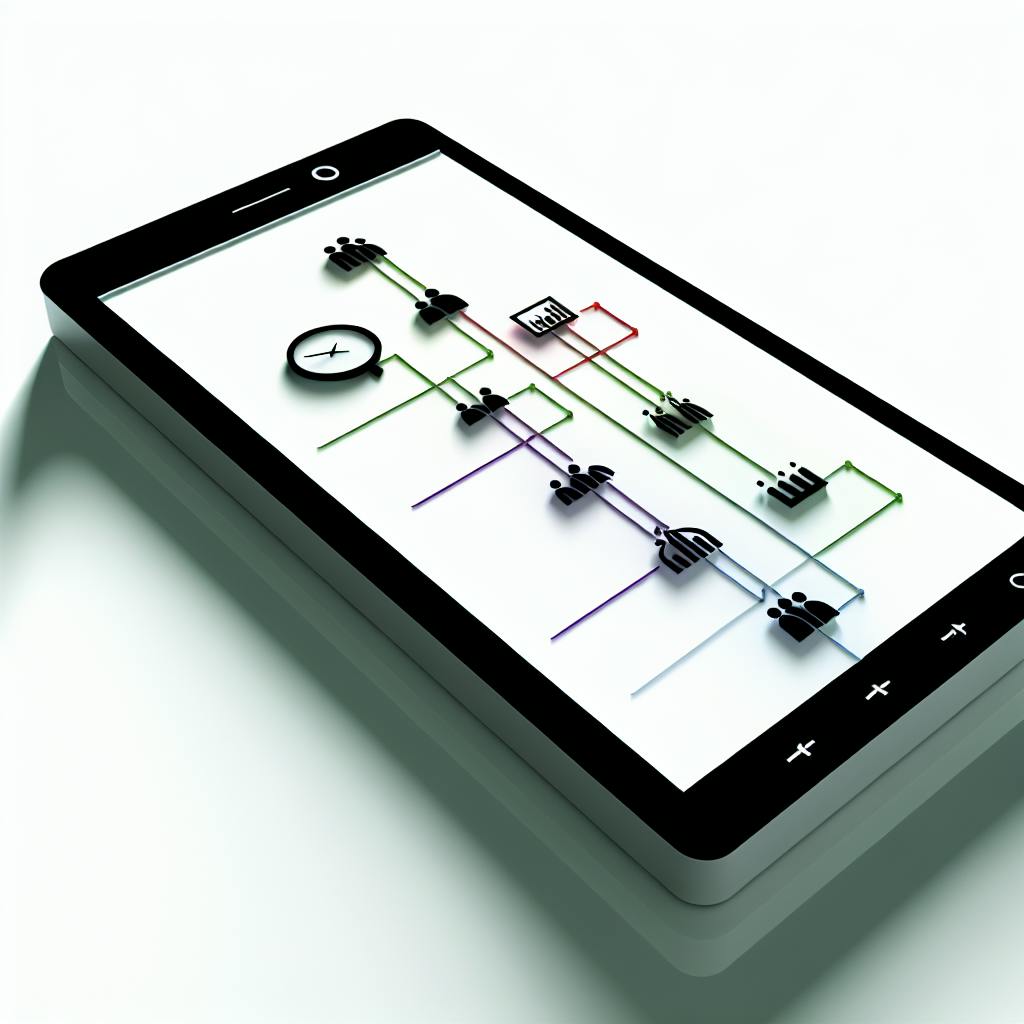Choosing the right cloud storage is crucial for your business. Here's what you need to know:
- Security: Look for strong encryption and compliance
- Performance: Fast transfers and reliable uptime
- Pricing: Compare storage and retrieval costs
- Integration: Must work well with your existing software
- Scalability: Ability to grow with your business
- File management: Version control and auto-backups
- Service agreements: Check uptime guarantees and support
- Data location: Consider where your data is stored
- Provider stability: Choose a company with a solid track record
- Setup and support: Evaluate documentation and customer service
Quick Comparison:
| Provider | Storage | Annual Price | Key Feature |
|---|---|---|---|
| Sync.com | 2TB | $140.04 | Strong security |
| pCloud | 500GB | $49.99 | Lifetime plans |
| MEGA | 3TB | $193.32 | Big free plan |
| Icedrive | 1TB | $71.88 | Competitive pricing |
| Microsoft OneDrive | 1TB | $69.99 | Office integration |
Related video from YouTube
How We Did Our Research
We dug deep to give you the best info on picking cloud storage. Here's what we did:
What We Studied
We looked at the cloud storage market, focusing on business solutions. This included:
- Big names like Amazon, Microsoft, and Google, plus smaller specialized providers
- Different cloud storage types (public, private, hybrid)
- Industry-specific needs and rules
- New trends in cloud storage tech
We also checked out GigaOm's Key Criteria and Radar reports. They've been watching cloud file storage for 4 years, giving us great insights on what's changing.
How We Got Information
We didn't just stick to one method. We:
1. Read Up: We went through academic papers, industry reports, and tech docs to build a solid knowledge base.
2. Analyzed Providers: We took a close look at what different cloud storage providers offer, including their features, prices, and service agreements.
3. Talked to Experts: We reached out to IT pros and cloud storage specialists to learn about real-world challenges and best practices.
4. Tested Performance: For some providers, we tested how fast they could read and write different file sizes.
How We Reviewed Data
We were thorough in our analysis:
1. Made a Checklist: We created a detailed list of must-haves based on our research, covering things like security, storage space, ability to grow, and pricing.
2. Compared Providers: We used the SMICloud framework to compare cloud offerings across different areas, looking at both what they promise and how they've performed in the past.
3. Checked Trust and Risk: We did some math to figure out how trustworthy and competent each provider is, and what risks they might pose.
4. Ranked the Best: After crunching the numbers and analyzing everything, we filtered and ranked the providers to find the top choices.
As Rapyder, a cloud expert, says:
"The secret to making a safe cloud investment is establishing a defined procurement and selection process weighted towards unique business needs."
This quote shows why we tailored our approach to consider what different businesses need when looking at cloud storage options.
10 Key Factors to Check
Picking the right cloud storage for your business? Here's what you need to look at:
1. Safety and Rules
Your data's security is a big deal. Go for providers with:
- Strong encryption
- Multi-factor authentication
- Industry standard compliance
Amazon S3, for example, promises "99.999999999% data durability" in their SLA. That's some serious data protection.
2. Speed and Trust
You want fast file transfers and reliable uptime. Check out performance stats and uptime guarantees. pCloud, for instance, is known for its speedy syncing - a real time-saver.
3. Price Plans
Cloud storage costs can vary a lot. Look at both storage and retrieval costs. Here's a quick comparison:
- Icedrive: 1TB at $7.99/month or $71.88/year
- Microsoft OneDrive: 1TB at $6.99/month or $69.99/year
4. Working with Other Tools
Your cloud storage should play nice with your other software. Dropbox is a good example - it works well with lots of business software.
5. Room to Grow
As your business grows, your storage needs will too. Pick a provider that lets you scale up easily. AWS and Azure are great for this - they let you adjust your storage on the fly.
6. File Management Tools
Look for features like:
- Version control
- Automated backups
- Easy file recovery
Sync.com stands out here with its excellent file versioning.
7. Service Promises
Read the fine print in those Service Level Agreements (SLAs). They should cover:
- Guaranteed uptime
- Support response times
- Compensation for service failures
Microsoft Azure offers a detailed SLA that covers all these bases.
8. Where Data is Stored
Data center locations matter for performance and legal compliance. Google Cloud Platform gives you lots of options for where to store your data.
9. Provider Background
You want a provider that's going to stick around. Microsoft puts it well:
"The provider should have a track record of stability and be in a healthy financial position with sufficient capital to operate successfully over the long term."
10. Setup Help
Moving your data and learning a new system can be tough. Look for providers with:
- Good documentation
- Training resources
- Responsive customer support
AWS is a standout here, offering lots of migration support and training materials.
sbb-itb-d1a6c90
Comparing Options
Let's dive into how to pick the right cloud storage for your business. We'll look at our comparison charts, share what we found, and highlight key things to think about.
How to Read Our Charts
Our charts give you a quick look at different cloud storage providers. Here's what they show:
- Storage Capacity
- Price (monthly and yearly)
- Security Features
- Collaboration Tools
- Unique Selling Points
Remember: The best choice isn't always the cheapest or the one with the most features. It's about finding what works for you.
What We Found
Here's what our research uncovered:
1. Value for Money
Sync.com offers a great mix of features, security, and privacy at a good price. Their 2TB plan costs $11.67 per month (billed yearly) and includes strong security and private encryption.
2. Free Plans
MEGA leads with a free 20GB plan, which can go up to 30GB for the first year. That's more than Google Drive's 15GB free offer.
3. Pricing Models
pCloud has unique lifetime plans. These can save money if you use them long-term. Their Family 2TB Lifetime plan even includes free encryption.
4. Enterprise Solutions
Amazon S3 and Microsoft Azure are great for big businesses needing scalable storage. Amazon S3 promises 99.999999999% data durability in their SLA.
IDrive has a Mini plan with 100GB of cloud storage for just $2.95 per year. It's perfect for small businesses or people who don't need much storage.
Here's a quick comparison:
| Provider | Storage | Annual Price | Standout Feature |
|---|---|---|---|
| Sync.com | 2TB | $140.04 | Strong security & privacy |
| pCloud | 500GB | $49.99 | Lifetime plans available |
| MEGA | 3TB | $193.32 | Generous free plan |
| Icedrive | 1TB | $71.88 | Competitive pricing |
| Microsoft OneDrive | 1TB | $69.99 | Office 365 integration |
Things to Think About
When moving to the cloud, keep these in mind:
1. Data Classification
Not all data is the same. Cody Slingerland, a FinOps expert, says:
"When you're a growing company with lots of data to analyze and sensitive information to safeguard, these capabilities are essential."
Maybe keep your most important stuff on local servers and use the cloud for less sensitive data.
2. Migration Process
Moving lots of data takes time. Look for providers that help with migration. AWS, for example, offers support and training to make the move easier.
3. Compliance Requirements
If your industry has special data rules, make sure your provider can follow them. Box offers Box Zones to help users follow regional data protection guidelines.
4. Scalability
As you grow, you'll need more storage. Providers like AWS and Azure let you adjust your storage quickly, which is great for fast-growing companies.
5. Integration with Your Tools
Think about how well the cloud storage works with your current software. Dropbox, for instance, works well with lots of business software.
6. Total Cost
Look beyond just storage costs. Think about data transfer fees, API requests, and costs for going over storage limits. Wasabi charges $5.99 per TB per month with no fees for data transfers out, which can save money for businesses that move a lot of data.
Final Thoughts
Let's recap the key points for picking the right cloud storage and offer some practical advice.
Main Points Review
- Safety and Rules: Pick providers with strong encryption and industry compliance. Amazon S3's "99.999999999% data durability" sets the bar high.
- Speed and Trust: Fast transfers and reliable uptime are crucial. pCloud's quick syncing shows why performance matters.
- Price Plans: Look at storage and retrieval costs. Icedrive and Microsoft OneDrive offer 1TB for about $70-$72 yearly.
- Integration: Your storage should work well with your software. Dropbox shines here with wide compatibility.
- Scalability: Choose a provider that grows with you. AWS and Azure make it easy to adjust storage.
- File Management: Look for version control and auto-backups. Sync.com stands out for file versioning.
- Service Level Agreements: Check uptime guarantees and support response times. Microsoft Azure's detailed SLA is a good example.
- Data Location: Consider where your data is stored. Google Cloud Platform offers flexibility here.
- Provider Stability: Pick a provider with a solid track record.
- Setup and Support: Evaluate documentation and customer support. AWS offers great migration support and training.
What We Suggest
Here's our top advice for choosing cloud storage:
- Know Your Needs: Define your requirements before comparing providers.
- Security First: Look for ISO 27001 compliance. Box Zones helps with regional data protection.
- Think Multi-Cloud: Consider using multiple providers to reduce risks.
- Look at Total Cost: Consider all fees, not just storage. Wasabi's $5.99 per TB per month with no outbound transfer fees can be attractive.
- Check Scalability: Ensure the provider can handle your growth. AWS, Azure, and Google Cloud Platform offer flexible options.
- Verify Compliance: Make sure the provider meets your industry regulations. DigitalOcean offers solutions for specific business needs.
- Try Before You Buy: Use free trials or small-scale tests before committing.
- Plan Ahead: Consider the provider's future plans. AI and machine learning integration might lead to "smart platforms".
- Easy Migration: Look for robust migration support. AWS offers comprehensive assistance.
- Keep Reassessing: Regularly check if your solution still meets your needs as the market changes.
Remember Microsoft's advice: "The provider should have a track record of stability and be in a healthy financial position." Pick a provider that'll be a reliable partner for the long haul.
FAQs
What are the criteria for cloud?
When picking a cloud service provider, keep these key points in mind:
1. Certifications & Standards
Look for providers with solid industry creds. AWS, for example, has over 50 compliance certifications, including ISO 27001 and SOC 2.
2. Data Security
Check out the provider's security game. Microsoft Azure offers Azure Security Center, which keeps an eye on security across hybrid cloud workloads.
3. Service Dependencies & Partnerships
Think about how well the provider plays with your current tools. Dropbox, for instance, works with over 400,000 apps and integrations.
4. Contracts, Commercials & SLAs
Read the fine print. Google Cloud Platform promises a 99.99% monthly uptime for multi-regional storage in their SLA.
5. Reliability & Performance
Look at the provider's track record. DigitalOcean, for example, hit 99.99% uptime for their block storage service in 2022.
6. Technologies & Service Roadmap
Consider the provider's future plans. IBM Cloud is betting big on quantum computing, which could be a game-changer for businesses dealing with complex problems.
"Security is a top concern when choosing a cloud service", says Swapna Naraharisetty, Author at 2BrightSparks Pte. Ltd.
So, make sure you dig deep into each provider's security features. Your data's safety is on the line, after all.