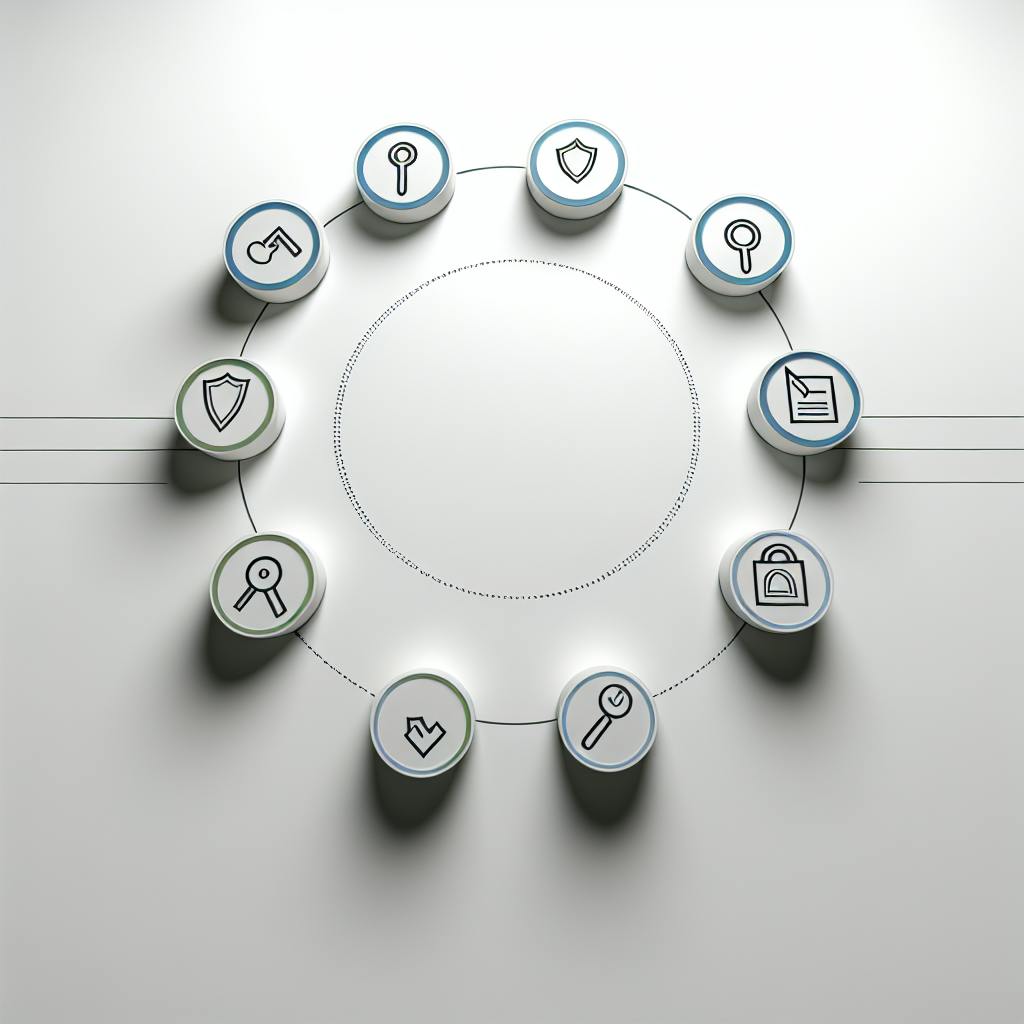Finding a cost-effective CRM solution is a common challenge for small businesses with limited budgets.
The good news is, there are affordable CRM options available that still provide robust features to help manage contacts, sales, marketing campaigns, and more.
In this post, we'll break down the key features small businesses should look for in a CRM, evaluate top low-cost solutions, and provide tips to maximize value during implementation.
Introduction to Cost-Effective CRM Solutions for Small Businesses
Adopting a customer relationship management (CRM) system can provide significant benefits for small businesses looking to boost sales productivity, enhance customer experience, and streamline operations. However, with so many options on the market, it can be challenging to identify which solution offers the best value. This article explores what small businesses should look for when evaluating cost-effective CRM solutions.
Understanding CRM in the Small Business Context
A CRM system helps companies manage interactions and build relationships with customers and prospects. The software centralizes contact details, communications history, and other relevant data to provide a 360-degree view of the customer. This consolidated view enables more coordinated collaboration between sales, marketing, and support teams.
For small businesses, a CRM delivers value by:
- Automating lead capture and routing to convert more sales opportunities
- Streamlining workflow to ensure no customer inquiry falls through the cracks
- Providing insights through reporting to identify growth opportunities
When assessing CRM solutions, it's important to consider ease of use and flexibility to adapt as business needs evolve over time.
Exploring the Benefits of Using CRM for Small Business Growth
The right CRM software can become an invaluable asset for small business owners seeking to sustain growth. Key benefits include:
Increased Sales Productivity - By centralizing customer data and interactions, teams waste less time tracking down information. Automated workflow and reminders also boost productivity.
Improved Marketing ROI - CRM data helps create targeted campaigns and nurture leads effectively. Marketers can measure performance and optimize spend.
Enhanced Customer Experience - With full visibility into past interactions, support teams deliver personalized service. Automated triggers can send timely, relevant communications.
More Coordinated Team Collaboration - Cross-departmental visibility ensures alignment between sales, marketing, and customer service.
When evaluating cost-effective CRM solutions, focus on core features that will provide the above benefits while staying within budget constraints. As the business scales, more advanced or integrated capabilities can be added.
What is the best low cost CRM?
When looking for a cost effective CRM solution for a small business, the key is finding a product that provides core CRM functionality without extra bells and whistles that drive up pricing. The top affordable CRM options for small businesses in 2024 include:
HubSpot Free CRM
As the name suggests, HubSpot offers a robust free CRM product. Key features include:
- Contact and company records to store all customer information
- Deals for tracking sales opportunities
- Tasks for assigning follow-ups
- Notes for capturing details from meetings and calls
The free version covers essential CRM needs for startups and very small teams. However, it lacks some key features like marketing automation, email integration, reporting, and customization. Teams that outgrow it can upgrade to paid plans.
insightly
insightly offers four pricing tiers for small to mid-sized businesses, starting at $29 per user/month. It focuses specifically on ease of use with an intuitive interface. Core features include:
- Contact management
- Pipeline and lead tracking
- Project management
- Basic reporting
While insightly covers fundamentals, its market offerings and customization capabilities are more limited compared to tools like Salesforce or Zoho.
Nimble
Nimble has a simple free CRM option for solo entrepreneurs and very small businesses. Key CRM features consist of:
- Contact management
- Social media integration
- Email tracking
- Mobile access
The free plan has a contact limit of 1,000. Teams needing more robust CRM can upgrade to paid plans starting at $19 per user/month.
Zoho CRM
Zoho CRM offers a free edition for up to 10 users, with a limit of 50,000 records. It includes:
- Contact management
- Sales pipeline
- Lead scoring
- Mobile access
- Basic customization
For small companies needing full-featured CRM, Zoho paid plans scale from $12-$35 per user/month.
vtiger
vtiger CRM is 100% free open source software. It covers:
- Contact management
- Lead management
- Quotes and invoices
- Email integration
- Inventory management
The open source tool appeals to tech savvy small business owners comfortable working with less user-friendly interfaces. Larger companies may prefer paid SaaS CRM options with more polish.
When evaluating cost effective CRM options for small businesses, focus first on whether the free or low-cost versions can support your team's essential workflows. Assess capabilities versus limitations to determine if an affordable CRM has enough functionality before paying for upgrades.
How much does CRM cost for small businesses?
Our research shows that cost effective crm for small business pricing typically ranges from $7 to $199 per user per month, with most solutions priced between $15 and $45 per user per month. The exact pricing depends on several key factors:
Features and Capabilities
The more robust the CRM features, the higher the pricing. Small businesses should evaluate their specific needs and choose a solution that aligns with those requirements. Basic contact management and lead tracking can be very affordable, while advanced sales automation, marketing tools, and custom integrations will cost more.
Number of Users
Pricing is often based on a per user per month model. The more users added to the system, the higher the overall cost. Make sure to accurately estimate the number of users needing access. Some CRM tools offer unlimited user plans to accommodate growth.
Brand and Reputation
The top CRM brands like Salesforce and Microsoft Dynamics charge a premium for their solutions. Lesser known tools can offer similar capabilities for much lower cost. Do your research to find reputable brands that fit your budget constraints.
The most cost effective CRM for small business solutions balance features, scalability, and price to meet the unique needs of small companies. Define your must-have capabilities, growth plans, and budget to narrow down the best options. Many vendors offer free trials so you can test drive different systems before committing.
Is there a free CRM for small business?
EngageBay offers a completely free CRM option, which includes key features like appointment scheduling, task management, contact management, and deal pipeline to help small businesses effectively manage customer relationships without any software costs.
The free CRM plan allows up to 2 users and includes:
- Contact Management: Store all customer and prospect information in one place.
- Appointment Scheduler: Schedule meetings and appointments with leads and customers.
- Tasks: Create, assign, and manage tasks across teams.
- Deals Pipeline: Track deals from lead to close.
While basic in features, EngageBay's free CRM contains the core components a small business needs to organize sales and marketing efforts. The software also integrates with popular small business tools like email providers, accounting software, payment gateways, and more.
For very small teams and early-stage ventures, EngageBay's free CRM delivers an essential lightweight CRM solution to start centralizing customer information and interactions. While the features remain basic compared to paid plans, the free option offers an easy way to get started with CRM without any financial commitment.
Which is the best CRM for small business?
When choosing a CRM for a small business, it's important to consider both features and cost. The best CRMs for small businesses provide robust capabilities without breaking the bank.
Here are some top options to consider:
Zoho CRM
Zoho offers an affordable and full-featured CRM platform optimized for small businesses. Key features include:
- Contact management
- Lead and deal tracking
- Sales pipeline visibility
- Marketing automation
- Customer support tools
- Mobile access
Zoho provides extensive capabilities for small business CRM needs at a low price point, starting at just $12 per user/month.
monday.com
monday.com offers a flexible and intuitive CRM and project management platform. Key features include:
- Contact management database
- Activity tracking
- Automated workflows
- Team collaboration tools
- Customizable interface
- Mobile apps
monday.com is easy to set up and use for small teams. Pricing starts at $9 per seat/month.
Insightly
Insightly provides a solid small business CRM focused on sales and marketing automation. Key features:
- Contact and lead management
- Sales pipeline tracking
- Email integration
- Marketing campaign tools
- Project management capabilities
- Mobile access
Insightly offers robust features starting at $29 per user/month.
Evaluating options based on core small business needs around managing customer relationships, tracking sales pipelines, simplifying marketing efforts, and supporting customer service can help find the most cost-effective yet functional CRM. Choosing the best platform comes down to balancing features, flexibility, and affordability.
sbb-itb-d1a6c90
Identifying Core CRM Features for Small Business Success
When researching cost-effective CRM platforms, small businesses should evaluate core feature sets across sales, marketing, and support to ensure their critical needs are covered.
Effective Contact Management for Customer Engagement
An effective CRM needs to have robust contact management capabilities to capture new leads, track status changes across the sales funnel, and nurture contacts towards conversion. Key features to look for include:
- Lead capture forms to collect contact details from your website, events, referrals etc.
- Customizable lead scoring to prioritize high value leads.
- Contact profiles to store extended data like company, role, preferences etc.
- Activity tracking to log emails, calls, meetings and document progress.
- Sales stages to categorize leads based on conversion funnel position.
- Reminders and notifications so you never drop the ball on a lead.
With solid contact management, you can boost customer engagement by delivering personalized, timely interactions tailored to each prospect's journey.
Sales Pipeline Management to Boost Sales Revenue
An effective sales CRM provides real-time visibility into deal progress with sales pipeline dashboards. Essential features include:
- Pipeline views by stage, owner, product etc.
- Automated sales forecasts based on opportunity data.
- Stage change triggers to advance deals upon milestone achievement.
- Sales activity metrics across calls, emails, demos etc.
- Role-based access rules for sales team visibility.
With robust sales pipeline management, businesses can identify bottlenecks, course correct campaigns, and ultimately drive higher sales revenue.
Business Intelligence through Forecasting and Reports
A good CRM will go beyond standard reporting to provide intelligent analytics around sales performance. Key aspects include:
- Custom reports builder with drag and drop interface.
- Real-time reports on all CRM data.
- Scheduled report delivery to relevant stakeholders.
- Sales forecasting based on opportunity and activity metrics.
- Conversion rate reports across sales stages and campaigns.
The business intelligence within an effective CRM platform is vital for data-driven decision making around sales optimization.
Marketing Automation to Enhance Marketing Campaigns
Automating repetitive marketing tasks is key for small business efficiency. Core marketing automation features include:
- Email campaign builder with templates and personalization.
- Landing page and form creation tools.
- Automated lead nurturing workflows by profile.
- Campaign analytics on opens, clicks, conversions etc.
- Integration with email and other marketing platforms.
Marketing automation enables small businesses to execute sophisticated campaigns that drive and track engagement at scale.
Customer Support Features for Improved Customer Loyalty
An effective CRM strengthens customer loyalty by enabling superior support interactions including:
- Multi-channel ticketing across email, social, chat etc.
- SLAs and escalation rules for timely issue resolution.
- Knowledge base to document support articles.
- Community forums for customer self-service.
- Surveys to track satisfaction post-resolution.
With robust customer support capabilities, small businesses can deliver prompt, personalized service that improves loyalty.
Evaluating the Right CRM Software for Small Businesses
Beyond features, SMBs evaluating CRM solutions should ensure core factors like usability, scalability, and affordability align with long-term business goals.
Choosing the Best CRM Software with an Easy to Use Interface
An intuitive and customizable interface is key for SMBs adopting a new CRM platform. With limited IT resources, small teams need a system that is easy to set up and requires minimal training. User-friendly navigation, customizable dashboards, and flexible workflows reduce friction during onboarding.
Look for CRM software with drag-and-drop customization for individual and team preferences. For example, sales reps may prioritize contact management while marketers track campaign analytics. An adaptable platform like Zoho CRM enables creating tailored views without coding. Intuitive features like search and AI-based recommendations also facilitate usability.
Prioritizing an easy-to-use interface improves regular employee usage over time. Simple navigation and workflows integrate CRM adoption into daily tasks like email and calendar. This boosts data quality and alignment across teams to inform better decision-making.
Ensuring Scalable Growth with Full-Featured CRM Systems
The right CRM platform should sustain long-term business growth without heavy platform limitations or switching costs. Look for solutions with capabilities to add more users, store more data, and integrate new tools over time.
For lean teams, an expandable system like Zoho CRM allows activating more functionality as needs evolve. For example, start with sales force automation and later add marketing automation or customer support. This prevents overpaying upfront while still providing room to scale.
SMBs should also evaluate the breadth of CRM features against future goals. Will the software meet demands in 1-3 years when more data, users, or locations are in play? Prioritizing scalability reduces platform risk down the road.
Securing Affordable CRM Pricing for Long-Term Viability
The most cost effective CRM delivers core features that maximize value for limited SMB budgets. Comparing pricing models is essential — SaaS solutions often charge per user license. Costs add up for companies planning to onboard more employees over time.
SMBs should balance useful capabilities with accessible pricing for sustainable adoption. All-in-one platforms like Zoho CRM offer competitive licensing fees for growing teams. The software also skips hidden charges common with niche tools tacked together. This combination of value and fair pricing sets up SMBs for long-term ROI.
Driving user adoption requires budget-friendly investments that make capabilities accessible company-wide. CRM affordability must align with realistic revenue projections and targets. Planning for scale and flexibility is key — rather than overspending on unnecessary tools unable to grow with the business.
The Best Free and Cost-Effective CRM Options for Small Businesses
When starting or running a small business, having an effective customer relationship management (CRM) system in place is crucial for managing relationships and interactions with customers and prospects. However, many small business owners may be hesitant to invest in an expensive CRM platform.
Fortunately, there are several cost-effective, and even free, CRM solutions designed specifically for small and growing businesses:
Zoho CRM for Small Business: An All-Around CRM Solution
Zoho CRM provides a robust feature set covering sales, marketing, and customer support for up to 3 users free forever. With affordable paid upgrades available, it scales to meet the needs of larger organizations.
Key features of Zoho CRM's free plan include:
- Contact management for companies and individuals
- Sales pipeline and lead scoring
- Marketing campaign creation and analytics
- Customer support ticketing and solutions
- Mobile access and integrations
For small teams needing an integrated CRM platform to manage all customer interactions, Zoho is a top choice that won't break the bank.
Insightly CRM: A Simple Yet Powerful Free CRM for Small Business
Insightly CRM focuses on ease of use while providing essential CRM capabilities for small businesses with 2 users supported for free.
Useful features of Insightly's free small business CRM plan encompass:
- Contact management with custom fields
- Visual sales pipeline construction
- Scheduled activity tracking
- Email integration and logging
- Mobile apps for on-the-go access
For lean teams that value simplicity along with core sales and contact management functionality, Insightly hits the mark as a straightforward, free CRM option.
Bitrix24: Full-Featured CRM Package with Project Management
Bitrix24 supplies small businesses a complete work ecosystem covering CRM, project management, team communication, and more - all accessible under a free plan for up to 12 users.
Highlights of Bitrix24's extensive free small business CRM include:
- Robust contact and lead management
- Visual sales pipeline and forecasting
- Project planning with Gantt charts
- Team messaging and video conferencing
- Mobile apps and integrations
For small companies needing an integrated digital workspace with CRM capabilities plus added collaboration tools, Bitrix24 grants an exceptional free package.
HubSpot CRM: The Best Free CRM Software for Marketing and Sales
HubSpot CRM focuses heavily on marketing and sales-focused CRM functionality, delivering a free robust toolset targeting small business lead generation and management.
Useful marketing and sales enablement features of HubSpot's free CRM plan consist of:
- Contact database with custom properties
- Multi-channel campaign creation and tracking
- Email and landing page builders
- Visual sales pipeline management
- Call logging and scheduling
Small businesses centered specifically around sales and marketing will find tremendous value in HubSpot's free CRM software.
When balancing features, usability, and affordability, these top low-cost CRM choices offer compelling free plans suitable for early-stage and growing SMBs. Each provides distinct strengths catering to different small business CRM needs, making them prime options to manage customer relationships without heavy investment.
Maximizing CRM Value with Strategic Implementation
To truly benefit from a CRM, small businesses must implement it strategically to align with business processes and objectives. This involves:
Integrating CRM with Business Operations for Seamless Workflow
Integrating a CRM with existing systems like accounting, project management, and email marketing enables seamless data flow. This eliminates manual data entry, minimizes human error risks, and provides a single source of truth for customer information. Key benefits include:
- Automated lead capture from website forms
- Real-time order and payment data syncing with accounting
- Automatic email nurture campaign triggers based on customer actions
With deep integrations, the CRM becomes the hub for managing all sales and marketing operations efficiently.
Leveraging Artificial Intelligence for Enhanced Customer Insights
AI-powered CRMs can reveal unique customer insights through predictive analytics. This allows small businesses to:
- Identify customer churn risks early and take preventive actions
- Personalize marketing messages based on purchase patterns
- Gain market intelligence to tailor new products/services
By leveraging AI, teams can better understand customers and serve them proactively.
Training Teams for Effective Engagement with Customers
A CRM is only effective when teams use it consistently to engage customers. Best practices include:
- Documenting all interactions in the CRM for complete history
- Using automation to prompt follow-ups and renewals
- Tracking campaign ROI to refine strategies
With regular training on system adoption, teams can optimize customer experiences.
Adopting Best Practices in Data Management and Security
Maintaining data integrity and security fosters customer trust. Tips include:
- Regular data backups and access controls
- Encryption of sensitive information
- Internal audits to meet compliance standards
Following security protocols keeps customer data protected.
With strategic implementation centered on integration, AI, training, and security, small businesses can maximize CRM ROI. The system transitions from an isolated tool into an invaluable business asset powering growth.
Conclusion: Achieving Small Business Growth with the Best Cost-Effective CRM
When optimizing workflows and customer interactions on a budget, SMBs should evaluate key factors like usability, scalability, and pricing to identify the most cost effective CRM solution fitting current and future operational requirements.
Summarizing Must-Have CRM Features for Small Businesses
Small businesses should look for CRM solutions that provide core tools to manage contacts, track sales opportunities, and generate reports. Key features include:
- Contact management to store customer information
- Sales pipeline to track deals from lead to close
- Marketing automation for email campaigns and lead nurturing
- Reporting and dashboards to analyze performance
Prioritizing these essentials ensures the CRM platform can coordinate vital customer-facing processes without breaking the budget.
Reflecting on the Importance of Scalability and Customization
When evaluating CRM systems, small businesses must consider their current team size and projected company growth. Scalability allows adding more users over time without prohibitive price hikes. Customization enables tailoring the platform to evolving workflows.
Seeking scalable and customizable systems prevents outgrowing software capabilities or paying for unused features. Favoring CRM flexibility safeguards long-term return on investment.
Emphasizing the Value of Free CRM Options in the CRM Industry
The CRM marketplace offers full-featured yet free CRM platforms, providing basic capabilities benefiting early-stage companies with limited budgets. While less robust than paid counterparts, free CRMs deliver core tools to coordinate essential customer interactions.
Embracing free options allows small businesses to experience the advantages of CRMs without financial strain. Free packages serve as a viable starting point before upgrading as needs evolve.
Encouraging Hands-On Experience with Free Trials
To identify the optimal balance of affordability and functionality, SMBs should test drive leading low-cost CRMs before purchase commitments. Multi-week free trials permit firsthand evaluation of platform usability and suitability.
Hands-on free trials inform data-driven software selection aligned with specific small business requirements, workflows, and objectives - the key to cost effective CRM adoption.