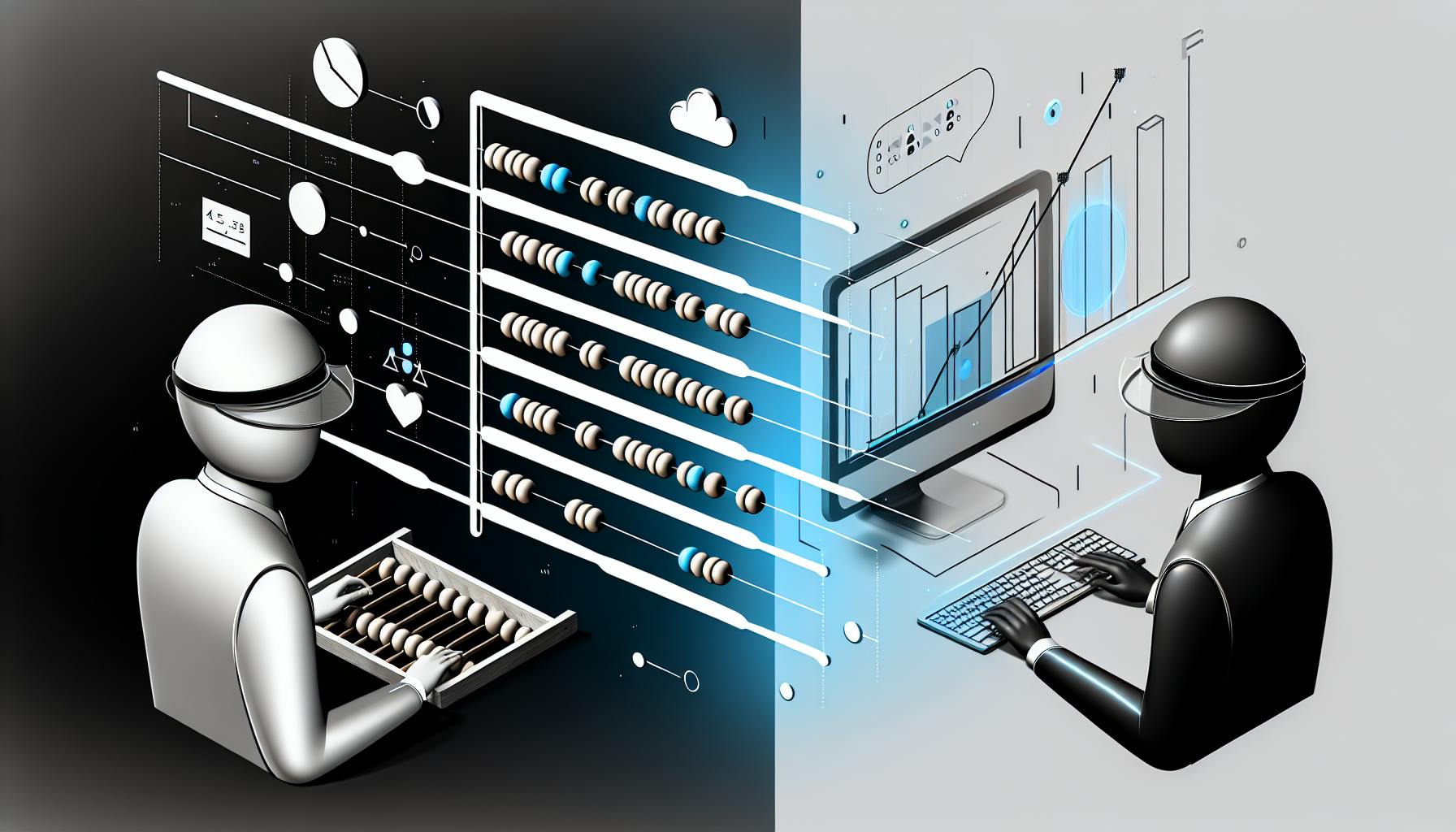Labor forecasting software is a game-changer for businesses looking to optimize their workforce. Here's what you need to know:
- What it does: Predicts staffing needs using algorithms and historical data
- Key benefits:
- Better staff planning
- Lower labor costs (23% cut in overtime costs on average)
- More accurate than manual methods
Quick comparison: Manual vs. Automated Forecasting
| Aspect | Manual Methods | Automated Software |
|---|---|---|
| Accuracy | Error-prone | Data-driven |
| Speed | Slow | Fast |
| Adaptability | Limited | Real-time adjustments |
| Data use | Limited | Leverages large datasets |
| Cost efficiency | Risk of over/understaffing | Optimizes staffing levels |
Setting up labor forecasting software involves:
- Assessing needs and setting goals
- Preparing data and installing the system
- Testing and fine-tuning
To get the most out of your software:
- Use live data for real-time insights
- Leverage advanced features like AI-driven forecasting
- Regularly update and clean your data
- Train staff and encourage adoption
With the right approach, labor forecasting software can significantly boost efficiency and cut costs in your business.
Related video from YouTube
What is Labor Forecasting Software
Labor forecasting software is a powerful tool that helps businesses predict staffing needs. It uses smart algorithms and past data to figure out how many workers you'll need in the future.
Think of it as a crystal ball for your workforce, but instead of magic, it uses cold, hard data.
This software does two main things:
- It estimates how many staff you'll need to handle customer demand
- It helps you avoid overstaffing (which wastes money)
Main Features and Uses
Labor forecasting software comes packed with features to make your life easier:
- It predicts customer demand by looking at past data
- It figures out the best number of staff you need at any time
- It helps you manage costs by preventing understaffing and overstaffing
Take Paycor's Labor Forecasting solution, for example. It uses your business data to make sure you have the right number of employees at the right time. No more guesswork!
Parts of a Forecasting System
A labor forecasting system has two main parts:
1. Demand Forecasting
This part predicts future sales and customer demand. It might use different methods, like looking at past trends or using complex math.
2. Labor Modeling
This part takes the demand forecast and figures out how many staff you need. It considers things like employee skills and abilities.
Quinyx's software shows how these parts work together. It looks at things like transactions, foot traffic, and revenue for each location and department. The result? It can predict labor needs with up to 95% accuracy. Pretty impressive, right?
Working with HR Systems
The best part? Labor forecasting software plays nice with your existing HR systems. It's not here to replace them – it's here to make them better.
By connecting with your current systems, the software can use your existing data to make better predictions. It's like giving your HR system a brain upgrade.
Deputy's software is a great example. It's used by over 365,000 workplaces worldwide. It taps into your POS and payroll data to make smarter scheduling decisions. You're not just guessing anymore – you're using real data from your business to make choices.
"Understanding and applying workforce forecasting is pivotal for businesses aiming for longevity and success." - Edward Bell, Totalmobile's Content Strategist
In today's market, where unpredictable schedules can make workers quit, labor forecasting software is becoming a must-have. It's not just about saving money – it's about creating a better workplace and building a stronger business.
Why Use Automated Labor Forecasting
Automated labor forecasting is changing the game for workforce management. It's not just a fancy tool – it's a powerhouse that can supercharge your operational efficiency. Let's explore why you might want to ditch manual methods and jump on the automated forecasting bandwagon.
Better Staff Planning
Forget the guesswork. Automated forecasting uses smart algorithms and past data to predict your staffing needs with impressive accuracy. No more last-minute shift scrambles or paying for twiddling thumbs.
Take Rogers-O'Brien, a big Texas contractor. They use Bridgit's forecasting to plan project pursuits. Here's what they say:
"It really allows us to think through multiple scenarios. Where before it was really tough to think about it at that granular level when you're thinking 12, 20, and 24 months out."
That's the kind of foresight that keeps you ahead of the game.
Lower Labor Costs
Here's where it gets juicy. Automated labor forecasting can slash your labor costs. How? By making sure you have the right people at the right time. No overstaffing, no understaffing.
Check out these numbers:
- Companies using automated forecasting cut overtime costs by 23% on average.
- Shift coverage jumps up by 88% with employee scheduling software.
That's not just pocket change – it's a serious boost to your bottom line. Plus, your employees will thank you for more balanced schedules and less burnout.
Manual vs Software Methods
Let's break it down:
| Aspect | Manual Methods | Automated Software |
|---|---|---|
| Accuracy | Human error prone | Data-driven predictions |
| Time | Slow and tedious | Quick and efficient |
| Adaptability | Tough to change | Real-time adjustments |
| Data Use | Limited historical data | Leverages tons of data |
| Cost | Over/understaffing risks | Optimizes staffing levels |
The verdict? Manual methods rely on gut feelings and can mess up. Automated systems use hard data to make spot-on predictions.
Wohlsen Construction Company saw this firsthand. After switching to Bridgit Bench, they smashed their workforce utilization targets. Why? The software tracks crucial data like risk levels, travel history, and team availability.
Plus, automated systems free up your managers. Instead of number-crunching and schedule-making, they can focus on the big picture stuff. As Shiftboard puts it:
"Just like calculators and spreadsheets reduced the use of pencil and paper to solve equations, cloud-based applications can quickly compute complex demand forecasts and staff scheduling scenarios."
In today's fast-paced world, you need to adapt quickly. Automated labor forecasting gives you that edge, keeping you competitive and efficient.
How to Set Up Forecasting Software
Setting up labor forecasting software can transform your business operations. Here's how to do it right:
Check Needs and Set Goals
First, figure out what your business really needs. This helps you pick the right software and use it well.
Think about what matters most to your business. Is it hitting revenue targets? Handling more transactions? Keeping customers happy? Don't forget about those busy seasons, too.
Then, look at what affects your staffing needs. This could be past sales data, weather, or big events coming up. Understanding these factors will make your forecasts more accurate.
The key? Match your workforce plans with your business goals and what's happening in the market.
Prepare Data and Install
Now, it's time to gather data and set up your system. This step is crucial for getting accurate forecasts.
First, collect at least a year's worth of data on sales, customer traffic, and employee schedules. More data means better forecasts.
Next, take a good look at your current workforce. What skills do they have? When are they available? How well do they perform?
When you're ready to choose software, pick one that fits your needs and works with your current systems. When I Work and Evolia are popular choices known for being easy to use and powerful.
Follow the setup instructions carefully. Many modern options are cloud-based, which makes installation pretty straightforward.
Test and Fine-tune
With your software up and running, it's time to test it out and make it work even better.
Start by creating forecasts for a time period you know well. Compare what the software predicts with what actually happened.
Look for any big differences between the forecast and reality. These can show you where the software needs some tweaking.
Based on what you find, adjust the software settings. You might need to change how much weight different factors have, add new data points, or fine-tune the algorithms for your specific business patterns.
Get your team involved, too. Your managers and front-line staff often have insights that can make your forecasts more accurate.
Remember, setting up forecasting software isn't a one-time thing. You'll need to keep refining it over time. As Runn, a resource planning software provider, puts it:
"The right resource demand planning software makes resource planning and forecasting a breeze."
But it's up to you to keep fine-tuning to get the best results.
sbb-itb-d1a6c90
Getting More from Advanced Features
Labor forecasting software isn't just about basic scheduling. The real magic happens when you tap into its advanced features. Let's dive into how to squeeze every drop of efficiency from your system.
Using Live Data
Today's top-notch labor forecasting tools use real-time data to keep you on your toes. Why? Because live data helps you react quickly to changes.
Picture this: A sudden rush of customers hits your store. With real-time insights, you can adjust staffing on the fly. No more scrambling or understaffing.
Here's something cool: McKinsey Digital found that AI-enhanced forecasting can cut errors in supply chain networks by 30 to 50%. That's not just a number - it's money in your pocket.
Want to make the most of live data? Here's how:
- Make sure your system refreshes every 15 seconds to one minute
- Keep an eye on agent adherence
- Use real-time data to rebalance workloads
A US electric and gas utility tried this out. They used a smart-scheduling solution and saw some crazy results in just six weeks:
Break-ins down 75% Job delays cut by 67% False truck rolls dropped 80% Total on-job time up 29%
That's what I call a win!
Basic vs Advanced Tools
Not all labor forecasting tools are created equal. Advanced features can take your efficiency to new heights.
Let's break it down:
| Feature | Basic Tools | Advanced Tools |
|---|---|---|
| Forecasting | Simple historical data | AI and machine learning |
| Data Sources | Limited | Multiple (sales, weather, events) |
| Scheduling | Manual adjustments | Auto-scheduling with optimization |
| Real-time Updates | Limited or none | Continuous data integration |
| Scenario Planning | Basic | AI-driven with multiple variables |
Advanced tools shine in complex scenarios. Take ZBrain's Flow feature. It lets businesses create fancy workflows, making inventory management a breeze.
And let's talk AI. It's not just a buzzword. According to LeewayHertz AI Development Team:
"AI in demand forecasting isn't just a technological upgrade - it's a paradigm shift."
A North American telecom provider hit 80 to 85 percent accuracy with AI-powered daily forecasts. That's pretty impressive.
Want to get the most out of advanced features? Try this:
- Integrate your forecasting software with other systems
- Use auto-scheduling
- Leverage predictive analytics
Remember, it's not about having fancy features - it's about boosting your bottom line. Just ask Gap. They saw a 7% jump in customer satisfaction in their UK and Europe stores with advanced tools.
So, ready to take your labor forecasting to the next level?
Tips for Long-term Success
Getting your labor forecasting software running is just step one. To keep reaping the benefits, you need to stay on top of things. Here's how to make your system deliver results year after year.
Check and Update Data
Your forecasting software is only as good as the data you feed it. Garbage in, garbage out. That's why you need to review your data regularly.
ActivTrak's Sales Team says:
"Effective workforce management is essential to optimize productivity, reduce costs and achieve staffing and HR goals."
To make this happen:
- Do regular data audits. Look for small mistakes that might slip through the cracks. These can add up and mess up your forecasts.
- Keep your data fresh. As your business changes, so should your data. Update it to reflect new trends, products, or market conditions.
- Clean up your data. Get rid of duplicate records, fix inconsistencies, and fill in gaps. This helps ensure your forecasts are based on solid info.
Good data isn't just about accuracy. It's about saving money too. By avoiding errors and disruptions, you're protecting your bottom line.
Make Regular Improvements
Your labor forecasting software isn't a set-it-and-forget-it tool. To get the most out of it, you need to keep fine-tuning the system.
Here's how to stay on top:
Compare forecasts to reality. Regularly check how your forecasts stack up against actual call volumes or staffing needs. If you spot big differences, it's time to dig deeper.
Learn from errors. As economist Edgar R. Fiedler said, "If you have to forecast, forecast often." Don't get discouraged by mistakes. They're chances to improve your system.
Use new tech. Take advantage of AI and machine learning to boost your forecasting. These tools can spot patterns and trends that humans might miss.
Keep your team in the loop. Make sure your employees know how to use the forecasting software well. Regular training sessions can help everyone stay up to speed.
Fixing Common Problems
Even the best labor forecasting software can hit snags. Let's dive into some typical issues and how to tackle them.
Data Quality Issues
You've heard it before: garbage in, garbage out. It's the golden rule of data analysis. And it's not just a saying - poor data quality can cost big bucks. How much? Gartner says about $12.9 million a year for the average organization. Ouch.
So, how do you keep your data squeaky clean?
First up, regular data audits. Do them monthly. Look for duplicates, weird formats, and old info that's past its sell-by date.
Next, automate data entry. Humans make mistakes. Machines? Not so much. Walmart figured this out and automated their workforce management data entry. Result? 30% fewer scheduling hiccups.
Lastly, get some data quality tools. These bad boys can spot issues and even fix them. One major retailer used Talend Data Quality to clean up 25 million customer records in just three months. Not too shabby.
Getting Staff on Board
Your fancy new software is useless if your team won't touch it. Here's how to get them clicking:
Show them the good stuff. Don't just order them to use it. Paint a picture of how it'll make their job easier. Gap did this when they rolled out new forecasting tools in Europe and the UK. Customer satisfaction jumped 7% because staff could see busy times coming and gear up for them.
Train, train, and train some more. As FinanSys puts it: "To achieve success, you need to follow the right approach for those who are struggling to change." Mix it up with in-person workshops, online tutorials, and one-on-one help for the tech-challenged.
Get them involved. People like using stuff they helped create. So, bring your team into the planning. Ask what features they'd love to see. When they feel like it's their baby, they'll want to use it.
Quick Fix Guide
Got a problem? We've got solutions:
| Issue | Fix |
|---|---|
| Forecasts are off | Check your historical data, tweak those algorithms |
| No one's using it | More training, ask for feedback, make it user-friendly |
| Systems not playing nice | Get IT on the case to smooth out data flow |
| Old data | Set up real-time updates, clean regularly |
| Change resistance | Sell the benefits, offer ongoing help |
Conclusion
Labor forecasting software is changing the game for businesses. It's not just about managing staff - it's about boosting efficiency and cutting costs. Let's break down what we've learned.
Key Takeaways
Big Returns: Labor forecasting software can save you serious cash. Take Legion Workforce Management software. It showed a 13x ROI, saving over $14 million in three years for one organization. That's not pocket change.
Time is Money: Automated scheduling is a game-changer. It can slash schedule creation time by up to 95%. One HR Manager put it bluntly: "We cut $100,000 in overtime within a year. That's pretty much all the overtime we could avoid."
Happy Employees Stick Around: When staff can control their schedules, they're more likely to stay put. Harvard Business Review found that 83% of employees would stick around if they had more say over their hours. Less turnover means less money spent on hiring and training.
Customers Notice: When you've got the right number of staff at the right time, customers get better service. Happy customers come back - and they bring friends.
Data Drives Decisions: With labor forecasting software, you're not guessing. You're using real-time data to make smart choices. Shopworks says some sales forecasts are over 99% accurate. That means you know exactly how many staff you need, when you need them.
In short, labor forecasting software isn't just a nice-to-have. It's a powerful tool that can transform how you run your business. It saves money, time, and headaches - and it keeps both your staff and customers happier. That's a win all around.