Making your business more efficient by automating repetitive tasks can transform how you operate, freeing up valuable time for your team to focus on more strategic work. Here's a straightforward guide to getting started:
- Understand Business Process Automation: Utilize technology to automate routine tasks such as data entry, customer queries, and scheduling.
- Identify Tasks Suitable for Automation: Look for tasks that are repetitive, high-volume, and rules-based.
- Spot Automation Opportunities: Map out all processes, analyze them based on automation criteria, and prioritize quick wins.
- Select the Right Automation Tools: Choose tools based on their capabilities, ease of use, integration potential, scalability, and cost.
- Implement Automation Wisely: Plan carefully, set up your chosen tools, test thoroughly, train employees, and deploy gradually.
- Measure Success: Monitor productivity, cost savings, customer service improvements, and software usage to ensure effectiveness.
By following these steps and considering advanced automation techniques like AI, machine learning, and robotic process automation, you can streamline operations, improve efficiency, and set your business on a path to continuous improvement.
What is Business Process Automation?
Business process automation is all about using tech and software to take over boring tasks we usually do by hand. This means things like entering data, handling customer questions, dealing with bills, scheduling meetings, or posting on social media can be done by machines instead. This switch not only cuts down on mistakes but also makes everything run faster and smoother.
Types of Tasks Suitable for Automation
The tasks that are great for automation usually are:
- Repetitive - Tasks that are the same every single time are perfect for software. Machines don't get bored, so they can do these tasks quickly and without complaining.
- High-volume - If there are loads of tasks to do, automation helps handle them all without needing more people.
- Rules-based - Tasks that follow specific steps or rules are easy for software to manage.
Some tasks that fit this bill include:
- Data entry
- Filling out forms
- Answering customer questions
- Setting up meetings
- Creating bills
- Sending out emails and texts
- Planning social media posts
Benefits of Business Process Automation
When we let software handle these tasks, lots of good things happen:
- Improved efficiency - Things get done faster because we're not waiting on people who might be busy or tired.
- Reduced costs - We don't need to hire more people when we're busy if software can do the job.
- Fewer errors - Machines don't get distracted or tired, so they make fewer mistakes.
- Better resource allocation - We can have our team work on more important stuff that needs human thinking.
- Improved customer experience - Customers get quick and correct answers, making them happier with our service.
By using automation, businesses can do more in less time, save money, and make sure their team is working on things that really matter.
Identifying Automation Opportunities
Finding areas in your business where you can use automation is a big step. Here's how to do it in simple terms:
Define and Map Out All Processes
- Write down every step of each process in your business, including who does what and when.
- Show how information moves, where decisions are made, and who hands off work to whom.
- Figure out how much time and resources each process takes.
Analyze Processes Based on Automation Criteria
Some tasks are perfect for automation because they are:
- Done the same way every time and follow set rules
- Happening a lot
- Often messed up by people
Also, think about:
- Can you make the process digital?
- Does it need access to lots of different computer systems?
- Does it need someone to think creatively or make judgment calls?
Prioritize the Quick Wins
- Begin with easy tasks like entering data.
- Pick processes that don't affect too many people at first.
- Look for changes that will give you the biggest bang for your buck.
Shortlist Suitable Automation Tools
- Choose tools that fit your budget, how tech-savvy you are, and what your process needs.
- Make sure they work well with the systems you already have.
- Check if you can tweak the process with the tool if necessary.
Develop an Implementation Roadmap
- Start small and introduce automation bit by bit.
- Try it out with a few people first.
- Keep making it better as you go along.
By following these steps, you can find out where automation can really help your business. Starting with the easy wins will help you get going and see benefits quickly.
Selecting Automation Tools
Tool Capabilities
When picking an automation tool, look for one that can:
- Handle tasks you do over and over, like typing in data, sending emails, and filling out forms.
- Let you set up automatic actions based on certain triggers or rules.
- Work well with the programs you already use, such as your CRM or accounting software.
- Give you reports on how well the automation is working.
You want a tool that matches what you need to make your work easier.
Ease of Use
Go for a tool that’s easy to use, allowing your team to:
- Quickly set up and manage automatic tasks.
- Create triggers and rules without needing to know how to code.
- Keep an eye on how the automation is doing and make changes easily.
Tools that are simple to understand will help your team get up to speed faster.
Integration
Make sure the tool can easily connect with the systems you already have, like:
- CRM systems (Salesforce, Zoho)
- Email and marketing tools (Mailchimp, HubSpot)
- Accounting programs (QuickBooks)
- Databases and cloud storage
Good integration means less hassle in getting everything to work together.
Scalability
As your business grows, you’ll want a tool that can grow with you by:
- Handling more tasks and bigger jobs
- Connecting with more of your systems
- Supporting more users
- Dealing with more data
Choosing a tool that’s built to handle growth will make things easier down the line.
Cost
Automation tools can be free for basic stuff or cost money for more features. Think about both the upfront and ongoing costs compared to how much time and effort they save.
Deciding if the price is worth it depends on what the tool can do for your specific needs.
Implementing Automation
Planning
Before you start using automation, you need to figure out what you want to achieve and which tasks you want to automate. Think about the jobs that are done over and over, take a lot of time, and are easy to mess up. Automation can make these better.
Plan when you'll start using automation for different tasks. Also, decide how you'll check if it's working well. This planning helps make sure automation really makes things better.
Tool Setup
After picking an automation tool, you need to set it up for your business. Here's how to do it right:
- Try making test workflows that copy your real tasks. Check how well they work.
- Make sure the tool works well with your current systems, like your CRM or accounting software. Fix any problems you find.
- Set up triggers and rules that make sense for your work. Adjust them as needed.
- Start by letting a few employees use it to find any issues.
Setting up automation carefully helps avoid problems later.
Testing
You should test automation by:
- Using a lot of test data to see how it handles busy times.
- Checking unusual situations that don't usually happen.
- Having employees try the automated tasks alongside the old way.
- Comparing the new automated way to the old way to spot any differences.
Fix any problems you find to make sure automation works well. Only start using it for real when you're sure it's ready.
Employee Training
It's important to teach your staff how to use the new automation tools. You can:
- Have training sessions and give out guides.
- Choose some employees to be experts who can help others.
- Watch how people use the tool to see if they need more help.
- Listen to what employees say about making things work better.
Good training and support help everyone use automation well.
Deployment
When you start using automation, do it step by step:
- Begin with tasks that won't cause big problems if something goes wrong.
- Slowly use automation for more tasks once you feel good about it.
- Keep an eye on how things are going compared to how they were before.
- Be ready to change how things are done based on what you learn.
Starting slowly with automation lets everyone and everything adjust smoothly.
Measuring Automation Success
It's important to check if the automation you set up is actually making things better. Here's how to tell if it's working well.
Productivity
Look at how much work is getting done before and after you start using automation. Pay attention to things like:
- Tasks completed per hour/day - More tasks done means it's working.
- Time spent on repetitive tasks - Less time on boring tasks is good.
- Employee capacity freed up - If your team can do more important work, that's a win.
Seeing more work done with less effort shows automation is helping.
Cost Savings
Figure out if automation is saving you money by checking:
- Operating expenses - These should go down.
- Labor costs - Paying less for manual work is a good sign.
- Revenue per employee - Making more money with fewer people is great.
These numbers tell you if you're saving money thanks to automation.
Customer Service
See if your customers are happier by looking at:
- Response times - Faster is better.
- Resolution times - Solving problems quickly is key.
- CSAT scores - Higher scores mean happier customers.
- Net Promoter Score - A higher score means more people would recommend your service.
These signs show that automation is making your customer service better.
Software Adoption & Usage
Make sure everyone is actually using the automation tools by tracking:
- Active users - More people should be using the tools.
- Usage frequency - They should be using them more often.
- New workflows - You should see more automated tasks being created.
If more people are using the tools and finding new ways to automate, it means it's becoming a key part of how you work.
By keeping an eye on these areas, you can make sure automation is doing its job and fix anything that's not working as well as it should.
sbb-itb-d1a6c90
Real-World Examples
Let's talk about how two tools, Zapier and IFTTT, have made life easier for some businesses by automating routine tasks.
Zapier

Zapier is a tool that lets different web apps talk to each other. A recruiting company used it to make their process of finding and organizing potential job candidates a lot smoother.
Here’s what they did:
- They set up Zapier to automatically move new job candidate info from their CRM (a tool that manages company interactions with current and potential customers) to a spreadsheet.
- Each candidate was then scored and categorized based on things like their job title and the size of their company.
- The candidates were organized by priority, from most to least important.
- The top candidates were automatically sent to the sales team to reach out to.
Thanks to this setup, the company started scheduling 10% more meetings with potential hires each month.
IFTTT
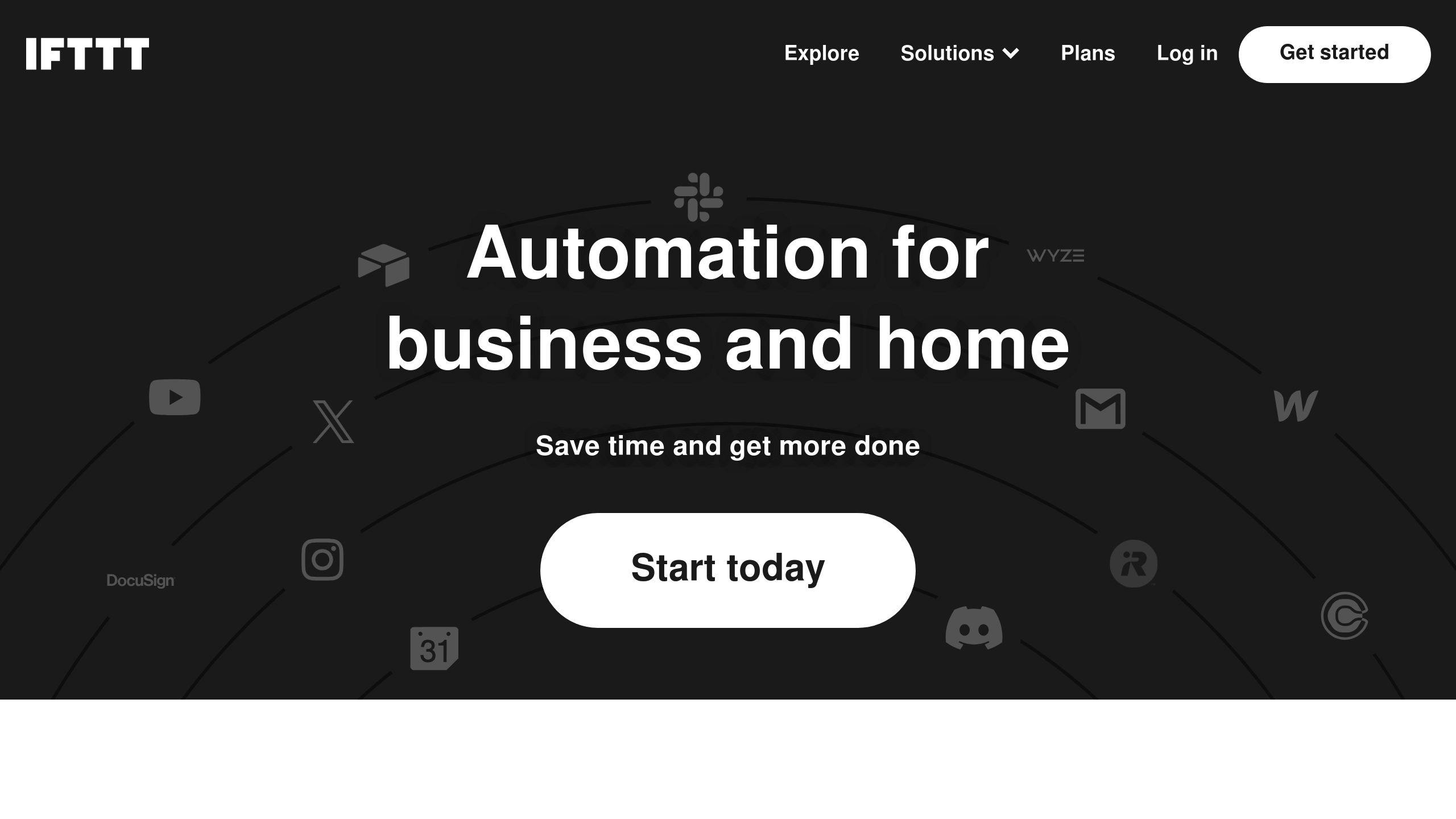
IFTTT, which stands for If This Then That, helped a small shop automatically keep track of their stock by saving the info directly to Google Sheets whenever something new was added to their Shopify store.
The shop owner made a setup that:
- Starts working when new stock info is added to Shopify.
- Automatically puts this info into a Google Sheet.
This meant the shop could see their stock levels and sales data in real-time, without having to manually update reports. It helped them better manage when to order new stock and cut down on items being out of stock by 5%.
Tools like Zapier and IFTTT show that even small changes in how tasks are done can save a lot of time and money.
Advanced Automation Techniques
Introduction to AI and Machine Learning
Artificial intelligence (AI) and machine learning are like smart helpers that can make your business run smoother. These tools can look at a lot of information to find patterns, make guesses, and get better over time all by themselves.
Using AI means you can automate more complicated tasks and keep improving how things are done.
Robotic Process Automation
Robotic process automation (RPA) uses computer programs, or bots, to do repetitive tasks that humans usually do. It's like teaching a robot to do your paperwork.
Why RPA is great:
- It's quick to set up
- Works with older computer systems
- The bots work all day without getting tired
RPA is perfect for tasks that need to be done over and over, like typing in data or handling forms.
Combining AI, ML, and RPA
When you mix AI, machine learning, and RPA, you get a super-efficient system:
- RPA bots take care of the repeat stuff
- Machine learning makes these bots smarter over time
- AI handles the tougher decisions
This combo means your automation can keep getting better, making your business more efficient.
Implementation Considerations
If you're thinking about using these tools, here's what to keep in mind:
- First, look at your processes to see where automation could help
- Start small, see how it goes, then do more
- Test everything carefully before fully using it
- Make sure your team knows how to work with the new system
By following these steps, you can make your business more efficient, improve how work is done in the office, and boost productivity.
Conclusion
Making your business better by automating tasks that you have to do over and over again can really help. It means your team can focus on more important stuff, saving time and money. Here's a quick summary of what we've talked about:
Key Takeaways
- Look for tasks that are done the same way each time and happen a lot. These are perfect for automating.
- Start with simple things like putting data into your system. This can make a big difference without too much trouble.
- Pick tools that work well with what you already use, are easy to handle, and can grow with your business.
- Make sure to test everything properly before using it all the time, and teach your team how to use these new tools.
- Check if automation is working by seeing if work gets done faster, you're spending less money, customers are happier, and your team is actually using the tools.
- Think about using AI, machine learning, and robots to do even more as you move forward.
The Path Forward
Automation isn't a one-time thing; it's about always looking for ways to do things better as your business changes. Keep an eye out for chances to make things simpler and get more done with technology. Try things out little by little, and bring automation into more parts of your work. With the right plan and tools, you can make your business run smoother now and in the future.
Related Questions
What is the best way to automate a repetitive task?
To automate a task that you do over and over, follow these steps:
- Pick tasks that don't change much and have clear steps. Good examples are entering data, sending emails, and filling out online forms.
- Think about if the task happens a lot and if automating it would really help. Tasks that you do many times are usually the best to automate.
- Look for tools that can do the task, work with your other tech tools, are easy to use, and don't cost too much. Zapier, IFTTT, and Integromat are some top choices.
- Start automating carefully with small tests, setting up the tool right, checking for mistakes, and teaching your team how to use it.
- Keep an eye on how much it helps by looking at how much time you save, how much money you save, how happy your customers are, and how much your team uses the tool. Make changes if needed.
What are the benefits of automating repetitive tasks?
The main benefits are:
- Saving time because tasks get done quicker
- Getting more work done with the same or fewer people
- Making fewer mistakes
- Letting your team focus on more important work
- Cutting down on costs
- Improving customer service with faster replies
Basically, automation helps your business do more with less effort.
How do you speed up repetitive tasks?
To do repetitive tasks faster, you can:
- Use templates to make workflows the same
- Automate tasks with tools like Zapier and IFTTT
- Connect systems together so data moves smoothly
- Outsource tasks to experts
- Do similar tasks all at once
- Aim to do tasks quicker by setting goals
- Use shortcuts and macros to cut down on typing
Using these strategies, you can finish tasks more quickly.
How do you manage repetitive tasks?
Here are some tips:
- Break big tasks into smaller parts
- Set clear goals for each day or week
- Listen to energetic music to keep up your mood
- Reward yourself when you hit milestones
- Switch tasks among your team to keep things interesting
- Track your progress to stay motivated
- Take short breaks often to stay sharp
- Ask for feedback to make your process better
Managing repetitive tasks well helps you keep doing them efficiently.


