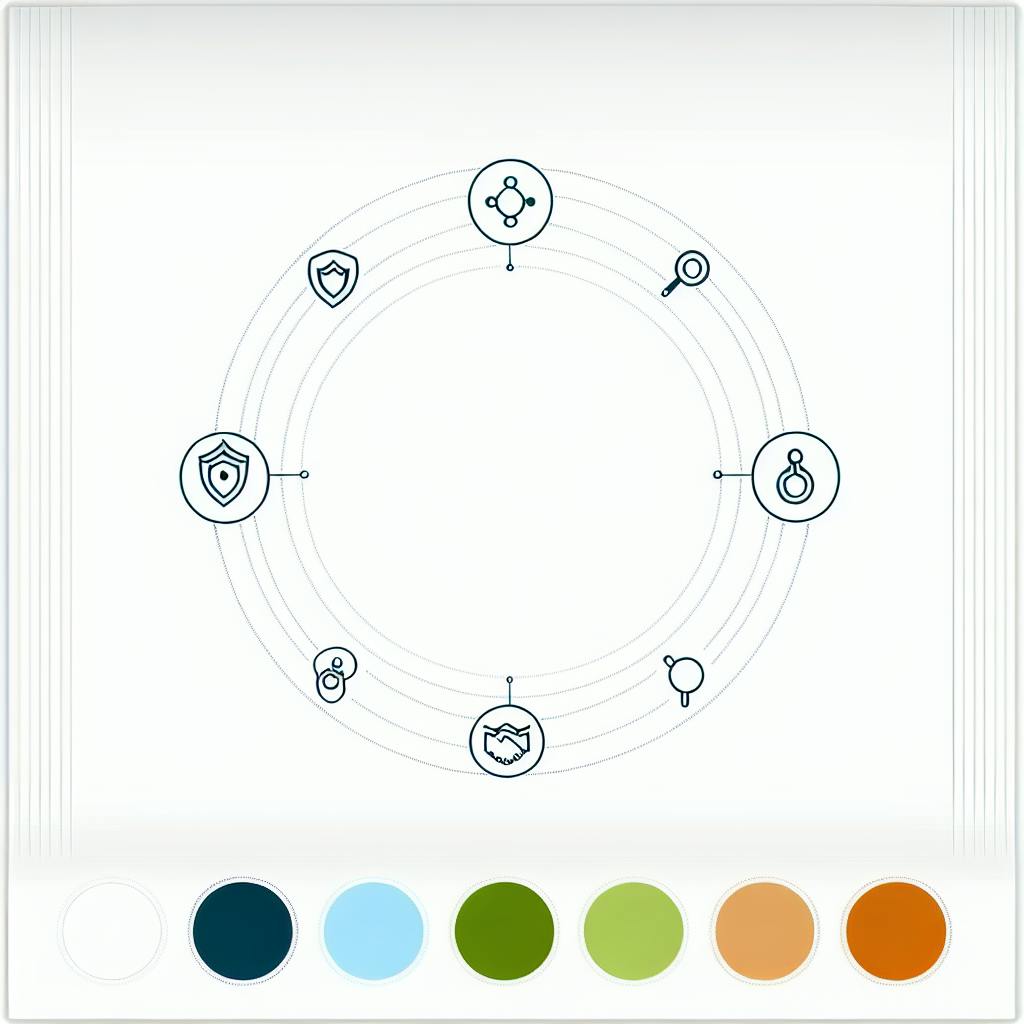Remote work makes it harder to understand how employees feel. Surveys help bridge this gap by offering a structured way for remote teams to share feedback. They’re useful for identifying challenges like isolation, workload issues, or communication struggles. When done right, surveys show employees their opinions matter and lead to meaningful improvements.
Here’s how to make surveys effective:
- Ask clear, specific questions: Focus on actionable topics like tools, communication, or workload. Avoid vague or leading questions.
- Mix question types: Use both ratings (e.g., 1-5 scales) and optional open-ended questions for deeper insights.
- Ensure privacy: Anonymity encourages honest responses. Avoid collecting identifying details unless necessary.
- Distribute strategically: Share surveys through email, Slack, or project tools with clear deadlines. Time reminders to boost participation.
- Act on feedback: Share results transparently, address key issues, and update employees on changes made.
Using tools with strong analytics, automation, and privacy features can simplify the process. BizBot, for example, offers a curated list of survey tools tailored for remote teams, helping you manage feedback efficiently.
The key takeaway: Surveys are more than a data collection tool - they’re a way to build trust and improve remote work environments.
20 Work-From-Home Survey Questions to Ask Your Team
Why Remote Team Surveys Work and What They Achieve
Remote team surveys help close the communication gaps that often come with working from home or across different locations. They create a structured way for team members to share their thoughts and concerns, stepping in where casual office chats or face-to-face meetings might be missing. Instead of relying on occasional check-ins, these surveys establish a consistent process for gathering feedback, making it easier for employees to voice their opinions regularly. This thoughtful approach helps teams gather insights that can lead to meaningful improvements.
How to Create Surveys That Get Useful Results
Creating surveys that produce meaningful feedback starts with careful planning and well-thought-out questions. When tailored to address the specific challenges of remote work, surveys can provide insights that lead to real improvements. Here's how to design surveys that get the job done.
Writing Clear and Relevant Questions
Start by defining your goal. What exactly are you trying to learn? Without a clear objective, your survey risks collecting vague or irrelevant responses. For instance, a question like "How do you feel about work?" is too broad to provide actionable insights. Instead, focus on specific aspects of remote work that you can address, such as communication tools or time zone coordination.
Keep your questions concise and to the point. Remote workers often juggle surveys between meetings or tasks, so respecting their time is critical. For example, instead of asking, "How would you describe your overall satisfaction with the current communication protocols and collaborative processes within our distributed team structure?" simplify it to, "How satisfied are you with team communication tools?"
Address remote-specific challenges. Questions should focus on issues unique to remote work, such as home office setups, internet reliability, or feelings of isolation. These topics are directly tied to the day-to-day experience of your team and can lead to practical solutions.
Be specific about timeframes. Asking about "recent" experiences is too vague. Instead, clarify whether you're referring to the past week, month, or quarter. This not only helps respondents provide accurate answers but also makes it easier to track trends over time.
Avoid leading questions. For example, instead of asking, "How much do you enjoy our new video conferencing tool?" go with a neutral phrasing like, "How would you rate our current video conferencing tool?" Neutrality encourages honest, unbiased feedback.
Using Both Numbers and Open-Ended Questions
To get a fuller picture, use a mix of question types. Combine rating scales with open-ended questions to gather both measurable data and deeper insights. Rating scales help you identify trends and compare responses over time, while open-ended questions provide context and explanations behind the numbers.
Stick to consistent rating scales. Whether you use a 1-5 or 1-10 scale, keep it uniform throughout your survey. This consistency makes it easier for respondents to answer and simplifies your analysis. A 5-point scale often works well for its simplicity.
Follow up ratings with "why" questions. For example, after asking someone to rate their satisfaction with remote collaboration tools, include a follow-up question like, "What influenced your rating?" This approach gives you both the data and the reasoning behind it.
Balance the question mix. Aim for about 70% rating questions and 30% open-ended ones. This strikes a balance between gathering measurable trends and capturing detailed feedback.
Make open-ended questions optional. This reduces survey fatigue while still allowing team members to share additional thoughts if they choose.
Keeping Responses Anonymous and Private
Ensuring anonymity is key to receiving honest feedback. Remote workers may worry about potential repercussions for critical comments, so it's essential to create a safe space for openness.
Clearly explain your anonymity policy. At the start of the survey, outline what information you can and cannot see. Be transparent about how responses will be used and who will have access to the data.
Consider team size when promising anonymity. In small teams (fewer than five people), it can be difficult to guarantee true anonymity since writing styles or perspectives might reveal identities. Be upfront about these limitations to manage expectations.
Secure survey data. Store responses safely and limit access to only those who need it for analysis. This is especially important for remote teams that handle sensitive client or company information.
Avoid collecting identifying details. Unless absolutely necessary, don’t ask for names, employee IDs, or other specifics that could compromise anonymity. If you need to segment responses by department or role, use broad categories rather than individual job titles.
Present results carefully. When sharing findings, use aggregate data and avoid quoting specific responses that could be traced back to individuals. This builds trust and encourages participation in future surveys.
How to Share and Manage Surveys Effectively
Getting your survey into the hands of your remote team is just the first step. To truly make an impact, you need a thoughtful approach to distribution and management. How and when you reach out can significantly influence response rates, especially when juggling different time zones and communication styles.
Choosing the Best Survey Distribution Method
Email is a tried-and-true method for sharing surveys. It’s universal, works on any device, and provides a handy record. To grab attention, use a concise subject line like: "Team Feedback Survey – 5 minutes, due Friday."
If your team relies on platforms like Slack or Microsoft Teams, leverage these tools to boost visibility. Post survey links in active channels, pin announcements, and use notifications to remind everyone. For teams that communicate through project management tools, embedding surveys within those platforms can lead to better participation.
Timing is everything. Avoid overwhelming your team by spacing out major surveys and sprinkling in shorter pulse surveys. This balance keeps engagement high without creating survey fatigue.
And don’t forget: set clear deadlines as soon as you decide on your distribution method. A firm timeline keeps everyone on track.
Setting Clear Deadlines and Expectations
When asking for feedback, clarity is key. Let your team know exactly when responses are due and give them enough notice to fit it into their schedules.
Be upfront about the time commitment. For example, if the survey takes five minutes, make sure that’s accurate by testing it internally first. Misjudging the time can erode trust and hurt participation rates.
Reminders can be your best friend here. Send one halfway through the survey period and another as the deadline approaches. Keep the tone positive and emphasize how valuable their input is - not just to boost response rates, but to show their voices matter.
It’s also important to explain why the survey exists. Whether it’s to improve communication, meetings, or work-life balance, letting your team know the purpose and how their feedback will be used encourages thoughtful participation. Be clear about when results will be shared and what follow-up actions they can expect.
Building Trust Through Transparency
Trust is the foundation of any feedback process. Be open about how survey data will be handled. Let your team know who will have access, how long the data will be stored, and what security measures are in place. Addressing these points upfront reassures everyone that their input is secure.
When sharing results, focus on trends and insights rather than raw data to protect anonymity. Use visual tools like charts or graphs to make the findings easy to understand.
Most importantly, act on the feedback you receive. If your team highlights a need for better tools or processes, start exploring solutions and keep them updated on your progress. Be honest about any limitations, like budget or timing, but show that their feedback is driving change.
Finally, create a feedback loop. When you reference improvements made based on previous surveys, it reinforces the importance of their input and motivates continued participation. It’s a simple but powerful way to show that their voices are shaping the workplace.
sbb-itb-d1a6c90
How to Review Survey Results and Make Changes
Once you've gathered survey responses, the next step is turning those numbers and comments into actionable strategies.
Turning Data Into Action Steps
Start by identifying patterns in the data. For example, if many respondents mention feeling disconnected, focus on addressing those high-impact issues. Quantitative data highlights what’s wrong, while open-ended feedback sheds light on the reasons behind it. If satisfaction with tools is low, dig into comments to uncover causes - like too many platforms or unclear guidelines.
Use a priority matrix to determine which issues to address first. Focus on concerns that are both high-impact and relatively easy to resolve. For instance, if employees frequently mention meeting overload, you could implement designated no-meeting periods as a quick win. These small victories can build momentum for tackling bigger challenges.
Avoid the temptation to fix everything at once. Instead, select a few key areas to focus on and create detailed action plans with clear timelines. Set measurable goals, such as reducing daily meetings or initiating regular team check-ins.
Look for connections between different survey questions. For instance, teams reporting high stress may also mention poor work-life balance or insufficient managerial support. By addressing root issues - like clarifying roles or adjusting deadlines - you can resolve multiple challenges at once.
Finally, summarize your prioritized actions in a clear and concise way to share with leadership and your team.
Sharing Results with Leadership and Teams
When presenting survey findings, make the information easy to understand and actionable. For leadership, provide an executive summary that highlights key insights, suggested actions, and potential outcomes. Use visuals like bar charts or heat maps to make trends stand out at a glance.
When sharing results with your team, prioritize transparency while safeguarding individual privacy. Create summary reports that reflect overall trends without exposing specific responses. For example, you could note that a significant portion of employees want better project management tools without sharing raw comments that might identify someone.
Organize your presentation around broader themes rather than individual survey questions. Group similar feedback under headings like "Communication Challenges", "Work-Life Balance", or "Professional Development." This approach helps everyone see the bigger picture and understand how issues are interconnected. Clear communication fosters a sense of shared purpose and aligns team efforts with the goal of continuous improvement.
Include both positive feedback and areas for improvement. Recognizing what’s working - such as strong team collaboration or effective leadership - boosts morale and makes constructive feedback easier to accept.
Set clear expectations for what’s next. Let people know when they can expect changes, what resources might be needed, and how progress will be tracked. This transparency prevents frustration and builds trust, ensuring the survey process feels meaningful rather than forgotten.
Acting on Feedback and Closing the Loop
Start with quick wins, like adjusting meeting schedules, to show immediate results before addressing more complex challenges.
Keep everyone informed about progress with regular updates. Monthly emails summarizing recent changes, ongoing efforts, and future plans can reinforce the importance of their feedback and encourage continued participation.
Be upfront about any limitations, such as budget constraints, and suggest practical alternatives. Even without premium solutions, improvements can often be made using existing resources or free tools.
Assign responsibility for each initiative to ensure follow-through. For example, designate someone to reduce meeting overload or improve onboarding processes. Regular check-ins can help track progress and make adjustments as needed.
After implementing changes, consider sending brief follow-up surveys to measure their impact. A simple pulse survey can provide valuable insights into how the new processes are working. This ongoing feedback loop not only gauges success but also shows employees that their input matters.
Keep in mind that some improvements take time to show results. Shifts in team culture or work-life balance may require consistent effort and regular reviews, but they will lead to meaningful progress over time.
Tools and Resources for Remote Team Surveys
The right survey tools can completely change the way you gather and analyze feedback from your remote team. To find the best option, consider features, integrations, and cost that align with your needs.
Finding Survey Tools Through BizBot
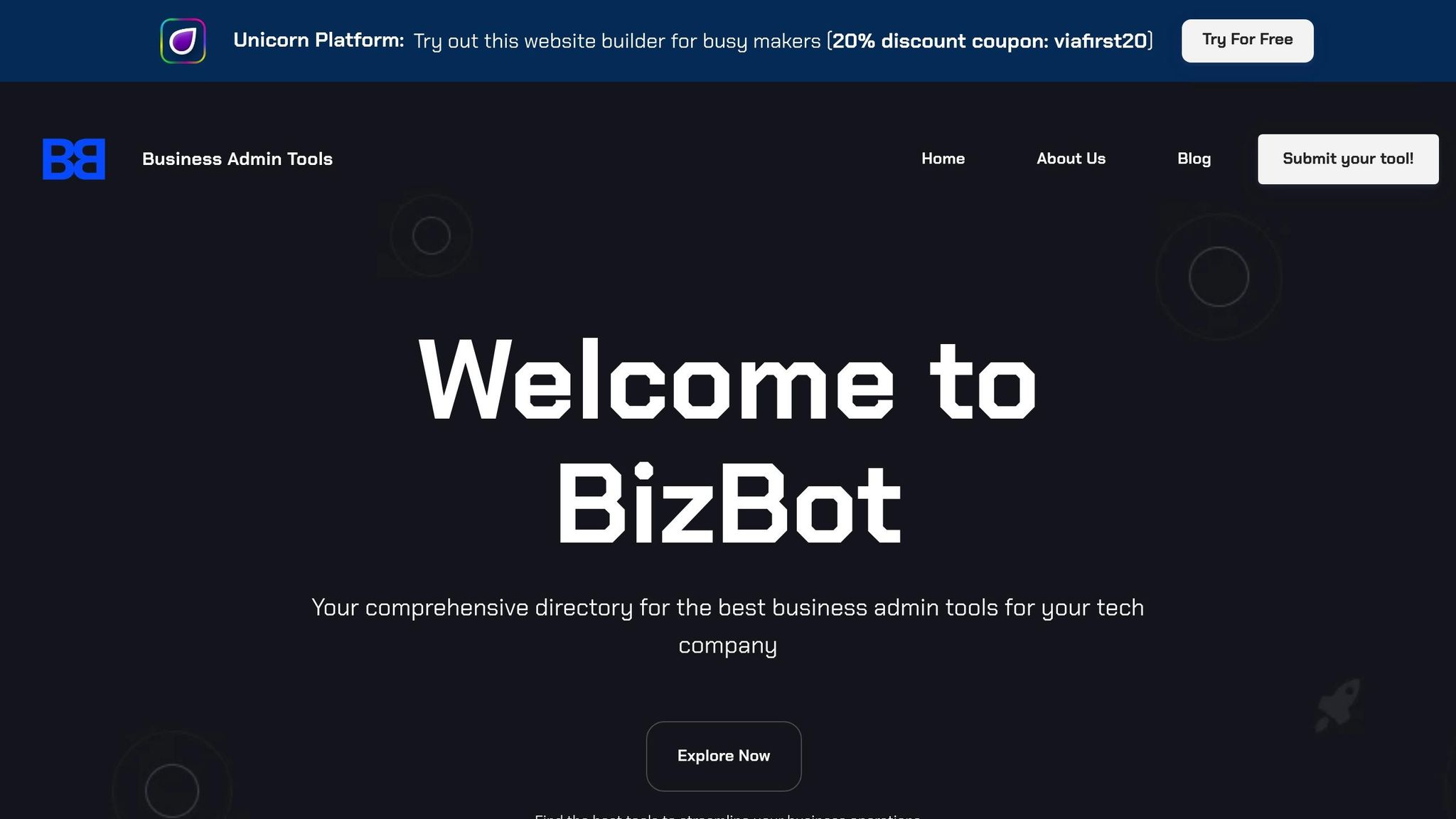
Once you've nailed down your survey design and management approach, the next step is choosing the right tool. BizBot offers a curated directory of business tools designed to simplify operations and enhance remote team feedback processes.
For remote teams, BizBot's directory highlights survey and feedback tools that integrate smoothly into your existing workflows. Whether you're a freelancer, a small business owner, or part of a growing company, the platform focuses on easy-to-use solutions that fit both your team's requirements and your budget.
What makes BizBot stand out is its focus on tools that solve real-world operational challenges rather than overwhelming you with endless options. This is especially helpful when selecting survey tools, as it narrows the focus to solutions your team will actually use regularly.
BizBot also includes subscription management features, which are a huge help when you're adding survey tools to your tech stack. You can track expenses across all your tools, ensuring you're getting the best value for your investment. These features work hand-in-hand with well-structured survey designs and effective feedback processes.
What to Look for in Survey Tools
After narrowing down your options using BizBot, focus on these key factors to choose the most effective survey tool for your remote team:
- Seamless Integration and Automation: Look for tools that connect with your communication platforms, like Slack, Microsoft Teams, or email. Automation features, such as scheduling surveys and sending reminders, can save time and improve response rates. Some tools even allow you to trigger follow-up questions based on specific responses.
- Strong Analytics and Reporting: A good survey tool should offer features like filtering responses by department or role, tracking trends over time, and exporting data for deeper analysis. Visual dashboards that highlight key metrics make it easier to spot issues without digging through spreadsheets.
- Privacy and Security Features: Privacy controls are critical for building trust and encouraging honest feedback. Look for tools that offer multiple levels of anonymity and robust data security measures.
- Mobile-Friendly Design: Ensure the tool works well on mobile devices. This is especially important for remote workers who may be using a variety of devices to complete surveys.
- Engaging Features: Tools with skip logic and diverse question types can keep surveys relevant and engaging. Skip logic adjusts questions based on previous answers, while features like rating scales, multiple-choice options, open-ended questions, and even emoji ratings make the process more interactive.
- Flexible Pricing Models: Pricing can vary widely. Some tools charge per response, others per user, and some offer unlimited usage for a flat monthly fee. Calculate your expected survey volume to find the best value for your team.
- Customer Support and Training: Rolling out a new survey tool across your team can be challenging. Platforms with live chat support, detailed documentation, and training resources can make the transition smoother. The easier it is for your team to use the tool, the better your survey results will be, helping you close the feedback loop effectively.
Conclusion: Creating a Feedback Culture in Remote Teams
Building a feedback culture in remote teams isn’t about occasional surveys - it’s about fostering ongoing conversations. These conversations help your team feel connected, valued, and genuinely heard, even when they’re scattered across different time zones and locations. So, how do the strategies we’ve discussed fit into creating a lasting feedback culture?
The key lies in thoughtfully designed surveys. When you craft clear questions, balance quantitative and qualitative input, and ensure anonymity, you’re doing more than collecting responses - you’re establishing trust. Your team begins to see that their voices matter and that leadership is committed to acting on their input.
But surveys alone aren’t enough. Consistently acting on feedback is what turns insights into meaningful change. Share survey results openly, implement changes where possible, and explain when certain suggestions can’t be acted upon. This transparency builds engagement and encourages your team to participate in future feedback opportunities.
BizBot’s curated survey tool directory makes this process easier. With seamless integration and cost-effective solutions, it simplifies feedback collection while helping you manage subscription costs and operational expenses.
Creating a feedback culture takes time, especially in remote settings where informal chats are rare. Start small with focused surveys and expand as your team grows more comfortable with the process. The goal is to make feedback a natural part of daily operations - not an added burden for already busy remote workers.
When done right, structured feedback can transform remote teams. It turns individuals working in isolation into a connected, empowered group that collaborates to shape its work environment. Open communication and continuous improvement are the foundation of remote team success, and surveys provide the structure needed to gather honest insights and make meaningful changes that benefit everyone. Together, these efforts create a stronger, more cohesive team.
FAQs
How can I make remote team surveys anonymous to encourage honest feedback?
To gather honest feedback from your remote team while maintaining anonymity, it's crucial to use reliable survey tools that let you disable respondent tracking and securely collect responses. Choose a platform that prioritizes data privacy and ensures no identifying information is stored.
Be upfront with your team about the anonymity of their responses. Let them know that their input cannot be traced back to them. This transparency helps build trust and encourages more open, honest participation. You might also want to explain how their feedback will be used to enhance the workplace - this can inspire more engagement and meaningful contributions.
What challenges do remote teams face, and how can surveys help address them?
Remote teams often face hurdles like communication breakdowns, feelings of isolation, and struggles with staying engaged and productive. These challenges stem from the physical distance, limited face-to-face interactions, and sometimes unclear expectations.
Using surveys can be a powerful way to identify these pain points. They offer a structured approach to gather honest, actionable feedback directly from team members. By diving into the results, managers can pinpoint specific issues and introduce solutions that enhance collaboration, build stronger team connections, and create a more supportive remote work environment.
How should I decide which survey feedback to address first?
When deciding which survey feedback to tackle first, focus on issues that are both common and have a significant impact. Look for recurring themes that influence employee satisfaction and productivity - things like communication barriers or workload struggles. These are often the areas where changes can make the most noticeable difference.
It’s also smart to prioritize feedback that aligns with your team’s goals or presents opportunities for quick wins. Addressing these early on shows your team that their voices matter and builds trust in the feedback process. By zeroing in on the most pressing issues, you can use resources effectively and create meaningful improvements for your remote team.