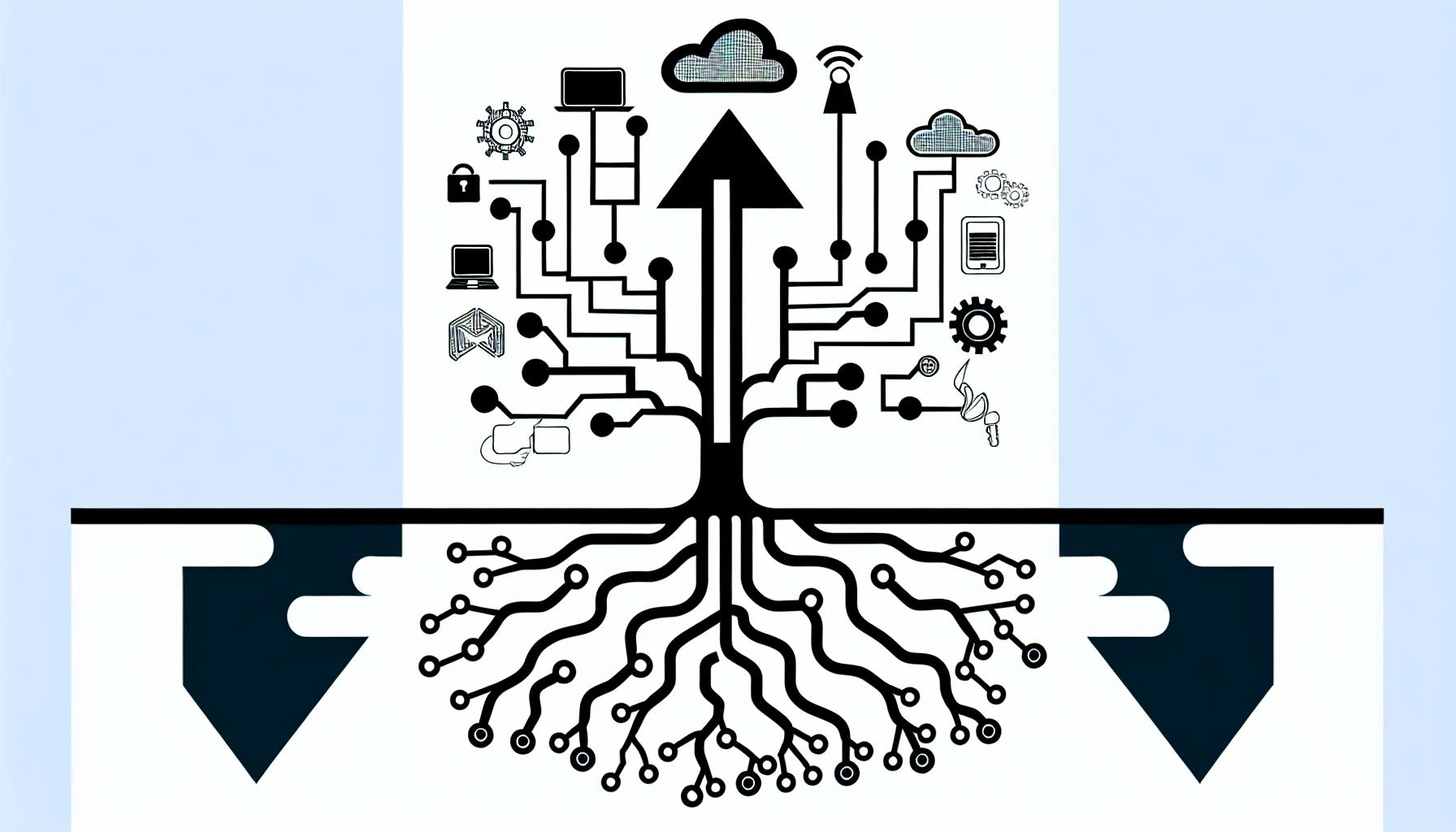A Warehouse Management System (WMS) connects your inventory and orders across multiple sales platforms like Shopify, Amazon, and eBay. This keeps your stock levels accurate, prevents overselling, and ensures customers always see up-to-date information. Here’s why it matters and how it works:
- Avoid costly errors: Real-time syncing prevents issues like overselling or mismatched stock data.
- Boost customer trust: Accurate prices and availability improve satisfaction and loyalty.
- Stay competitive: Quickly adjust prices or inventory across platforms.
- Save time: Automation reduces manual work and errors by up to 40%.
Key Features of WMS Data Sync
- APIs: Enable real-time updates between systems.
- Event-Driven Architecture: Instant updates when stock changes.
- Middleware Solutions: Bridge systems that don’t naturally integrate.
Benefits and Challenges
| Benefits | Challenges |
|---|---|
| Accurate inventory tracking | Complex system integration |
| Reduced manual effort | Initial setup and maintenance costs |
| Lower operational costs | Risk of data errors during setup |
| Improved customer experience | Ongoing system updates required |
To get started, focus on WMS features like real-time tracking, platform compatibility, and scalability. Test the system before launch, train your team well, and monitor performance regularly. Tools like BizBot can help you find the right WMS and manage your software stack effectively.
How to Automate Your eCommerce Stores Inventory Sync and Management? (2025)
How Warehouse Management Systems Sync Data Across Channels
A Warehouse Management System (WMS) connects inventory, orders, and shipping details across platforms like Shopify, Amazon, and WooCommerce using a mix of technical methods. Let’s dive into how APIs, event-driven architecture, and middleware solutions make this synchronization possible.
API Integration for Real-Time Updates
Application Programming Interfaces (APIs) act as the digital glue linking your WMS to e-commerce platforms and shipping providers. APIs enable seamless communication and data sharing between systems.
Here’s how it works: when a customer places an order on Shopify, the WMS retrieves the order details through an API, checks inventory levels, identifies the best warehouse for fulfillment, and generates picking lists. Once the order is shipped, the WMS sends the tracking number back to Shopify (and any other linked platforms) via API. This ensures customers always have up-to-date information about their orders, all in real time.
This level of automation doesn’t just save time - it reduces picking and packing mistakes by as much as 40%. Plus, businesses selling on three or more channels see 143% higher revenue compared to those with fewer sales channels. Many modern WMS platforms streamline operations by handling tasks like syncing inventory, tracking order statuses, submitting purchase orders, and updating fulfillment details.
Event-Driven Architecture for Instant Updates
While APIs are effective, event-driven architecture takes it a step further by triggering updates the moment something happens. Instead of waiting for systems to check for changes at regular intervals, this architecture reacts instantly to specific events.
For instance, when a new shipment arrives at your warehouse, the system immediately updates inventory levels across all connected platforms. This real-time syncing ensures you don’t lose sales due to outdated stock information.
One of the biggest advantages? It helps prevent overselling. If an item sells out or inventory hits a critical low, all platforms are updated instantly, stopping new orders for unavailable products.
Middleware Solutions for Connecting Platforms
Middleware solutions are the unsung heroes when systems don’t naturally speak the same language. They act as translators, converting data formats and bridging gaps between databases or APIs that aren’t directly compatible. This is especially useful for older systems or niche platforms that lack built-in integration options.
The integration landscape is shifting. Traditional, rigid point-to-point connections are being replaced by more flexible API-first ecosystems. Modern middleware tools simplify this process, offering unified interfaces that manage multiple integrations at once.
Keeping integrations up-to-date is key. Companies that update their systems quarterly see 25% fewer disruptions compared to those treating integration as a one-and-done task. Advanced middleware now incorporates AI and machine learning capabilities, enabling smarter inventory forecasting, automated picking strategies, and bottleneck detection. These improvements can boost forecast accuracy by 10–20%, cut inventory costs by up to 20%, and improve overall supply chain efficiency by 15%. The result? Better customer experiences and higher profitability across all your sales channels.
Benefits and Challenges of WMS Data Sync
Using a Warehouse Management System (WMS) for multi-channel data synchronization offers clear advantages, but it also comes with its own set of challenges. Being aware of both can help businesses set realistic goals and make smarter decisions. Below, you'll find an overview of the benefits and the common hurdles businesses face during implementation.
Benefits of Using WMS for Multi-Channel Businesses
- Improved inventory accuracy: A WMS helps avoid stockouts and overselling, which leads to happier customers.
- Boosted efficiency: By automating updates, employees can focus on tasks that add more value to the business.
- Cost savings: Optimized inventory levels mean lower carrying costs, and fewer errors reduce expenses tied to fixing mistakes.
- Better customer experience: Real-time updates ensure consistent information across all channels, building trust and reducing customer service inquiries.
Challenges to Expect During Implementation
- Technical complexity: Integrating multiple data formats and APIs often requires custom development and careful planning.
- Higher integration costs: Beyond initial software fees, businesses should budget for customization, training, and ongoing maintenance.
- Risk of data errors: Misconfigurations during setup can cause product information to become inconsistent across platforms.
- Employee training needs: Teams must learn new workflows and understand how data flows between systems.
- Dependence on APIs: Platform updates can disrupt integrations, requiring regular monitoring and adjustments.
Comparison Table: Benefits vs. Challenges
Here's a quick look at how the benefits stack up against the challenges:
| Benefits | Challenges |
|---|---|
| Accurate inventory tracking to reduce stock issues | Complex integration of different systems |
| Increased efficiency by cutting down on manual tasks | Costs for customization and maintenance |
| Lower operational costs through optimized stock levels | Risk of data mismatches from setup errors |
| Real-time, consistent updates for customers | Need for comprehensive employee training |
| Fewer errors in operations | Potential disruptions from platform updates |
Successfully implementing a WMS for multi-channel data sync requires careful planning and a step-by-step approach. Start with your most critical channels, ensure your team is confident in using the system, and allocate time for addressing any issues that arise. A well-thought-out strategy can make the transition smoother and set the stage for long-term success.
sbb-itb-d1a6c90
Best Practices for Selecting and Implementing a WMS
Picking the right Warehouse Management System (WMS) for your multi-channel e-commerce business means understanding your needs and finding a solution that grows with you while keeping all your sales channels connected. A well-chosen WMS ensures accurate data synchronization across platforms, helping you meet the fast-paced demands of today’s market.
Key Features to Consider in a WMS
When evaluating WMS options, focus on these must-have features:
- Platform Compatibility: Look for direct integrations with major e-commerce platforms like Shopify, Amazon, eBay, and WooCommerce. This eliminates the need for custom development and ensures smoother operations.
- Real-Time Inventory Tracking: Choose a system that updates stock levels instantly across all channels whenever a sale happens. This keeps your inventory in sync without requiring extra manual effort.
- Scalability: Opt for a WMS that can handle growth - whether it’s more orders, additional sales channels, or a larger product catalog. Cloud-based systems often make scaling easier compared to on-premise solutions.
- Automated Order Processing: Reduce manual tasks and human error by selecting a system that automatically routes orders, generates picking lists, and updates tracking details for all sales channels.
- Returns Management: Ensure the WMS can process returns efficiently, update inventory levels automatically, and provide insights into return trends to help you improve customer satisfaction.
- Mobile Accessibility: A system compatible with smartphones or tablets allows warehouse teams to work efficiently, especially in smaller operations where roles may overlap.
- Reporting and Analytics: Look for customizable dashboards and exportable reports. These tools help you make informed decisions about inventory, channel performance, and overall efficiency.
These features provide a strong foundation for implementing a WMS successfully. Now, let’s look at the steps to ensure a smooth rollout.
Steps for a Smooth Implementation
- Assess Your Needs: Start by evaluating your business. Document your order volumes, SKU count, sales channels, and any pain points. Focus on your highest-volume channels to minimize risks and see immediate benefits.
- Test Before Launch: Create a testing environment to verify integrations. Process test orders through each channel to confirm inventory updates and order flows work seamlessly.
- Train Your Team: Introduce your team to the new workflows. Run the new system alongside your existing one to identify and resolve any issues before fully transitioning.
- Monitor Performance: During the first month, closely track metrics like order processing time, inventory accuracy, and error rates. Address any problems quickly to avoid disruptions.
- Plan for Maintenance: Stay on top of system updates by working closely with your WMS vendor’s support team. Since e-commerce platforms frequently update their APIs, keeping your WMS up to date is essential for smooth operations.
How BizBot Can Simplify Your WMS Search
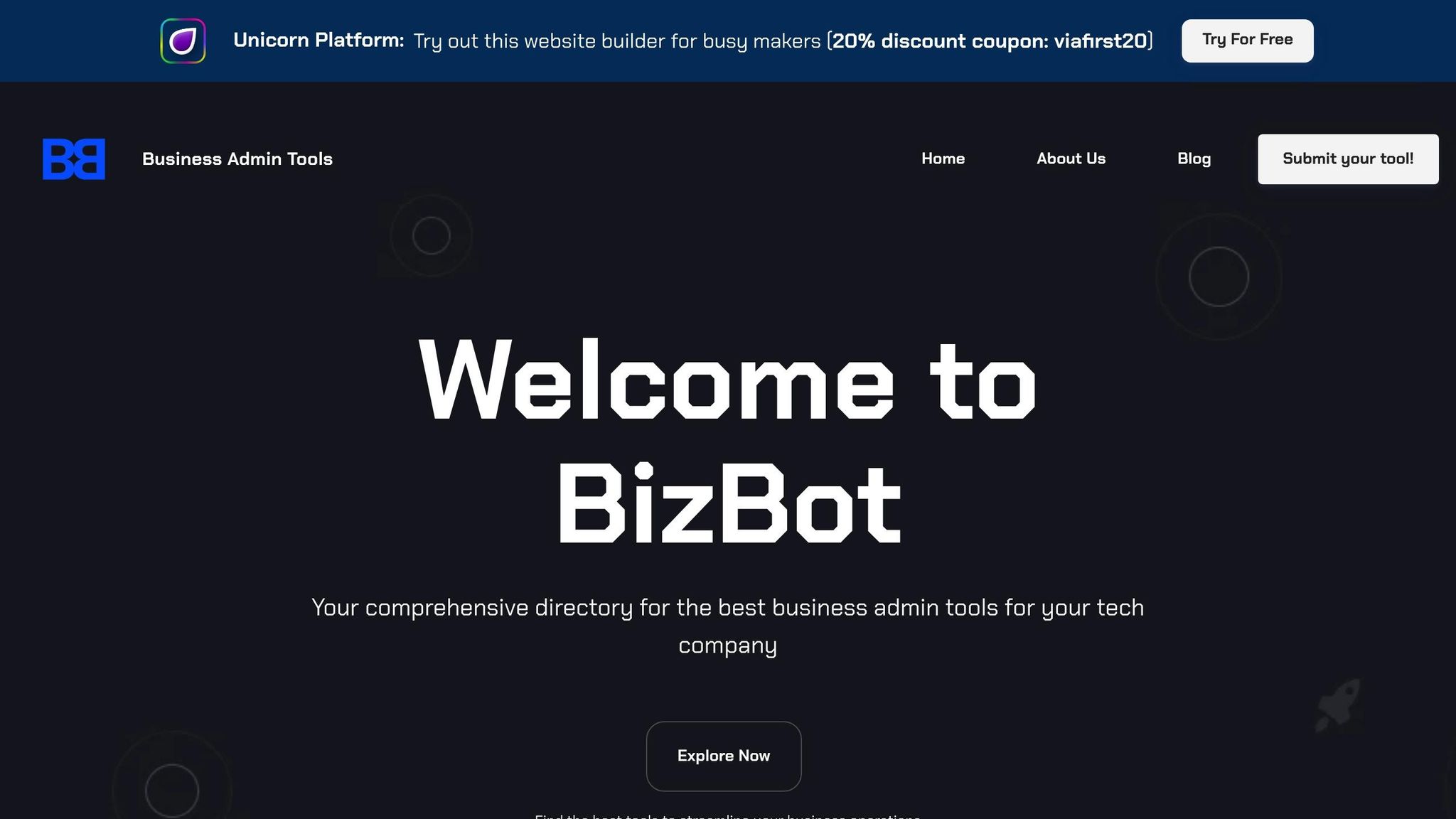
BizBot makes finding the right WMS easier by organizing solutions tailored to small and growing businesses. Its directory of tools covers not just WMS options but also other essential software like accounting and HR systems. This approach helps you evaluate how a WMS fits into a broader ecosystem of tools as your business expands.
The platform allows you to filter solutions based on your specific needs, such as budget, integration options, and business size. User reviews and case studies offer real-world insights into how similar businesses have succeeded with various WMS systems.
Another helpful feature of BizBot is its subscription management tool, which tracks and optimizes costs for your software stack. This ensures you get the best value as your business operations - and software needs - become more complex.
Conclusion: Improving E-Commerce with WMS
With the synchronization methods we’ve covered, a well-integrated Warehouse Management System (WMS) can significantly boost e-commerce efficiency. By connecting real-time inventory and order data, a WMS reduces manual errors, helping businesses avoid overselling and stockouts.
Key Insights
A WMS acts as a single, reliable source of truth for inventory management, keeping all sales channels updated in real time. Features like APIs and event-driven architectures ensure stock levels adjust automatically, preventing issues as inventory runs low.
While implementing a WMS takes careful planning and testing, the benefits are hard to ignore. Businesses often experience better order accuracy, lower labor costs, and happier customers once the system is up and running. The secret lies in picking a solution that fits your current operations but also has the flexibility to grow with your business.
To make the most of a WMS, it’s essential to train your team, establish clear workflows, and keep the system updated. Regular monitoring ensures your synchronization processes stay reliable, even as e-commerce platforms evolve.
How BizBot Can Help
Finding the right WMS doesn’t have to be overwhelming. BizBot’s curated directory simplifies the search, offering solutions tailored to small businesses and growing companies. Beyond WMS, BizBot also highlights tools like accounting software and digital CFO services to streamline your entire tech ecosystem.
What sets BizBot apart is its focus on easy-to-use solutions. You don’t need a tech background to implement these tools. Plus, their subscription management feature is a game-changer as your business scales. It helps you track and optimize software costs, ensuring you’re always getting the best value as your technology stack expands.
FAQs
How does a Warehouse Management System (WMS) sync inventory and orders across e-commerce platforms like Shopify and Amazon?
A Warehouse Management System (WMS) plays a key role in keeping inventory and order data consistent across e-commerce platforms by leveraging real-time updates and automated integrations. This ensures that product details, stock levels, and order statuses stay accurate, minimizing issues like overselling or mismatched inventory records.
WMS platforms achieve this through tools like API connections, data mapping, and continuous synchronization. These features work together to align systems, boosting efficiency and creating a smoother experience for businesses and their customers. By centralizing data management, a WMS simplifies operations and ensures accuracy across various sales channels.
What challenges do businesses face when using a WMS to sync data across e-commerce channels, and how can they resolve them?
When setting up a warehouse management system (WMS) to sync data across e-commerce channels, businesses often face hurdles like inventory mismatches, overstocking or running out of stock, and lack of real-time tracking. These problems can throw off operations, frustrate customers, and cut into profits.
To tackle these issues, businesses should prioritize automated systems that provide real-time inventory updates and precise stock tracking. It's also essential to ensure the WMS integrates smoothly with sales channels to prevent data silos. Regular monitoring and periodic audits can further help keep data accurate, streamline operations, and improve customer satisfaction.
What key features should businesses look for in a WMS to support their e-commerce operations and future growth?
When selecting a Warehouse Management System (WMS) for e-commerce, it's important to zero in on features that make operations smoother and prepare your business for future growth. One key feature is real-time inventory tracking, which helps maintain accurate stock levels across all platforms. Another is automated order management, which streamlines the fulfillment process and minimizes mistakes. Additionally, scalability is a must - it ensures the system can manage growing order volumes and support multiple warehouses as your business expands.
Focusing on these features can boost efficiency, improve customer satisfaction, and keep your WMS ready to meet changing demands.