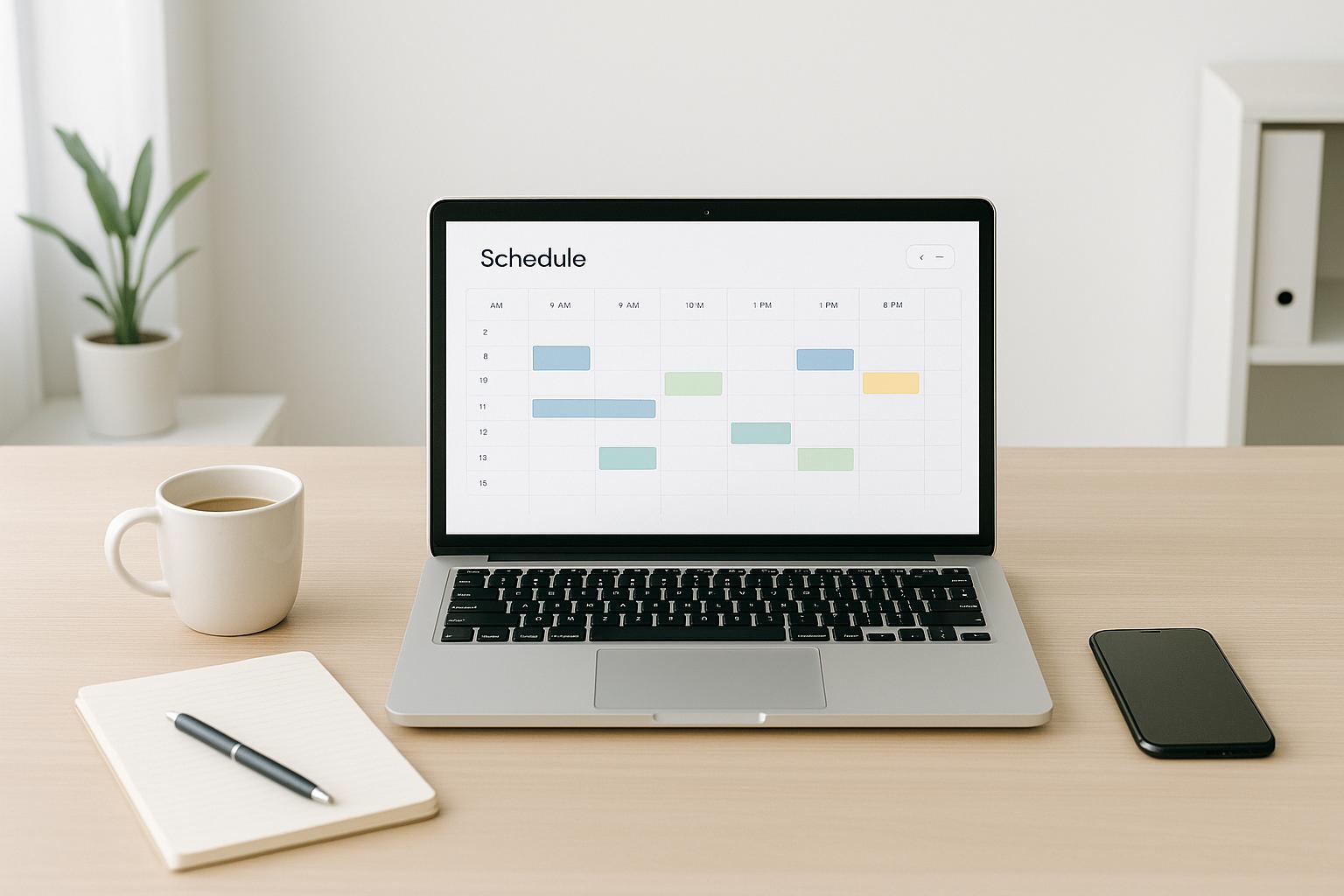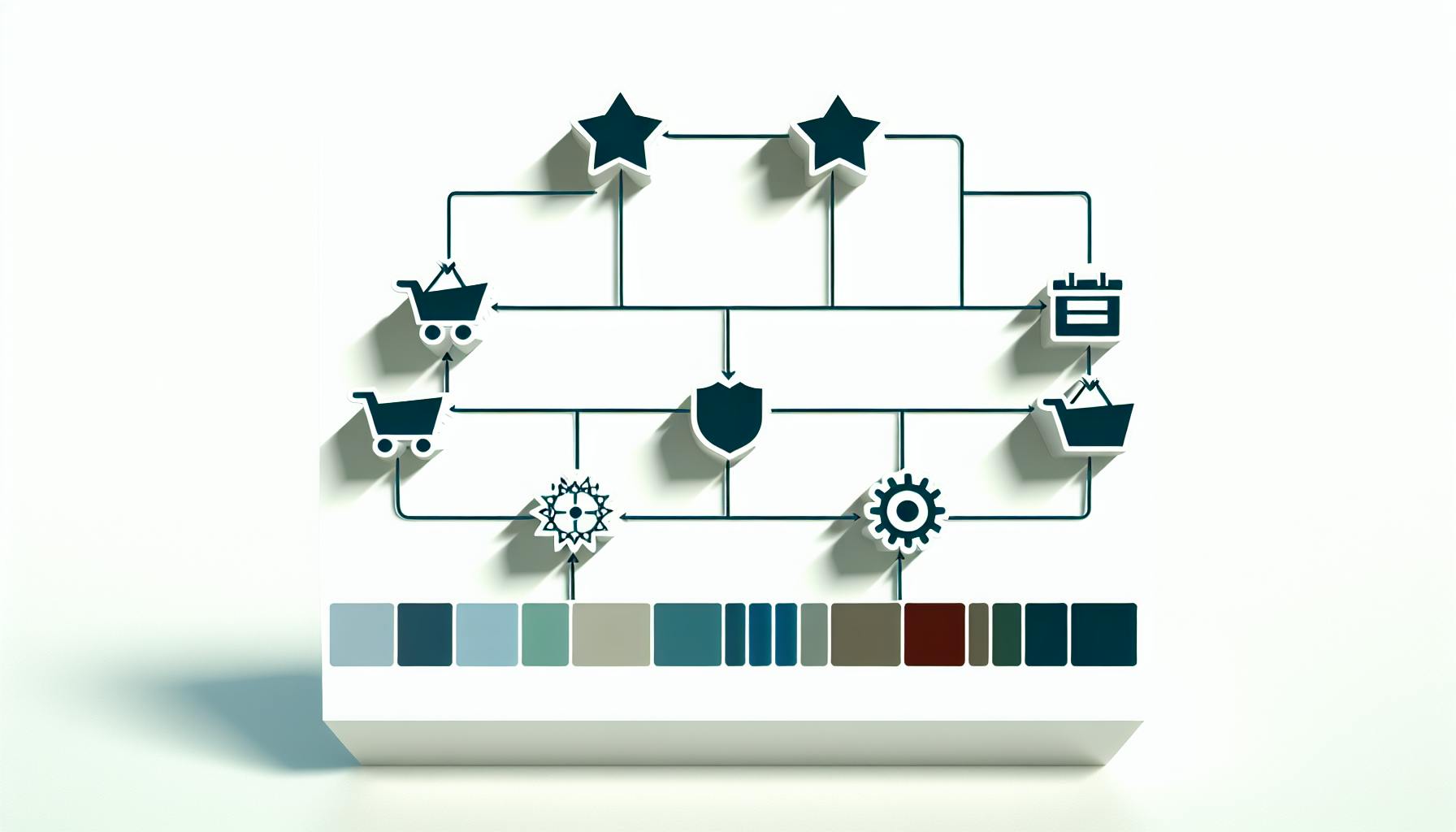Identity and Access Management (IAM) is crucial for protecting sensitive data, systems, and complying with regulations like GDPR, HIPAA, and PCI-DSS. Effective IAM controls who can access digital resources, preventing unauthorized access that could lead to data breaches, financial losses, and reputation damage.
The 7 best practices for IAM compliance success are:
-
Use a Single System for Identity and Access Management
- Centralized system for managing user identities and access
- Simplified user management, improved security, increased productivity
- Granular access control
-
Adopt the Principle of Least Privilege
- Grant only necessary permissions to users and systems
- Implement role-based and attribute-based access control
- Regularly review and revoke unnecessary permissions
-
Enforce Strong Authentication Measures
- Implement multi-factor authentication (MFA)
- Enforce strong password policies
- Consider passwordless authentication methods
- Regularly review and update authentication protocols
-
Implement Robust Access Controls
- Centralized platform for managing access requests, approvals, and revocations
- Granular permissions based on roles and responsibilities
- Conduct regular audits to identify potential breaches
-
Conduct Regular Audits and Reviews
- Review access logs, identify breaches, take corrective action
- Maintain clear documentation of IAM policies, procedures, and access controls
- Continuously identify areas for improvement and implement changes
-
Keep Clear Records
- Document IAM policies, procedures, access controls, audit logs, and incident response plans
- Serves as proof of compliance and helps identify areas for improvement
-
Continuously Monitor and Improve
- Conduct regular audits to identify gaps or weaknesses
- Update and adjust policies, procedures, and access controls as needed
- Ensure the IAM system remains effective and secure
By following these practices, organizations can ensure the security and integrity of their data, maintain trust with customers, and avoid the consequences of non-compliance.
Related video from YouTube
1. Use a Single System for Identity and Access Management
Using a single, centralized system for Identity and Access Management (IAM) is key for compliance. This system stores all user identity data in one place, making it easier to manage who has access to what.
Benefits of a Centralized IAM System
A centralized IAM system offers several advantages:
- Simplified User Management: IT teams can easily manage user accounts, permissions, and access rights from one location.
- Improved Security: With centralized control, the risk of unauthorized access is reduced.
- Increased Productivity: Employees can quickly access the resources they need to do their jobs.
Granular Access Control
A centralized IAM system also allows for granular access control. This means you can precisely control which users can access specific resources and systems. By granting access only to what's needed, you minimize the risk of data breaches and unauthorized access.
| Benefit | Description |
|---|---|
| Simplified User Management | Manage user accounts and permissions from a single location |
| Improved Security | Reduce the risk of unauthorized access to sensitive data and systems |
| Increased Productivity | Employees can quickly access the resources they need to work efficiently |
| Granular Access Control | Grant access only to the specific resources and systems each user requires |
2. Adopt the Principle of Least Privilege
The principle of least privilege is a key concept in Identity and Access Management (IAM). It ensures users and systems have only the permissions needed to do their jobs. This approach reduces the risk of data breaches and unauthorized access.
Centralized Management
To implement the principle of least privilege, you need a centralized system that manages all user identities, roles, and permissions. With a centralized system, you can:
- Track and manage user access
- Revoke unnecessary permissions
- Enforce granular access control
Granular Access Control
Granular access control is crucial for the principle of least privilege. It involves granting specific permissions to users and systems based on their roles and responsibilities.
You can use:
- Role-based access control (RBAC): Assign roles to users and systems
- Attribute-based access control (ABAC): Assign permissions based on user attributes like job function or department
By granting access only to necessary resources and systems, you reduce the risk of unauthorized access and data breaches.
Best Practices
To adopt the principle of least privilege, follow these best practices:
| Best Practice | Description |
|---|---|
| Default deny policy | Grant access only to necessary resources and systems for each user's role |
| Role-based access control | Assign roles to users and systems to simplify permission management |
| Attribute-based access control | Assign permissions based on user attributes like job function or department |
| Regular reviews | Regularly review and revoke unnecessary permissions |
| Monitoring and auditing | Track and monitor user access to detect and respond to security incidents |
3. Enforce Strong Authentication Measures
Preventing unauthorized access to sensitive data and systems is crucial. This involves implementing multiple verification layers to confirm users are who they claim to be.
Multi-Factor Authentication (MFA)

One effective method is Multi-Factor Authentication (MFA). MFA requires users to provide additional verification beyond just a username and password, such as:
- Biometric data (fingerprint, facial recognition)
- One-time passwords
- Smart cards
This makes it much harder for attackers to gain unauthorized access.
Avoid vulnerable MFA factors like SMS OTPs, magic links, and push notifications, which hackers can breach. Instead, use phishing-resistant methods like public/private key cryptography for maximum security.
Strong Password Policies
Strong password policies are also essential:
- Require password rotation
- Enforce password complexity
- Implement account lockout policies
Consider passwordless authentication methods like biometrics or password managers to reduce password-related risks.
Continuous Monitoring and Improvement
Regularly review and update your:
- Password policies
- MFA configurations
- Authentication protocols
This ensures your authentication measures remain effective against emerging threats.
| Authentication Measure | Description |
|---|---|
| Multi-Factor Authentication (MFA) | Requires additional verification beyond username and password, such as biometrics, one-time passwords, or smart cards |
| Strong Password Policies | Enforce password rotation, complexity requirements, and account lockout policies |
| Passwordless Authentication | Use biometrics or password managers to reduce password-related risks |
| Continuous Monitoring and Improvement | Regularly review and update authentication measures to stay ahead of new threats |
sbb-itb-d1a6c90
4. Implement Robust Access Controls
Controlling who can access sensitive data and systems is crucial. Implementing robust access controls prevents unauthorized access, data breaches, and security threats.
Centralized Management Platform
A centralized platform manages all access requests, approvals, and revocations. This ensures access is granted and revoked securely and promptly.
Granular Access Control
Users are assigned specific permissions based on their roles and responsibilities. This ensures users only have access to the resources needed for their jobs, reducing unauthorized access risks.
Role-Based Access Control (RBAC)
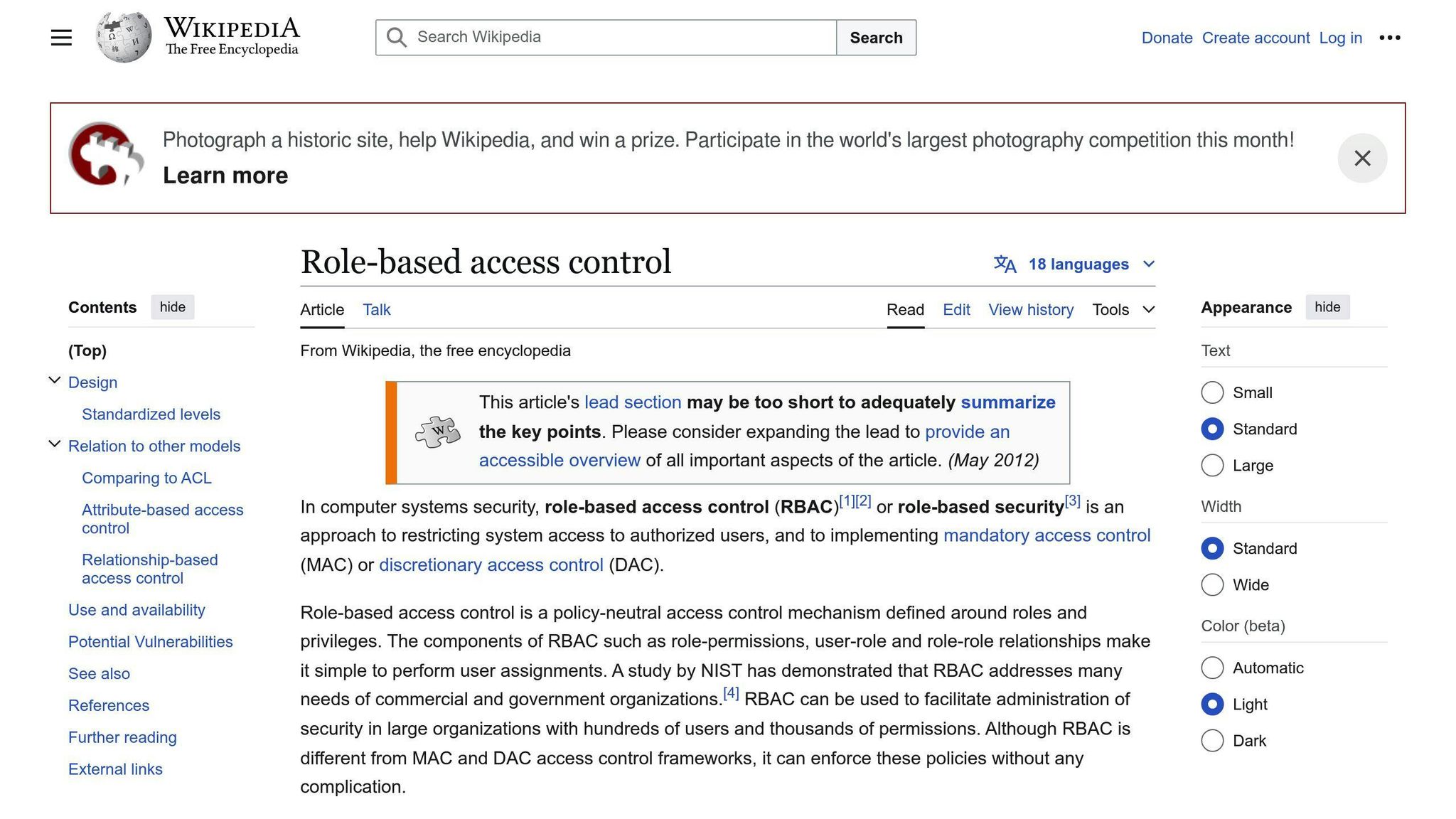
RBAC assigns users to specific roles, granting access to resources based on those roles. Users only have access to resources necessary for their job functions.
Regular Audits
Regular audits review access logs, identify potential breaches, and take corrective action to prevent future breaches. This ensures access controls are working effectively.
| Access Control Measure | Description |
|---|---|
| Centralized Management Platform | A single platform manages all access requests, approvals, and revocations |
| Granular Access Control | Users are assigned specific permissions based on their roles and responsibilities |
| Role-Based Access Control (RBAC) | Users are assigned roles, and access is granted based on those roles |
| Regular Audits | Access logs are reviewed, breaches identified, and corrective actions taken |
5. Conduct Regular Audits and Reviews
Regularly auditing and reviewing your identity and access management (IAM) system is vital for maintaining compliance. This process helps identify and fix any security gaps, unauthorized access, or outdated permissions.
Audit Processes
Regular audits involve:
- Reviewing access logs
- Identifying potential breaches
- Taking corrective action to prevent future breaches
This ensures access controls are working properly. Audits can be triggered by events like:
- User role changes
- Job function changes
- Employee termination
- System updates or changes
Documentation Practices
Maintaining clear documentation of IAM policies, procedures, and access controls is essential. This documentation:
- Serves as evidence of regulatory compliance
- Helps identify areas for improvement
Continuous Improvement
Regular audits and reviews provide opportunities for continuous improvement:
| Step | Description |
|---|---|
| 1. Identify Areas for Improvement | Find gaps or weaknesses in your IAM system |
| 2. Implement Changes | Make necessary updates or adjustments |
| 3. Monitor Effectiveness | Ensure the changes are working as intended |
This process ensures your IAM systems remain secure and effective in preventing unauthorized access.
6. Keep Clear Records
Keeping clear records of your Identity and Access Management (IAM) policies, procedures, and access controls is vital. This documentation serves as proof of regulatory compliance and helps identify areas for improvement.
Document Everything
Document all aspects of your IAM system, including:
- IAM policies and procedures
- Access control models and rules
- User roles and permissions
- Audit logs and access reviews
- Incident response and remediation plans
Regular Audits
Regularly review access logs to identify potential breaches. Take corrective action to prevent future breaches. This ensures access controls are working properly.
Audits can be triggered by events like:
- User role changes
- Job function changes
- Employee termination
- System updates or changes
Continuous Improvement
Regular audits and reviews provide opportunities for continuous improvement:
- Find gaps or weaknesses in your IAM system
- Make necessary updates or adjustments
- Ensure the changes are working as intended
| Documentation | Description |
|---|---|
| IAM Policies and Procedures | Document your IAM policies and procedures |
| Access Control Models and Rules | Document your access control models and rules |
| User Roles and Permissions | Document user roles and permissions |
| Audit Logs and Access Reviews | Document audit logs and access reviews |
| Incident Response and Remediation Plans | Document incident response and remediation plans |
7. Continuously Monitor and Improve
Regularly reviewing and updating your IAM system is crucial to maintaining its effectiveness. This involves monitoring your policies, procedures, and access controls to ensure they remain relevant and secure.
Audit Processes
Conduct regular audits to identify any gaps or weaknesses in your IAM system. These audits can be triggered by events like:
- User role changes
- Job function changes
- Employee termination
- System updates or changes
During an audit, review access logs to detect potential breaches and take corrective action to prevent future incidents.
Documentation Practices
Maintain clear documentation of your IAM system, including:
| Documentation | Description |
|---|---|
| Policies and Procedures | Document your IAM policies and procedures |
| Access Control Models | Document your access control models and rules |
| User Roles and Permissions | Document user roles and permissions |
| Audit Logs and Reviews | Document audit logs and access reviews |
| Incident Response Plans | Document incident response and remediation plans |
This documentation serves as proof of regulatory compliance and helps identify areas for improvement.
Continuous Improvement
Regular audits and reviews provide opportunities for continuous improvement:
- Identify gaps or weaknesses in your IAM system
- Make necessary updates or adjustments
- Ensure the changes are working as intended
Summary
Implementing a robust Identity and Access Management (IAM) system is crucial for organizations to ensure compliance with regulations and protect sensitive data. This article outlines seven key practices that provide a comprehensive approach to IAM compliance, covering people, processes, and technology:
1. Use a Single System for Identity and Access Management
A centralized IAM system stores all user identity data in one place, simplifying user management, improving security, increasing productivity, and enabling granular access control.
2. Adopt the Principle of Least Privilege
Grant users and systems only the permissions needed to perform their jobs. This reduces the risk of data breaches and unauthorized access.
3. Enforce Strong Authentication Measures
Implement multi-factor authentication (MFA) and strong password policies to prevent unauthorized access. Regularly review and update authentication protocols.
4. Implement Robust Access Controls
Use a centralized platform to manage access requests, approvals, and revocations. Assign granular permissions based on roles and responsibilities. Conduct regular audits to identify and address potential breaches.
5. Conduct Regular Audits and Reviews
Regularly review access logs, identify potential breaches, and take corrective action. Maintain clear documentation of IAM policies, procedures, and access controls.
6. Keep Clear Records
Document all aspects of your IAM system, including policies, procedures, access controls, audit logs, and incident response plans. This serves as proof of compliance and helps identify areas for improvement.
7. Continuously Monitor and Improve
Conduct regular audits to identify gaps or weaknesses in your IAM system. Update and adjust your policies, procedures, and access controls as needed to ensure they remain effective and secure.
| Practice | Description |
|---|---|
| Use a Single System | Centralized system for managing user identities and access |
| Adopt Least Privilege | Grant only necessary permissions to users and systems |
| Strong Authentication | Implement MFA, strong passwords, and regular updates |
| Robust Access Controls | Centralized platform, granular permissions, regular audits |
| Regular Audits and Reviews | Review access logs, identify breaches, take corrective action |
| Clear Records | Document policies, procedures, access controls, audit logs |
| Continuous Monitoring | Regularly audit, update, and improve the IAM system |
IAM compliance is an ongoing process that requires regular review and updates to align with evolving regulations and industry standards. By following these practices, organizations can ensure the security and integrity of their data, maintain trust with customers, and avoid the consequences of non-compliance.