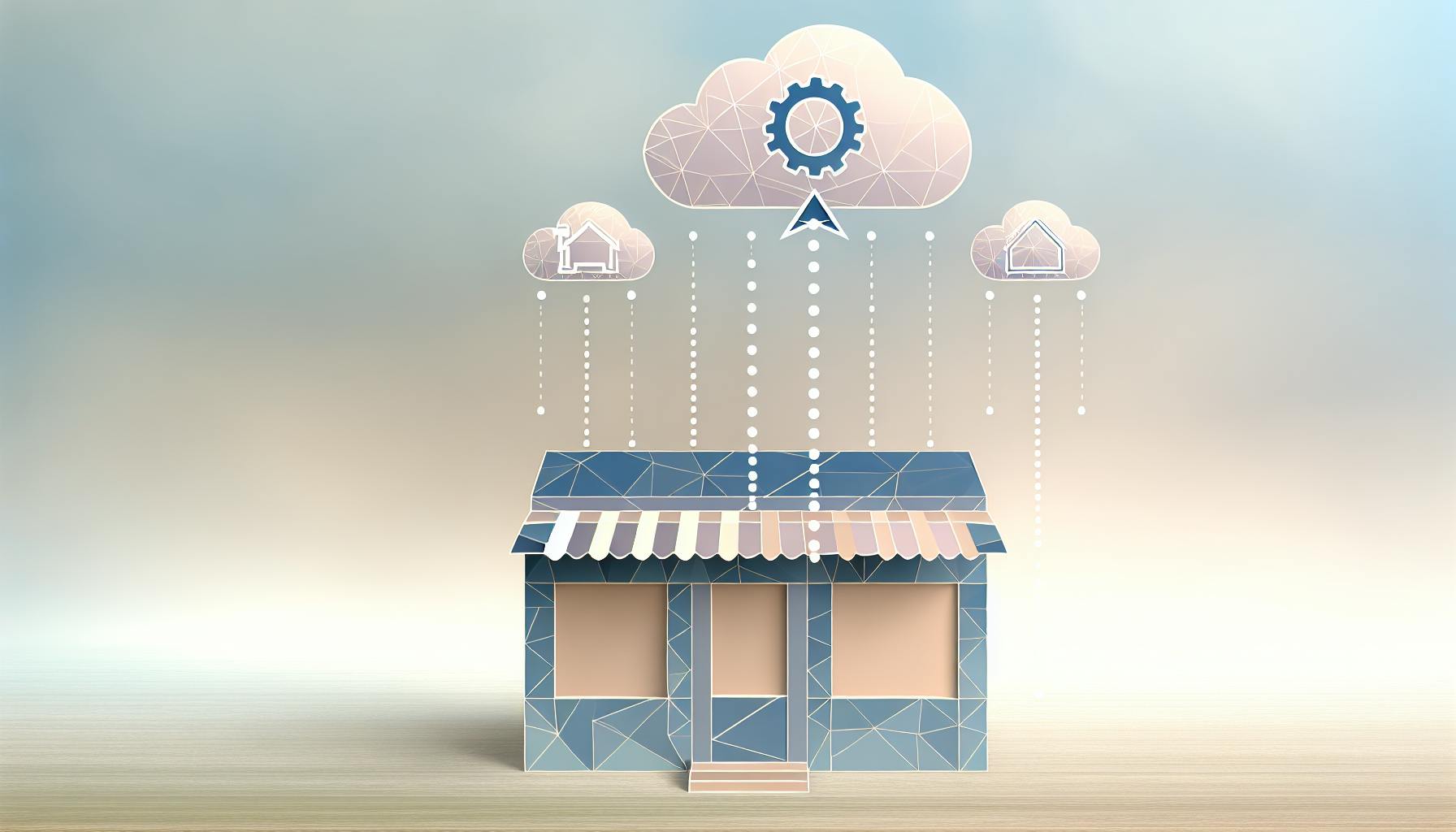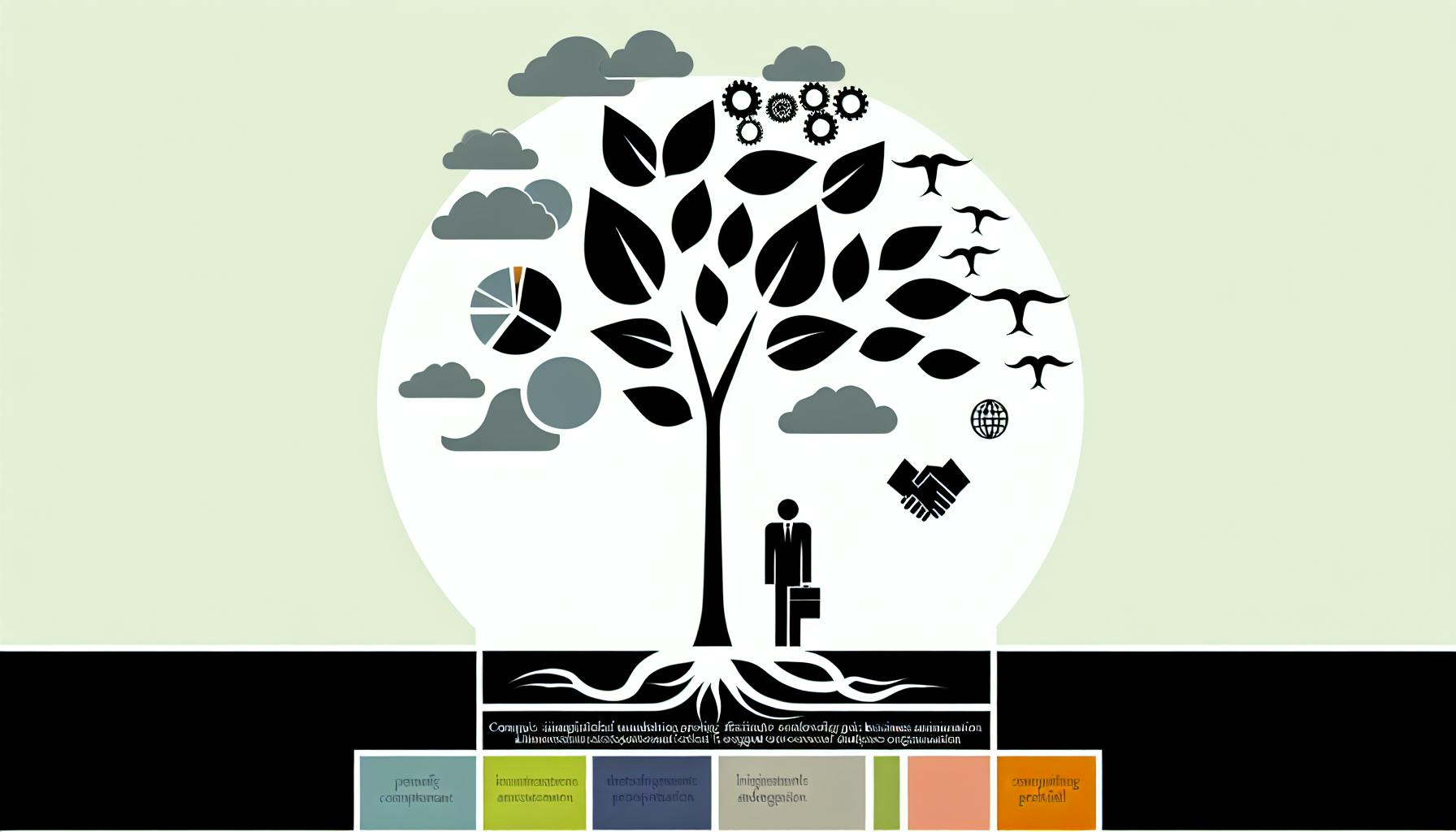Messaging analytics is the process of collecting and analyzing data from messaging campaigns across channels like SMS, push notifications, in-app messages, chatbots, email, and social media. By tracking key metrics, businesses can optimize their messaging strategies and drive better customer engagement and conversion.
Related video from YouTube
Key Metrics to Track
Engagement Metrics
- Open Rates: Percentage of recipients who opened your messages
- Click-Through Rates (CTR): Percentage who clicked links or calls-to-action in messages
- Response Rates: Percentage who replied to messages
Conversion Metrics
- Conversion Rates: Percentage who took a desired action (e.g., made a purchase)
- Lead Generation: Number of new leads generated
- Revenue Attribution: Revenue generated from messaging campaigns
Retention Metrics
- Unsubscribe Rates: Percentage who opted out of receiving messages
- Churn Rates: Percentage who stopped engaging with your brand
- Customer Lifetime Value (CLV): Total value of a customer over their relationship with your brand
Sentiment Analysis
- Sentiment Scores: Measure of the emotional tone (positive, negative, or neutral) in responses
- Emotion Detection: Identification of specific emotions like happiness or frustration
- Topic Analysis: Identification of common topics or themes in responses
Best Practices
- Data Collection: Track key metrics across all messaging channels
- Segmentation: Divide your audience into groups based on demographics, behavior, preferences, and engagement levels
- Reporting: Create clear reports using tables, charts, and graphs to visualize data and identify areas for improvement
- Regular Review: Regularly review your messaging analytics and adjust campaigns as needed
By following these best practices and tracking the recommended metrics, businesses can refine their messaging strategies, drive better customer engagement and conversion, and stay ahead of the competition.
Types of Messaging Channels
Businesses use different channels to communicate with customers. Each channel has its own strengths and uses. Here are some common messaging channels:
SMS Marketing
SMS marketing sends text messages to customers' phones. It's popular because many people open and read text messages quickly. Businesses use SMS for promotions, reminders, and alerts. They can send personalized messages to increase customer engagement and sales.
Push Notifications
Push notifications are messages sent to mobile apps. They allow businesses to reach customers even when the app isn't open. They're useful for re-engaging users, promoting new features, and sending personalized offers. To get more people to allow push notifications, businesses can offer incentives like exclusive content or discounts.
In-App Messages
In-app messages appear within a mobile app. Businesses can send targeted messages, recommendations, and guidance based on how the user interacts with the app. These messages can be triggered by specific user actions, like making a purchase or reaching a milestone.
Chatbots
Chatbots are automated messaging systems powered by AI. They provide 24/7 customer service and support by answering common questions and helping with simple tasks. To evaluate chatbot performance, businesses track metrics like response rates, resolution rates, and customer satisfaction.
Email Marketing
Email marketing is a traditional messaging channel that's still effective. Businesses use email to send targeted campaigns, newsletters, and promotions to customers. Key metrics include open rates, click-through rates, and conversion rates.
Social Media Messaging
Social media messaging involves communicating with customers through platforms like Facebook Messenger, WhatsApp, and Twitter. It's useful for customer support, answering questions, and building brand awareness. Businesses track metrics like response rates, resolution rates, and customer satisfaction.
| Channel | Use Cases | Key Metrics |
|---|---|---|
| SMS Marketing | Promotions, reminders, alerts | Open rates, click-through rates, conversion rates |
| Push Notifications | Re-engaging users, new features, personalized offers | Opt-in rates, engagement rates |
| In-App Messages | Targeted messages, recommendations, guidance | User actions, conversion rates |
| Chatbots | 24/7 customer service, answering questions | Response rates, resolution rates, satisfaction |
| Email Marketing | Campaigns, newsletters, promotions | Open rates, click-through rates, conversion rates |
| Social Media Messaging | Customer support, brand awareness | Response rates, resolution rates, satisfaction |
Key Messaging Metrics
To improve your messaging strategy, track these key metrics:
Engagement Metrics
- Open Rates: The percentage of recipients who opened your messages.
- Click-Through Rates (CTR): The percentage who clicked links or calls-to-action in messages.
- Response Rates: The percentage who replied to messages.
Conversion Metrics
| Metric | Description |
|---|---|
| Conversion Rates | The percentage who completed a desired action, like making a purchase or filling out a form. |
| Lead Generation | The number of new leads generated from messaging campaigns. |
| Revenue Attribution | The revenue generated from messaging campaigns. |
Retention Metrics
| Metric | Description |
|---|---|
| Unsubscribe Rates | The percentage who opted out of receiving messages. |
| Churn Rates | The percentage who stopped engaging with your brand. |
| Customer Lifetime Value (CLV) | The total value of a customer over their relationship with your brand. |
Sentiment Analysis
- Sentiment Scores: A measure of the emotional tone (positive, negative, or neutral) in responses.
- Emotion Detection: The ability to identify specific emotions like happiness or frustration in responses.
- Topic Analysis: The identification of common topics or themes in responses.
Engagement Metrics
Engagement metrics show how users interact with your messaging campaigns. These metrics help you understand if your messaging strategy works well and where you can improve.
Open Rates
Open rates measure the percentage of recipients who opened your messages. A high open rate means your subject lines, sender names, or other factors grabbed users' attention. To get more opens:
- Write catchy subject lines
- Use recognizable sender names
- Send messages at the best times
| Metric | Description |
|---|---|
| Open Rate | Percentage of recipients who opened your messages |
| Formula | (Number of opens ÷ Number of delivered messages) × 100 |
Click-Through Rates
Click-through rates (CTR) measure the percentage of users who clicked links or calls-to-action in your messages. A high CTR means your message content is relevant and engaging. To improve CTR:
- Create relevant, personalized content
- Use clear, prominent calls-to-action
- Optimize your message layout
| Metric | Description |
|---|---|
| CTR | Percentage of users who clicked links or calls-to-action |
| Formula | (Number of clicks ÷ Number of delivered messages) × 100 |
Response Rates
Response rates measure the percentage of users who replied to your messages. A high response rate means your message content encourages users to interact with your brand. To get more responses:
- Create personalized, relevant content
- Use clear, concise language
- Optimize when you send messages
| Metric | Description |
|---|---|
| Response Rate | Percentage of users who replied to your messages |
| Formula | (Number of responses ÷ Number of delivered messages) × 100 |
sbb-itb-d1a6c90
Conversion Metrics
Conversion metrics show how well your messaging campaigns drive desired actions or results. These metrics help you understand if your messaging strategy is working to achieve its goals.
Conversion Rates
Conversion rates measure the percentage of users who took a desired action after seeing your message. This could be making a purchase, filling out a form, or signing up for a newsletter. Tracking conversion rates is key to evaluating the success of your messaging campaigns.
| Metric | Description |
|---|---|
| Conversion Rate | Percentage of users who took a desired action |
| Formula | (Number of conversions ÷ Number of messages sent) × 100 |
To improve conversion rates:
- Create personalized, relevant content for your target audience
- Use clear calls-to-action in your messages
- Ensure your messaging channels align with your conversion goals
Lead Generation
Lead generation metrics track the number of potential customers who showed interest in your product or service. This is important for evaluating how well your messaging campaigns drive leads. A lead could be someone who filled out a form, downloaded an asset, or requested a demo.
To capture more leads through messaging:
- Create targeted, personalized content addressing your audience's needs
- Use prominent calls-to-action
- Align your messaging channels with your lead generation goals
Revenue Attribution
Revenue attribution metrics measure the revenue generated from your messaging campaigns. This is critical for understanding the return on investment (ROI) of your messaging efforts. To track revenue attribution, define what counts as a conversion (like making a purchase) and attribute the revenue to the messaging campaign that drove the conversion.
To optimize revenue attribution:
- Create content that drives conversions
- Use clear calls-to-action
- Ensure your messaging channels align with your revenue goals
Retention Metrics
Retention metrics show how well your messaging campaigns keep customers engaged over time. These metrics are key to understanding the long-term success of your messaging strategy.
Unsubscribe Rates
Unsubscribe rates track the percentage of users who opt-out of receiving your messages. A high unsubscribe rate may mean your content isn't resonating or you're sending too many messages. To reduce unsubscribe rates:
- Segment your audience: Send targeted, relevant content to the right people.
- Personalize messages: Use the customer's name, tailor content to their interests, and make it engaging.
- Make unsubscribing easy: Provide a clear, easy-to-use unsubscribe link.
| Metric | Description |
|---|---|
| Unsubscribe Rate | Percentage of users who opted out of receiving messages |
| Formula | (Number of unsubscribes ÷ Number of messages sent) × 100 |
Churn Rates
Churn rates measure the percentage of customers who stop using your product or service. A high churn rate may indicate your messaging campaigns aren't effectively retaining customers. To reduce churn rates:
- Communicate product updates: Keep customers informed about new features, updates, and improvements.
- Personalize messages: Use data-driven insights to create targeted, relevant content.
- Show value: Highlight the benefits and value your product or service provides.
| Metric | Description |
|---|---|
| Churn Rate | Percentage of customers who stopped using your product or service |
| Formula | (Number of churned customers ÷ Total customers) × 100 |
Customer Lifetime Value
Customer Lifetime Value (CLV) measures the total revenue a customer generates over their lifetime. A high CLV indicates your messaging campaigns are effectively retaining customers and driving revenue. To improve CLV:
- Create targeted, personalized content: Use data-driven insights to create content that resonates with your audience.
- Show value: Highlight the benefits and value your product or service provides.
- Communicate product updates: Keep customers informed about new features, updates, and improvements.
| Metric | Description |
|---|---|
| Customer Lifetime Value | Total revenue generated by a customer over their lifetime |
| Formula | (Average order value × Purchase frequency) × Customer lifespan |
Sentiment Analysis
Sentiment analysis helps you understand how customers feel about your brand, products, or services by analyzing their messages. It provides insights into customer emotions and can help improve satisfaction.
Sentiment Scores
Sentiment scores measure the overall emotion expressed in a message, ranging from negative to positive. These scores let you quickly gauge customer feelings and prioritize responses.
- Negative scores: Show frustration, anger, or dissatisfaction. These messages may need immediate attention to address concerns and prevent potential churn.
- Positive scores: Suggest satisfaction, happiness, or positive experiences. These present opportunities to reinforce positive sentiment and strengthen customer relationships.
- Neutral scores: Indicate neutral or factual messages without strong emotions. These may require further analysis to understand the context and intent.
Monitoring sentiment scores can help you identify trends, track changes in customer sentiment over time, and adjust your messaging strategies to improve customer experiences.
Emotion Detection
Emotion detection identifies specific emotions expressed in messages, such as anger, joy, sadness, or surprise. This deeper analysis provides insights into the root causes of customer emotions, helping you tailor your responses accordingly.
For example, if a customer expresses anger, you can prioritize their message and respond with empathy and a solution-oriented approach. If a customer expresses joy, you can reinforce that positive sentiment and strengthen the relationship.
Emotion detection can also help you identify patterns and trends in customer emotions, allowing you to proactively address common issues or concerns.
Topic Analysis
Topic analysis identifies the main themes or subjects discussed in customer messages. This helps you understand the most common topics, concerns, or questions raised by your customers, allowing you to optimize your messaging content and strategies.
By analyzing topics, you can:
| Benefit | Description |
|---|---|
| Identify common topics | Uncover frequently discussed products, features, or services, and provide relevant information or updates. |
| Uncover pain points | Identify common pain points or areas for improvement based on recurring customer concerns or complaints. |
| Tailor content | Adjust your messaging content to address the most relevant topics for your audience. |
| Monitor trends | Keep track of emerging trends or topics that may require attention or action. |
Combining topic analysis with sentiment analysis provides deeper insights, helping you understand not only what customers are discussing but also how they feel about those topics.
Messaging Analytics Tools
Businesses use messaging analytics tools to measure the success of their messaging campaigns. These tools provide insights into customer behavior and engagement, helping businesses refine their strategies and improve customer experiences. Here, we'll explore popular messaging analytics tools and their key features.
Google Analytics
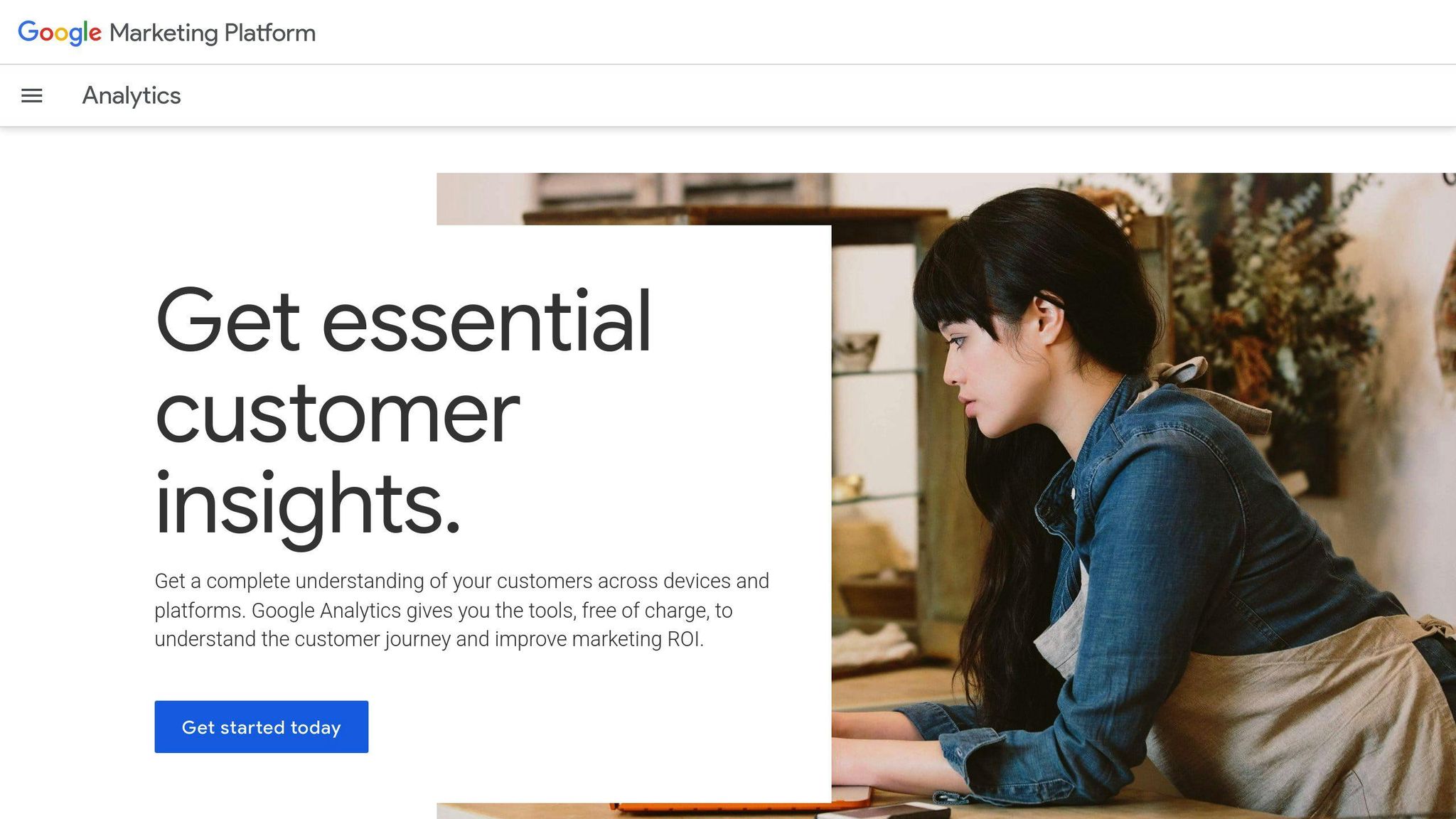
Google Analytics is a widely-used analytics platform that can track messaging campaign performance. With Google Analytics, businesses can monitor:
- Delivery rates
- Open rates
- Click-through rates
- Conversion rates
This data helps identify areas for improvement, optimize content, and enhance customer engagement.
Google Analytics also offers audience demographics, interest reporting, and behavior flow to better understand the target audience and tailor messaging strategies.
Mixpanel
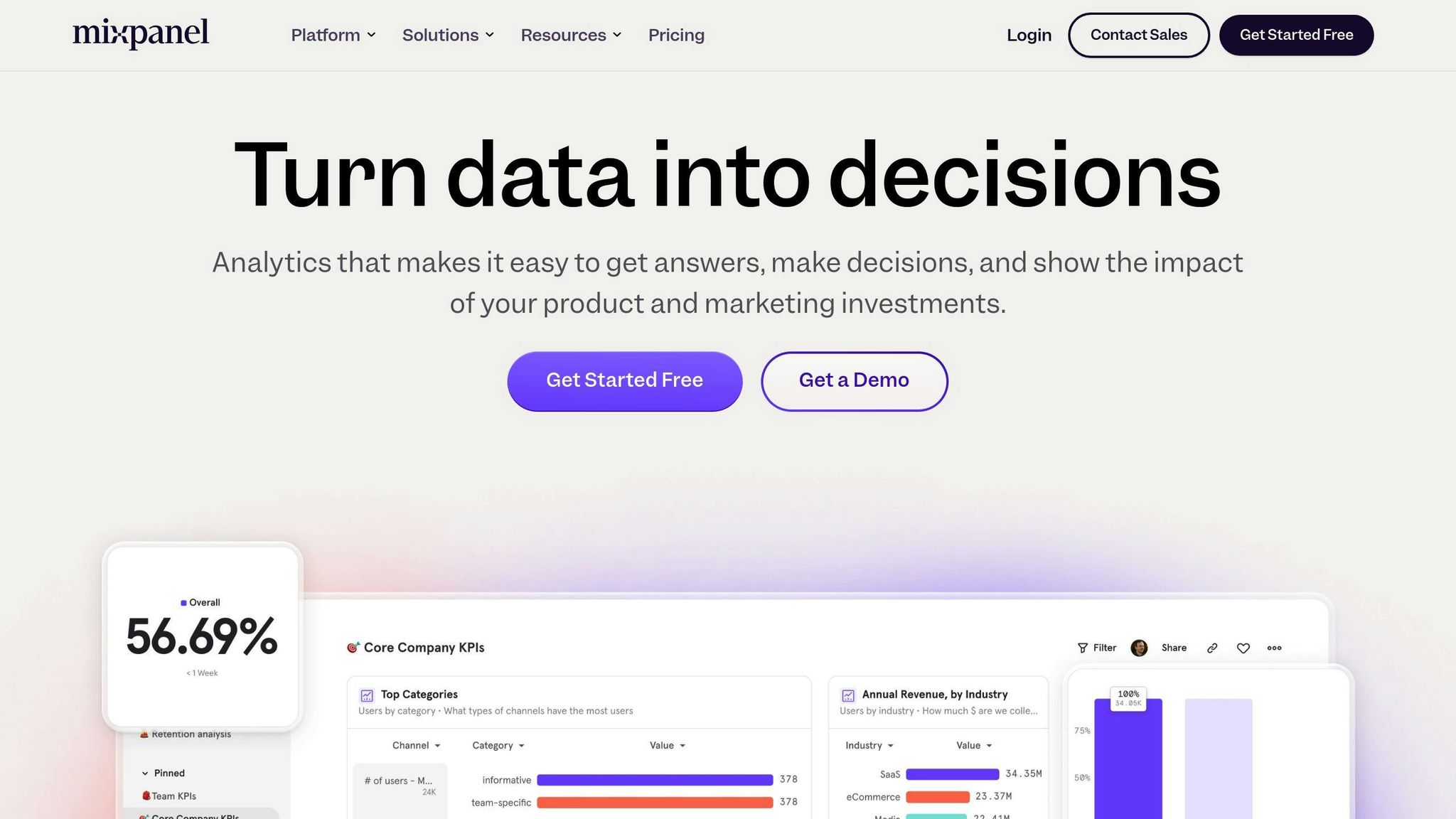
Mixpanel is a product analytics tool that tracks user behavior and retention. For messaging analytics, Mixpanel can monitor:
- Message opens
- Clicks
- Conversions
Mixpanel also offers funnels, retention analysis, and A/B testing to optimize messaging campaigns and improve customer engagement.
Mixpanel's pricing is based on the number of tracked users, making it suitable for businesses of all sizes.
Braze
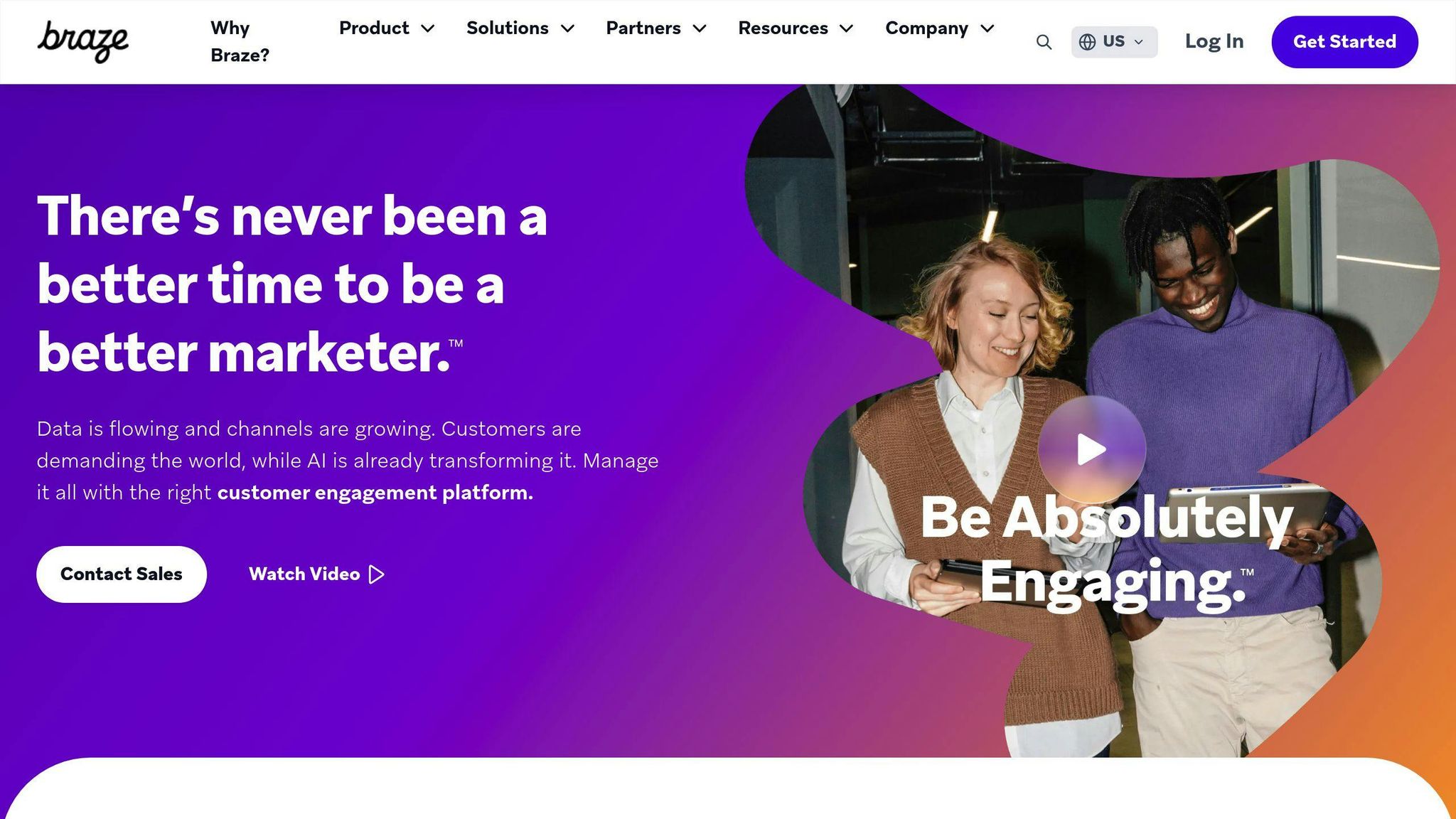
Braze is a customer engagement platform with robust messaging analytics capabilities. With Braze, businesses can track:
- Message delivery
- Opens
- Clicks
- Conversions
Braze also offers customer segmentation, personalization, and A/B testing to tailor messaging strategies for specific audience segments and improve engagement.
Braze is ideal for businesses with mobile-centric messaging strategies.
| Tool | Key Features | Pricing |
|---|---|---|
| Google Analytics | Delivery rates, open rates, click-through rates, conversion rates, audience demographics, interest reporting, behavior flow | Free, with paid upgrades |
| Mixpanel | Message opens, clicks, conversions, funnels, retention analysis, A/B testing | Based on tracked users, with a free plan |
| Braze | Message delivery, opens, clicks, conversions, customer segmentation, personalization, A/B testing | Custom pricing based on business needs |
When choosing a messaging analytics tool, businesses should consider their specific needs, messaging strategy complexity, and the tool's scalability. The right analytics tool provides valuable insights into customer behavior and helps optimize messaging campaigns for improved engagement and conversion.
Best Practices
Data Collection
To get useful insights, set up your messaging analytics tool correctly. Track key metrics like:
- Open rates
- Click-through rates
- Response rates
- Conversion rates
Collect data from all messaging channels:
- SMS
- Push notifications
- In-app messages
- Chatbots
- Email marketing
- Social media messaging
Segmentation
Divide your audience into groups based on:
- Demographics
- Behavior
- Preferences
- Engagement levels
This lets you tailor messaging strategies to specific audience segments, making them more relevant and effective.
Reporting
Create clear reports from your messaging data. Use:
| Reporting Element | Purpose |
|---|---|
| Tables | Organize data |
| Charts | Visualize trends and patterns |
| Graphs | Identify areas for improvement |
Focus on key metrics that align with your business goals. Use this information to refine your messaging strategies.
Regular Review
Regularly review your messaging analytics to ensure your strategies are working well. Analyze your data to:
- Identify areas for improvement
- Adjust messaging campaigns as needed
This ongoing process helps you:
- Stay ahead of the competition
- Optimize your messaging channels
- Drive better customer engagement and conversion
Summary
Messaging Analytics: The Key to Effective Communication
In today's digital world, messaging analytics is essential for businesses to optimize their communication strategies. By tracking key metrics like open rates, click-through rates, response rates, and conversion rates, companies can gain valuable insights into their audience's behavior and preferences.
These insights enable businesses to tailor their messaging campaigns more effectively, leading to improved customer engagement and conversion.
Best Practices for Messaging Analytics Success
To maximize the benefits of messaging analytics, businesses should follow these best practices:
Data Collection
- Track key metrics across all messaging channels (SMS, push notifications, in-app messages, chatbots, email marketing, social media messaging).
- Collect data on open rates, click-through rates, response rates, and conversion rates.
Segmentation
- Divide your audience into groups based on demographics, behavior, preferences, and engagement levels.
- Tailor messaging strategies to specific audience segments for increased relevance and effectiveness.
Reporting
- Create clear reports using tables, charts, and graphs to organize and visualize data.
- Focus on key metrics that align with your business goals.
- Use this information to refine your messaging strategies.
Regular Review
- Regularly review your messaging analytics to identify areas for improvement.
- Adjust messaging campaigns as needed to stay ahead of the competition.
- Optimize your messaging channels for better customer engagement and conversion.
Unlock the Power of Messaging Analytics
By following these guidelines and tracking the recommended metrics, businesses can refine their messaging strategies and achieve their goals. Implement messaging analytics best practices to drive better customer outcomes and stay ahead of the competition.
Start unlocking the potential of messaging analytics today and take your communication strategies to the next level.