When selecting board management software, two leading options are OnBoard and Convene. Here's a quick comparison:
Key Differences:
- Meeting Tools: OnBoard offers more comprehensive meeting management features like automated preparation and customizable templates.
- Document Management: OnBoard provides advanced document workflows, templates, and granular access controls.
- Integrations: OnBoard has a larger library of integrations and more flexible API support.
- User Experience: OnBoard has a more customizable interface and higher-rated mobile app, while Convene is simpler but less user-friendly.
Quick Comparison Table:
| Feature | OnBoard | Convene |
|---|---|---|
| Meeting Tools | ✅✅✅ | ✅✅ |
| Document Management | ✅✅✅ | ✅✅ |
| Integrations | ✅✅✅ | ✅✅ |
| User Experience | ✅✅✅✅ | ✅✅✅ |
| Pricing | Custom quote | Custom quote |
| Customer Support | Excellent (5/5) | Excellent (5/5) |
In summary, OnBoard offers more advanced features and customization options, while Convene prioritizes simplicity and ease of use. Both provide excellent customer support. The choice depends on your organization's specific needs and priorities.
OnBoard vs Convene: Key Features
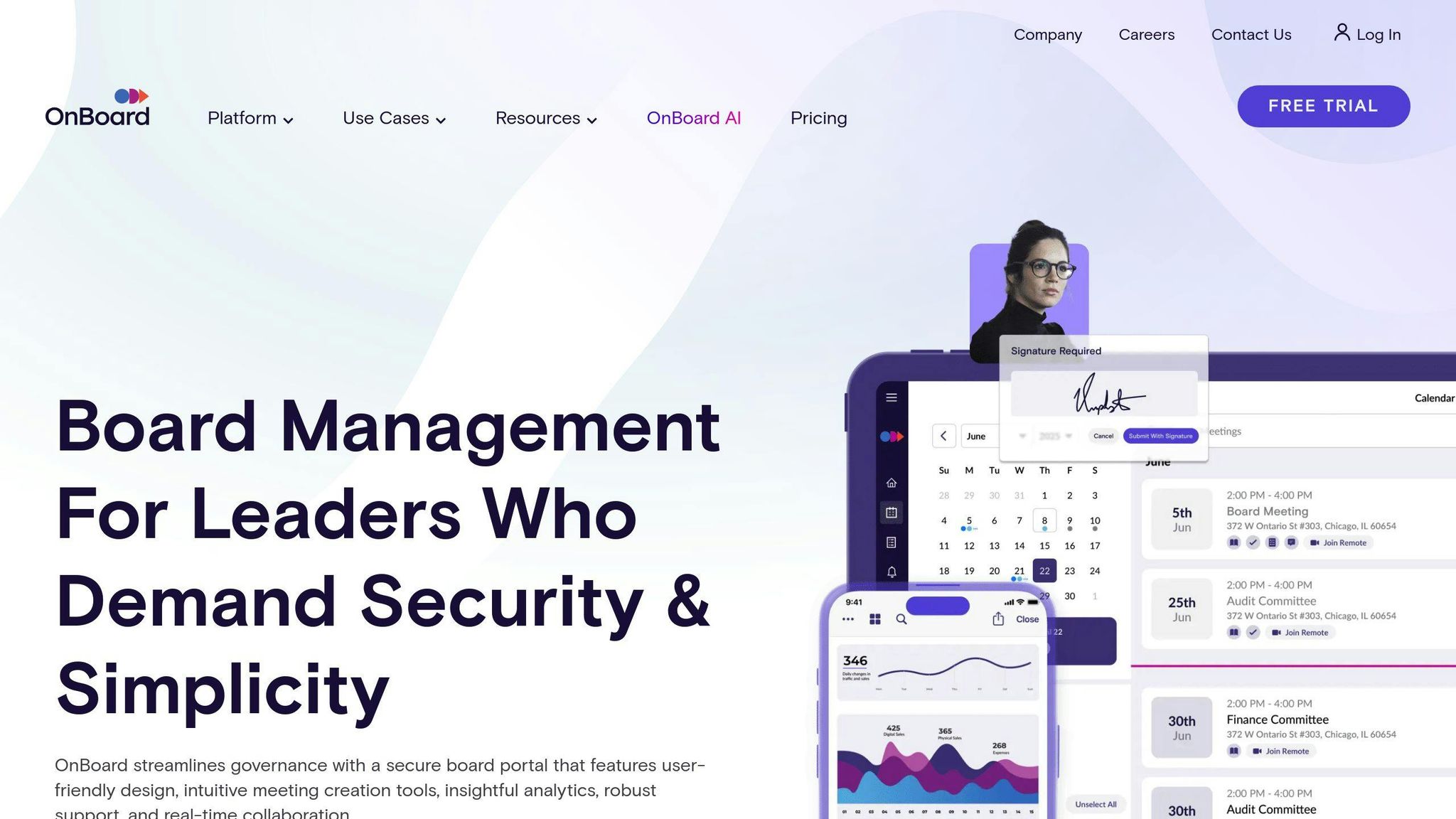
When choosing a board management software, it's crucial to consider the features that meet your organization's specific needs. Both OnBoard and Convene offer a range of features to support effective governance, but there are some key differences to be aware of.
Meeting Tools and Effectiveness
OnBoard and Convene both provide meeting management tools, including agenda setting, minute-taking, and real-time collaboration features. However, OnBoard's meeting tools are more comprehensive.
| Feature | OnBoard | Convene |
|---|---|---|
| Automated meeting preparation | ✅ | ❌ |
| Customizable meeting templates | ✅ | ❌ |
| Advanced collaboration tools | ✅ | ❌ |
OnBoard's meeting tools are designed to streamline the meeting process, while Convene's tools focus on simplicity and ease of use.
Document Management and Collaboration
Both OnBoard and Convene offer document management and collaboration features, including access control, encryption, and secure file sharing. However, OnBoard's document management features are more advanced.
| Feature | OnBoard | Convene |
|---|---|---|
| Automated document workflows | ✅ | ❌ |
| Customizable document templates | ✅ | ❌ |
| Granular access controls | ✅ | ❌ |
OnBoard's document management features provide more flexibility and control, while Convene's features are more straightforward.
Integrations and API Support
OnBoard and Convene both offer integrations with other business management tools, including calendar, email, and file storage integrations. However, OnBoard's integrations are more comprehensive.
| Feature | OnBoard | Convene |
|---|---|---|
| Library of available integrations | Large | Limited |
| API flexibility | High | Medium |
By considering these key features, you can make an informed decision about which board management software is best for your organization.
User Experience: OnBoard vs Convene
When choosing a board management software, the user experience is crucial. It affects how easily board members and executives can collaborate and make informed decisions. Both OnBoard and Convene offer user-friendly interfaces, but there are some key differences.
Interface and Navigation
Both platforms have modern and intuitive interfaces, making it easy for users to navigate and access features. However, OnBoard's interface is more customizable, allowing organizations to tailor the platform to their specific needs.
| Feature | OnBoard | Convene |
|---|---|---|
| Customizable interface | ✅ | ❌ |
| User-friendly navigation | ✅ | ✅ |
According to user reviews, OnBoard's interface is more user-friendly, with a rating of 4.7 out of 5, while Convene's interface rating is 4.5 out of 5.
Cross-Platform Accessibility
Both OnBoard and Convene offer cross-platform accessibility, allowing users to access the platform from any device or operating system. OnBoard's mobile app is more highly rated, with a 4.7 out of 5 rating, while Convene's mobile app rating is 4.5 out of 5.
| Feature | OnBoard | Convene |
|---|---|---|
| Mobile app availability | ✅ | ✅ |
| Mobile app rating | 4.7 | 4.5 |
Overall, both platforms offer a good user experience, but OnBoard's customizable interface and highly rated mobile app give it a slight edge.
Pricing Comparison: OnBoard and Convene
When choosing a board management software, understanding the pricing models is crucial. Both OnBoard and Convene offer different pricing tiers to cater to various business sizes. Here's a direct comparison of their pricing models:
Cost Comparison Table
| Pricing Tier | OnBoard | Convene |
|---|---|---|
| Free Trial | Available | Available |
| Custom Plan | Quote-based | Quote-based |
| Premium Plan | Not disclosed | Not disclosed |
| Free Version | Not available | Not available |
Key Takeaways:
- Both OnBoard and Convene offer a free trial.
- Custom plan pricing is not publicly disclosed for either platform.
- Neither platform offers a free version.
- Discounts or tiered pricing may be available for larger organizations or non-profit entities. Contact the sales teams for a customized quote.
By understanding the pricing models of OnBoard and Convene, you can make an informed decision about which platform is best for your organization's board management needs.
sbb-itb-d1a6c90
Customer Support: OnBoard and Convene
When choosing a board management software, reliable customer support is vital. Both OnBoard and Convene understand the importance of providing top-notch support to their users. In this section, we'll explore the customer support options and resources available from both platforms.
Support Channels
Both OnBoard and Convene offer a range of support channels to cater to different user needs. Here's a comparison of their support channels:
| Support Channel | OnBoard | Convene |
|---|---|---|
| Email Support | ✅ | ✅ |
| FAQs/Forums | ✅ | ✅ |
| Knowledge Base | ✅ | ✅ |
| Phone Support | ✅ | ✅ |
| 24/7 Live Rep Support | ✅ | ✅ |
| Chat Support | ✅ | ✅ |
According to user ratings, both platforms have excellent customer support, with OnBoard scoring 5/5 and Convene scoring 5/5.
Training and Learning Resources
Both OnBoard and Convene provide comprehensive training and learning resources to help users get the most out of their platforms. These resources include:
- In-person training
- Live online training
- Webinars
- Documentation
- Videos
OnBoard's user-friendly interface and ease of use are reflected in their training resources, which are designed to be easily accessible and understandable. Convene's training resources are also well-structured and easy to follow, ensuring that users can quickly get started with the platform.
Overall, both OnBoard and Convene prioritize customer support and provide users with a range of resources to ensure a seamless experience. By understanding the support options and resources available, you can make an informed decision about which platform is best for your organization's board management needs.
Real-World Use Cases
OnBoard and Convene have been successfully implemented by various organizations, resulting in significant improvements in their board management processes. Here are some examples:
OnBoard Implementation Results
| Organization | Results |
|---|---|
| Best Value Municipal | 98% increase in meeting productivity |
| Residential Construction Estimating Software | 94% reduction in meeting preparation time |
These organizations praised OnBoard's user-friendly interface, ease of use, and seamless integration with their existing tools.
Convene Implementation Results
| Organization | Results |
|---|---|
| Remote Work Software | 99% increase in board engagement |
| Best Value Nonprofit Accounting Software | 97% reduction in document management costs |
These organizations commended Convene's features, such as live meeting tools and secure document management, which enabled more effective collaboration and decision-making.
These real-world examples demonstrate the positive impacts of OnBoard and Convene on organizations' board management processes, highlighting the benefits of implementing these board management software solutions.
Other Board Software Options
When choosing a board management software, it's essential to consider alternative solutions that cater to specific organizational needs. Beyond OnBoard and Convene, there are other options available in the market.
Alternative Solutions Overview
Here are some notable alternatives:
| Software | Description |
|---|---|
| Boardable | A board management software designed for nonprofits, offering features like meeting management, document sharing, and task assignment. |
| Azeus Convene | A board portal solution that provides secure meeting management, document collaboration, and governance tools. |
| Bitrix24 | A comprehensive collaboration platform that offers board management features, including meeting scheduling, document sharing, and task management. |
| Nasdaq Boardvantage | A board management software that provides secure meeting management, document collaboration, and governance tools, specifically designed for large enterprises. |
Each of these alternatives offers unique features and benefits, making them suitable for different types of organizations.
Choosing Board Software Factors
When selecting a board management software, consider the following factors:
- Organizational size: Choose a software that scales with your organization's growth.
- Specific needs: Identify the features that are essential to your organization's board management processes.
- Budget: Determine the budget for the software and ensure it aligns with your organization's financial constraints.
- Scalability and customization: Consider a software that offers flexibility and customization options to accommodate your organization's unique requirements.
By evaluating these factors, you can make an informed decision when selecting a board management software that meets your organization's needs.
Final Thoughts: OnBoard vs Convene
In conclusion, both OnBoard and Convene are robust board management software solutions that cater to various organizational needs. When choosing between the two, consider your organization's specific requirements, priorities, and budget constraints.
Key Considerations
| Software | Strengths | Weaknesses |
|---|---|---|
| OnBoard | User-friendly interface, ease of use, seamless meeting experience | Limited customization options, less advanced governance tools |
| Convene | Advanced governance tools, high level of security, customization options | Steeper learning curve, less user-friendly interface |
Ultimately, it's essential to weigh the pros and cons of each solution, assess your organization's unique needs, and select the software that best aligns with your goals and objectives. By doing so, you can ensure a more efficient, productive, and effective board management process.


