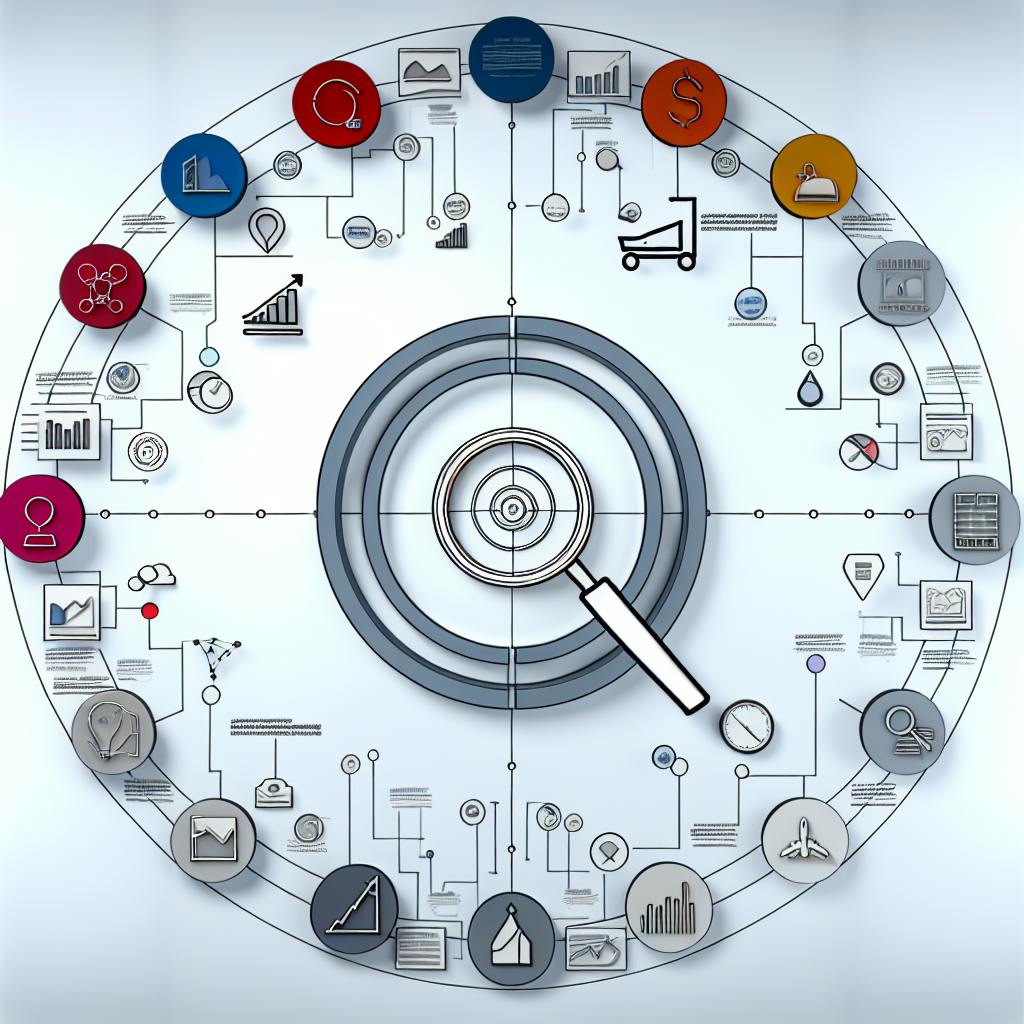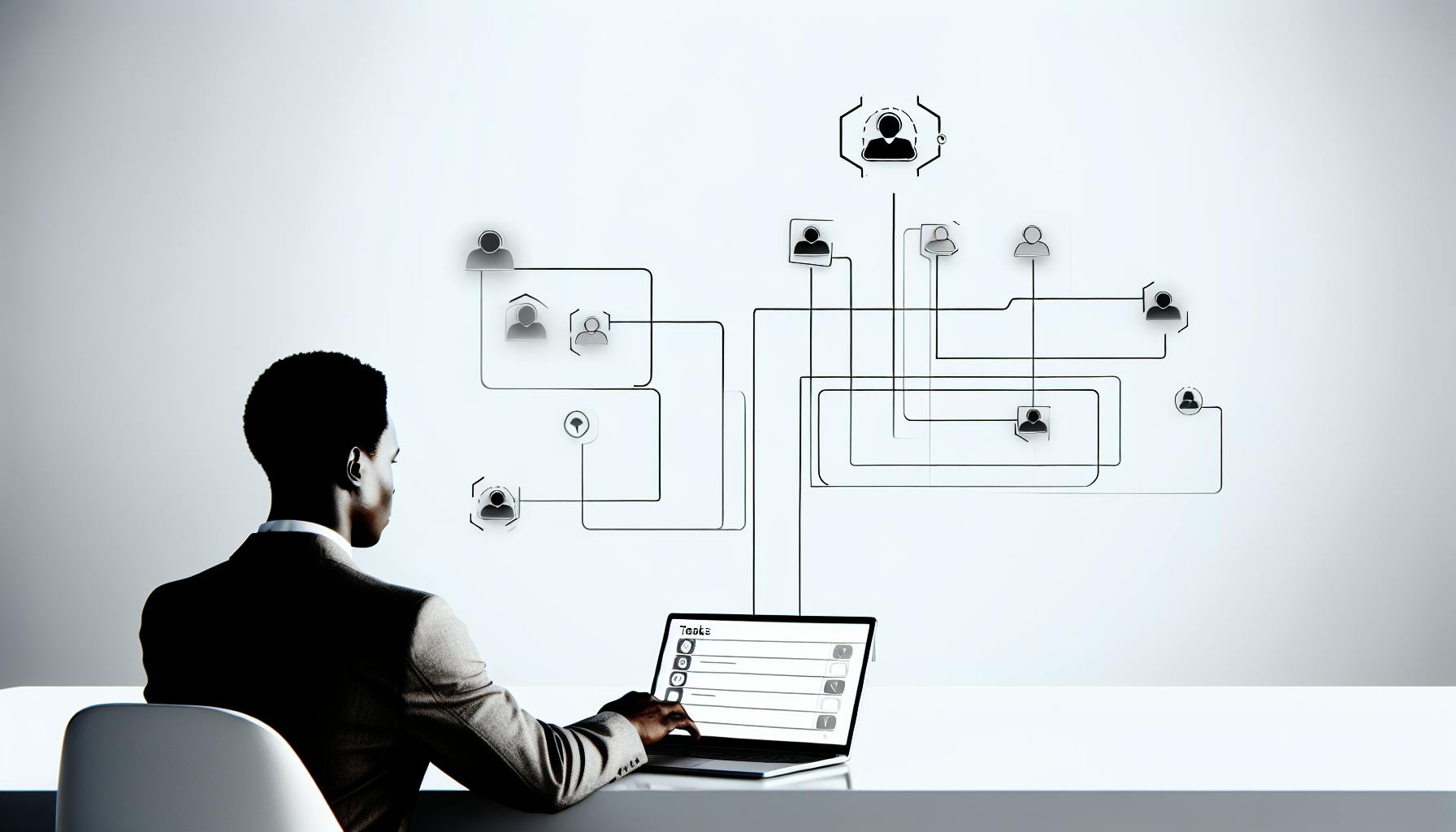If you're an accountant struggling to juggle multiple clients and deadlines, task management software could be the game-changer you need. It's designed to streamline your workload by offering features like time tracking, accounting software integrations, task prioritization, and client management capabilities. By adopting the right task management software, you can improve efficiency, enhance team collaboration, increase organization, and reduce errors. This guide will help you understand what to look for in such software, showcase top options, share success stories from accounting firms, and provide implementation tips. Here's a quick overview of what you'll learn:
- What Task Management Software Is: A specialized tool for accountants to manage tasks and workflows efficiently.
- Key Features to Look For: Including time tracking, integrations with accounting software, task prioritization, and client management.
- Benefits: Such as improved efficiency, enhanced team collaboration, increased organization, and reduced errors.
- Top Software Options: Highlighting Nifty and ClickUp, with a comparison of their features.
- Implementation Tips: Best practices for adopting new software, such as securing leadership buy-in and setting up training.
- Future Trends: Insights into further integrations, more automation, and enhanced analytics.
Whether you're a solo practitioner or part of a larger firm, understanding and choosing the right task management software can significantly impact your productivity and client satisfaction.
What is Task Management Software?
Task management software is a tool made for accountants, bookkeepers, and accounting firms. It helps them keep track of all their tasks and work in a neat way. You can create tasks, assign them to people, keep an eye on progress, and manage everything about tasks in one place. It's especially good for:
- Seeing all tasks at once
- Making new tasks with details like when they need to be done and who should do them
- Watching how work is going
- Keeping track of time spent on tasks
- Choosing how to view tasks to focus on the most important ones
- Connecting with other accounting programs
- Checking how well individuals and teams are doing
This software is different because it's made just for accounting work, like handling client jobs, meeting deadlines, and managing how work flows.
How Task Management Software Differs from Project Management Tools
Project management software is for planning big projects and keeping track of everything from start to finish. It includes things like planning timelines, figuring out resources, budgeting, and designing how work flows visually.
Task management software, on the other hand, is all about the day-to-day tracking of accounting tasks. It's more about:
- Ready-to-use templates for accounting tasks
- Tracking time for tasks
- Managing billing
- Keeping up with client work
- Getting reminders for deadlines
- Reporting focused on accounting
So, while project management tools give you a big-picture view, task management software helps with the everyday tasks and processes that accountants deal with.
The Role of Task Management in Accounting Workflows
For accountants, managing lots of tasks for many clients is a big part of the job. Good task management is key to keeping everything running smoothly.
With task management software, accountants can:
- Break big client jobs into smaller tasks
- Easily set and change deadlines
- Get reminders about when things are due
- Log time right on tasks for correct billing
- See how much work everyone has
- Find and fix slow spots in work faster
- Make work go quicker with templates
- Get reports that make sense for accounting
Having this kind of software helps accountants do their work better, meet deadlines, and make clients happy. It's a must-have for keeping track of tasks and making sure everything gets done right.
Key Features to Look for in Task Management Software for Accountants
When picking software to help manage tasks for accountants, it's important to find features that match the usual way accountants work. Here are some key things to keep an eye out for:
Time Tracking
Keeping track of how much time you spend on client work is super important for billing correctly and knowing your income. Look for software that makes this easy by:
- Having simple buttons to start and stop timing your work
- Automatically noting the time you spend on different tasks
- Connecting time records to specific clients and projects
- Allowing you to check and send out timesheets easily
Accounting Software Integrations
It's really helpful when your task software can talk to your accounting software, like QuickBooks Online. This saves you from having to enter the same info more than once. Make sure the software you choose can:
- Share data like client and project details between both systems
- Let you get to accounting info easily from the task software
- Update data in real time in both directions
Task Prioritization
With lots of deadlines, you need to know which tasks are most urgent. Good software should help you do this by:
- Letting you mark tasks as high, medium, or low priority
- Sorting tasks by how urgent they are
- Reminding you about tasks that need attention soon
Client Management Capabilities
Having all your client info in one place makes things much simpler. Look for features that help you keep organized, like:
- Keeping all client info and files together
- Safe places online where you can share files with clients
- Keeping track of what you've done for each client
- Letting you add special notes about clients, like billing contacts
Choosing the right software can make a big difference in how smoothly your accounting work goes. It can help you see what needs to be done, keep client info organized, and make sure you're billing accurately.
Benefits of Using Task Management Software for Accountants
Using task management software makes a big difference for accountants and their firms. Here's how:
Improved Efficiency
This software makes your work life easier by helping you get things done faster. It can:
- Do some of your routine jobs automatically
- Cut down on the time you spend on paperwork
- Give you shortcuts for tasks you do all the time
- Connect with your accounting programs so you don't have to enter the same info more than once
Because of these shortcuts, you can handle more work without feeling stressed out.
Enhanced Team Collaboration
These tools make working together a lot smoother by offering:
- One place where everyone can see what needs to be done
- Ways to talk about tasks right where they are listed
- Features to directly assign tasks to people
- Visuals to show how far along a task is
When everyone can see what's going on and talk easily, working together is much better and things get done faster.
Increased Organization
Keeping track of everything—deadlines, client info, time spent on tasks, and the tasks themselves—is tough without help. Task management software gives you a way to:
- Break big projects into smaller jobs
- Set reminders
- Highlight urgent tasks
- Watch how work is progressing
- Report on how the firm and its people are doing
With everything in one place, it's easier to manage lots of clients and projects without missing anything.
Reduced Errors
When you're juggling tasks for many clients by hand, it's easy to make mistakes, especially when you're busy. Task management software helps lower the chance of errors by:
- Making sure everyone follows the same steps
- Doing some of the math for you
- Giving you a clear view of all your tasks
- Working with your accounting systems
- Making it simple to track time
With this software, the quality of your work goes up because there are fewer mistakes. This means happier clients and better profits.
Top Task Management Software for Accountants: An Easy Guide
Nifty

Overview: Nifty is a tool that helps accountants keep track of their work. It connects with other accounting programs to make things run smoother.
Key Features:
- Combines big goals with daily tasks
- Includes time tracking to note how long tasks take
Pros:
- Made for accounting teams to help organize work
- Gives reports to see how the team is doing
Cons:
- Might be hard for beginners
- The free version doesn't have all the features
| Software | Goals Integration | Time Tracking |
|---|---|---|
| Nifty | Yes | Yes |
| ClickUp | No | Yes |
ClickUp

Overview: ClickUp is good for many kinds of work, including accounting. It helps manage tasks and projects well.
Key Features:
- Charts to show how much work everyone has
- Lists that repeat for tasks you do over and over
Pros:
- Adapts to different ways accountants work
- Lets teams talk within the platform
Cons:
- Might take time to learn all its features
- The layout can be a lot to take in at first
| Software | Workload Charts | Recurring Checklists |
|---|---|---|
| Nifty | No | No |
| ClickUp | Yes | Yes |
sbb-itb-d1a6c90
Case Studies: Success Stories from Accounting Firms
Accounting firms that have started using task management software have really turned things around. Here are some stories from the field:
Case Study 1: Mid-Size Regional Firm Boosts Productivity
A mid-size accounting firm spread across three states was having a hard time staying organized. They often missed deadlines and found it hard to work together. After they started using Nifty, they noticed:
- 23% more tasks were finished on time
- 15% more work got done by their staff
- 11% happier clients, based on feedback
"Before, we were always running behind. Now, everything's much more under control, and our clients can tell."
Key Takeaway: Task management software can really help medium-sized firms keep up with their growth.
Case Study 2: Solo Practitioner Doubles Billable Hours
A single accountant was finding it hard to keep track of his time and didn't have enough hours in the day for all his work. He started using ClickUp to:
- Automatically keep track of time spent on tasks
- See where he was wasting time
- Make his day-to-day work more efficient with checklists
After 3 months, he was able to bill twice as many hours and take on more clients.
"Running my own business, I needed to make the most of my time. This software really helped me do more every day."
Key Takeaway: The right software helps solo accountants get more done.
Case Study 3: Top 100 Firm Increases Staff Output
A big accounting firm wanted to get more work done during the busy season without hiring more people. They started using task management software that offered:
- Features to balance workloads
- Automated workflows
- Reports on progress
In just one quarter, they managed to get 30% more work done per staff member without adding to the team.
"We were able to do a lot more with the team we already had, thanks to this software."
Key Takeaway: Software can help you get more done with the team you have.
Implementation Tips and Best Practices
When you're bringing in new task management software for your accounting firm, you want to make sure it really helps everyone. Here are some straightforward steps to make sure it goes well:
Get Leadership Buy-In
It's important that the bosses are all in. Show them how this new tool can:
- Make everyone's work easier and more efficient
- Help keep an eye on everyone's tasks and deadlines
- Track time better for accurate billing
- Keep things organized and cut down on mistakes
Explain how this software fits with the firm's goals to serve clients better and grow.
Set Up Training
Don't just hand over the software and expect miracles. Plan training sessions that cover:
- How to use the basic features
- How to set up tasks and workflows
- How to keep track of time
- How to use the reports and dashboards
Start with the easy stuff and get more detailed over time. Make sure there's time for questions.
Migrate Existing Data
Moving your old data over shouldn't be a headache. Look for software that lets you:
- Add all your client info at once
- Move over tasks and deadlines
- Bring in timesheets and billing info
Use any help offered to make this process smoother.
Integrate Related Software
Make sure your new tool works with the software you already use, like QuickBooks Online or Xero. This should let you:
- Share client info
- Keep track of time and expenses
- Handle invoices and payments
This saves you from entering the same info more than once.
Start Small, Then Expand
Don't try to change everything at once. Pick a small project or a single client to start with. See how it goes, get feedback, and then use it more widely.
Focus on areas that will benefit the most, like:
- Tax season prep
- Monthly bookkeeping
- Managing payroll
Let these early successes encourage everyone to use the new software more.
Following these steps can really help your firm make the most of new task management software. It's all about getting ready and taking it one step at a time.
Future Trends in Task Management Software for Accountants
As the world of accounting keeps changing, the tools accountants use are going to change too. Here’s what’s coming up in the world of task management software for accountants:
Further Integration with Accounting Systems
Task management software and accounting systems are going to work together even better. This means:
- Client details, projects, and tasks will update in real-time between systems
- Timesheets will fill out themselves based on what tasks you do
- Billing and expense info will move smoothly to your accounting software
This will make things easier by cutting down on double work and mistakes.
More Automation Based on Workflows
These tools will get better at using workflows, which means they can:
- Make templates for tasks you do a lot
- Automatically set what to do next without you having to
- Let you set up simple steps for approving work
- Alert you when something important happens
This lets the software handle the routine stuff, so you can focus on the trickier tasks.
Enhanced Analytics and Reporting
You’ll get better tools for understanding and using your task data. Look forward to:
- Dashboards that show how much work everyone has
- Information on how long different tasks take
- Reports for each client showing what you’ve done for them
- Planning your team’s time based on past data
These tools will help you work smarter and plan better.
As these tools get better, they’ll become a bigger part of how accountants work. Getting ahead with these trends can really set you apart.
Conclusion
Task management software is really important for accountants, bookkeepers, and accounting firms. It helps make daily work smoother, lets teams work better together, ensures deadlines are met, and keeps clients happy. As accounting gets more complex, having tools to help organize work, cut down on mistakes, and boost efficiency is key.
Choosing the right software means finding something that fits how your firm works. It should make things easier, not harder. Look for software that can handle your tasks, track time, connect with your accounting software, manage client info, and give you useful reports. This helps everyone see what needs to be done and how to do it best.
Putting in new software takes some work, but it's worth it for how much better things can run. Make sure everyone understands why it's a good move, teach them how to use it, move over your old info, and make sure it works with the other programs you use.
As technology gets better, we'll see more and better connections with accounting software, smarter ways to handle tasks automatically, and better tools for understanding our work. Keeping up with these changes can really help your firm do well.
Remember, the goal is to make your work life easier and help your firm do its best. When looking for software, think about what you really need, like simple task management, automated time tracking, and a good client database. And if you're considering different options, like Accelo vs. ClickUp or looking for Wrike alternatives, it's a good idea to request a demo to see how things work. Prepping your team for new software and learning from others, like how one accounting firm simplified tax season with Accelo, can also provide valuable insights.