Cybersecurity risk assessment tools help organizations identify, analyze, and evaluate potential cybersecurity risks. By investing in the right tool, businesses can enhance risk management capabilities, improve communication, assess security program success, identify vulnerabilities, prioritize risks, and make informed decisions to protect digital assets.
Here are the top 10 cybersecurity risk assessment tools for 2024:
- Riskonnect
- ProcessUnity
- Cybereason
- LogicGate
- Tenable Vulnerability Management
- Archer
- MetricStream
- Qualys VMDR
- FAIR Risk Management
- Connectwise
Quick Comparison
| Tool | Integration Capabilities | Risk Assessment Features | Usability & Scalability | Support & Resources |
|---|---|---|---|---|
| Riskonnect | Integrates with various security tools | Comprehensive risk assessment, gap analysis, remediation planning | User-friendly, scalable for large enterprises | Dedicated support, online resources, training |
| ProcessUnity | Integrates with GRC platforms, security tools, workflows | Risk assessment, compliance, audit management | Intuitive interface, automated workflows, scalable | Customer support, online resources, training |
| Cybereason | Integrates with SIEM systems | Advanced threat detection, incident response, risk assessment | User-friendly, scalable for large enterprises | Dedicated support, online resources, training |
| LogicGate | Integrates with GRC platforms, security tools, workflows | Risk assessment, compliance, audit management | Intuitive interface, automated workflows, scalable | Customer support, online resources, training |
| Tenable Vulnerability Management | Integrates with security tools, vulnerability scanners, workflows | Comprehensive vulnerability management, risk assessment, remediation | User-friendly, scalable for large enterprises | Dedicated support, online resources, training |
| Archer | Integrates with GRC platforms, security tools, workflows | Risk assessment, compliance, audit management | Intuitive interface, automated workflows, scalable | Customer support, online resources, training |
| MetricStream | Integrates with GRC platforms, security tools, workflows | Risk assessment, compliance, audit management | Intuitive interface, automated workflows, scalable | Customer support, online resources, training |
| Qualys VMDR | Integrates with security tools, vulnerability scanners, workflows | Comprehensive vulnerability management, risk assessment, remediation | User-friendly, scalable for large enterprises | Dedicated support, online resources, training |
| FAIR Risk Management | Integrates with security tools, risk management platforms, workflows | Advanced risk assessment, quantification, remediation | User-friendly, scalable for large enterprises | Customer support, online resources, training |
| Connectwise | Integrates with security tools, risk management platforms, workflows | Comprehensive risk assessment, gap analysis, remediation planning | User-friendly, scalable for large enterprises | Dedicated support, online resources, training |
When selecting a cybersecurity risk assessment tool, consider your organization's scope of assessment, required features and capabilities, integration needs, ease of use, and vendor reputation.
1. Riskonnect

Integration Capabilities
Riskonnect is a comprehensive cybersecurity risk assessment tool that integrates with various systems to provide a unified view of an organization's risk landscape. It streamlines questionnaires, automates follow-up, and provides real-time assessments, saving time and money.
Risk Assessment Features
Riskonnect's solution helps users:
- Understand third-party risks
- Identify potential vulnerabilities
- Respond quickly to changes
- Get a detailed risk assessment report, including:
- Website security
- Email security
- Phishing & malware
- Brand & reputation risk
- Network security
Usability
Riskonnect's user interface is designed to be intuitive and easy to use, making it accessible to a wide range of users. The tool's streamlined questionnaires and automated follow-up features simplify the risk assessment process, reducing the burden on users.
Support and Resources
Riskonnect offers:
- A comprehensive knowledge base
- A customer support team
- Training resources to ensure a smooth onboarding process
By leveraging Riskonnect's robust cybersecurity risk assessment capabilities, organizations can effectively identify, analyze, and mitigate potential risks, ensuring the confidentiality, integrity, and availability of their digital assets.
2. ProcessUnity
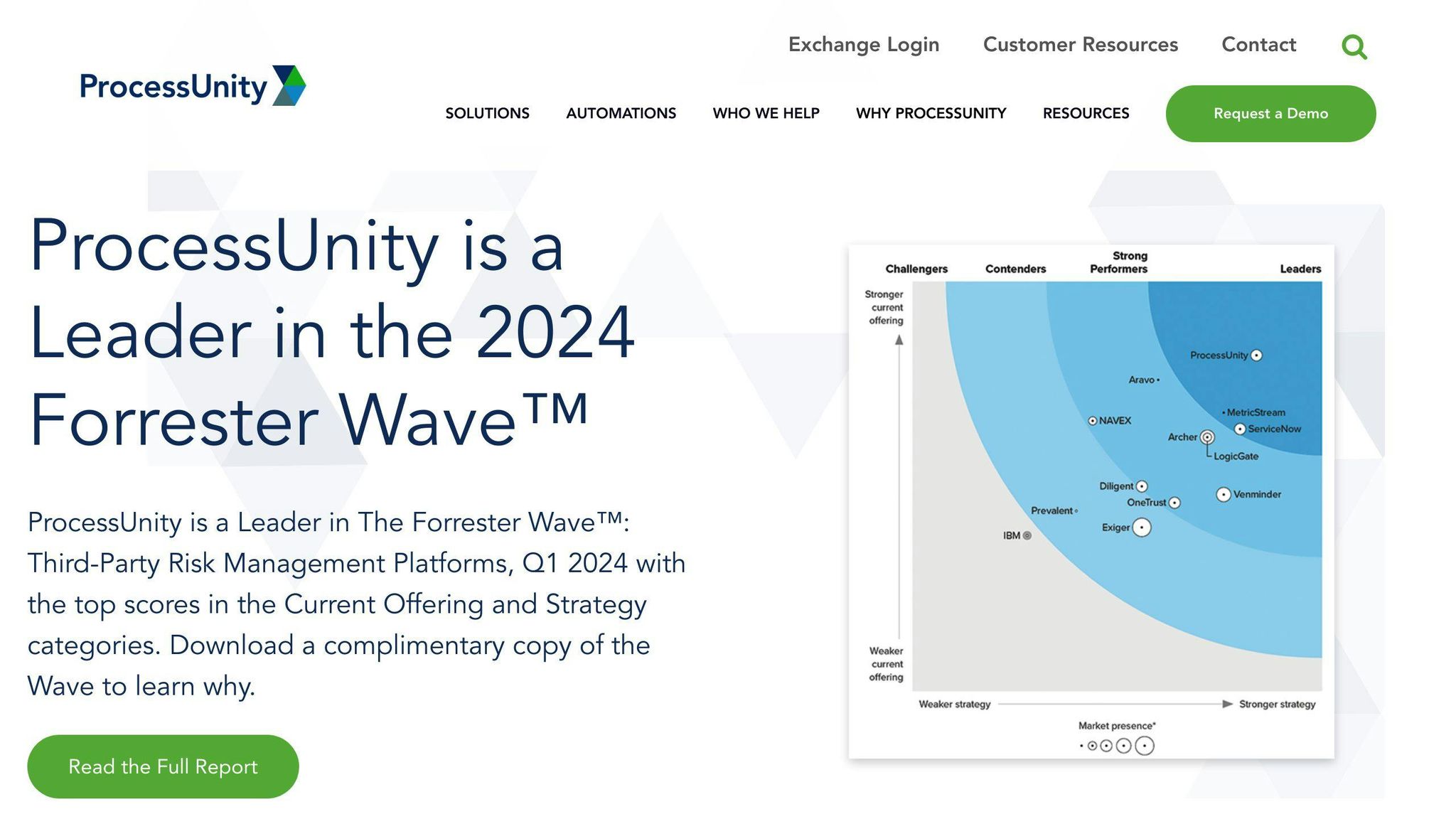
Integration Capabilities
ProcessUnity is a robust cybersecurity risk assessment tool that integrates with various systems, providing a unified view of an organization's risk landscape. It supports integration with popular GRC platforms, allowing users to leverage existing risk data and streamline their risk assessment process.
Risk Assessment Features
ProcessUnity's solution offers the following features to help users identify, assess, and mitigate potential risks:
| Feature | Description |
|---|---|
| Risk Identification | Identify potential risks and vulnerabilities across the organization |
| Risk Assessment | Assess the likelihood and impact of identified risks |
| Risk Mitigation | Develop and implement risk mitigation strategies |
| Compliance Management | Ensure compliance with relevant regulations and standards |
Usability
ProcessUnity's user interface is designed to be intuitive and easy to use, making it accessible to a wide range of users. The tool's streamlined workflow and automated features simplify the risk assessment process, reducing the burden on users.
Support and Resources
ProcessUnity offers the following support and resources to ensure a smooth onboarding process:
| Resource | Description |
|---|---|
| Comprehensive Documentation | Detailed user guides and documentation |
| Customer Support | Dedicated customer support team |
| Training Resources | Online training and webinars |
By leveraging ProcessUnity's robust cybersecurity risk assessment capabilities, organizations can effectively identify, analyze, and mitigate potential risks, ensuring the confidentiality, integrity, and availability of their digital assets.
3. Cybereason
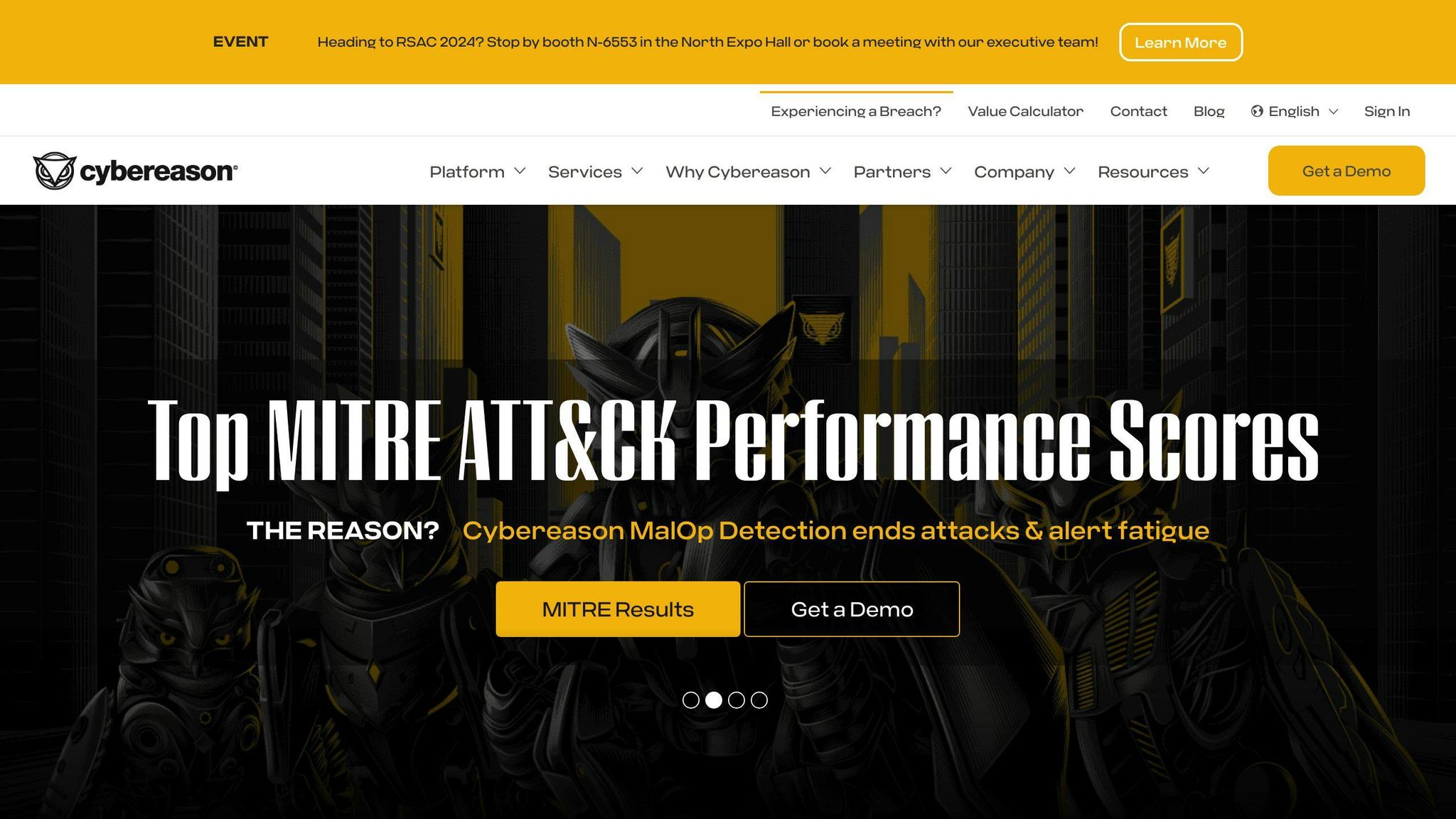
Integration Capabilities
Cybereason integrates with various systems, providing a unified view of an organization's risk landscape. Its threat intelligence capabilities aggregate multiple threat feeds, enabling the platform to detect and respond to sophisticated attacks.
Risk Assessment Features
Cybereason's solution offers the following features to help users identify, assess, and mitigate potential risks:
| Feature | Description |
|---|---|
| MalOp Detection | Identifies malicious operations (MalOps) and ties behaviors into a single attack story |
| Instant Remediation | Enables analysts to quickly remediate affected devices with a full suite of remediation actions |
| Detection Speed and Accuracy | Identifies threats quickly with a high degree of accuracy using behavioral analysis and machine learning |
Usability
Cybereason's user interface is designed to be easy to use, making it accessible to a wide range of users. The platform's streamlined workflow and automated features simplify the risk assessment process, reducing the burden on users.
Support and Resources
Cybereason offers the following support and resources to ensure a smooth onboarding process:
| Resource | Description |
|---|---|
| User Guides | Detailed guides to help users get started |
| Customer Support | Dedicated support team for assistance |
| Online Training | Resources to help users master the platform |
By leveraging Cybereason's robust cybersecurity risk assessment capabilities, organizations can effectively identify, analyze, and mitigate potential risks, ensuring the confidentiality, integrity, and availability of their digital assets.
4. LogicGate
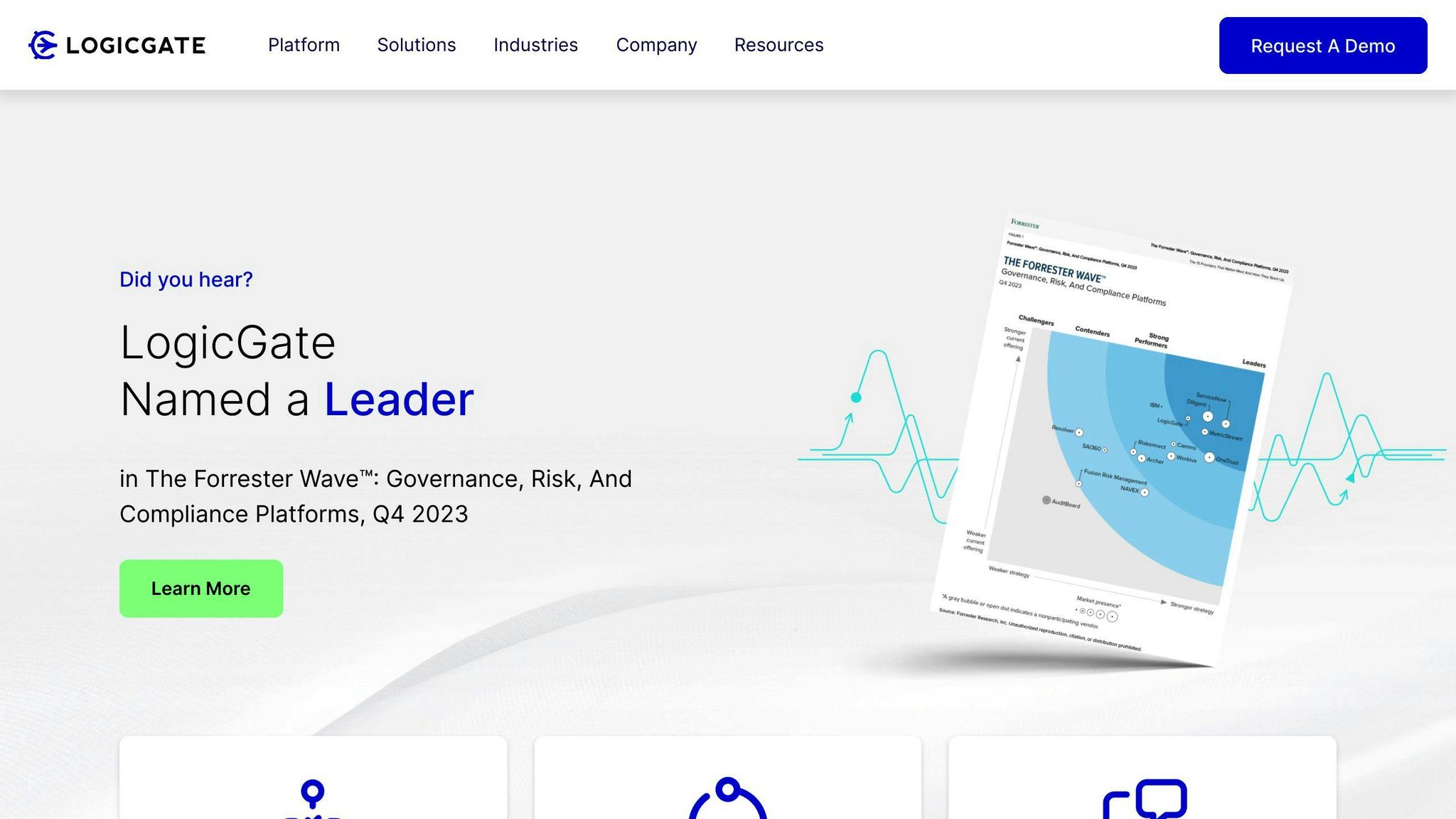
Risk Assessment Features
LogicGate Risk Cloud offers several features to help organizations identify, assess, and mitigate potential risks. These features include:
- No coding required: Users can automate risk management processes without needing to write code.
- FAIR analysis: The platform supports FAIR (Factor Analysis of Information Risk) analysis, a widely recognized risk assessment methodology.
- Application templates: LogicGate provides pre-built application templates that can be downloaded for crowdsourcing, making it easier to assess risks across different applications.
Usability
LogicGate Risk Cloud is designed to be user-friendly, with a no-code interface that speeds up deployment and reduces the learning curve. The platform's customer support is also highly rated, with users praising the help desk's responsiveness.
Support and Resources
LogicGate offers the following support and resources to ensure a smooth onboarding process:
| Resource | Description |
|---|---|
| User Guides | Detailed guides to help users get started |
| Customer Support | Dedicated support team for assistance |
| Online Training | Resources to help users master the platform |
By leveraging LogicGate Risk Cloud's robust risk assessment capabilities, organizations can effectively identify, analyze, and mitigate potential risks, ensuring the confidentiality, integrity, and availability of their digital assets.
5. Tenable Vulnerability Management
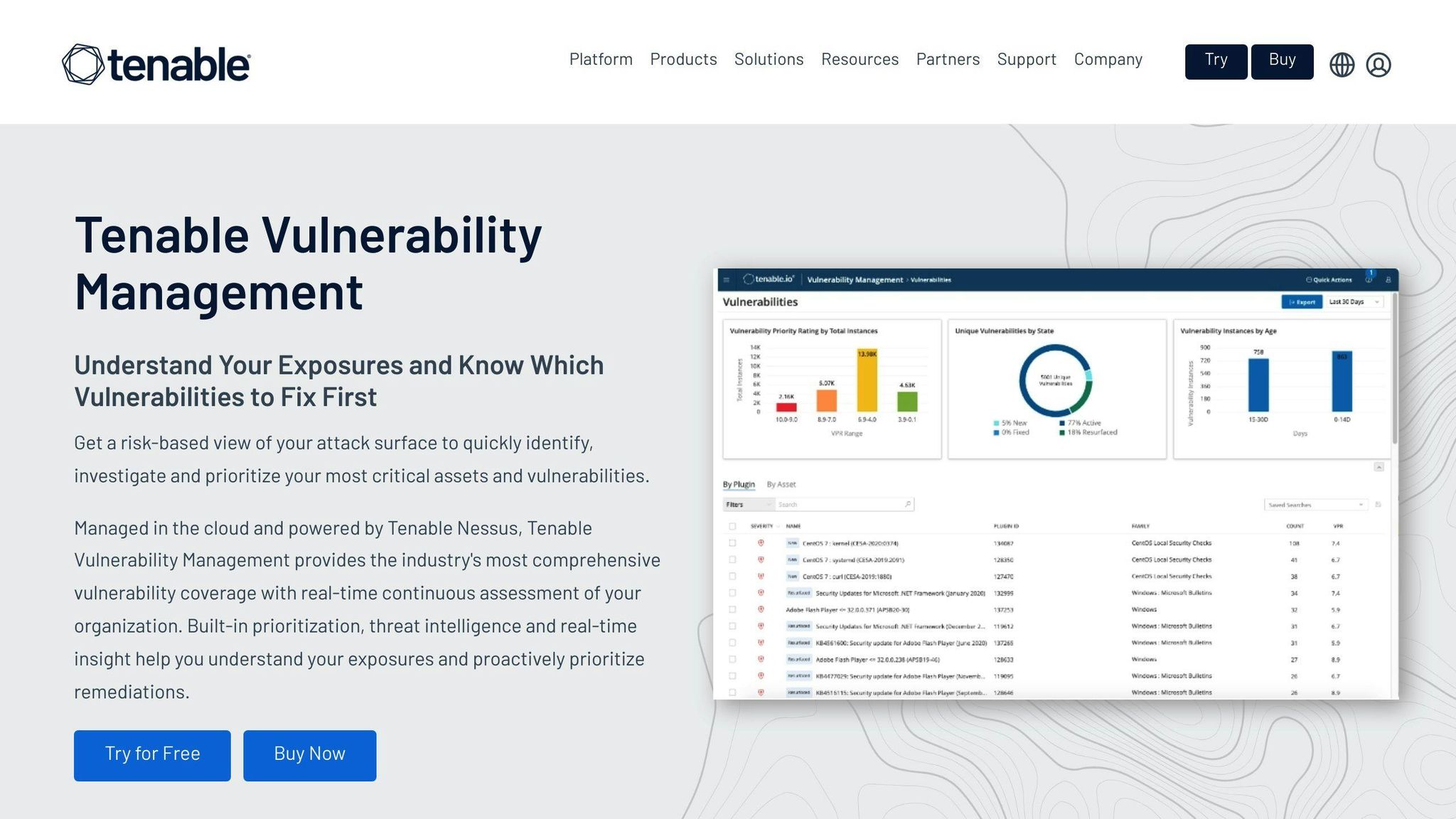
Risk Assessment Features
Tenable Vulnerability Management offers a comprehensive risk assessment solution, enabling organizations to identify, prioritize, and mitigate potential vulnerabilities. Its key features include:
| Feature | Description |
|---|---|
| Advanced Vulnerability Scanning | Thoroughly scans an organization's assets to detect even the most elusive vulnerabilities |
| Real-time Monitoring and Alerting | Provides real-time monitoring and alerting capabilities to respond swiftly to emerging threats |
| Prioritization | Enables organizations to focus on the most critical vulnerabilities, ensuring efficient resource allocation |
Usability
Tenable Vulnerability Management is designed to be user-friendly, with an intuitive interface that simplifies vulnerability management. The platform's customer support is highly rated, with users praising the help desk's responsiveness.
Support and Resources
Tenable offers the following support and resources to ensure a smooth onboarding process:
| Resource | Description |
|---|---|
| User Guides | Detailed guides to help users get started |
| Customer Support | Dedicated support team for assistance |
| Online Training | Resources to help users master the platform |
By leveraging Tenable Vulnerability Management's robust risk assessment capabilities, organizations can effectively identify, analyze, and mitigate potential risks, ensuring the confidentiality, integrity, and availability of their digital assets.
6. Archer
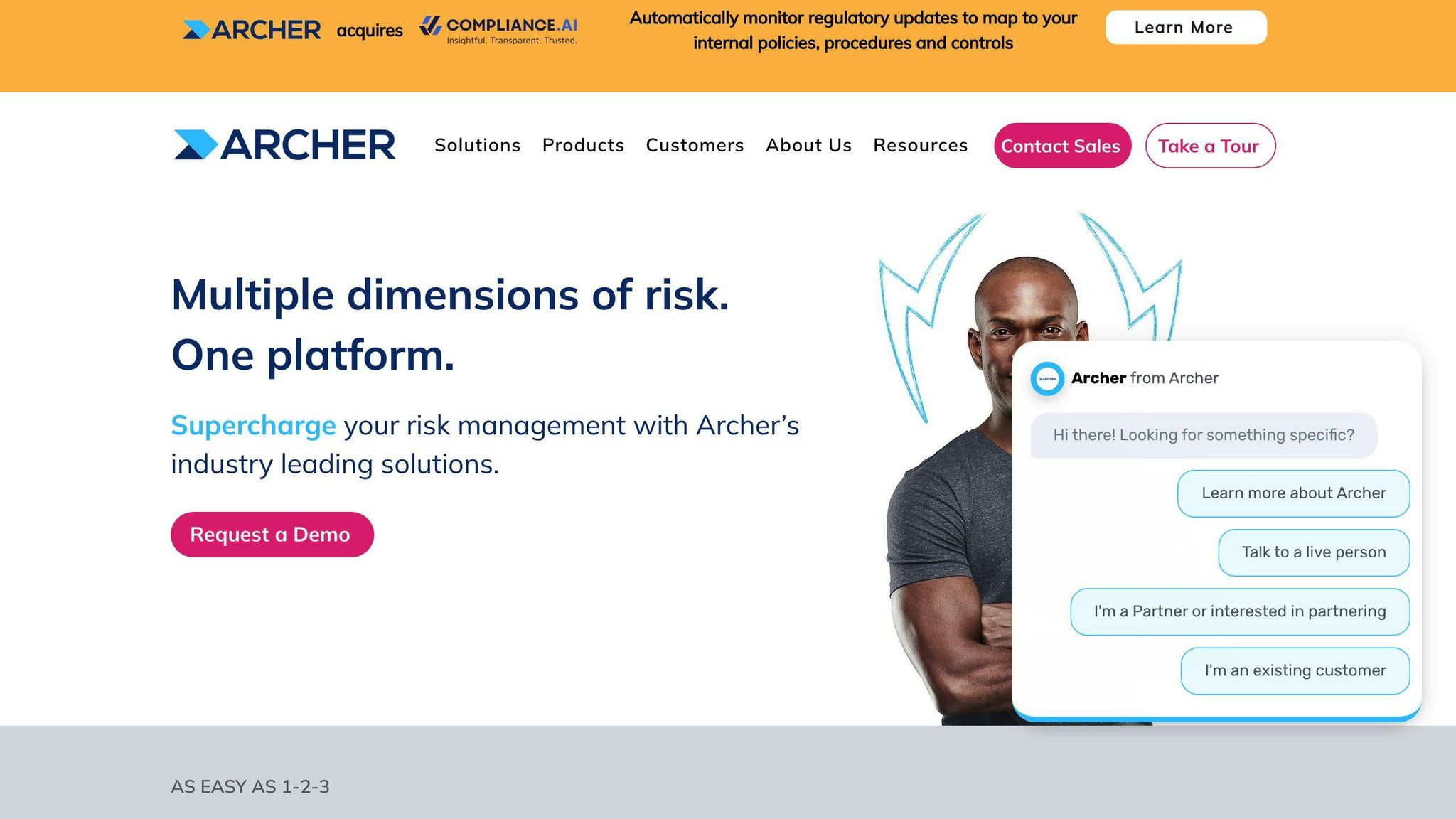
Risk Assessment Features
Archer offers a comprehensive risk assessment solution, enabling organizations to identify, analyze, and mitigate potential risks. Its key features include:
| Feature | Description |
|---|---|
| Flexible Record Permissions | Allows for efficient risk assessment and management |
| Data Import Capabilities | Enables organizations to identify deficiencies and prioritize risk mitigation efforts |
Usability
Archer is designed to be user-friendly, with an intuitive interface that simplifies risk management. Users have praised the platform's ease of use, making it an ideal solution for organizations of all sizes.
Support and Resources
Archer provides robust support and resources to ensure a smooth onboarding process. These include:
| Resource | Description |
|---|---|
| User Guides | Detailed guides to help users get started |
| Customer Support | Dedicated support team for assistance |
| Online Training | Resources to help users master the platform |
By leveraging Archer's comprehensive risk assessment capabilities and user-friendly interface, organizations can effectively identify, analyze, and mitigate potential risks, ensuring the confidentiality, integrity, and availability of their digital assets.
sbb-itb-d1a6c90
7. MetricStream
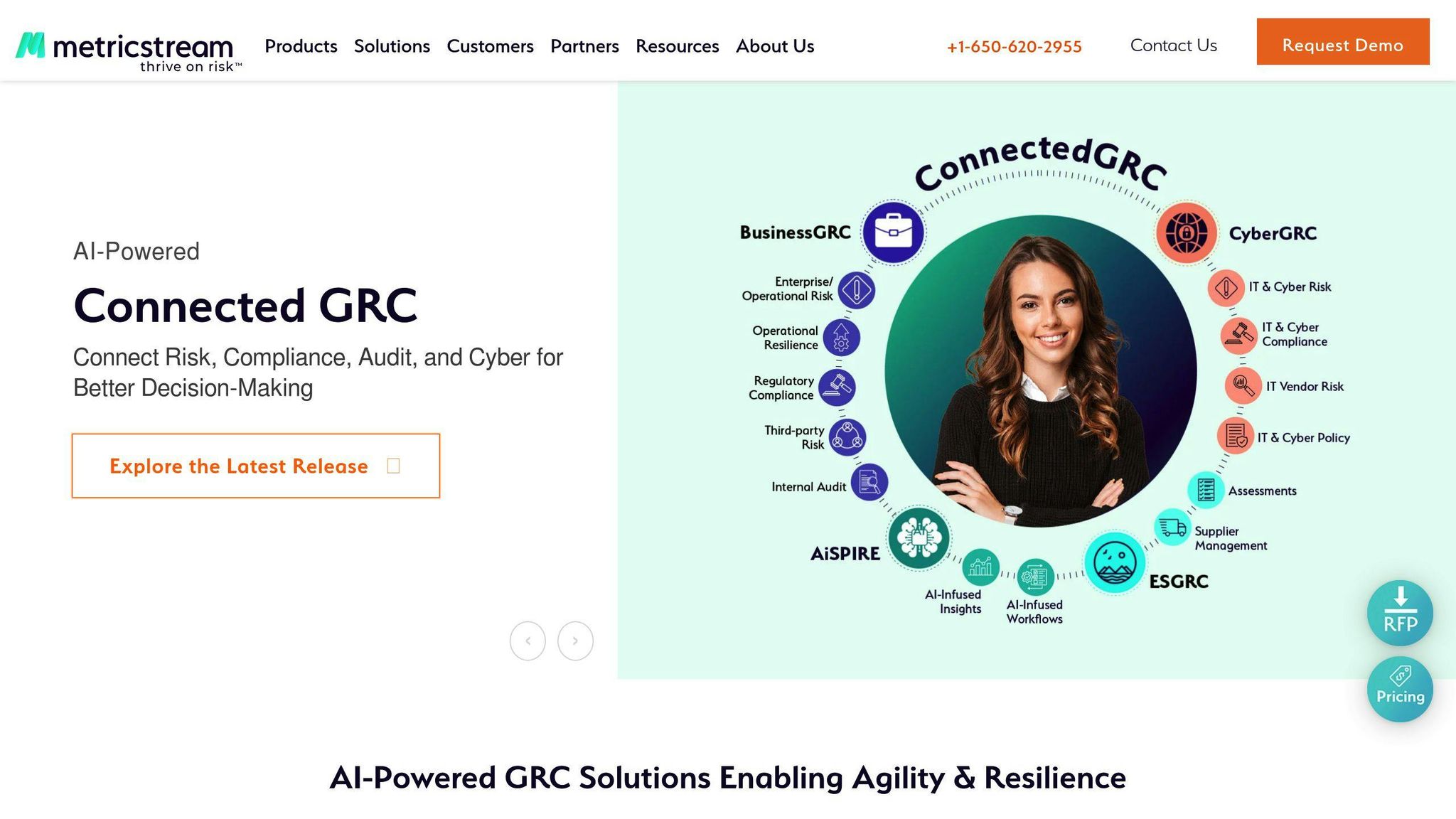
Risk Assessment Features
MetricStream offers a comprehensive risk assessment solution, enabling organizations to identify, analyze, and mitigate potential risks. Its key features include:
| Feature | Description |
|---|---|
| Advanced Cyber Risk Quantification | Measures cyber risk in monetary terms, using Monte Carlo simulation and risk scenarios to prioritize action plans and investments |
| Intuitive Risk Assessment | Enables agility and risk-based decision-making through a single view of the top risks faced by the organization across the first and second lines of defense |
| Regulatory Change & Compliance Risk Management | Strengthens compliance risk assessment and risk-based control testing functionality, enabling organizations to easily understand the impact of regulatory changes on policies, risks, and controls |
Usability
MetricStream's latest software release features powerful analytics that allow customers to quantify cyber risk in terms of actual currency. This enables CISOs, Chief Risk Officers, Chief Compliance Officers, and boards to understand, analyze, and act on cyber risk.
Support and Resources
MetricStream provides robust support and resources to ensure a smooth onboarding process. These include:
| Resource | Description |
|---|---|
| User Guides | Detailed guides to help users get started |
| Customer Support | Dedicated support team for assistance |
| Online Training | Resources to help users master the platform |
By leveraging MetricStream's comprehensive risk assessment capabilities and user-friendly interface, organizations can effectively identify, analyze, and mitigate potential risks, ensuring the confidentiality, integrity, and availability of their digital assets.
8. Qualys VMDR
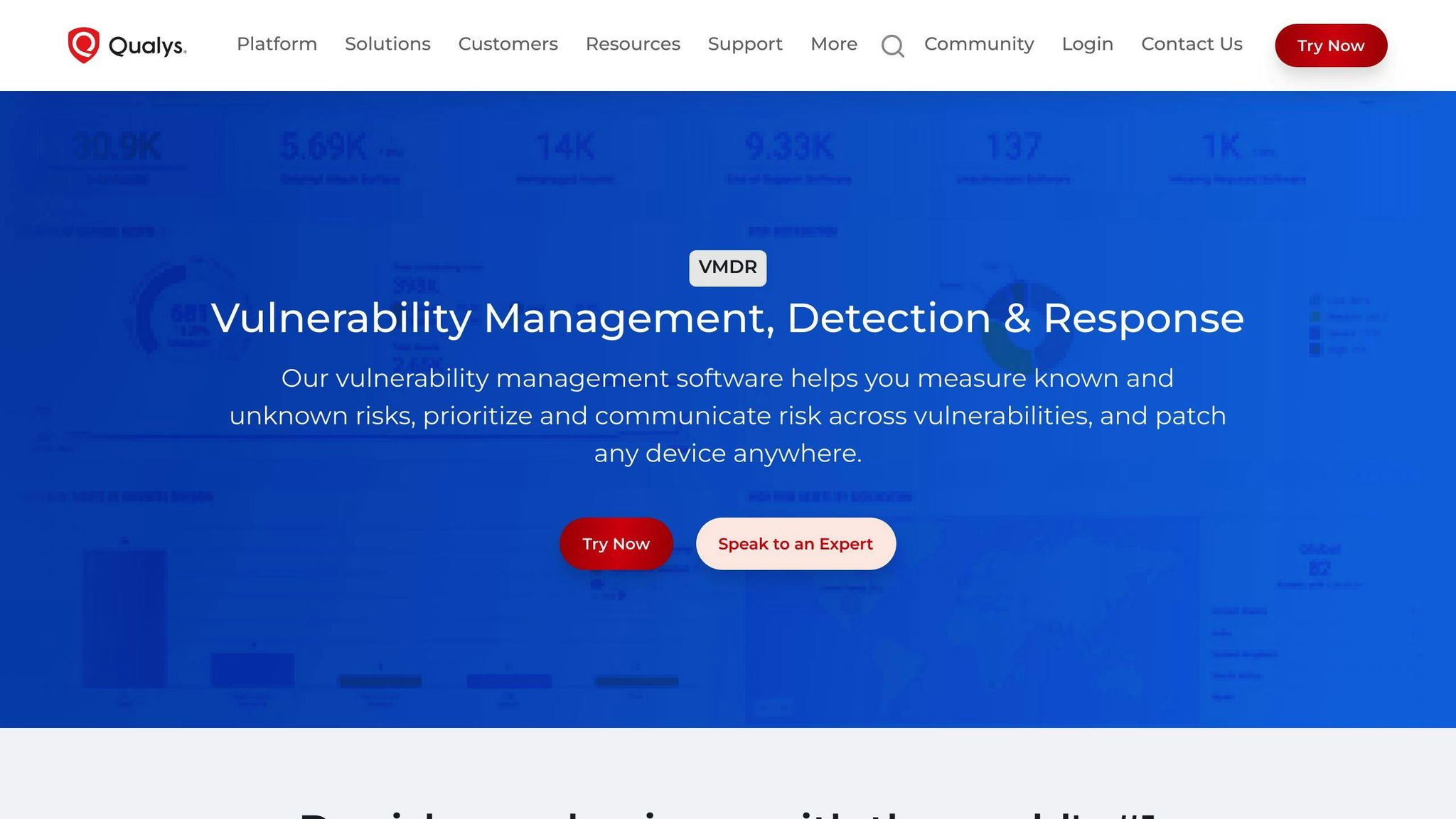
Integration Capabilities
Qualys VMDR integrates with other security tools and platforms, providing a unified view of vulnerabilities and risks. This enables efficient remediation and mitigation.
Risk Assessment Features
Qualys VMDR offers a comprehensive risk assessment solution, empowering organizations to identify, analyze, and prioritize vulnerabilities. Its key features include:
| Feature | Description |
|---|---|
| TruRisk Scoring | Assigns a risk score to each vulnerability, enabling organizations to prioritize remediation efforts |
| Real-time Threat Intelligence | Provides up-to-date threat intelligence, ensuring organizations are aware of emerging threats |
| Vulnerability Prioritization | Prioritizes vulnerabilities based on risk, enabling organizations to focus on the most critical issues |
Usability
Qualys VMDR features an intuitive interface, making it easy for organizations to navigate and utilize its features. Its user-friendly design enables organizations to quickly identify and remediate vulnerabilities, reducing the risk of cyber attacks.
Scalability
Qualys VMDR is designed to handle large volumes of data, making it an ideal solution for organizations of all sizes.
Support and Resources
Qualys VMDR offers comprehensive support and resources, ensuring organizations have the assistance they need to effectively utilize the platform. These include:
| Resource | Description |
|---|---|
| User Guides | Detailed guides to help users get started |
| Customer Support | Dedicated support team for assistance |
| Online Training | Resources to help users master the platform |
By leveraging Qualys VMDR's comprehensive risk assessment capabilities and user-friendly interface, organizations can effectively identify, analyze, and mitigate potential risks, ensuring the confidentiality, integrity, and availability of their digital assets.
9. FAIR Risk Management
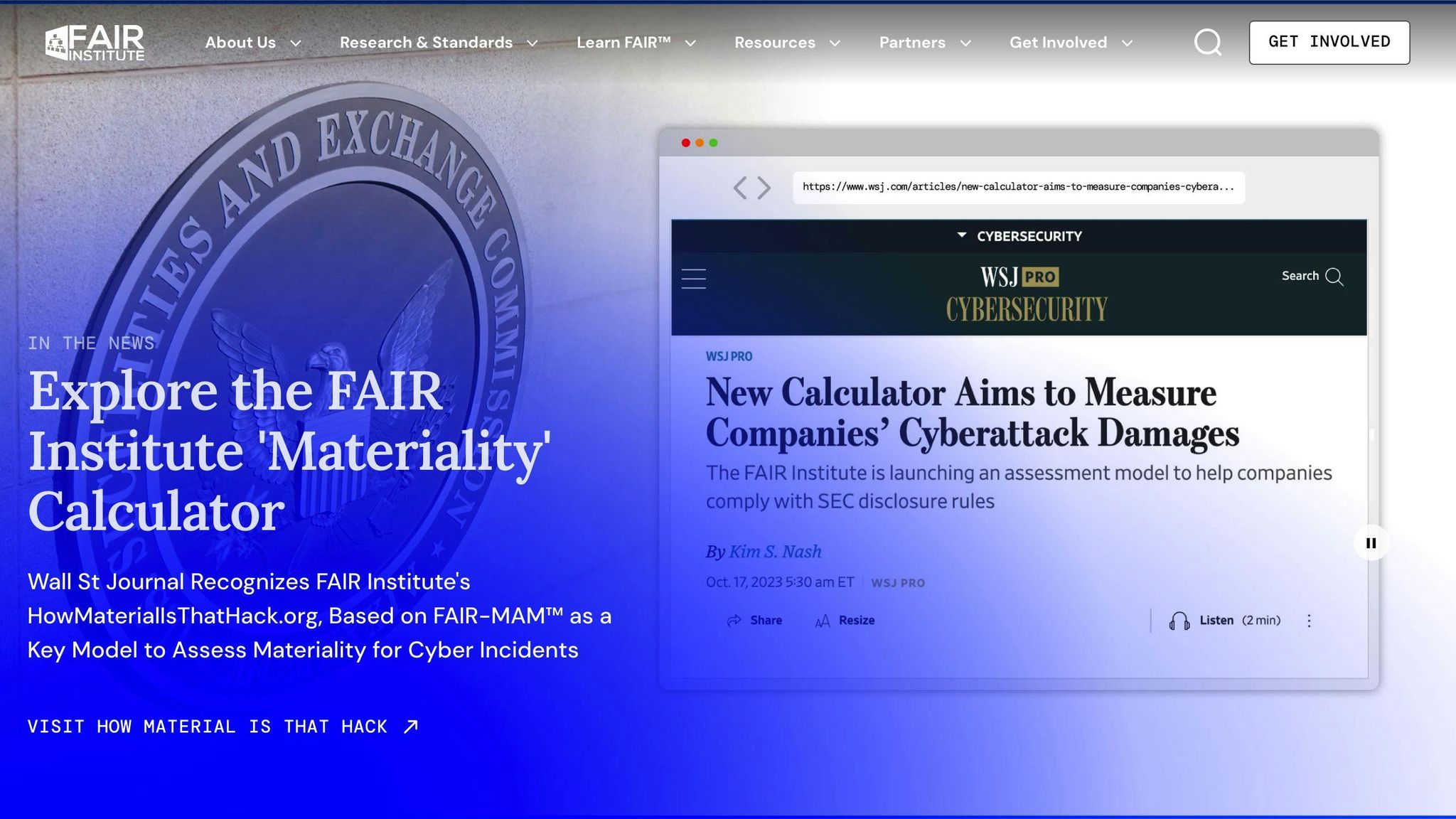
FAIR (Factor Analysis of Information Risk) is a standard framework for understanding and analyzing information risk in financial terms. It helps organizations assess cyber risks specific to their environment, translating the impact of these risks into a mathematical risk estimate.
Risk Assessment Features
FAIR provides a framework for breaking down risk into measurable factors and using statistics and probabilities to estimate risk in quantitative terms.
| Factor | Description |
|---|---|
| Loss Event Frequency (LEF) | Calculates the number of times a loss event is likely to occur within a timeframe |
| Loss Magnitude (LM) | Captures the factors that drive loss magnitude when threat events occur |
Compliance and Framework Alignment
FAIR is recognized by the Open Group as an international standard for quantifying cyber risk. It is designed, maintained, and promoted by the FAIR Institute, ensuring a standardized approach to risk analysis.
Support and Resources
The FAIR Institute offers comprehensive support and resources, including:
- User guides
- Customer support
- Online training
By leveraging FAIR's quantitative risk assessment capabilities, organizations can make informed decisions about cybersecurity investments, prioritize risks efficiently, and enhance communication with stakeholders.
10. Connectwise
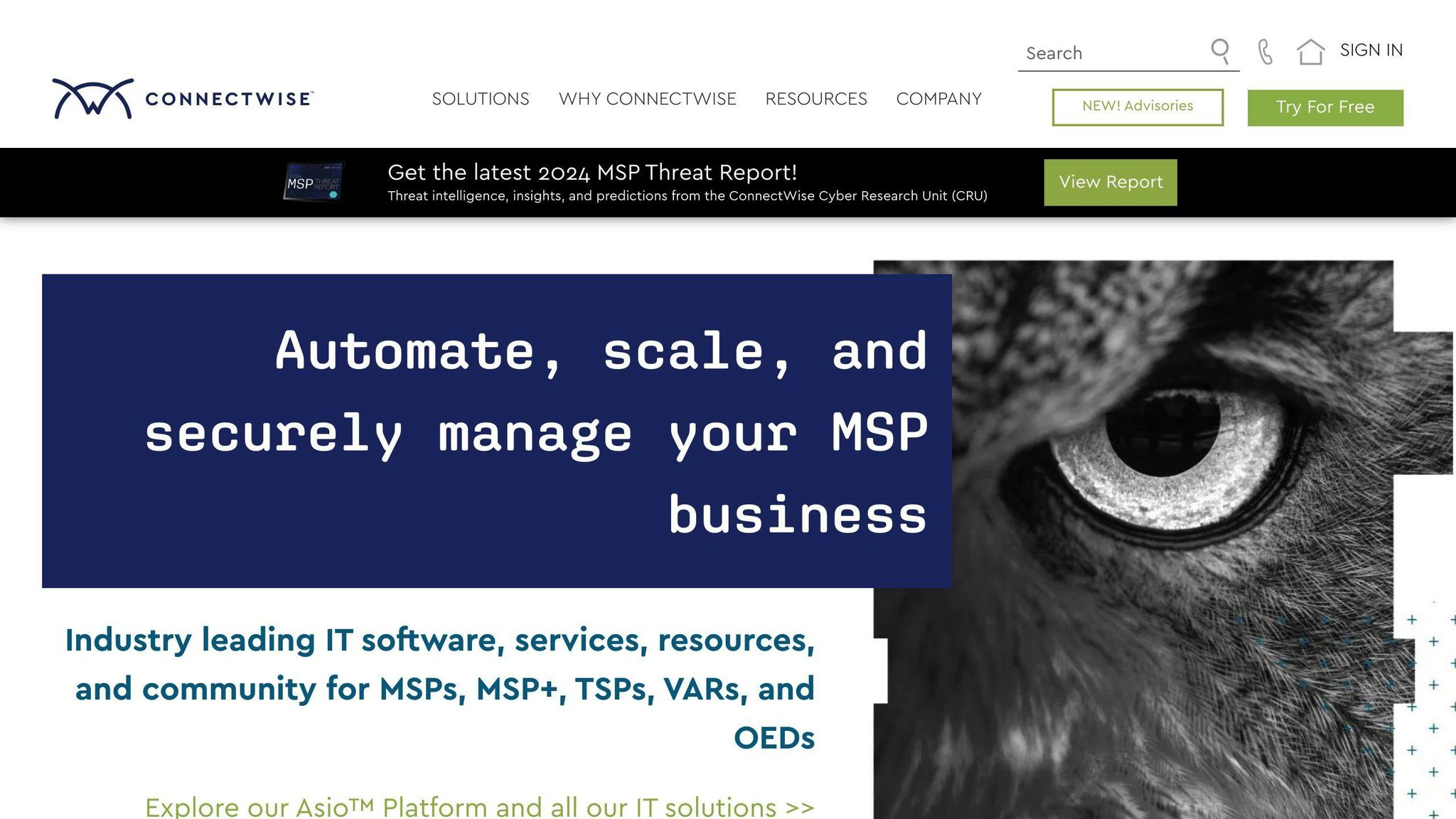
Risk Assessment Features
ConnectWise Identify Assessment is a cybersecurity risk assessment tool that helps businesses identify critical risks and create a plan to remediate them. It provides a comprehensive visual of security vulnerabilities, highlighting the overall risk level and prioritizing threats based on probability of occurrence and financial impact.
Integration Capabilities
ConnectWise Identify Assessment integrates with various tools and options, depending on the customer's current security posture. This includes high-level security risk scans and in-depth assessments covering risks across their entire organization.
Support and Resources
ConnectWise offers the following support and resources to help users get the most out of the Identify Assessment tool:
| Resource | Description |
|---|---|
| User Guides | Detailed guides to help users get started |
| Customer Support | Dedicated support team for assistance |
| Online Training | Resources to help users master the platform |
By leveraging ConnectWise Identify Assessment, organizations can identify and prioritize risks, improve security outcomes, and demonstrate the value of their security services.
Comparing Key Features
This section presents a comparative analysis of the top 10 cybersecurity risk assessment tools, highlighting their key features and capabilities.
Integration Capabilities
| Tool | Integration Capabilities |
|---|---|
| Riskonnect | Integrates with various security tools |
| ProcessUnity | Integrates with GRC platforms, security tools, and workflows |
| Cybereason | Integrates with security information and event management (SIEM) systems |
| LogicGate | Integrates with GRC platforms, security tools, and workflows |
| Tenable Vulnerability Management | Integrates with security tools, vulnerability scanners, and workflows |
| Archer | Integrates with GRC platforms, security tools, and workflows |
| MetricStream | Integrates with GRC platforms, security tools, and workflows |
| Qualys VMDR | Integrates with security tools, vulnerability scanners, and workflows |
| FAIR Risk Management | Integrates with security tools, risk management platforms, and workflows |
| Connectwise | Integrates with security tools, risk management platforms, and workflows |
Risk Assessment Features
| Tool | Risk Assessment Features |
|---|---|
| Riskonnect | Comprehensive risk assessment, gap analysis, and remediation planning |
| ProcessUnity | Risk assessment, compliance, and audit management |
| Cybereason | Advanced threat detection, incident response, and risk assessment |
| LogicGate | Risk assessment, compliance, and audit management |
| Tenable Vulnerability Management | Comprehensive vulnerability management, risk assessment, and remediation |
| Archer | Risk assessment, compliance, and audit management |
| MetricStream | Risk assessment, compliance, and audit management |
| Qualys VMDR | Comprehensive vulnerability management, risk assessment, and remediation |
| FAIR Risk Management | Advanced risk assessment, quantification, and remediation |
| Connectwise | Comprehensive risk assessment, gap analysis, and remediation planning |
Usability and Scalability
| Tool | Usability | Scalability |
|---|---|---|
| Riskonnect | User-friendly interface, customizable dashboards | Scalable for large enterprises |
| ProcessUnity | Intuitive interface, automated workflows | Scalable for large enterprises |
| Cybereason | User-friendly interface, customizable dashboards | Scalable for large enterprises |
| LogicGate | Intuitive interface, automated workflows | Scalable for large enterprises |
| Tenable Vulnerability Management | User-friendly interface, customizable dashboards | Scalable for large enterprises |
| Archer | Intuitive interface, automated workflows | Scalable for large enterprises |
| MetricStream | Intuitive interface, automated workflows | Scalable for large enterprises |
| Qualys VMDR | User-friendly interface, customizable dashboards | Scalable for large enterprises |
| FAIR Risk Management | User-friendly interface, customizable dashboards | Scalable for large enterprises |
| Connectwise | User-friendly interface, customizable dashboards | Scalable for large enterprises |
Support and Resources
| Tool | Support and Resources |
|---|---|
| Riskonnect | Dedicated support team, online resources, and training |
| ProcessUnity | Customer support, online resources, and training |
| Cybereason | Dedicated support team, online resources, and training |
| LogicGate | Customer support, online resources, and training |
| Tenable Vulnerability Management | Dedicated support team, online resources, and training |
| Archer | Customer support, online resources, and training |
| MetricStream | Customer support, online resources, and training |
| Qualys VMDR | Dedicated support team, online resources, and training |
| FAIR Risk Management | Customer support, online resources, and training |
| Connectwise | Dedicated support team, online resources, and training |
This comparative analysis highlights the key features and capabilities of each tool, enabling organizations to make informed decisions when selecting a cybersecurity risk assessment tool that meets their specific needs.
Pros and Cons of Each Tool
This section summarizes the advantages and disadvantages of each cybersecurity risk assessment tool, incorporating a table for clear visual comparison.
Pros and Cons Table
| Tool | Pros | Cons |
|---|---|---|
| Riskonnect | Comprehensive risk assessment and remediation planning | Limited scalability for small businesses |
| ProcessUnity | Risk assessment, compliance, and audit management | Steep learning curve for new users |
| Cybereason | Advanced threat detection and incident response | High cost for large-scale implementations |
| LogicGate | Risk assessment, compliance, and audit management | Limited integration with third-party tools |
| Tenable Vulnerability Management | Comprehensive vulnerability management and remediation | Resource-intensive implementation |
| Archer | Risk assessment, compliance, and audit management | Complex setup and configuration |
| MetricStream | Risk assessment, compliance, and audit management | Limited customer support |
| Qualys VMDR | Comprehensive vulnerability management and remediation | High cost for large-scale implementations |
| FAIR Risk Management | Advanced risk assessment and quantification | Limited scalability for small businesses |
| Connectwise | Comprehensive risk assessment and remediation planning | Limited integration with third-party tools |
Each tool has its unique strengths and weaknesses. Businesses should carefully consider their specific needs before selecting a cybersecurity risk assessment tool. By understanding the pros and cons of each tool, organizations can make informed decisions to ensure the security and integrity of their systems and data.
Choosing the Right Tool for Your Business
When selecting a cybersecurity risk assessment tool, consider your organization's specific needs and requirements. The right tool should align with your business goals, risk management strategy, and existing security infrastructure.
Key Factors to Consider
| Factor | Description |
|---|---|
| Scope of assessment | Define the assets, processes, and systems to be evaluated. |
| Features and capabilities | Identify the required functionalities, such as scanning, analytics, monitoring, and reporting. |
| Integration capabilities | Consider whether the tool can integrate with existing security tools and platforms. |
| Ease of use | Ensure the tool is user-friendly, with an intuitive interface and easy-to-use features. |
| Vendor reputation | Look for reputable vendors with a track record for delivering quality products and services. |
By carefully evaluating these factors, you can choose a cybersecurity risk assessment tool that meets your organization's unique needs and helps you identify and mitigate potential risks effectively.


