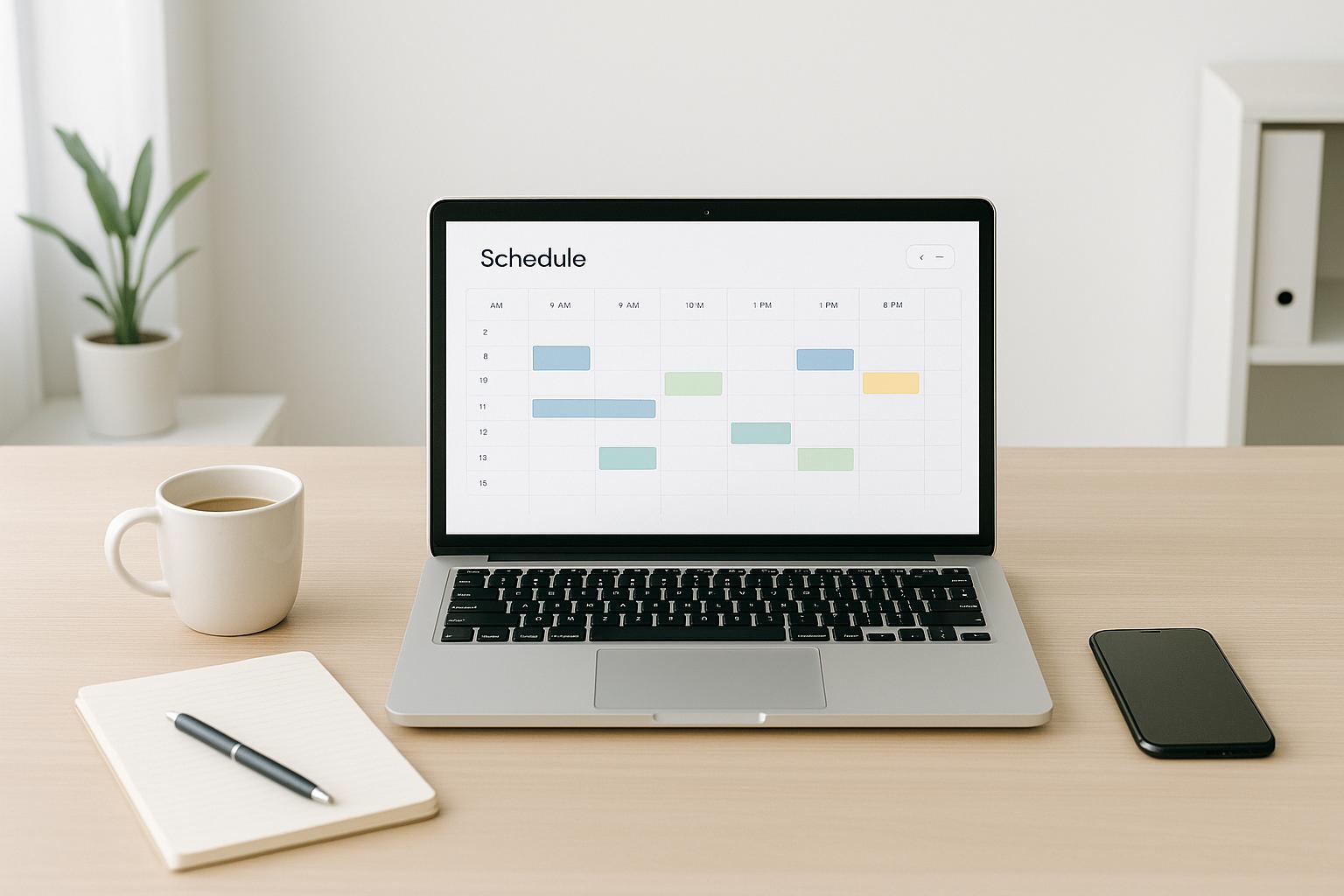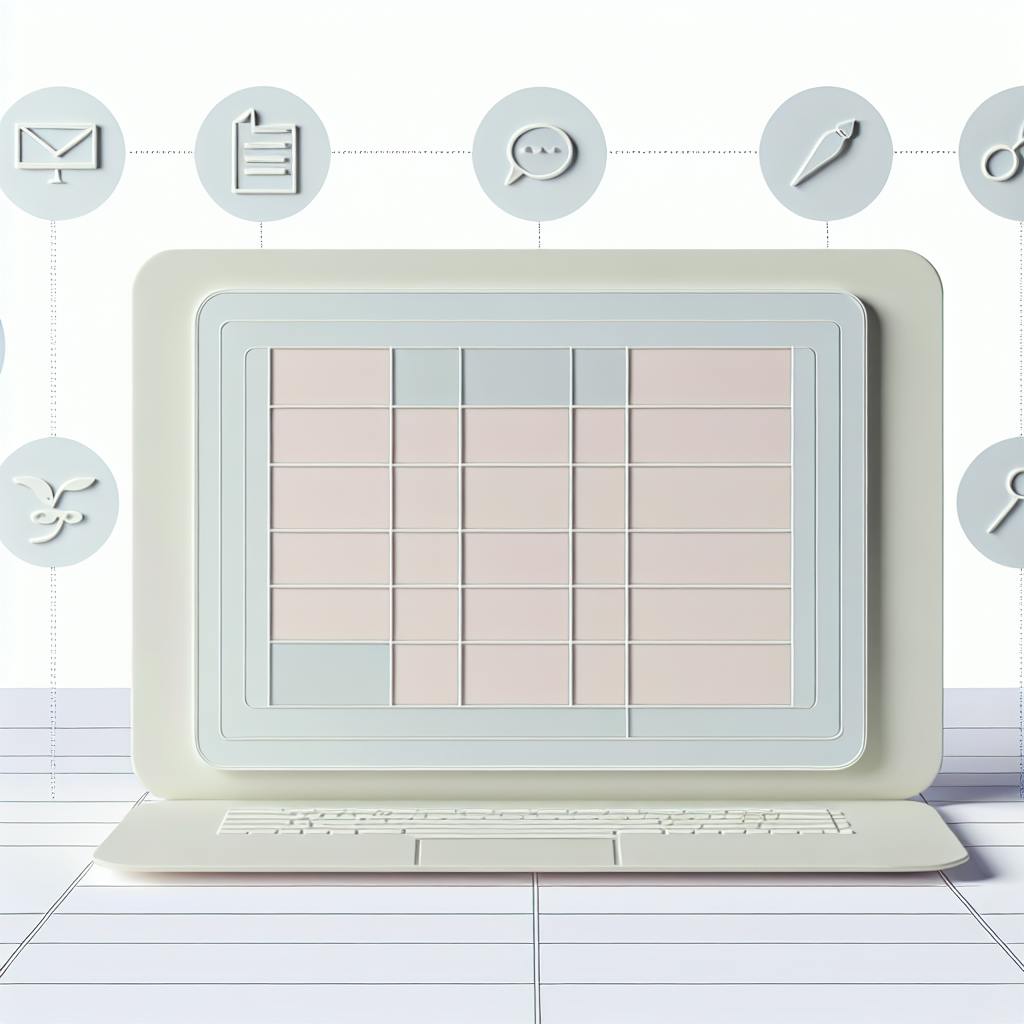Looking for secure cloud storage that meets HIPAA requirements? Here's a quick rundown of the top 5 options for 2024:
- Microsoft Azure
- AWS (Amazon Web Services)
- Google Cloud
- Box Enterprise
- Dropbox Business
All these providers offer:
- End-to-end encryption
- Access controls
- Audit logging
- HIPAA-compliant features
But remember: No cloud service is automatically HIPAA compliant. You need to set them up correctly and sign a Business Associate Agreement (BAA) first.
Quick Comparison:
| Provider | Storage | Pricing | Key Feature |
|---|---|---|---|
| Azure | Flexible | Pay-as-you-go | Healthcare-specific tools |
| AWS | Scalable | Pay-per-use | 51 HIPAA-eligible services |
| Google Cloud | Unlimited | Up to 70% off for long-term | AI capabilities |
| Box Enterprise | Unlimited | From $47/user/month | Document watermarking |
| Dropbox Business | 5TB - Unlimited | From $20/user/month | Easy to use |
Choosing the right provider depends on your specific needs, budget, and existing systems. Make sure to assess security features, storage capacity, pricing, and ease of setup before making your decision.
Related video from YouTube
1. Microsoft Azure: Features and Security
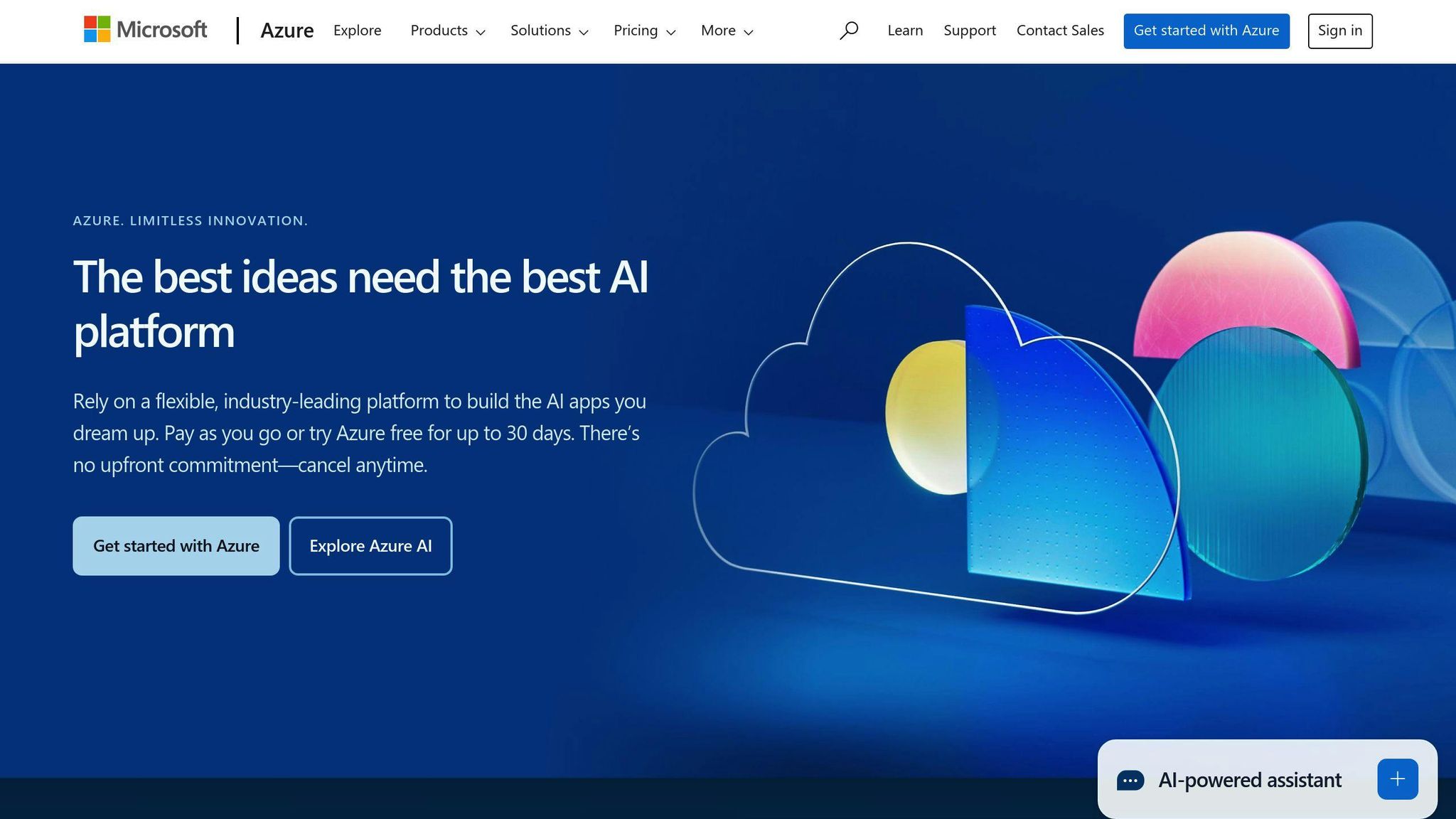
Microsoft Azure is a top choice for HIPAA-compliant cloud storage. Here's why healthcare organizations trust it with sensitive patient data:
Fort Knox for Your Data
Azure doesn't mess around with security:
- End-to-end encryption
- Granular access controls
- Detailed audit logging
But heads up: Azure uses a Shared Responsibility Model. You're still in charge of proper configuration.
The BAA: Your Compliance Ticket
Before storing any Protected Health Information (PHI) on Azure, you need a Business Associate Agreement (BAA). It's not optional - it's your HIPAA compliance passport.
Azure's healthcare toolkit includes:
| Feature | Purpose |
|---|---|
| Azure Health Data Services | Managed healthcare standard services |
| FHIR Services | Secure health record exchange |
| DICOM Services | Medical image management |
Saving More Than Just Lives
Azure might help your bottom line too. Organizations using Azure Health Data Services have cut healthcare solution costs by 10-20%. Not bad, right?
Rolling Up Your Sleeves
Implementing Azure for HIPAA isn't a cakewalk. You'll need to:
- Pick which Azure services will handle PHI
- Do a thorough risk check
- Set up rock-solid security
- Create and enforce strict rules
It's work, but it pays off. The eInfochips Healthcare Solutions Team says:
"Azure Health Data Services can really cut down on the time and money it takes to build custom healthcare apps."
The Fine Print
Not every Azure service is HIPAA-ready from the start. Plan your compliance carefully. Also, Azure supports FHIR version R4 with some STU3 support - make sure that works for you.
Azure is a big player in HIPAA-compliant cloud storage. It's got the security chops, healthcare tools, and potential savings to make it worth your time. Just be ready to put in some elbow grease - your patients' data security is riding on it.
2. AWS: Complete Storage Solution
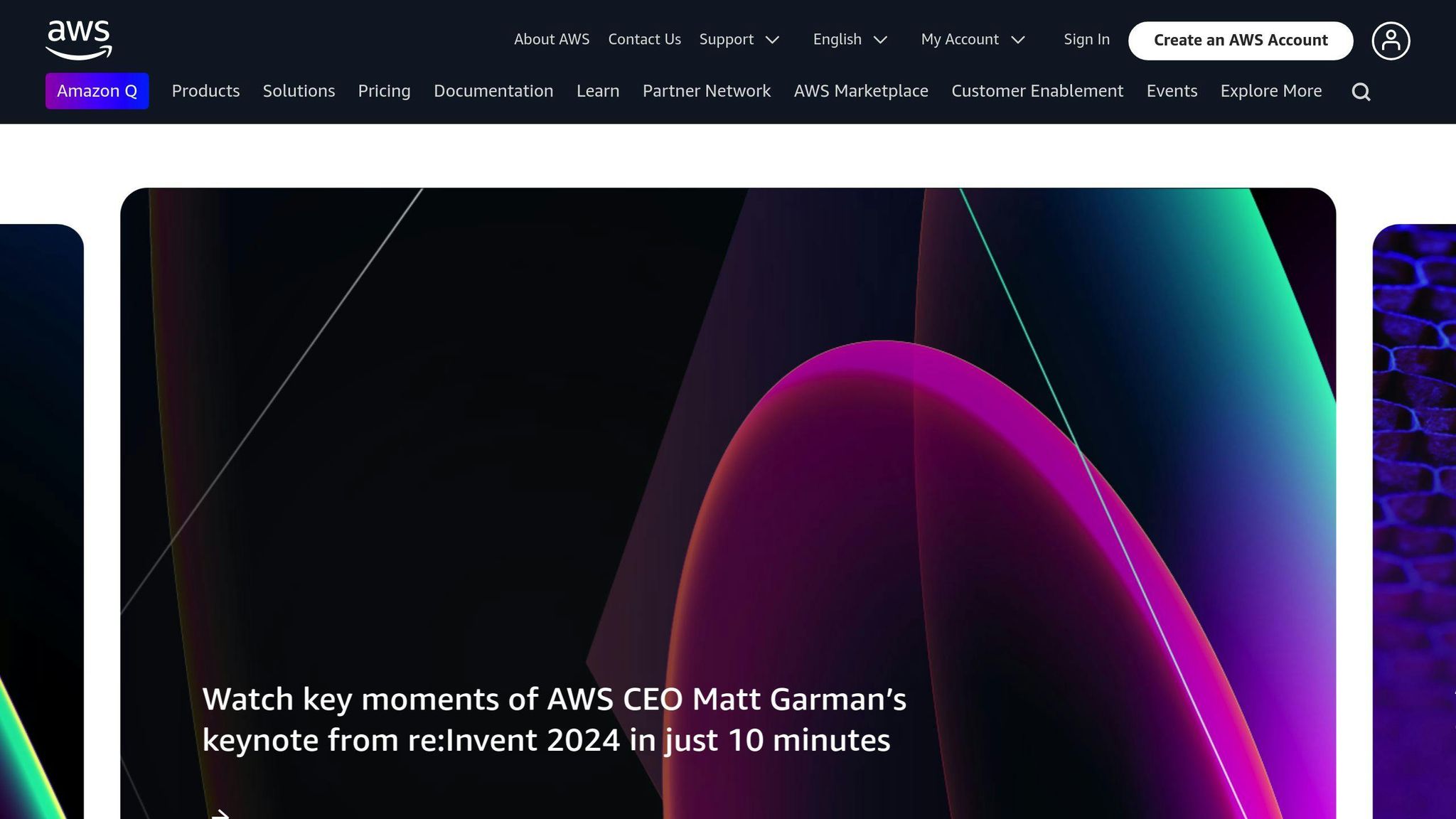
AWS is a top choice for HIPAA-compliant cloud storage in 2024. Here's why healthcare organizations are flocking to it:
HIPAA-Ready Tools
AWS doesn't just offer storage - it's got a whole HIPAA-compliant toolkit:
- AWS HealthLake: Built for healthcare data, supporting HL7 FHIR API R4 v4.0.1 and SMART App Launch Framework IG v1.0.0.
- Amazon S3: The storage workhorse, known for its durability and scalability.
- AWS Snowball: For massive data transfers (50 TB and 80 TB devices).
And that's just the start. AWS boasts 51 HIPAA-eligible services and counting.
Security: A Team Sport
AWS takes a "shared responsibility" approach to security:
| AWS Handles | You Handle |
|---|---|
| Physical security | Data encryption |
| Network security | Access management |
| Hypervisor security | Compliance monitoring |
You're not off the hook just because you're in the cloud. AWS gives you the tools, but you've got to use them right.
The BAA: Your HIPAA Ticket
Before storing any Protected Health Information (PHI) on AWS, you need a Business Associate Agreement (BAA). It's not optional - it's your HIPAA compliance passport.
"Without a signed BAA, it would not be legal to use AWS for storing or processing ePHI." - Exabeam
Locking It Down
AWS offers a ton of security features. Some must-use tools:
- AWS Identity and Access Management (IAM): Control who sees what.
- Amazon Macie: Discovers and classifies sensitive data.
- AWS CloudTrail: Logs every action for auditing.
Real-World Impact
Healthcare organizations are seeing real benefits. AWS HealthLake is cutting healthcare solution costs by 10-20%. That's big money in an industry where every dollar counts.
The Fine Print
AWS is powerful, but it's not plug-and-play for HIPAA compliance. You'll need to:
1. Choose which AWS services will handle PHI
2. Set up proper encryption (both in transit and at rest)
3. Configure access controls meticulously
4. Regularly audit and monitor your setup
It's work, but it pays off in rock-solid compliance and data security.
AWS offers a complete HIPAA-compliant storage solution, but it's not a set-it-and-forget-it deal. With the right setup, you're building a fortress for patient data. Just remember: AWS provides the bricks, but you're the architect.
3. Google Cloud: Security and Storage
Google Cloud Platform (GCP) is a big player in HIPAA-compliant cloud storage. It's not just about storing data - it's about keeping it secure while still being usable.
The HIPAA Handshake
You need a Business Associate Agreement (BAA) with Google. It's your ticket to HIPAA compliance. No BAA? No compliance.
"Google Cloud offers a BAA, and therefore it can be used in a HIPAA compliant manner." - Adelia Risk
Here's the catch: the BAA for Google Cloud Platform is separate from Google Workspace. Don't mix them up.
Security: It's on You Too
Google Cloud gives you the tools, but you've got to use them right:
1. Lock Down Access
Use Google Cloud's Identity and Access Management Console. Think of it as a bouncer for your data.
2. Encrypt Everything
Encrypt your data at rest by default. Want extra security? Use your own keys.
3. Watch Every Move
Set up detailed logging of system and user activity. If something weird happens, you'll know.
4. Use Multi-Factor Authentication
Tie it to Google accounts for an extra layer of security.
Storage Options: Pick Your Flavor
Google Cloud offers different storage types:
| Storage Type | Best For |
|---|---|
| Google Cloud Storage | Large files, backups |
| Google Compute Engine | Running virtual machines |
| Google BigQuery | Analyzing massive datasets |
The AI Advantage
Here's where Google Cloud stands out: AI and machine learning. With tools like AutoML and TensorFlow, you're not just storing health data - you're unlocking its potential.
Real-World Impact
Google Cloud is making waves in healthcare:
- It holds 11% market share in Q1 2024, making it the third-largest cloud provider globally.
- It has 40 regions and 121 availability zones. Your data can be close to home or spread out for redundancy.
- Committed use discounts can save you up to 70% for long-term commitments.
The Fine Print
Setting up Google Cloud for HIPAA isn't easy. You'll need to:
- Choose which GCP services will handle PHI
- Set up proper encryption (both in transit and at rest)
- Configure access controls meticulously
- Regularly audit and monitor your setup
It's work, but it pays off in solid compliance and data security.
Google Cloud offers a powerful mix of storage, security, and AI capabilities for HIPAA-compliant healthcare solutions. It's not simple to set up, but with the right configuration, you're building a fortress for patient data that's ready for the future of healthcare.
sbb-itb-d1a6c90
4. Box Enterprise: Business Storage
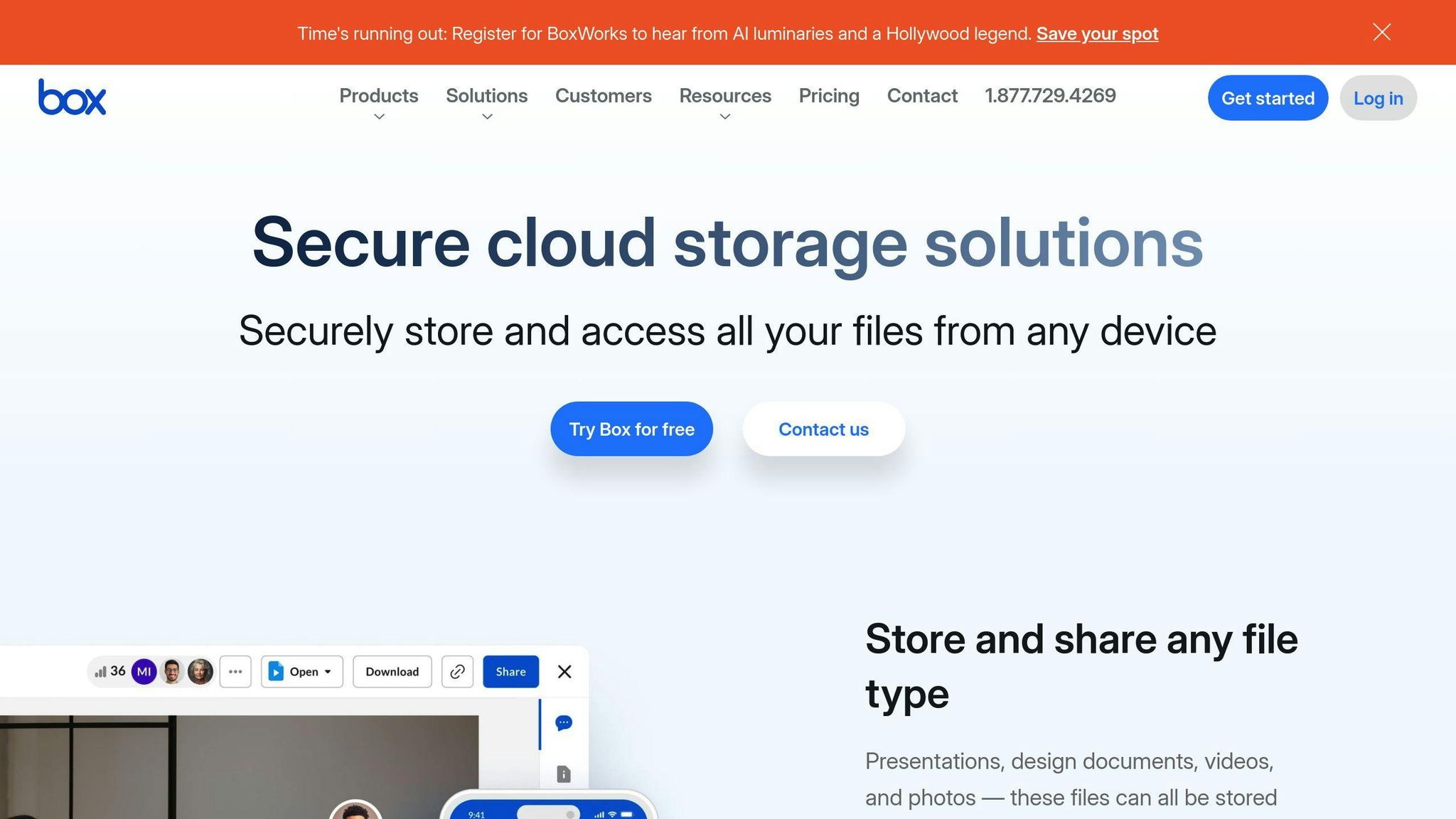
Box Enterprise is a top player in HIPAA-compliant cloud storage for healthcare organizations. Here's why it's worth considering:
Security: Your Data's Fortress
Box takes data protection seriously:
- End-to-end encryption
- Two-factor authentication
- Single sign-on (SAML 2.0 and ADFS 2)
- Granular permissions
- Data retention rules
But remember: you need to set these up correctly to stay HIPAA-compliant.
Storage That Keeps Up
Box Enterprise offers unlimited storage. You can upload files up to 50 GB, or 150 GB with Enterprise Plus. Perfect for data-heavy healthcare operations.
Pricing: You Get What You Pay For
Starting at $47 per user per month (minimum three users), Box Enterprise isn't cheap. But look at what you're getting:
| Feature | Box Enterprise |
|---|---|
| Storage | Unlimited |
| File Upload Limit | 50 GB |
| HIPAA Compliance | Yes |
| Document Watermarking | Yes |
| External User 2FA | Yes |
| Password Policy Enforcement | Yes |
Real-World Use
Providence Anesthesiology uses Box to improve patient care. They're streamlining care and case management by centralizing assets and helping care teams coordinate on patient care and DICOM studies.
HIPAA Compliance
You'll need a Business Associate Agreement (BAA) with Box before uploading any PHI. This is only available for Enterprise and Enterprise Plus accounts.
More Than Just Storage
Box offers tools to boost productivity:
- Box Canvas for visual collaboration
- Box Notes for shared documents
- Box Hubs for centralized file management
- Box Relay for workflow optimization
- Box Sign for secure document signing
It also integrates with over 1,500 third-party apps like Microsoft 365, Google Workspace, and Salesforce.
Setting Up for HIPAA
Getting Box ready for HIPAA isn't simple. You'll need to:
1. Configure access permissions carefully
2. Set up detailed activity logging
3. Control data sharing settings
4. Train staff on proper data handling
It's work, but it pays off in strong compliance and data security.
Box Enterprise combines storage, security, and collaboration tools for HIPAA-compliant healthcare solutions. It's pricey, but if you need robust features and top-notch security, it's a strong contender in the HIPAA cloud storage market.
5. Dropbox Business: Team Storage
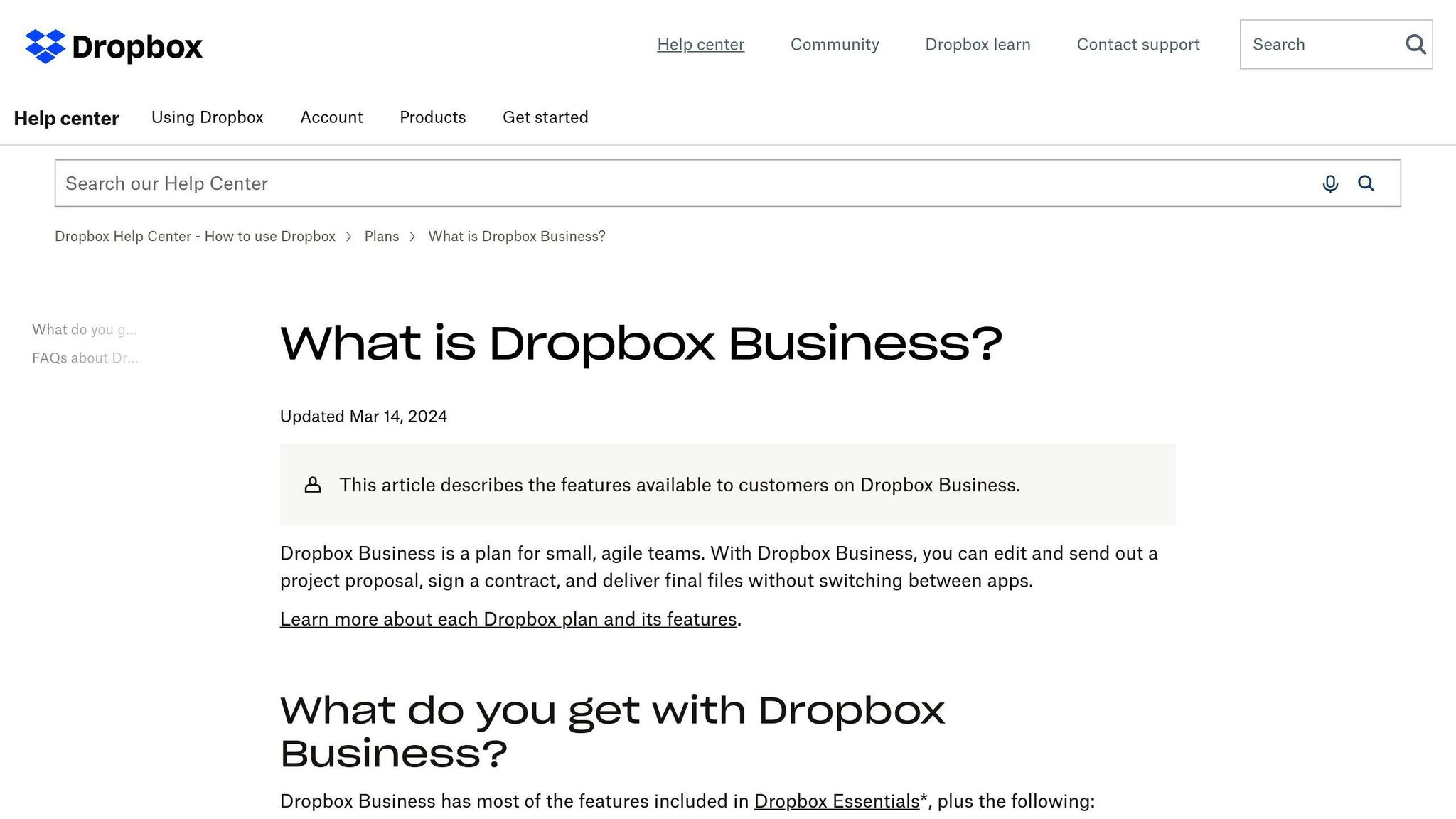
Dropbox Business is a top player in HIPAA-compliant cloud storage. It's packed with features that healthcare organizations need for secure, collaborative storage.
HIPAA Compliance Basics
To use Dropbox Business for PHI storage, you need:
- A Business, Enterprise, or Education plan
- A signed Business Associate Agreement (BAA)
Free Dropbox users can't sign BAAs, so they're not HIPAA-compliant.
Fort Knox-Level Security
Dropbox takes data protection seriously:
- 256-bit AES encryption for data at rest and in transit
- Two-factor authentication
- Single sign-on (SSO) options
- Granular permissions for files and folders
But here's the catch: YOU need to set these up correctly. Dropbox gives you the tools, but it's your job to use them right.
Storage That Grows
Dropbox Business plans offer plenty of space:
| Plan | Storage | File Upload Limit |
|---|---|---|
| Standard | 5 TB | 2 GB |
| Advanced | Unlimited | 100 GB |
| Enterprise | Unlimited | 250 GB |
What You Pay For
Dropbox Business isn't cheap, but it's feature-rich:
| Plan | Price (per user/month) | Best For |
|---|---|---|
| Standard | $20 | Small teams |
| Advanced | $26 | Growing businesses |
| Enterprise | Custom | Large organizations |
All plans need at least 3 users.
Real-World Use
While specific healthcare case studies are scarce, Dropbox's impact is clear. With over 600 million users, it's a trusted name in cloud storage. Healthcare pros love its simplicity and quick file access.
Your HIPAA Compliance Checklist
To keep Dropbox Business HIPAA-compliant:
- Lock down sharing permissions
- Turn on two-step verification
- Turn off permanent file deletion
- Do regular user and data audits
- Check linked devices and third-party apps
"Dropbox is HIPAA compliant as long as you choose the correct plan." - Valentina Bravo, Editor
The Bottom Line
Dropbox Business offers a solid mix of security, storage, and teamwork features for HIPAA-compliant healthcare. It's not the most specialized option, but it's user-friendly and widely adopted.
Just remember: HIPAA compliance is a team effort. Dropbox provides the tools, but you need to use them right.
How to Set Up HIPAA Cloud Storage
Setting up HIPAA-compliant cloud storage isn't a walk in the park. But don't worry - we've got you covered. Here's how to do it right:
1. Pick a HIPAA-Ready Provider
First things first: choose a cloud storage provider that's HIPAA-friendly. Look for these must-haves:
- Encryption (for data at rest and in transit)
- Tight access controls
- Detailed audit logs
- Solid backup and recovery
- Willingness to sign a BAA (Business Associate Agreement)
2. Get That BAA Signed
Before you even think about uploading any Protected Health Information (PHI), make sure you've got a signed BAA with your provider. It's not just a piece of paper - it's your safety net.
3. Beef Up Your Security
Time to lock things down:
- Turn on multi-factor authentication for EVERYONE
- Use strong, unique passwords (no "password123" allowed!)
- Set up role-based access controls
- Encrypt everything, everywhere
4. Train Your Team
Your staff needs to know their stuff. Run regular training sessions covering:
- HIPAA rules (and why they matter)
- How to handle PHI without messing up
- Security best practices
- What to do if something goes wrong
Keep it short, sweet, and engaging. Mix it up with different types of content to keep everyone awake.
5. Check for Weak Spots
Do a HIPAA risk assessment every year. It's like a health check-up for your system - find the problems before they find you.
6. Keep Your Eyes Peeled
Set up monitoring for your cloud storage. Regular audits are your friend - they'll help you catch any sneaky access attempts.
7. Plan for the Worst
Create a game plan for potential data breaches. Know exactly:
- How to stop the bleeding
- Who to tell and when
- How to report it to the big guys
8. Document Like Crazy
Keep records of EVERYTHING you do for HIPAA compliance. If the auditors come knocking, you'll be ready.
Making Your Choice
Picking the right HIPAA-compliant cloud storage isn't easy. But don't worry. We'll break it down for you.
Security Features
All the top providers have solid security. But there are some differences:
- Microsoft Azure: They've got end-to-end encryption and detailed audit logging.
- AWS: They offer 51 HIPAA-eligible services. Plus, there's AWS HealthLake for healthcare data.
- Google Cloud: They're big on AI and machine learning. They also have 40 regions for data backup.
- Box Enterprise: They do cool stuff like document watermarking and making outside users use 2FA.
- Dropbox Business: They use 256-bit AES encryption and let you set up single sign-on.
Storage and Pricing
How much storage do you need? What's your budget? Here's a quick look:
| Provider | Storage | Pricing |
|---|---|---|
| Microsoft Azure | Flexible | Pay for what you use |
| AWS | Scalable | Pay-per-use |
| Google Cloud | Unlimited | Save up to 70% with long-term deals |
| Box Enterprise | Unlimited | Starts at $47/user/month (min. 3 users) |
| Dropbox Business | 5 TB to unlimited | From $20/user/month (min. 3 users) |
Real-World Impact
Let's see how these providers have helped healthcare organizations:
- Microsoft Azure and AWS: Both have cut healthcare solution costs by 10-20%.
- Google Cloud: They've got 11% of the market share in Q1 2024. They offer AI tools like AutoML and TensorFlow.
- Box Enterprise: Providence Anesthesiology uses Box to make their care and case management smoother.
- Dropbox Business: While we don't have specific healthcare examples, their 600 million users show they're reliable.
Compliance and Setup
All these providers need a Business Associate Agreement (BAA) for HIPAA compliance. But setting them up can be different:
- Azure and AWS: You need to be careful about which services you pick and how you set them up.
- Google Cloud: You need separate BAAs for Cloud Platform and Workspace.
- Box and Dropbox: They're easier to set up, but you still need to be careful with permissions.
Making Your Final Decision
1. Look at Your Needs
Think about how big your organization is, how much data you have, and what specific healthcare stuff you need to do.
2. Check How It Fits
See how each provider works with the systems and workflows you already have.
3. Think About Growth
Pick a provider that can grow as your organization gets bigger.
4. Look at Support
Make sure the provider can help you with HIPAA compliance issues.
5. Try It Out
If you can, give the services a test run before you commit.
FAQs
Which cloud storage is HIPAA compliant?
No cloud service is HIPAA compliant straight out of the box. But several providers offer solutions that can be set up to meet HIPAA requirements. Here's a quick look at some top options:
| Provider | Features | Notes |
|---|---|---|
| AWS | High-level encryption | Great for healthcare orgs |
| Dropbox Business | BAA, access controls | Needs careful setup |
| Google Cloud | AI capabilities | Separate BAAs needed |
| Microsoft Azure | Detailed audit logging | Pay-as-you-go pricing |
| Box Enterprise | Document watermarking | Starts at $47/user/month |
But here's the thing: picking a provider is just the start. HIPAA compliance depends on how you use the service.
You need to:
1. Get a BAA: Sign a Business Associate Agreement before uploading any Protected Health Information.
2. Lock it down: Set up strong access controls, two-factor authentication, and encryption.
3. Stay vigilant: Regularly check who has access and how data is being handled.
4. Train your team: Make sure everyone knows the HIPAA rules and how to handle data properly.
Peter Arant, a security expert, puts it this way:
"If a cloud provider says it is compliant with HIPAA... it simply means they've provided the functionality to use it in a compliant manner."
Bottom line? The cloud provider gives you the tools, but it's up to you to use them right. Choose a provider with solid security features, but don't forget to do your part in keeping things HIPAA-friendly.