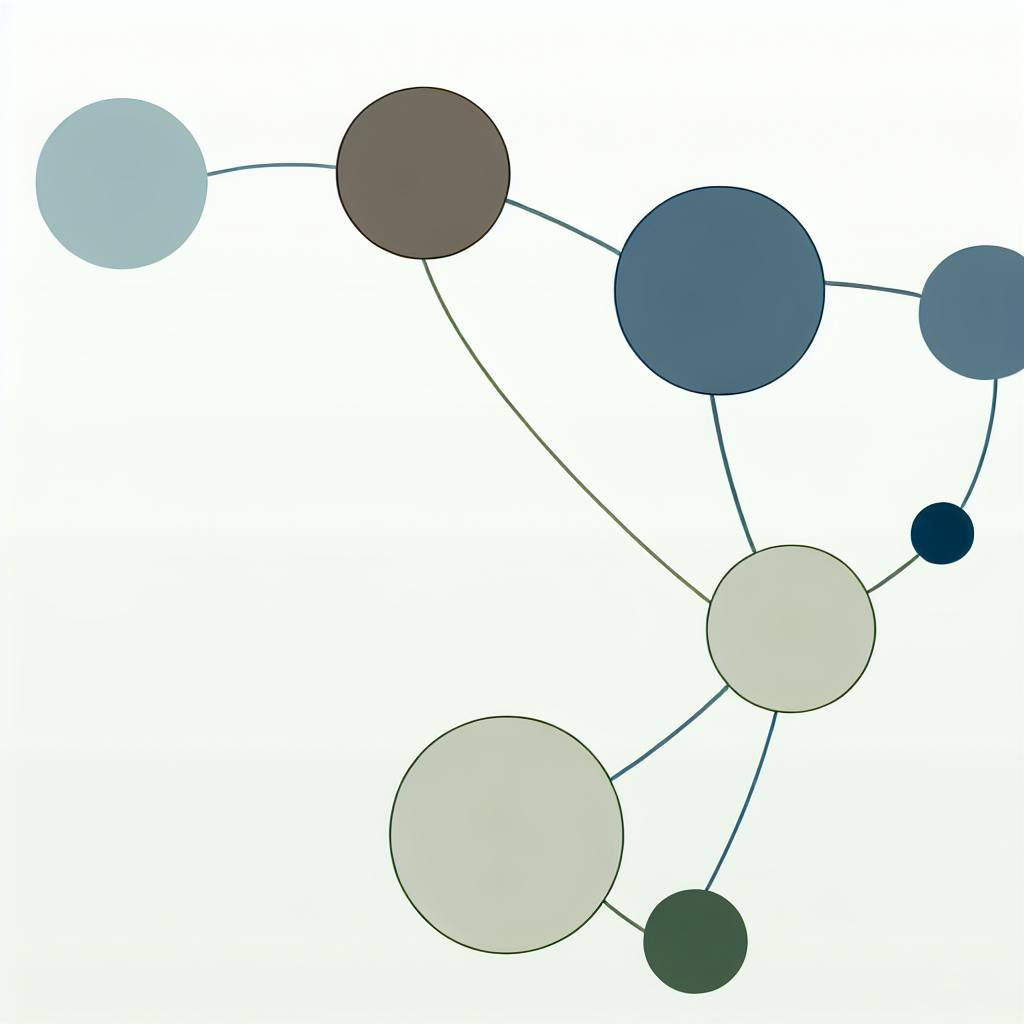Web scraping is the process of automatically extracting data from websites to gain insights about competitors, market trends, and customer behavior. By scraping data from competitor websites, online marketplaces, social media, review sites, and industry reports, businesses can:
- Monitor product offerings, pricing, and marketing strategies
- Analyze customer reviews and sentiment
- Identify gaps in the market and opportunities for growth
- Optimize products, pricing, and marketing tactics
- Stay ahead of the competition and drive profitability
To get started with web scraping for competitive analysis:
- Set up your environment by installing Python, web scraping libraries (Beautiful Soup, Scrapy, Selenium), and configuring an IDE.
- Find relevant data sources like competitor websites, online marketplaces, social media, review sites, and industry reports.
- Extract competitive data on products, customer reviews, marketing activities, and industry trends.
- Process and analyze data by cleaning, structuring, identifying patterns, visualizing insights, and integrating with BI tools.
- Consider legal and ethical concerns such as website terms, data privacy, and relevant laws.
- Optimize web scraping processes through rate limiting, handling dynamic content, debugging, scaling, and parallelizing.
- Integrate web scraping into your competitive analysis workflow by automating data collection, generating reports and dashboards, and using insights to inform business decisions.
By following ethical web scraping practices and leveraging the right tools and techniques, businesses can gain a competitive edge, improve market positioning, and drive growth through data-driven insights.
Related video from YouTube
Getting Started with Web Scraping
Starting with web scraping requires knowing some web basics, tools, and methods. This section covers the essentials, including web technologies, popular tools, data extraction methods, and legal and ethical considerations.
Web Technologies
Web scraping involves working with web pages built using HTML, CSS, JavaScript, and HTTP. Here's a quick overview:
- HTML (Hypertext Markup Language): Structures content on web pages. Scrapers parse HTML to get data.
- CSS (Cascading Style Sheets): Styles and layouts. CSS can affect data extraction.
- JavaScript: Handles dynamic content and interactions. Scrapers may need to run JavaScript to access data.
- HTTP (Hypertext Transfer Protocol): Protocol for communication between browsers and servers. Scrapers send HTTP requests to get web pages.
Web Scraping Tools
Several tools and libraries are available for web scraping. Here are a few:
| Tool | Description |
|---|---|
| Beautiful Soup | A Python library for parsing HTML and XML documents. |
| Scrapy | A Python framework for building web scrapers. |
| Selenium | An open-source tool for automating web browsers. |
Data Extraction Methods
There are several ways to extract data from web pages:
| Method | Description |
|---|---|
| Parsing | Extracting data from HTML and XML using libraries like Beautiful Soup. |
| Crawling | Extracting data by navigating web pages and following links. |
| API Integration | Extracting data using APIs provided by websites. |
Legal and Ethical Concerns
Web scraping involves some legal and ethical issues:
- Terms of Service: Websites may prohibit scraping in their terms of service.
- Robots.txt: Websites may specify crawling restrictions in their robots.txt file.
- Data Privacy: Scrapers must respect data privacy and security rules.
- Server Overload: Scrapers should avoid overwhelming websites with requests.
Setting Up Your Environment
Installing Software and Libraries
- Install Python
Download the latest version of Python from the official website and follow the installation instructions for your operating system.
- Install pip
pip is the package installer for Python. It comes pre-installed with Python versions 3.4 and later. If you have an older version, follow the instructions on the pip website.
- Install Web Scraping Libraries
Install the necessary libraries for web scraping using pip:
pip install requests beautifulsoup4 scrapy selenium
Configuring Development Setup
Setting up an efficient development environment can streamline your web scraping workflow. Here are some tips:
- Use an Integrated Development Environment (IDE): IDEs like PyCharm, Visual Studio Code, or Spyder provide a comprehensive environment for writing, debugging, and running Python code.
- Set up a Virtual Environment: Virtual environments allow you to create isolated Python environments for each project, ensuring that dependencies and package versions don't conflict with other projects.
- Use Version Control: Version control systems like Git help you track changes to your code, collaborate with others, and manage different versions of your project.
- Configure Debugging Tools: Debugging tools like pdb (Python Debugger) or IDEs' built-in debuggers can help you identify and fix issues in your web scraping code.
Choosing the Right Tools
Selecting the appropriate tools for your web scraping project is crucial. Here are some factors to consider:
| Factor | Considerations |
|---|---|
| Project Requirements | Evaluate your project's scope, data sources, and specific needs. For example, if you need to scrape JavaScript-rendered content, you might choose Selenium over Beautiful Soup. |
| Learning Curve | If you're new to web scraping, you might prefer libraries with a gentler learning curve, such as Beautiful Soup or Requests. |
| Performance and Scalability | For large-scale projects or scraping high-traffic websites, you might need more robust tools like Scrapy, which can handle parallel requests and distributed crawling. |
| Community Support | Popular libraries with active communities, such as Beautiful Soup and Scrapy, often have better documentation, tutorials, and support resources. |
| Maintenance and Updates | Consider the frequency of updates and the long-term support for the tools you choose, as web scraping techniques may need to change with website structures and technologies. |
Finding Data Sources
Finding the right data sources is key in web scraping for competitive analysis. This section will guide you through selecting and identifying websites and platforms to scrape for useful insights.
Competitor Websites
Identify key competitor websites to monitor for useful data. Analyze their product offerings, pricing strategies, marketing tactics, and customer reviews to understand their strengths and weaknesses. For example, a SaaS provider specializing in e-commerce solutions can track customer reviews of a competitor's product on G2 Crowd, identifying common pain points that the competitor may not have addressed adequately, presenting an opportunity for strategic messaging.
Online Marketplaces
Online marketplaces like Amazon, eBay, or Alibaba can provide insights into product trends, pricing strategies, and customer behavior. By scraping data from these platforms, you can identify gaps in the market, optimize your pricing strategies, and improve your product offerings.
Social Media
Social media platforms like Facebook, Twitter, or Instagram can provide insights into customer opinions, preferences, and concerns. By analyzing social media data, you can identify trends, track customer sentiment, and develop targeted marketing campaigns.
Review Sites and Forums
Review sites like Yelp, Trustpilot, or Glassdoor can provide insights into customer satisfaction, product quality, and service reliability. Forums like Reddit, Quora, or Stack Overflow can offer insights into customer concerns, preferences, and opinions.
Industry Reports and Databases
Industry reports and databases can provide insights into market trends, customer behavior, and competitor strategies. By scraping data from these sources, you can identify opportunities, threats, and areas for improvement, enabling you to make informed business decisions.
Extracting Competitive Data
Extracting competitive data is a key step in web scraping for competitive analysis. This section will guide you through extracting various types of competitive data, including product information, customer reviews and sentiment, competitor marketing activities, and industry trends and technologies.
Product Information
Extracting product information from competitors' websites can provide insights into their product offerings, pricing strategies, and marketing tactics. You can extract data such as product descriptions, specifications, prices, and availability. This information can help you identify gaps in the market, optimize your pricing strategies, and improve your product offerings.
For example, a fashion e-commerce company can extract product information from a competitor's website to identify popular products, pricing strategies, and product features. This information can be used to inform product development, pricing, and marketing strategies.
Customer Reviews and Sentiment
Customer reviews and sentiment analysis can provide insights into customer opinions, preferences, and concerns. You can extract customer reviews from review sites, social media, and competitor websites to analyze sentiment, identify trends, and track customer satisfaction.
For instance, a hotel chain can extract customer reviews from review sites like TripAdvisor to analyze sentiment, identify areas for improvement, and track customer satisfaction. This information can be used to inform customer service strategies, improve customer experience, and increase customer loyalty.
Competitor Marketing Activities
Tracking competitor marketing activities can provide insights into their marketing strategies, tactics, and budgets. You can extract data such as advertising campaigns, social media activity, content marketing strategies, and email marketing tactics.
For example, a software company can extract data on a competitor's marketing activities to identify their target audience, marketing channels, and messaging strategies. This information can be used to inform marketing strategies, identify opportunities, and stay competitive.
Industry Trends and Technologies
Keeping up with industry trends and technologies is essential in today's fast-paced business environment. You can extract data on industry trends, new technologies, and emerging markets to identify opportunities, threats, and areas for improvement.
For instance, a fintech company can extract data on industry trends, new technologies, and emerging markets to identify opportunities for growth, stay ahead of the competition, and inform product development strategies.
Processing and Analyzing Data
Cleaning and Structuring Data
Web-scraped data often needs cleaning and formatting before analysis. Here are some key techniques:
1. Data Validation
Check for missing, duplicate, or inconsistent data entries. Use regular expressions and data validation rules to identify and fix errors.
2. Data Transformation
Convert data into a consistent format by standardizing date/time formats, measurements, currencies, etc. Use tools like Pandas in Python for data cleaning and transformation.
3. Data Enrichment
Enhance the dataset by adding relevant information from other sources, such as geographic coordinates, company details, or sentiment scores.
4. Data Structuring
Organize the cleaned data into a structured format suitable for analysis, such as a relational database or data warehouse.
Identifying Patterns and Trends
With clean, structured data, you can now find valuable insights through pattern and trend analysis:
- Statistical Analysis: Apply techniques like regression, clustering, and correlation analysis to identify relationships and patterns in the data.
- Time Series Analysis: Analyze how metrics change over time to detect trends, seasonality, and anomalies.
- Sentiment Analysis: Use natural language processing to extract sentiment from customer reviews, social media posts, and other text data.
- Competitive Analysis: Compare your data with competitors' data to identify gaps, strengths, and opportunities.
Visualizing Data
Data visualization is crucial for communicating insights effectively. Consider these techniques:
- Dashboards: Create interactive dashboards with charts, graphs, and KPIs to monitor key metrics and trends.
- Reports: Generate comprehensive reports with visualizations, annotations, and narratives to share findings.
- Geographic Maps: Plot data on maps to visualize geographic patterns and trends.
- Network Graphs: Visualize relationships and connections within the data using network graphs.
Integrating with BI Tools
To get the most out of your data, integrate it with business intelligence (BI) tools:
| Task | Description |
|---|---|
| Data Warehousing | Load cleaned and structured data into a data warehouse for centralized storage and analysis. |
| BI Platforms | Connect your data to BI platforms like Power BI, Tableau, or Qlik for advanced analytics and reporting. |
| Automated Reporting | Schedule regular reports and dashboards to be generated and distributed automatically. |
| Data Sharing | Share data and insights securely with stakeholders across the organization. |
sbb-itb-d1a6c90
Legal and Ethical Considerations
Web scraping involves several legal and ethical issues. This section covers the importance of following website terms of service and robots.txt files, avoiding server overload, ensuring data privacy and security, and understanding relevant laws and regulations.
Website Terms and Robots.txt
Always check a website's terms of service and robots.txt files before scraping. These documents outline the rules for web scraping and crawling. Ignoring them can lead to legal issues.
Avoiding Server Overload
Web scraping can strain a website's servers, causing slow performance or crashes. To prevent this, use rate limiting and IP rotation to spread out requests. Also, consider using caching to reduce the number of requests.
Data Privacy and Security
Collecting and storing data raises privacy and security concerns. Ensure you have permission to collect and store data. Implement strong security measures to protect the data. Anonymize or pseudonymize data to protect individual identities.
Laws and Regulations
Web scraping is subject to various laws and regulations, such as:
| Law/Regulation | Region | Description |
|---|---|---|
| GDPR | European Union | Governs data protection and privacy. |
| CCPA | California, USA | Protects consumer privacy rights. |
| CFAA | USA | Addresses computer fraud and abuse. |
Understand and comply with the laws relevant to your web scraping activities to avoid legal consequences.
Optimizing Web Scraping
Optimizing web scraping processes is key to ensuring efficiency and avoiding detection. This section discusses strategies for improving web scraping operations.
Rate Limiting and IP Rotation
To avoid overwhelming websites and getting blocked, implement rate limiting and IP rotation.
- Rate Limiting: Set a limit on the number of requests sent to a website within a specified time frame.
- IP Rotation: Switch between different IP addresses to make it harder for websites to detect and block scraping activities.
For example, use Python's concurrent.futures library to implement multithreading and parallelize requests, allowing multiple requests concurrently and reducing overall scraping time.
Handling Dynamic Content
Dynamic content, such as content loaded using JavaScript, can be challenging to scrape. Use tools like Selenium or Scrapy's Splash plugin to handle dynamic content. These tools allow you to render JavaScript content and extract the desired data.
For instance, use Selenium to load a webpage, wait for the JavaScript content to load, and then extract the data using XPath or CSS selectors.
Debugging and Error Handling
Debugging and error handling are critical components of web scraping.
- Debugging: Use print statements, logging, or debuggers like pdb to debug your scraping scripts.
- Error Handling: Use try-except blocks to catch and handle exceptions. For example, catch exceptions like
requests.exceptions.RequestExceptionorurllib.error.HTTPErrorto handle connection errors or HTTP errors.
Scaling and Parallelizing
Scaling and parallelizing web scraping operations are essential for large-scale scraping tasks.
- Scaling: Use distributed computing frameworks like Apache Spark or Hadoop to distribute your scraping tasks across multiple machines, reducing overall scraping time.
- Parallelizing: Use libraries like
concurrent.futuresormultiprocessingto parallelize tasks, reducing overall scraping time.
Integrating Web Scraping
Integrating web scraping into your competitive analysis involves automating data collection, generating reports and dashboards, informing business decisions, and continuously monitoring the market.
Automating Data Collection
Set up a web scraping framework to extract data from competitor websites, online marketplaces, social media, review sites, and forums. Use tools like Scrapy, Beautiful Soup, or Selenium. Schedule scraping tasks to run regularly to keep your data up-to-date.
For example, use Scrapy's scheduler to run tasks daily, weekly, or monthly. Cloud-based services like Scrapinghub or Diffbot can also automate data collection and processing.
Generating Reports and Dashboards
After collecting data, generate reports and dashboards to visualize insights. Use tools like Tableau, Power BI, or D3.js to create dashboards showing competitor pricing, product information, customer reviews, and market trends.
For instance, create a dashboard displaying top-selling products on Amazon, including prices, customer ratings, and sales rankings. This helps identify opportunities to improve your product offerings and pricing strategies.
Informing Business Decisions
Use the collected data to make informed business decisions. Analyze competitor strategies, market trends, and customer preferences to identify areas for improvement, optimize product offerings, and develop targeted marketing campaigns.
For example, analyze competitor pricing strategies and adjust your pricing accordingly. Identify gaps in your product offerings and develop new products or features to fill those gaps.
Continuous Monitoring
Monitor your web scraping framework to ensure it runs smoothly. Track scraping tasks, data processing, and report generation to identify any issues or errors.
Use monitoring tools like Prometheus or Grafana to track performance and identify bottlenecks or errors. Logging tools like Loggly or Splunk can help track errors and exceptions.
Advanced Topics
In this section, we'll cover advanced web scraping concepts and techniques to help you improve your competitive analysis.
Machine Learning for Data Analysis
Machine learning can boost your data analysis. By applying machine learning algorithms to your scraped data, you can find patterns and insights that are hard to spot manually. For example, you can use natural language processing (NLP) to analyze customer reviews and sentiment or clustering algorithms to group similar products or competitors.
To start with machine learning for data analysis, use libraries like:
| Library | Description |
|---|---|
| scikit-learn | Provides simple and efficient tools for data mining and data analysis. |
| TensorFlow | An open-source platform for machine learning. |
| PyTorch | A deep learning framework that puts Python first. |
Cloud-Based Solutions
Cloud-based solutions offer a scalable way to deploy your web scraping setup. Providers like AWS, Microsoft Azure, or Google Cloud Platform (GCP) offer services such as computing power, storage, and databases that can be scaled up or down as needed.
Benefits of cloud-based solutions include:
| Benefit | Description |
|---|---|
| Scalability | Easily scale resources up or down. |
| Security | Enhanced security features. |
| Reliability | High availability and reliability. |
| Collaboration | Easy collaboration with team members. |
Distributed Architectures
Distributed architectures help you build large-scale web scraping systems that can handle a lot of data and traffic. By spreading your web scraping tasks across multiple machines, you can improve performance and reliability.
To build a distributed architecture, use frameworks like:
| Framework | Description |
|---|---|
| Apache Hadoop | A framework for distributed storage and processing of large data sets. |
| Apache Spark | A unified analytics engine for big data processing. |
| Dask | A flexible library for parallel computing in Python. |
| Ray | A framework for building and running distributed applications. |
Ethical Hacking and Penetration Testing
Ethical hacking and penetration testing can help you secure your web scraping setup. By simulating attacks, you can find and fix vulnerabilities before they are exploited.
Tools for ethical hacking and penetration testing include:
| Tool | Description |
|---|---|
| Burp Suite | A tool for web application security testing. |
| ZAP | An open-source web application security scanner. |
| Metasploit | A penetration testing framework. |
Conclusion
Web scraping is a powerful tool for businesses to gain a competitive edge. By automating data collection and analysis, companies can access valuable insights and make informed decisions more efficiently. Whether it's monitoring competitors, tracking market trends, or understanding customer preferences, web scraping helps businesses use online data to their advantage.
Benefits of Web Scraping
| Benefit | Description |
|---|---|
| Market Intelligence | Gain insights into competitors' strategies and market trends. |
| Product Development | Improve products based on competitor analysis and customer feedback. |
| Pricing Strategies | Optimize pricing by analyzing competitors' prices. |
| Real-Time Insights | Stay updated with the latest market changes and customer preferences. |
| Personalized Experiences | Tailor marketing and product offerings to meet customer needs. |
Key Practices
| Practice | Description |
|---|---|
| Ethical Scraping | Follow website terms of service and robots.txt files. |
| Rate Limiting | Avoid overwhelming websites with too many requests. |
| Data Privacy | Ensure data collection complies with privacy laws. |
| Security Measures | Protect collected data with strong security practices. |
Steps to Implement
- Set Up Web Scraping Framework: Use tools like Scrapy, Beautiful Soup, or Selenium.
- Automate Data Collection: Schedule regular scraping tasks to keep data up-to-date.
- Generate Reports and Dashboards: Use tools like Tableau or Power BI to visualize insights.
- Make Informed Decisions: Use data to optimize products, pricing, and marketing strategies.
- Monitor and Maintain: Regularly check the scraping framework for smooth operation.
FAQs
What is web scraping for competitors analysis?
Web scraping for competitor analysis involves gathering data about competitors, monitoring market trends, and assessing product demand. By automating the extraction of relevant information from various online sources, companies can gain insights to inform their decisions. This helps businesses stay ahead of competitors, identify market gaps, and optimize their products, pricing, and marketing strategies.