AI customer analytics tools leverage artificial intelligence and machine learning to study customer data, providing insights into customer behavior and preferences. This allows businesses to make data-driven decisions to improve customer satisfaction, increase retention, drive sales, and optimize operations.
When choosing an AI customer analytics tool, consider the following key criteria:
- Features: Advanced analytics like predictive modeling, sentiment analysis, and user journey tracking
- Usability: Easy to use for non-technical users
- Pricing: Affordable and scalable for your business needs
- Integration: Seamless integration with existing systems and data sources
- Support: Reliable and responsive vendor support
Related video from YouTube
Quick Comparison
| Tool | Key Features | Pricing | Pros | Cons |
|---|---|---|---|---|
| Mixpanel | Behavioral analytics, user interaction tracking, conversion analysis | Free plan, Growth plan from $25/month | User-friendly, A/B testing, funnel analysis | Learning curve, cost for small businesses |
| Google Analytics | Anomaly detection, predictive analytics, real-time insights, audience segmentation | Free version, premium Analytics 360 | Comprehensive web analytics, free version | Data sampling in free version, complexity |
| Kissmetrics | Customer journey tracking, multi-channel attribution, A/B testing | From $299/month | Detailed customer insights, advanced segmentation | Expensive for small businesses, limited integrations |
| Woopra | Real-time data, custom event tracking, individual customer profiles | From $999/month | Comprehensive customer journey analysis, real-time data streaming | Expensive for small businesses, limited customization |
| Hotjar | Heatmaps, session recordings, feedback polls, surveys | Free plan, paid plans from $39/month | Easy to use, detailed visitor behavior insights, free plan | Limited to website analytics, no predictive analytics |
| Zoho Pagesense | Heatmaps, session recordings, A/B testing, funnel analysis | From $16/month | Affordable pricing, Zoho integration | Limited to website analytics, fewer features |
| Crazy Egg | Heatmaps, scrollmaps, A/B testing, surveys | From $24/month | Easy to use, detailed visitor behavior insights, A/B testing | Limited to website analytics, no predictive analytics |
| Brand24 | Social media monitoring, sentiment analysis, influencer identification | From $79/month | Comprehensive social listening, sentiment analysis, influencer identification | Limited to social media analytics, no predictive analytics |
| Brandwatch | Data analysis, content recommendations, multichannel monitoring, real-time alerts | Custom enterprise pricing | Comprehensive social listening, sentiment analysis, influencer identification | Expensive for small businesses, limited to social media analytics |
| Sprout Social | Social listening, unified social inbox, content calendar, analytics | From $249/month | All-in-one social media management, detailed analytics | Costly for small businesses, learning curve |
To gain valuable insights into customer behavior and preferences, businesses should carefully evaluate their specific needs and choose an AI-powered customer analytics tool that aligns with their goals, data requirements, integration needs, scalability, and user experience preferences.
Mixpanel
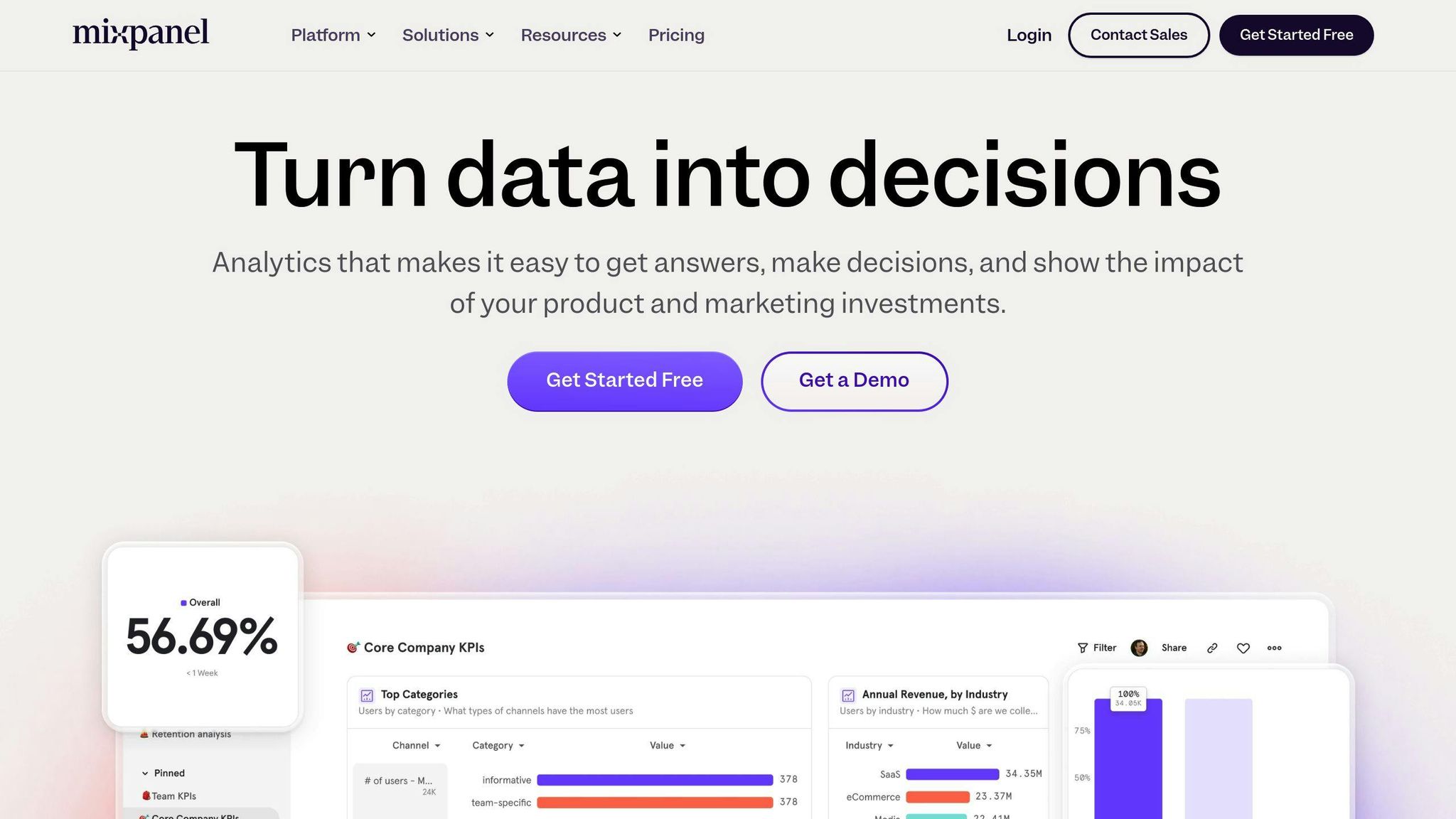
Mixpanel is a user-friendly analytics tool that helps businesses understand customer behavior using AI and machine learning. It's designed for product managers, marketers, and data analysts who want to gain insights into how users interact with their products or services.
Key Features
- Behavioral Analytics: Track user actions like clicks, scrolls, and form submissions to analyze behavior patterns.
- User Interaction Tracking: Integrate tracking code into web and mobile apps to monitor user interactions.
- Conversion Analysis: Use funnel analysis to identify drop-off points in the conversion process and optimize the user experience.
Target Users
Mixpanel caters to businesses of all sizes that want to understand their users better. Its user-friendly interface makes it accessible for non-technical users.
Standout Tools
| Tool | Description |
|---|---|
| A/B Testing | Test different versions of a product or feature to see which performs better. |
| Funnel Analysis | Identify drop-off points in the conversion process to optimize the user experience. |
| Retention Analysis | Understand which features or actions lead to higher user retention. |
Pricing Options
1. Free Plan: Access to core reports, unlimited data history, and unlimited saved reports.
2. Growth Plan: Starts at $25 per month, includes all features from the Free Plan.
3. Enterprise Plan: Custom pricing, designed for larger organizations with advanced needs.
Potential Drawbacks
- Learning Curve: Mixpanel can be overwhelming for new users, requiring time and effort to master.
- Cost: Pricing plans may be higher than some competitors, making it less accessible for small businesses or startups.
Google Analytics
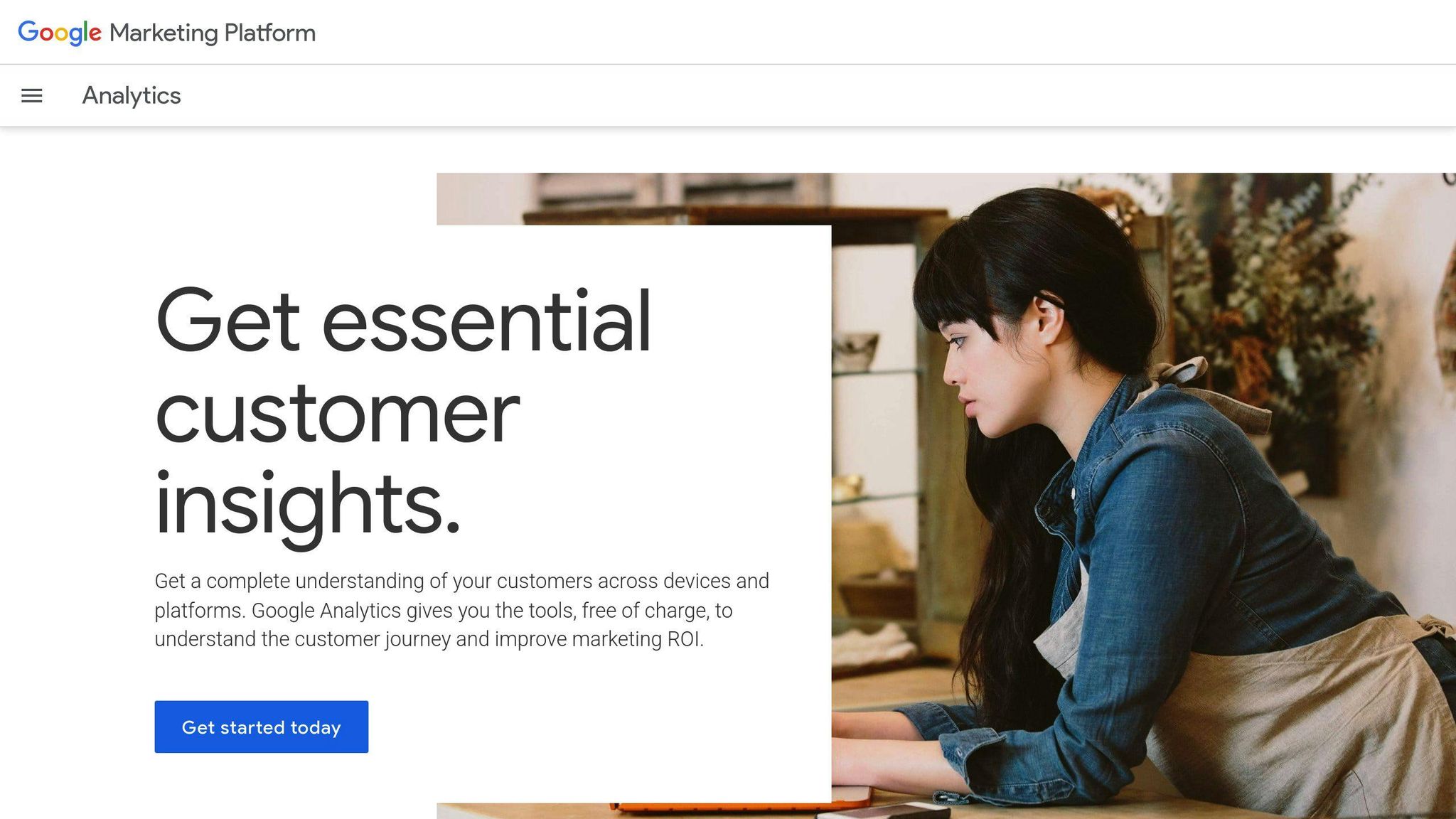
Key Features
Google Analytics is a powerful tool that uses AI to analyze website and app data. Its key features include:
- Anomaly detection: Identifies unusual trends in website traffic and user behavior, allowing you to quickly resolve issues.
- Predictive analytics: Forecasts future user behavior to optimize marketing campaigns.
- Real-time insights: Provides immediate data on user activity, enabling rapid issue spotting and data-driven decisions.
- Audience segmentation: Divides users into groups based on behavior, demographics, and interests for tailored marketing strategies.
Target Users
Google Analytics is designed for website owners, digital marketers, and business owners who want to better understand their online audience and optimize their marketing strategies.
Standout Tools
| Tool | Description |
|---|---|
| Insights & Recommendations | Highlights notable changes or opportunities that need attention. |
| Predictive Audiences | Uses machine learning to identify high-value audiences and predict future behavior. |
| Real-time Reporting | Provides instant insights into user activity for data-driven decision-making. |
Pricing Options
Google Analytics offers a free version with access to core reports, unlimited data history, and unlimited saved reports. The premium Google Analytics 360 provides advanced features, including detailed reporting, data-driven attribution, and advanced analysis.
Potential Drawbacks
| Drawback | Description |
|---|---|
| Data Sampling (Free Version) | May not provide a complete picture of user behavior. |
| Complexity | Setting up and using advanced features may require technical expertise. |
Kissmetrics
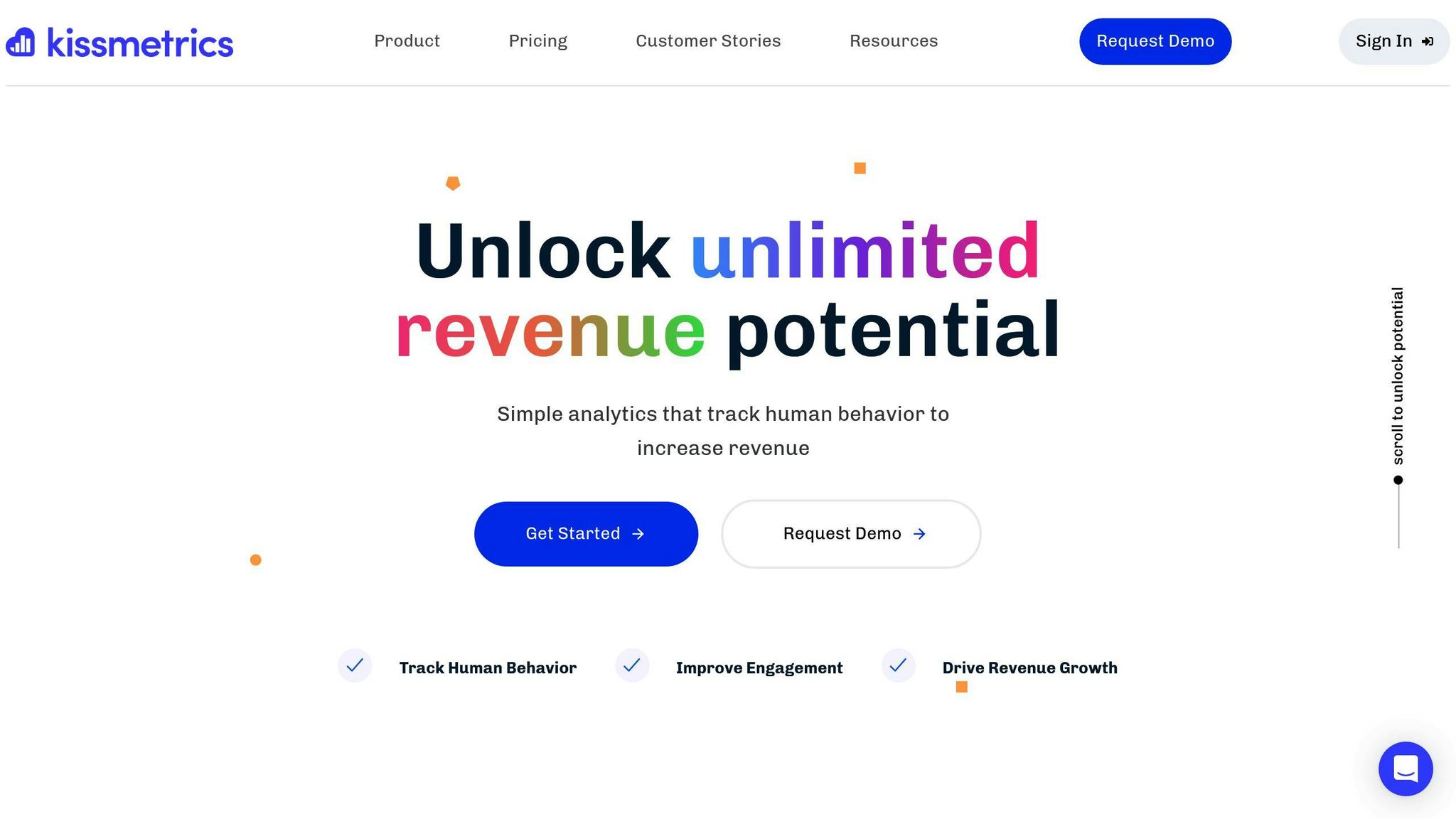
Key Features
Kissmetrics is a customer analytics tool that focuses on tracking customer behavior, subscriptions, churn, and revenue metrics. Its key features include:
- Tracking every customer action: Easily track the success of marketing across multiple channels by tying each action to an individual customer.
- Multi-channel attribution: Identifies which marketing channels and touchpoints lead to conversions.
- A/B testing customer flows: Allows you to test different sequences to see which ones work best for your customers.
- Reducing customer churn: Identifies areas where customers are dropping off and provides insights to improve retention.
Target Users
Kissmetrics is designed for marketers, sales teams, and business owners who want to better understand their customers and optimize their marketing strategies.
Standout Tools
| Tool | Description |
|---|---|
| Customer Journey Tracking | Visualizes the entire customer journey to identify pain points and opportunities. |
| Targeted Campaign Automation | Create automated campaigns based on customer behavior and preferences. |
| Detailed Reporting | Comprehensive reports on customer behavior, conversion rates, and revenue metrics. |
Pricing Options
| Plan | Price | Details |
|---|---|---|
| Silver | $299/month | 25,000 monthly tracked users, 1 domain, 12-month data retention |
| Gold | $499/month | 50,000 monthly tracked users, 3 domains, 24-month data retention |
Potential Drawbacks
- Cost: Kissmetrics may be too expensive for small businesses or startups with limited budgets.
- Limited integrations: May not integrate with all website platforms or tools, requiring additional development work.
Woopra
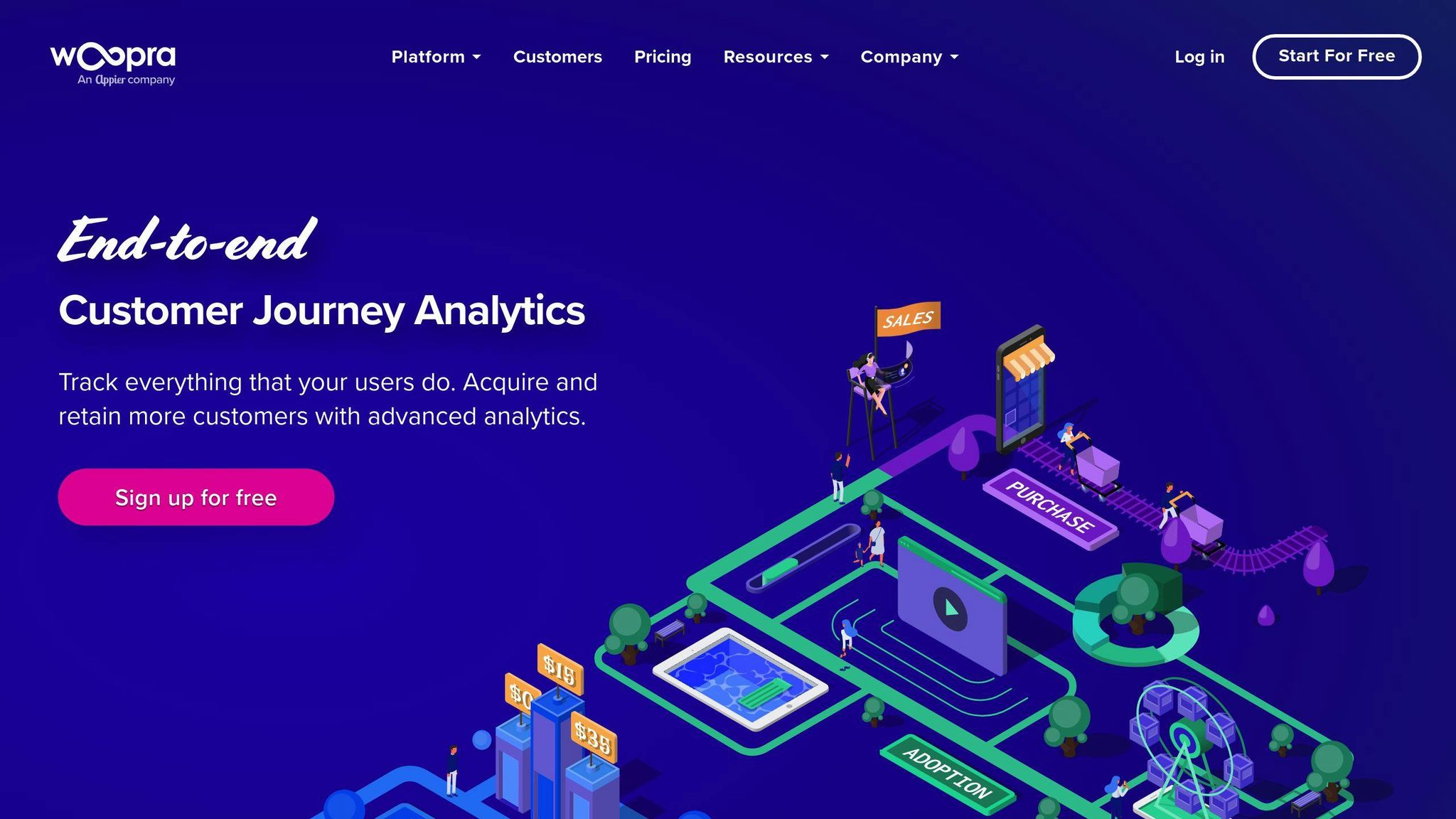
Key Features
Woopra is a customer analytics platform that tracks every customer interaction across multiple channels. Its main features include:
- Real-time data: Get instant insights into customer behavior and preferences
- Custom event tracking: Track specific actions that matter to your business
- Individual customer profiles: Detailed profiles for each customer, including their behavior and interactions
- Integrations: Seamlessly integrate Woopra with popular tools like Salesforce, Marketo, and Zendesk
Target Users
Woopra is designed for customer success teams, product teams, and businesses that want to better understand their customers and improve the customer experience.
Standout Tools
| Tool | Description |
|---|---|
| Customer Journey Tracking | Visualize the entire customer journey to identify areas for improvement |
| Real-time Analytics | Get immediate insights into customer behavior and preferences |
| Customizable Dashboards | Create tailored dashboards to track key metrics |
Pricing Options
Woopra offers a free trial and several paid plans:
| Plan | Price | Details |
|---|---|---|
| Growth | $999/month | 10,000 monthly tracked users, 1 year data retention |
| Pro | $1,999/month | 50,000 monthly tracked users, 2 year data retention |
| Enterprise | Custom pricing | Customized plans for large enterprises |
Potential Drawbacks
- Complex setup: Woopra may require technical expertise to set up and integrate with existing systems
- Higher costs for advanced features: Some features may require additional fees or higher-tier plans
Hotjar
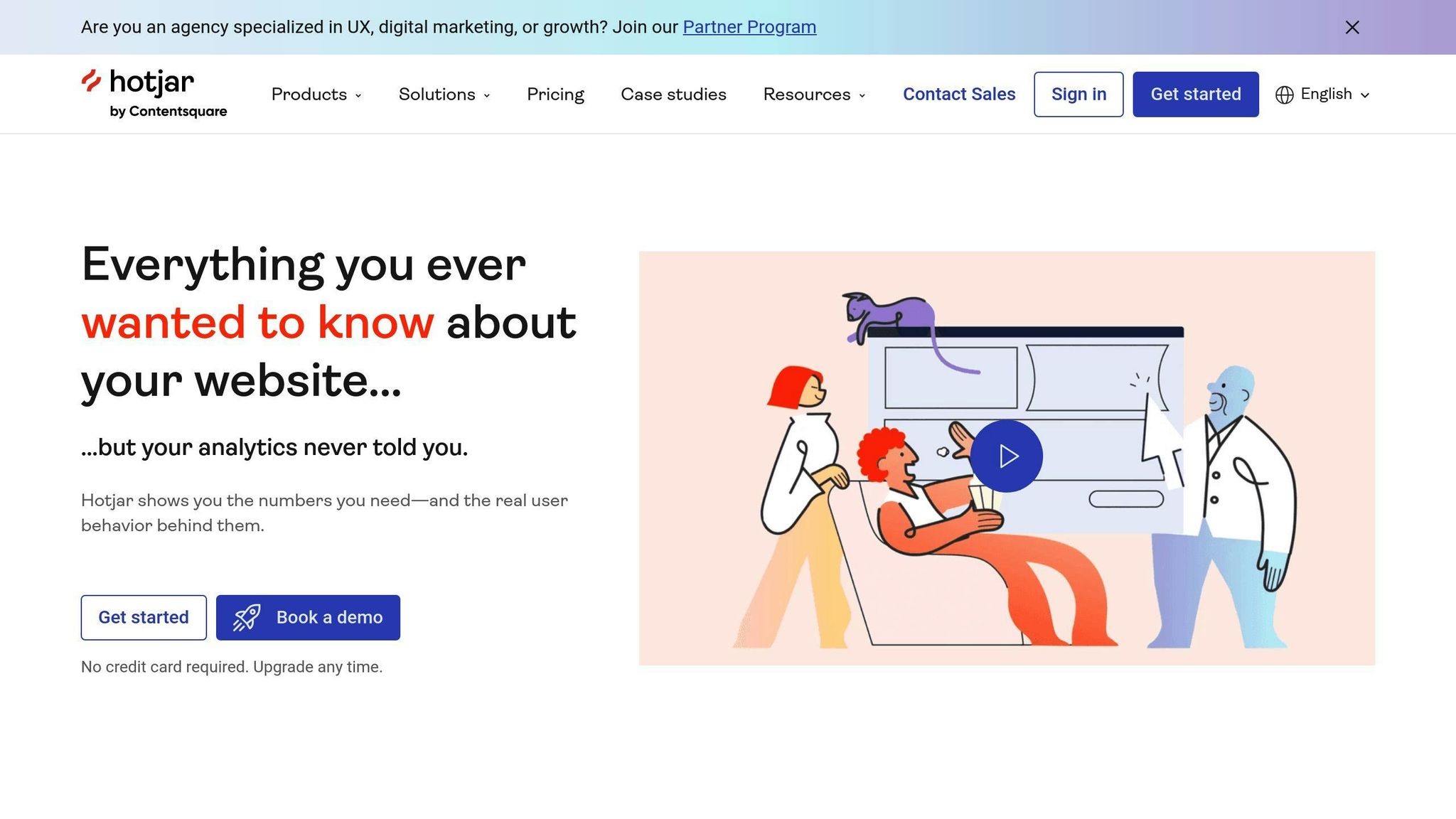
Key Features
Hotjar is a user-friendly tool that provides insights into how visitors interact with your website. Its main features include:
- Heatmaps: Visual representations showing where users click, move their mouse, and scroll on your pages. This helps identify areas of high engagement and drop-off points.
- Session Recordings: Replay individual user sessions to understand their behavior and pain points.
- Feedback Collection: Gather targeted feedback from users to inform design and optimization decisions.
Target Users
Hotjar is designed for UX designers, product managers, digital marketers, and businesses aiming to improve their customer experience and conversion rates. Its intuitive interface makes it accessible to teams of all technical skill levels.
Standout Tools
| Tool | Description |
|---|---|
| Conversion Funnels | Visualize the user journey and find drop-off points to optimize conversions |
| Form Analysis | Analyze form completion rates and identify areas for improvement |
| Feedback Polls | Collect targeted feedback from users to guide design and optimization |
Pricing Options
| Plan | Price | Details |
|---|---|---|
| Free | $0 | Limited features |
| Basic | $39/month | 1,000 monthly tracked users, 1 year data retention |
| Business | $99/month | 10,000 monthly tracked users, 2 year data retention |
| Pro | $289/month | 50,000 monthly tracked users, 3 year data retention |
Potential Drawbacks
- Limited session recordings in lower-tier plans: Users may need to upgrade to access more comprehensive session recording features.
- Learning curve for advanced features: While the interface is user-friendly, some users may need time to master more advanced features.
sbb-itb-d1a6c90
Zoho Pagesense
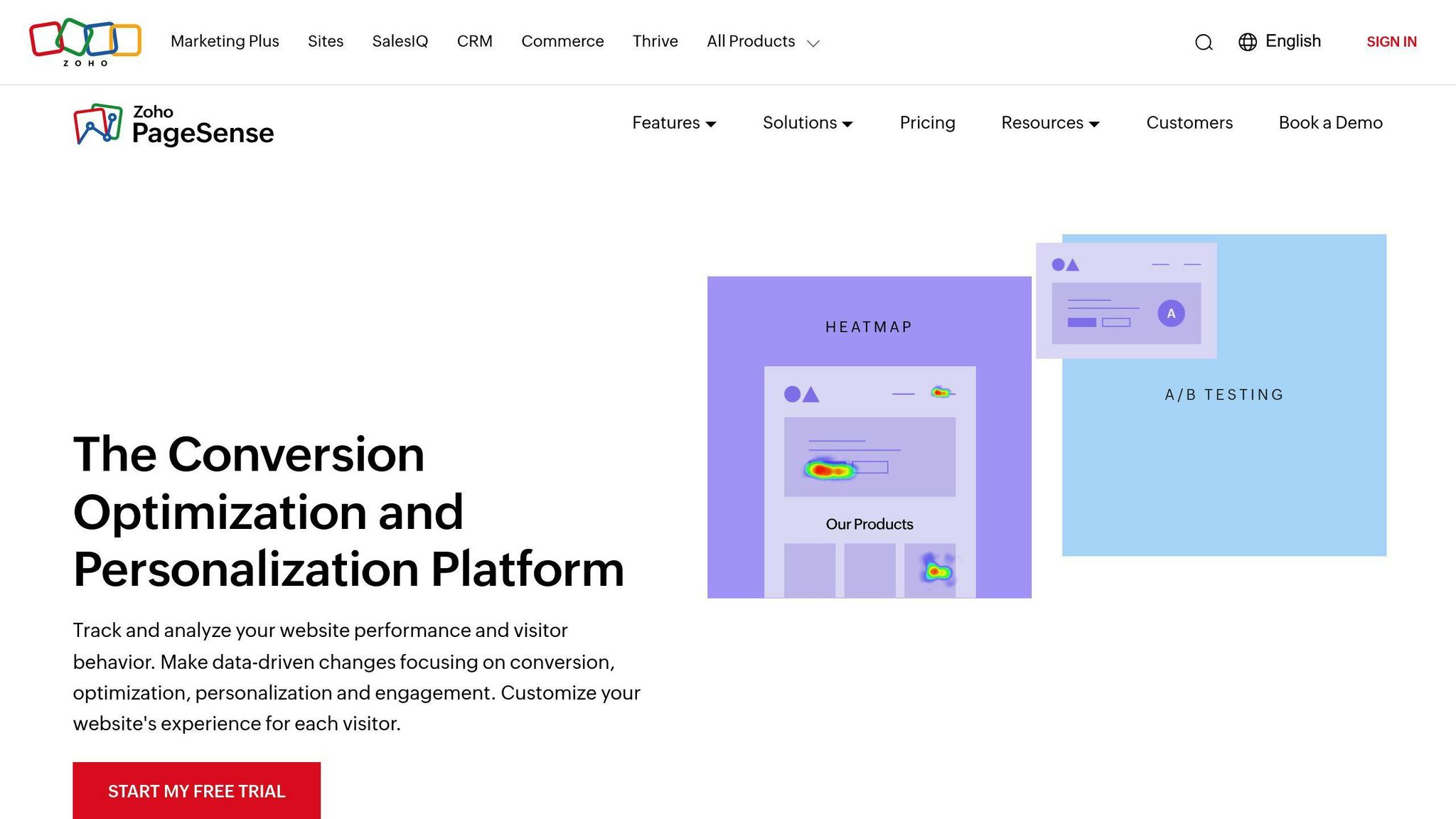
Key Features
Zoho Pagesense is a tool that helps businesses improve their website's performance. Its key features include:
- Heatmaps: Visual maps showing where users click, move their mouse, and scroll on your pages.
- Session Recordings: Replay individual user sessions to understand their behavior and issues.
- A/B Testing: Test different versions of your website to see which one works better.
- Funnel Analysis: Analyze the user journey and find drop-off points to optimize conversions.
- Form Analytics: Analyze form completion rates and identify areas for improvement.
Target Users
Zoho Pagesense is designed for website owners, digital marketers, and growth experts who want to improve their website's conversion rates and user experience.
Standout Tools
| Tool | Description |
|---|---|
| Personalization | Create personalized recommendations for users based on their behavior and preferences. |
| Visual Analytics | Get a visual representation of user behavior and identify areas for improvement. |
| Integrations | Integrate with other Zoho tools and third-party apps to get a comprehensive view of your website's performance. |
Pricing Options
| Plan | Price | Details |
|---|---|---|
| Analyze | $16/month | 10,000 monthly tracked users, 1 year data retention |
| Engage | $23/month | 20,000 monthly tracked users, 2 year data retention |
| Optimize | $39/month | 50,000 monthly tracked users, 3 year data retention |
Potential Drawbacks
- Learning Curve: Zoho Pagesense has many features, which can be overwhelming for new users.
- Integration Complexities: Integrating Zoho Pagesense with other tools and apps can be complex and time-consuming.
Crazy Egg
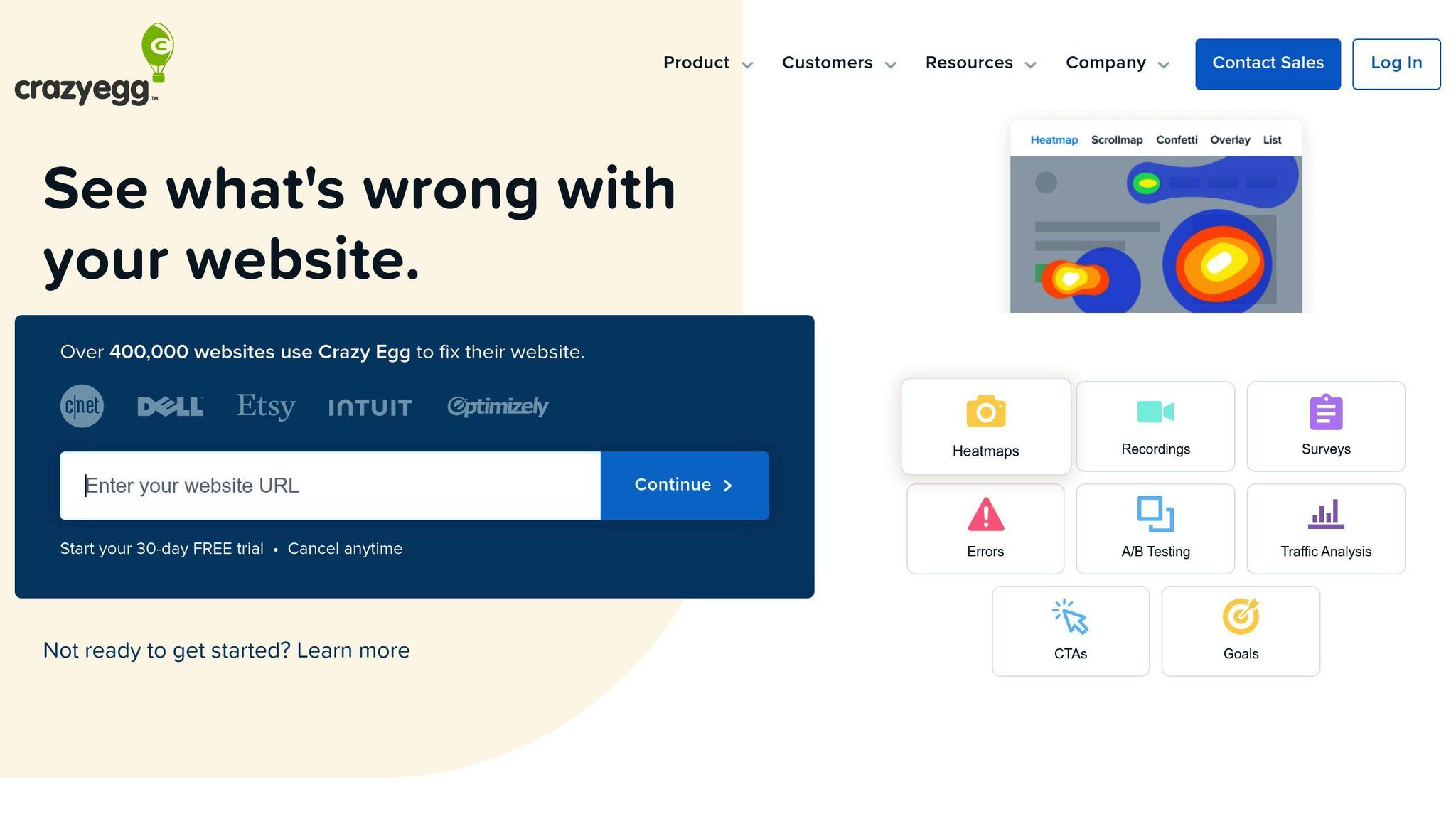
Crazy Egg is a website optimization tool that helps businesses understand how users interact with their websites. It provides visual reports and data to improve website performance, user experience, and conversion rates.
Key Features
Crazy Egg's main features revolve around heatmapping, which shows where users click, scroll, and engage on a webpage:
- Heatmap Reports: See where users click on a page to identify areas of interest or confusion.
- Scrollmap Reports: Understand how far users scroll down a page to optimize content placement.
- Confetti Reports: Analyze individual clicks segmented by referral source, location, device, and more.
- Overlay Reports: View click data for each page element, including the number and percentage of clicks.
- List Reports: Access raw data on all clicks, including those on non-visible elements.
Target Users
Crazy Egg is designed for:
- Website owners
- Digital marketers
- Conversion rate optimization (CRO) experts
- User experience (UX) professionals
Its visual analytics tools are particularly useful for:
- E-commerce businesses optimizing product pages and checkout processes
- Content publishers improving content layout and engagement
- SaaS companies streamlining user onboarding and feature adoption
Standout Tools
| Tool | Description |
|---|---|
| Visual Reports | Heatmaps, scrollmaps, and confetti reports provide a clear understanding of user behavior on a webpage. |
| A/B Testing | Test different versions of your website and optimize for better conversion rates. |
| Sampling Flexibility | Track every visitor to a webpage and choose flexible sampling options for accurate data representation. |
Pricing Options
Crazy Egg offers a 30-day free trial and five pricing tiers:
| Plan | Price (Billed Annually) |
|---|---|
| Basic | $24/month |
| Standard | $49/month |
| Plus | $99/month |
| Pro | $249/month |
| Enterprise | Custom pricing |
Pricing varies based on the number of tracked pageviews and available features.
Potential Drawbacks
- Limited Quantitative Insights: Crazy Egg primarily focuses on qualitative data analysis, providing limited quantitative insights compared to comprehensive web analytics tools.
- Page Load Impact: Implementing Crazy Egg's tracking code may slightly impact page load times, potentially affecting user experience on slower connections.
- Learning Curve: With its extensive feature set, Crazy Egg may require time and effort to fully leverage its capabilities.
Brand24
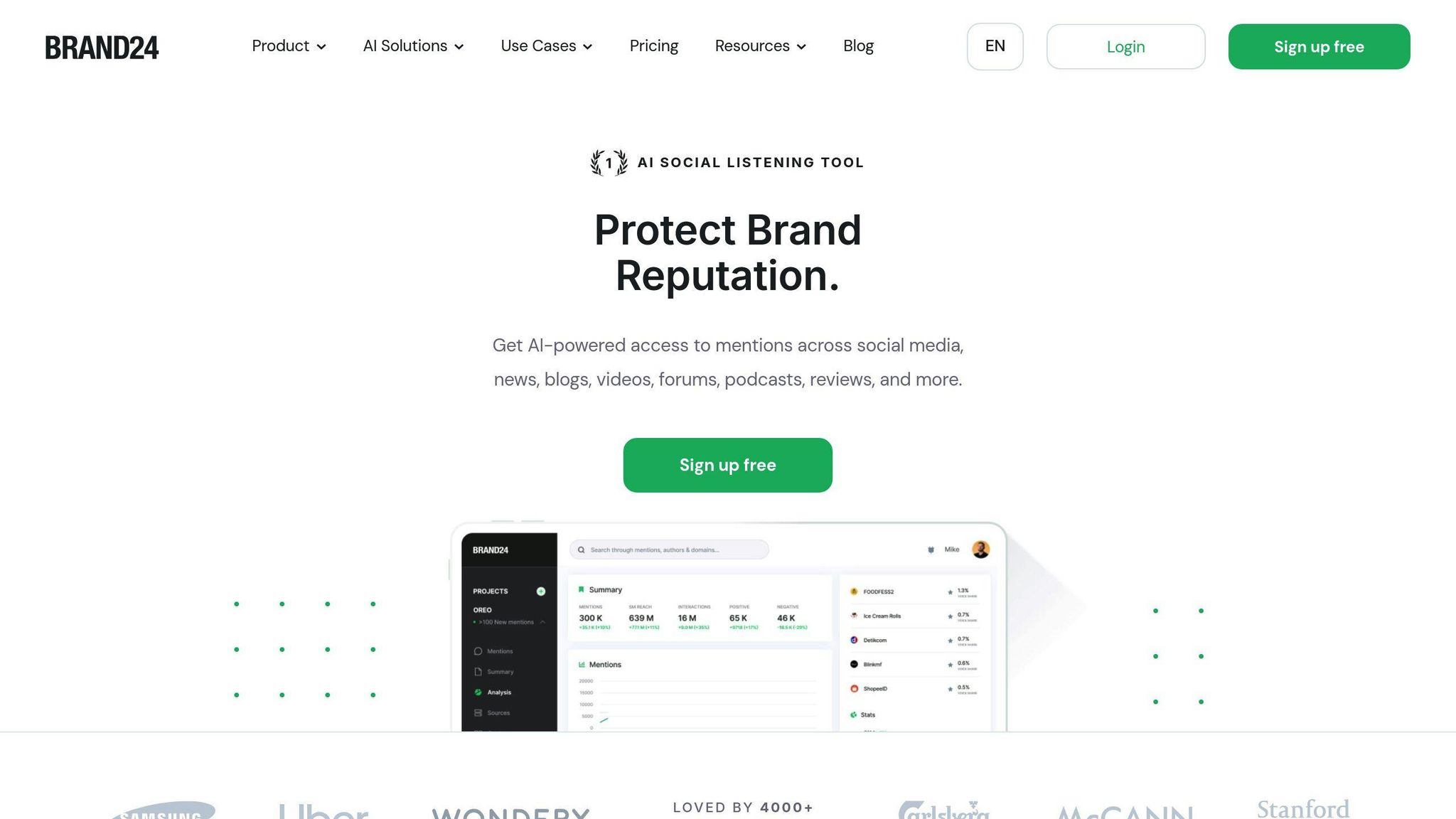
Brand24 is a tool that helps businesses monitor their online reputation and social media presence. It provides real-time alerts, analyzes online mentions, and identifies influencers.
Key Features
- Real-time Alerts: Get notified instantly when your brand is mentioned online, allowing you to respond quickly to feedback and concerns.
- Sentiment Analysis: Understand public opinion about your brand by analyzing the tone of online mentions.
- Influencer Identification: Find key influencers in your industry who can help promote your brand or products.
- Social Media Monitoring: Track mentions across various social media platforms like Facebook, Twitter, and Instagram.
- Competitor Analysis: Monitor your competitors' online presence and compare your brand's performance to theirs.
Target Users
Brand24 is designed for:
- Brand managers
- Social media teams
- PR professionals
- Marketing teams
- Customer service teams
It's particularly useful for:
- E-commerce businesses
- Content publishers
- SaaS companies
- Large enterprises
Standout Tools
| Tool | Description |
|---|---|
| Sentiment Analysis | Analyze the tone of online mentions to understand public opinion about your brand. |
| Influencer Identification | Find key influencers who can help promote your brand or products. |
| Real-time Alerts | Get notified instantly when your brand is mentioned online. |
Pricing Options
Brand24 offers a 14-day free trial and four pricing plans:
| Plan | Price (Billed Annually) |
|---|---|
| Individual | $79/month |
| Team | $149/month |
| Pro | $249/month |
| Enterprise | Custom pricing |
Pricing varies based on the number of tracked keywords and available features.
Potential Drawbacks
- Some features, like sentiment analysis and influencer identification, are only available in higher-tier plans.
- Brand24 may not integrate with all social media platforms or tools.
Brandwatch
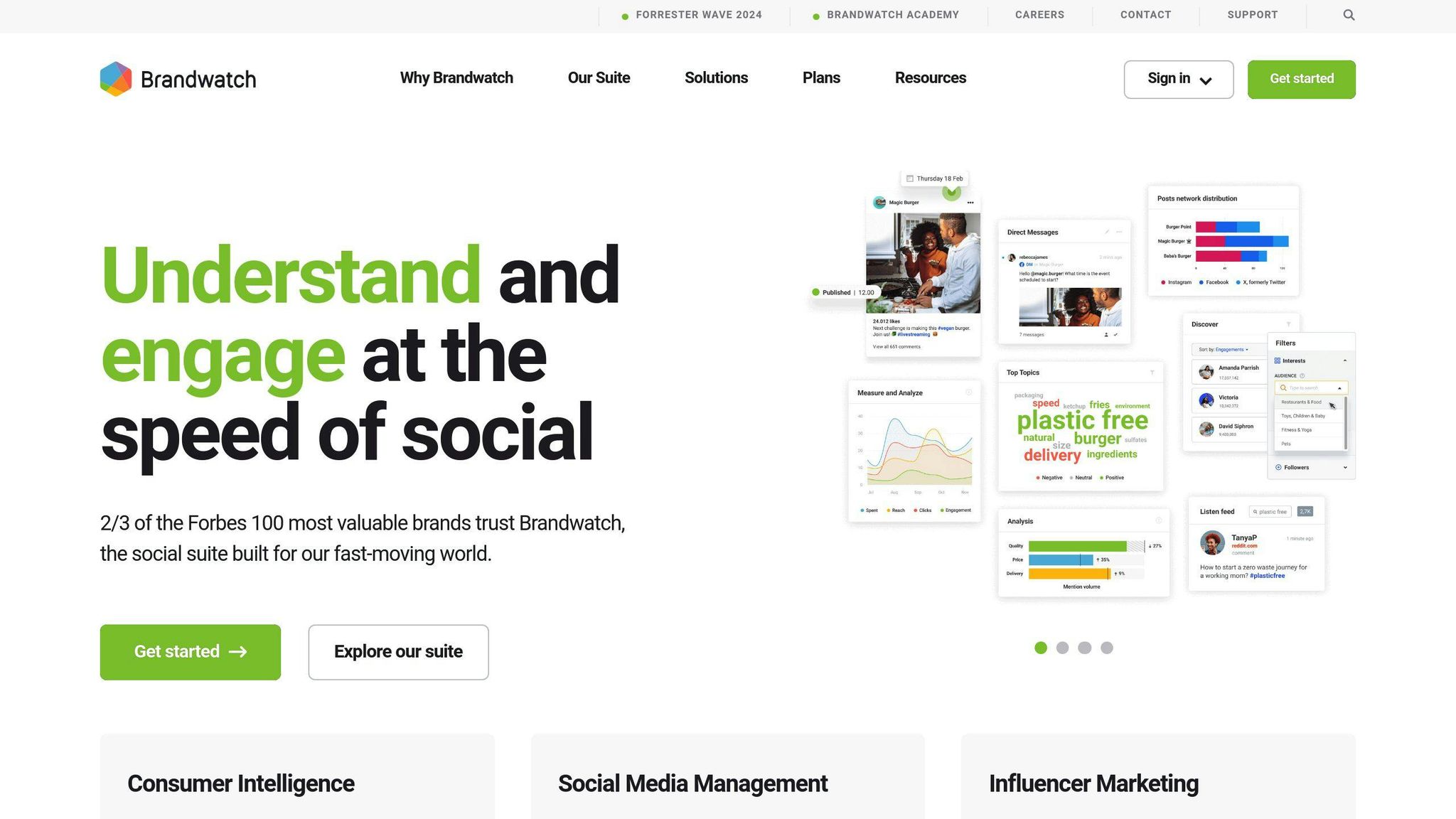
Key Features
Brandwatch is a customer analytics tool that helps businesses understand their customers better. Its main features include:
- Data Analysis: Brandwatch analyzes data from various sources, including social media, online reviews, and customer feedback.
- Content Recommendations: Using AI, the tool provides personalized content recommendations to customers based on their data.
- Multichannel Monitoring: Brandwatch monitors customer conversations across multiple channels like social media, reviews, and feedback.
- Real-time Alerts: The tool sends real-time alerts when customers mention your brand, allowing you to respond quickly.
Target Users
Brandwatch is designed for:
- Marketing teams
- Brand managers
- Data analysts
- Customer service teams
It's useful for e-commerce businesses, content publishers, SaaS companies, and large enterprises.
Standout Tools
| Tool | Description |
|---|---|
| Content Recommendations | Provides personalized content recommendations to customers using AI. |
| Multichannel Monitoring | Monitors customer conversations across multiple channels. |
| Real-time Alerts | Sends alerts when customers mention your brand, allowing quick responses. |
Pricing Options
Brandwatch offers custom pricing plans for enterprise customers. You can book a meeting to discuss the plan that fits your business needs.
Potential Drawbacks
- Complexity: Brandwatch's many features may make it difficult to use, especially for small businesses or those new to analytics.
- Cost: Custom pricing plans may be expensive for businesses requiring advanced features.
Sprout Social
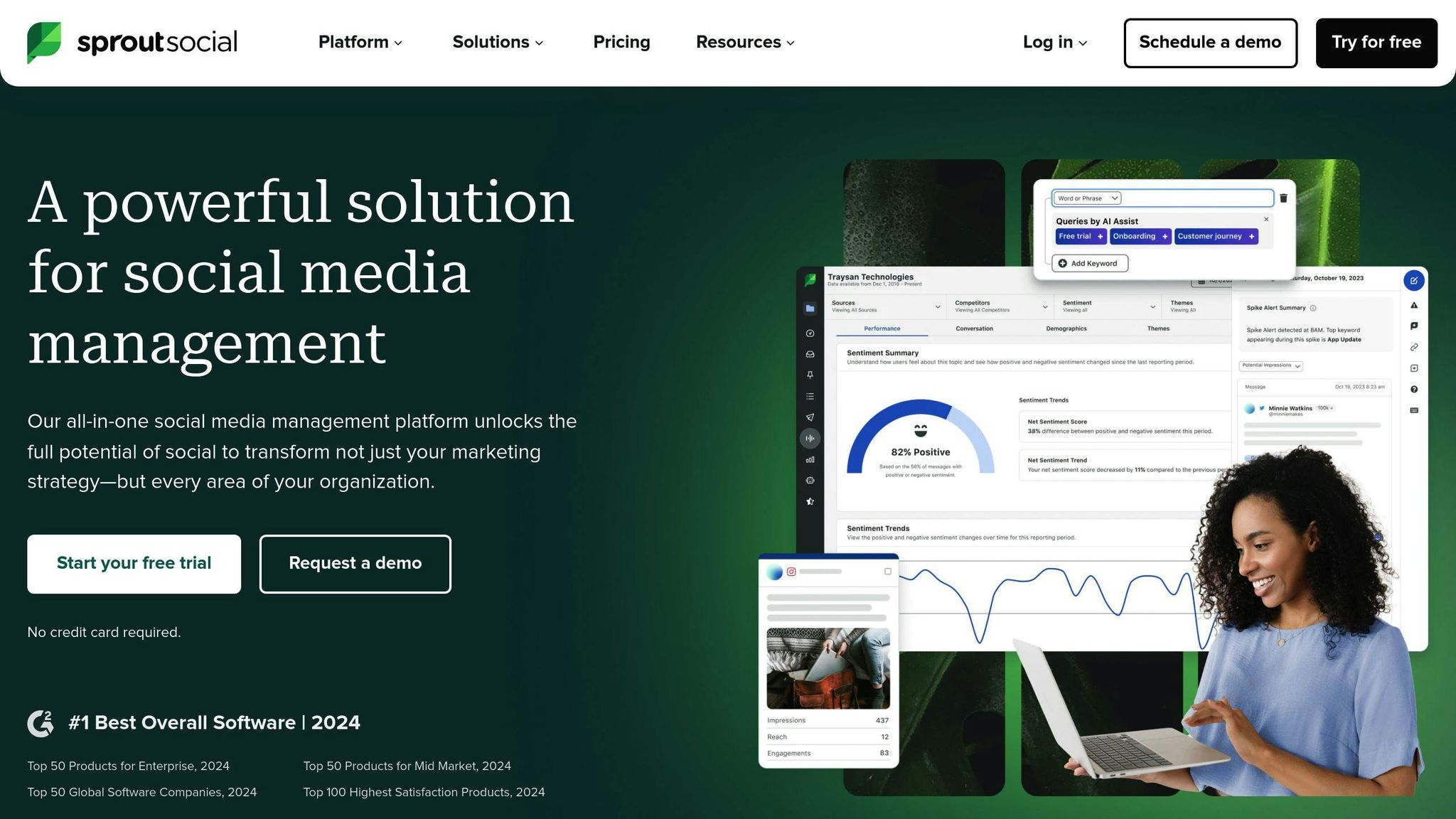
Key Features
Sprout Social is a social media management tool that helps businesses manage their online presence. Its main features include:
- Social Listening: Track conversations about your brand, competitors, and industry across social media platforms.
- Unified Social Inbox: Manage all social media messages and comments in one place, making it easier to respond to customers.
- Content Calendar: Plan, schedule, and publish content across multiple social media platforms.
- Analytics and Reporting: Track your social media performance and identify areas for improvement.
Target Users
Sprout Social is designed for:
- Social media managers
- Marketing teams
- Business owners
- Customer service teams
It's useful for e-commerce businesses, content publishers, SaaS companies, and large enterprises.
Standout Tools
| Tool | Description |
|---|---|
| Social Listening | Track conversations about your brand, competitors, and industry across social media. |
| Unified Social Inbox | Manage all social media messages and comments in one place. |
| Content Calendar | Plan, schedule, and publish content across multiple social media platforms. |
Pricing Options
| Plan | Price (Billed Annually) | Price (Billed Monthly) |
|---|---|---|
| Standard | $249 per month | $299 per month |
| Professional | $499 per month | $599 per month |
| Enterprise | Custom pricing | Custom pricing |
Potential Drawbacks
- Cost: Sprout Social's pricing plans may be expensive for small businesses or those with limited budgets.
- Learning Curve: The platform's many features and tools may require time and effort to learn and master, especially for those new to social media management.
Comparison Table
| Tool | Key Features | Pricing | Integrations | Pros | Cons |
|---|---|---|---|---|---|
| Sprout Social | - Track social media conversations - Manage messages in one inbox - Schedule posts across platforms - Analyze social performance |
Standard: $249/mo (annual) Professional: $499/mo (annual) Enterprise: Custom |
- Major social networks - CRMs - Marketing tools |
- All-in-one social media management - Detailed analytics - User-friendly interface |
- Costly for small businesses - Learning curve for new users |
| Mixpanel | - Analyze user behavior - Track conversion funnels - Measure user retention - A/B testing |
Free: Up to 100K data points/month Growth: $25/mo for 1M data points Enterprise: Custom |
- JavaScript, iOS, Android SDKs - Data warehouses - Cloud storage |
- Robust event tracking - Visual data analysis - Predictive insights |
- Limited customer data integration - Complex for beginners |
| Google Analytics | - Track website traffic - Understand audience - Monitor conversions - Measure marketing campaigns |
Free: Standard features Analytics 360: $150K/yr + setup fee |
- Google Ads - Google marketing products - Third-party tools via APIs |
- Comprehensive web analytics - Detailed reporting - Free version available |
- Limited customer-level data - Complex interface for beginners |
| Kissmetrics | - Visualize user journeys - Analyze user cohorts - Track revenue metrics - A/B testing |
Free trial Paid plans start at $299/mo |
- JavaScript, iOS, Android SDKs - CRMs - Email marketing tools |
- Detailed customer insights - Advanced segmentation - Predictive modeling |
- Expensive for small businesses - Limited integration options |
| Woopra | - Real-time user tracking - Analyze conversion funnels - Measure user retention - User segmentation |
Free: Up to 500K actions/mo Paid plans start at $999/mo |
- JavaScript, iOS, Android SDKs - Data warehouses - Cloud storage |
- Comprehensive customer journey analysis - Detailed event tracking - Real-time data streaming |
- Expensive for small businesses - Limited customization options |
| Hotjar | - Heatmaps - Session recordings - Feedback polls - Surveys |
Free: Up to 1,000 pageviews/day Paid plans start at $39/mo |
- WordPress - Shopify - Custom integrations via API |
- Easy to use interface - Detailed visitor behavior insights - Free plan available |
- Limited to website analytics - No predictive analytics |
| Zoho Pagesense | - Heatmaps - Session recordings - Conversion funnels - A/B testing |
Free: Up to 5,000 pageviews/mo Paid plans start at $19/mo |
- Zoho CRM - Zoho marketing tools - Custom integrations via API |
- Affordable pricing - Seamless Zoho integration - Comprehensive website analytics |
- Limited to website analytics - Fewer features than competitors |
| Crazy Egg | - Heatmaps - Session recordings - A/B testing - Surveys |
Basic: $24/mo for 30K visitors Plus: $49/mo for 100K visitors Pro: $99/mo for 300K visitors |
- WordPress - Shopify - Custom integrations via API |
- Easy to use interface - Detailed visitor behavior insights - A/B testing capabilities |
- Limited to website analytics - No predictive analytics - Fewer features than competitors |
| Brand24 | - Monitor social media mentions - Analyze sentiment - Identify influencers - Track competitors |
Pro: $99/mo Premium: $199/mo Enterprise: Custom |
- Social media platforms - Web analytics tools - CRMs |
- Comprehensive social listening - Detailed sentiment analysis - Influencer identification |
- Limited to social media analytics - No predictive analytics - Complex for beginners |
| Brandwatch | - Monitor social media mentions - Analyze sentiment - Identify influencers - Track competitors |
Consumer: $768/mo Corporate: $2,400/mo Enterprise: Custom |
- Social media platforms - Web analytics tools - CRMs |
- Comprehensive social listening - Detailed sentiment analysis - Influencer identification |
- Expensive for small businesses - Limited to social media analytics - Complex for beginners |
Conclusion and Recommendations
After reviewing the 10 best AI-powered customer analytics tools for 2024, it's clear that each one offers unique features to help businesses gain valuable insights into customer behavior and preferences. From tracking website traffic to analyzing social media conversations, these tools provide a comprehensive understanding of customer interactions.
When choosing the right tool, consider the following:
- Business goals: Identify the specific objectives you want to achieve, such as improving customer retention or increasing conversion rates.
- Data requirements: Determine the type and volume of data you need to collect and analyze, including customer feedback, website interactions, or social media conversations.
- Integration: Ensure the tool integrates with your existing systems, such as CRM, marketing automation, or customer support platforms.
- Scalability: Select a tool that can grow with your business, offering flexible pricing plans and customizable features.
- User experience: Choose a tool with an intuitive interface that is easy to use and provides clear insights.
By considering these factors, you can select the best AI-powered customer analytics tool for your business, empowering you to make data-driven decisions and drive customer-centric growth.
Key Considerations
Here's a quick overview of the key considerations when selecting a customer analytics tool:
| Consideration | Description |
|---|---|
| Business Goals | Identify your specific objectives, such as improving customer retention or increasing conversion rates. |
| Data Requirements | Determine the type and volume of data you need to collect and analyze, including customer feedback, website interactions, or social media conversations. |
| Integration | Ensure the tool integrates with your existing systems, such as CRM, marketing automation, or customer support platforms. |
| Scalability | Select a tool that can grow with your business, offering flexible pricing plans and customizable features. |
| User Experience | Choose a tool with an intuitive interface that is easy to use and provides clear insights. |
FAQs
What is the AI tool for consumer insights?
Speak is a tool that uses AI to understand what consumers think and feel. It analyzes audio and video feedback from consumers using natural language processing (NLP). This helps businesses get insights into consumer opinions and preferences.
Key Features
- Analyzes Unstructured Data: Speak can process unstructured data like audio recordings and videos, which are difficult for traditional analytics tools.
- Natural Language Processing: It uses NLP to understand the meaning and sentiment behind consumer feedback.
- Actionable Insights: Speak provides clear insights that businesses can use to make better decisions.
How It Works
- Data Collection: Businesses collect audio and video feedback from consumers through surveys, interviews, or focus groups.
- Data Processing: Speak uses AI and NLP to analyze the unstructured data and extract insights.
- Insights Delivery: The tool presents the insights in an easy-to-understand format, such as reports or dashboards.
Benefits
| Benefit | Description |
|---|---|
| Understand Consumer Sentiment | Get a deeper understanding of how consumers feel about your products or services. |
| Identify Trends and Patterns | Spot emerging trends and patterns in consumer behavior and preferences. |
| Improve Products and Services | Use the insights to make data-driven decisions and improve your offerings. |
| Save Time and Resources | Automate the analysis of consumer feedback, reducing manual effort and costs. |
Speak helps businesses gain valuable consumer insights from unstructured data sources, enabling them to make informed decisions and stay ahead of the competition.
PRNEWS.io
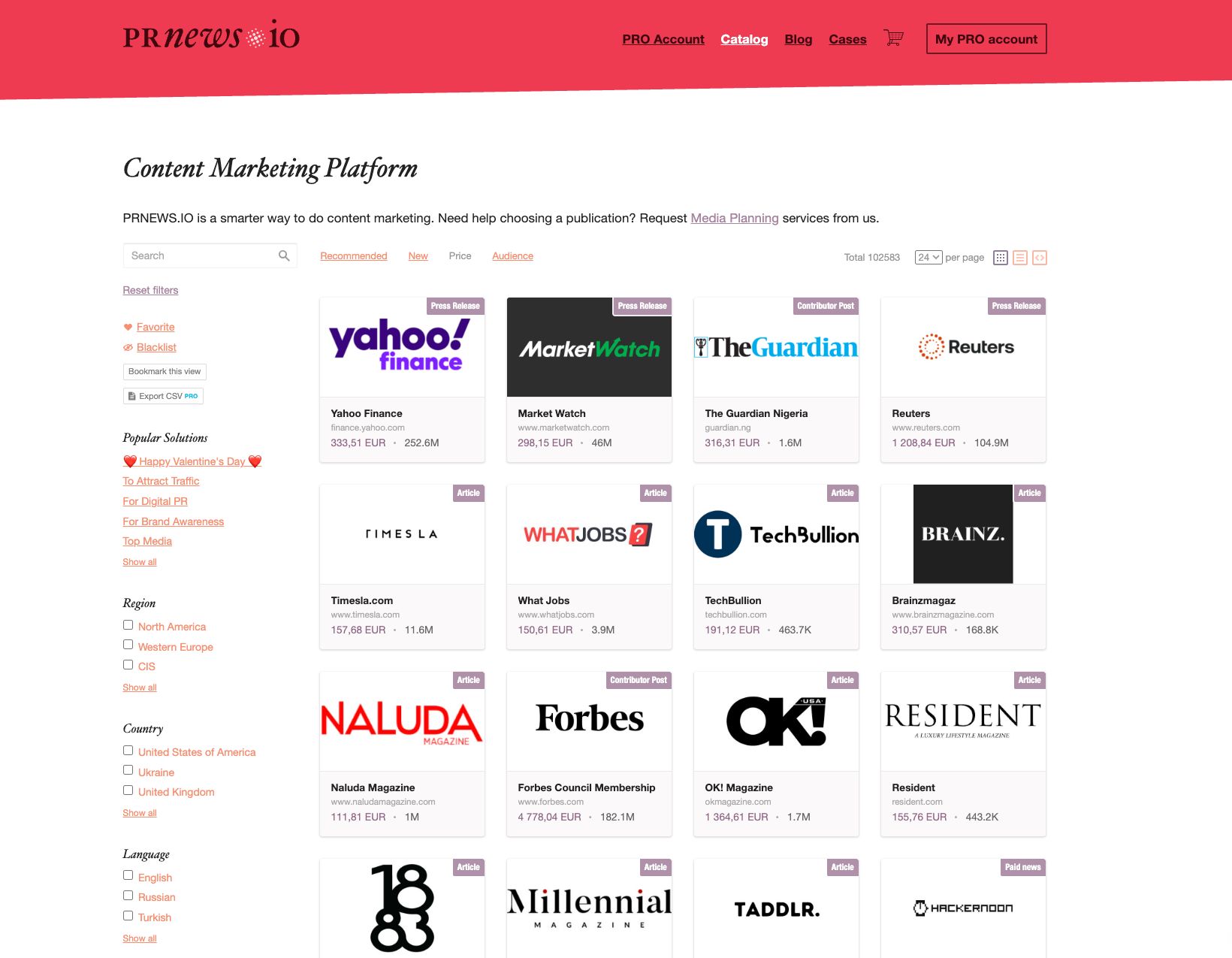
Key Features
PRNEWS.IO helps brands understand their customer sentiment and amplify their media presence. Its key features include:
- Media Analytics: Track how published content performs across different online platforms, helping businesses gauge audience engagement and PR impact.
- Content Performance Tracking: Monitor metrics such as traffic, views, and engagement on published articles to understand what resonates with your target audience.
- AI-Powered Content Distribution: Suggests media outlets and categories based on campaign goals using AI, increasing reach and relevance.
- Brand Mention Monitoring: Detects when and where your brand is mentioned in the media, allowing quick responses and data-driven strategy shifts.
Target Users
PRNEWS.IO is designed for:
- PR professionals
- Content marketers
- Brand managers
- Digital agencies
It's particularly useful for SaaS brands, e-commerce businesses, tech companies, and startups aiming to grow their media footprint.
Standout Tools
| Tool | Description |
|---|---|
| AI Media Matching | Uses AI to suggest relevant media outlets for content distribution. |
| Brand Mention Alerts | Tracks and alerts on brand mentions across digital media. |
| Content Engagement Metrics | Provides performance data for every published piece of content. |
Pricing Options
PRNEWS.IO operates on a pay-as-you-go model with transparent pricing per publication. Businesses can also request volume discounts or custom packages for ongoing PR campaigns.
Potential Drawbacks
- Limited Editorial Control: As content is published through external media, editorial changes may be out of the client's hands.
- Dependence on External Platforms: The platform relies on partnerships with third-party publishers, which can limit flexibility in niche sectors.


