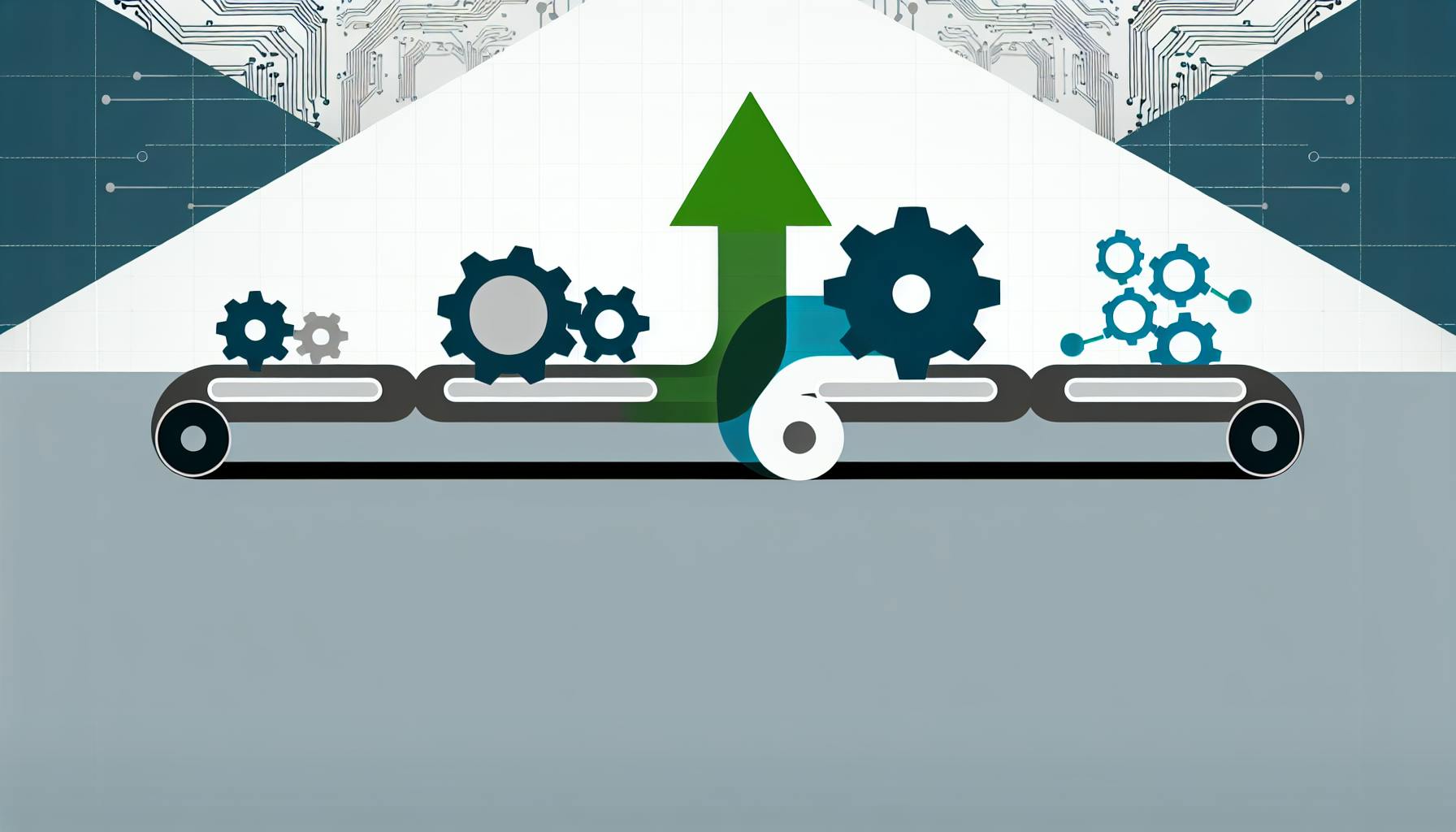This article provides a concise overview of the top 10 cloud project management tools for UX designers in 2024, helping them choose the right tool to streamline workflows, enhance collaboration, and ensure successful project outcomes.
Related video from YouTube
Key Factors for Evaluation
When selecting a cloud PM tool, consider these essential factors:
- User-Friendly Interface: Intuitive, easy to navigate, and visually appealing.
- Team Collaboration Features: Seamless communication, file sharing, task assignment, @mentions.
- Design Tool Integration: Integrates with tools like Figma, Adobe Creative Cloud, Sketch.
- Task and Project Tracking: Gantt charts, Kanban boards, customizable workflows.
- File Management: Store, share, and manage design files efficiently.
- Feedback Handling: Collect, manage, and implement feedback.
- Analytics and Reporting: Track progress, identify bottlenecks, make data-driven decisions.
- Cost and Value: Pricing justified by benefits and return on investment.
Quick Comparison
| Tool | Key Features | Pros | Cons |
|---|---|---|---|
| Asana | - Intuitive interface - Flexible views - Pre-made templates |
- Custom automation rules - Integrations with design tools |
- Limited free plan - Advanced features require paid plans |
| Trello | - User-friendly Kanban - Wide range of integrations - Customizable boards |
- Simple to use | - Limited for complex projects - Lacks advanced features |
| Monday.com | - Highly customizable - Multiple project views - Extensive automation |
- | - Can be overwhelming - Higher cost for advanced features |
| ClickUp | - Affordable pricing - Comprehensive features - Customizable workflows |
- | - Slight learning curve - UI takes time to get used to |
| Wrike | - AI-powered features - Customizable dashboards - Workflow automation |
- Integrations with design tools | - Essential features in paid plans - No screenshot feature |
| Smartsheet | - Spreadsheet-like interface - Advanced PM features - Customizable templates |
- | - Steep learning curve - Limited integrations in basic plan |
| Jira | - Robust Agile support - Customizable workflows - Extensive integrations |
- Advanced reporting | - Steeper learning curve - May not suit non-software projects |
| Notion | - Flexible platform - Multiple work views - Affordable pricing |
- Integrations with design tools | - Admin/security features in higher tiers - Manual setup for integrations |
| Basecamp | - Simple, intuitive UI - Strong communication - Task/project/timesheet mgmt |
- | - Limited advanced features - Not highly customizable |
| Miro | - Visual collaboration - Templates & integrations - Infinite canvas |
- | - Some advanced features in paid plans - Can be overwhelming for new users |
Evaluation Factors
When choosing cloud project management tools for UX designers, several key factors should be considered to ensure the tool meets the needs of the design team, stakeholders, and the project itself.
User-Friendly Interface
A user-friendly interface is crucial. The tool should be intuitive, easy to navigate, and visually appealing. A well-designed tool can reduce the learning curve, increase adoption, and enhance the overall user experience. For UX designers, an easy-to-use tool allows them to focus on their design work rather than struggling with the tool itself.
Team Collaboration Features
Effective team collaboration is vital for successful projects. The tool should facilitate seamless communication, collaboration, and feedback among team members and stakeholders. This includes features like real-time commenting, @mentions, file sharing, and task assignment.
Design Tool Integration
UX designers often use tools like Figma, Adobe Creative Cloud, and Sketch. The project management tool should integrate seamlessly with these design tools, allowing designers to access and manage their design files within the tool. This integration can streamline workflows and enhance productivity.
Task and Project Tracking
The tool should provide robust task and project tracking capabilities, enabling designers to create, assign, and track tasks efficiently. This includes features like Gantt charts, Kanban boards, and customizable workflows. Effective task management helps designers stay organized, prioritize tasks, and meet deadlines.
File Management
File management is critical for project management. The tool should provide a robust file management system that allows designers to store, share, and manage design files efficiently. This includes features like file versioning, commenting, and approval workflows.
Feedback Handling
Obtaining and implementing feedback is crucial in the design process. The tool should facilitate feedback collection, management, and implementation. This includes features like feedback forms, commenting, and @mentions.
Analytics and Reporting
Analytics and reporting capabilities are essential for project management. The tool should provide insights and analytics that can help designers track project progress, identify bottlenecks, and make data-driven decisions. This includes features like project dashboards, burndown charts, and customizable reports.
Cost and Value
The cost and value of the tool should be considered. The tool should provide a clear return on investment, and its cost should be justified by the benefits it provides. Designers should evaluate the tool's pricing plans, features, and scalability to ensure it aligns with their project needs and budget.
sbb-itb-d1a6c90
Top 10 Cloud PM Tools for UX Designers
Here's a detailed look at the 10 best cloud project management tools for UX designers in 2024, evaluated based on the outlined criteria.
1. Asana
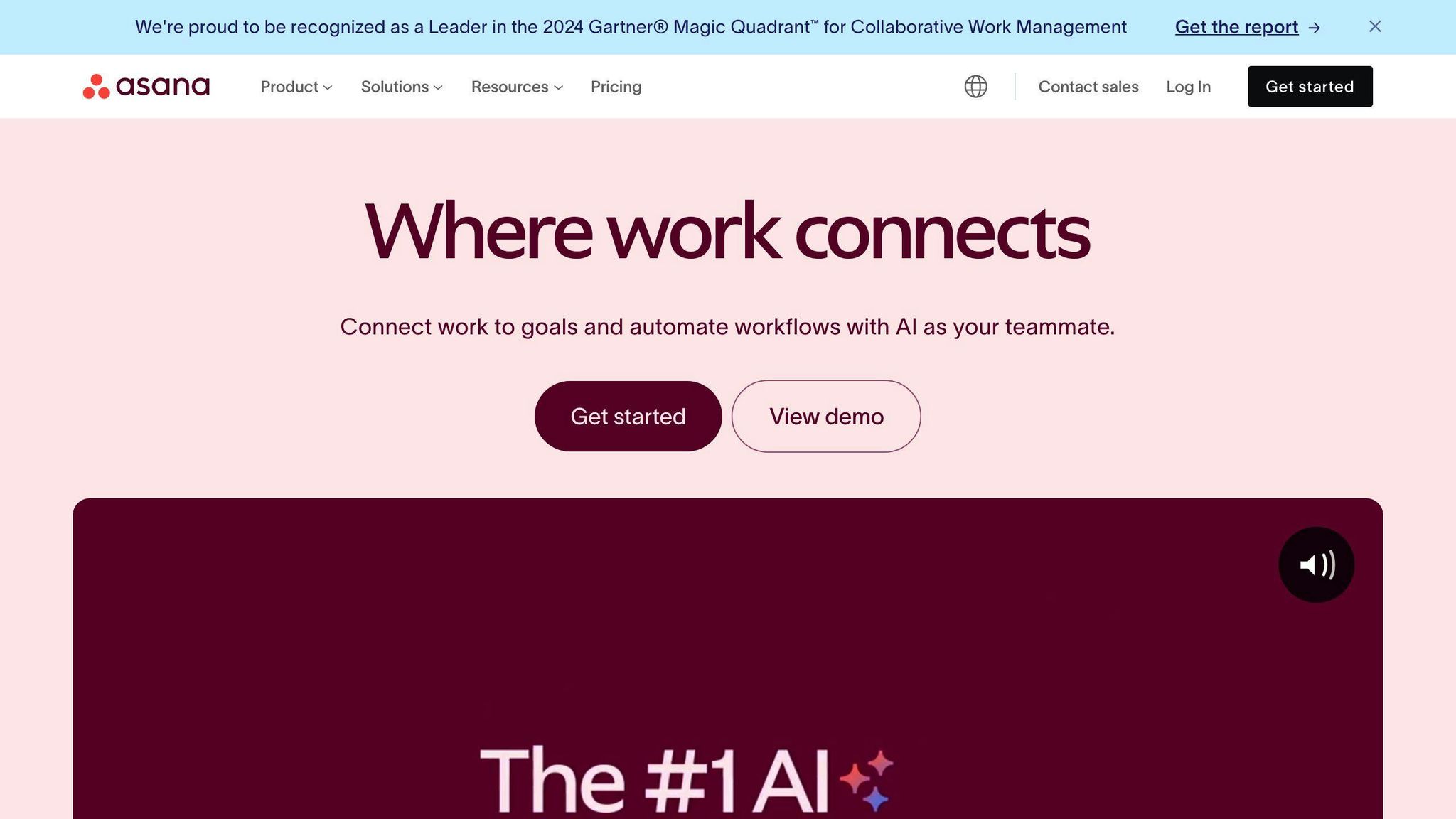
Asana is a popular cloud-based tool that helps UX designers stay organized. It offers an easy-to-use interface, flexible project views, and pre-made templates for quick setup. Asana's custom automation rules and integrations with Figma and Adobe Creative Cloud make it a great choice for UX designers.
Pros and Cons
| Pros | Cons |
|---|---|
| Intuitive interface | Limited free plan features |
| Flexible project views | Advanced features require paid plans |
| Pre-made templates | |
| Custom automation rules |
Pricing Plans
| Plan | Price |
|---|---|
| Free | $0 |
| Premium | $10.99/user/month |
| Business | $24.99/user/month |
2. Trello
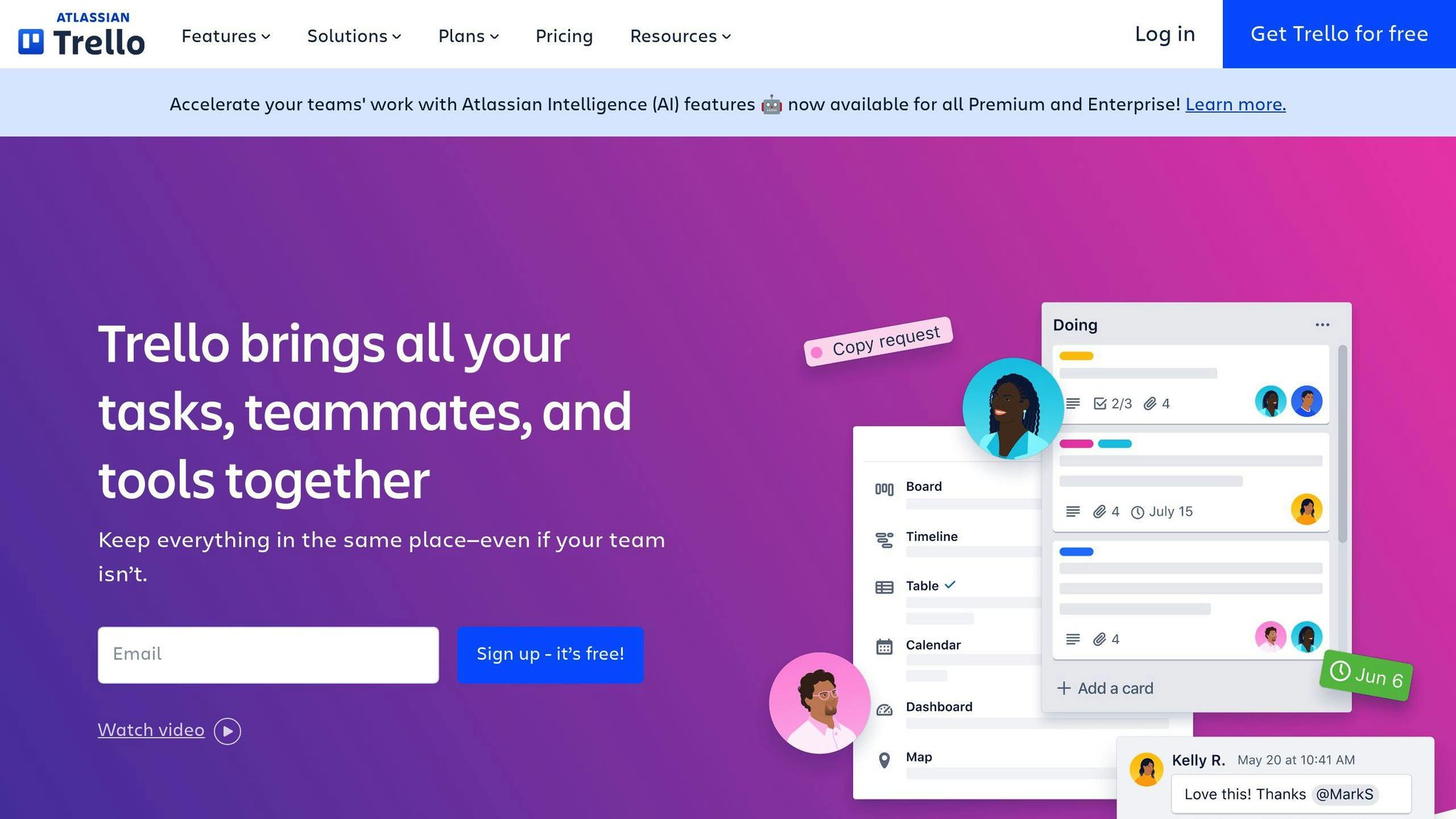
Trello is a visual project management tool that uses boards, lists, and cards to organize tasks and projects. Its user-friendly Kanban interface and wide range of integrations make it popular among UX designers. Trello's custom boards and lists allow designers to tailor the tool to their needs.
Pros and Cons
| Pros | Cons |
|---|---|
| User-friendly Kanban interface | Can be too simple for complex projects |
| Wide range of integrations | Limited advanced features |
| Customizable boards |
Pricing Plans
| Plan | Price |
|---|---|
| Free | $0 |
| Business Class | $10/user/month |
| Enterprise | Custom pricing |
3. Monday.com
Monday.com is a highly customizable cloud-based tool that offers a range of features for UX designers. Its multiple project views, extensive automation capabilities, and integrations with popular design tools make it a great choice for complex projects.
Pros and Cons
| Pros | Cons |
|---|---|
| Highly customizable | Can be overwhelming for new users |
| Multiple project views | Higher cost for advanced features |
| Extensive automation |
Pricing Plans
| Plan | Price |
|---|---|
| Basic | $8/user/month |
| Standard | $10/user/month |
| Pro | $16/user/month |
| Enterprise | Custom pricing |
4. ClickUp
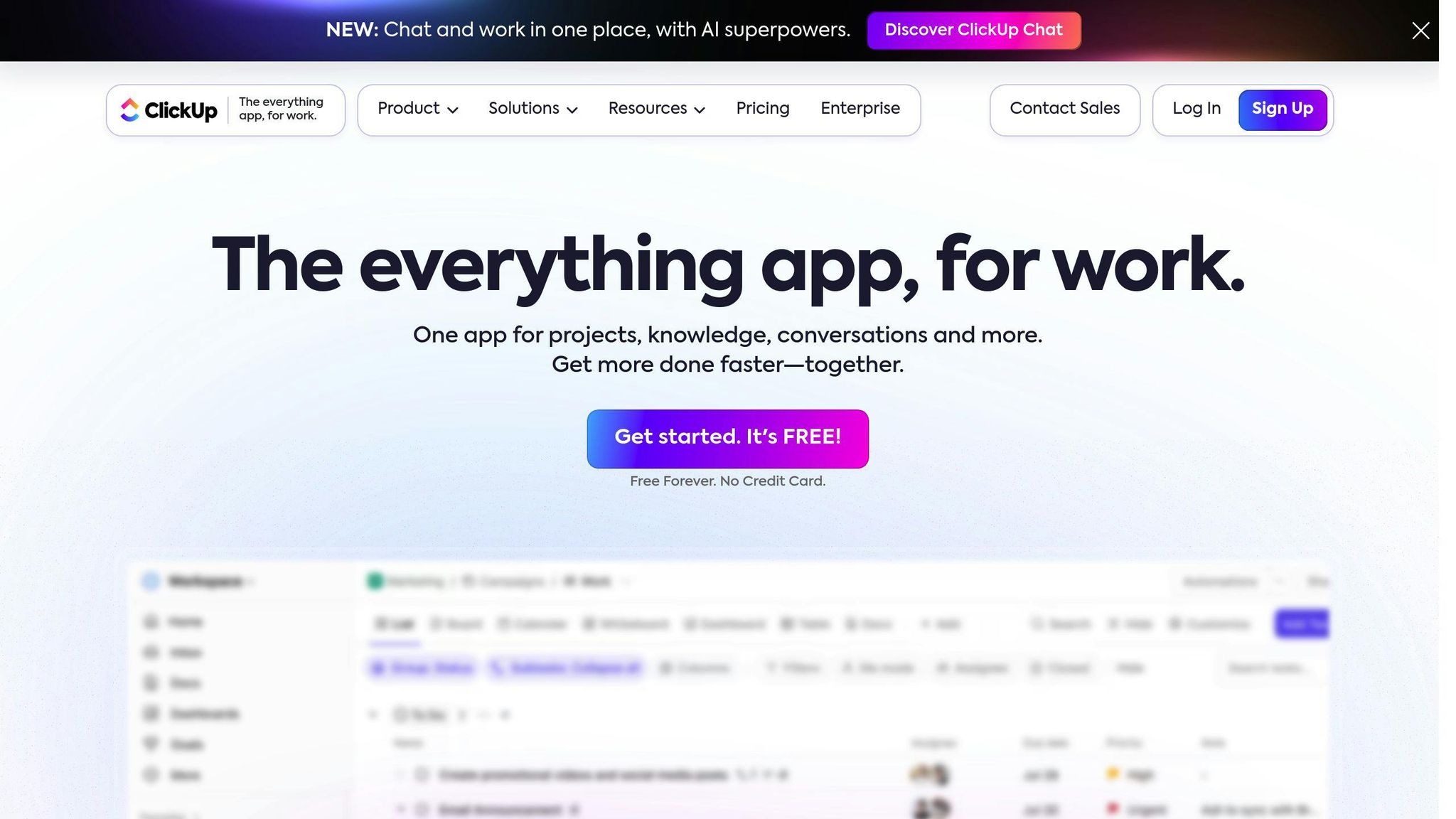
ClickUp is an all-in-one cloud-based tool that offers a range of features for UX designers. Its affordable pricing, comprehensive features, and customizable workflows make it a great choice for designers of all levels.
Pros and Cons
| Pros | Cons |
|---|---|
| Affordable | Slight learning curve for new users |
| Comprehensive features | User interface needs time to get used to |
| Customizable workflows |
Pricing Plans
| Plan | Price |
|---|---|
| Free | $0 |
| Unlimited | $5/user/month |
| Business | $12/user/month |
| Enterprise | Custom pricing |
5. Wrike
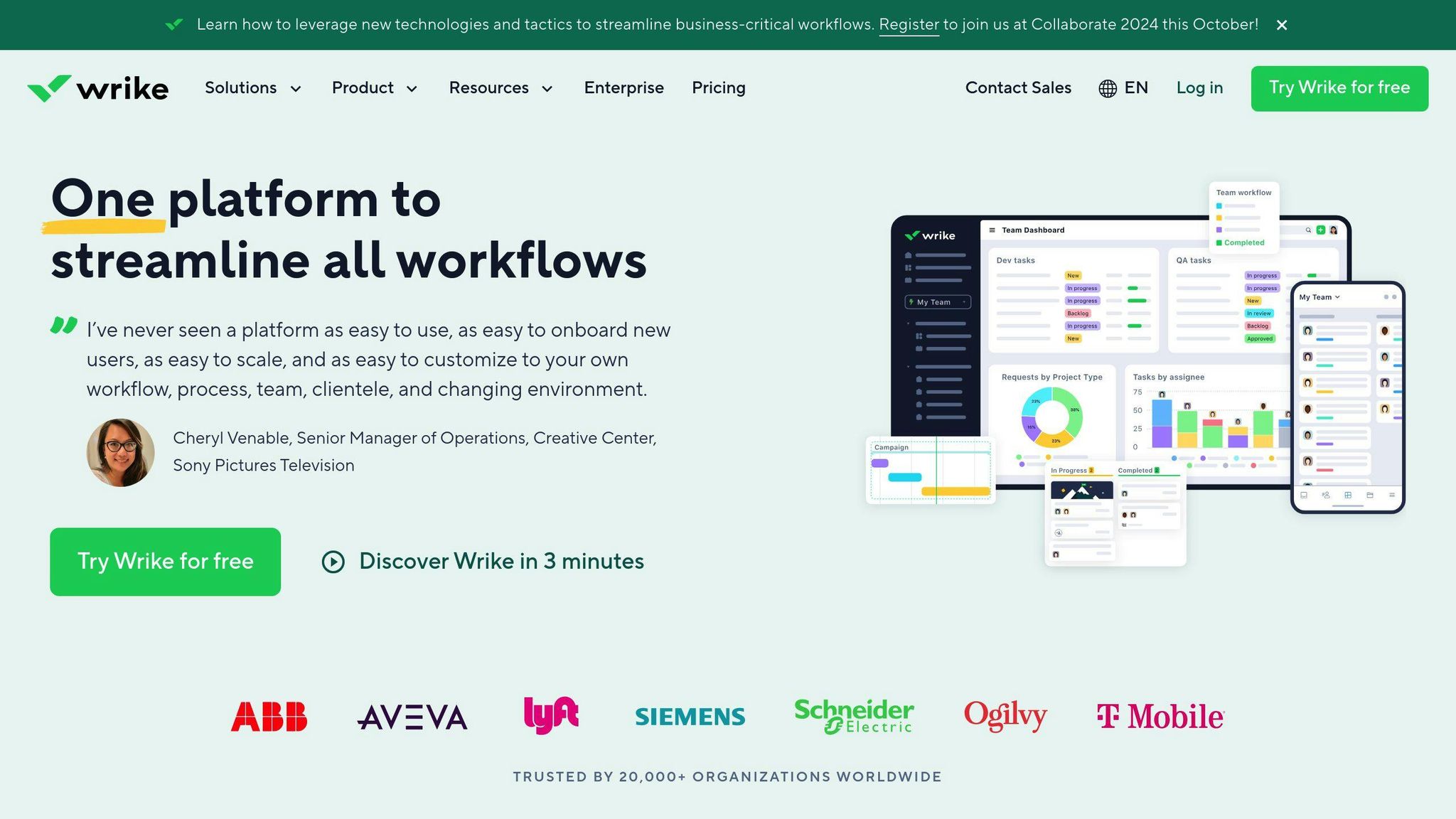
Wrike is a cloud-based tool that offers AI-powered features for UX designers. Its customizable dashboards, workflow automation, and integrations with popular design tools make it a great choice for complex projects.
Pros and Cons
| Pros | Cons |
|---|---|
| AI-powered features | Essential features only in paid plans |
| Customizable dashboards | No screenshot feature |
| Workflow automation |
Pricing Plans
| Plan | Price |
|---|---|
| Free | $0 |
| Professional | $9.80/user/month |
| Business | $24.80/user/month |
| Enterprise | Custom pricing |
6. Smartsheet
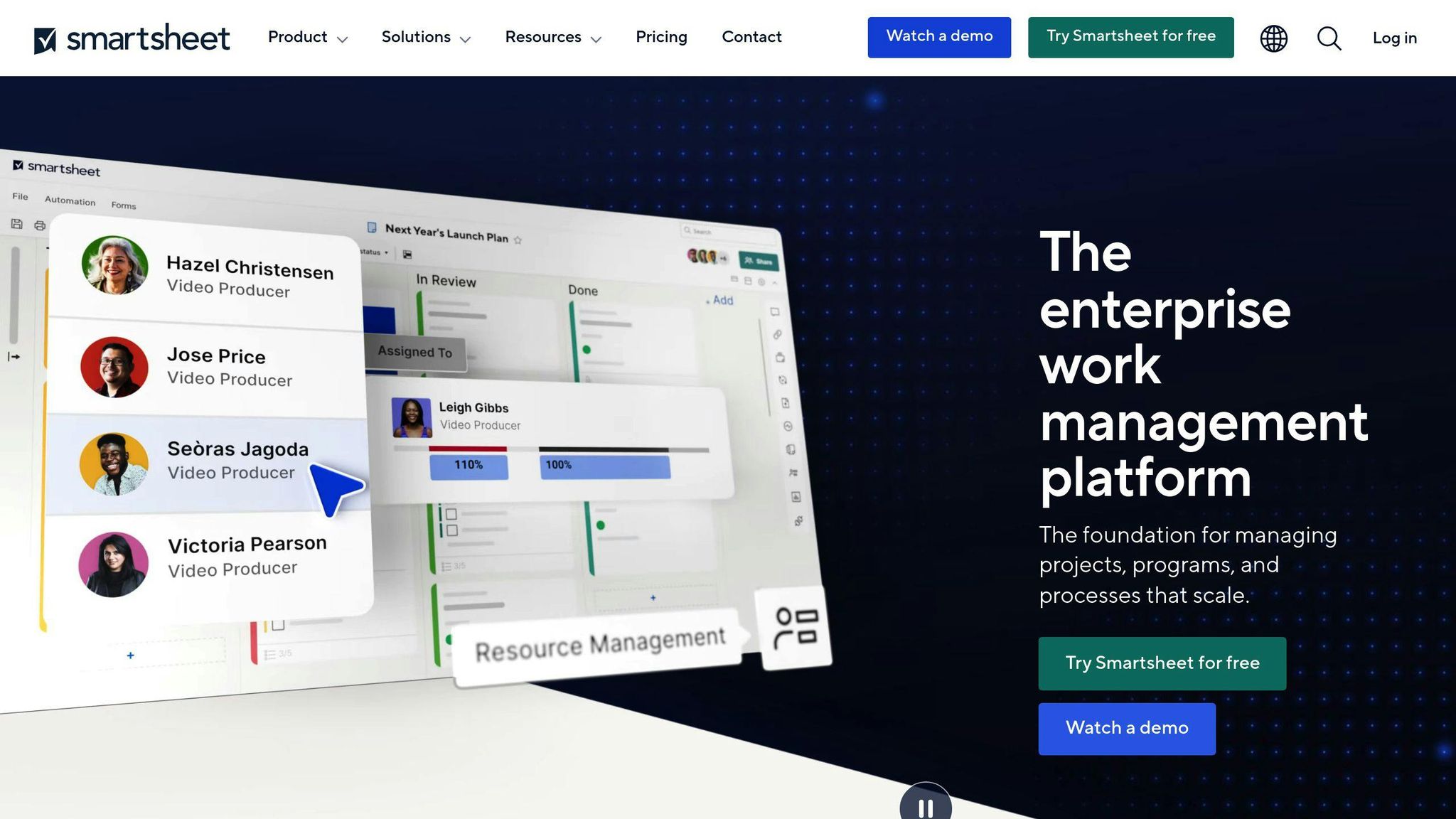
Smartsheet is a cloud-based tool that offers a spreadsheet-like interface for UX designers. Its advanced project management features, customizable templates, and integrations with popular design tools make it a great choice for complex projects.
Pros and Cons
| Pros | Cons |
|---|---|
| Spreadsheet-like interface | Steep learning curve for advanced features |
| Advanced project management features | Limited integration options in the basic plan |
| Customizable templates |
Pricing Plans
| Plan | Price |
|---|---|
| Individual | $14/user/month |
| Business | $25/user/month |
| Enterprise | Custom pricing |
7. Jira
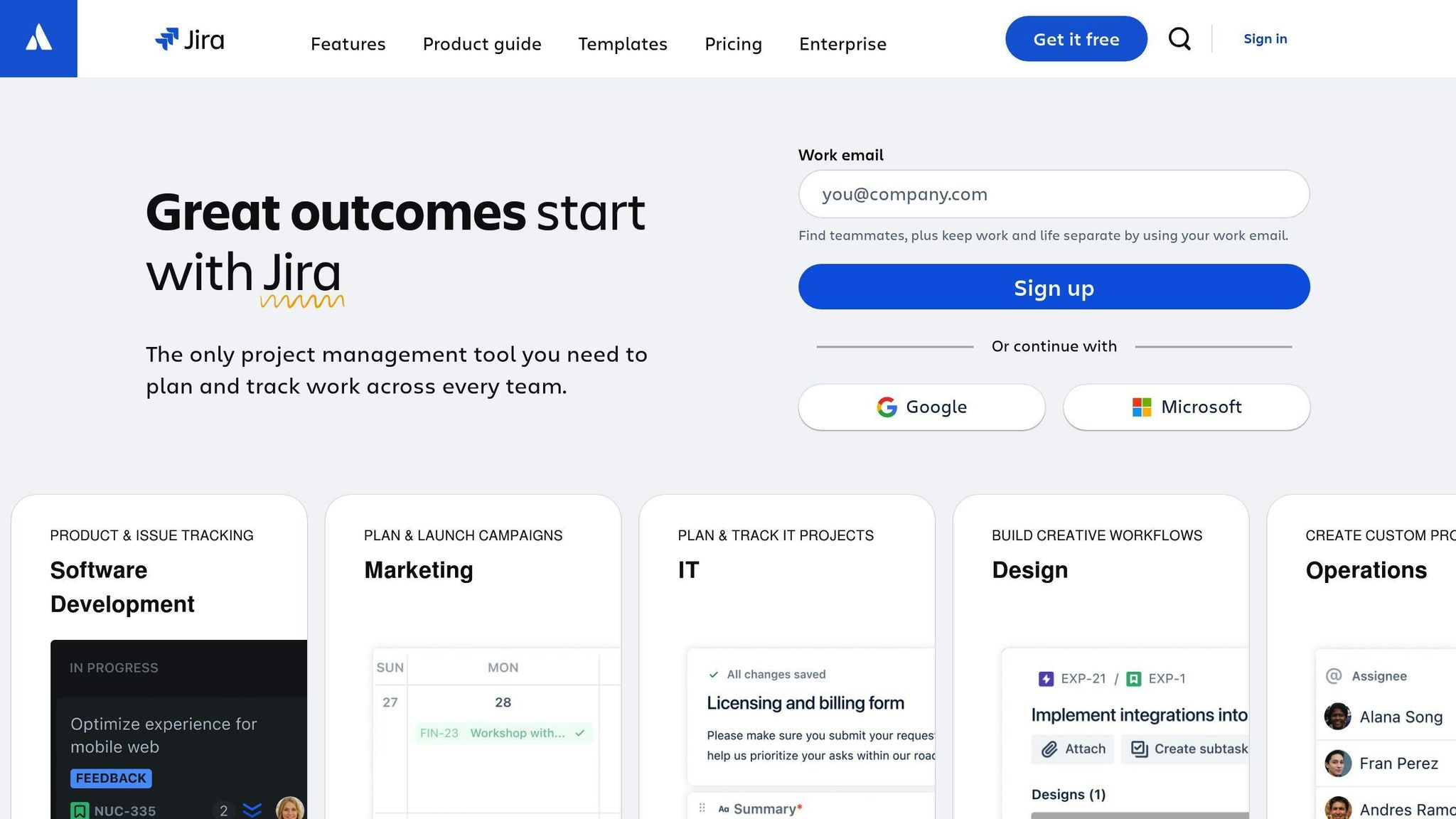
Jira is a cloud-based tool that offers robust Agile support for UX designers. Its customizable workflows, extensive integrations, and advanced reporting features make it a great choice for complex projects.
Pros and Cons
| Pros | Cons |
|---|---|
| Robust Agile support | Steeper learning curve |
| Customizable workflows | May not suit non-software projects |
| Extensive integrations |
Pricing Plans
| Plan | Price |
|---|---|
| Free | $0 |
| Standard | $7.50/user/month |
| Premium | $14.50/user/month |
| Enterprise | Custom pricing |
8. Notion
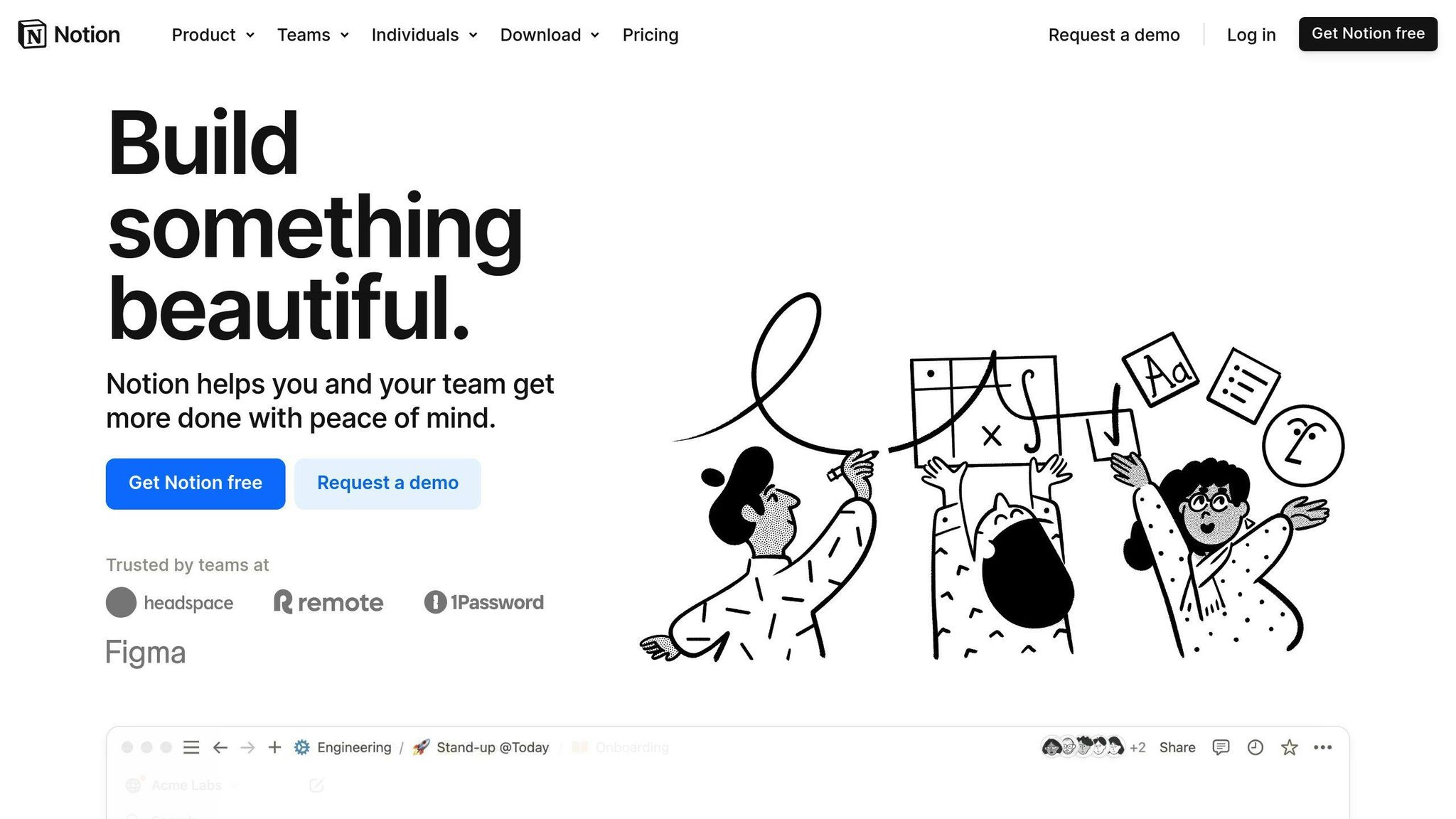
Notion is a cloud-based tool that offers a flexible platform for UX designers. Its multiple work views, affordable pricing, and integrations with popular design tools make it a great choice for designers of all levels.
Pros and Cons
| Pros | Cons |
|---|---|
| Flexible platform | Admin and security features mostly limited to higher-tier plans |
| Multiple work views | Some manual setup required for integrations |
| Affordable pricing |
Pricing Plans
| Plan | Price |
|---|---|
| Free | $0 |
| Personal Pro | $4/month |
| Team | $8/user/month |
| Enterprise | Custom pricing |
9. Basecamp
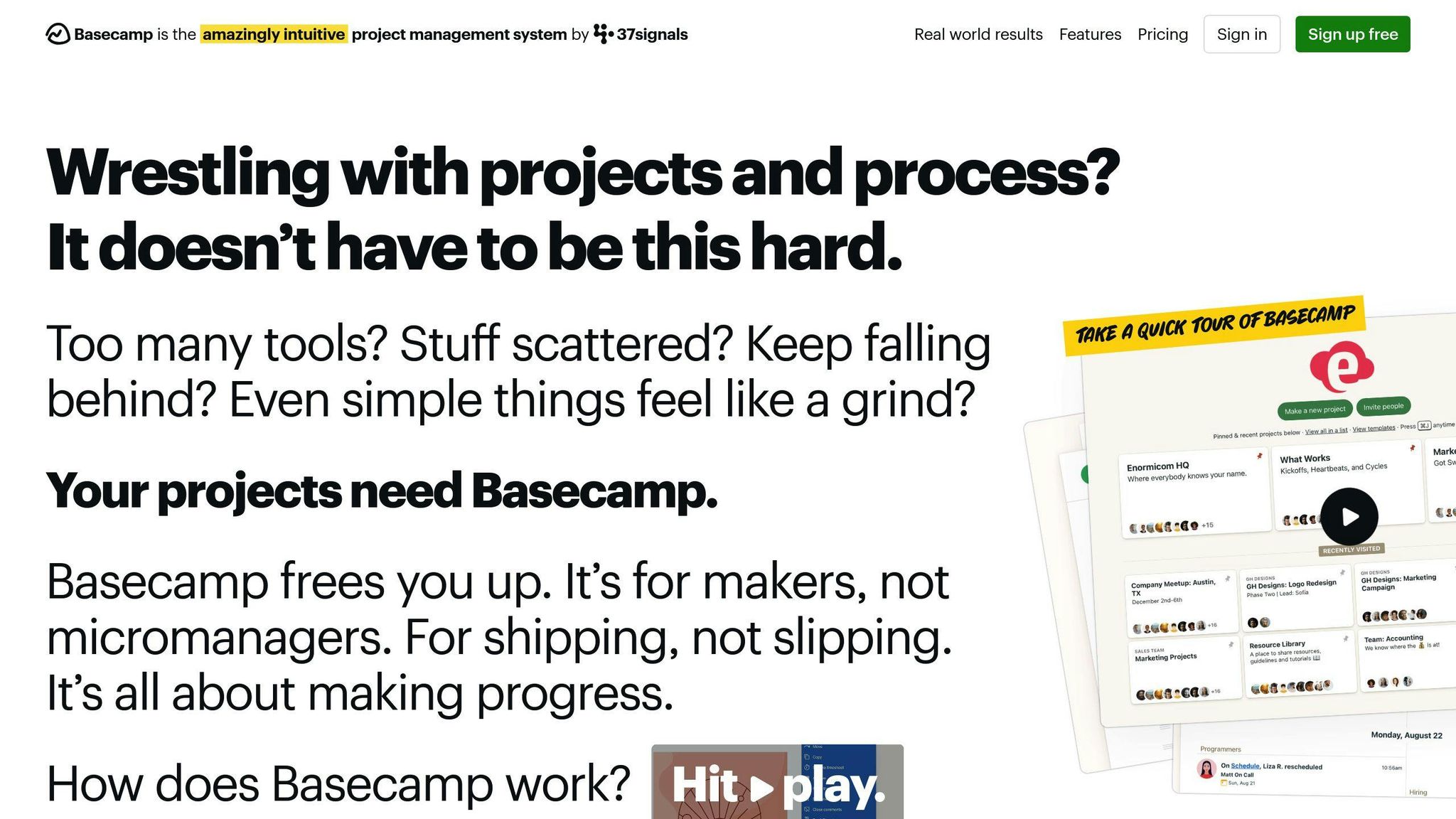
Basecamp is a cloud-based tool that offers a simple and intuitive UI for UX designers. Its strong communication features, task, project, and timesheet management make it a great choice for small to medium-sized projects.
Pros and Cons
| Pros | Cons |
|---|---|
| Simple and intuitive UI | Limited advanced features |
| Strong communication features | Not highly customizable |
| Task, project, and timesheet management |
Pricing Plans
| Plan | Price |
|---|---|
| Free | $0 |
| Basecamp Business | $99/month flat fee |
10. Miro
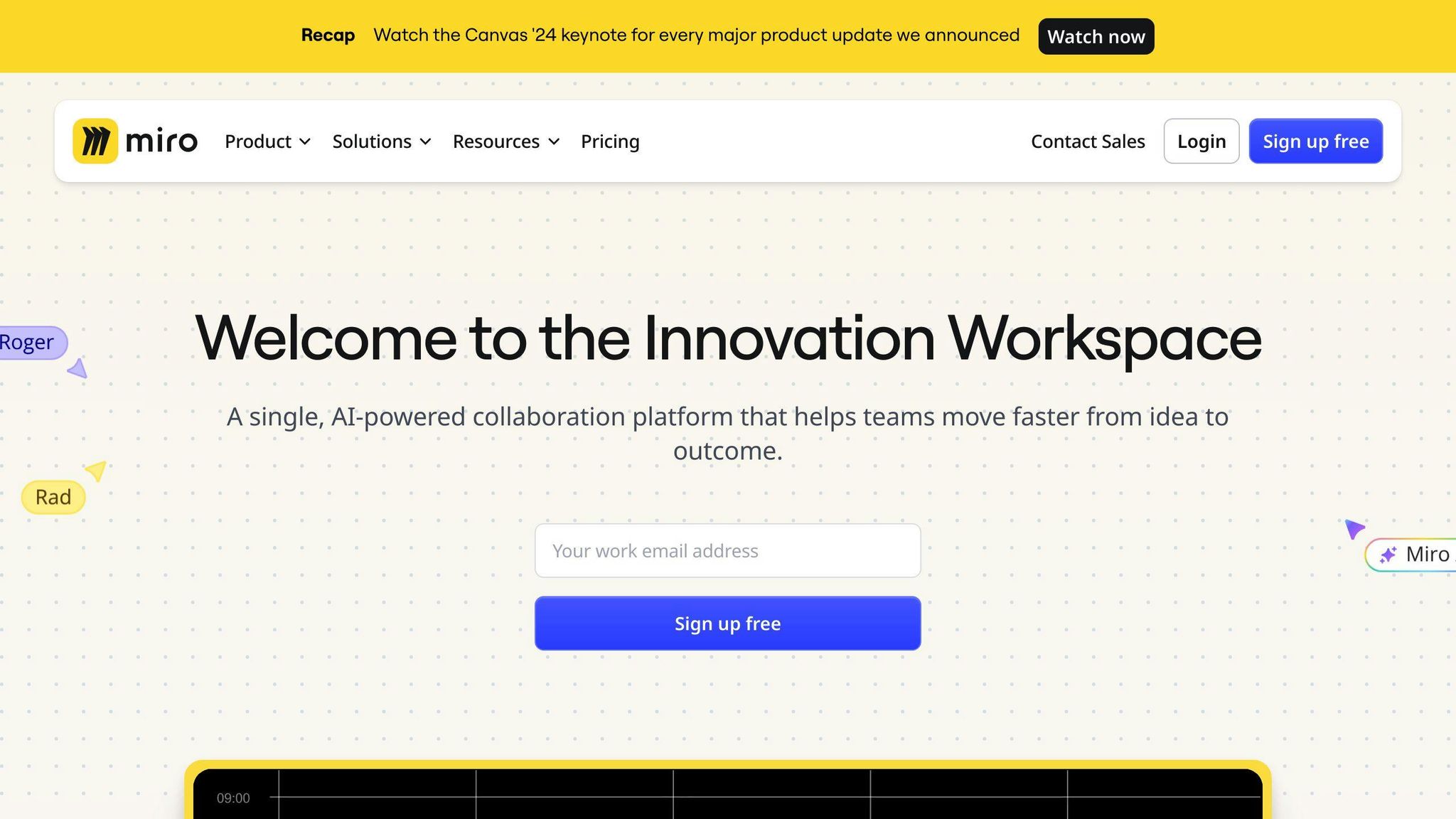
Miro is a cloud-based tool that offers a visual collaboration platform for UX designers. Its infinite canvas, templates, and integrations with popular design tools make it a great choice for complex projects.
Pros and Cons
| Pros | Cons |
|---|---|
| Visual collaboration platform | Some advanced features only in paid plans |
| Templates and integrations | Can be overwhelming for new users |
| Infinite canvas |
Pricing Plans
| Plan | Price |
|---|---|
| Free | $0 |
| Team | $8/user/month |
| Business | $16/user/month |
| Enterprise | Custom pricing |
Other Notable Tools
While our top 10 list covers some of the best cloud project management tools for UX designers, here are a few more tools that are worth considering:
Confluence
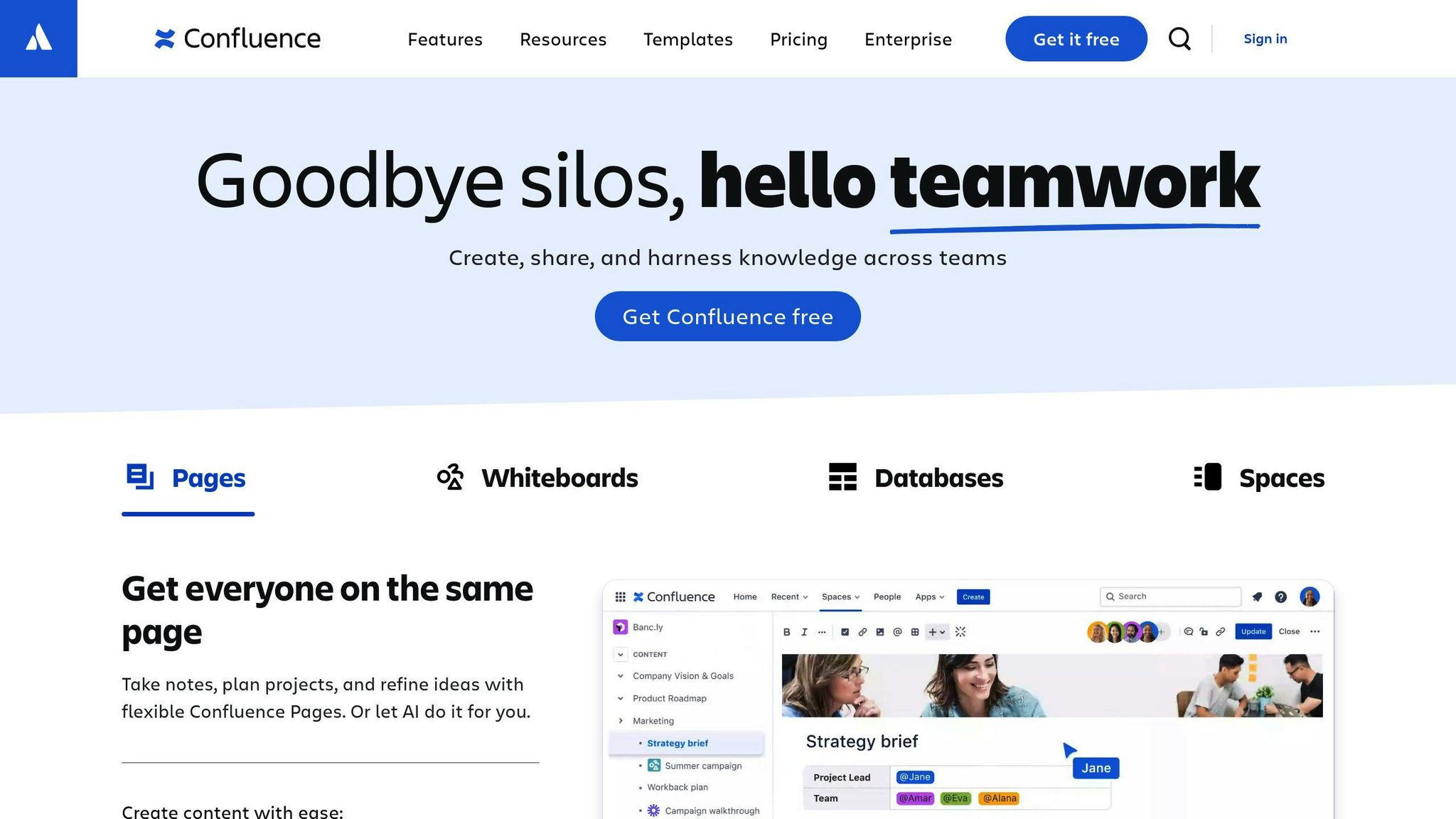
Confluence is a tool that excels at team collaboration and documentation. It integrates with Jira, making it a good choice for teams using the Atlassian ecosystem. With Confluence, UX designers can:
- Create, share, and collaborate on project documents
- Take meeting notes
- Work with design files
Its search functionality and customizable templates help organize information.
Teamwork
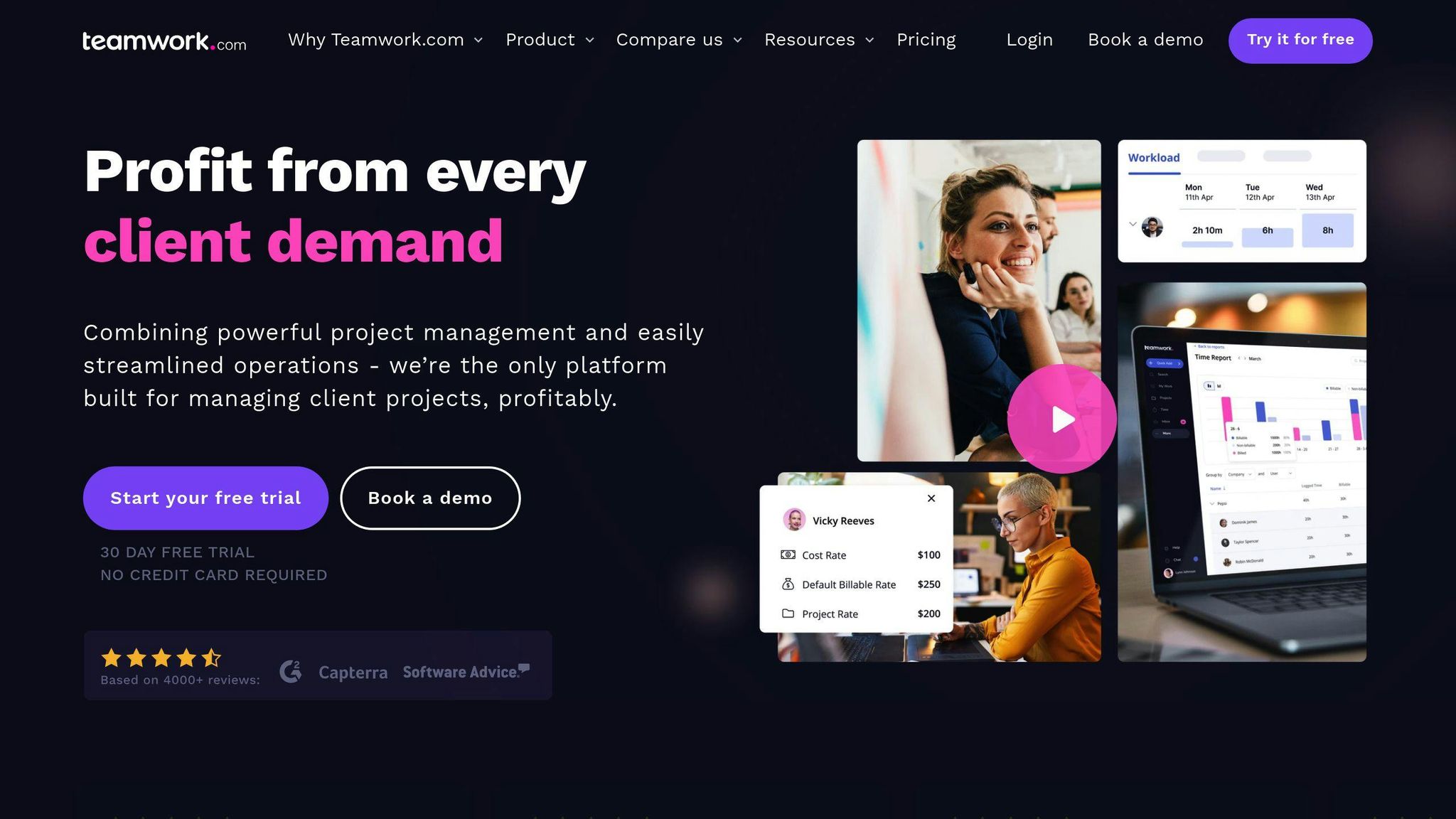
Teamwork bridges the gap between internal teams and external clients. It offers:
- Task management
- Time tracking
- File sharing
Teamwork's client-facing portal allows UX designers to share project updates, files, and timelines with clients, keeping everyone informed. Its customizable workflows and integrations with design tools make it suitable for UX designers.
Nuclino
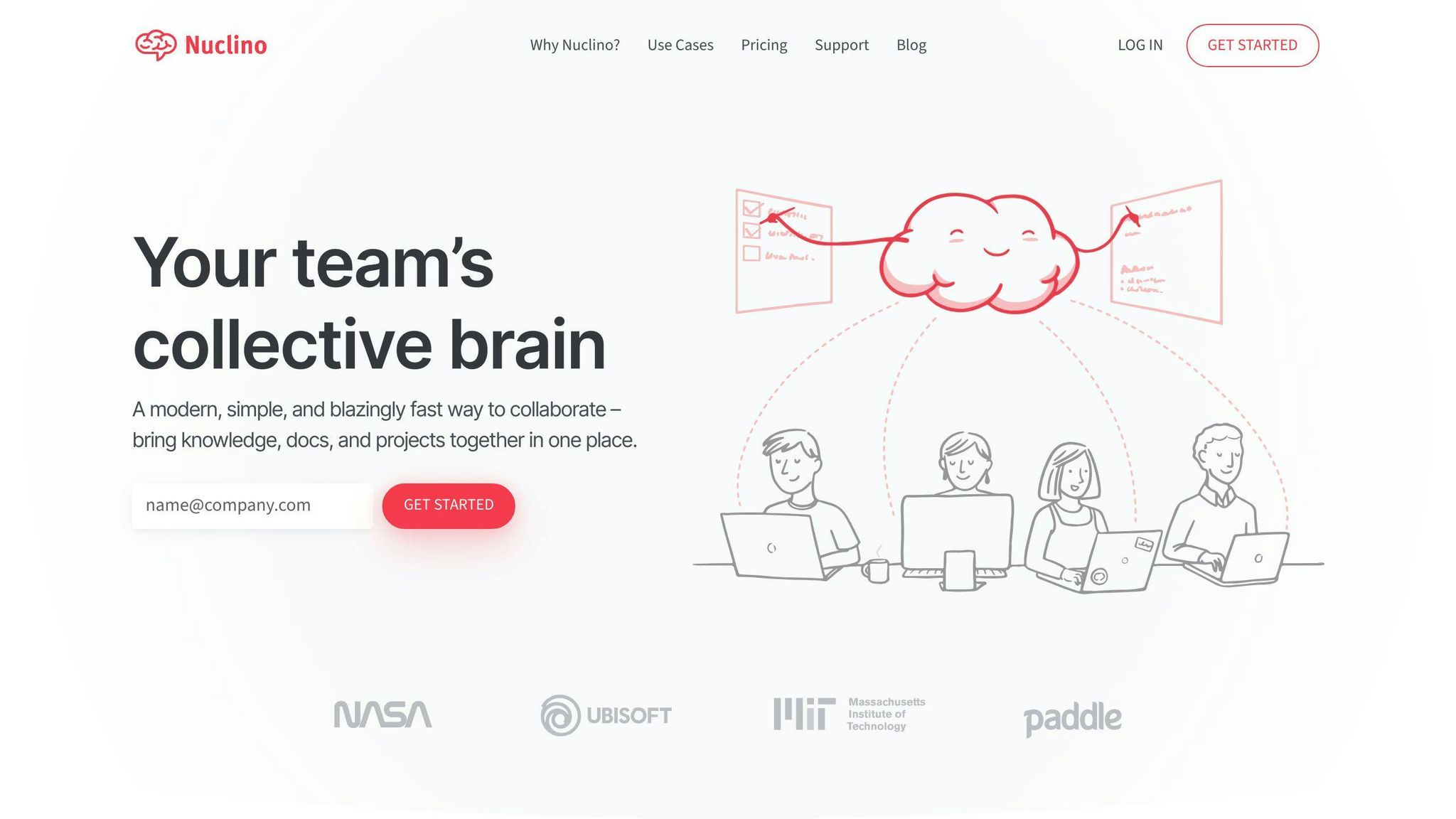
Nuclino is a user-friendly project management solution with collaborative document creation features. Its key aspects include:
| Feature | Description |
|---|---|
| Flexible Kanban-style boards | Visualize and track project progress |
| Real-time collaboration | Multiple team members can work on documents simultaneously |
| Affordable pricing | Suitable for UX designers of all levels |
| Integrations | Seamless integration with popular design tools |
These tools may not have made our top 10 list, but they are still worth considering for UX designers looking for a cloud project management solution that meets their specific needs.
Choosing the Right Tool
Picking the best cloud project management tool for your UX design team requires careful thought. With many options out there, you need to look at your team's needs, budget, and current workflows to find the perfect fit.
Understand Your Team's Needs
Before deciding, take time to understand exactly what your team requires and prefers. Consider:
- Team size
- Type of projects
- Level of collaboration needed
Talk to your team members, as they'll be the main users. Find out what features, workflows, and integrations are must-haves to meet their needs.
Budget and Pricing
Project management tools come with different pricing models:
- Monthly subscriptions
- Per user licenses
- One-time purchases
Look at your budget and evaluate the cost of each option. Make sure you're getting good value for your investment. Flexible pricing plans that fit your team size and can scale are ideal.
Key Features to Evaluate
When checking out cloud PM tools, consider these key features:
| Feature | Description |
|---|---|
| User-friendly design | Easy to navigate and visually appealing interface |
| Team collaboration | Tools for communication, file sharing, task assignment |
| Design tool integration | Seamless connection to design software like Figma, Adobe CC |
| Task/project tracking | Gantt charts, Kanban boards, custom workflows |
| File management | Store, share, and manage design files efficiently |
| Feedback handling | Collect, manage, and implement feedback |
| Analytics & reporting | Track progress, identify issues, make data-driven decisions |
| Cost vs. value | Pricing justified by benefits and return on investment |
Key Takeaways
Using a cloud project management tool is vital for streamlining UX design projects and boosting team collaboration. These tools provide a central platform for designers, developers, and stakeholders to:
- Communicate effectively
- Manage tasks efficiently
- Integrate seamlessly with design software
With features like:
| Feature | Description |
|---|---|
| User-friendly interfaces | Easy to navigate and visually appealing |
| Team collaboration tools | For communication, file sharing, task assignment |
| Design tool integration | Connect to software like Figma, Adobe CC |
| Task/project tracking | Gantt charts, Kanban boards, custom workflows |
| File management | Store, share, and manage design files |
| Feedback handling | Collect, manage, and implement feedback |
| Analytics & reporting | Track progress, identify issues, make data-driven decisions |
UX designers can ensure projects stay on track, meet deadlines, and deliver great user experiences.
When evaluating cloud PM tools, consider:
1. Your team's needs
- Team size
- Project types
- Collaboration level required
Talk to your team to understand their must-have features, workflows, and integrations.
2. Budget and pricing
- Monthly subscriptions
- Per user licenses
- One-time purchases
Look for flexible pricing plans that fit your team size and can scale.
3. Key features
Refer to the table above for essential features to evaluate.
Explore options like Asana, Trello, Monday.com, ClickUp, Wrike, Smartsheet, Jira, Notion, Basecamp, and Miro. Find the best fit that offers value for money and enhances your team's productivity.