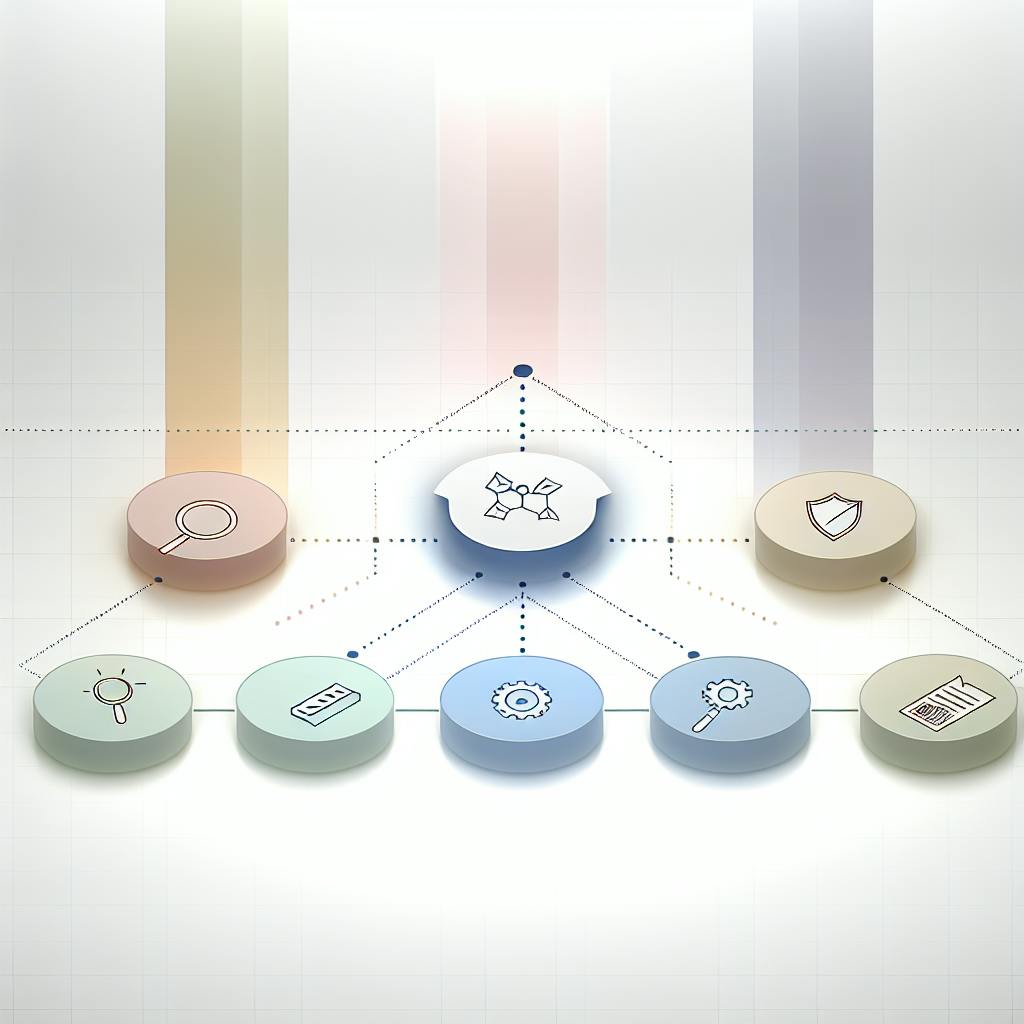Cross-platform chat solutions allow teams to communicate seamlessly across different devices and operating systems. They offer features like real-time messaging, file sharing, group chats, and integrations with other productivity tools.
When evaluating chat solutions, key factors to consider include:
- Cross-Platform Compatibility: Support for major desktop and mobile platforms
- Security and Privacy: End-to-end encryption, compliance with standards like GDPR and HIPAA
- Collaboration Tools: Group chats, file sharing, screen sharing, integrations
- User Experience: Intuitive interface, customization options, streamlined communication
- Pricing and Cost-Effectiveness: Pricing models, value for businesses of various sizes
Here are the top 10 cross-platform chat solutions for 2024:
| Solution | Key Features |
|---|---|
| End-to-end encryption, group chats, file sharing, screen sharing, Facebook and Instagram integrations | |
| Telegram | End-to-end encryption, secret chats, group chats, file sharing, voice and video calls, third-party integrations |
| Facebook Messenger | End-to-end encryption, group chats, file sharing, voice and video calls, app integrations |
| Signal | End-to-end encryption, screen security, incognito keyboard, read receipts |
| Slack | Two-factor authentication, data encryption, compliance, channels, direct messages, file sharing, app integrations |
| End-to-end encryption, screenshot detection, two-way opt-in, service account, posts, in-app payments | |
| Viber | End-to-end encryption, secret chats, hidden chats, message deleting, group chats, group calls, file sharing, screen sharing |
| Skype | End-to-end encryption, secure file sharing, two-factor authentication, privacy settings, group chats, group calls, screen sharing |
| Discord | Two-factor authentication, IP location monitoring, servers, channels, bots, file sharing, video calls |
| Microsoft Teams | End-to-end encryption, advanced threat protection, access control, channels, direct messages, file sharing, integrations, workflow automation, project management |
These solutions offer robust security, collaboration tools, and integration capabilities, enabling teams to communicate effectively across platforms and devices.
Related video from YouTube
How We Evaluated Chat Solutions
Cross-Platform Compatibility
A key requirement for a chat solution to be considered "cross-platform" is its ability to work smoothly across multiple operating systems and devices. We assessed each app's compatibility with major desktop platforms like Windows and macOS, as well as mobile platforms like iOS and Android. Apps that offered native apps or responsive web interfaces for a wide range of devices scored higher.
Security and Privacy
Security and privacy are crucial concerns, especially for business communication. We prioritized chat solutions that offer robust security features like end-to-end encryption to protect sensitive data. Solutions adhering to industry standards and regulations, such as GDPR and HIPAA, were also favored.
Collaboration and Productivity Tools
Effective team collaboration is a key driver for adopting a chat solution. We evaluated each app's ability to facilitate collaboration through features like:
- Group chats
- File sharing
- Screen sharing
- Integrations with other productivity tools (e.g., project management software, cloud storage, calendars)
User Experience and Interface Design
A well-designed and intuitive user interface can significantly enhance the chat experience and drive user adoption. We assessed:
- Overall user experience
- Ease of navigation
- Customization options
- Features that streamline communication (e.g., message formatting, reactions, search)
Pricing and Cost-Effectiveness
While some chat solutions offer free versions, businesses often require additional features and support. We considered:
- Pricing models
- Cost-effectiveness for businesses of various sizes
- Features offered at different pricing tiers
- Potential value for businesses
1. WhatsApp
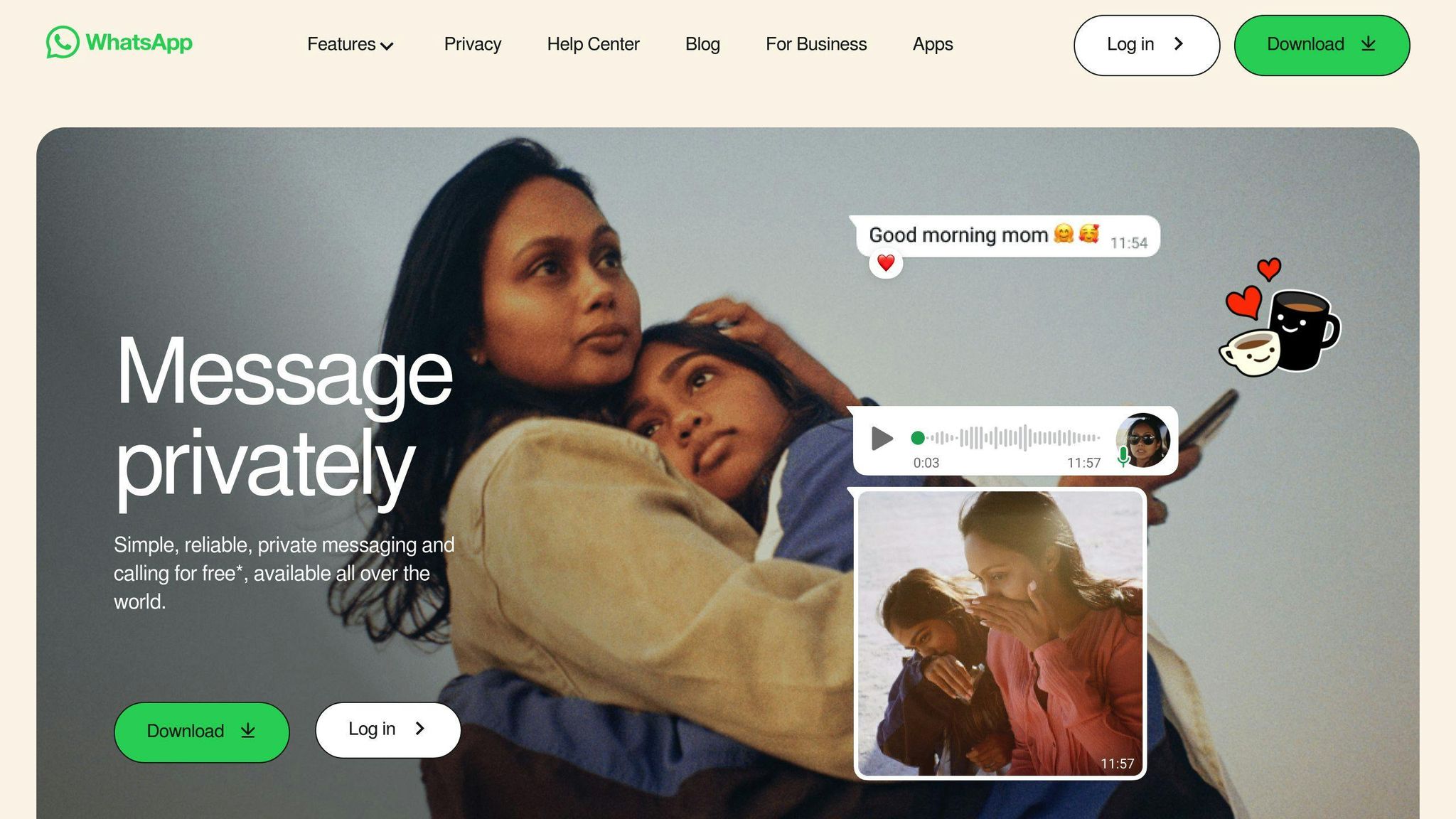
WhatsApp is a widely-used cross-platform chat app that offers various features for effective communication. Here's why it's a top choice:
Cross-Platform Compatibility
WhatsApp is available on multiple platforms, including Windows, macOS, iOS, and Android. It also has a web interface, allowing access from any device with a web browser. This flexibility makes it suitable for teams using different devices and operating systems.
Security Features
WhatsApp prioritizes security and privacy, offering end-to-end encryption to protect data. Only the sender and recipient can read messages, restricting third-party access. It also has features like profile picture screenshot blocking and app lock with PIN, face unlock, and fingerprint unlock options.
Collaboration Tools
WhatsApp offers group chats, file sharing, and screen sharing, facilitating team collaboration and communication. These features make it easier to work together on projects and share information.
Integration Capabilities
WhatsApp can integrate with other productivity tools like Facebook and Instagram, allowing businesses to manage their online presence and communicate with customers across multiple platforms.
| Key Features | Description |
|---|---|
| Cross-Platform Support | Available on Windows, macOS, iOS, Android, and web browsers |
| End-to-End Encryption | Protects data with secure encryption |
| Group Chats | Enables team collaboration and communication |
| File Sharing | Share documents, images, videos, and other files |
| Screen Sharing | Share your screen for remote collaboration |
| Integrations | Integrates with Facebook and Instagram |
Overall, WhatsApp is a reliable and feature-rich cross-platform chat solution that offers robust security, collaboration tools, and integration capabilities, making it an excellent choice for businesses of all sizes.
2. Telegram
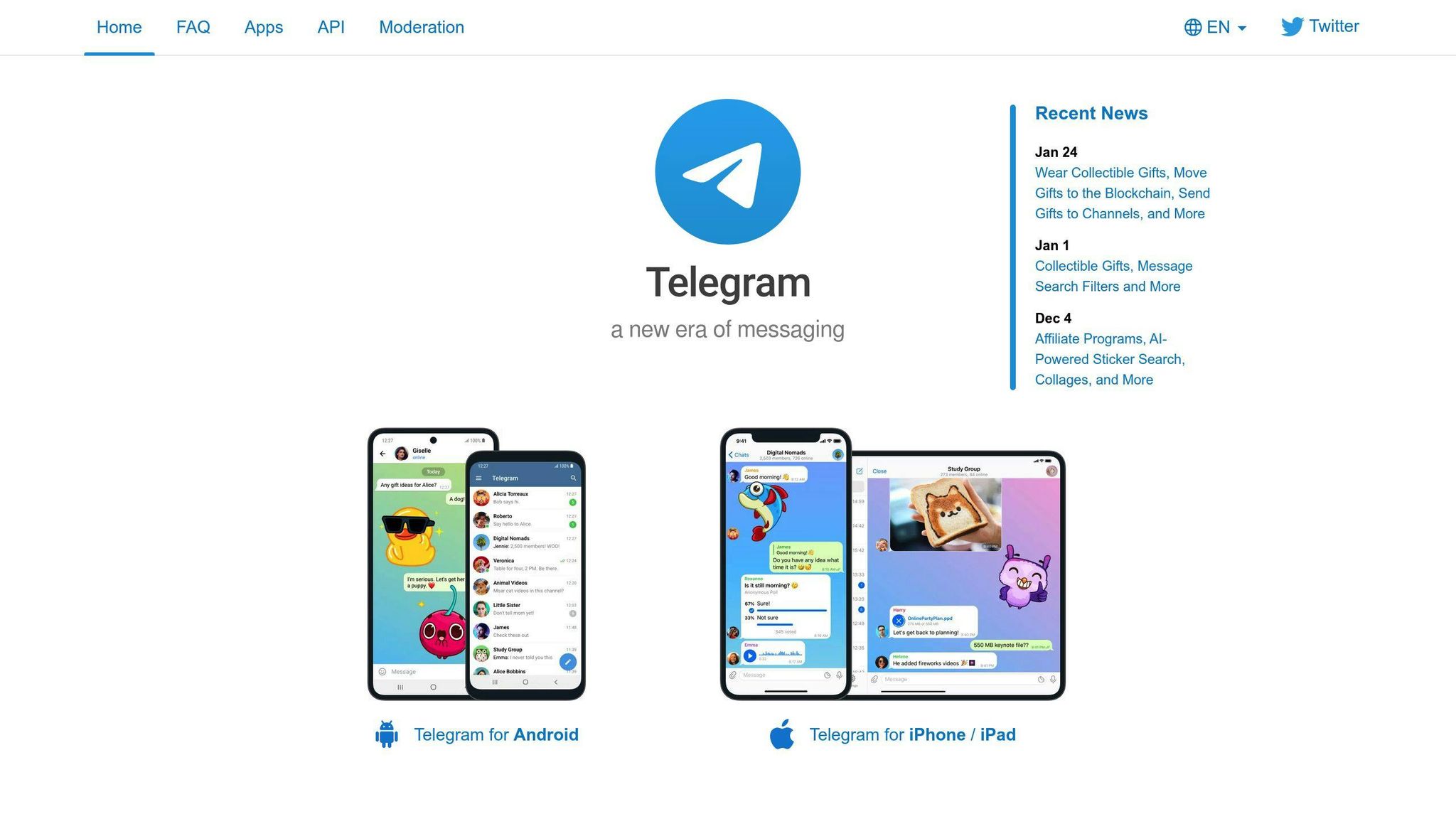
Telegram is a widely-used cross-platform chat app that offers various features for effective communication. Here's why it's a top choice:
Cross-Platform Compatibility
Telegram is available on Windows, macOS, iOS, Android, and web browsers. This flexibility allows teams using different devices and operating systems to stay connected.
Security Features
Telegram prioritizes security and privacy, offering end-to-end encryption to protect data. Only the sender and recipient can read messages, restricting third-party access. It also provides secret chats, which offer extra security and allow message deletion for both users.
Collaboration Tools
Telegram offers group chats, file sharing, and voice and video calls, enabling team collaboration and communication. These features make it easier to work together on projects and share information.
Integration Capabilities
Telegram integrates with third-party apps, making it easier to manage tasks, track progress, and automate workflows.
| Key Features | Description |
|---|---|
| Cross-Platform Support | Available on Windows, macOS, iOS, Android, and web browsers |
| End-to-End Encryption | Protects data with secure encryption |
| Secret Chats | Provides extra security and allows message deletion |
| Group Chats | Enables team collaboration and communication |
| File Sharing | Share documents, images, videos, and other files |
| Voice and Video Calls | Facilitates real-time communication |
| Integrations | Integrates with third-party apps for workflow automation |
Overall, Telegram is a reliable and feature-rich cross-platform chat solution that offers robust security, collaboration tools, and integration capabilities, making it an excellent choice for businesses of all sizes.
3. Facebook Messenger
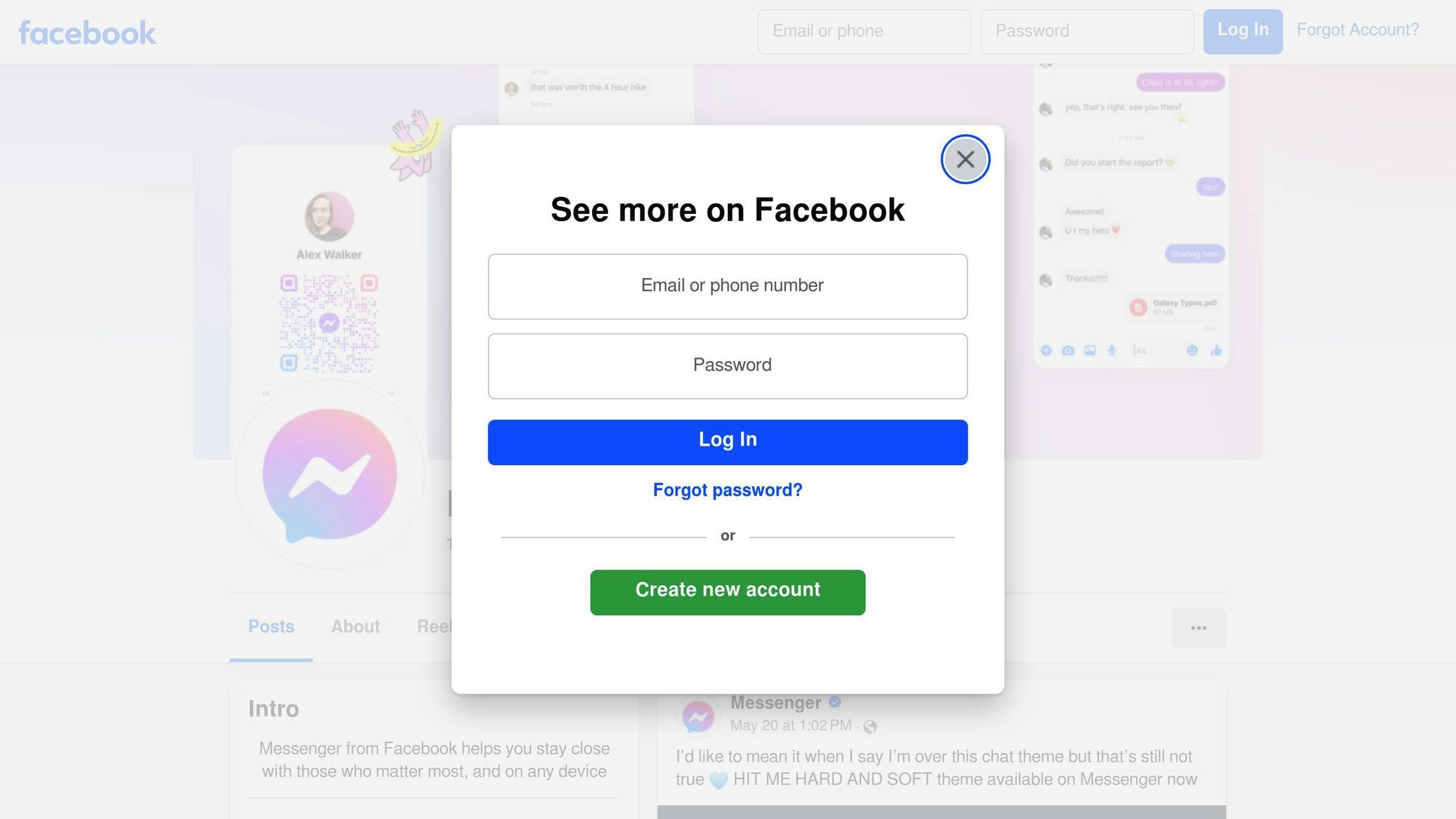
Facebook Messenger is a widely-used chat app that works across different devices and platforms. Here's why it's a top choice:
Cross-Platform Compatibility
You can use Facebook Messenger on Windows, macOS, iOS, Android, and web browsers. This means teams using various devices and operating systems can stay connected.
Security Features
Facebook Messenger offers end-to-end encryption to protect your data. Only the sender and recipient can read messages, preventing third-party access. It also allows you to request a ride with Uber and make voice and video calls.
Collaboration Tools
Facebook Messenger has group chats, file sharing, and voice and video calls. These features make it easy for teams to work together on projects and share information.
Integration Capabilities
Facebook Messenger integrates with other apps, helping you manage tasks, track progress, and automate workflows.
| Key Features | Description |
|---|---|
| Cross-Platform Support | Works on Windows, macOS, iOS, Android, and web browsers |
| End-to-End Encryption | Encrypts data so only the sender and recipient can read messages |
| Group Chats | Allows team collaboration and communication |
| File Sharing | Share documents, images, videos, and other files |
| Voice and Video Calls | Enables real-time communication |
| Integrations | Connects with other apps for task management and automation |
Overall, Facebook Messenger is a reliable chat solution that works across platforms. It offers secure messaging, collaboration tools, and app integrations, making it a great choice for businesses of all sizes.
4. Signal
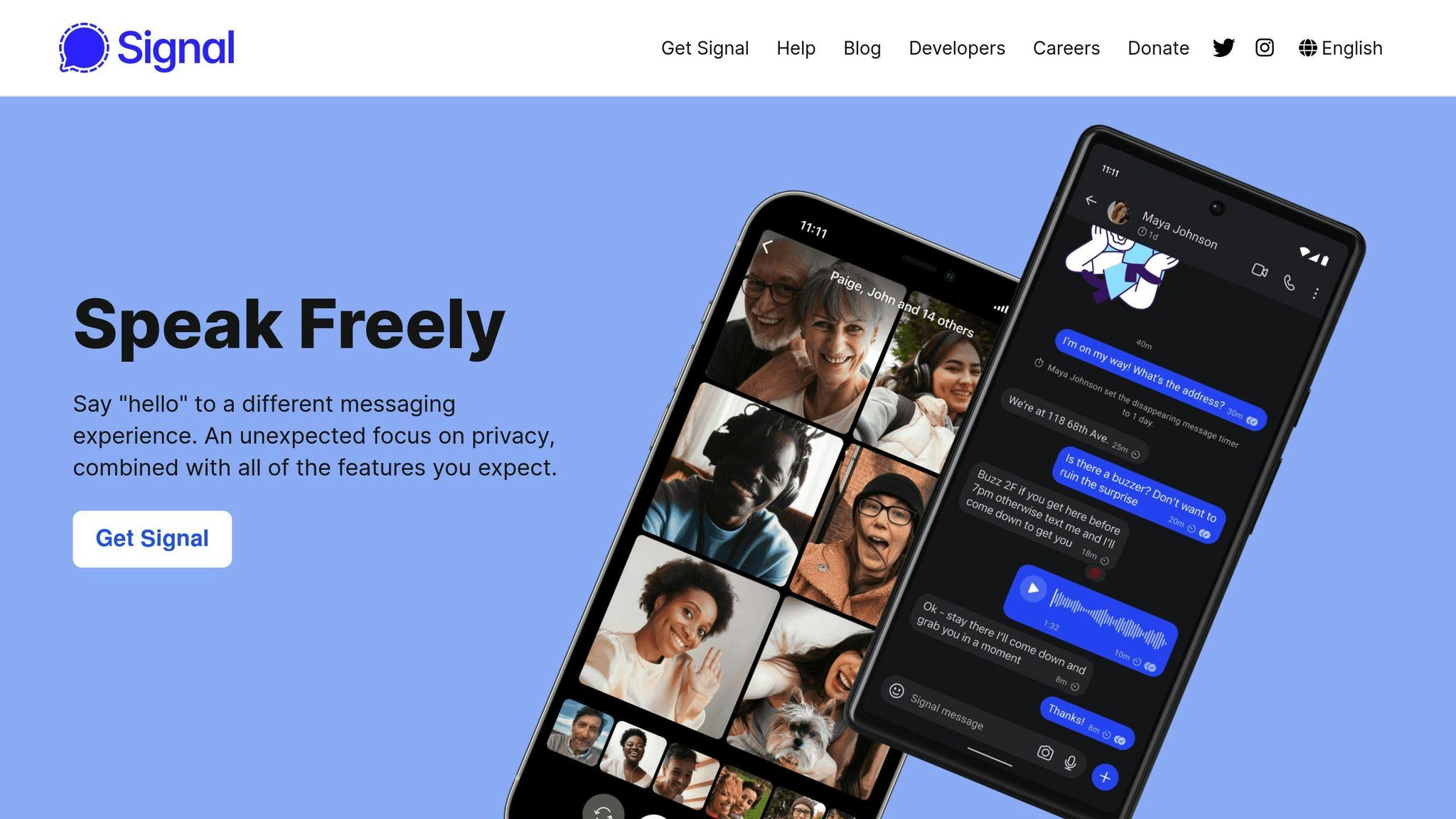
Signal is a free, open-source messaging app that focuses on privacy and security. Here's why it's a top choice:
Cross-Platform Compatibility
Signal works on Android, iOS, and desktop devices. This allows users with different devices and operating systems to communicate seamlessly.
Security Features
Signal uses end-to-end encryption to protect messages, voice calls, and video calls. Only the sender and recipient can access the content. It also offers:
- Screen Security: Blocks screenshots of chats for added privacy
- Incognito Keyboard: Prevents keyboard input from being saved or remembered
- Read Receipts: Users can disable or enable read receipts for messages
Collaboration Tools
Signal allows users to:
- Exchange messages
- Make voice and video calls
- Share files
While it lacks some advanced collaboration features, its simplicity and focus on security make it an attractive option for private communication.
| Key Features | Description |
|---|---|
| Cross-Platform Support | Works on Android, iOS, and desktop devices |
| End-to-End Encryption | Encrypts messages, voice calls, and video calls |
| Screen Security | Blocks screenshots of chats |
| Incognito Keyboard | Prevents keyboard input from being saved |
| Read Receipts | Users can disable or enable read receipts |
Signal is an excellent choice for those seeking a secure and private messaging app that works across different platforms. Its strong focus on security and simplicity make it a reliable option for individuals and teams.
5. Slack
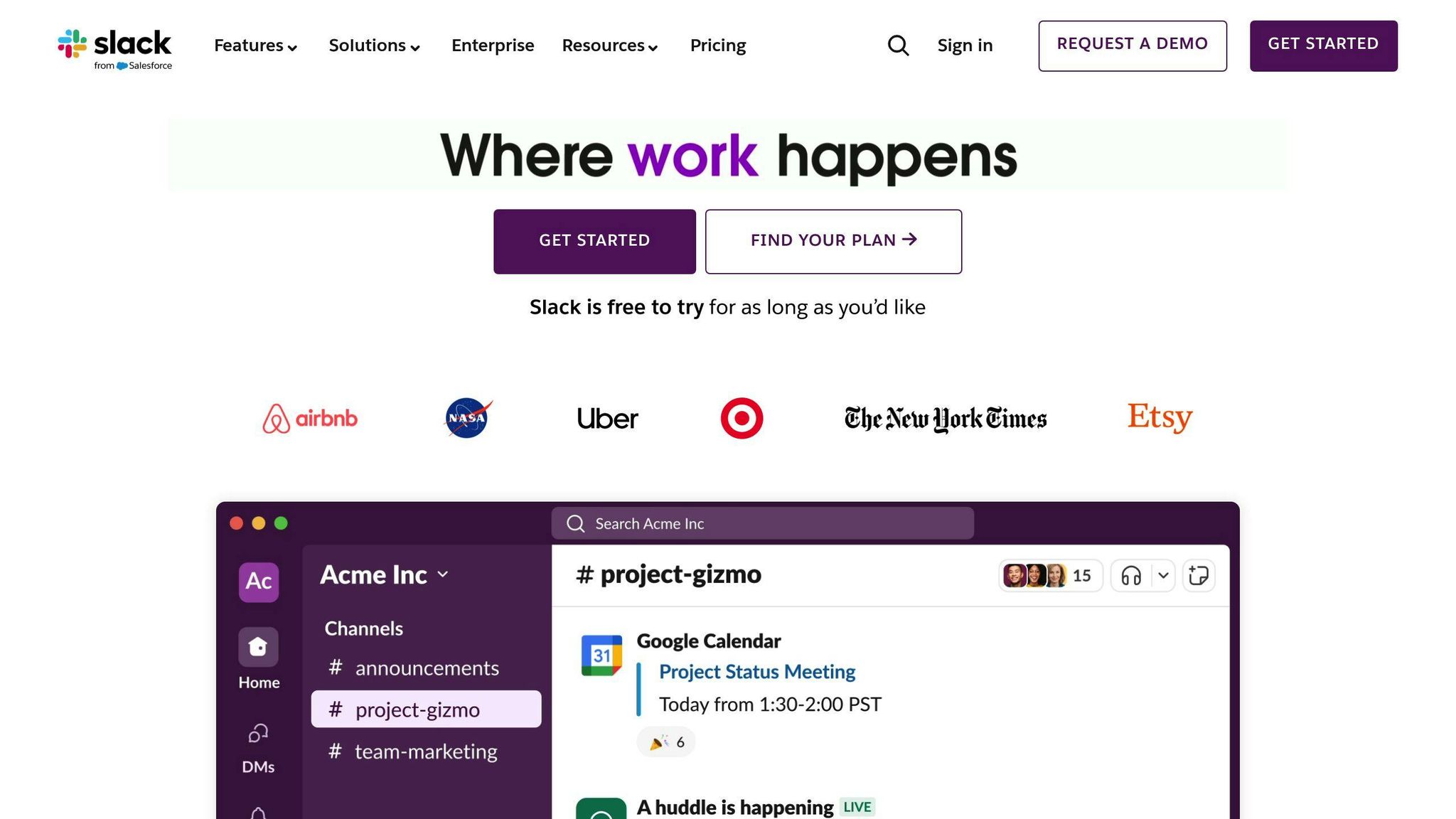
Slack is a popular team communication platform that works across different devices and operating systems.
Cross-Platform Compatibility
Slack is available on:
- Windows
- macOS
- Linux
- Android
- iOS
This allows team members to access the platform from any device they prefer.
Security Features
Slack prioritizes security with features like:
- Two-Factor Authentication: Adds an extra security layer for user accounts
- Data Encryption: Protects data during transfer and storage
- Compliance: Meets major standards like GDPR and HIPAA
Collaboration Tools
Slack offers various collaboration tools, including:
| Tool | Description |
|---|---|
| Channels | Organize conversations by topic or project |
| Direct Messages | Private chats between team members |
| File Sharing | Share files and documents with the team |
| Integrations | Connect with other apps and services like Google Drive and Trello |
Slack is a reliable and secure communication platform with robust collaboration features. Its cross-platform availability and customization options make it a popular choice for businesses of all sizes.
sbb-itb-d1a6c90
6. WeChat

WeChat is a popular chat app that works on multiple devices and platforms.
Cross-Platform Support
You can use WeChat on:
- Windows
- macOS
- Linux
- Android
- iOS
This allows team members to access the app from any device they prefer.
Security Features
WeChat prioritizes security with features like:
| Feature | Description |
|---|---|
| End-to-End Encryption | Protects data between two communicating parties |
| Screenshot Detection | Alerts users when someone takes a screenshot of a chat |
| Two-Way Opt-In | Users must add or accept contacts before messaging |
Collaboration Tools
WeChat offers various tools for collaboration, including:
| Tool | Description |
|---|---|
| Service Account | Allows businesses to create an in-app storefront and correspond with customers |
| Posts | Enables businesses to share information with customers through profile posts |
| In-App Payments | Allows users to make payments directly within the app |
WeChat is a versatile chat solution that works across platforms, with a focus on security and collaboration features for personal and business use.
7. Viber
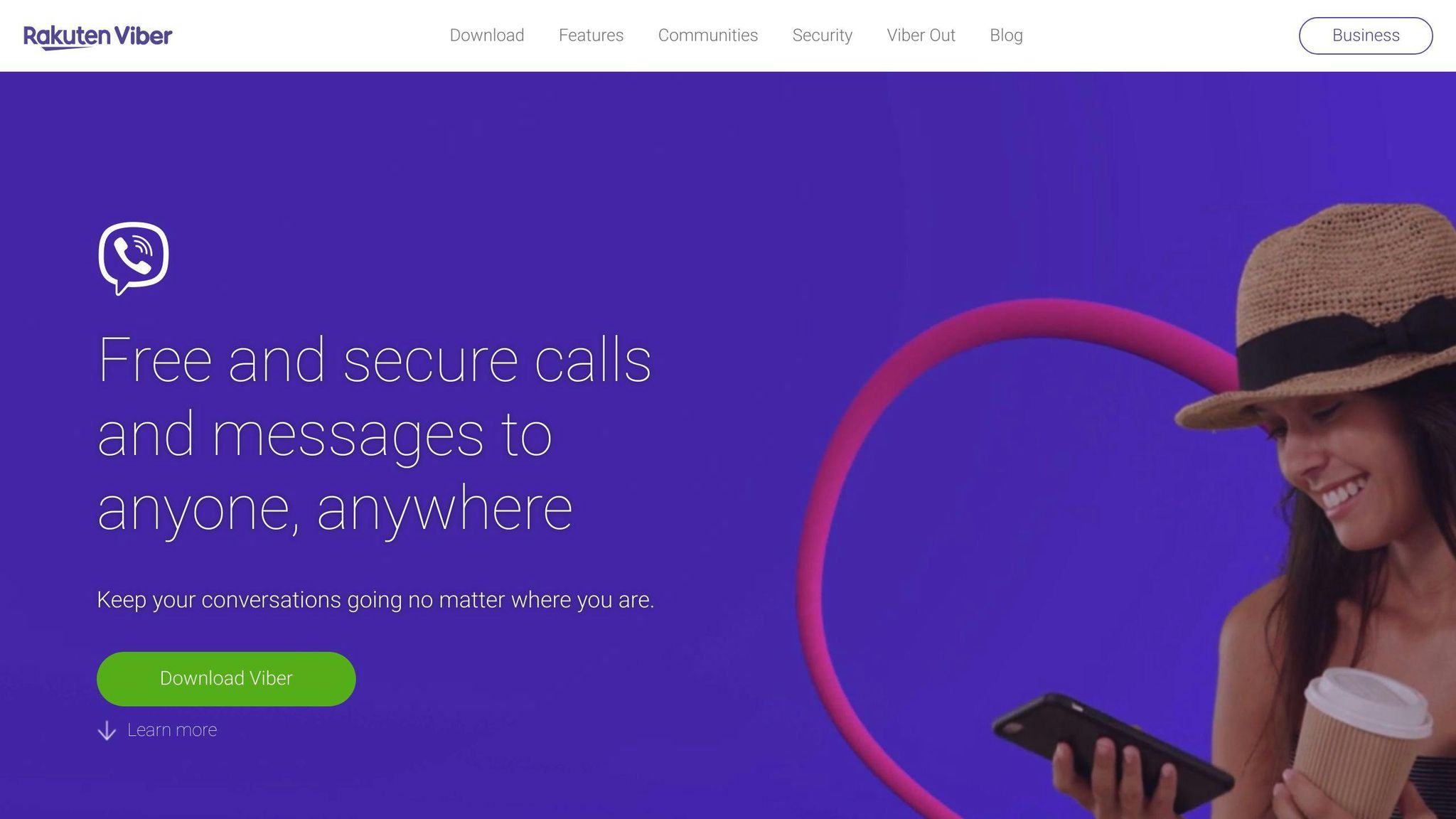
Viber is a popular chat app that works across different devices and platforms.
Cross-Platform Support
You can use Viber on:
- Windows
- macOS
- Linux
- Android
- iOS
This allows team members to access the app from any device they prefer.
Security Features
Viber prioritizes security with features like:
| Feature | Description |
|---|---|
| End-to-End Encryption | Protects data between two communicating parties |
| Secret Chats | Automatically deletes messages after they have been seen |
| Hidden Chats | Hides conversations from accidental access by others |
| Message Deleting | Allows deleting messages from both devices |
Collaboration Tools
Viber offers tools for collaboration, including:
| Tool | Description |
|---|---|
| Group Chats | Up to 250 people in a single chat |
| Group Calls | Up to 20 people in a single call |
| File Sharing | Share files of any size and type |
| Screen Sharing | Share your screen with others |
Viber is a chat solution that works across platforms, with a focus on security and collaboration features for personal and business use.
8. Skype

Skype is a widely-used communication platform that works across different devices and operating systems.
Cross-Platform Support
You can access Skype on:
- Windows
- macOS
- Linux
- Android
- iOS
This allows team members to communicate from any device they prefer.
Security Features
Skype prioritizes user security with features like:
| Feature | Description |
|---|---|
| End-to-End Encryption | Protects data between two communicating parties |
| Secure File Sharing | Encrypts files during transfer to prevent unauthorized access |
| Two-Factor Authentication | Adds an extra security layer for user accounts |
| Privacy Settings | Lets users customize privacy preferences, such as allowing only contacts to reach out |
Collaboration Tools
Skype offers various tools for collaboration, including:
| Tool | Description |
|---|---|
| Group Chats | Up to 250 people in a single chat |
| Group Calls | Up to 25 people in a single call |
| Screen Sharing | Share your screen for presentations or demonstrations |
| File Transfer | Share files of any size and type |
Skype is a reliable communication platform that works across platforms, offering secure messaging, collaboration tools, and app integrations for effective communication and teamwork.
9. Discord
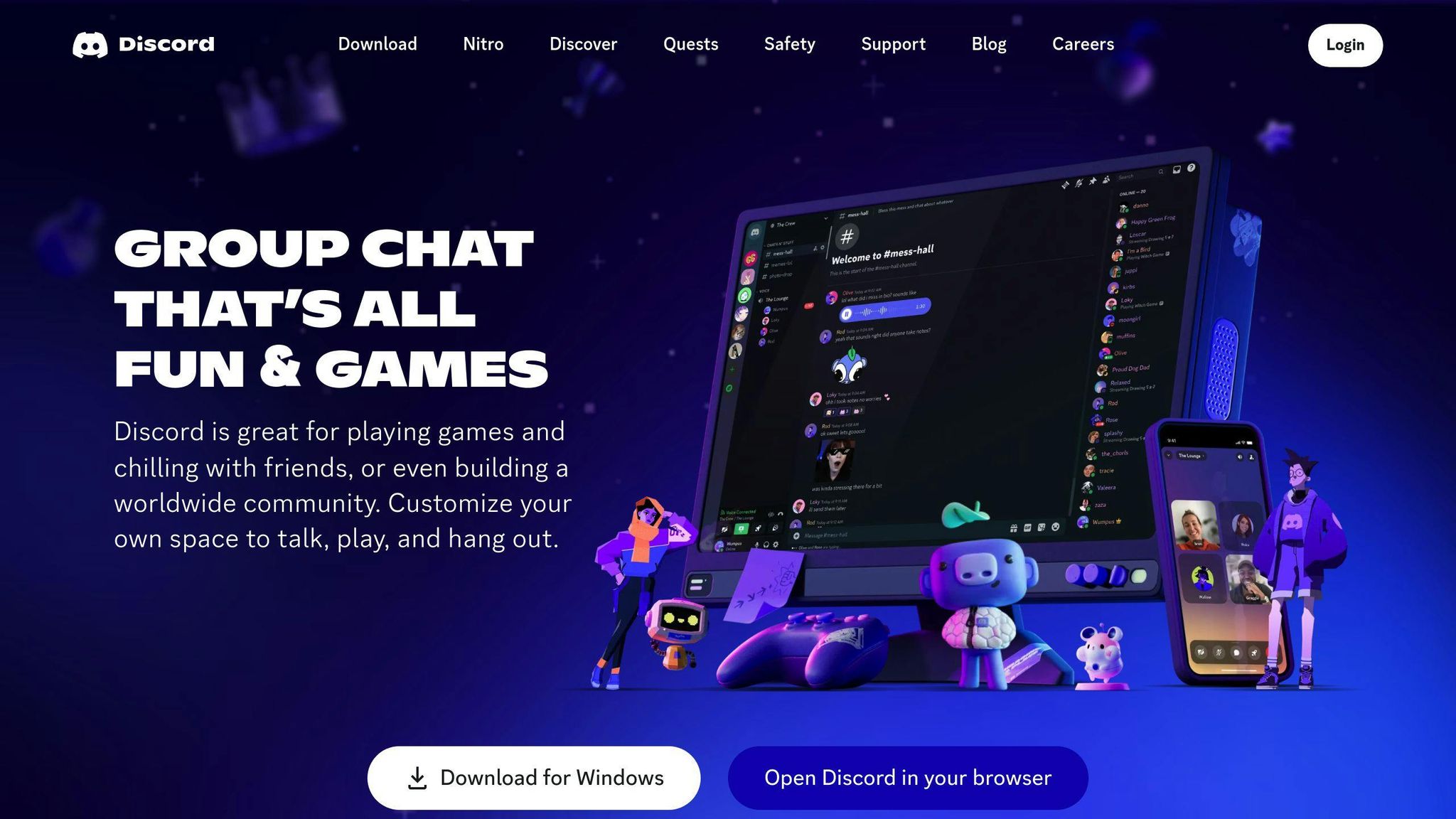
Discord is a popular communication platform initially designed for gaming communities but now used by various groups for different purposes.
Cross-Platform Compatibility
You can access Discord on:
- Windows
- macOS
- Linux
- Android
- iOS
This allows users to communicate from any device.
Security Features
Discord prioritizes user security with features like:
| Feature | Description |
|---|---|
| Two-Factor Authentication | Adds an extra security layer for user accounts |
| IP Location Monitoring | Helps keep user accounts secure |
Collaboration Tools
Discord offers various collaboration tools, including:
| Tool | Description |
|---|---|
| Servers | You can create your own server or join existing servers dedicated to various topics. |
| Channels | Discord lets you communicate via text, voice, and video with friends and communities. |
| Bots | Automated programs that can perform various tasks within a server, such as moderation, music playback, and more. |
| File Sharing | Share files up to 8MB in size, or up to 50MB with Nitro Classic, or 100MB with Nitro. |
| Video Calls | Talk to up to 25 people at once. |
Discord is a reliable communication platform that works across devices, offering secure messaging, collaboration tools, and integrations for effective communication and teamwork.
10. Microsoft Teams
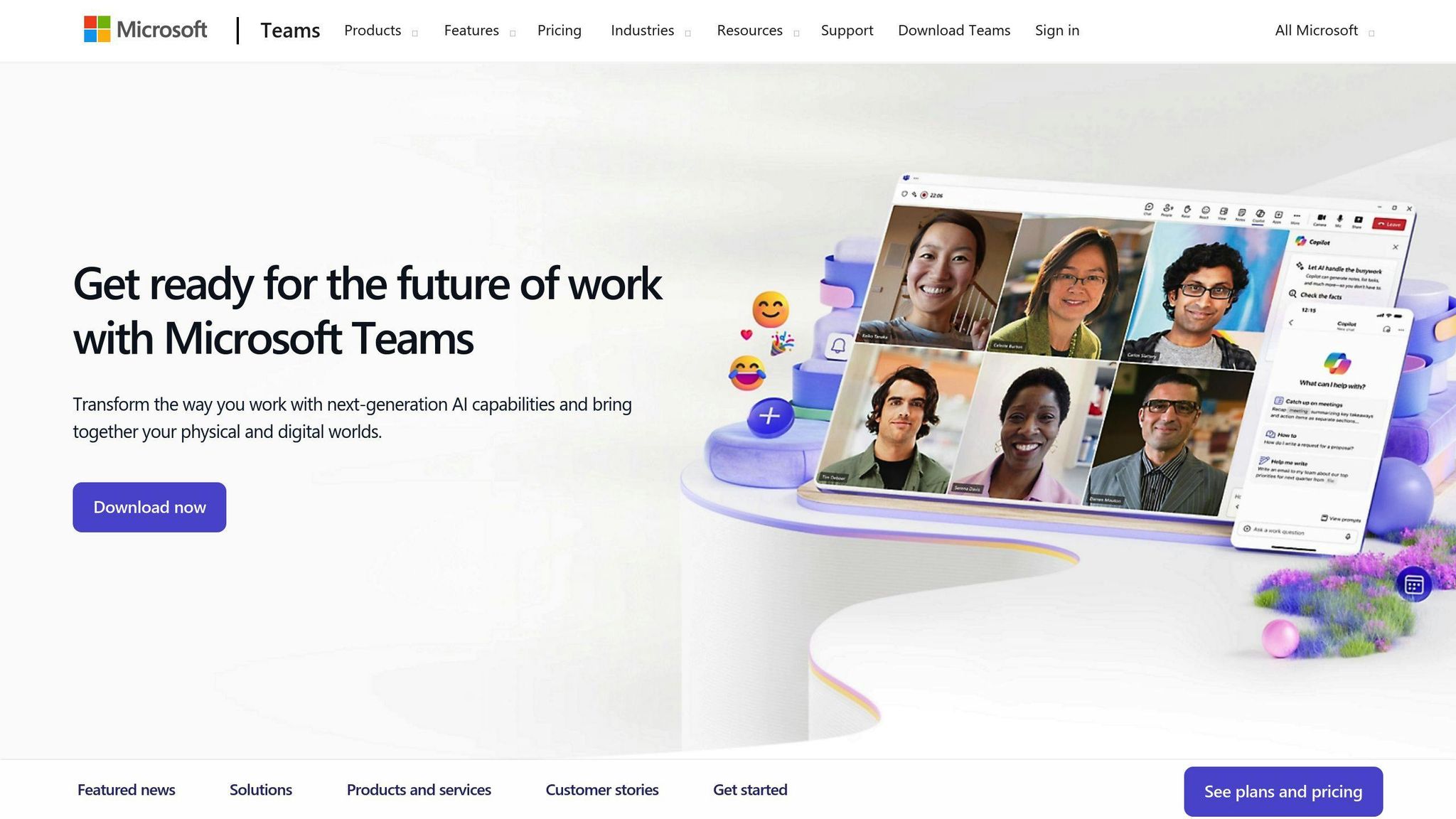
Cross-Platform Compatibility
Microsoft Teams works seamlessly across Windows, macOS, iOS, and Android devices. Users can access the platform from any desktop or mobile device.
Security Features
Microsoft prioritized security in Teams with:
- End-to-end encryption for all communications
- Advanced threat protection to detect potential threats
- Access control to restrict access to sensitive data
Collaboration Tools
Teams provides a comprehensive collaboration toolset:
| Tool | Description |
|---|---|
| Channels | Organize conversations by topic or project |
| Direct Messages | Private chats between team members |
| File Sharing | Share files and documents with the team |
| Integrations | Connect with other apps and services |
| Workflow Automation | Streamline processes |
| Project Management | Customizable tools for managing projects |
| Dashboards | Customizable for tracking projects |
Integration Capabilities
Teams has an open architecture to integrate with other systems, enabling organizations to integrate data across the entire platform.
Deployment Flexibility
Teams offers flexibility in deployment, allowing organizations to determine the level of customization required:
- Extensive customization to address specific requirements
- Minimal customization for standard requirements
The open architecture and deployment flexibility enable organizations to tailor Teams to their needs, whether extensive customization for specific requirements or minimal customization for standard use cases.
Final Thoughts
Picking the right cross-platform chat app is vital for businesses. It can greatly impact productivity, teamwork, and communication. With many options out there, it's key to assess your specific needs and priorities when choosing a chat solution.
In this article, we explored the top 10 cross-platform chat apps, highlighting their features, pros, and cons. From WhatsApp and Telegram to Microsoft Teams and Discord, each solution has its own strengths and weaknesses.
When selecting a chat app, consider factors like security, collaboration tools, integration capabilities, and deployment flexibility. It's also crucial to evaluate your organization's specific requirements, such as the need for end-to-end encryption, advanced threat protection, or customization options.
If you're still unsure about which chat solution is right for your business, we recommend further research or seeking expert advice. The chat app landscape is constantly evolving, so it's essential to stay updated with the latest developments and features.
Remember to revisit this list periodically to ensure you're getting the most out of your chat solution. By choosing the right solution for your business, you can enhance collaboration, boost productivity, and drive success.
We hope this article has provided valuable insights and guidance in your search for the perfect cross-platform chat solution. Happy chatting!
FAQs
What is the safest chatting platform?
Several messaging apps stand out for their strong security features:
1. Signal
- Uses end-to-end encryption to protect messages
- Open-source code for transparency
- Blocks screenshots of chats for added privacy
2. Telegram
- Offers "secret chats" with self-destructing messages
- End-to-end encryption for secure communication
- Allows deleting messages from both devices
3. Discord
| Feature | Description |
|---|---|
| End-to-End Encryption | Protects data between communicating parties |
| Two-Factor Authentication | Adds an extra security layer for user accounts |
| IP Location Monitoring | Helps keep user accounts secure |
4. Dust
- Messages self-destruct after being viewed
- Detects and alerts users of screenshots
- Provides secure, private messaging
5. Threema
| Key Features | Description |
|---|---|
| End-to-End Encryption | Encrypts data between communicating parties |
| Decentralized Architecture | No central server to access user data |
| Anonymous Sign-Up | No personal information required to create an account |
These apps prioritize user privacy and security through encryption, self-destructing messages, screenshot detection, and other protective measures. They offer a safe environment for sensitive communications.