Collecting user feedback and tracking bugs is crucial for improving your software. Here are the top 7 tools for 2024:
- Marker.io - Visual feedback tools, session replay, integrations with Jira, Trello, Asana, GitHub, and flexible pricing plans.
- Usersnap - User-friendly feedback widgets, survey templates, integrations, and scalable pricing.
- BugHerd - Visual feedback, bug tracking, Kanban board, integrations, and flexible pricing.
- Userback - Visual feedback tools, session replay, integrations with Jira, Slack, GitHub, and scalable pricing.
- Ybug - Visual feedback, browser environment info, Jira integration, and free trial.
- Shake - Automated bug reports, bug tracking, live chat, sensitive data protection, and flexible pricing.
- Bugfender - Remote log access, crash reporting, user feedback forms, and scalable pricing.
Related video from YouTube
Quick Comparison
| Tool | Pricing | Key Features | Integrations | User Rating |
|---|---|---|---|---|
| Marker.io | Free trial, $25/month | Visual bug reporting, 2-way sync with project management tools | Jira, Trello, Asana, GitHub | 4.8/5 |
| Usersnap | Free trial, $25/month | Visual feedback, screenshot and video recording | Jira, Trello, Asana, GitHub | 4.7/5 |
| BugHerd | Free trial, $29/month | Bug tracking, project management, Kanban board | Jira, Trello, Asana, GitHub | 4.6/5 |
| Userback | Free trial, $25/month | Visual feedback, screenshot and video recording | Jira, Trello, Asana, GitHub | 4.5/5 |
| Ybug | Free trial, $19/month | Visual bug reporting, feedback collection | Jira, Trello, Asana, GitHub | 4.4/5 |
| Shake | Free trial, $25/month | Bug tracking, crash reporting, user feedback | Jira, Trello, Asana, GitHub | 4.3/5 |
| Bugfender | Free trial, €37.70/month | Remote log access, crash reporting, user feedback | Jira, GitHub | 4.2/5 |
Consider factors like pricing, key features, integrations, and user ratings when choosing the right tool for your needs.
1. Marker.io
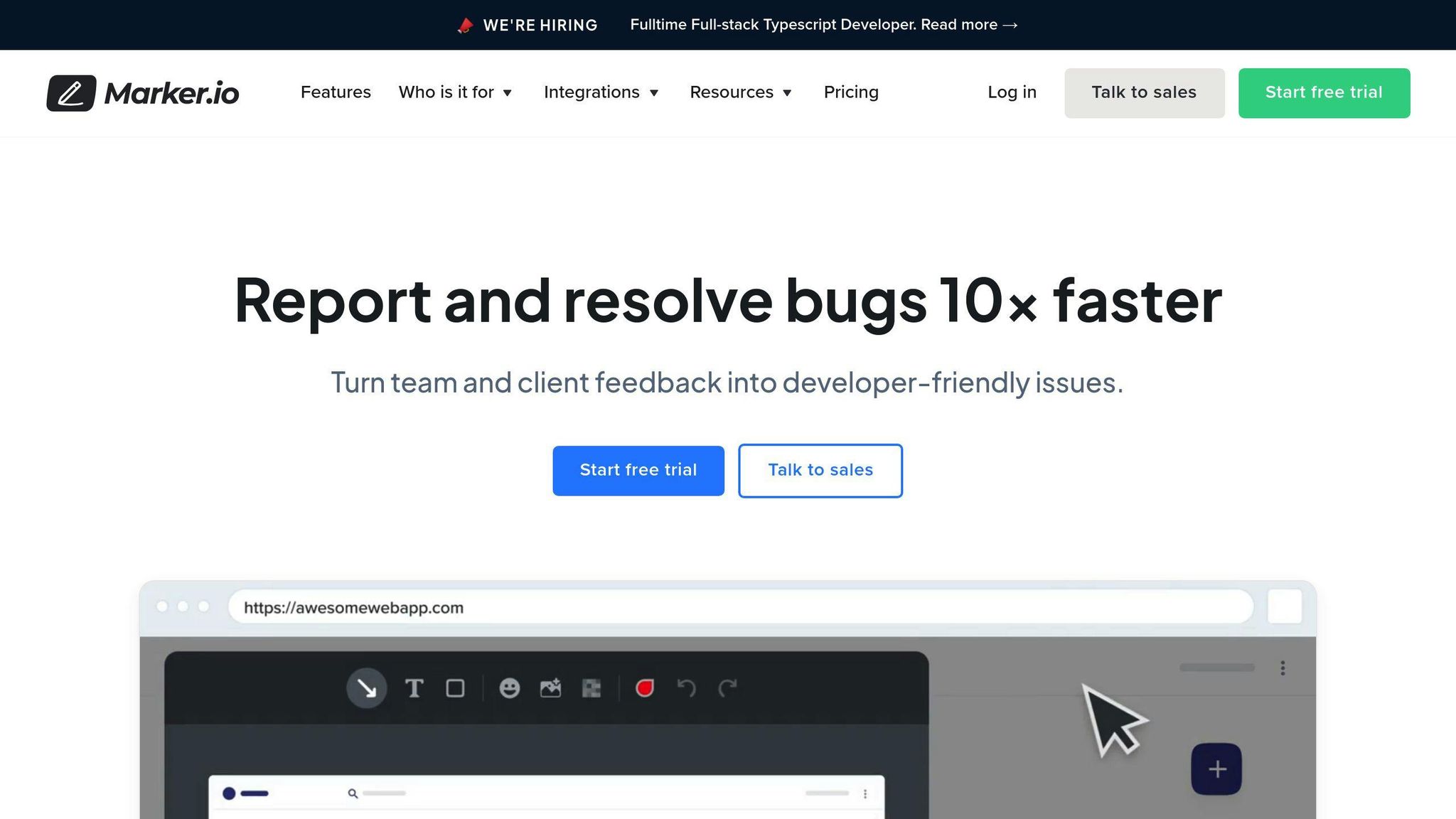
Visual Feedback Tools
Marker.io offers a user-friendly way to collect feedback. Its feedback page gives teams a clear overview of all feedback, making it easy to manage. With Marker.io, users can create, assign, resolve, and follow up on bugs using familiar tools.
Session Replay
A standout feature of Marker.io is session replay. This lets developers see what a user did before sending a report, making it simpler to fix bugs. Session replay saves dev teams time, making Marker.io a go-to solution.
Integrations
Marker.io integrates seamlessly with popular tools like Trello, Jira, ClickUp, Asana, GitHub, and more. Its 1-way and 2-way integrations sync statuses, issue fields, and comments between Marker.io and your preferred tools. This allows teams to work efficiently without switching between multiple apps.
Pricing Plans
Marker.io offers a free trial and subscription-based pricing plans. While exact pricing details are unavailable, their plans cater to enterprises, medium and small businesses, individuals, and freelancers. With flexible pricing, Marker.io is accessible to teams of all sizes.
| Feature | Description |
|---|---|
| Visual Feedback Tools | User-friendly feedback page for managing feedback and bugs |
| Session Replay | See what users did before reporting an issue to fix bugs faster |
| Integrations | Sync with popular tools like Trello, Jira, ClickUp, Asana, GitHub |
| Pricing Plans | Free trial and subscription plans for teams of all sizes |
2. Usersnap
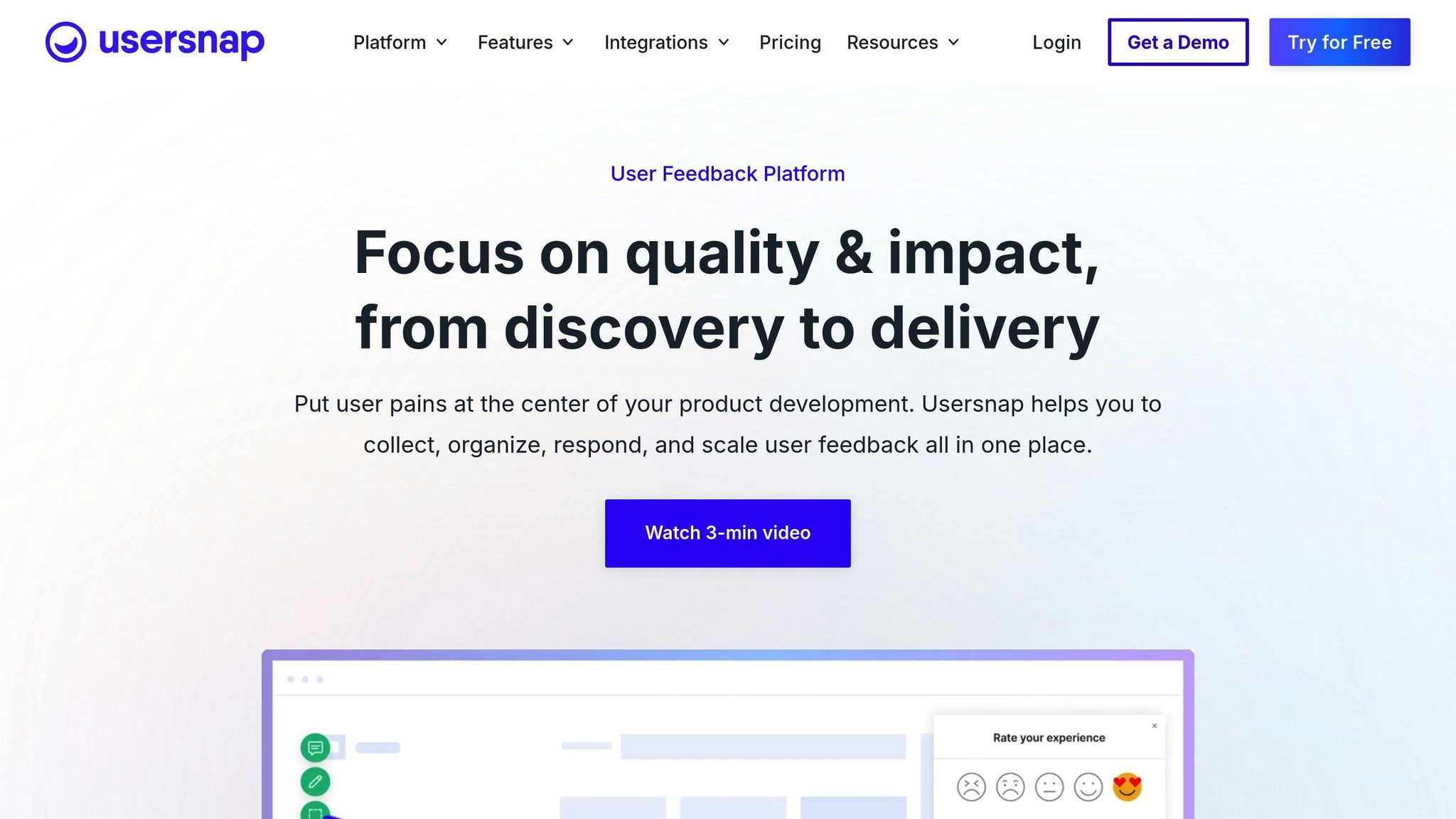
User-Friendly Feedback Tools
Usersnap provides simple tools to gather user insights. Its in-app feedback feature lets users share feedback directly from your web application using customizable widgets. Usersnap also offers pre-built survey templates, like NPS and CSAT, to collect quantitative and qualitative data.
Seamless Integrations
Usersnap integrates with popular tools like Jira, Asana, and Trello. This integration streamlines your workflow, saving time and effort.
Flexible Pricing Plans
Usersnap offers a free trial and subscription plans based on the number of team members, feedback projects, and spaces:
| Plan | Price | Features |
|---|---|---|
| Startup | $69/month | Up to 5 team members, 5 feedback projects, 1 space |
| Company | $129/month | Up to 15 team members, 15 feedback projects, 3 spaces |
| Enterprise | Custom pricing | Unlimited team members, feedback projects, and spaces |
3. BugHerd
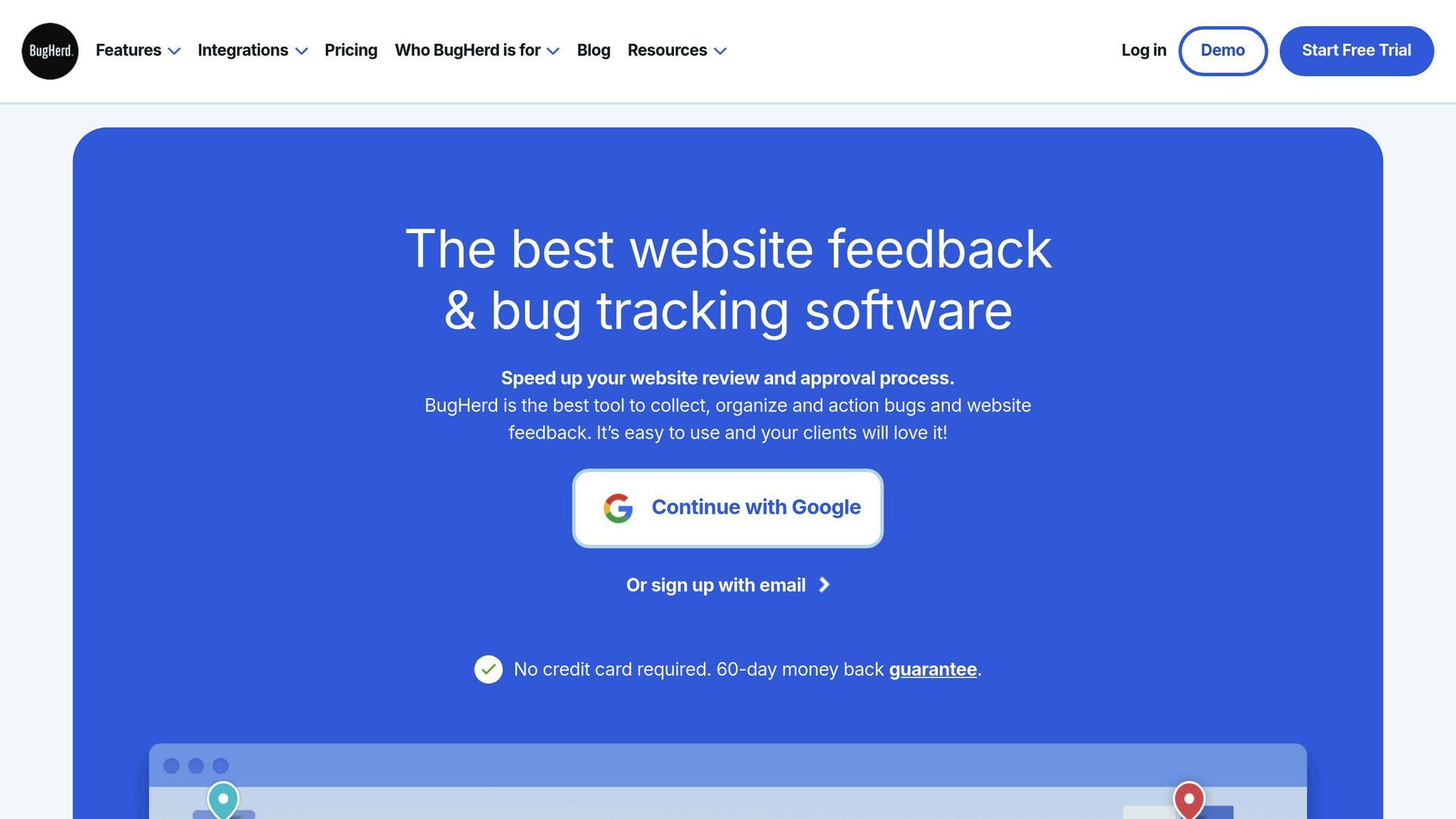
BugHerd is a user-friendly bug tracking and feedback tool for websites. It simplifies the process of collecting and managing feedback.
Visual Feedback
BugHerd's visual feedback tool allows clients and team members to provide feedback directly on web pages. This speeds up the review process and makes feedback collection easier. All feedback and bug reports are automatically organized into a Kanban-style board for easy management.
Integrations
BugHerd integrates with popular tools like GitHub, Adobe Commerce, and Zapier. This integration streamlines your workflow, saving time and effort.
Pricing Plans
BugHerd offers different pricing plans:
| Plan | Price | Members |
|---|---|---|
| Standard | $39/month | 5 members |
| Premium | $129/month | 25 members |
| Deluxe | $229/month | 50 members |
| Enterprise | Custom quote | Unlimited members |
Additional members can be added to any plan for $8/user/month.
With its user-friendly interface, integrations, and flexible pricing, BugHerd is an excellent choice for businesses looking to streamline bug tracking and feedback collection.
4. Userback
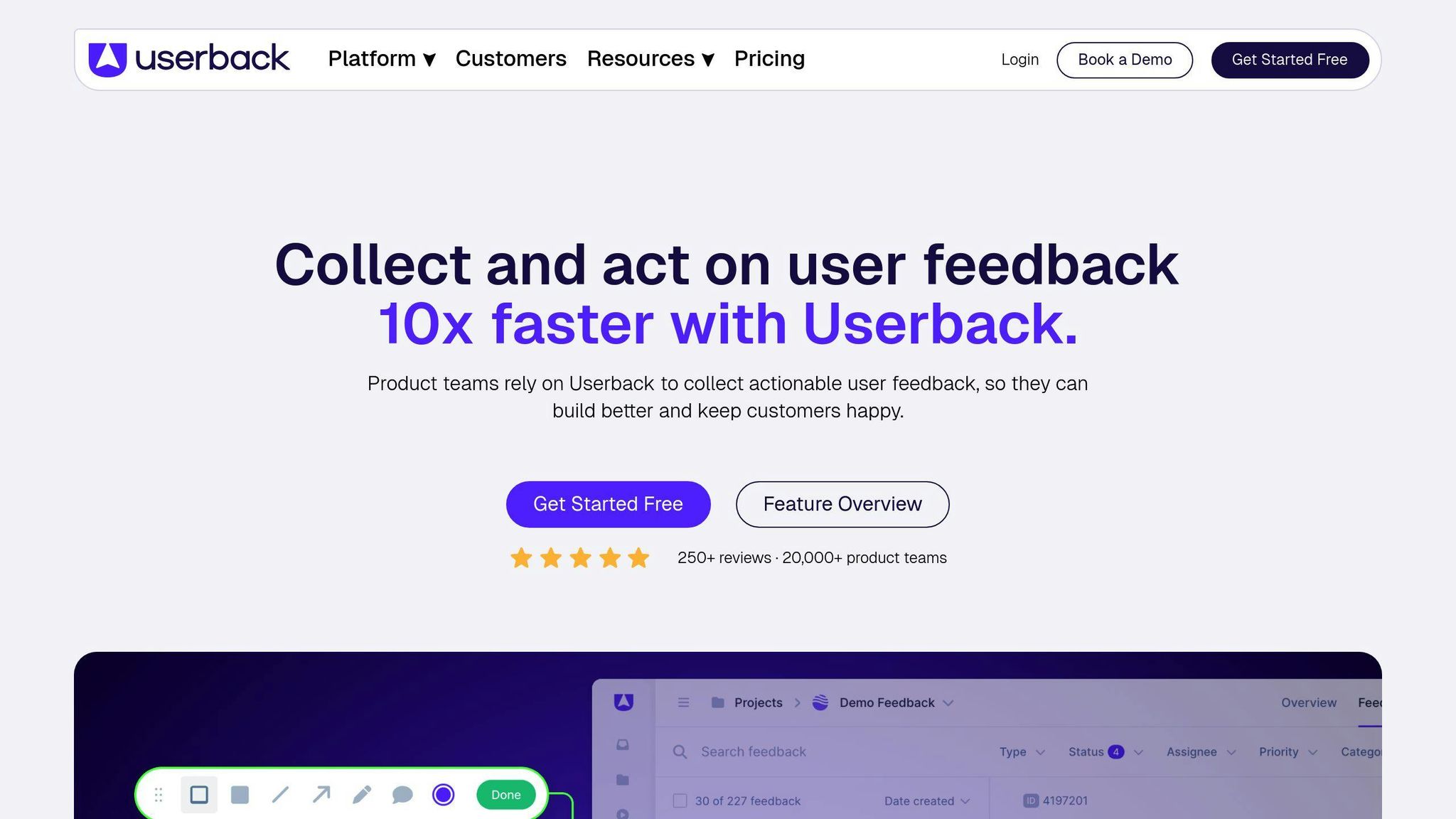
Userback is a user-friendly tool that helps businesses gather and manage customer feedback and bug reports. With its simple interface and powerful features, Userback streamlines the feedback collection process.
Visual Feedback Tools
Userback offers visual feedback tools that allow customers to provide feedback directly on web pages. This includes:
- Annotated screenshots
- Video recordings
- Session replays
These tools give developers a clear understanding of the issues customers face.
Session Replay
The session replay feature lets developers see exactly how customers interact with their website or application. This helps identify bugs or usability problems that may not be immediately apparent.
Integrations
Userback integrates with popular development tools like:
- Jira
- Slack
- GitHub
This makes it easy to incorporate Userback into existing workflows.
Pricing Plans
| Plan | Price | Details |
|---|---|---|
| Basic | $19/month | 14-day free trial |
| Higher Tiers | Custom Pricing | Additional features and support |
Userback offers flexible pricing plans that scale to meet the needs of businesses of all sizes.
With its visual feedback tools, session replay, seamless integrations, and scalable pricing, Userback is an excellent choice for improving customer feedback and bug reporting processes.
sbb-itb-d1a6c90
5. Ybug
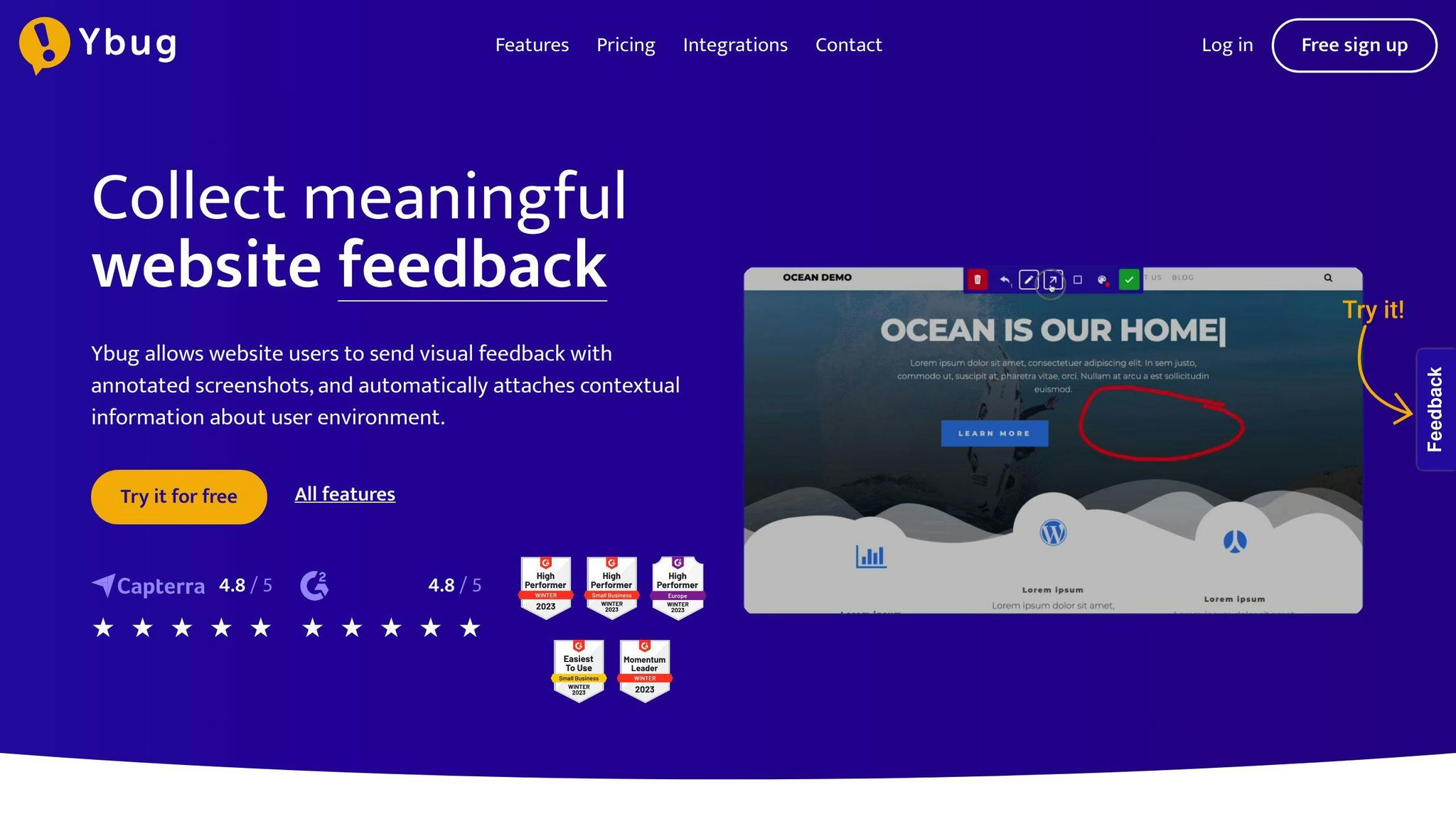
Ybug is a user-friendly tool for reporting bugs and collecting feedback. It helps businesses gather and manage customer insights and issues.
Visual Feedback
Ybug offers visual tools that allow customers to provide feedback directly on web pages. This includes:
- Annotated screenshots
- Video recordings
- Session replays
These visuals give developers a clear understanding of the problems customers face.
Integrations
Ybug integrates with popular tools like Jira, allowing developers to incorporate it into their existing workflows.
Pricing
Ybug's pricing plans are not publicly disclosed, but it offers a free trial for users to test its features.
| Feature | Description |
|---|---|
| Point-and-Click Feedback | Customers can easily provide feedback on web pages |
| Browser Environment Info | Automatically reports browser details and console output |
| Easy Setup | Simple to set up and start using |
| Jira Integration | Send feedback and bug reports directly to Jira |
With its ease of use, flexibility, and effectiveness in bug reporting and feedback collection, Ybug is a popular choice among businesses.
6. Shake
Shake is a bug reporting tool designed to simplify the bug-fixing process for mobile development teams.
Key Features
- Automated bug reports with 71 data points
- Unlimited seats and sessions
- Bug tracking features
- Live chat
- Customizable forms for user feedback
- Sensitive data protection
Integrations
Shake integrates with popular tools like Jira, allowing developers to incorporate it into their existing workflows.
Pricing
Shake offers:
| Plan | Details |
|---|---|
| Free | Access to all features for testing |
| Premium | Discounted pricing for startups |
With its comprehensive reporting, integrations, and flexible pricing, Shake is a suitable choice for mobile development teams of any size.
7. Bugfender

Bugfender is a cloud-based tool that helps developers log, report crashes, and gather user feedback for mobile and web applications. It provides valuable insights during development, testing, and production stages.
Key Features
Bugfender offers the following features:
- Remote Log Access: Access logs from mobile or web apps remotely.
- Real-Time Logs: View logs in real-time.
- Cross-Platform Support: Supports iOS, Android, and JavaScript developers.
- Crash Reporting: Detailed reports on crashes and bugs.
- Log Level Detection: Automatically detects alarming log levels.
- Remote Log Collection: Collect logs remotely.
- User Feedback Forms: Customizable forms to gather user feedback.
Integrations
Bugfender integrates with popular tools like Jira, allowing developers to incorporate it into their existing workflows.
Pricing Plans
| Plan | Details |
|---|---|
| Free | Up to 100K Daily Log Lines |
| Basic | €37.70/month - 500K Daily Log Lines, 5 team members |
| Pro | €115.70/month - 1M Daily Log Lines, 20 team members |
| Premium | €518.70/month - 5M Daily Log Lines, 50 team members |
With its comprehensive reporting, integrations, and flexible pricing, Bugfender is a suitable choice for application developers of all sizes.
Tool Comparison
When choosing a user feedback and bug reporting tool, consider factors like pricing, key features, integrations, and user ratings. Here's a side-by-side comparison:
| Tool | Pricing | Key Features | Integrations | User Rating |
|---|---|---|---|---|
| Marker.io | Free trial, $25/month | Visual bug reporting, 2-way sync with project management tools | Jira, Trello, Asana, GitHub | 4.8/5 |
| Usersnap | Free trial, $25/month | Visual feedback, screenshot and video recording | Jira, Trello, Asana, GitHub | 4.7/5 |
| BugHerd | Free trial, $29/month | Bug tracking, project management, Kanban board | Jira, Trello, Asana, GitHub | 4.6/5 |
| Userback | Free trial, $25/month | Visual feedback, screenshot and video recording | Jira, Trello, Asana, GitHub | 4.5/5 |
| Ybug | Free trial, $19/month | Visual bug reporting, feedback collection | Jira, Trello, Asana, GitHub | 4.4/5 |
| Shake | Free trial, $25/month | Bug tracking, crash reporting, user feedback | Jira, Trello, Asana, GitHub | 4.3/5 |
| Bugfender | Free trial, €37.70/month | Remote log access, crash reporting, user feedback | Jira, GitHub | 4.2/5 |
This table provides an overview of each tool's pricing, key features, integrations, and user ratings. Consider these factors to choose the tool that best fits your project's needs.
Final Thoughts
User feedback and bug reports play a key role in improving your software. The tools mentioned here - Marker.io, Usersnap, BugHerd, Userback, Ybug, Shake, and Bugfender - help gather insights from users and identify issues. This data allows you to focus development efforts on areas that matter most to users, leading to better user experiences and increased satisfaction.
When choosing a tool, consider factors like:
| Factor | Description |
|---|---|
| Pricing | Evaluate the cost based on your budget and team size. Many tools offer free trials and scalable pricing plans. |
| Key Features | Look for features like visual feedback, session replay, crash reporting, and integrations with your existing tools. |
| User Ratings | Check user reviews and ratings to gauge the tool's performance and usability. |
Incorporating user feedback and bug reporting into your development process is crucial for creating high-quality products that meet user needs. By embracing a culture of continuous improvement, you can ensure your product remains relevant and effective.
FAQs
Which tool is best for tracking bugs?
There are several bug tracking tools available, each with its own features, pricing, and user ratings. Here are some of the top options for 2024:
| Tool | Key Features | Pricing (Monthly) | User Rating |
|---|---|---|---|
| BrowserStack Test Management | Test management, bug tracking, reporting | Paid plans start at $99 | 4.5/5 |
| Jira | Issue tracking, project management, integrations | Free for up to 10 users, paid plans start at $7.75 | 4.4/5 |
| Bugzilla | Bug tracking, code management, customizable | Free open-source tool | 4.3/5 |
| Monday.com | Project management, bug tracking, collaboration | Free for individuals, paid plans start at $24 | 4.2/5 |
| Kualitee | Bug tracking, test management, reporting | Paid plans start at $29 | 4.1/5 |
The best bug tracking tool for you depends on factors like:
- Team size: Some tools offer free plans for small teams, while others are better suited for larger organizations.
- Features needed: Evaluate which features are most important, such as visual feedback, integrations, or reporting capabilities.
- Budget: Pricing can range from free open-source tools to paid plans with additional features.
- User ratings: Check reviews to gauge the tool's usability and performance.
Consider your specific requirements and development workflow to choose the bug tracking tool that best fits your needs.

