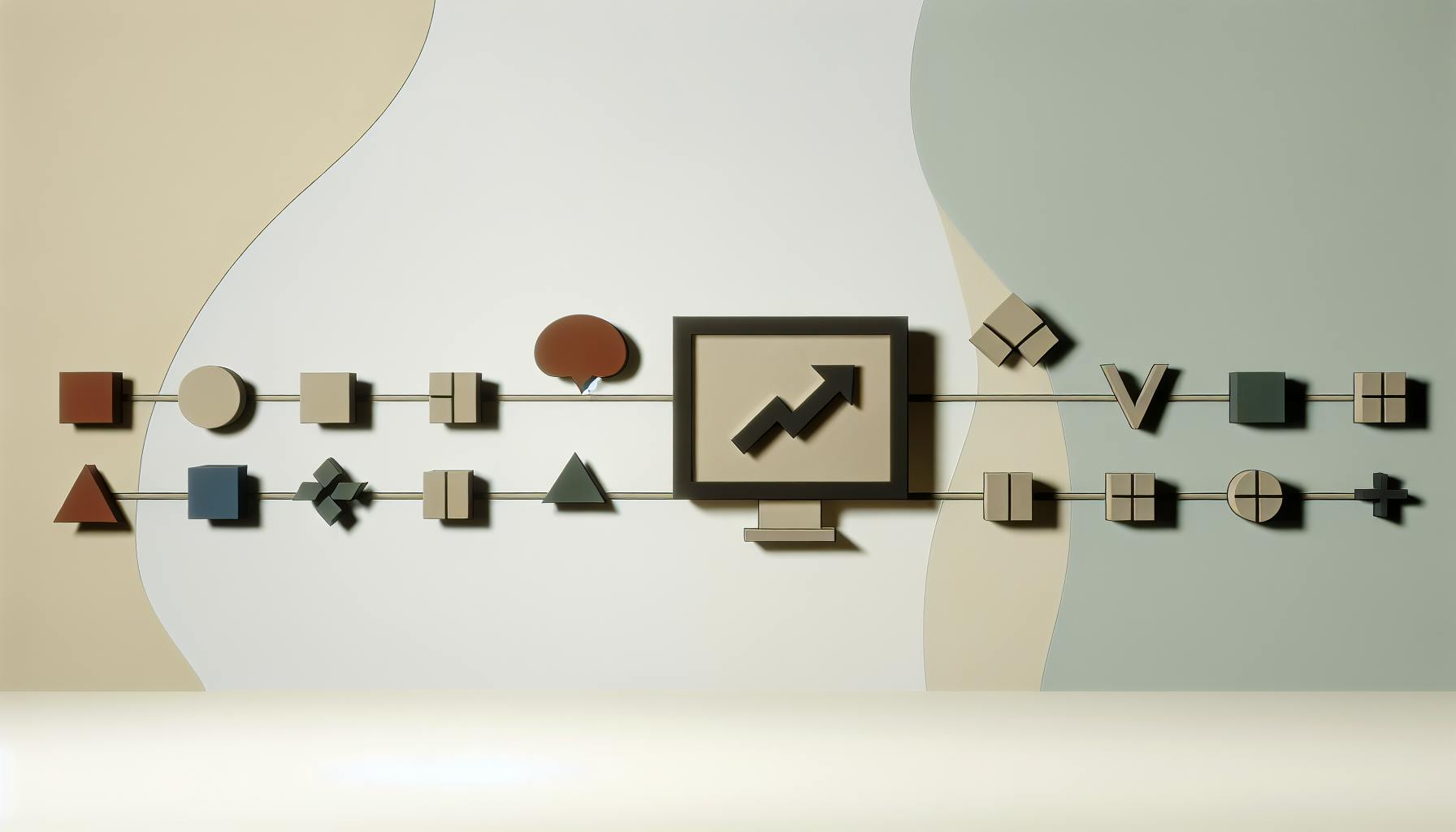As a freelancer, having a good accounting app is crucial for tracking income and expenses, creating invoices, planning taxes, and overall financial management.
The right accounting software will automate time-consuming tasks, provide real-time reporting, and ensure you stay compliant with tax obligations.
In this post, we'll cover the essential features every freelance accounting app needs, like receipt scanning, invoicing, tax support, and more. You'll see the top accounting tools for freelancers and how to choose the software that best fits your business.
Introduction to Accounting Apps for Freelancers
Accounting apps provide critical financial management capabilities for freelancers and independent contractors. As the gig economy grows, having the right tools to track income, expenses, generate invoices, and estimate taxes is essential. This allows solopreneurs to focus on their craft while automating tedious administrative tasks.
Key Benefits of Using an Accounting App
Accounting apps tailored for freelancers offer many advantages over manual bookkeeping, including:
- Automatic income and expense tracking from linked bank/credit card accounts
- Mileage tracking for deductible travel
- Easy invoicing and payment collection
- Financial reports and profit/loss statements
- Estimated quarterly tax payments
By automatically pulling transactions from a freelancer's accounts, accounting apps eliminate manual data entry and provide real-time visibility into the financial health of the business.
Must-Have Features
The most useful features in an accounting app for solopreneurs are:
- Receipt scanning to capture deductible purchases
- Customizable invoices integrated with online payment processing
- Integration with contractor tax filing services
- Bank account connections for automated transaction feeds
- Project costing to track profitability by client
- Tax planning tools and estimated payments
Of these capabilities, receipt scanning and automated tax form population are especially vital for simplifying freelancer finances.
Top Accounting Tools for Freelancers
Our top picks for freelancer accounting software include:
-
QuickBooks Self-Employed: Best overall accounting app tailored for independent contractors and freelancers. Offers receipt scanning, quarterly tax payments, mileage tracking, and integration with TurboTax.
-
FreshBooks: Great for service professionals. Includes time tracking, recurring invoices, expense management, and reporting.
-
Wave: Full-featured free software good for early stage freelancers. Has accounting, invoicing, and payroll functions.
-
Xero: Cloud-based accounting platform with bank feeds, invoicing, expense claims, and over 700 app integrations.
-
Zoho Books: Affordable accounting solution with built-in time tracking and project management. Syncs to Zoho CRM.
Choosing the Right Software
When selecting an accounting app, freelancers should assess their specific needs and priorities. Consider aspects like:
- Invoicing capabilities: Do you need to send recurring invoices? Collect online payments? Send invoice reminders?
- Tax planning and filing: Does the software integrate with TurboTax or provide tax form population?
- Project costing: Can you track project expenses and profitability by client?
- Mileage tracking: Does the app automatically log miles for deductions?
- Reporting: Are real-time financial reports available? Can these be customized?
Finding software that aligns with a freelancer’s workflows and operational needs is key to long-term success.
What is the best free bookkeeping app?
When choosing a free bookkeeping app as a freelancer, the top options to consider based on reviews and core features are:
Zoho Books
- Company: Zoho
- Forbes Advisor Rating: 4.7
- Best For: Zoho Users
- Zoho Books integrates seamlessly with other Zoho business apps like CRM and recruiting. It's a great free option if you already use other Zoho products.
ZipBooks
- Company: ZipBooks
- Forbes Advisor Rating: 4.7
- Best For: Invoicing
- ZipBooks offers top-notch free invoicing capabilities. You can create, customize, and send invoices and easily track payments.
Sunrise
- Company: Sunrise
- Forbes Advisor Rating: 4.6
- Best For: Profit and Loss Statements
- Sunrise makes it simple to generate visual profit and loss statements to analyze the health of your freelance business, all for free.
GnuCash
- Company: GnuCash
- Forbes Advisor Rating: 4.5
- Best For: Linux
- GnuCash is the best free accounting software option if you operate on the Linux platform. It's open-source, customizable, and feature-rich.
When evaluating the leading free bookkeeping apps for your freelance accounting needs, prioritize core features like invoicing, profit/loss statements, platform integration, and ease of generating financial reports. An app like ZipBooks provides robust invoicing at no cost, while Zoho Books offers deeper connectivity if you use other Zoho tools. Consider your specific accounting requirements and financial reporting needs to determine the best free bookkeeping software for your freelance business.
Can I do freelance accounting?
To start a career as a freelance accountant, you need:
-
An accounting degree. Most accountants have at least a bachelor's degree in accounting or a related field like finance. Some may also have a master's degree for advanced accounting knowledge.
-
Professional certification. Common options include CPA, CMA, EA, CFA. These demonstrate your accounting competency.
-
Business and marketing skills. As a solo freelancer, you need to attract clients, quote projects, invoice, etc. Basic business admin and marketing abilities help.
-
Proficiency in accounting software. Know essential platforms like QuickBooks. Expertise in niche programs can also be an advantage for specialized services.
-
A state license if you want to perform services like auditing financial statements or filing taxes. Licensing requirements vary by location and type of accounting services offered.
-
Tax knowledge. Understand tax codes if helping clients with taxes. Stay updated on changing regulations.
-
Industry specialization (optional). Focus your services around an industry like healthcare, real estate, or ecommerce. Familiarity with sector-specific accounting needs can boost appeal.
In summary, freelance accountants should have strong accounting qualifications, small business skills, and a professional focus on providing excellent client service. Specializing and marketing your services effectively also helps attract work. With dedication, accounting can be a rewarding freelance career.
Can I use QuickBooks as a freelancer?
QuickBooks Self-Employed is specifically designed for freelancers and independent contractors. It has all the key features a solo entrepreneur needs to run their business efficiently:
Easy tax management
- Automatically track business mileage
- Import bank transactions to categorize expenses
- Maximize tax deductions with smart expense categorization
- Estimate quarterly taxes to avoid surprises
Invoicing and getting paid
- Create professional invoices in minutes
- Accept credit card and bank payments directly
- Get paid up to 2 days faster with Instant Deposit
Real-time reporting
- See live income, expense, profit & loss reports
- Identify money leaks and areas to optimize
- Forecast taxes to maximize write-offs
So in short - yes, QuickBooks Self-Employed has the must-have features for freelancers' accounting needs. From streamlining tax prep to getting paid quickly, it can make a freelance business more efficient. The mobile app also lets you manage everything on-the-go. With affordable plans starting at only $7.50 per month, it's a cost-effective solution tailored specifically for solo entrepreneurs and independent contractors.
sbb-itb-d1a6c90
What is the best bookkeeping software for self-employed?
The best bookkeeping and accounting software for self-employed individuals and freelancers includes options like:
FreshBooks
FreshBooks is a cloud-based accounting solution designed for freelancers and self-employed professionals. Key features include:
- Mobile app for tracking expenses on-the-go
- Easy invoicing with customizable templates
- Time tracking to monitor billable hours
- Simple reporting for estimating quarterly taxes
Zoho Books
Zoho Books offers affordable accounting software with features such as:
- Automatic bank feeds to import latest transactions
- Recurring invoices to bill regular customers
- Multi-currency support for global businesses
- Dashboard for real-time financial overview
Xero
Xero makes bookkeeping simple with:
- Bank reconciliation to match transactions
- Payroll management for 1099 contractors
- 700+ app integrations with popular software
- Unlimited users on the starter plan
When choosing accounting software, consider ease of use, mobile access, integration with other tools you use, and advanced reporting. The best solution depends on your business needs. Evaluate free trials to find the perfect fit.
Essential Accounting Capabilities for Freelancers
Accounting apps aimed at freelancers should have core features to track income and expenses, plus additional small business-focused functionalities.
Income and Expense Tracking
Accounting apps optimized for freelancers should seamlessly connect to business bank and credit card accounts to automatically import transactions. This saves significant time by eliminating manual data entry. Additionally, apps should have mobile receipt scanning capabilities, allowing freelancers to capture expense details on-the-go. By automatically fetching transaction data from financial accounts and scanning paper receipts, freelancers can ensure all income and expenses are tracked with minimal effort.
Invoicing and Billing
Built-in or integrated invoicing is an essential accounting app feature for freelancers. It streamlines creating, sending, and tracking invoices so freelancers get paid faster. Key features include:
- Recurring invoices for regular clients
- Online payment processing to collect invoice payments
- Customizable invoice templates to match branding
- Payment reminders and tracking past due invoices
With robust invoicing functionality, freelancers can professionalize billing interactions with a standardized process.
Accounting and Reporting
Real-time financial reporting provides insight into cash flow, profits/losses, account balances, and other metrics critical for managing a freelance business. Dashboards should consolidate key numbers into an easy-to-understand snapshot. More detailed reporting can break down income and expenses by client, project, contractor, etc. With quality accounting and reporting, freelancers gain financial visibility to guide business decisions.
Tax Planning and Filing
For optimal tax savings, accounting platforms aimed at freelancers should assist with quarterly estimated income tax payments and annual self-employment tax filing. Automating tax withholdings, planning deductions, importing relevant data, and maximizing write-offs helps freelancers manage their unique tax obligations. Integrations with leading DIY tax software provides a seamless experience.
Advanced Features to Manage Finances
While basic accounting, invoicing, and reporting meet most freelancers' core needs, additional capabilities provide further value.
Mileage and Expense Tracking
Accounting apps that connect to GPS can automatically log miles traveled for tax deduction purposes. This eliminates manual tracking of business-related trips. Additionally, streamlined expense capture through mobile receipt scanning or simplified data entry forms makes it easy to record expenses on the go. Capturing this financial data in real-time enables more accurate record keeping.
Top accounting apps for freelancers like QuickBooks Self-Employed and Freshbooks offer mileage tracking and expense logging features. When evaluating options, look for apps that seamlessly integrate these capabilities without extensive manual work. The key is balancing comprehensive tracking with simplicity.
Project Costing and Billing
For freelancers juggling multiple clients and projects, tools to assign expenses and bill specific projects enables better financial oversight. Features like project cost ledgers give visibility into what a particular engagement is costing versus the negotiated billing rate.
Apps like Zoho Books and Wave Accounting enable creating projects and allocating expenses like contractor fees, software costs, travel expenses, etc. This supports more accurate billing based on actual project costs. The key is to ensure the accounting platform makes this easy through automation.
Workflow Automation
Integrating accounting processes like sending invoice reminders and managing collections into your workflow boosts efficiency. Opting for an accounting app that interfaces with other tools through Zapier or API integrations can reduce manual work. This enables you to build workflows that automatically reconcile bank transactions, follow up on outstanding invoices, and more.
When researching accounting software check for workflow automation capabilities or integration support. Xero Accounting is one example that enables connecting to 700+ business apps. The key is finding a platform that fits your unique workflow needs.
Mobile Accounting
Being able to access key accounting features while on the go enables better real-time financial decisions for freelancers. With the rise in mobile adoption, having iOS and Android app support is becoming standard across most accounting platforms.
When evaluating accounting software, ensure native mobile apps enable you to create invoices, snap photos of receipts, approve expenses, reconcile transactions, and access reporting dashboards. Leading solutions like FreshBooks put robust mobile functionality at the forefront. This enables managing your freelance finances anywhere at any time.
Top Accounting Apps for Freelancers
Based on essential features, value, and usability for solopreneurs, we recommend exploring these top accounting apps.
QuickBooks Self-Employed
QuickBooks Self-Employed is designed specifically for freelancers and provides handy features like automated mileage tracking, quarterly tax estimates, and integration with QuickBooks Online for seamless financial management. The mobile app lets you snap photos of receipts to log expenses on-the-go.
FreshBooks
FreshBooks shines when it comes to invoicing capabilities and project costing tools aimed at freelancers. It also offers solid reporting and expense tracking. The intuitive interface makes navigating its robust feature set a breeze. FreshBooks plays nice with many productivity apps through Zapier.
Wave Financial
For freelancers on a tight budget, Wave Financial packs a helpful punch. It provides free income/expense tracking, invoicing, accounting essentials, and payroll management. While the interface isn't as polished as paid options, Wave delivers on core financial needs for solopreneurs.
Xero Accounting
Xero makes reconciling bank transactions easy with imported bank feeds. It also supports multi-currency for freelancers with global clients. With over 700 app integrations, Xero aims to provide an end-to-end accounting system tailored to your workflow. However, it comes at a premium price point.
Conclusion and Key Takeaways
For independent contractors and gig workers, using an accounting app provides vital financial clarity while eliminating tedious admin work. When selecting software, prioritize core accounting, tax, invoicing, and reporting features that suit your freelance business needs.
Automate Tracking
Leveraging automation for capturing income, expenses, mileage, and billing can save freelancers hours each week. Look for accounting apps that seamlessly integrate with services you already use to automatically pull in transaction data. This eliminates manual data entry and ensures nothing gets missed.
Features like automated bank feeds, receipt scanning, and mileage trackers are extremely useful. They capture key financial information as you work without added effort. This data then auto-populates reports for taxes, invoicing, profitability analysis, and more.
Tax Planning
Specialized tools to streamline quarterly estimated payments and annual filing for self-employed taxes are a must. The best accounting app for freelancers will calculate tax obligations in real-time based on income and deductions.
This allows for accurate setting aside of taxes as you earn money instead of getting hit with a huge bill at year end. Some software can even auto-file and pay estimated quarterly taxes on your behalf. This takes the stress out of IRS compliance.
Real-Time Reporting
Up-to-date reports on cash flow, account balances, and profitability enable data-driven decisions about your freelance business. An accounting app should provide real-time visibility into the financial health of your company.
Key reports like profit and loss statements, accounts receivable aging, and sales forecasts allow for numbers-based planning. You can spot negative trends early and course correct. With financial data at your fingertips, you can pursue new opportunities at the right time.
Mobility
Look for accounting systems that provide apps for iOS and Android to manage your freelance finances on the go. The ability to create invoices, track receipts, see reports, and more while mobile is extremely valuable. This allows you to tend to accounting tasks wherever you are, eliminating location-based barriers.
The best solutions will sync seamlessly across devices. This gives you access to up-to-date financial data on your phone, tablet, laptop, or desktop computer. Mobility and cloud-connectivity are essential features for solopreneurs managing their business finances while traveling or working remotely.