Want to boost your Shopify store's visibility and sales? Here's how to leverage Shopify's built-in blog:
- SEO boost: Fresh content helps Google find and promote your site
- Trust builder: 70% of consumers think blogs make businesses more credible
- Customer magnet: Educate customers and start conversations
- Seamless setup: Integrated with your store for easy management
Key tips:
- Post consistently (weekly or monthly)
- Choose relevant topics your audience cares about
- Naturally integrate product mentions
- Optimize for mobile viewing
- Use images wisely (aim for 70KB file sizes)
- Track results with Google Analytics
Remember: Quality content + consistent posting = e-commerce success.
Ready to start? Let's dive into setting up and optimizing your Shopify blog to take your online store to the next level.
Related video from YouTube
How Shopify's Blog Works
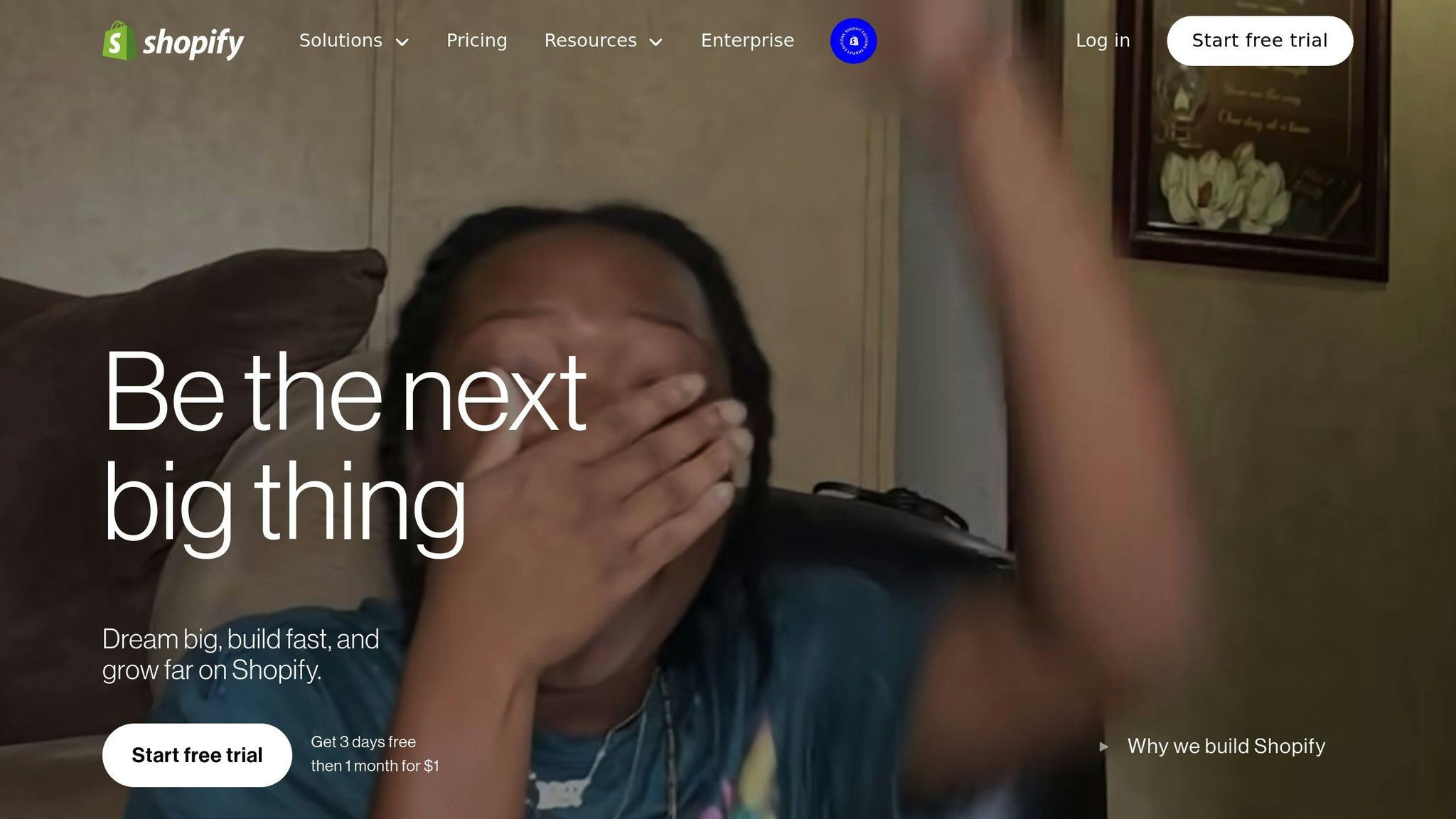
Shopify's blog isn't just a place to post updates. It's a sales tool that can boost your e-commerce game. Let's look at how it works and how to use it effectively.
Basic Blog Features
Shopify's blog comes with easy-to-use features:
- Write posts right from your Shopify Admin Account
- Use tags to organize content
- Schedule posts in advance
- Add eye-catching images to your posts
But here's the cool part: You can add product links in your posts. This turns readers into potential buyers.
What the Blog Can't Do
Shopify's blog is good, but it has some limits:
- You can't customize the design as much as on other platforms
- SEO tools are basic
- Content management tools are simple
Don't worry, though. Many Shopify stores are still killing it with their blogs.
Connecting Blogs to Your Store
This is where Shopify's blog shines. It's not just a blog – it's a sales tool. Here's how to use it:
1. Product Integration
Mix your products into your content. Koprez does this well. They write about their neoprene knee brace, linking their blog to their products.
2. Smart Navigation
Make your blog easy to find. Put it in your store's main menu. The Squeeze Magazine does this. They group their content into clear categories in their main menu.
3. SEO Basics
Even with basic SEO tools, you can still rank. Focus on:
- Keyword research
- Writing good titles and descriptions
"It can give your audience helpful info and bring potential customers to your store." - GemPages
Keep posting regularly. Good, frequent posts can make your store more visible and trustworthy. Check out Gaiam's Shopify blog. They often post yoga tips and lifestyle articles that connect to what they sell.
Setting Up Your Blog
Let's get your Shopify blog up and running. It's a key part of boosting your store's online presence.
Organizing Blog Content
Good organization keeps readers hooked and makes your posts easy to find. Here's how:
Use tags to group your posts. If you sell fitness gear, you might use tags like "cardio" or "strength training".
Group related posts together. It helps readers find more stuff they like.
Schedule your posts in advance. Shopify lets you do this. Try to post at least once a week to keep things fresh.
Making Your Blog Easy to Find
Your blog won't help if no one can find it. Here's how to make it stand out:
Add it to your main menu. Here's the quick how-to:
1. Go to Online Store > Navigation in your Shopify admin
2. Click on Main menu
3. Hit Add menu item
4. Name it "Blog" and set the link to "/blogs/news" (or your custom blog URL)
5. Click Add and then Save menu
Show off your latest posts on your homepage. It makes your blog more visible and keeps your site looking fresh.
Link to related posts within each blog post. It keeps readers on your site longer and helps them discover more of your content.
Managing Blog Comments
Comments can be great for engaging with your audience, but they need some oversight:
Set clear rules for comments. It helps keep things civil.
Pick how you want to handle comments. Shopify gives you options:
- Let comments post right away
- Check comments before they go live
- Turn comments off completely
Respond quickly to comments. It builds community. Answer questions, say thanks for good feedback, and handle any criticism like a pro.
Use comments to learn about your audience. They can tell you a lot about what your customers want and need.
Planning Your Content
Want to grow your Shopify store? Great blog content is key. Here's how to plan content that clicks with your audience and boosts your bottom line.
Choosing Blog Topics
Picking topics that grab (and keep) readers isn't rocket science. Here's the lowdown:
Know your crowd. Sell fitness gear? Your readers probably dig workout tips and nutrition advice.
Keyword research is your friend. Tools like Google Keyword Planner can uncover what people are searching for. Look for keywords with decent search volume but less competition.
Solve problems. Address the stuff that keeps your customers up at night. Got a skincare line? Try "Building a Skincare Routine for Sensitive Skin 101."
Stay on top of trends. Keep your finger on the pulse of your industry and seasonal hot topics. A fashion store might whip up "Fall Fashion Trends You Can't Miss in 2023" as the leaves start to turn.
Take a page from Gymshark's playbook. This fitness brand crushes it with blog posts on workouts, nutrition, and mental health - all stuff their fitness-obsessed audience eats up.
Adding Products to Posts
Want to boost sales through your blog? Mention your products - but do it smart. Here's how:
Value first, always. Focus on helpful content, then slip in product mentions where they fit naturally.
Context is king. Writing about yoga poses? That's your cue to mention your super-comfy yoga mats.
Show, don't tell. Don't just list features. Paint a picture of how your product makes life better.
Partake Foods nails this. They sell allergy-friendly cookies and share recipes using their products. It's a tasty way to show off what their cookies can do.
"A blog lets you flaunt your know-how to a wider crowd. Dish out valuable content, and you'll be the go-to expert in no time." - WizzCommerce
Making a Content Schedule
Consistency in blogging? It's not optional. Here's how to create (and stick to) a content schedule:
Be realistic about frequency. Start with what you can handle. One killer post a week beats sporadic, mediocre content any day.
Get a content calendar. Plan ahead. Tools like Trello or Google Calendar can keep your ideas and deadlines in check.
Batch it up. Try cranking out several posts at once, then schedule them over time. It's like meal prep, but for your blog.
Stay flexible. Leave wiggle room for hot topics or trending issues in your industry.
sbb-itb-d1a6c90
Blog Setup Tips
Setting up your Shopify blog isn't just about great content. It's about creating a user-friendly experience that keeps readers coming back. Let's look at some technical tips to make your blog stand out.
Changing Your Blog's Look
Your blog should feel like part of your brand. Here's how to make it look right:
1. Choose the right theme
Pick a theme that fits your brand. All Shopify themes can handle blogs, but some do more than others.
When looking at a theme's blog features, check:
- Blog homepage layout
- Search results and index pages design
- Where recent posts show up
- If there's a side column
- Where sharing buttons are
2. Customize without coding
You don't need to code to make your blog look good. The Bloggle app lets you change layouts, colors, and fonts without touching code.
3. Add brand elements
Include things that help sell products and connect with shoppers:
- Email signup form
- About Us snippet
- Links to products or categories
- Social links and sharing buttons
Jewelry designer Dani Barbe's Shopify blog has a simple look that matches her shop's style. She smartly puts links to collections in the sidebar, mixing content and shopping seamlessly.
Making Your Blog Work on Phones
With more people shopping on phones, your blog needs to look good on all screens. Here's how:
1. Choose a responsive theme
All themes in the Shopify theme store adjust to fit different screen sizes automatically.
2. Optimize for touch
Make your blog easy to use on touchscreens:
- Use buttons at least 48 pixels wide
- Leave at least 32 pixels of space between clickable things
- Keep menus simple with one level of nested content
3. Simplify navigation
Phone users don't have time for complex menus. Use fewer menu layers and keep your call-to-action button visible.
4. Test and refine
Use Google's Mobile-Friendly test to check how your blog works on phones. It gives you a score and tips to improve.
"Making your Shopify store work well on phones should be a top priority for any online seller." - Storetasker Blog
Working with Images
Images can make or break your blog's performance. Here's how to use them well:
1. Optimize for speed
Big images slow down your site and can drive customers away. Aim for file sizes of 70KB or less without losing quality.
2. Size matters
For product images, go for 2048 x 2048 pixels (square). Blog images should be around 1800 x 1800 pixels to avoid taking up the whole screen.
3. Compress wisely
Use tools like TinyIMG or CrushPics to make images smaller without losing quality. This can make your site load much faster.
4. Use clear file names
Name your images clearly (like "blue-denim-jacket.jpg" instead of "IMG_001.jpg"). This helps with SEO and makes your site easier to use.
5. Don't forget alt text
Add descriptive alt text to all images. This makes your site easier to use and can boost your SEO.
Pro tip: Use Shopify's built-in lazy loading feature. It waits to load off-screen images, making your page load faster at first.
Tracking Blog Results
Want to know if your Shopify blog is actually working? Let's look at the numbers that matter and how to use them to boost your e-commerce game.
What to Measure
Here are the key stats you need to watch:
- Traffic: How many people are reading your blog? Look at total visits and unique pageviews.
- Engagement: Are readers sticking around? Check average time on page and bounce rate.
- Conversion Rate: Do blog visitors buy stuff or sign up for your newsletter?
- SEO Performance: How visible is your blog in search results? Track SERP rankings and organic traffic growth.
- Social Engagement: Are people sharing your content? Count shares, likes, and comments.
Understanding Visitors
Knowing your readers is just as important as counting them. Here's how to dig deeper:
Google Analytics is your friend. It's free and packed with info about your visitors. Set up goals to track specific actions like email sign-ups or product page visits from your blog.
Figure out where your traffic is coming from. Is it search engines, social media, or other websites? And don't forget to see how people move through your blog. Where do they click? Where do they leave?
Measuring Blog Value
Is your blog actually making you money? Here's how to find out:
Use Shopify's analytics to see which blog posts lead to sales. Then, calculate your ROI:
ROI = (Return - Investment) / Investment × 100
For example: You spend $1,000 on content. It brings in $5,000 in sales. Your ROI is 400%.
But don't stop there. Look at the lifetime value of customers who come through your blog. How do they compare to other customers? And check how many blog leads turn into real sales opportunities.
"Numbers don't lie. Use your blog analytics to make smart choices and grow your Shopify store."
Conclusion
Blogging on Shopify isn't just a nice extra - it's a game-changer for your e-commerce success. Here's why it matters:
SEO Boost: A well-optimized Shopify blog can skyrocket your store's visibility. The numbers don't lie: businesses with active blogs get 55% more web traffic and 434% more indexed pages. That's a lot of potential customers finding your store!
Content That Counts: Focus on creating stuff people actually want to read. Take a page from Gymshark's "Central" blog. They're pulling in thousands of visitors every month with how-to guides, product news, and interviews.
Stick to a Schedule: Consistency is key. Pick a posting schedule you can handle - weekly, monthly, whatever works - and stick to it. Fresh content keeps both readers and search engines happy.
Mobile-Friendly: More people are shopping on their phones, so make sure your blog looks good on all screens. Use responsive themes and design with touch in mind.
Know Your Numbers: Use Google Analytics to see how your blog's doing. Keep an eye on traffic, engagement, and conversion rates. Use this data to fine-tune your approach.
Connect the Dots: Link your blog to your store seamlessly. Koprez does this well, naturally connecting their posts about knee braces to their product pages.
Make It Look Good: Use high-quality images in your posts. But keep them small (aim for 70KB or less) to keep your site speedy.
Blogging success takes time and effort. It's not an overnight thing. As content marketing expert Daryl Rosser says:
"Is blogging on Shopify worth it? And if so, how do you use it to increase traffic and sales?"
The answer? Absolutely - if you're ready to put in the work. Follow these tips, and your Shopify blog can become a powerful tool for attracting customers and boosting sales.
So, get started with your Shopify blog. Create content that clicks with your audience and watch your e-commerce business grow. Happy blogging!
FAQs
Should you blog on Shopify?
Yes, blogging on Shopify can boost your e-commerce business. Here's why:
It's great for SEO. By creating helpful content with the right keywords, you make it easier for Google to find and rank your site. This can bring more organic traffic to your Shopify store.
It builds trust. About 70% of consumers think a blog makes a business more credible. When you share what you know through blog posts, potential customers start to trust you more.
It brings in traffic. Fresh, interesting content keeps people coming back to your site. Take Bulletproof, a health and wellness brand. Their blog brings in about 75% of all their organic traffic.
It starts the sales process. Blog posts can catch people early in their buying journey, guiding them towards making a purchase.
"I will never tell you that blogging isn't worthwhile. There are very, very few businesses out there that wouldn't benefit from a blog." - Industry Expert
The key? Keep at it. Whether you're just starting out or you've been around for a while, regular blogging can make a big difference for your Shopify store.
Is Shopify good for blogs?
Shopify can work well for blogging, especially if you're running an online store. Here's why:
It's built-in. Every Shopify store comes with a blog feature, so you can start right away.
It's SEO-friendly. Shopify has tools to help your blog posts show up higher in search results.
It works with your store. You can easily mix product info with interesting content, creating a smooth shopping experience.
It can boost traffic. Moving a blog from a subdomain to a subfolder (which is how Shopify does it) can increase traffic by up to 40%.
But keep in mind, while Shopify is good for blogging, it might not have all the fancy features of platforms made just for blogging. If blogging is a big part of your marketing plan, you might want to look at adding a special blogging app like DropInBlog to your Shopify store.
"The impact of blogging on the success of ecommerce businesses is undeniable." - WP Master
Whether you want to build trust, get more traffic, or connect with customers who like what you like, blogging on Shopify can be a powerful tool for your online store.


