Looking for a way to make your board's work easier and more efficient? Board management solutions are your answer. Here's what you need to know:
- What They Are: Special software that helps boards of directors manage meetings, documents, and communications all in one place.
- Benefits: Boosts efficiency, enhances security, saves time and money, and improves decision-making.
- Key Features: Secure document storage, streamlined meeting management, enhanced decision making, and ongoing collaboration tools.
- Choosing the Right Solution: Consider security, ease of use, customization, integration with other tools, scalability, and support.
- Future Trends: Expect better analytics, mobile-first design, enhanced data security, and centralized integration hubs.
Whether you're part of a nonprofit, a healthcare organization, a financial institution, an educational institution, or local government, there's a board management solution tailored to your needs. These tools not only simplify administrative tasks but also provide a platform for more informed and quicker decision-making. Ready to streamline your board's operations and make more time for what really matters? Let's dive into the world of board management solutions.
What is Board Management Software?
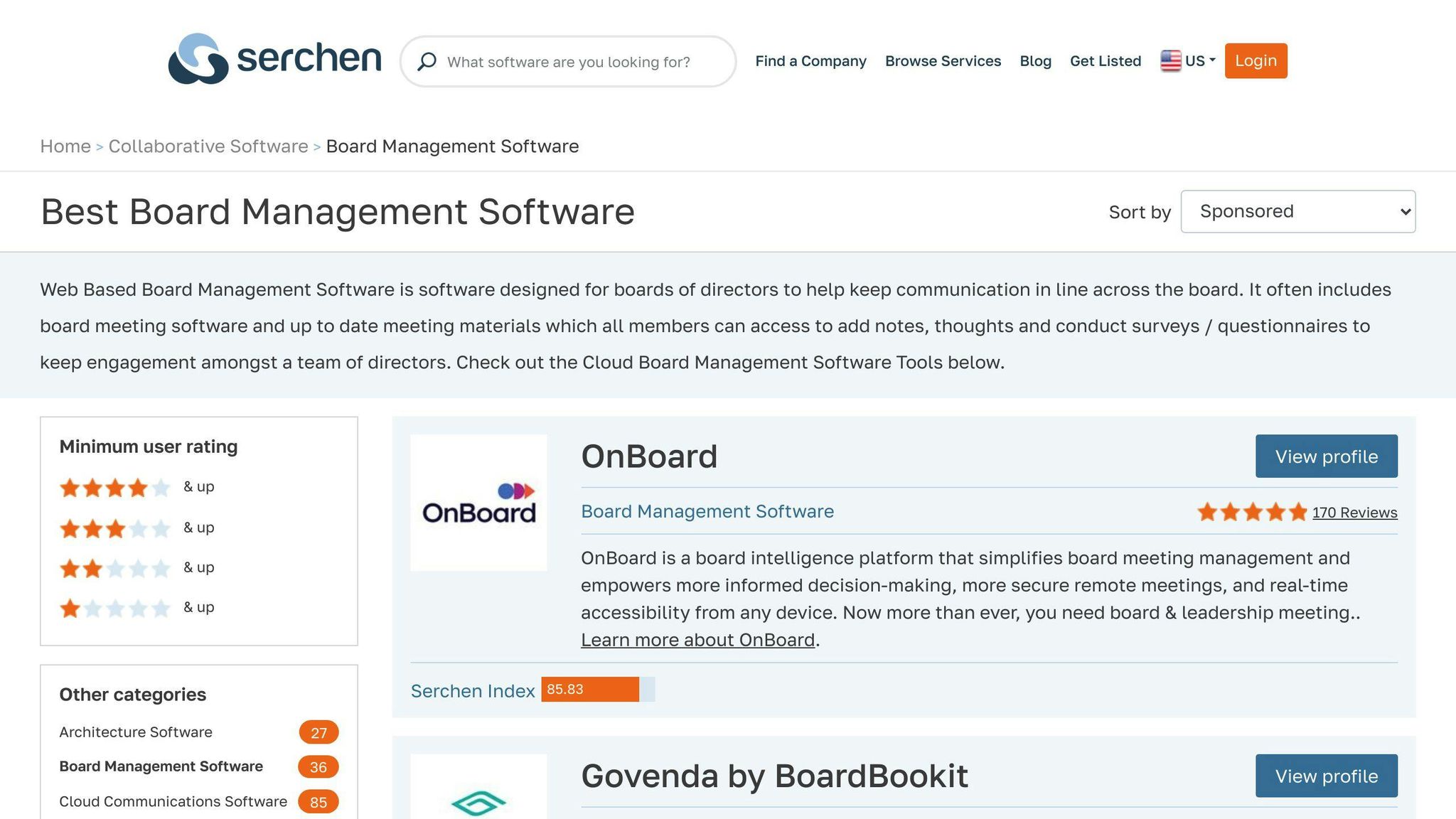
Board management software is a type of technology that lives online and helps company boards, executives, and their teams get organized and work better together. It's all about making meetings, managing documents, voting, and reporting easier and more secure, all from one place that everyone can reach from different devices.
Here are some of the main things this software does:
- Keeps documents safe and lets people work on them together
- Helps plan meetings and keep track of agendas
- Tracks who attends meetings
- Allows for notes and comments on documents
- Offers a way to vote online safely
- Automatically creates reports and meeting minutes
By putting all these important tasks in one easy-to-use online tool, board management software helps make meetings more productive, decisions more informed, and communication clearer. This means boards can work more efficiently and effectively.
The Evolution of Board Management Solutions
In the old days, managing a board was mostly done with paper, emails, spreadsheets, and different computer programs that didn't talk to each other. This was messy, made finding and keeping track of information hard, and wasn't very secure.
Over the last ten years, special software was created to bring all these tasks into one secure online place. At first, these tools were simple and focused on just sharing documents or scheduling. But now, they've grown to do a lot more, like helping with voting, creating reports, and analyzing information.
The best board management software now is made for big companies and can be adjusted to fit how they work, meet legal requirements, and match up with other tools they use. These modern solutions are designed to be easy to use on phones and computers and are getting smarter with things like AI to help make better decisions. They're also great for teams that work from different places, supporting the trend of working from home or anywhere.
As businesses keep moving more of their work online, having good board management software is becoming really important for making sure leadership teams can make smart decisions, work well together, and get things done faster and more securely.
Key Features of Board Management Solutions
Board management solutions come with a bunch of helpful tools to make running a board smoother and safer. Let's look at what these tools can do:
Secure Document Management
- A single place to keep all board documents, with detailed control over who can see what
- Keeping track of changes and updates to documents
- Tools for adding notes and feedback on documents
- Special security settings like watermarks and digital rights management (DRM)
Streamlined Meeting Management
- Easy ways to set up agendas and schedule meetings
- Automatic putting together and sharing of meeting materials
- Keeping track of who comes to meetings, both in-person and online
- Tools for taking notes and making comments together
Enhanced Decision Making
- Online surveys and voting for quick feedback
- Private or open voting
- Tailored questionnaires for assessing board performance
- Instant reports and analysis
Ongoing Collaboration
- Messaging and alerts for the team
- Tasks and reminders to keep everyone on track
- Logs of activities and detailed audit trails
- Works well with Office 365, G Suite, and other tools
Mobility and Convenience
- Access from any device, anywhere
- User-friendly mobile apps for working on the move
- Access to documents even without an internet connection
| Feature | Boardvantage | Diligent Boards | Passageways OnBoard | Nasdaq Boardvantage |
|---|---|---|---|---|
| Secure Document Storage | ✅ | ✅ | ✅ | ✅ |
| Customizable Permission Levels | ✅ | ✅ | ✅ | ✅ |
| Agenda Creation | ✅ | ✅ | ✅ | ✅ |
| Meeting Minutes | ✅ | ✅ | ✅ | ✅ |
| Attendance Tracking | ✅ | ✅ | ✅ | ✅ |
| Surveys & Polling | ✅ | ✅ | ✅ | ✅ |
| e-Voting | ✅ | ✅ | ✅ | ✅ |
| Task Management | ✅ | ✅ | ✅ | ❌ |
| Mobile Apps | ✅ | ✅ | ✅ | ✅ |
With these tools for security, working together, and making things easy, modern board management platforms help governance teams get things done smarter and faster. Whether it's making meetings better, improving communication, or helping with remote work, these solutions are key for making board operations smooth in today's digital world.
Benefits of Implementing Board Management Solutions
Using a special software for board management can make a big difference in how smoothly everything runs. Here are some key ways it helps:
Improved Meeting Efficiency
- Cut down the time it takes to get ready for meetings by up to 70% with easier scheduling, quick agenda making, and sending out materials right away.
- Let everyone look at meeting documents on any device anytime, so they're better prepared.
- Make meetings shorter by 20-30% because information is easier to get and everyone stays on topic.
Enhanced Security and Compliance Control
- Keep important board stuff private by controlling who can see what.
- Track who looks at and changes documents.
- Help meet rules and laws like SOX by keeping everything in check.
Simplified Document Sharing and Collaboration
- Have one place online where all documents live, accessible all the time from anywhere.
- Make notes, talk about things, and set tasks right where the documents are.
- Save time with ready-made templates and easy ways to do things in batches.
Facilitated Decision Making and Oversight
- Make deciding things quicker with online surveys, questionnaires, and voting.
- Get everyone on the same page with better sharing and talking.
- Manage risks better by getting information fast.
Increased Cost Efficiency
- Stop spending money on printing, sending, and handling paper documents.
- Cut down on the need for lots of admin work by automating routine tasks.
- Save on software costs with plans that let everyone use it without extra charges.
By making old manual tasks easier and putting everything in one place online, board management software helps the people in charge focus on the big decisions and keeping an eye on how things are going. These tools give them what they need to work together well, even when they're not in the same place.
Choosing the Right Board Management Solution
Factors to Consider
When looking for the right tool to help manage your board, think about these important points:
- Security - It's crucial to have strong security measures like encryption, who can access what, and keeping track of activities to keep board information safe.
- Ease of use - The tool should be easy to understand and use right away to make sure everyone can use it without much trouble.
- Customization - Being able to change settings, add your branding, and adjust the tool to fit your needs is important.
- Integration - The tool should work well with other software you already use, like Office 365 or G Suite.
- Scalability - Choose a tool that can grow with your organization, adjusting to your needs over time.
- Support & training - Look for good help and training options to make starting and using the tool easier for everyone.
Diligent Boards
Diligent Boards is great for keeping things secure and works well with other software. But, it might take some time to learn and can be more expensive.
BoardEffect

BoardEffect is good for tracking your goals and working together between meetings. However, it could be better on mobile devices and sometimes support can be slow.
OnBoard
OnBoard is user-friendly and great for organizing meetings. But, it might cost more if you want all the features, and it doesn't offer as many options for connecting with other software.
Boardable
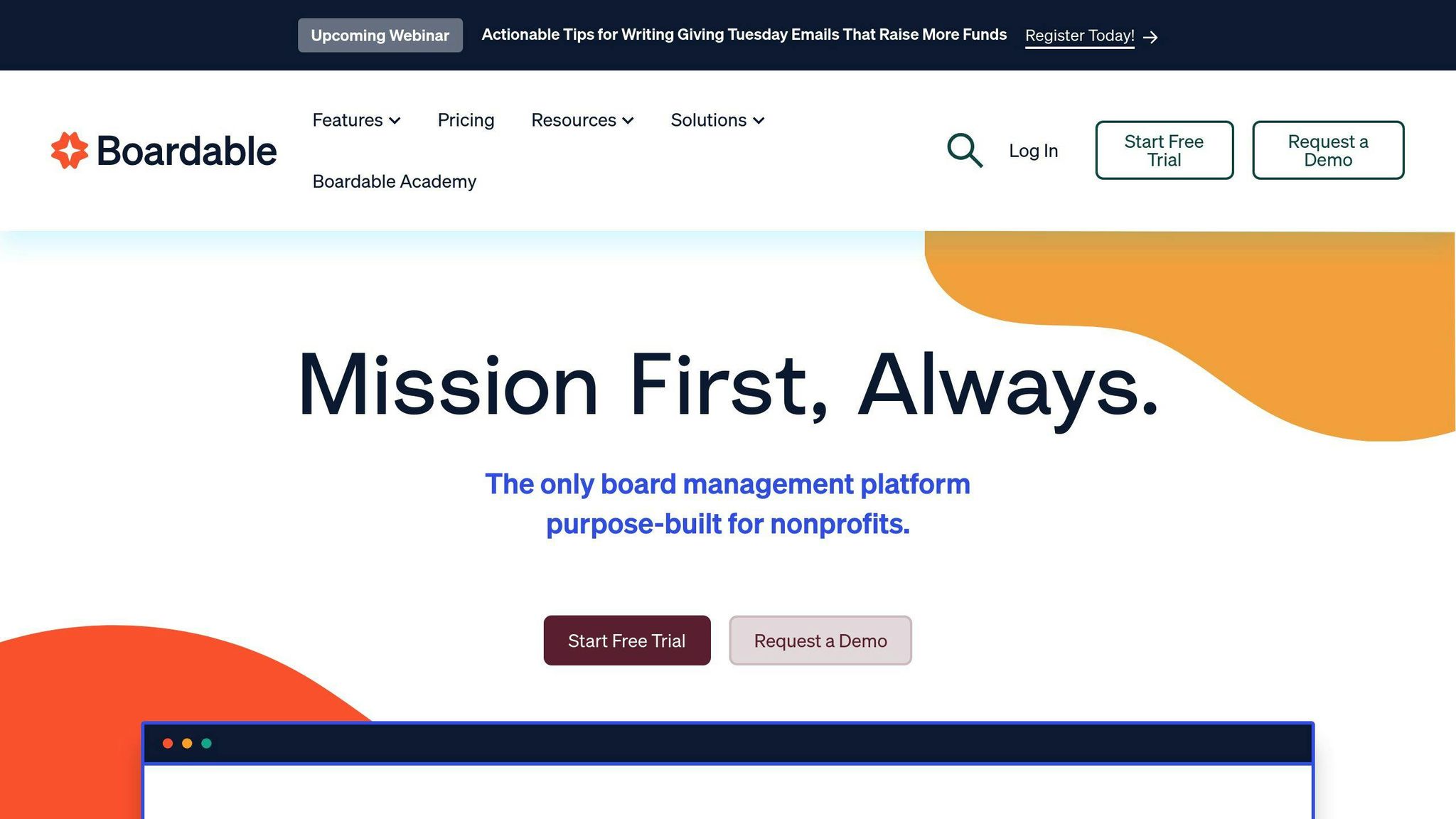
Boardable is easy to set up and use, especially on mobile, making it a good choice for smaller organizations. But, it has some limits on customizing and reporting.
Azeus Convene
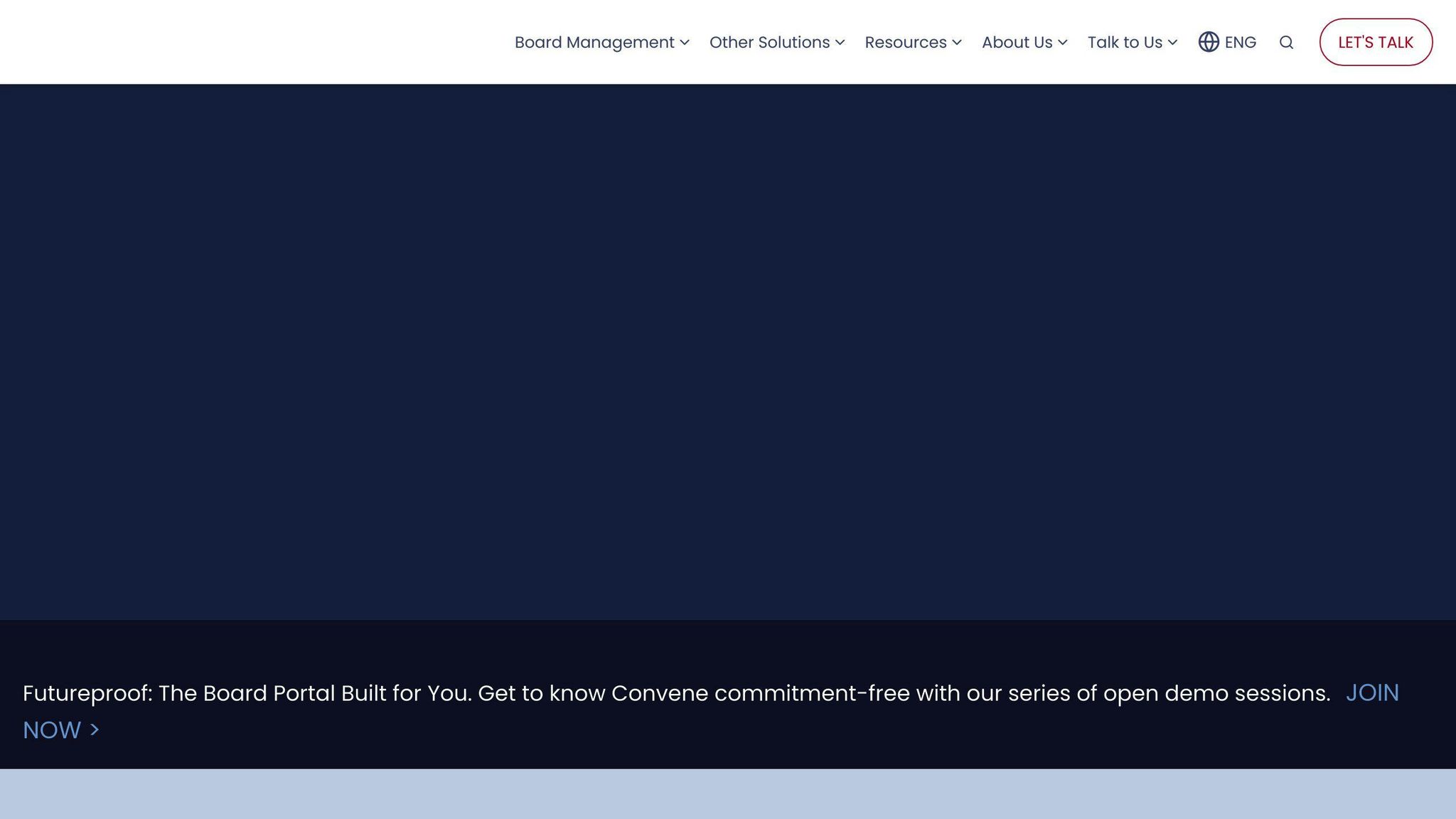
Convene is affordable and has great support any time you need it. It's easy to start using, but it might not work as well with other tools, and it's not the best for working together on mobile.
Implementing Board Management Solutions
Steps for Successful Implementation
Putting a board management solution in place needs a good plan and the right steps. Here's how to do it well:
Identify Needs and Requirements
- Talk to people involved to find out what problems they have and what they need
- List down the most important features like safety, working with other apps, and being able to use it on mobile
- Decide what you must have and what would be nice to have
Establish a Selection Committee
- Get together a group of board members, tech folks, and users
- Agree on what you're looking for based on what you need
- Think about things like how easy it is to use, support, and overall cost
Conduct Software Demos
- Look at demos from your top choices to see what they can do
- Ask vendors to show how their platform works for your specific needs
- Get feedback from the group on which one they like best
Define Testing Criteria
- Make a plan for testing the software
- Pick the main things you want to check (like how meetings are set up, voting, and working together)
- Have clear goals for what good looks like
Train Administrators and End-Users
- Choose some key users to help others
- Have training sessions with the vendor
- Give out guides, videos, and support options
Transition Data and Processes
- Change your old ways of doing things to fit the new software
- Move your documents over using tools provided
- Start with a few features, then add more as you go
Drive Adoption with Change Management
- Show how it makes things better with examples and stories
- Give rewards to users who help others learn
- Keep an eye on how much it's being used and help where it's not much
Overcoming Common Implementation Challenges
Sometimes, putting in new board management tools can hit snags like people not wanting to switch, needing more custom options, and not everyone using it. Here's how to deal with these issues:
Demonstrate Value to Overcome Reluctance
- Use real examples to show how it saves time and money (like cutting meeting prep by 60%)
- Talk about better safety, less risk, and smarter decisions
- Help those unsure about the change to see the benefits
Provide Customization for Specific Needs
- Work with the vendor for special setups
- Connect it with the systems you already use
- Have a go-to person for any changes needed
Encourage Collaboration for Maximum Value
- Teach users how to use key features to work together
- Make it fun with rewards for using the system
- Link using the system to doing well in job reviews
Quantify Cost Savings and Efficiency Gains
- Keep track of how much you save on printing and sending stuff
- Measure how much quicker decisions are made
- Show how being more efficient saves money
With a good plan and ways to manage change, organizations can get everyone on board and see big improvements in how they work. On average, companies see more than a 30% boost in getting things done and saving time with these solutions.
sbb-itb-d1a6c90
Industry-Specific Applications
Board management solutions can be customized for different types of groups. Here's how they work for various industries:
Nonprofit Organizations
Nonprofits can set up their board portals to include:
- Ready-to-use document templates for things like tax forms
- Automatic reminders for key deadlines
- Special reports to keep an eye on fundraising and project progress
- Safe spaces online for board and committee members to work together
This helps nonprofits stay organized, follow rules, and make decisions based on data.
Healthcare Organizations
Healthcare groups can benefit from board software that offers:
- Safe ways to share files and messages that protect patient privacy
- Dashboards to keep track of health service quality
- Secure areas for medical staff and committees
- Scheduled reviews of policies and procedures
This supports healthcare boards in managing patient care and meeting legal standards.
Financial Institutions
Banks and insurance companies need:
- Connections to their main banking systems
- Extra security features like digital rights management
- Tailored reports on how the money is doing
- Portals that fit their organizational structure
This helps financial groups make quick, smart decisions while keeping an eye on money matters and following financial rules.
Educational Institutions
Schools and universities can use board portals with features like:
- Connections to student records systems
- Custom profiles for different people involved
- School-specific branding and document templates
- Secure areas for school boards and trustees
This allows educational leaders to manage school operations, academics, and finances effectively to benefit students.
Local Government
Local governments need:
- Custom roles for people like council members and managers
- Connections to older systems they already use
- Ways to share meeting notes with the public
- Security that meets public sector rules
This helps government boards and committees be more open, responsible, and quick to respond.
By adjusting these platforms to meet specific needs, board management tools help organizations in all sectors improve how they govern. They do this by providing safe ways to work together, timely information, and making processes smoother. Being able to change these tools to fit each group's unique challenges is key for being more efficient and keeping a good watch over things.
Future Trends in Board Management
Board management solutions have really come a long way in the last ten years, and they keep getting better to help boards work smarter. As technology keeps moving forward, we can look forward to some cool changes in how these tools work.
Deeper Integration of Dashboards and Analytics
Boards need to quickly understand important information to make good decisions. Future board management tools will have better dashboards and ways to show data so it's easy to read and understand. This means boards can see key information, like how well they're doing, in a simple way and figure out where they need to focus more.
We'll also see tools using smart tech to guess the outcomes of different decisions, making it easier for boards to choose the best path.
Focus on Actionable Intelligence
Instead of just showing old data, the next wave of board portals will really zero in on the most important stuff. They'll point out issues that need looking at and provide clear explanations, making it simpler for boards to know where to pay attention.
This helps boards use their time wisely on things that really need their input, making sure they don't miss anything important.
Emphasis on Mobile-First Design
Boards want to be able to work together and make decisions no matter where they are. So, board management solutions will keep making their mobile apps better and their websites easier to use on phones and tablets.
Expect to see mobile features that let you do more than just read files—you'll be able to join meetings and vote from anywhere, keeping you connected all the time.
Enhanced Data Security
Since boards deal with confidential info, keeping data safe is super important. Future tools will use cutting-edge security like blockchain for access, fingerprint or face ID, and special protections to keep information locked down.
They'll also use smart ways to look at data without risking privacy, so boards can get insights without sharing sensitive info.
Centralized Integration Hubs
Board management systems will become the heart of a company's tech, connecting with other important systems like ERPs and CRMs. This means boards will have all the info they need in one spot, giving them a complete view of the business.
Also, you'll be able to ask the system questions in plain language and get the info you need right away, making it even easier to get a handle on what's going on.
As the job of managing a board gets more complex, these tools will keep evolving to give leaders what they need to be effective. The focus will be on making things easier, more actionable, and smarter to help boards guide and govern better.
FAQs
What should we think about when deciding if we need board management software?
Here’s what to consider:
- Where we’re slow or stuck - Identify areas like communication, document handling, meeting planning, voting, reporting, and following rules that are currently inefficient. Think about the time, money, and frustration this costs.
- Plans for growth - Consider if the board will grow, if managing things will get more complicated, or if better decision-making tools are needed. Look ahead 1-3 years.
- Limits of our current tools - Figure out if the software you’re using now makes it hard to work together, access information, work from different places, or customize things the way you need.
- Security needs - Check what kind of security your industry requires and what standards you need to meet to protect your information.
- Fitting with IT plans - Make sure new board software fits with your overall tech plans, like moving to cloud services, using mobile devices, transforming digitally, and combining your tools.
How do we make sure board management software is safe and follows rules?
Here are the key steps:
- Write down what security and privacy rules you need to follow.
- Make sure the software encrypts data when it’s stored and when it’s sent.
- Look at reports from outside audits that show the software meets security standards.
- Check for security features like limited access, managing devices, and being able to delete data remotely.
- Set up clear rules for who can see what within the software.
- Keep track of what users do, like viewing and changing documents.
- Teach everyone how to use the software safely.
- Regularly check who has access, test for vulnerabilities, and assess risks.
What helps get everyone on board with new software?
To get people using the new system:
- Leaders should use it first - If top people use it, others will follow.
- Show how it saves time and money - Use data to prove it’s efficient.
- Highlight being able to work from anywhere - This can encourage people to try it.
- Give rewards - Offer something for those who use it the most.
- Make help easy to find - If people can get support easily, they’ll be more willing to use it.
- Pay extra attention to those unsure about it - Personal training can help.
How does board software help us make decisions faster?
It offers:
- Quick views of important info on dashboards.
- Anonymous surveys to see what everyone thinks.
- Instant feedback through custom polls.
- Transparent voting to make official decisions.
- Insights from meeting data.
- Reminders about tasks between meetings.
Having all this helps leaders see the big picture and make choices more quickly.
How do we connect board software with our other systems?
To integrate smoothly:
- Use the software’s tools to link data.
- Set up a single login to access everything.
- Put links in apps you already use.
- Schedule regular data updates.
- Match user roles across systems.
- Keep files organized in shared spaces.
- Link relevant data across different apps.
Working with IT and vendors, and picking key users to help, makes this easier.
What costs and challenges might we face when starting with board software?
Costs to think about:
- Buying the software - This can vary based on how many people use it and what features you need.
- Connecting it to other apps - Customizing these links can add to the cost.
- Teaching people to use it - Training is essential but can be expensive.
- Moving old data - There might be a fee to transfer existing information.
- Getting everyone to use it - Encouraging wide use across the company.
Possible problems:
- Tech issues - Working with outdated systems can be tough.
- People resisting change - Some might not want to switch to a new tool.
- Learning new things - It can take time for people to get comfortable.
- Needing special features - You might need the software to do specific things.
- Questions after setup - People will have ongoing questions about how to use it.
Planning for these costs and challenges can help make starting with new software smoother.
Conclusion
Board management solutions are tools that help organizations run better by improving how they make decisions, share information, and work together. These tools bring everything into one place that's easy to use from any device, making it simpler for leaders to see what's going on and make quick decisions.
These solutions do a lot of the heavy lifting by handling document sharing, organizing meetings, making decisions easier, and showing important information in a way that's easy to understand. This means leaders can spend less time on routine tasks and more on the big picture.
The great thing about these tools is that they can be tailored to fit the specific needs of different organizations. They work well with the systems you already have, which means you get more value out of them. Whether you're running a non-profit, a bank, or a school, there's a way to set these tools up just for you.
As technology keeps getting better, so do these board management solutions. We're seeing stronger security measures, smarter ways to look at data, and easier ways to use these tools, all of which help leaders stay ahead.
In short, board management solutions make it easier for organizations to do their jobs well. They bring everything together in one place, making it faster to get things done and easier to stay on top of everything. For any group looking to work smarter and keep up with the digital world, these tools are a big help.


