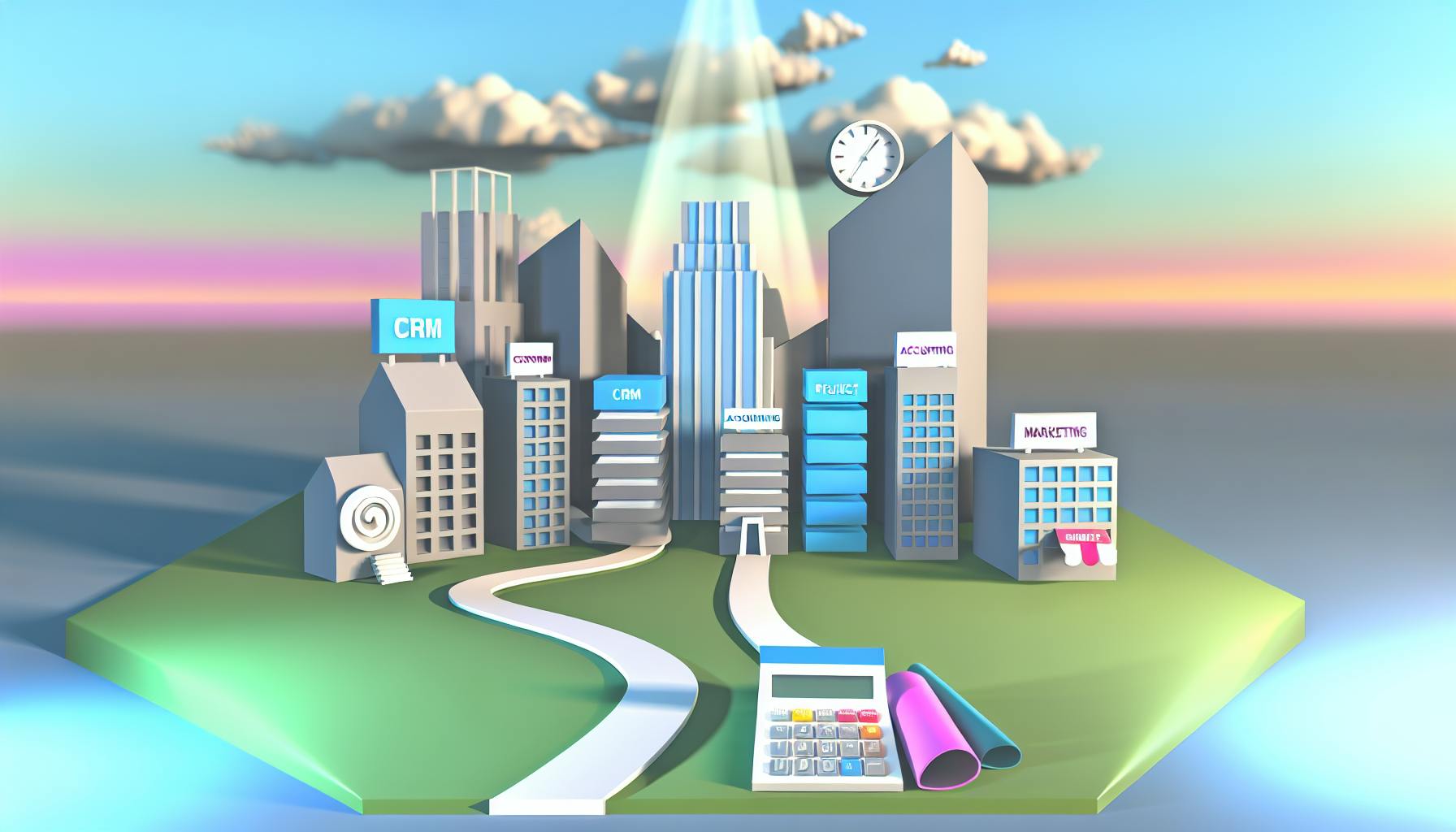Handling board operations effectively is a common challenge many organizations face.
By leveraging SaaS tools designed specifically for board management, companies can dramatically improve collaboration, reporting, and strategic oversight of their boards.
In this post, we'll explore how SaaS solutions can streamline core board functions, strengthen financial governance, and align operations with overarching business objectives - enabling organizations to maximize the value of their boards.
The Challenges of Board Work and the Promise of SaaS Tools
Board work can be challenging due to information overload, ineffective communication, and inefficient management. However, SaaS tools offer solutions:
Information Overload
- Board members must synthesize large amounts of data from multiple sources to make informed decisions. This can lead to information overload.
- SaaS tools like automated dashboards and reporting simplify data analysis. Key metrics are tracked and data is visualized for clearer insights.
Ineffective Communication
- Boards struggle sharing information across teams and stakeholders. This causes delays and poor strategic alignment.
- SaaS tools enable seamless collaboration through cloud-based software. File sharing, messaging, and video conferencing streamline communication.
Inefficient Management
- Manual workflows like board reporting are time-consuming. This reduces productivity for board members and executives.
- SaaS tools automate repetitive tasks. Workflows are standardized across devices through cloud-based access. This saves time for strategic work.
In summary, SaaS solutions leverage the cloud to address common board challenges. Automation, collaboration, and data analysis features simplify operations for more effective governance.
How to maximize remote team collaboration with SaaS software?
Remote work can present unique challenges for collaboration, but SaaS tools offer helpful solutions. Here are some tips:
Use project management software
Platforms like Asana, Trello, and Basecamp centralize communication and task management. Set up boards to track projects, assign tasks, set deadlines, and give team-wide visibility. Automated features like reminders and notifications foster accountability.
Encourage video conferencing
Face-to-face communication, even virtually, makes collaboration more engaging. Set up regular video calls for meetings, brainstorms, and team bonding. Tools like Zoom, Google Meet, and Whereby make this easy. Send out conversation guides beforehand so video meetings stay focused.
Create channels for social connection
Remote work can feel isolating without water cooler chat. Dedicated Slack channels for non-work topics like pets, cooking, or sports gives employees a social outlet and strengthens relationships.
Be flexible on availability
Respect that remote team members have competing home priorities. Set core hours for meetings but allow flexibility for focused work outside those times. Asynchronous communication via tools like Slack lets people contribute when they can.
Check in on employee wellbeing
Make space for team members to share personal challenges that may affect work. One-on-one video chats build trust to support struggling employees. Wellness challenges, virtual lunch outings, and remote team building also boost morale.
How do I make my SaaS successful?
Here are 5 key steps to build a successful SaaS business:
Understand your target customer and their pain points
The first critical step is to clearly define your target customer segment and understand their key pain points that your SaaS aims to solve. Conduct user interviews and market research to identify how your SaaS can provide value. Outline the user personas and use cases to guide your product development.
Develop an MVP that delivers core value
Next, focus on creating a minimum viable product (MVP) that concentrates on the must-have features that address the core pain points of your users. Resist the temptation to add too many bells and whistles early on. Deliver an easy-to-use and well-designed core product that users love.
Optimize conversion funnels
Work on streamlining your signup flows, pricing plans, and conversion funnels to rapidly acquire customers. Make it extremely easy for users to try your SaaS and understand the value. Identify and eliminate any friction points in the user onboarding journey.
Retain customers with stellar support
Provide exceptional support and continue delighting customers post sign-up. Listen to user feedback to refine and enhance your SaaS. Building long-term customer relationships is key to success. Offer education, community forums, and premium features to drive loyalty.
Continually iterate and improve
Treat your SaaS business like a product, not a project. Commit to continually evolving the product and adapting to market dynamics. Stay on top of SaaS industry trends and leverage metrics to guide your product roadmap. Focus on sustainable growth rather than quick wins.
How can I improve my SaaS product?
Improving a SaaS product is an ongoing process that requires regularly collecting customer feedback and usage data. Here are some top ways to enhance the SaaS customer experience:
Focus on great onboarding
A stellar onboarding experience is key to user adoption and retention. Guide new users through core features with in-app tips, tutorials, and prompts. Offer live chat, email, or phone support during onboarding. Send follow-up emails checking in on progress.
Provide omnichannel support
Make support easily accessible through live chat, phone, email, in-app messaging, online knowledge bases, and user forums. Monitor all channels to address issues quickly.
Collect SaaS feedback
Actively collect product feedback through surveys, NPS scores, reviews, user interviews, focus groups, and in-app prompts. Track feedback in a centralized database.
Leverage feedback to improve products
Analyze feedback to identify common complaints, bugs, and feature requests. Prioritize high-impact enhancements that solve pain points. Release regular product updates addressing feedback.
Measure and improve customer support
Track metrics like average response time, resolution rate, CSAT score. Set goals for improvement. Invest in tools, staffing, and training to enhance support.
Provide great website experiences
Ensure your SaaS website communicates value quickly. Use clear messaging, strong visuals, and easy navigation focused on converting visitors. Provide useful educational content to establish authority.
Continually optimizing across all customer touchpoints is key to SaaS success.
What SaaS application would make your life easier?
SaaS (software-as-a-service) applications can streamline many aspects of business operations. Here are some top options to consider:
Accounting and Finance
- QuickBooks Online offers full-featured accounting software accessible from any device. It can track income and expenses, manage invoices, run payroll, and more.
- Xero provides beautiful financial reports and dashboards to simplify accounting. It connects with banks and other software to automate tasks.
- Float offers cash flow forecasting and reporting to provide financial visibility. It can help predict income, plan ahead, and make informed decisions.
Project Management
- Asana enables creating tasks, setting due dates, assigning work, and monitoring project progress in one shared workspace. Great for team collaboration.
- Trello uses kanban-style boards to organize projects and workflows. It's flexible and intuitive for planning agile sprints.
- Basecamp brings together chats, docs, tasks, schedules, and more for streamlined project communication. It's simple and user-friendly.
Sales and Marketing
- HubSpot CRM helps manage contacts, track deals through sales funnel stages, and analyze marketing ROI. It's free and integrates nicely with other HubSpot tools.
- Mailchimp offers email marketing automation to grow audience, send campaigns, and track engagement. The forever-free plan covers basics for small businesses.
- SEMrush provides robust competitive analysis, keyword research, site audits, rank tracking, and other SEO and PPC tools to boost visibility. It's a marketing intelligence powerhouse.
The right SaaS tools can provide helpful business insights, automate manual processes, and enable teams to collaborate more efficiently on key objectives. Consider core needs and use free trials to evaluate options. The productivity gains can be well worth the investment.
sbb-itb-d1a6c90
Streamlining Core Board Operations with SaaS
Automating Employee Onboarding Processes
SaaS HR tools can greatly simplify and systematize new employee onboarding through configurable templates that handle routine paperwork, permissions setup, equipment orders, and self-service checklists. This eliminates tedious manual processes while ensuring consistency. Key features include:
- Pre-built onboarding templates to standardize procedures
- Automated account/system access using role-based permissions
- Self-service portals for new hires to submit info and forms
- Automatic equipment orders tied to job functions
- Onboarding checklists with deadlines and reminders
Automating mundane onboarding tasks allows HR teams to focus on culture building and long-term talent development.
Centralizing Key Principles of Board Communications
Centralized SaaS platforms enable transparent and organized board communications with features like:
- Secure archive of messages, files, and meeting notes
- Automated meeting coordination and scheduling based on availabilities
- Configurable notification and messaging templates
- Tracking for assignments, deadlines, and action items
- Access to centralized resources and document repositories
Streamlining these communication processes minimizes administrative legwork while providing clarity around expectations and responsibilities.
Simplifying Board Reporting with Automated Dashboards
Integrated SaaS reporting dashboards transform scattered financials, KPIs, metrics, and progress indicators into unified visual summaries for rapid information consumption. Benefits include:
- Automated data consolidation from multiple sources
- Customizable data visualizations
- Dynamic filtering to dig deeper into trends
- Scheduled report delivery to relevant stakeholders
- Mobile optimization and alerts for on-the-go access
Automated reporting dashboards save time while enabling data-driven decisions.
Implementing Good Data Practices for Board Decisions
Robust SaaS analytics provide continuous data pipeline monitoring so boards can uncover crucial trends, anomalies, and opportunities. Capabilities like:
- Customized metrics tied to strategic goals
- Early warning systems for data quality issues
- Anomaly detection for unexpected variances
- Predictive modeling and forecasting
- Data visualization for identifying patterns
Enable evidence-based decision-making and rapid responses to emerging scenarios.
Optimizing Contract Management Tips for Board Work
SaaS contract lifecycle management platforms optimize the creation, redlining, approval, and tracking of board-level agreements. Core features include:
- Centralized contract repository with version control
- Automated routing and approval chains
- Customizable contract templates
- Dashboards for obligation tracking and deadlines
- AI-assisted review and analysis
Centralized contract management minimizes legal risks while enabling boards to maximize opportunities.
Leveraging SaaS for Strategic Financial Management
Monitoring Growth Metrics and Quick Ratio
SaaS business intelligence tools provide valuable insights into key metrics like monthly recurring revenue (MRR), customer churn rate, customer acquisition costs (CAC), and lifetime value to CAC ratio (LTV:CAC). Tracking these over time informs planning around:
- Resource allocation to drive growth
- Marketing spend optimization
- Pricing adjustments
- Cash flow projections
For example, if MRR growth is slower than desired, the board may decide to increase investment in the sales team. If churn rate creeps up, examining customer feedback and usage data can reveal opportunities to improve retention through enhancements to the product or support experience.
Quick ratio specifically measures a SaaS company's ability to meet short-term obligations with its most liquid assets, excluding inventory and other illiquid assets. Monitoring trends in quick ratio indicates financial health and can prompt decisions around managing cash reserves or pursuing financing if the metric declines.
Building Internal Feedback Systems for Continuous Improvement
SaaS tools like employee engagement surveys, anonymous feedback platforms, and project management software can provide critical perspectives from across the company to inform planning. Key inputs gathered through these systems may include:
- Feature requests from customer-facing teams to guide product roadmap priorities
- Process improvement ideas from operations teams to drive efficiency
- Sentiment around company culture, workloads, and growth from employees to maintain strong retention
Incorporating insights from frontline teams ensures strategy considers input from those closest to customers and day-to-day workings. This facilitates data-driven planning aligned with on-the-ground needs.
Calculating the SaaS Company's Payback Period
Payback period measures the time for an investment made by a SaaS company to generate sufficient returns to break even. SaaS financial planning tools can forecast payback period using key inputs like:
- Average customer lifetime value
- Average customer acquisition cost
- Gross margin percentage
Understanding projected payback periods for investments in development, sales staff, marketing campaigns, etc. ensures efficient allocation of resources to initiatives expected to offer suitable ROI within an acceptable timeframe. Shorter payback periods indicate lower risk.
Assessing Customer Acquisition Costs and LTV:CAC Ratio
Analyzing CAC and LTV:CAC ratio leverages SaaS metrics to optimize marketing spend. High CAC indicates inefficient ad investments. Low LTV:CAC means the value derived from customers is not adequately exceeding associated acquisition costs.
Monitoring these metrics over campaigns and channels informs decisions to double down on high performing initiatives or reallocate budget away from poor performers. This drives growth by maximizing the number of customers and lifetime value achieved per dollar of CAC. Maintaining a healthy LTV:CAC cushion ensures unit economics sustain efficient scaling.
Enhancing Financial Oversight with Cloud Technology
Adopting Cloud-Native Financial Reporting for Transparency
Cloud-native financial reporting solutions provide real-time visibility into key SaaS metrics like MRR, ARR, churn rate, and more. By consolidating data from multiple sources, these tools create integrated dashboards tailored to SaaS models. Benefits include:
- Real-time insights into profitability, cash flow, working capital - critical for agile decision-making
- Custom reporting and metrics for executives, department heads, and other stakeholders
- Easy tracking of growth metrics like new MRR, churn rate, LTV:CAC over time
- Automated financial statements and reports optimized for stakeholders
Enhancing Financial Storytelling with Automated Data Visualizations
SaaS financial reporting tools go beyond numbers to tell compelling stories with data. Features include:
- Interactive dashboards that illustrate financial KPI trends over custom time ranges
- Customizable widgets like gauges, charts, graphs tailored for diverse audiences
- Infographics that simplify complex metrics like churn rate, quick ratio
- Visualizations that illustrate a SaaS company's payback period, customer acquisition costs
- Ability to add context to graphs with annotations for clarity
Automated visualizations improve financial storytelling and data-driven decision making.
Streamlining Audits with Cloud Accounting Software
Cloud accounting systems like NetSuite and Sage Intacct simplify audits with:
- Centralized documentation like invoices, bills, and other financial records
- Custom permission levels to securely collaborate with auditors
- Built-in controls for separation of duties
- Audit trail tracking all changes to transactions and entries
- Easy exporting of trial balances, ledgers, and other reports
By managing permissions and queries in one SaaS platform, cloud tools streamline audits for efficiency.
Improving Financial Management with SaaS CFOs' Insights
SaaS CFOs have identified best practices for leveraging cloud financial tools:
- Set up dashboards to track SaaS metrics like MRR, churn, CAC, LTV
- Build models to forecast cash flow, working capital needs
- Automate data integrations between tools for a single source of truth
- Use annotations to highlight insights in reports and visualizations
- Collaborate across teams with interactive dashboards and analytics
With expertise from SaaS finance leaders, businesses can better optimize financial oversight.
Integrating SaaS Tools into the Business Strategy
Aligning SaaS Solutions with Business Management Objectives
When integrating SaaS tools, it's important to carefully evaluate how they align with your core business objectives and strategy. Assess whether the tools will streamline operations, provide actionable insights, or facilitate growth in key areas. Clearly define the problems you aim to solve or processes you hope to optimize before adopting new solutions.
Prioritize tools that seamlessly integrate with existing systems and workflows. Seek unified platforms that centralize data and provide transparency across departments. Define key metrics and KPIs the tools will help measure to gauge performance and ROI.
Adopt an agile approach that allows pivoting if early implementation reveals misalignment. Be willing to replace tools that prove ineffective or counterproductive over time. The goal is to leverage SaaS to execute business strategy, not complicate operations.
Evaluating SaaS Impact on Business Growth and Scalability
The promise of SaaS is increased efficiency, productivity, and scalability. But realizing these benefits requires carefully tracking performance pre and post-implementation.
Look for trends and changes in growth metrics like monthly recurring revenue, customer acquisition costs, and customer lifetime value after adopting SaaS. Tools that streamline sales and marketing, like CRMs and email services, should demonstrate faster lead conversion rates and pipeline growth.
Examine whether productivity per employee increases with the addition of collaboration, project management, and automation tools. Also track how usage and adoption across the organization evolves over time.
The ultimate measure of effectiveness is whether SaaS solutions continue fueling business growth as you scale. Optimize underperforming tools quickly and double down on those driving measurable expansion.
Fostering a Culture of Innovation with SaaS
The right SaaS tools empower employees and decentralize access to data and insights. This culture shift can spark innovation across the organization.
Provide self-service analytics, interactive dashboards, and automated reports to inform strategy and decisions company-wide. Ensure visibility into financial metrics so managers understand how their actions and projects influence the bottom line.
Encourage a test-and-learn environment allowing teams to easily experiment with new tools impacting their workflows. Be willing to swap out tools if better alternatives emerge.
Most importantly, listen to employee feedback around what’s working and what pain points remain. Let your staff's experience with SaaS guide adoption rather than top-down mandates alone. The goal is to jointly fuel growth through technology.
Conclusion: Embracing SaaS for Effective Board Management
SaaS tools can provide significant benefits for companies looking to improve board communication and oversight. By automating manual workflows, SaaS solutions enable the real-time collection and analysis of key business data, empowering data-driven decision making.
Some key advantages of using SaaS tools for board management include:
- Streamlined reporting and monitoring: SaaS tools facilitate automated dashboards and financial reporting, ensuring directors have access to up-to-date performance metrics. This simplifies oversight and helps identify issues early.
- Enhanced collaboration: Cloud-based platforms enable secure information sharing between management and the board. This facilitates productive discussions and faster approvals.
- Cost savings: SaaS solutions eliminate hardware costs and IT management overhead associated with on-premise systems. The subscription-based pricing allows for predictable expenses.
- Scalability: Cloud-native systems easily scale with business growth. This avoids disruptive migrations as operational needs expand over time.
By transitioning board communications and financial oversight to an integrated SaaS platform, companies can boost transparency, accountability, and organizational efficiency. The flexibility and automation enabled by SaaS tools makes them a compelling solution for effective board governance.
![Thumbnail for: Waterfall Project Management: Complete Guide [2024]](https://mars-images.imgix.net/seobot/bizbot.com/664d461aa353cbfc95764a08-189fa643dd049a0e675c824a39fe14fd.png?auto=compress)