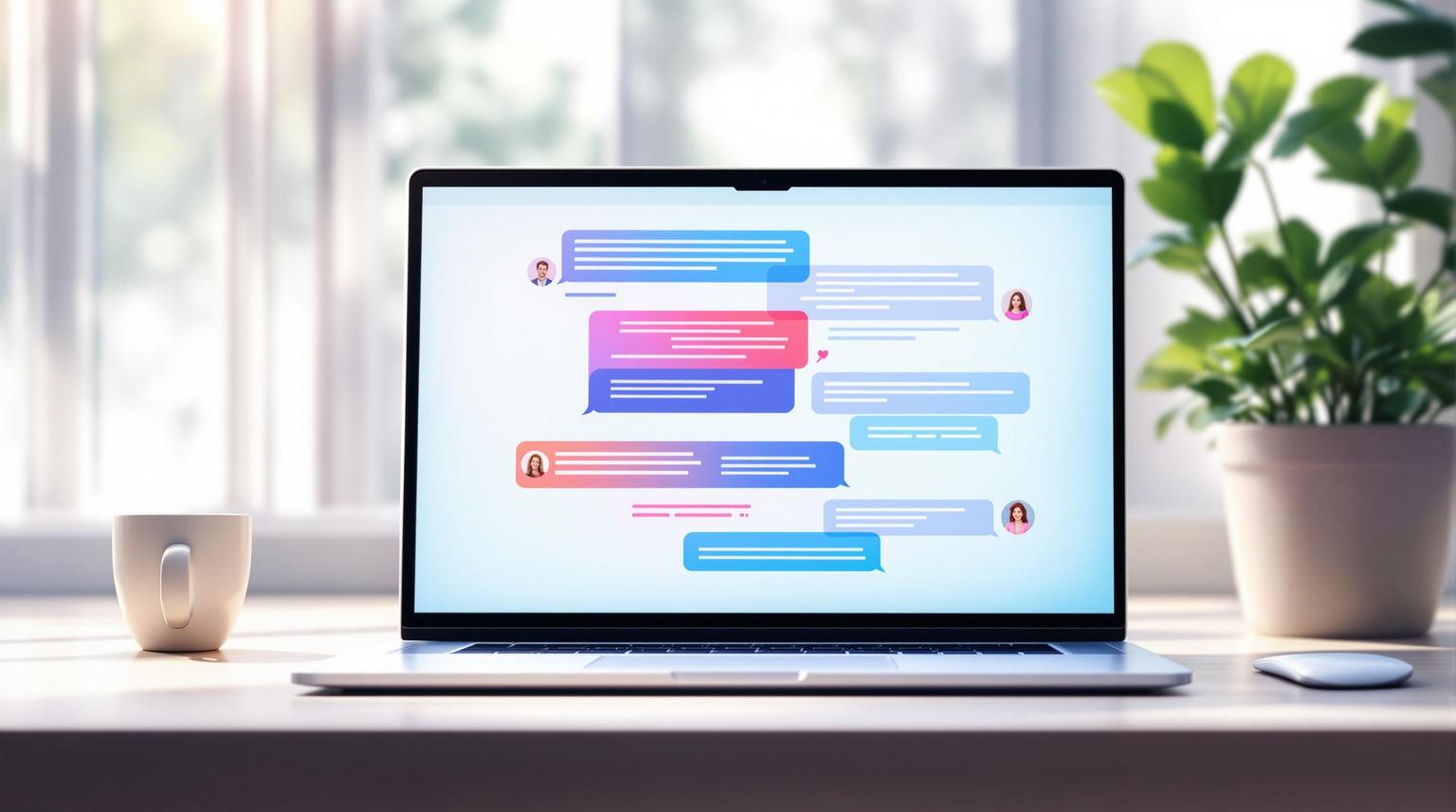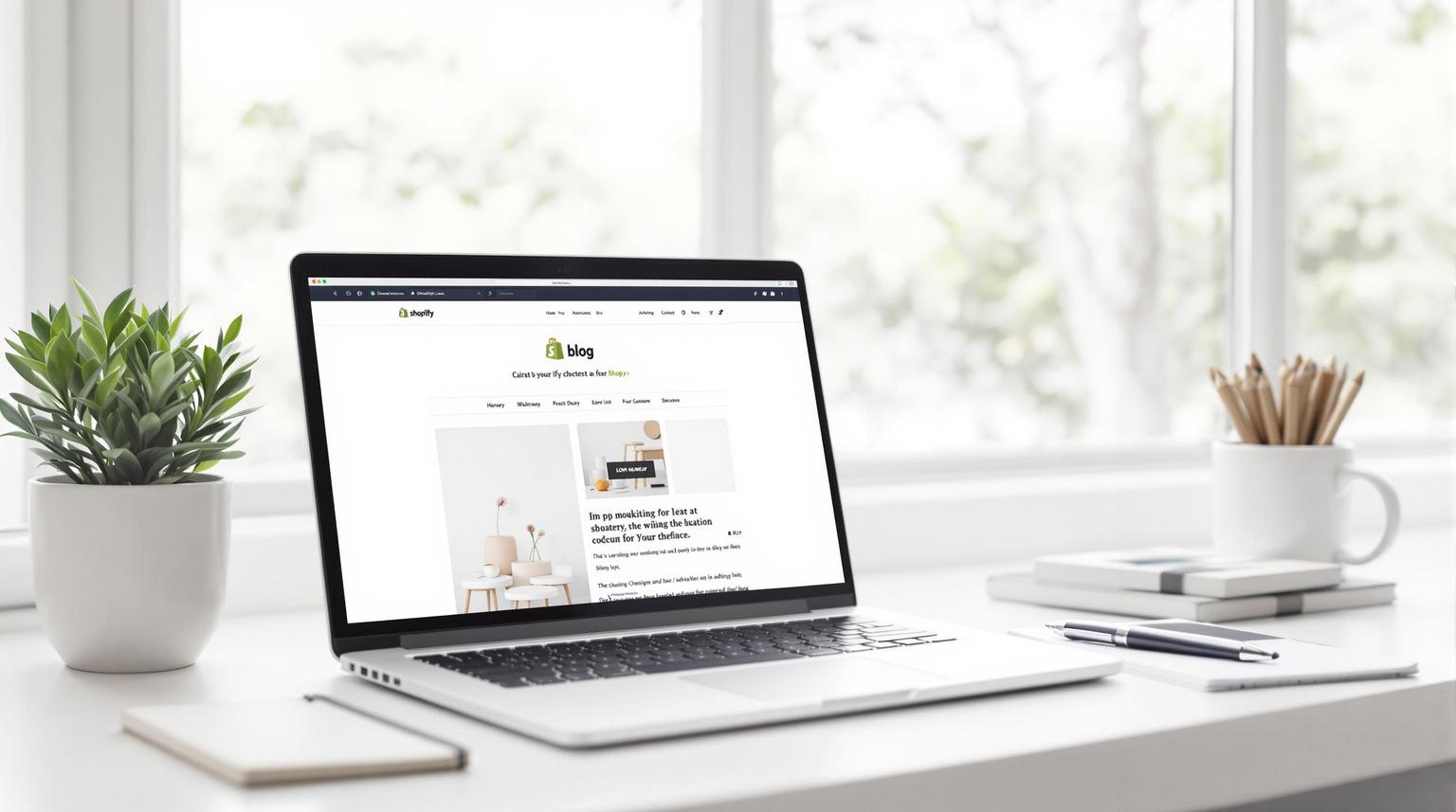Looking to create an online store that works great on phones? Here's what you need to know about mobile store builders:
- No coding skills needed
- Help tap into $760 billion mobile shopping market by 2025
- Key features to look for:
- Responsive design
- Easy-to-use tools
- Secure payment options
- SEO capabilities
- Fast loading
- Customization options
Top mobile store builders compared:
| Builder | Best For | Starting Price | Standout Feature |
|---|---|---|---|
| Shopify | E-commerce focus | $29/month | Huge app store |
| Wix | Beginners | $17/month | Easy drag-and-drop |
| Squarespace | Design lovers | $23/month | Beautiful templates |
| BigCommerce | Scalability | $29.95/month | No transaction fees |
Choose based on your business needs, tech skills, and growth plans. The right builder can make or break your online shop.
Related video from YouTube
Shopify
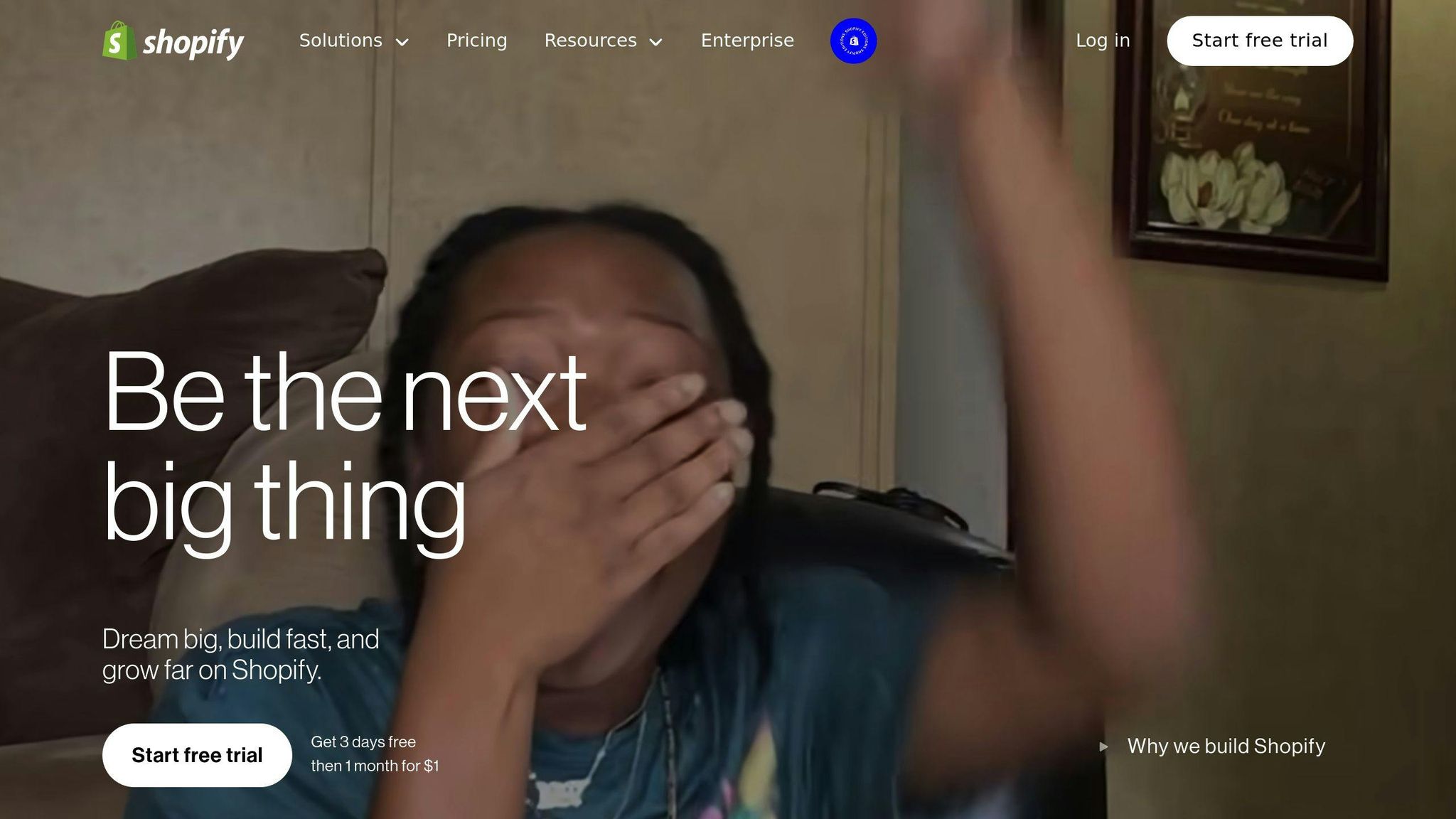
Shopify is a powerhouse in mobile store building. It's packed with features for businesses big and small. Let's break down what makes Shopify stand out:
Design Templates
Shopify's got your back with mobile-friendly themes. You've got 13 free options and 210 premium ones ($100-$550). Popular picks like Debut, Brooklyn, and Dawn? They look great on any screen size.
Mobile Display Quality
Here's the deal: Shopify's templates are 100% responsive. Your store will look awesome on phones, tablets, you name it. And get this - 60% of online shoppers prefer mobile apps over websites. Shopify's mobile-first approach? It's spot on.
Payment Options
Shopify Payments is where it's at. Here's why:
- No extra fees when you use it
- Takes credit and debit cards
- Gives you a free card reader for in-person sales
- Usually processes payments in 3 business days
The rates? They depend on your plan:
| Plan | Online Credit Card Rate |
|---|---|
| Basic | 2.2% + 20p |
| Shopify | 1.7% + 25p |
| Advanced | 1.6% + 20p |
SEO Tools
Shopify's got the SEO basics covered:
- You can customize URLs
- Edit meta tags
- Add social sharing buttons
These tools help your mobile store show up in search results and get more organic traffic.
Mobile App Conversion
Here's a cool feature: Shopify can turn your store into a mobile app. Why does this matter? 85% of shoppers prefer apps over mobile websites. Custom app development can cost a pretty penny, but Shopify's got more affordable options through app builders like Plobal Apps, Apptile, and Appbrew.
Pricing and Plans
Shopify's got plans for everyone:
| Plan | Monthly Cost |
|---|---|
| Starter | $5 |
| Basic | $39 |
| Shopify | $105 |
| Advanced | $399 |
| Shopify Plus | ~$2,300 (negotiable) |
As you move up, you get more features and lower transaction rates. It's perfect for growing your mobile store alongside your business.
2. Wix
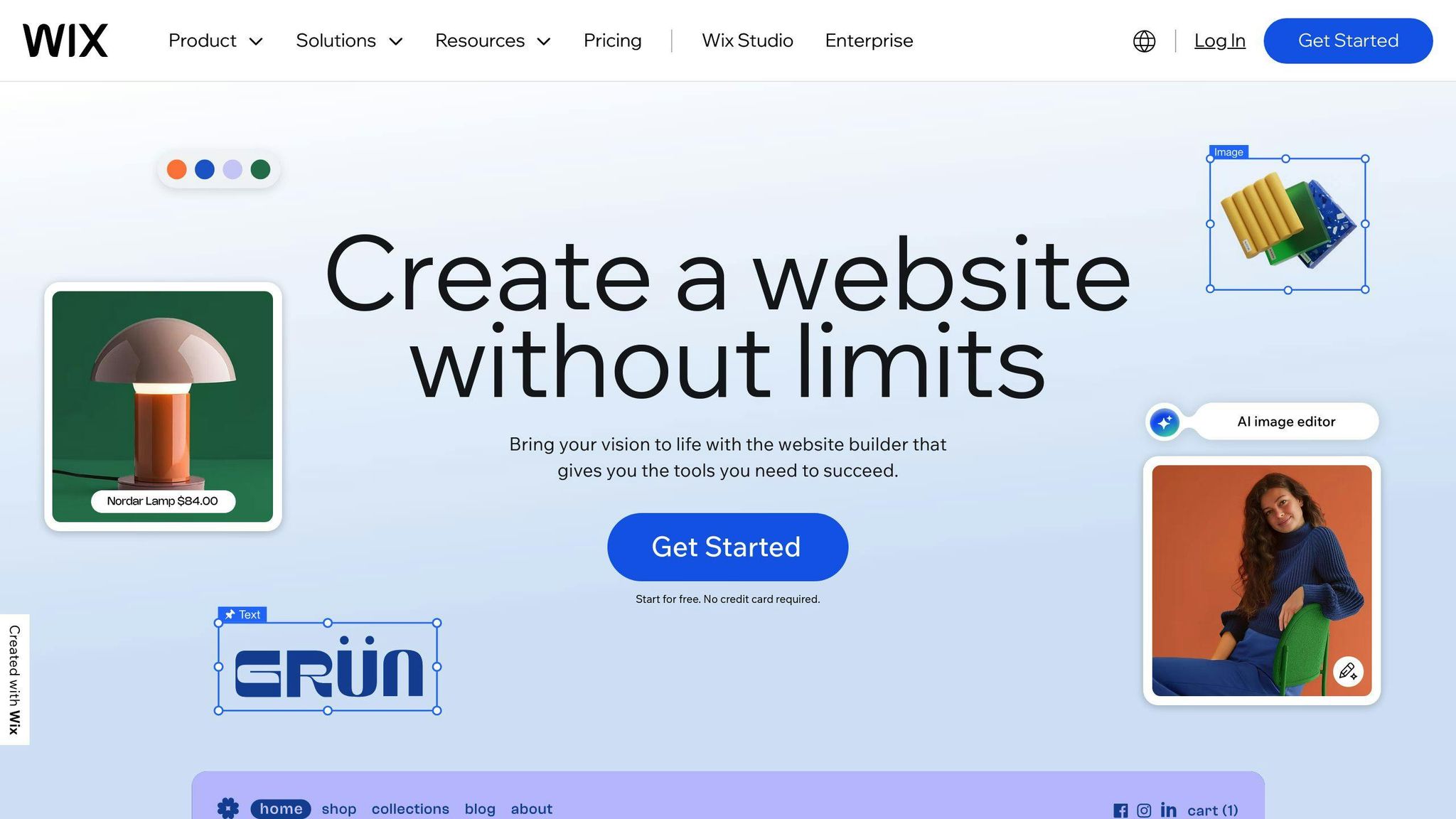
Wix has become a go-to website builder for many, and its mobile store features are worth a look. Here's what you need to know about Wix as a mobile-responsive store builder:
Design Templates
Wix doesn't skimp on design options. With over 500 customizable templates (100+ for online stores), you're spoiled for choice. These templates are mobile-responsive, so your store looks good on all devices.
Payment Options
Wix flexes its muscles when it comes to payments:
- Wix Payments: Their in-house solution charges 2.9% + $0.30 per transaction in the US.
- Available in 15 countries, including the US, Canada, and the UK.
- Supports credit/debit cards, Apple Pay, and online bank transfers.
Don't like Wix Payments? No problem. Wix plays nice with over 80 third-party payment gateways, including PayPal and Stripe.
SEO Tools
Wix's SEO toolkit covers the basics:
- Customizable meta tags and URLs
- Automatic sitemap generation
- Tools for improving site structure and content optimization
It's not the fanciest SEO setup out there, but it gets the job done for most small to medium-sized businesses.
Mobile Display Quality
Wix uses absolute positioning, which means separate versions for desktop and mobile. It's a bit more work, but it gives you precise control over your store's look on different devices.
All Wix templates are mobile-friendly from the start. But don't forget to test and tweak your store's mobile version. A smooth mobile experience can make or break your conversion rates.
Pricing and Plans
Wix offers three ecommerce plans:
| Plan | Monthly Cost | Key Features |
|---|---|---|
| Business Basic | $23 | 20GB storage, 5 hours of video |
| Business Unlimited | $27 | 35GB storage, 10 hours of video, subscriptions, dropshipping |
| Business VIP | $49 | 50GB storage, unlimited video, priority support |
These plans won't break the bank, making Wix a solid choice for small businesses and startups looking to get online without spending a fortune.
sbb-itb-d1a6c90
3. Squarespace
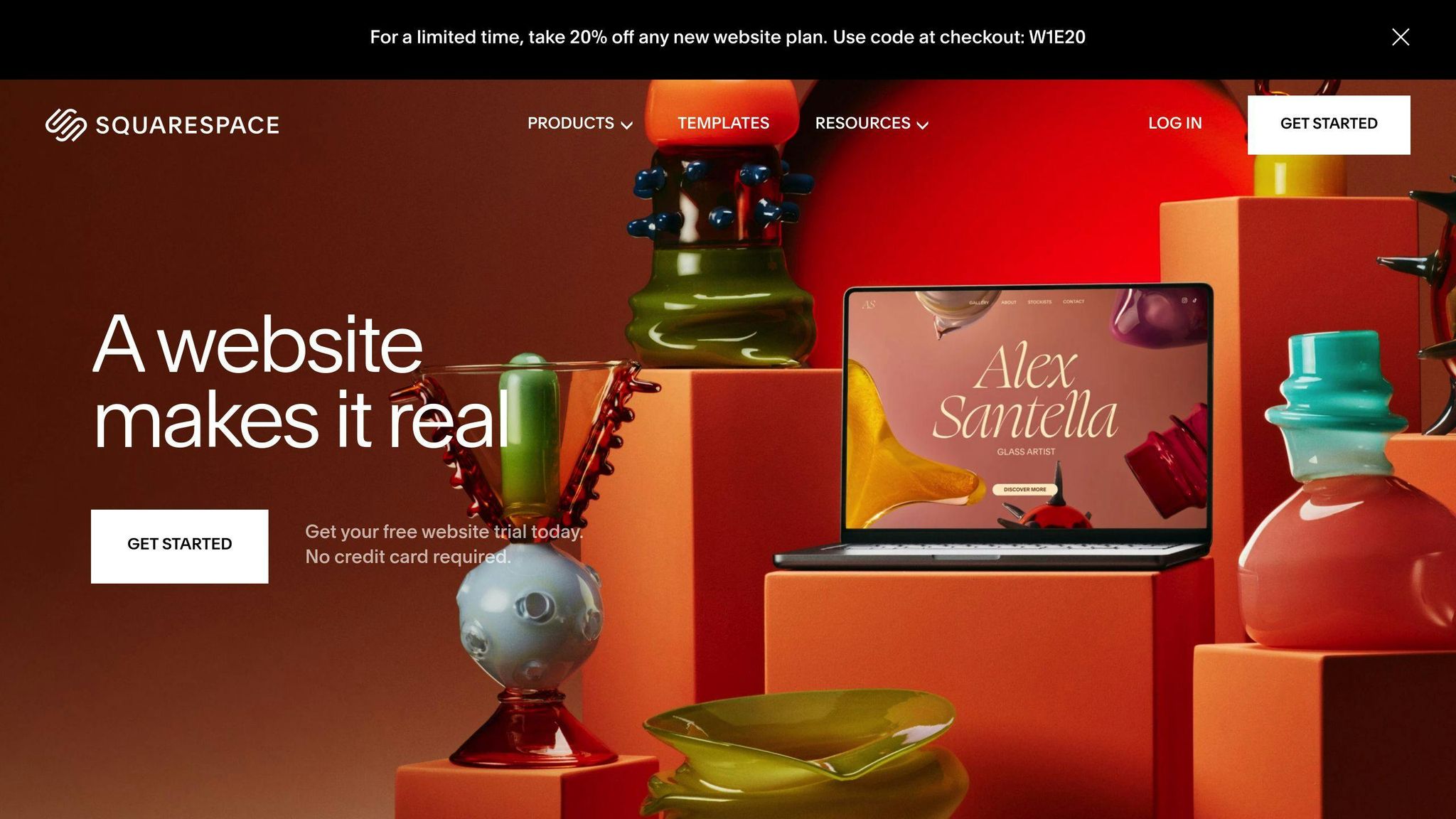
Squarespace is known for its design-focused, user-friendly approach to website building. But how does it handle mobile store creation? Let's take a look.
Design Templates
Squarespace doesn't disappoint when it comes to design. With over 170 ecommerce-focused templates, you've got plenty of options. These templates are customizable and modern, perfect for creating a slick mobile store.
Mobile Display Quality
Good news: all Squarespace templates are mobile-responsive. Your store will look great on phones, tablets, and computers. This matters, given that 60% of online shoppers prefer mobile apps over websites.
Payment Options
Squarespace offers several payment features:
- Squarespace Payments (their in-house solution, powered by Stripe)
- Support for Apple Pay, Klarna, and Afterpay
- ACH Direct Debit for US customers
For US users, Squarespace Payments is a big plus. It lets you manage transactions, refunds, and disputes in one place. As Squarespace says:
"With Squarespace Payments, you don't need to connect to a third-party payment provider: all your payment and payout information is available in your Finance dashboard."
SEO Tools
Squarespace includes some basic SEO tools. You can:
- Customize meta titles and descriptions
- Get automatically generated sitemaps
- Optimize your site structure
While not as advanced as some SEO-specific platforms, these tools give you a good starting point for improving your store's search visibility.
Pricing
Squarespace's ecommerce plans are priced competitively:
| Plan | Monthly Cost (Billed Annually) | Key Features |
|---|---|---|
| Business | $23 | Basic ecommerce features, 3% transaction fee |
| Basic Commerce | $27 | No transaction fees, customer accounts |
| Advanced Commerce | $49 | Abandoned cart recovery, advanced shipping |
The Basic Commerce plan offers good value for most small to medium-sized businesses. It gets rid of transaction fees and includes essential ecommerce features.
The Bottom Line
Squarespace is great for design and ease of use. It's a solid choice for beginners and small businesses looking to create good-looking, mobile-friendly online stores. While it might not have all the bells and whistles of some dedicated ecommerce platforms, its mix of sleek design, user-friendliness, and solid ecommerce tools make it a strong option for mobile store building.
Isobel O'Sullivan, Senior Writer and Website Builder Expert, puts it well:
"Squarespace has a range of built-in tools to help you sell stuff online – accounting by Xero, loads of beautifully designed ecommerce specific templates, easy-to-use backend functions, and more."
If you're just starting out or running a small to medium-sized business, Squarespace offers a solid package that balances looks, functionality, and ease of use for mobile ecommerce.
4. BigCommerce
BigCommerce is a powerhouse e-commerce platform packed with features for building mobile-friendly online stores. Here's what you need to know:
Design Templates
BigCommerce offers a ton of mobile-responsive themes:
- 12 free templates
- 184 paid options
All these themes automatically adjust to fit different screen sizes. Plus, there's a drag-and-drop page builder for easy customization - no coding required.
Payment Options
BigCommerce is a payment powerhouse:
- Integrates with 65+ payment providers
- Serves 230 countries
- Supports 140+ currencies
The best part? NO extra transaction fees on any plan. That's money in your pocket.
SEO Tools
BigCommerce takes SEO seriously. You get:
- Custom URLs (for those sweet, sweet keywords)
- Meta tag editing
- Automatic sitemaps
- Canonical tags
- Indexing control
Combine that with fast loading speeds, and you've got a recipe for search engine success.
Mobile Display Quality
In today's world, mobile matters. BigCommerce gets it:
- All themes are fully responsive
- Built-in mobile preview tool
- Tips for mobile optimization (like simple layouts and optimized images)
Pricing and Plans
BigCommerce has options for businesses of all sizes:
| Plan | Monthly Price (Annual Billing) | Max Online Sales/Year |
|---|---|---|
| Standard | $29.95 | $50,000 |
| Plus | $79.95 | $180,000 |
| Pro | $299.95 | $400,000 |
| Enterprise | Custom | $400,000+ |
Every plan includes unlimited products, storage, and bandwidth. Room to grow? Check.
While BigCommerce might cost a bit more upfront, consider this expert take:
"The overall feature set on entry-level BigCommerce plans is very comprehensive. Many advanced features that other platforms charge a premium for are available at a much lower cost with BigCommerce."
When you factor in the lack of transaction fees and the robust feature set, BigCommerce can be a smart choice for many online sellers.
What Works and What Doesn't
Let's dive into the pros and cons of Shopify, Wix, Squarespace, and BigCommerce for mobile store builders.
Shopify
Shopify's the e-commerce heavyweight. It's great for businesses big and small.
What's good:
- Tons of e-commerce features
- Huge app store (9,000+ apps)
- Top-notch inventory management
- Great for dropshipping and print-on-demand
What's not so good:
- Can be expensive for small businesses
- Tricky to customize without coding skills
Wix
Wix is perfect for small businesses and e-commerce newbies.
What's good:
- Easy-to-use drag-and-drop editor
- Budget-friendly pricing
- Works for lots of different businesses
What's not so good:
- Fewer e-commerce features than specialized platforms
- Tough to scale up for bigger businesses
Squarespace
If you're all about looks, Squarespace is your go-to.
What's good:
- Stunning, pro-level templates
- All-in-one pricing
- Focuses on visual content
What's not so good:
- Limited app options (only 40 extensions)
- Not as many e-commerce features as Shopify
BigCommerce
BigCommerce balances power and scalability.
What's good:
- No transaction fees
- Built to grow with your business
- Great for SEO
What's not so good:
- Harder for beginners to learn
- Fewer free themes than other platforms
Here's a quick comparison:
| Feature | Shopify | Wix | Squarespace | BigCommerce |
|---|---|---|---|---|
| Best for | E-commerce focus | Small biz, beginners | Design lovers | Scalable e-commerce |
| Ease of use | Good | Great | Good | OK |
| E-commerce features | Lots | Basic to mid-level | Good | Lots |
| Apps | 9,000+ | 250+ | 40+ | Lots |
| Starting price | $29/month | $17/month | $23/month | $29.95/month |
| Transaction fees | 0% with Shopify Payments | Varies | 3% (Basic plan) | 0% |
Picking the right platform depends on your business needs, tech skills, and growth plans. Running a small boutique? Wix might be perfect. Planning to grow fast? Look at Shopify or BigCommerce.
Remember what David Cost from Rainbow Shops said:
"The app needs to be at least as functional as the website. It doesn't need to be better than the website, but the user experience can't be worse."
No matter which platform you choose, make sure your mobile store gives customers a smooth experience. That's the key to e-commerce success.
Final Thoughts
Picking the right mobile store builder can make or break your online shop. Let's break down the top contenders:
Shopify: The e-commerce powerhouse. It's built for growth and packed with features. Just ask Character.com - they switched from Adobe Commerce to Shopify and saw their conversions jump by 40%. If you're serious about scaling your online business, Shopify's your go-to.
Wix: The user-friendly option. Perfect for small businesses or solo entrepreneurs just dipping their toes into e-commerce. With prices starting at $27 a month and a drag-and-drop editor, you can get your store up and running in no time.
Squarespace: The design lover's dream. If your brand is all about looks, Squarespace's award-winning templates will make your products shine. It's a hit with creatives and businesses where visuals are key.
BigCommerce: The all-rounder. It offers powerful e-commerce tools without the steep learning curve. Plus, it's a champ when it comes to dropshipping - great if you want to expand your product line without holding inventory.
So, how do you choose? Ask yourself:
- Can this platform grow with my business?
- How much do I care about a unique store design?
- Do I need fancy features like selling on multiple channels or dropshipping?
- What's my budget now, and what can I afford down the line?
As Teajai Kimsey, a small business expert, puts it: "If you're looking to dropship products and sell across multiple channels, you'll need a platform that integrates with the dropshipping companies you use." In other words, pick a platform that fits your business model and goals.