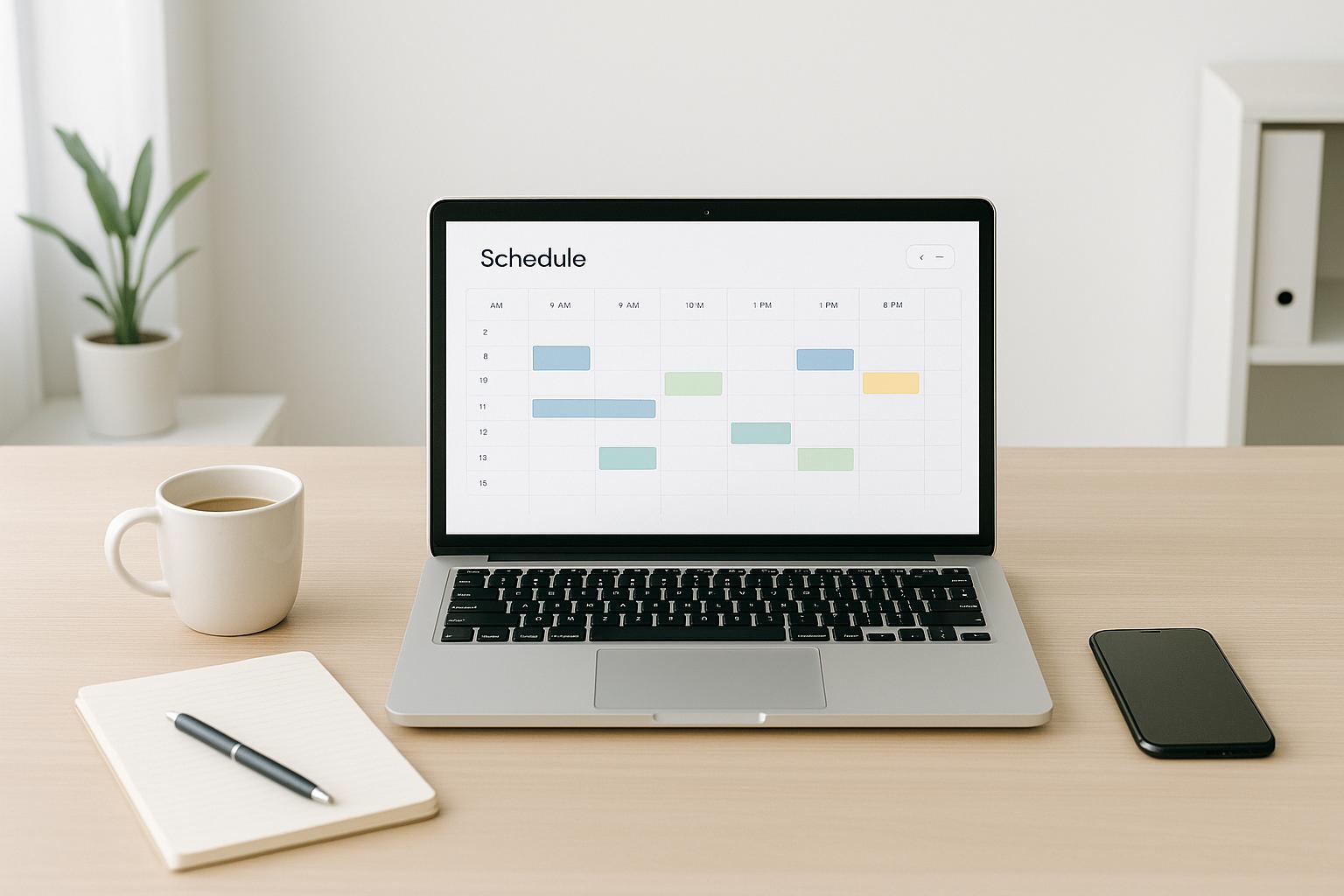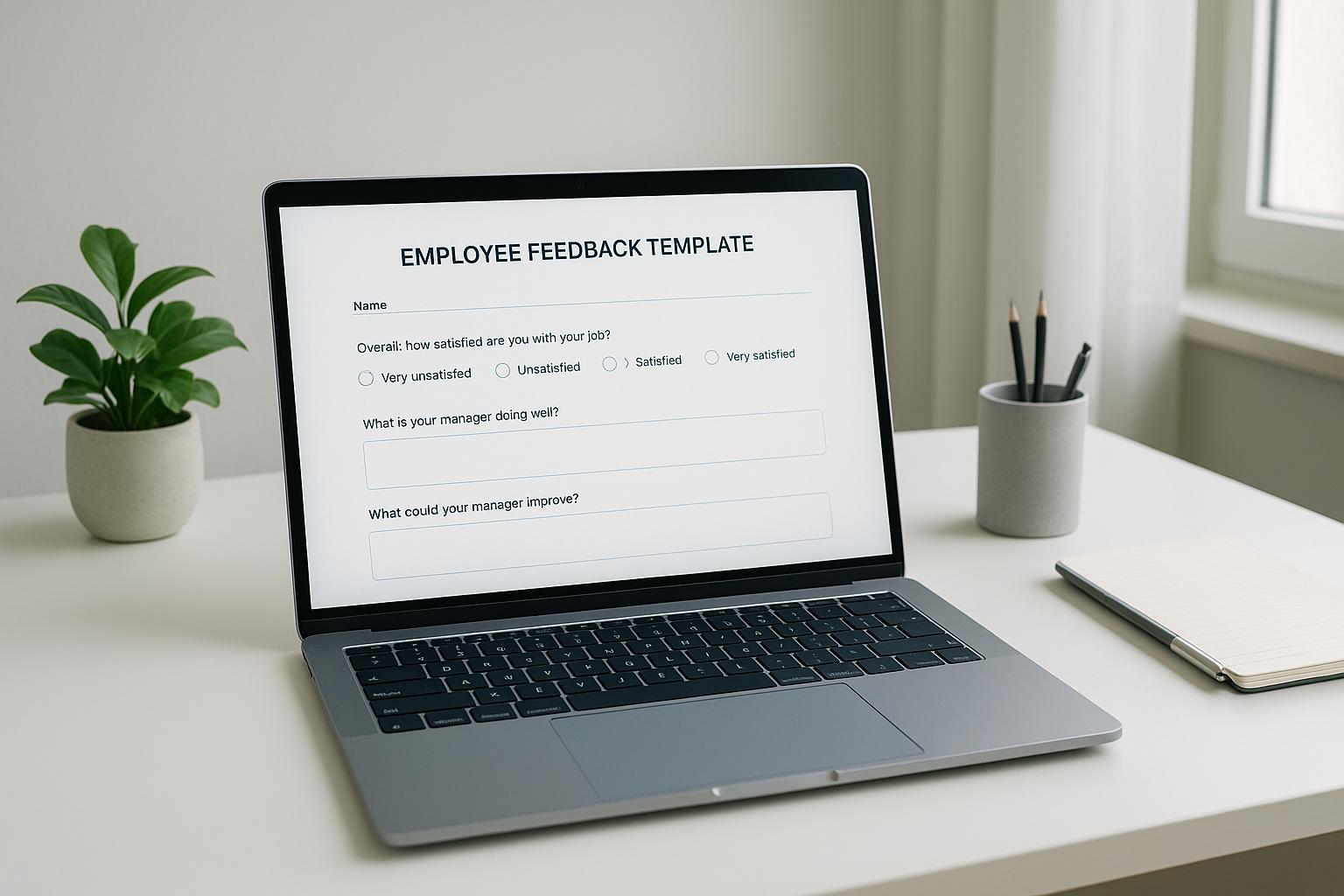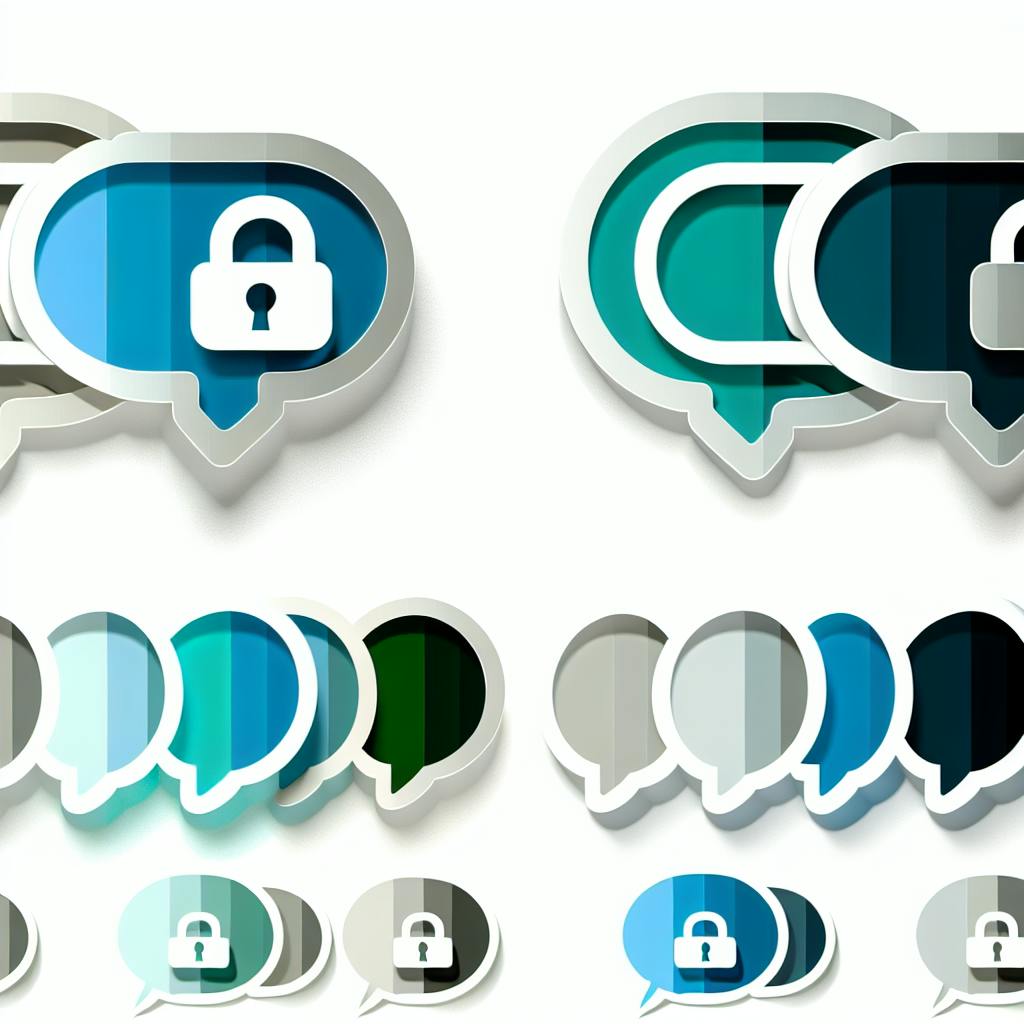If you're a small business looking to boost your online visibility, getting started with SEO, or search engine optimization, is crucial. This guide simplifies SEO into actionable steps:
- Understand SEO Basics: Learn how SEO can make your website more visible to potential customers.
- Benefits of SEO: More website visits, ideal customer targeting, competitive advantage, cost-effective marketing, brand growth, and increased sales.
- Initial Steps to Implement SEO: Set up Google Analytics and Search Console, optimize your Google Business Profile, conduct keyword research, and focus on on-page SEO optimization.
- Local SEO: Tailor your SEO efforts to your local community for better relevance.
- Content Creation: Use researched keywords to create content that connects with your audience.
- Technical SEO: Improve website speed, ensure mobile responsiveness, and address site security to boost SEO.
- Monitor and Improve: Use tools to track your SEO progress and continuously optimize for better results.
By dedicating a few hours each week to these SEO basics, you can significantly increase your small business's online presence and attract more customers.
The Benefits of SEO for Small Businesses
SEO is really helpful for small businesses that want to be seen more online and reach more potential customers. Here's why it's good:
More People Visit Your Website
When you make your website easier to find on search engines by using the right words and phrases, more people will come visit. Being higher up in search results means more folks will see and click on your site. This kind of traffic is great for getting new leads and making sales.
Find Your Ideal Customers
SEO helps you figure out what words and phrases your perfect customers are using to search online. Then, you can make content that answers their questions and fits what they're looking for. This way, you connect with customers early on, even before they're ready to buy.
Stay Ahead of Competitors
Being at the top of search results can give small businesses an advantage over others. You can reach people even if you're up against bigger companies or paid ads. It takes effort, but SEO helps you get noticed and stay visible over time.
Save Money on Marketing
Putting money into making your website and content better for SEO can lead to 'free' traffic from search engines in the long run. This is usually more cost-effective than paying for ads, as your website gets better and more people come to it over time.
Grow Your Brand
SEO is a way to keep your brand out there and growing. By always showing up in search results and offering helpful content, you slowly build trust with potential customers. This helps more people learn about your brand.
Make More Sales
The most important part is that SEO helps you sell more. With a good website that turns visitors into leads and customers, you'll see more traffic and, eventually, more sales. This means more money for your business.
Initial Steps to Implement SEO
Starting SEO for your small business website can be straightforward. Here are some first steps to help your website get noticed more online.
1. Setting Up Google Analytics and Search Console
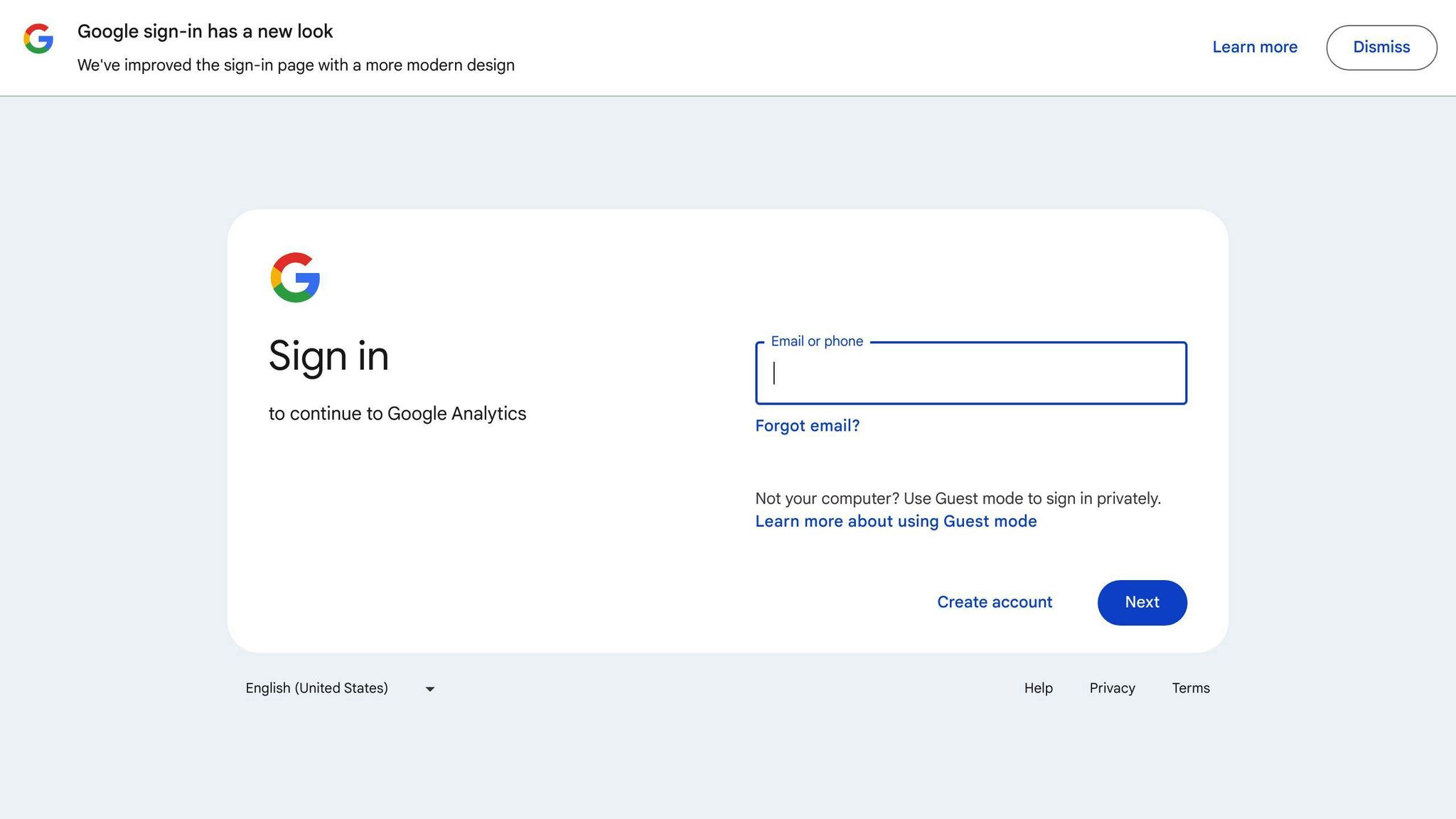
Google Analytics and Search Console are free tools that give you lots of helpful info about your website.
Google Analytics helps you see things like:
- How many people visit your site
- How long they stay
- Which pages they like most
- Where they come from
Here’s how to get started:
- Sign up for a Google Analytics account
- Put the tracking code on your website
- Connect your Analytics and Search Console accounts
Google Search Console helps you understand how Google sees your site. It lets you:
- Check how often your site appears in Google
- Fix errors
- Make sure Google can find all your pages
Adding your site to Search Console helps Google understand your site better.
2. Optimizing Your Google Business Profile
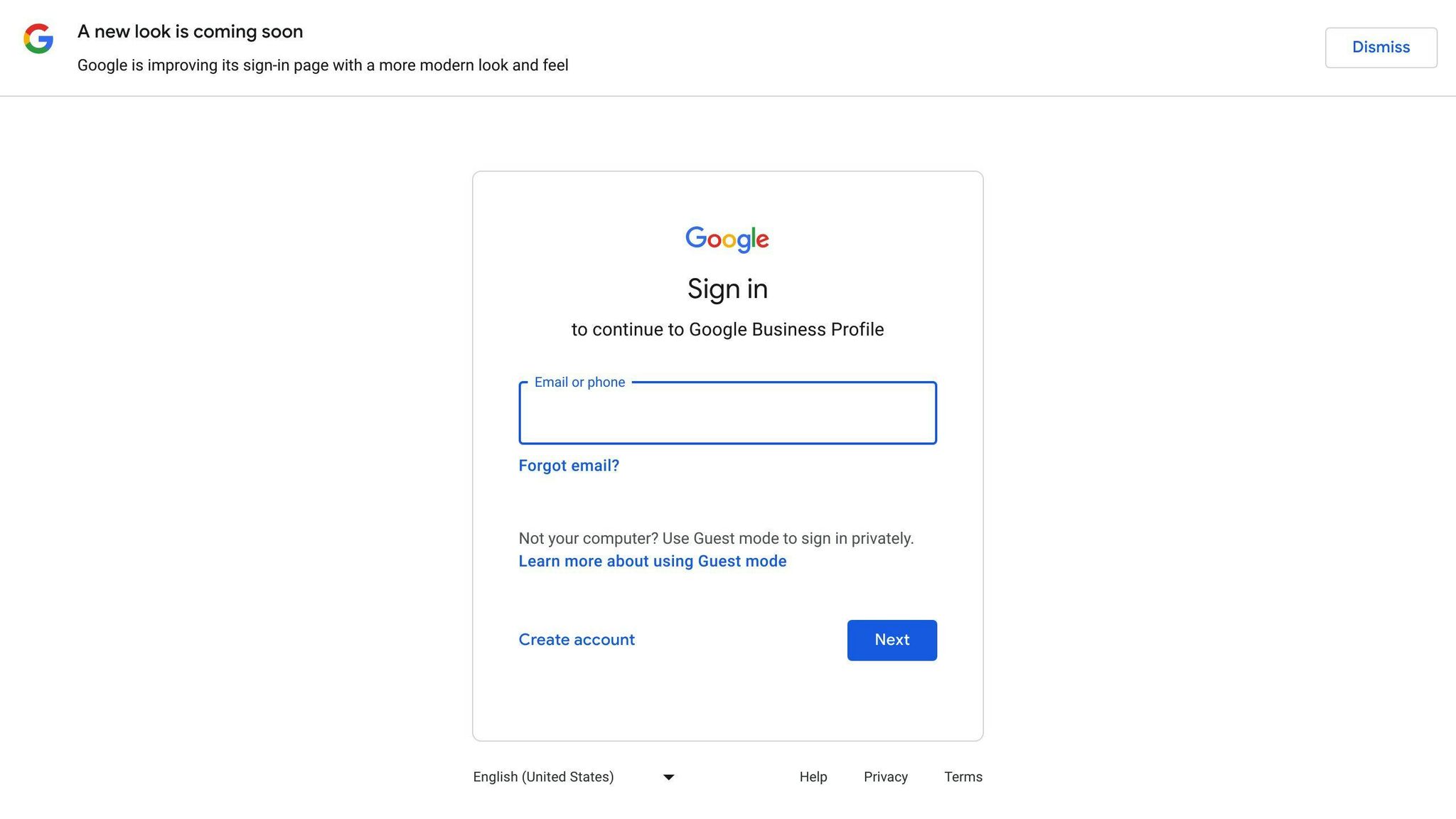
A Google Business Profile helps people find your business when they search locally.
To make your profile better:
- Make sure all your business info is there and correct
- Add pictures of your business and what you offer
- Choose the right category for your business
- Write a clear description
- Ask customers to leave reviews
This makes it easier for people to find and learn about your business.
3. Conducting Keyword Research
Finding the right keywords is about understanding what words people use when they’re looking for what you offer.
Try to find specific phrases like:
- gluten free bakery Boston
- social media help for small businesses
These specific phrases have less competition but can still attract visitors. Use free tools like Google Keyword Planner or Ubersuggest to come up with ideas.
4. On-Page SEO Optimization
Make sure your website and its content are set up to do well in search results.
Things to work on include:
- Page titles: Put your main keyword in the title, keep it short
- Meta descriptions: Write a brief summary of the page, include keywords
- Content: Use your keywords in your writing but keep it natural
- URLs: Use keywords and separate words with hyphens
- Headings: Use keywords in your headings
Regularly check your website to keep it optimized.
By starting with these SEO basics, small businesses can begin to improve how often they appear in search results over time.
Understanding and Implementing Local SEO
Local SEO is all about making sure people in your area can find you when they search online. It's a bit different from the usual SEO because it focuses more on your local community. Let's look at how they compare:
| Local SEO | General SEO |
|---|---|
| Making your Google Business Profile awesome | Making your website's pages better (like titles, descriptions, and articles) |
| Getting good reviews | Getting links from other cool websites |
| Using words that people in your area use to search | Using popular words that lots of people search for |
| Being listed in local online directories | Making sure your website loads fast and works well |
| Showing that you're really part of the local scene | Creating content that people want to share |
To get better at local SEO:
Try tools made for local SEO
Using tools like Moz Local and BrightLocal can make it easier to handle your business info across different websites and review sites. This means less work for you.
Be everywhere online
Being listed on Google Business Profile, Facebook Business Page, Apple Maps, and other sites makes it easier for people to find you.
Ask customers to review you
Good reviews from locals can make people trust you more. You could even give a small thank you to customers who review your business.
Write about your area
Creating blog posts or pages about things happening in your city or region can draw in more local folks.
Mention your location
Adding your city, state, or ZIP code to your website's titles, descriptions, and content helps people nearby find you.
Get shoutouts from local places
If local news sites, directories, or influencers talk about you, it's great for your local SEO.
See what others are doing
Take a look at your competitors' local SEO efforts to see if there's anything they're doing that you're not.
The best way to stand out in your area is to make sure both your online stuff and your actual place are easy for locals to find and like. Mixing all these strategies together is the best plan for growing and getting noticed.
Creating Content That Connects
Finding the right words that people use when they're looking for what you offer is super important. It helps you make stuff on your website that answers their questions and brings them to you. Here’s how to do it in a simple way:
Research Relevant Keywords
You can use tools like Google's Keyword Planner to find words related to your business. Look for longer, specific phrases that aren't too hard to rank for. These are questions or topics people are looking for that you can answer.
For instance, if you run a bakery, you might look for phrases like:
- gluten free cakes Chicago
- custom birthday cake designs
- dairy free pastry recipes
Find a bunch of these specific phrases to think of ideas for what to write about.
Create Informative Content
Use those phrases to come up with article titles and content. Make sure what you write is really helpful and related to what you sell or do.
For a bakery, you could write articles like:
- "Our Favorite Gluten Free Cake Recipes"
- "How to Order a Custom Birthday Cake in Chicago"
- "9 Tips for Baking Dairy Free Pastries"
Keep your writing natural and focus on being helpful. Adding pictures or how-to guides makes your content even better.
Optimize with On-page SEO
Make your content easy to find by:
- Using your main phrase in titles and headings
- Putting phrases in summaries (meta descriptions)
- Sprinkling phrases in your article but not too much
- Naming images with phrases
- Breaking up your content with lists, numbers, or important points
This helps people and search engines find your pages better.
Promote Your Content
Share your articles on social media, in emails, or anywhere else you can. The more people see and share your content, the more visitors you'll get.
Creating great content that answers people's questions not only helps them but also gets more people to your site. Spend time making really useful stuff, and it'll pay off in visits and attention.
sbb-itb-d1a6c90
Technical SEO: A Quick Overview
Technical SEO is all about the behind-the-scenes stuff that helps search engines find and like your website. It's not just about the words you use or the links you have, but also about how your website is built and runs.
Ignoring technical SEO can make it hard for your small business to show up in search results. But, by doing some basic technical tweaks, you can make a big difference without too much trouble.
The Role of Site Speed
How fast your website loads is super important. Google has said that quicker websites can rank higher because fast load times make visitors happy.
If your site is slow, people might leave before it even fully loads. Google notices this and might lower your ranking. Making your site faster keeps visitors around and can help you show up better in search results.
Here are a few ways to speed things up:
- Make your pictures smaller
- Turn on caching
- Simplify your website's code
- Get rid of plugins you don't need
- Use a faster web hosting service
Responsive Web Design
Nowadays, a lot of people use their phones to go online, so your site needs to work well on mobile devices. Responsive design makes your site look good no matter what device someone is using.
If your site doesn't work well on phones, people will have a hard time using it. This can hurt your ranking. Most website platforms make it easy to have a mobile-friendly site.
Addressing Site Security Issues
Having a secure website is also important for SEO. Using SSL (that's the thing that makes websites start with https) shows your site is safe and helps with your ranking.
Other technical issues like broken links, error pages, and duplicate content can also affect your ranking. Fixing these problems helps search engines and people use your site better.
An Evolving Landscape
Technical SEO is always changing because Google keeps updating how it ranks websites. Staying on top of these changes is key.
You don't have to be a tech wizard to handle the basics like making your site fast, mobile-friendly, and secure. These steps lay the groundwork for good SEO, helping your small business get noticed online.
Monitoring and Improving Your SEO Efforts
Keeping an eye on how well your SEO is doing is key for small business owners. Here's how you can track and make your SEO better over time:
Use Google Analytics and Search Console
Google Analytics helps you see detailed info about who's coming to your site, and Search Console shows how Google interacts with your site. Keep an eye on:
- How often your site shows up in Google and gets clicked
- How many people come to your site from Google searches
- Which pages people visit most from searches
- Any errors Google finds when looking at your site
Look at these things every month to spot trends or problems that need fixing.
Check Keyword Rankings
Tools like SEMrush, Ahrefs, or Moz can show you where your site ranks in search results for certain words. Doing this every month lets you see if your SEO is working.
- Write down where you rank for important words
- Look at both mobile and computer rankings
- Compare with past months to track progress
Analyze Ranking Factors
Every three months, check how fast your site is, how well it's set up for SEO, if your pages are optimized, and the quality of your links. Also, look at how people interact with your site to find areas to improve.
Set Goals and Benchmarks
Decide what you want to achieve with your SEO in six months, like more visitors or more sales. Then, break these big goals into smaller monthly targets.
Example monthly goals:
- Build 10 new links
- Write 5 new blog posts
- Get 10% more people visiting your site from search
Continuously Optimize
Use the info from your tracking to keep making your site better:
- Work on making your site faster and fixing any technical problems
- Write new content for pages that aren't doing well
- Get more links to important pages
- Update your page titles and descriptions
By keeping up with these steps, your SEO efforts should start to show better results over time. Remember, small improvements can lead to big gains, so keep at it!
Conclusion and Next Steps
Starting SEO on your small business website might feel overwhelming, but if you stick to the main steps we've talked about, you'll start seeing more people finding your business online.
Here's a quick reminder of what to focus on:
- Use free tools like Google Analytics and Search Console to see how visitors use your site. This info is super helpful for making your site better.
- Make your Google Business Profile look good with up-to-date info and nice photos. This helps local folks trust and find you.
- Look for keywords that people use when they're searching for what you offer. Pick ones that aren't too crowded and focus on those for your website and articles.
- Work on on-page SEO by making sure your website's pages have the right titles, descriptions, and content with your keywords. This helps search engines understand what your pages are about.
- Write helpful articles or guides using your keywords. Make sure your writing is easy to read and has those keywords in the right spots.
- Keep an eye on your search engine rankings and set clear goals to improve. Keep tweaking your website, adding new content, and getting more links to keep getting better.
By just doing these simple SEO steps, you can really help your small business get noticed more online. Once you've got these down, you can try more advanced stuff like reaching out for links, making your site faster, listing your business in more places, and using special website code called schema markup.
Try to spend a couple of hours each week on SEO for your website. Remember, it takes time to see results, but all the effort is worth it because it helps more customers find your business.
Related Questions
How to do SEO for startup?
For startups wanting to use SEO, here's what to do:
- Make sure the people in charge understand and support your SEO plan.
- Find out what words your customers use to find you and see who else is competing for those words.
- Check that your website is fast, works on phones, and follows other technical SEO rules.
- Create good content that uses the words your customers are searching for.
- Get links from other websites in your industry to make your site more trustworthy.
- Use tools like Google Analytics to watch how your keywords perform and how many people visit your site.
- Keep improving your SEO based on what the data tells you.
It's about finding a balance between long-term goals and quick results.
How to implement SEO in a small business?
To start SEO for a small business:
- Use Google Analytics and talk to your customers to find out what they're searching for. Focus on specific phrases, especially ones that include your location.
- Make sure your website is up to speed, looks good on phones, and uses schema markup.
- Write blog posts and web pages targeting your main keywords. Use those words in titles, headings, etc.
- Get your business listed in local directories and encourage customers to leave reviews.
- Keep an eye on how your website's doing with keywords and traffic. Look for new keyword opportunities.
Doing SEO means knowing what your customers are looking for and making sure your website delivers.
What should be the starting point for SEO strategy?
Starting your SEO strategy should look like this:
- Find out who you're competing against in SEO by looking at what keywords they succeed with.
- Decide which keywords and pages you want to focus on first, based on research and what's working for competitors.
- Make sure your website's pages are set up right for these keywords, including the technical bits.
- Plan out content that targets more specific keywords over time.
Start by tackling the easiest tasks to quickly get seen more online.
Does SEO really work for small business?
Yes, SEO can be a big help for small businesses. By focusing on local keywords, making sure your Google Business Profile is top-notch, creating content for your area, getting local links, and watching your progress with analytics, you can get more people to find you online without spending a lot. It's all about setting clear goals and sticking to the SEO basics.