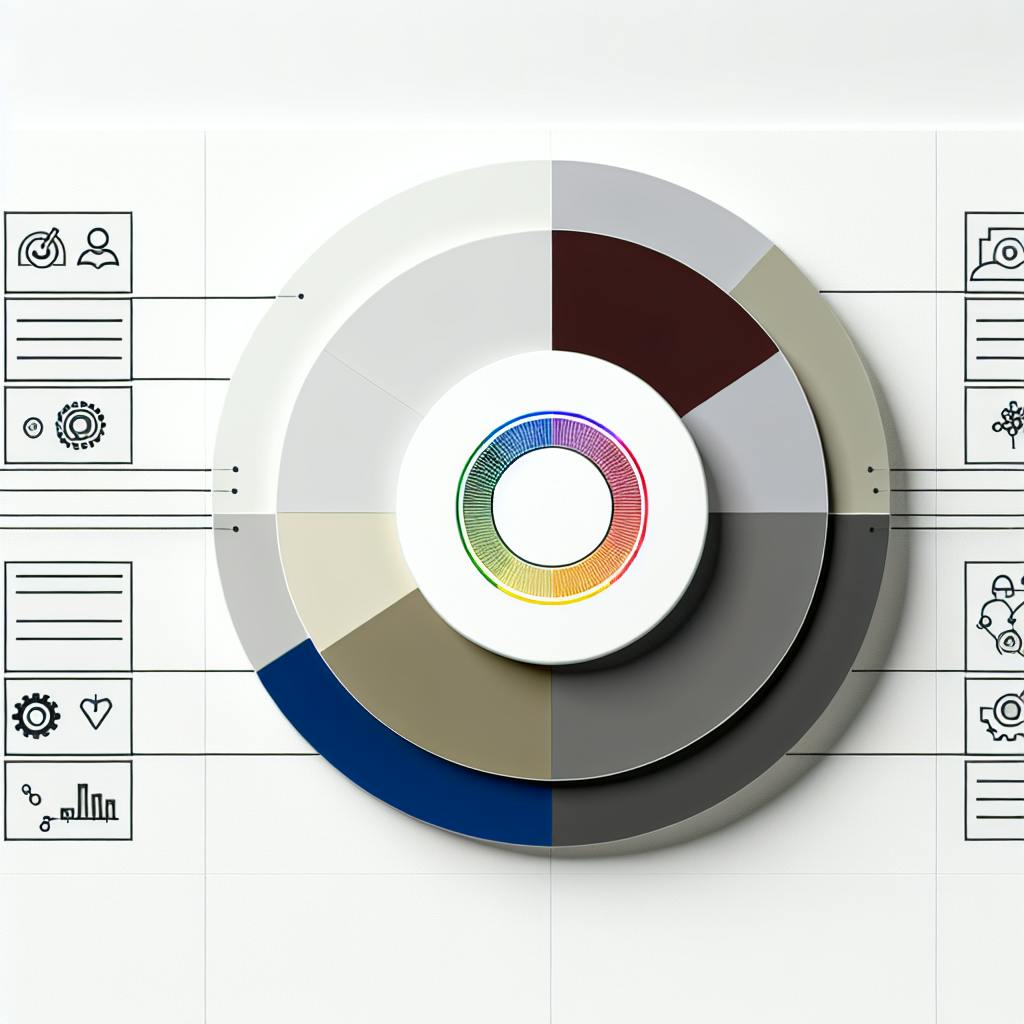Financial reporting software helps businesses organize and present financial data, streamlining processes and providing real-time insights. When choosing the right solution, consider factors like ease of use, scalability, customization, integration capabilities, and security features.
Here are the top 10 financial reporting software for 2024:
-
QuickBooks Online
- Financial statements, budgeting, forecasting, cash flow management
- User-friendly, scalable, customizable
- Starting at $10/month
-
Sage Intacct
- Real-time financial reporting, custom dashboards, multi-dimensional analysis
- Grows with your business, integrates with existing systems
- Custom pricing
-
NetSuite
- Customizable financial reports, multi-dimensional analysis, automated reporting
- Suite of integrated applications, real-time financial analysis
- Custom pricing
-
Xero
- Customizable financial reports, unlimited users, easy bank reconciliation
- Simple layout, excellent bank reconciliation features
- Starting at $15/month
-
Spotlight Reporting
- Cash flow forecasting, visual analytics, reporting, dashboards
- Advanced reporting and consolidation capabilities
- Starting at $35/month for businesses
-
Zoho Books
- Financial statements, inventory management, invoicing, payment integration
- Affordable, comprehensive reporting, user-friendly
- Starting at $15/month
-
Oracle NetSuite
- Custom financial reports, point-in-time snapshots, multi-dimensional analysis
- Real-time financial information, compliance with accounting standards
- Custom pricing
-
FreshBooks
- Financial statements, bank account integration, tax reporting
- Customizable invoices and emails, easy bank reconciliation
- Starting at $15/month
-
Workiva
- Collaborative reporting, automated workflows, user-friendly interface
- Multi-platform access, automated ESG reporting
- Custom pricing
- Datarails
- Automated data analysis, scenario modeling, AI chatbot
- Flexibility, quick implementation, affordability
- Custom pricing
Related video from YouTube
Quick Comparison
| Software | Starting Price | Key Features | User Reviews |
|---|---|---|---|
| QuickBooks Online | $30/month | Financial statements, dashboards, reporting, data integration | 4.5/5 |
| Sage Intacct | Contact for quote | Comprehensive reporting, budgeting, forecasting, analytics | 4.5/5 |
| NetSuite | Contact for quote | ERP system, financial management, reporting, analytics | 4.3/5 |
| Xero | $15/month | Financial statements, invoicing, expense tracking, reporting | 4.5/5 |
| Spotlight Reporting | $35/month | Customizable reporting, forecasting, analytics, Xero integration | 4.8/5 |
| Zoho Books | $15/month | Financial statements, invoicing, expense tracking, reporting, automation | 4.5/5 |
| Oracle NetSuite | Contact for quote | ERP system, financial management, reporting, analytics | 4.3/5 |
| FreshBooks | $17/month | Invoicing, expense tracking, reporting, project management | 4.5/5 |
| Workiva | Contact for quote | Financial reporting, compliance, analytics, ERP integration | 4.5/5 |
| Datarails | Customized quote | Automated data analysis, scenario modeling, AI chatbot, drill-down analysis | 4.8/5 |
When selecting financial reporting software, consider your business size, industry, reporting needs, budget, integration requirements, and scalability for future growth. The right solution can streamline financial processes, improve accuracy, and support informed decision-making.
1. QuickBooks Online
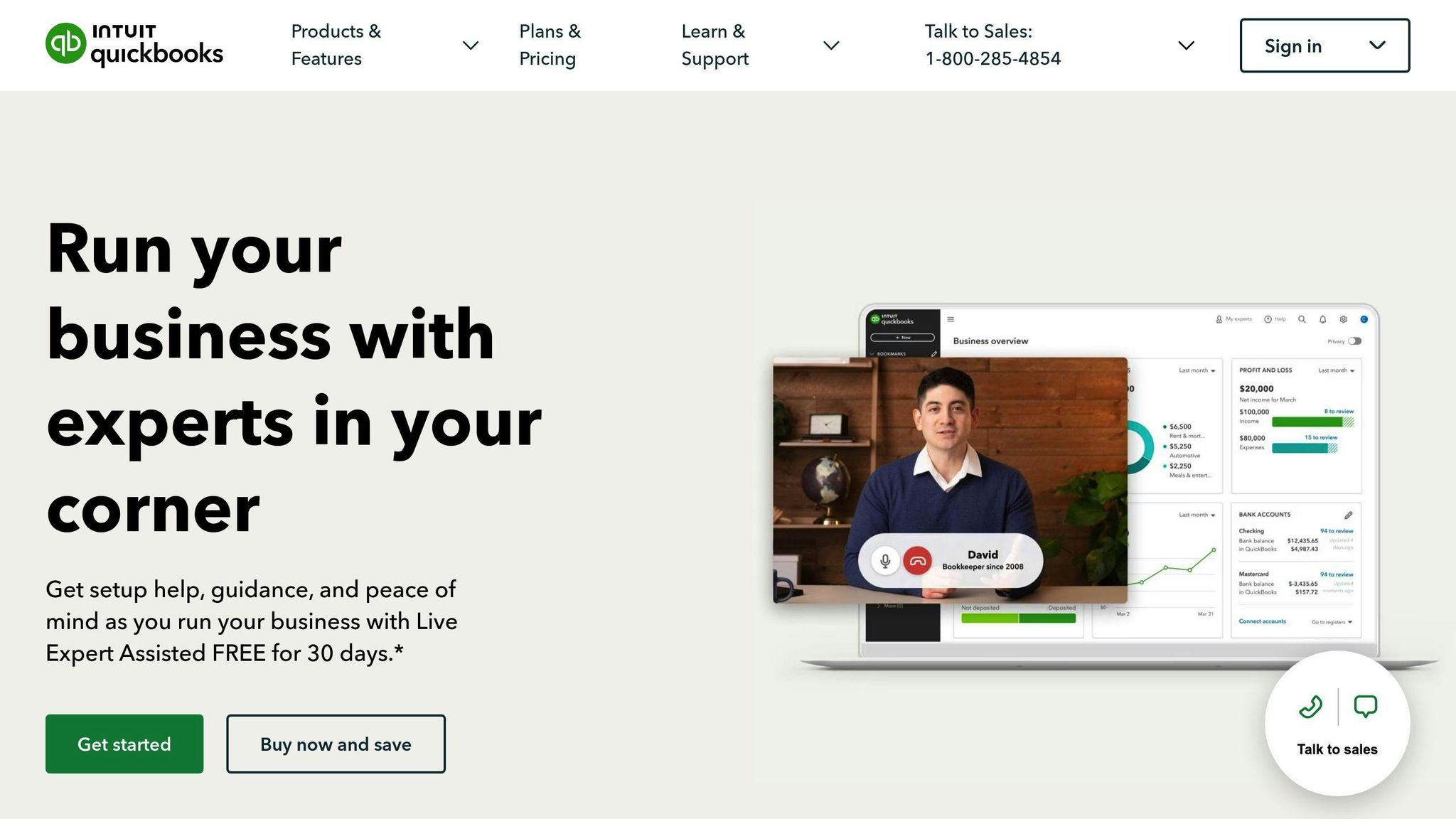
QuickBooks Online is a widely used financial reporting software that helps businesses manage their finances efficiently. It offers a range of features to track financial performance, create budgets, and generate reports.
Key Features
- Report customization: Users can create custom reports tailored to their business needs.
- Financial statements: QuickBooks Online can generate balance sheets, income statements, and cash flow statements.
- Budgeting and forecasting: Tools for creating budgets and forecasts to monitor financial performance.
- Cash flow management: Track income and expenses to manage cash flow.
- Integration: Connects with existing systems like accounting software and payment gateways.
Pricing
QuickBooks Online offers several pricing plans based on the number of users and required features:
| Plan | Price (per month) | Suitable For |
|---|---|---|
| Simple Start | $10 | Small businesses |
| Advanced | $30 | Advanced features for larger businesses |
Advantages
- User-friendly: Easy to navigate and use, even for those without accounting expertise.
- Scalable: Can grow with your business, providing features for changing financial reporting needs.
- Customizable: Create custom reports and dashboards.
- Integration: Integrates with existing systems for managing financial data.
Potential Drawbacks
| Drawback | Description |
|---|---|
| Limited advanced features | May not provide advanced features required by large enterprises or complex businesses. |
| Customer support | Some users have reported issues with long response times and unhelpful representatives. |
| Cost | Prices can add up, especially for larger businesses or those requiring advanced features. |
2. Sage Intacct

Sage Intacct is a cloud-based financial reporting software that helps businesses manage their finances efficiently. It offers various features to track financial performance, create budgets, and generate reports.
Key Features
- Financial reporting: Get real-time financial reports and analysis to make informed decisions.
- Custom dashboards: Create dashboards to track key performance indicators (KPIs) and metrics.
- Multi-dimensional analysis: Analyze financial data from multiple perspectives for deeper insights.
- Integration: Connect with existing systems like accounting software and payment gateways.
Pricing
Sage Intacct offers custom pricing plans based on the number of users and required features. Contact Sage Intacct for a quote.
| Pros | Cons |
|---|---|
| Grows with your business | Steep learning curve for non-accountants |
| Create custom reports and dashboards | Can be expensive for larger businesses |
| Real-time financial analysis | Limited customer support reported |
3. NetSuite
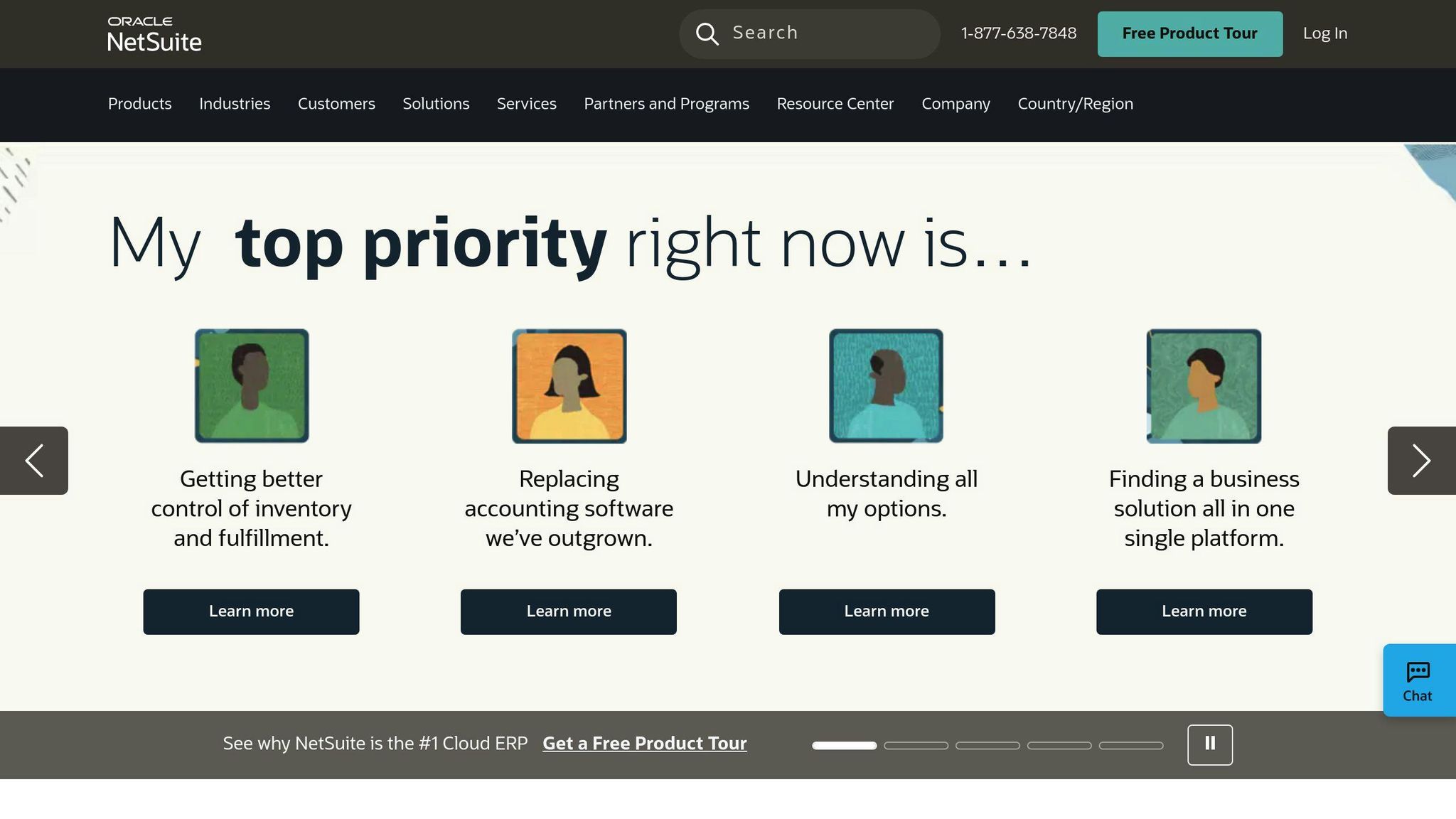
NetSuite is a cloud-based financial reporting software that provides a suite of integrated business applications. It offers real-time insights into business performance to support informed decision-making.
Key Features
- Customizable Financial Reports: Create tailored financial reports using flexible reporting tools and advanced analytics.
- Multi-Dimensional Analysis: Analyze financial data from various perspectives, including financial, statistical, and operational data.
- Role-Based Dashboards: Focus on key performance indicators (KPIs) and metrics with customizable dashboards.
- Automated Reporting: Schedule and send reports automatically to ensure everyone has the same view of the data.
Pricing
NetSuite offers custom pricing plans based on the number of users and required features. Contact NetSuite for a quote.
| Advantages | Disadvantages |
|---|---|
| Scalable and flexible reporting | Steep learning curve for non-accountants |
| Real-time financial analysis | Can be expensive for larger businesses |
| Suite of integrated applications | Limited customer support reported |
4. Xero
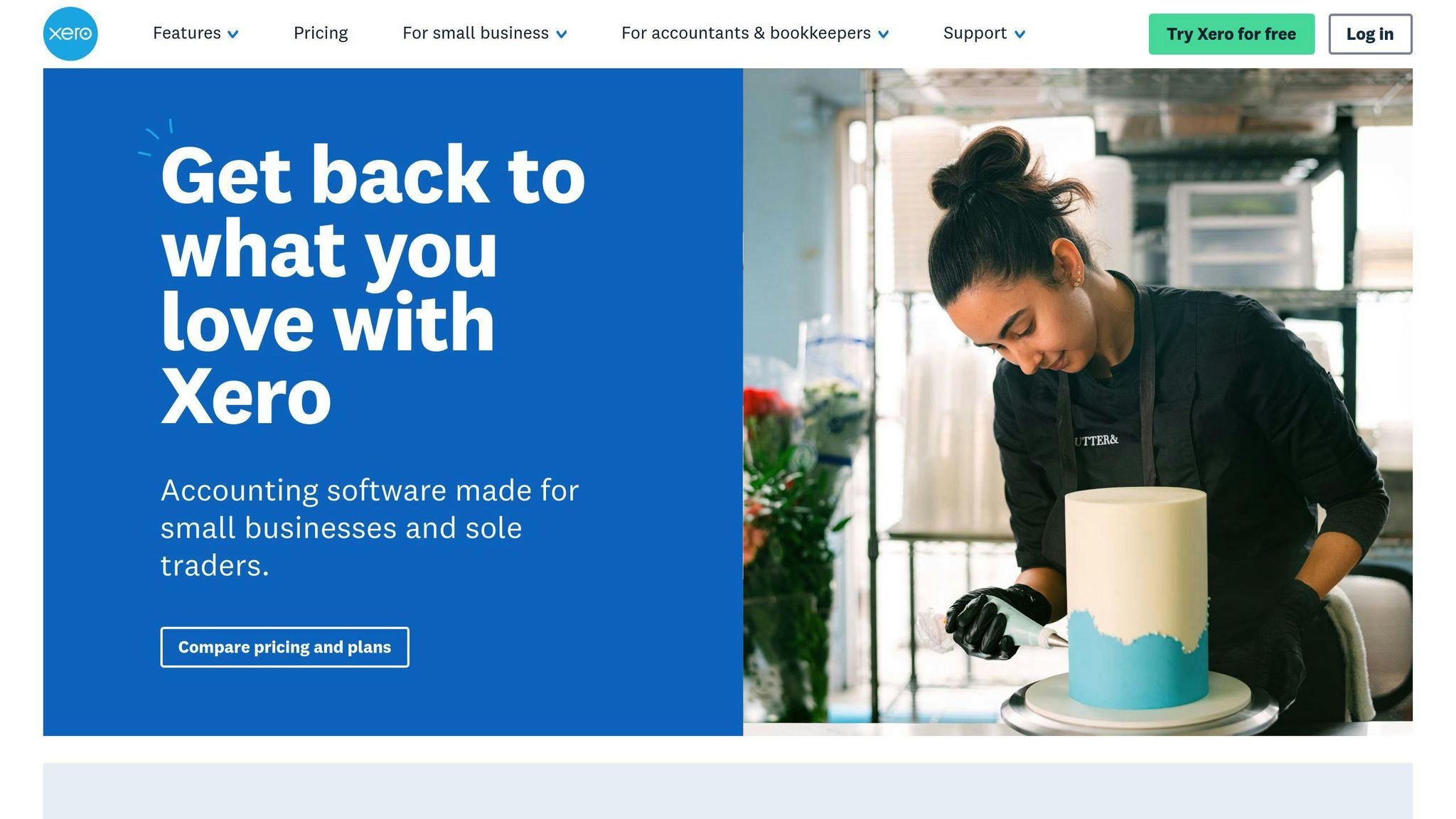
Xero is a cloud-based financial reporting software that offers robust tools to analyze business performance. It provides various financial reports to help users make informed decisions.
Key Features
- Customizable Financial Reports: Create tailored financial reports using flexible reporting tools.
- Unlimited Users: Xero allows an unlimited number of users, making it suitable for larger businesses and well-established small businesses requiring more than five users.
- Easy Bank Reconciliation: Xero's bank reconciliation features are user-friendly and can handle a high volume of transactions.
Pricing
Xero offers three pricing plans:
| Plan | Price (per month) |
|---|---|
| Early | $15 |
| Growing | $30 |
| Established | $78 |
The plans vary based on the number of users, features, and required support.
Pros
- Unlimited users at a low cost
- Simple and sleek layout for easy use
- Excellent bank reconciliation features
Cons
| Drawback | Description |
|---|---|
| Limited advanced reporting | Advanced reporting capabilities are not as extensive as QuickBooks Online. |
| Expenses functionality | Expenses functionality is only available in higher-tier plans. |
5. Spotlight Reporting
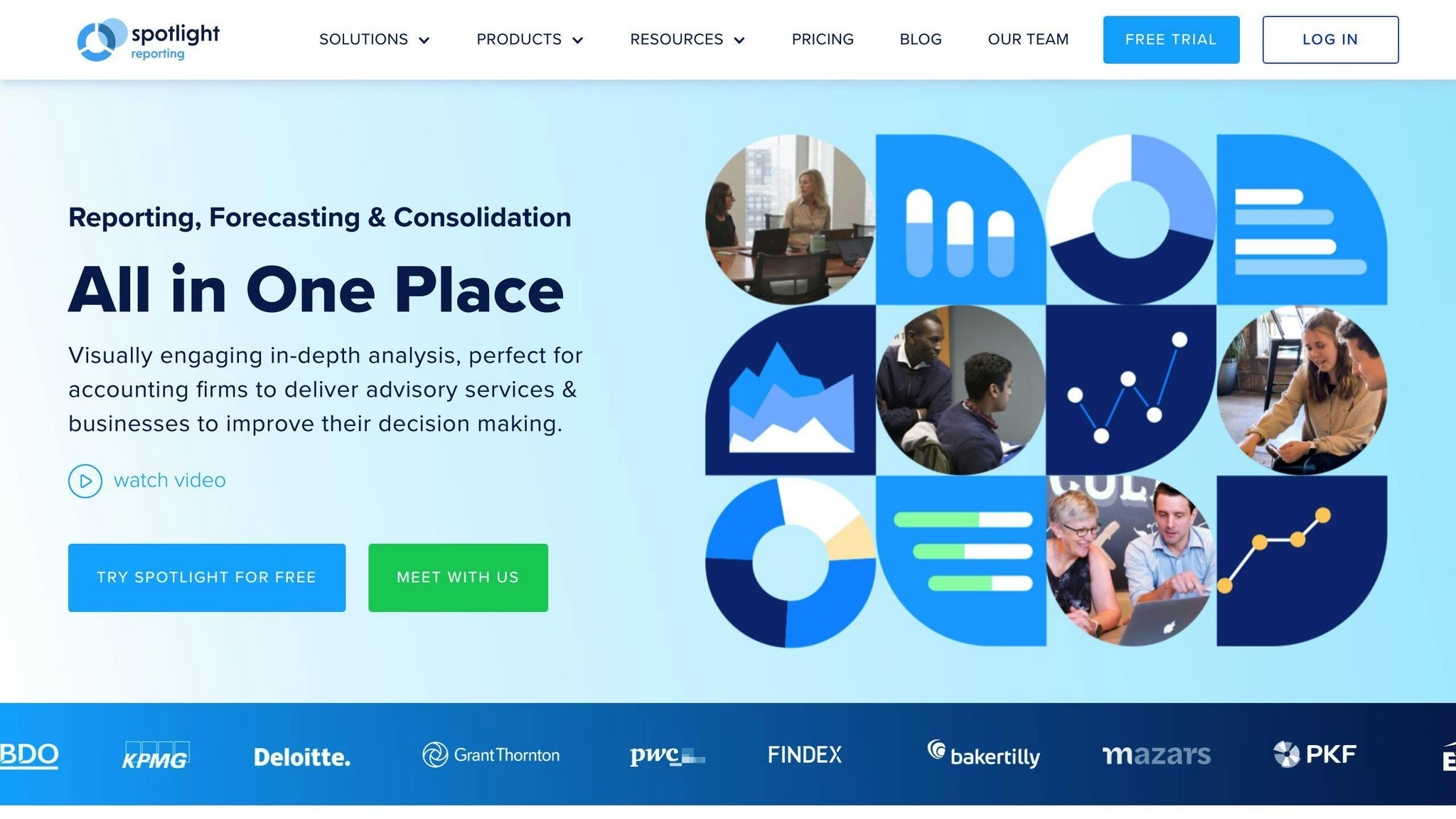
Spotlight Reporting is a financial reporting software designed to help businesses make informed decisions. It offers a range of features for advanced reporting, consolidation, and data visualization.
Key Features
- Cash Flow Forecasting: Predicts future financial position by analyzing cash inflows and outflows.
- Visual Analytics: Interactive visual interface for analytical reasoning.
- Reporting: Sends instant status reports with customer feedback.
- Dashboard: Single-screen view of reports and other activities.
- Third-party Integration: Synchronizes with other applications.
- Data Import/Export: Facilitates data transfer.
- Performance Metrics: Measures individual or team performance, activities, and behavior.
Pricing
Spotlight Reporting offers pricing plans for advisors and businesses:
| Plan | Price (per month) |
|---|---|
| For Advisors | |
| Basic | $295 for up to 20 organizations |
| SuperVCFO | $495 for up to 50 organizations |
| For Businesses | |
| Single Organization | $35 |
| Large | $295 for 20 organizations, $12.50 per additional organization |
Pros
- Advanced reporting and consolidation capabilities
- User-friendly interface
- Helps businesses make informed decisions
Cons
- Pricing may be high for small businesses or startups
- Advanced features may require technical expertise
6. Zoho Books

Zoho Books is a financial reporting software designed for small and medium-sized businesses. It simplifies bookkeeping and accounting processes with advanced invoicing, reporting, and payment features.
Key Features
- Reporting: Over 50 reports, including profit and loss statements, balance sheets, and cash flow statements.
- Inventory Management: Track stock levels, receive low stock alerts, and generate inventory reports.
- Invoicing: Create custom invoices, send payment reminders, and track payments.
- Payment Integration: Connect with various payment gateways for online payments.
- Access Control: Set roles and permissions to control access to financial data.
Pricing
| Plan | Price (per year) | Details |
|---|---|---|
| Free | $0 | Basic features |
| Standard | $180 | For small businesses |
| Professional | $360 | For growing businesses |
| Premium | $540 | For larger businesses |
| Ultimate | $2,880 | For enterprises |
Higher-tier plans offer more users, invoices, and advanced features.
Pros
- Affordable: Free plan and competitive pricing for small and medium businesses.
- Comprehensive Reporting: Wide range of reports for informed decision-making.
- User-Friendly: Intuitive interface and easy setup.
Cons
- Limited Support: Offers limited customer support options.
- Learning Curve: Advanced features may require time to learn.
sbb-itb-d1a6c90
7. Oracle NetSuite
Oracle NetSuite is a financial reporting software that provides real-time insights into your business performance. It offers flexible reporting tools and data analysis to help you make informed decisions.
Key Features
- Custom Financial Reports: Create reports tailored to your business needs.
- Point-in-Time Snapshots: Capture and analyze financial data at specific moments.
- Multi-Dimensional Analysis: Analyze financial, statistical, and operational data for deeper insights.
- Multiple Accounting Standards: Comply with standards like US GAAP, IFRS, and more.
Pricing
Oracle NetSuite's pricing is customized for each organization's requirements. Contact the company for a quote.
| Pros | Cons |
|---|---|
| Real-time financial information | Steep learning curve |
| Customizable reports | Potential additional costs for customization and implementation |
| Compliance with accounting standards |
8. FreshBooks

FreshBooks is an accounting software designed for small businesses, freelancers, and self-employed individuals. It offers a user-friendly interface and covers essential financial reporting needs.
Key Features
- Financial Statements: Generate annual and interim financial statements with ease.
- Bank Account Integration: Connect your bank account for seamless reconciliation.
- Tax Reporting: Get accurate tax reports to stay compliant.
- Business Operations Management: Handle invoicing, client management, payments, and expense tracking.
Pricing
| Plan | Price (per month) | Suitable For |
|---|---|---|
| Lite | $15 | Small businesses with up to 5 billable clients |
| Plus | $25 | Growing businesses with up to 50 billable clients |
| Premium | $50 | Larger businesses with unlimited billable clients |
Advantages
- Customizable Invoices and Emails: Create professional invoices and email templates.
- Easy Bank Reconciliation: Connect your bank account for seamless reconciliation.
- User-Friendly Interface: Navigate the platform easily, even without accounting expertise.
Potential Drawbacks
- Limited Advanced Accounting Features: Not suitable for businesses with complex accounting needs.
9. Workiva
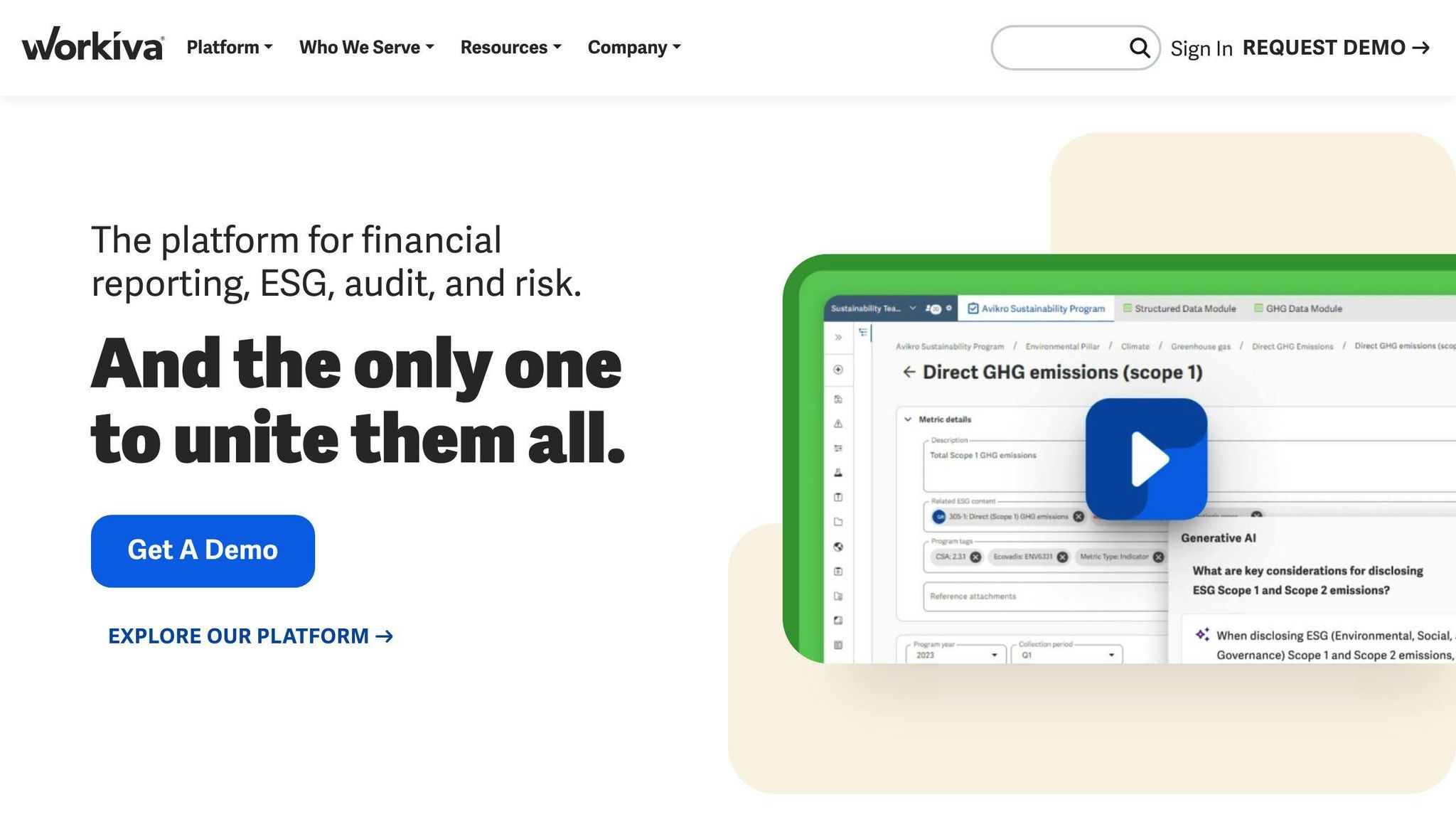
Workiva is a cloud-based financial reporting software that simplifies collaboration and streamlines reporting processes.
Key Features
- Collaborative Reporting: Workiva allows real-time collaboration and data connectivity, making financial reporting easier.
- Automated Workflows: The software automates workflows, version control, and data visualization to enhance reporting efficiency.
- User-Friendly Interface: Workiva has an intuitive interface, making it accessible even for non-accounting professionals.
- Integrations: Workiva integrates with various systems like Workday, Sage Intacct, Netsuite, Google Drive, QuickBooks, Tableau, and SAP.
Pricing
Workiva's pricing is customized for each organization based on their specific needs and requirements. Contact the company for a quote.
Pros
| Advantage | Description |
|---|---|
| Multi-Platform Access | Available via web and Android app for on-the-go use. |
| Automated ESG Reporting | Reduces manual errors and improves efficiency in ESG reporting. |
| Comprehensive Reporting | Offers various reporting features like budget-to-actual variance, management reporting, internal controls, capital market transactions, and ESG reporting. |
Cons
| Drawback | Description |
|---|---|
| Learning Curve | Some users may find the initial learning process challenging, especially if new to cloud-based reporting platforms. |
| Limited Excel Functionality | Workiva uses Spreadsheet functions instead of native Excel, which may limit functionality for finance professionals accustomed to Excel. |
10. Datarails
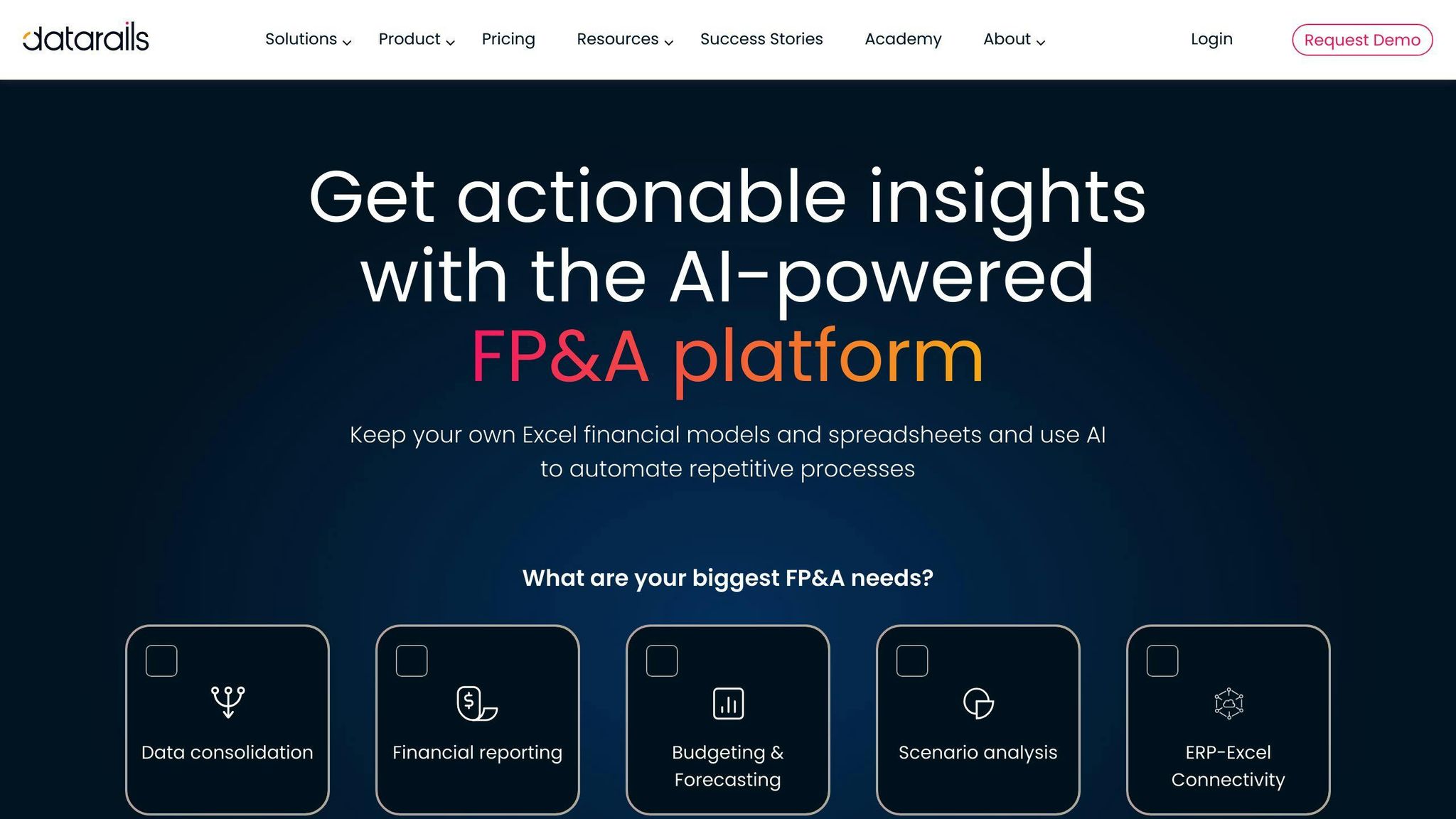
Datarails is a cloud-based financial planning and analysis (FP&A) software that automates financial reporting and planning processes. It helps small and medium-sized businesses streamline their financial close process and improve financial planning and analysis.
Key Features
- Automated data analysis
- Easy-to-understand charts, graphs, and visualizations
- Quickly update data in management reports
- Scenario modeling and AI chatbot
- Drill-down analysis for deeper insights
- Native Excel integration for easy transition and quick implementation
Pricing
Datarails provides customized quotes based on complexity, number of users, integrations, and other factors. Contact the company for pricing.
Pros
| Advantage | Description |
|---|---|
| Flexibility | Create and store multiple reports in one platform, easily accessible. |
| Quick Implementation | Relatively fast implementation, even during annual planning cycles. |
| Affordability | More affordable compared to other SAAS alternatives. |
| Support | Excellent and timely customer support. |
| Continuous Improvements | Ongoing product enhancements, with a simple refresh to update reports. |
Cons
| Drawback | Description |
|---|---|
| Limited Dashboards | Limitations on the types of dashboards users can create. |
| File Mapping Issues | File mapping can get confusing when additional columns are added, requiring reconfiguration. |
Software Comparison
Here's a comparison of the top financial reporting software to help you choose the right one for your business:
| Software | Starting Price | Key Features | User Reviews |
|---|---|---|---|
| QuickBooks Online | $30/month | Financial statements, dashboards, reporting, data integration | 4.5/5 |
| Sage Intacct | Contact for quote | Comprehensive reporting, budgeting, forecasting, analytics | 4.5/5 |
| NetSuite | Contact for quote | ERP system, financial management, reporting, analytics | 4.3/5 |
| Xero | $15/month | Financial statements, invoicing, expense tracking, reporting | 4.5/5 |
| Spotlight Reporting | $35/month | Customizable reporting, forecasting, analytics, Xero integration | 4.8/5 |
| Zoho Books | $15/month | Financial statements, invoicing, expense tracking, reporting, automation | 4.5/5 |
| Oracle NetSuite | Contact for quote | ERP system, financial management, reporting, analytics | 4.3/5 |
| FreshBooks | $17/month | Invoicing, expense tracking, reporting, project management | 4.5/5 |
| Workiva | Contact for quote | Financial reporting, compliance, analytics, ERP integration | 4.5/5 |
| Datarails | Customized quote | Automated data analysis, scenario modeling, AI chatbot, drill-down analysis | 4.8/5 |
This table compares the top financial reporting software based on:
- Starting Price: The lowest monthly or annual cost for basic plans.
- Key Features: Core capabilities like reporting, analytics, and integrations.
- User Reviews: Average ratings from users on a 5-point scale.
Consider your business needs and budget when evaluating these options. The table provides an overview to help you narrow down the choices.
Pricing Explained
Some software providers offer customized pricing based on your requirements. In these cases, you'll need to contact them directly for a quote. This approach allows for tailored solutions but makes it harder to compare costs upfront.
For software with listed prices, the costs typically increase for more users, features, and advanced plans. Be sure to review the pricing details carefully.
Key Feature Highlights
While all options offer financial reporting, some standout features include:
- Customizable reporting: Create reports tailored to your business (e.g., QuickBooks Online, Spotlight Reporting).
- Forecasting and analytics: Analyze data for insights and forecasting (e.g., Sage Intacct, Datarails).
- ERP integration: Connect with enterprise resource planning (ERP) systems (e.g., NetSuite, Workiva).
- Invoicing and expense tracking: Handle invoicing, payments, and expenses (e.g., Xero, Zoho Books, FreshBooks).
Identify the features most important for your financial reporting needs.
User Reviews
User reviews provide insights into real-world experiences with the software. While not definitive, they can highlight strengths, weaknesses, and common issues.
In this comparison, Spotlight Reporting and Datarails have the highest average ratings at 4.8/5. However, user satisfaction can vary based on individual needs and circumstances.
Carefully evaluate your requirements, budget, and user feedback to select the best financial reporting software for your business.
Choosing the Right Financial Reporting Software
When selecting financial reporting software, consider these key factors:
Business Size and Industry
The size of your business and the industry you operate in will determine the type of software you need. Small businesses may require simpler, more affordable solutions, while larger enterprises may need more complex, customizable systems.
Integration Capabilities
Look for software that can seamlessly integrate with your existing systems and tools, such as accounting software, ERP systems, and spreadsheets. This will prevent data duplication and inconsistencies.
Reporting Needs
Identify the types of reports you need to generate, such as financial statements, budget reports, and forecasting reports. Choose software that can accommodate your reporting requirements and provide customizable templates.
Budget
Financial reporting software can range from affordable to expensive, depending on the features and complexity. Set a budget and look for software that meets your needs within that budget.
Additionally, consider the following:
| Factor | Description |
|---|---|
| Scalability | Choose software that can grow with your business and adapt to changing reporting needs. |
| Security | Ensure the software has robust security features to protect your financial data. |
| User-friendliness | Select software that is easy to use and navigate, even for non-accounting staff. |
| Customer Support | Look for software providers that offer reliable customer support and training resources. |
Other Considerations
- Integration Requirements: Ensure the software can integrate with your existing systems and tools to avoid data duplication and inconsistencies.
- Reporting Needs: Determine the types of reports you need to generate, such as financial statements, budget reports, and forecasting reports. Choose software that can accommodate your reporting needs and provide customizable templates.
- Budget: Financial reporting software can range from affordable to expensive, depending on the features and complexity. Set a budget and look for software that meets your needs within that budget.
Final Thoughts
Choosing the right financial reporting software is an important decision for any business. With many options available, it's crucial to consider your organization's specific needs, industry, and budget.
By evaluating the top financial reporting software solutions, you can:
- Streamline your financial processes
- Improve accuracy
- Make informed decisions
When selecting software, assess:
- Your reporting needs
- Integration capabilities with existing systems
- Scalability for future growth
Also, consider:
| Factor | Description |
|---|---|
| User-friendliness | Look for software that is easy to use and navigate, even for non-accounting staff. |
| Security | Ensure the software has robust security features to protect your financial data. |
| Customer Support | Choose providers that offer reliable support and training resources. |
This article has provided insights to help you navigate the world of financial reporting software. Take the next step by exploring the solutions in more detail and conducting further research to find the best fit for your business.
FAQs
What is the best financial analysis software?
There are several excellent financial analysis software options to consider:
1. Cube
- A cloud-based platform for financial planning and analysis
- Helps businesses make data-driven decisions
2. Oracle Essbase
- A database management system for online analytical processing (OLAP) and business intelligence (BI)
- Supports multidimensional data analysis
3. QuickBooks
- Popular accounting software
- Offers financial analysis and reporting capabilities
4. NetSuite
- Cloud-based business management suite
- Includes financial analysis and planning tools
5. Centage Planning Maestro
- Cloud-based platform for financial planning and analysis
- Helps create accurate forecasts and budgets
6. Anaplan
- Cloud-based platform for business planning and performance management
- Offers financial analysis and modeling capabilities
7. Workday Adaptive Planning
- Cloud-based platform for financial planning and analysis
- Supports data-driven decision-making
8. Sage Intacct
- Cloud-based financial management platform
- Provides financial analysis and reporting features
When choosing financial analysis software, consider your business needs, industry, and budget. The right tool can help streamline financial processes and make informed decisions.