Order processing automation uses technology to handle every step of the order lifecycle - like order intake, payment verification, inventory checks, and shipping - without manual intervention. It connects systems like online stores and warehouse tools into a single workflow, making operations faster and more accurate. Here’s why it matters:
- Saves time: Automates repetitive tasks, cutting processing times from hours to minutes.
- Reduces errors: Ensures accurate data entry, inventory tracking, and shipping.
- Improves efficiency: Handles high order volumes and complex processes with minimal staff.
- Enhances customer experience: Provides real-time updates, faster delivery, and fewer mistakes.
- Lowers costs: Reduces labor, shipping, and inventory expenses.
Industries like e-commerce, manufacturing, healthcare, and food distribution rely on automation to meet growing demands. Whether it’s managing inventory, generating shipping labels, or updating customers, automation simplifies operations and keeps businesses competitive.
Automate order processing with AI: From email to structured data
Main Parts of Automated Order Processing
Automated order processing brings together essential components to simplify every step from placing an order to its delivery. Here's a closer look at the main elements driving this seamless process.
Order Capture and Validation
This stage ensures orders are swiftly received and verified, whether they come from websites, mobile apps, phone calls, or marketplaces. Payment authorization, customer details, and stock availability are all checked automatically.
Automation eliminates common human errors like incorrect shipping addresses, invalid product codes, or duplicate entries. It also standardizes data, such as formatting addresses to postal standards or ensuring phone numbers follow consistent patterns. By handling these tasks automatically, the system ensures accuracy and consistency.
Additionally, modern systems can handle bulk orders, apply tiered pricing discounts, and manage subscriptions. Customers benefit from immediate order confirmations, often within seconds, enhancing their overall experience.
Inventory Management
Real-time inventory tracking is the backbone of automated order processing. It keeps a continuous eye on stock levels across multiple locations and updates availability as orders come in and are fulfilled.
For example, when an order is placed, the system reserves the necessary inventory and updates stock levels across all sales channels, preventing overselling. Beyond just tracking, advanced systems can reorder products automatically when stock dips below set thresholds, considering factors like supplier lead times and seasonal demand. Inventory is also allocated intelligently, prioritizing high-value or urgent orders.
This tracking doesn’t just stop at stock counts - it also provides insights into product movement, helping businesses refine purchasing, storage, and pricing strategies. And because this data feeds directly into shipping automation, it ensures accurate and timely fulfillment.
Shipping and Tracking Automation
Shipping automation takes care of the tedious tasks like generating labels, selecting carriers, and keeping customers updated on their order status. Once an order is ready for fulfillment, the system automatically creates shipping labels, invoices, and customs forms.
It integrates with multiple carriers, comparing options to find the best balance of cost and delivery speed based on customer preferences. For instance, in June 2025, a cosmetics company’s automated system generated five-day shipping labels for standard orders while upgrading high-value or urgent orders to overnight shipping, offering customers the option for an extra fee.
Customers also stay in the loop with real-time tracking updates. In the same year, an office supply company implemented a notification system that sent text messages when orders were picked, shipped, and delivered. A follow-up survey was even included, reducing customer inquiries and boosting engagement.
Doris Sleep's founder, Tracey Wallace, shared an example from June 2025: an influencer received an email just an hour after placing an order, confirming it had shipped - thanks to ShipBob's automated tracking system.
This level of automation doesn’t just enhance the customer experience by reducing "Where is my order?" inquiries; it also allows customer service teams to focus on more complex concerns. Plus, the system can proactively notify customers about delays, like weather or carrier issues, keeping them informed every step of the way.
Beyond customer communication, these tracking systems provide valuable insights for businesses. They help monitor delivery performance, identify bottlenecks in the shipping process, and even negotiate better shipping rates based on actual volume and performance data. Altogether, this automation lays the groundwork for a streamlined and efficient order fulfillment process.
How Order Processing Automation Works: Step-by-Step Process
Let’s break down how order processing automation works, step by step, to streamline operations and improve customer experiences.
Step 1: Order Placement and Verification
When a customer places an order online, the automation kicks in immediately. The system captures all the details - products, quantities, shipping preferences, and payment information - and runs automated checks.
First, payment verification ensures the payment method is valid. The system connects with payment processors to authorize credit cards or validate other methods. If there’s an issue, customers are notified instantly.
Simultaneously, inventory confirmation checks stock levels to ensure the requested items are available. It scans across warehouses and reserved inventory to provide accurate availability before finalizing the order.
At this stage, the system also applies discounts, calculates taxes based on the shipping address, and generates an order confirmation number. Most customers receive an email confirmation within 60 seconds, complete with expected delivery dates and tracking setup. Once verified, the order moves to inventory allocation and picking.
Step 2: Inventory Allocation and Picking
After verification, the system reserves the necessary inventory and identifies the best fulfillment location. This decision factors in proximity to the customer, stock availability, and shipping costs to ensure efficient delivery.
Smart allocation ensures that inventory is managed effectively. For example, if an order includes items stored in different sections of a warehouse, the system creates a single picking list that minimizes walking time and speeds up the process.
Picking instructions are then sent to warehouse staff, often through handheld devices or mobile apps, guiding them step-by-step. Barcode scanning and real-time verification ensure the correct products and quantities are picked.
The system also manages batch processing, grouping similar orders when it’s efficient to do so. For instance, orders heading to the same zip code might be processed together to reduce shipping costs. Urgent orders, however, are prioritized regardless of batching. Once picking is complete, the process transitions seamlessly to shipping.
Step 3: Shipping and Real-Time Updates
Once items are picked and packed, the system takes over shipping logistics. It selects the best carrier based on factors like package size, weight, destination, and customer preferences, then generates shipping labels and required documentation.
With integrated carriers, the system can compare rates and delivery times in real-time. For example, a package traveling from California to New York might be assigned to the carrier offering the best balance of cost and speed for that route.
The system produces shipping labels, tracking numbers, customs forms for international orders, and any special handling instructions.
Customer notifications begin as soon as the package leaves the warehouse. Customers receive shipping confirmations with tracking links and updates at key milestones, such as when the package is out for delivery. Some systems even provide estimated delivery windows.
For unexpected delays, exception handling keeps customers informed. If weather or carrier issues cause delays, the system sends updated delivery estimates to avoid leaving customers in the dark.
Throughout the process, the system logs every action, creating a detailed audit trail. This data proves invaluable for customer service inquiries and helps refine inventory management and shipping strategies for future orders.
Benefits of Order Processing Automation
Automating order processing brings a host of advantages, from improving accuracy to cutting costs. Businesses that adopt these systems often see quick returns, thanks to streamlined operations and better customer satisfaction.
Better Accuracy and Fewer Errors
Handling orders manually opens the door to a variety of mistakes - like entering incorrect data or selecting the wrong items. Automation removes many of these human touchpoints, significantly increasing order accuracy.
For example, automated systems handle data entry, inventory tracking, and order picking with precision. Real-time updates ensure stock levels are accurate, preventing issues like overselling. Barcode scanning during the picking process verifies that the right items and quantities are selected, reducing the risk of shipping errors. This not only saves money on return shipping and replacement costs but also avoids frustrating customers.
Financial processes also benefit. Automated tools can calculate taxes, apply discounts, and process payments seamlessly, cutting down on billing disputes and the time spent resolving them. These accuracy improvements lead to noticeable cost savings across the board.
Cost Savings and Faster Processing
Automation doesn’t just reduce errors - it also slashes operational costs and speeds up order fulfillment. These savings come from various areas, making automation a smart investment for businesses of all sizes.
- Lower labor costs: With automation handling tasks like order entry, inventory checks, and shipping coordination, fewer staff members are needed to process the same number of orders.
- Faster processing times: What might take 30-45 minutes manually can be done in under 5 minutes with automation, enabling businesses to manage higher order volumes without needing to hire more staff.
- Shipping cost efficiency: Automated systems can choose the most cost-effective carriers and shipping methods based on factors like weight, dimensions, and destination. This can cut shipping expenses by 15-25% compared to manual selection.
- Reduced error-related costs: Mistakes like incorrect shipments lead to extra expenses, including return shipping, replacement products, and customer service time. Automation minimizes these costly errors.
- Lower inventory costs: By providing accurate demand forecasts and setting optimal reorder points, automated systems help reduce excess stock, freeing up capital and saving on storage fees.
Better Customer and Employee Experience
Beyond the financial and operational perks, automation enhances the experience for both customers and employees. These improvements often lead to higher customer loyalty and a more motivated workforce.
Automated systems keep customers informed with real-time notifications, reducing the need for support calls.
- More reliable delivery: Automation provides accurate delivery estimates using real-time carrier data, helping customers plan better and reducing missed deliveries.
- Happier employees: Staff can focus on meaningful tasks like customer service and strategic planning, rather than repetitive data entry. This shift often results in higher job satisfaction.
- Improved customer service: Representatives can access up-to-date order details instantly, allowing them to resolve issues quickly without asking customers to repeat information.
- Easier scalability: During busy seasons or growth periods, automation handles increased order volumes effortlessly, avoiding the chaos of scaling manual processes.
sbb-itb-d1a6c90
Implementation Tips and Best Practices
Getting order processing automation right takes thoughtful preparation and a clear plan. To make it work, you need to focus on improving what you already do well and fixing the parts that slow you down or cause issues.
Reviewing Your Current Workflow
Before diving into automation, take a close look at how your current order process works. This step helps you pinpoint what’s running smoothly and what’s causing delays or mistakes.
Start by mapping out every stage of your order process - from when a customer places an order to when it’s delivered. Track how long each step takes and note any recurring errors. Pay special attention to how your system handles busy periods, like holiday seasons or big sales events. If your team struggles during these times, automation could help you scale up without breaking a sweat.
Don’t forget to involve the people who deal with orders every day. Frontline staff often have firsthand knowledge of bottlenecks or repetitive tasks that aren’t immediately obvious from a higher level. Their input can help ensure your automation targets the right areas, setting you up for a smoother transition.
Connecting with Existing Tools
Your automation system should work hand-in-hand with the tools you already rely on. If it doesn’t, you risk creating data silos that can slow everything down.
Make sure your automation platform integrates seamlessly with your inventory, accounting, CRM, and e-commerce systems. This eliminates the need for double data entry and ensures that all information stays up-to-date in real time. For instance, orders should move automatically from your online store to your fulfillment process, handling product variations, customer instructions, and shipping preferences without manual effort.
Thoroughly test these integrations before fully launching your system. Run sample orders through the workflow to confirm that data flows correctly between platforms. Once everything is live, keeping your data clean across all systems will be crucial for smooth operations.
Keeping Data Accurate and Compliant
Accurate data is the backbone of successful order processing automation. If your data is messy, it can lead to shipping mistakes, unhappy customers, and even compliance headaches.
Set up systems to automatically verify addresses, encrypt sensitive information, and limit access based on roles to minimize errors and protect customer data. Your automation platform should also handle sales tax calculations correctly, taking into account both your business location and your customer’s shipping address. This becomes especially important as your business grows and you start selling in multiple states.
Consistency in product data across platforms is another must. Product names, SKUs, descriptions, and prices should match exactly across your e-commerce site, inventory system, and automation tools. Regular automated backups and clear recovery procedures are also vital to keep your operations running smoothly in case of a problem.
Keep an eye on data quality by setting up alerts for unusual trends, like sudden spikes in shipping costs, invalid shipping addresses, or mismatched inventory levels. Catching these issues early helps you fix them before they affect your customers.
Finding Business Tools with BizBot
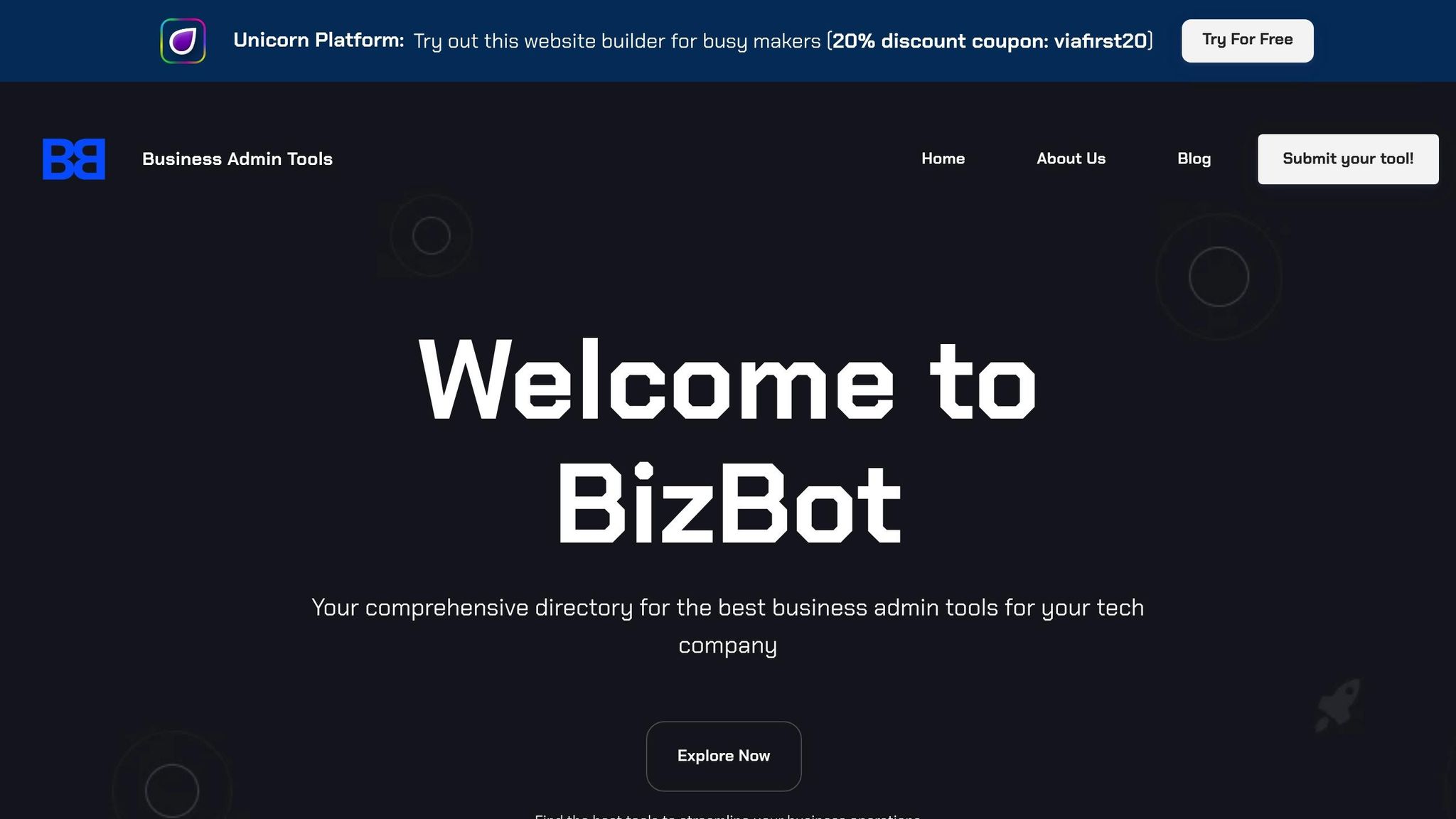
Once you've identified your automation needs and the integrations required, the next step is selecting the right tools to bring it all together. This is where BizBot steps in, saving you from hours of research and guesswork. Its approach aligns perfectly with the streamlined processes we've discussed earlier.
What Is BizBot?
BizBot is a thoughtfully curated directory of business tools designed to help companies run more efficiently. Instead of combing through endless software websites and reviews, you can access a carefully selected collection of solutions - all in one convenient place.
The platform organizes tools into straightforward categories such as accounting software, banking platforms, HR systems, legal services, and management tools like board management and shareholder registers. This clear structure makes it simple to find what you need, whether you're refining your order processing workflow or addressing other operational needs.
What makes BizBot stand out is its emphasis on easy-to-use tools that cater to businesses of all sizes. Whether you're a freelancer managing a handful of orders or a growing company handling hundreds of transactions, BizBot offers scalable solutions that grow with you. By staying true to the automation principles we've covered, BizBot helps you choose tools that streamline every stage of your order process.
How BizBot Helps with Order Automation
BizBot’s curated directory takes the guesswork out of selecting tools by offering pre-vetted options that integrate smoothly with your existing systems. Instead of spending time researching individual software providers and compatibility, you can explore solutions organized by function, all ready to work together.
The platform also highlights subscription management tools to help you keep track of recurring expenses and services. This is especially useful if you're juggling multiple software subscriptions to handle various aspects of your order workflow.
Another advantage of BizBot is the ability to compare tools side-by-side, helping you understand how each option fits into your current tech stack. This can be a game-changer when connecting order automation with accounting systems, ensuring your tools work together seamlessly and avoid creating data silos.
Benefits for Small Businesses and Entrepreneurs
For small businesses and entrepreneurs, implementing order automation often comes with unique challenges, especially when working with tight budgets. Choosing the wrong software can lead to costly mistakes, so finding the right tools from the start is critical.
BizBot addresses these concerns by focusing on solutions tailored for freelancers, small business owners, and growing companies. The directory includes tools that range from simple accounting and digital CFO services to more advanced ownership management systems. These scalable solutions are designed to optimize costs while improving order processing efficiency.
For entrepreneurs, BizBot’s curated directory offers tools that match your current business needs and complexity. As your business expands, you can seamlessly transition to more advanced options within the same platform, avoiding the hassle of starting your research over from scratch.
Additionally, BizBot features ownership management tools that provide deeper insights into your operations and financial performance as your business grows. This integrated approach ensures your order automation efforts align with your broader business goals, reinforcing the efficiencies we’ve outlined in our order processing automation discussion. By simplifying tool selection and offering scalable options, BizBot supports businesses at every stage of growth.
Conclusion: Getting More Done with Order Processing Automation
Automation has proven to be a game-changer, cutting costs by 10–15% and slashing processing times from days to just hours. For procurement teams, it’s a lifesaver, reducing time spent on repetitive tasks by an impressive 60% while lowering the risk of errors by 56%.
These time and cost savings allow employees to focus on more strategic, high-value tasks, which not only improves efficiency but also enhances customer satisfaction. For small businesses, this can be a real competitive advantage - scaling operations without needing to hire additional staff, managing higher order volumes effortlessly, and delivering fast, accurate service that keeps customers coming back.
AI and machine learning take this a step further by improving demand forecasting and inventory management. This means fewer stockouts, less excess inventory, and a smoother supply chain overall.
Platforms like BizBot are making automation easier than ever. With AI-powered tools, a user-friendly interface, and seamless integrations, BizBot simplifies implementation and delivers automation solutions that drive real results. It’s designed to be accessible - even for small businesses without technical expertise - and can often be deployed in just a few days.
The message is clear: businesses that adopt order processing automation are better prepared to handle growth, deliver standout customer experiences, and stay ahead of the competition. Tools like BizBot make it easier than ever to embrace automation, helping businesses unlock their potential and thrive in an increasingly automated world.
FAQs
How does order processing automation help businesses scale during busy seasons?
Order processing automation is a game-changer for businesses, especially during busy seasons. By simplifying workflows and cutting down on manual tasks, it ensures orders are processed quickly and accurately - even when demand surges.
With automation handling repetitive tasks, businesses can manage increased order volumes without hiring extra staff or overloading their current teams. This approach saves both time and resources while delivering faster, more reliable service to customers. The result? Smoother operations and happier customers, all while supporting sustainable growth during peak periods.
What challenges might businesses encounter when adopting order processing automation, and how can they overcome them?
When implementing order processing automation, businesses might encounter a few bumps along the way. These can include difficulties in integrating new systems with older or legacy software, managing intricate workflows, resistance from employees who are hesitant about change, and the potentially high costs of getting everything set up. If not handled carefully, these challenges could disrupt daily operations.
To tackle these obstacles, it’s essential to focus on seamless system integration and streamline workflows to ensure everything runs smoothly. Providing training programs can also make a big difference - helping employees get comfortable with the new processes and easing their concerns. While the upfront costs might feel steep, the payoff in terms of improved accuracy and efficiency over time often makes automation a smart investment for businesses looking to grow.
How does order processing automation work with e-commerce and inventory systems to improve efficiency?
Order processing automation works by linking e-commerce platforms and inventory systems using API integrations, real-time data syncing, and middleware tools. These connections enable automated updates for stock levels, order statuses, and fulfillment processes, cutting down on manual work and minimizing errors.
When paired with systems like ERP or warehouse management tools, businesses can simplify tasks like order routing, inventory tracking, and fulfillment. This ensures that e-commerce platforms and inventory systems stay aligned, improving accuracy and scalability while creating a more seamless experience for customers.


