Digital Asset Management (DAM) software helps organizations centrally store, manage, and share digital assets like images, videos, and documents. It provides features like metadata tagging, version control, and access permissions to improve collaboration, reduce costs, increase productivity, and ensure brand consistency.
Here are the top 10 DAM software solutions for 2024:
- Adobe Experience Manager Assets
- Bynder
- MediaValet
- Brandfolder
- Cloudinary Assets
- Acquia DAM (Widen)
- Canto
- Aprimo Digital Asset Management
- Wedia Digital Asset Management
- Filecamp
These solutions offer advanced AI capabilities, customizable workflows, and seamless integrations with other tools. However, they can be complex to learn and expensive.
| Software | Key Features | Strengths | Limitations |
|---|---|---|---|
| Adobe Experience Manager Assets | AI search, automated tagging, customizable workflows | Advanced AI, robust workflows, Adobe Creative Cloud integration | Complex, expensive, limited customization |
| Bynder | Automated tagging, customizable workflows, AI search | User-friendly, advanced AI, robust workflows | Limited customization, expensive, scalability issues |
| MediaValet | Automated tagging, customizable workflows, AI search | Advanced AI, robust workflows, Microsoft Azure integration | Complex, expensive, limited customization |
When choosing DAM software, consider factors like ease of use, scalability, integrations, security, and pricing based on your organization's needs and budget.
Related video from YouTube
How We Evaluated DAM Software
To select the top 10 digital asset management software for 2024, we used several key criteria to ensure our list is accurate and helpful. Here's how we evaluated each DAM software:
Core DAM Features
We looked at the software's ability to store, manage, and share digital assets like images, videos, and documents. This includes features for:
- Tagging files with metadata to make searching and filtering easier
- Version control to track changes and maintain different file versions
- Access permissions to control who can view, edit, or download files
User-Friendly Interface
We assessed how intuitive and easy to use the software's interface is. A user-friendly interface is crucial for widespread adoption and effective use.
Integration Capabilities
We considered how well the software integrates with other tools and systems, such as:
- Content management systems
- Project management software
- Creative applications
Customization Options
We looked at the level of customization available, including the ability to:
- Tailor the software to specific business needs
- Create custom metadata fields
- Configure workflows
Scalability and Security
We evaluated:
- How well the software can scale to accommodate growing asset libraries and user bases
- Security features like encryption, access controls, and data backup and recovery
Customer Support
We assessed the quality of customer support, including:
- Documentation
- Training resources
- Support channels for getting help
Pricing and Value
We considered the software's pricing model, including any tiered plans, and evaluated the overall value it provides to users.
Top 10 Digital Asset Management Software in 2024
Here's an overview of the top 10 digital asset management (DAM) software options for 2024:
1. Adobe Experience Manager Assets
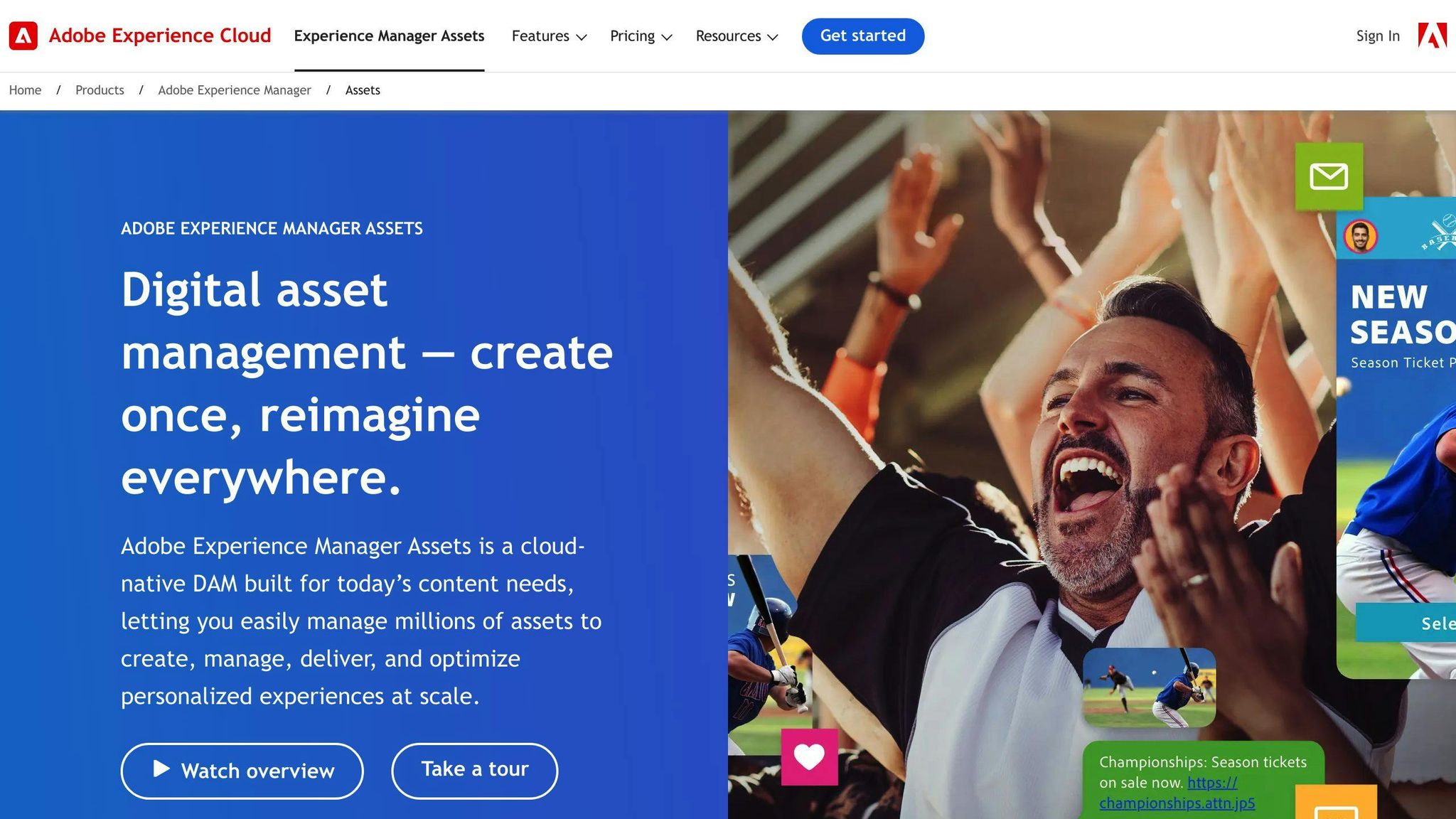
- Description: A centralized platform for storing, managing, and sharing digital assets across teams and channels.
- Key Features: AI-powered search, automated metadata tagging, customizable workflows.
- Pricing: Custom quote-based.
- Strengths: Advanced AI capabilities, robust workflows, integrates with Adobe Creative Cloud.
- Limitations: Complex to learn, expensive, limited customization.
2. Bynder
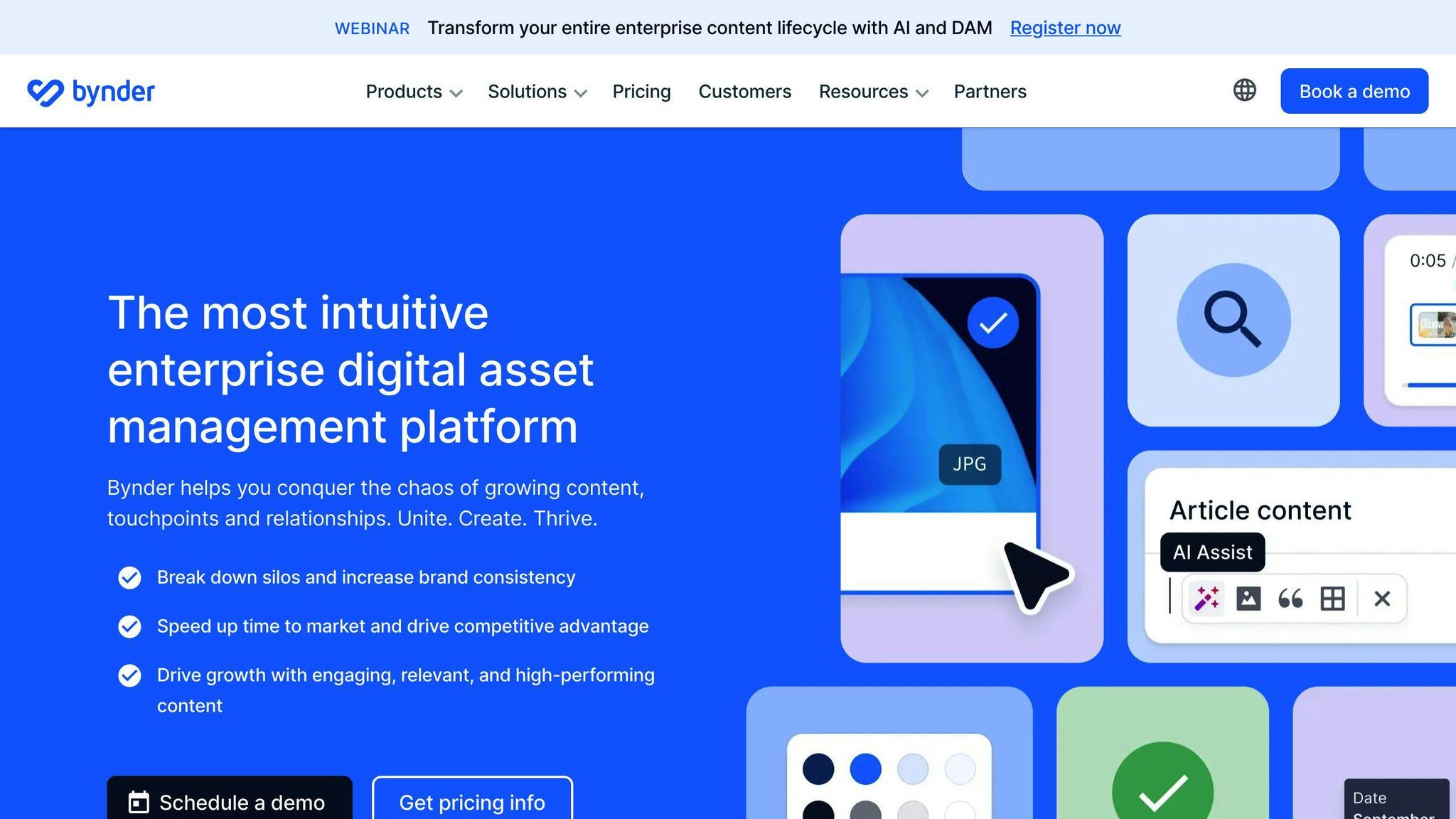
- Description: A cloud-based DAM solution with a user-friendly interface.
- Key Features: Automated metadata tagging, customizable workflows, AI-powered search.
- Pricing: Custom quote-based.
- Strengths: Easy to use, advanced AI capabilities, robust workflows.
- Limitations: Limited customization, expensive, limited scalability.
3. MediaValet
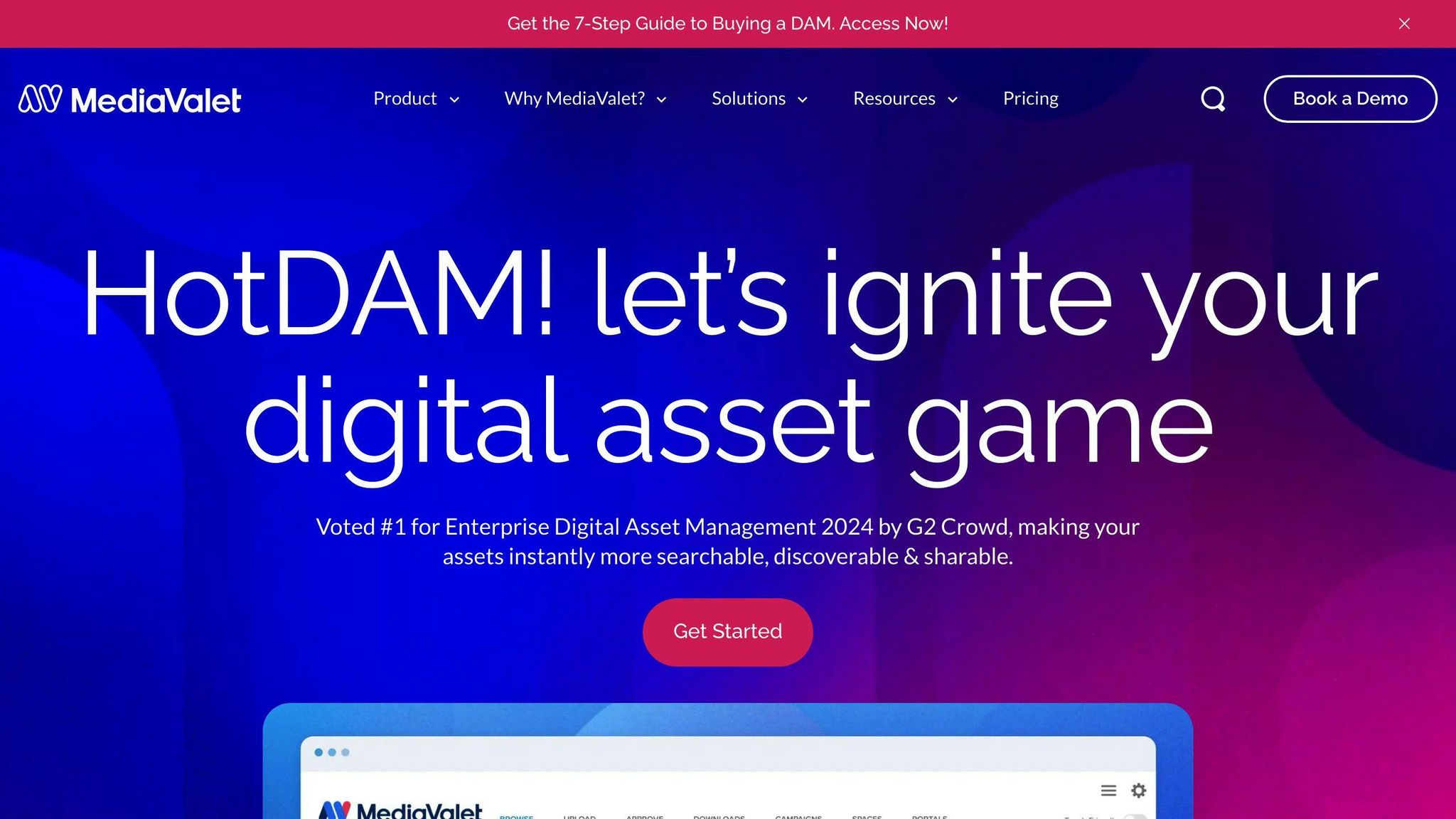
- Description: A cloud-based DAM platform for managing digital assets.
- Key Features: Automated metadata tagging, customizable workflows, AI-powered search.
- Pricing: Custom quote-based.
- Strengths: Advanced AI capabilities, robust workflows, integrates with Microsoft Azure.
- Limitations: Complex to learn, expensive, limited customization.
4. Brandfolder
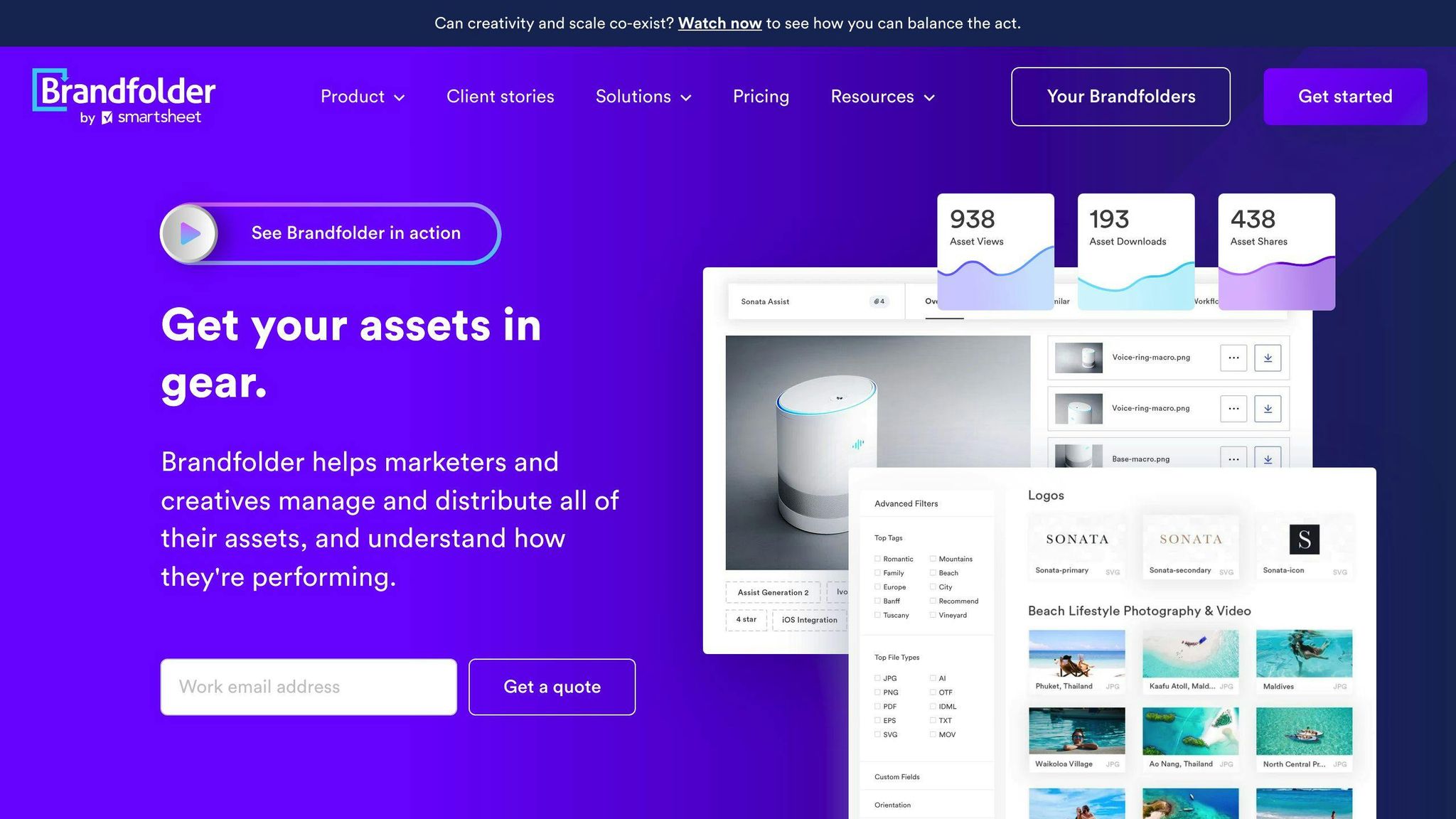
- Description: A cloud-based DAM solution with a user-friendly interface.
- Key Features: Automated metadata tagging, customizable workflows, AI-powered search.
- Pricing: Custom quote-based.
- Strengths: Easy to use, advanced AI capabilities, robust workflows.
- Limitations: Limited customization, expensive, limited scalability.
5. Cloudinary Assets
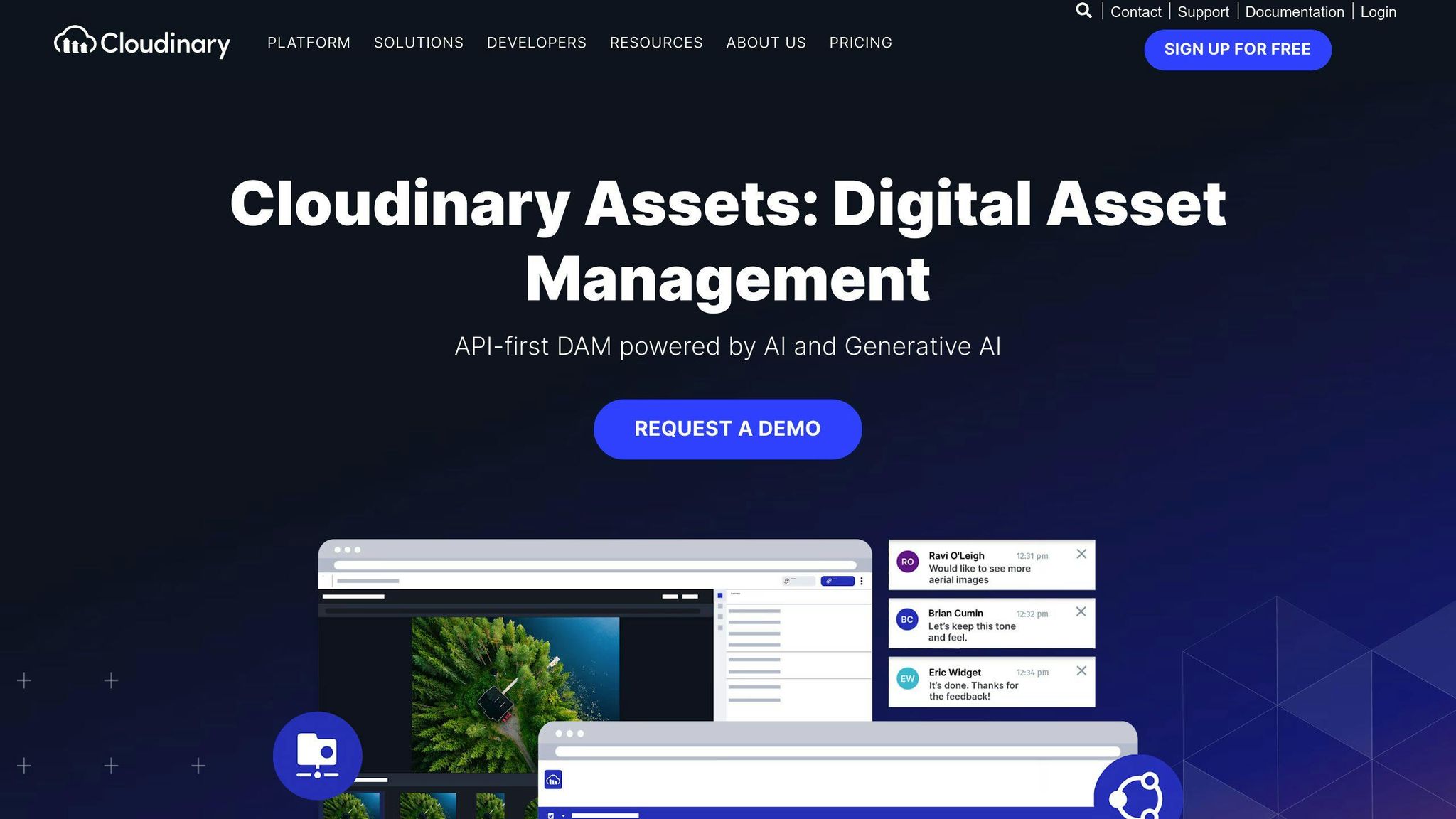
- Description: A cloud-based DAM platform for managing digital assets.
- Key Features: Automated metadata tagging, customizable workflows, AI-powered search.
- Pricing: Custom quote-based.
- Strengths: Advanced AI capabilities, robust workflows, integrates with cloud infrastructure.
- Limitations: Complex to learn, expensive, limited customization.
6. Acquia DAM (Widen)
- Description: A cloud-based DAM solution for managing digital assets.
- Key Features: Automated metadata tagging, customizable workflows, AI-powered search.
- Pricing: Custom quote-based.
- Strengths: Advanced AI capabilities, robust workflows, integrates with Acquia CMS.
- Limitations: Complex to learn, expensive, limited customization.
7. Canto
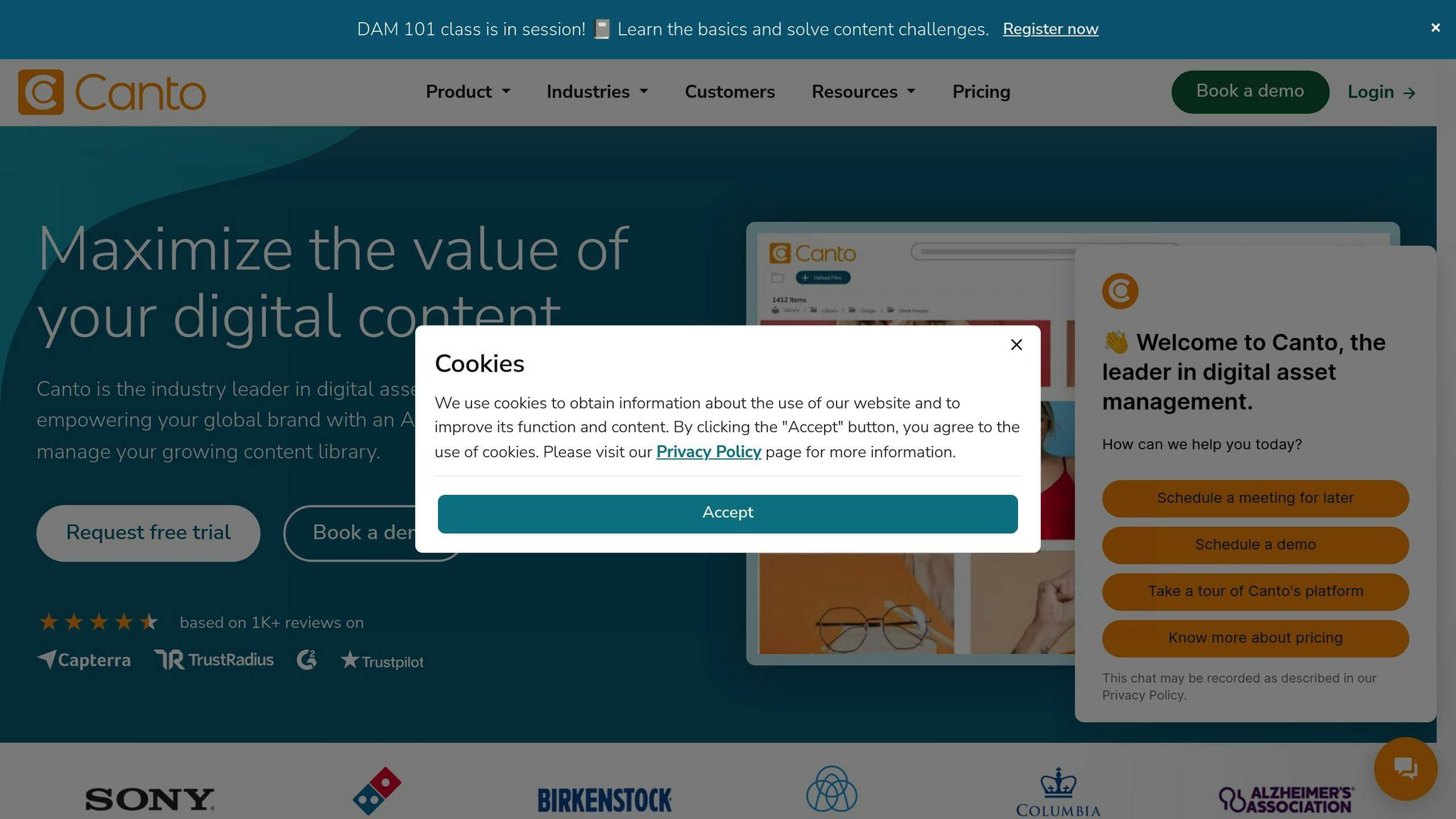
- Description: A cloud-based DAM platform for managing digital assets.
- Key Features: Automated metadata tagging, customizable workflows, AI-powered search.
- Pricing: Custom quote-based.
- Strengths: Advanced AI capabilities, robust workflows, integrates with Adobe Creative Cloud.
- Limitations: Complex to learn, expensive, limited customization.
8. Aprimo Digital Asset Management
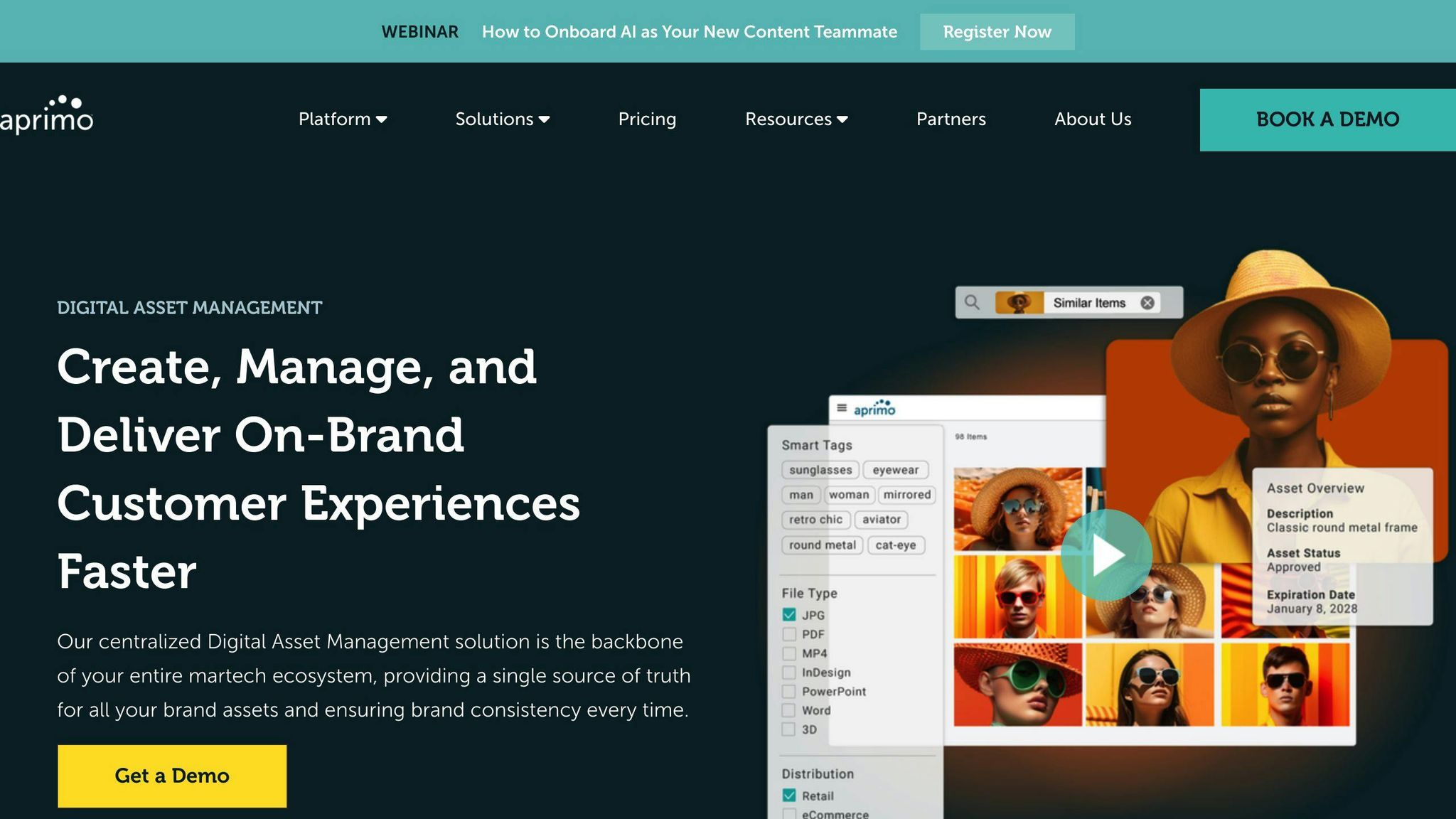
- Description: A cloud-based DAM solution for managing digital assets.
- Key Features: Automated metadata tagging, customizable workflows, AI-powered search.
- Pricing: Custom quote-based.
- Strengths: Advanced AI capabilities, robust workflows, integrates with Aprimo Marketing Operations.
- Limitations: Complex to learn, expensive, limited customization.
9. Wedia Digital Asset Management
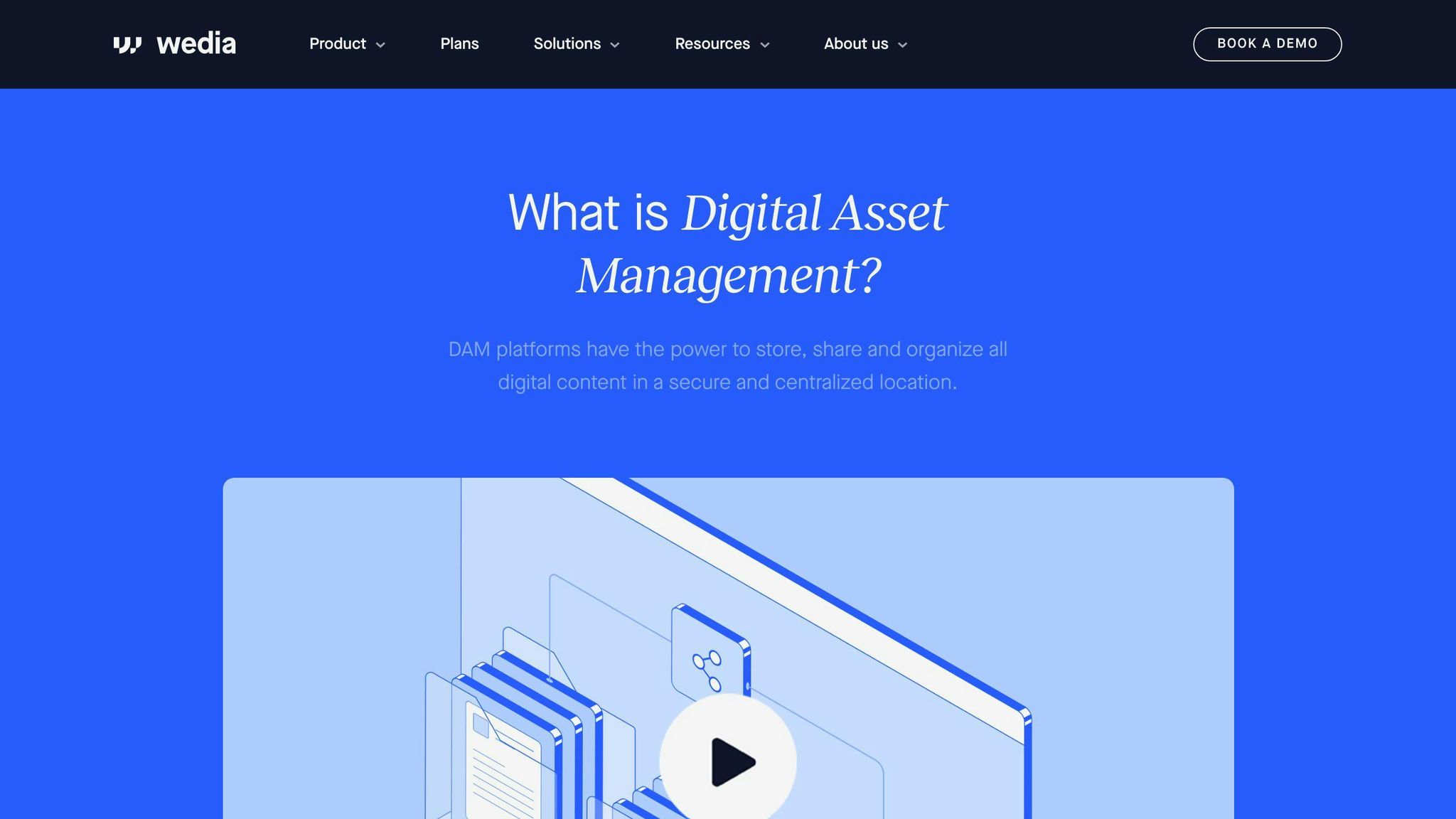
- Description: A cloud-based DAM platform for managing digital assets.
- Key Features: Automated metadata tagging, customizable workflows, AI-powered search.
- Pricing: Custom quote-based.
- Strengths: Advanced AI capabilities, robust workflows, integrates with Wedia Content Management.
- Limitations: Complex to learn, expensive, limited customization.
10. Filecamp

- Description: A cloud-based DAM solution for managing digital assets.
- Key Features: Automated metadata tagging, customizable workflows, AI-powered search.
- Pricing: Custom quote-based.
- Strengths: Advanced AI capabilities, robust workflows, integrates with cloud infrastructure.
- Limitations: Complex to learn, expensive, limited customization.
Each of these DAM software options offers unique features and pricing models. It's important to evaluate your specific needs and requirements before making a decision.
sbb-itb-d1a6c90
DAM Software Comparison
Here's a simple comparison of the top digital asset management (DAM) software and their key features:
| Software | Pros | Cons | Pricing |
|---|---|---|---|
| Adobe Experience Manager Assets | - Advanced search with AI - Customizable workflows - Integrates with Adobe Creative Cloud |
- Complex to use - High cost - Limited customization options |
Custom quote required |
| Bynder | - User-friendly interface - AI-powered search - Customizable workflows |
- Customization limitations - Expensive - Scalability issues |
Custom quote required |
| MediaValet | - AI capabilities - Workflow customization - Integrates with Microsoft Azure |
- Steep learning curve - High cost - Limited customization |
Custom quote required |
| Brandfolder | - Easy to use - AI search - Customizable workflows |
- Customization limitations - Expensive - Scalability concerns |
Custom quote required |
| Cloudinary Assets | - AI capabilities - Workflow customization - Cloud integration |
- Complex setup - High cost - Limited customization |
Custom quote required |
| Acquia DAM (Widen) | - AI features - Workflow customization - Integrates with Acquia CMS |
- Difficult to learn - Expensive - Customization limits |
Custom quote required |
| Canto | - AI capabilities - Workflow customization - Integrates with Adobe Creative Cloud |
- Complex to use - High cost - Limited customization |
Custom quote required |
| Aprimo Digital Asset Management | - AI features - Workflow customization - Integrates with Aprimo Marketing Operations |
- Steep learning curve - Expensive - Customization limits |
Custom quote required |
| Wedia Digital Asset Management | - AI capabilities - Workflow customization - Integrates with Wedia Content Management |
- Difficult to learn - High cost - Limited customization |
Custom quote required |
| Filecamp | - AI features - Workflow customization - Cloud integration |
- Complex setup - Expensive - Customization limits |
Custom quote required |
This table provides a side-by-side comparison of the key features, advantages, drawbacks, and pricing models of the top 10 DAM software options for 2024. It highlights the strengths and limitations of each solution, allowing you to evaluate which one best fits your specific needs and requirements.
Choosing the Right DAM Software
When picking a digital asset management (DAM) solution, consider your organization's needs and requirements. Here are some key factors:
Best for Small Businesses
Small businesses with limited budgets may prefer user-friendly and cost-effective options like Brandfolder or Filecamp. These offer essential features like AI search, workflow customization, and cloud integration without the complexity and high costs of enterprise platforms.
Best for Large Organizations
Large enterprises with complex needs may benefit from robust solutions like Adobe Experience Manager Assets, Bynder, or MediaValet. These provide advanced capabilities like AI automation, customizable workflows, and seamless integration with other systems, though at a higher cost.
Best for Specific Industries
Certain industries have unique requirements. For example, creative agencies may prioritize solutions like Canto or Cloudinary Assets, which integrate with Adobe Creative Cloud and offer advanced media capabilities. Organizations in regulated industries like healthcare or finance may prefer DAM software with robust security and compliance features.
When evaluating DAM software, consider:
| Factor | Description |
|---|---|
| Ease of Use | Prioritize intuitive interfaces and minimal learning curves for seamless adoption. |
| Scalability | Choose a platform that can grow with your needs, offering scalable storage, user management, and customization. |
| Integrations | Assess how well the software integrates with your existing tech stack, including content management systems, marketing tools, and creative applications. |
| Security and Compliance | Ensure the solution meets your security and compliance requirements, offering features like user authentication, access controls, and data encryption. |
| Pricing and Costs | Evaluate upfront and ongoing costs, including licensing fees, implementation, training, and support, to fit your budget. |
FAQs
What is the best digital asset manager for 2024?
For most users, Adobe Experience Manager Assets stands out as the top digital asset management platform due to its robust features and compatibility with various file formats. If you're on a tight budget, Cloudinary Assets is a cost-effective option worth considering. Marketing teams may find Wedia's offering particularly suitable for their needs.
What is the most popular digital asset manager?
Adobe Experience Manager Assets is widely regarded as the most popular digital asset management platform, thanks to its comprehensive set of features and broad compatibility with different file types.
What are some digital asset management tools?
Here are some popular digital asset management tools and their pricing:
| Tool | Price |
|---|---|
| Pics.io | Starting from $50/month |
| Filecamp | Starting from $29/user/month |
| 4ALLPORTAL | Pricing available upon request |
| Acquia DAM (Widen) | Pricing available upon request |


